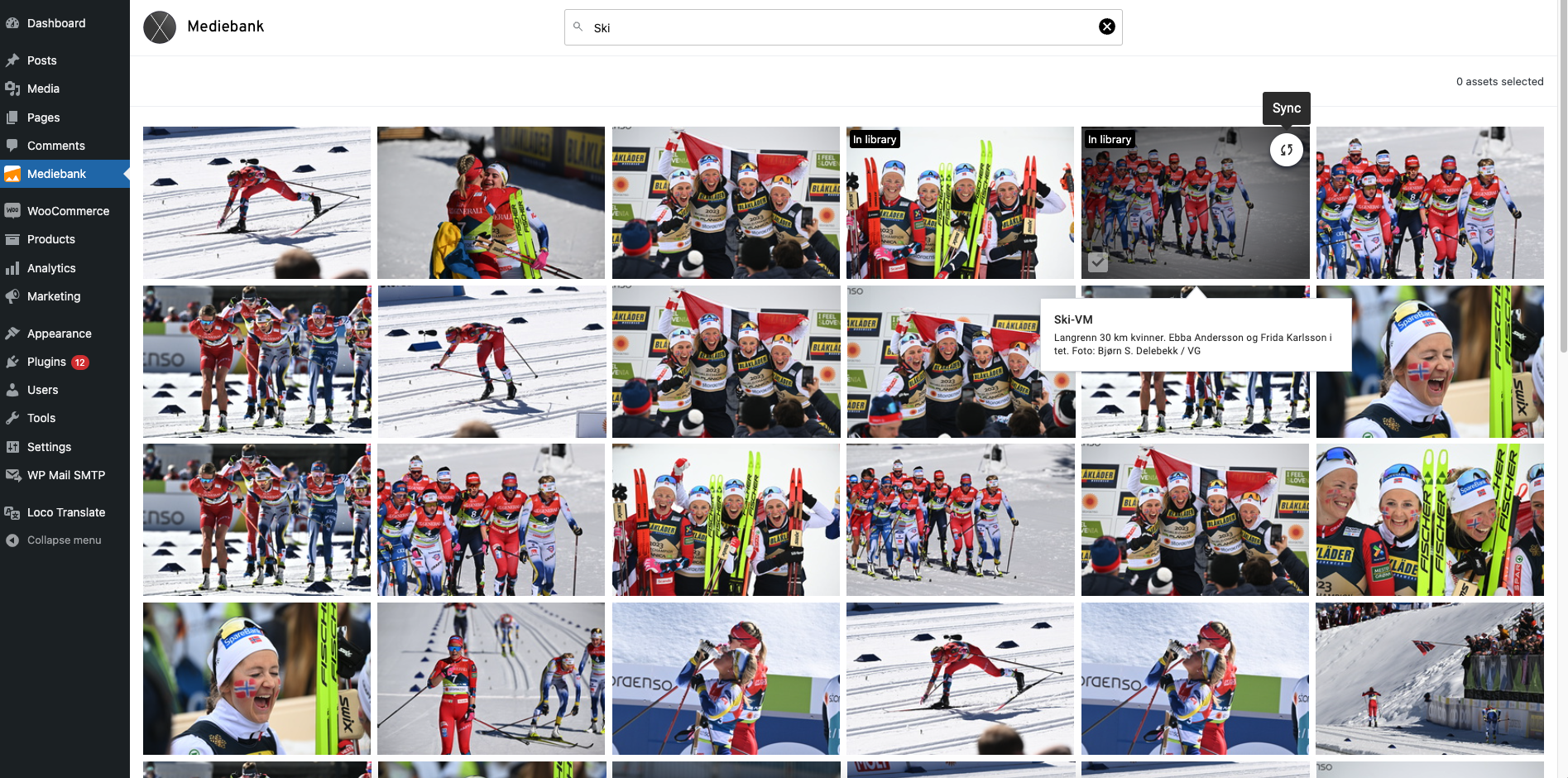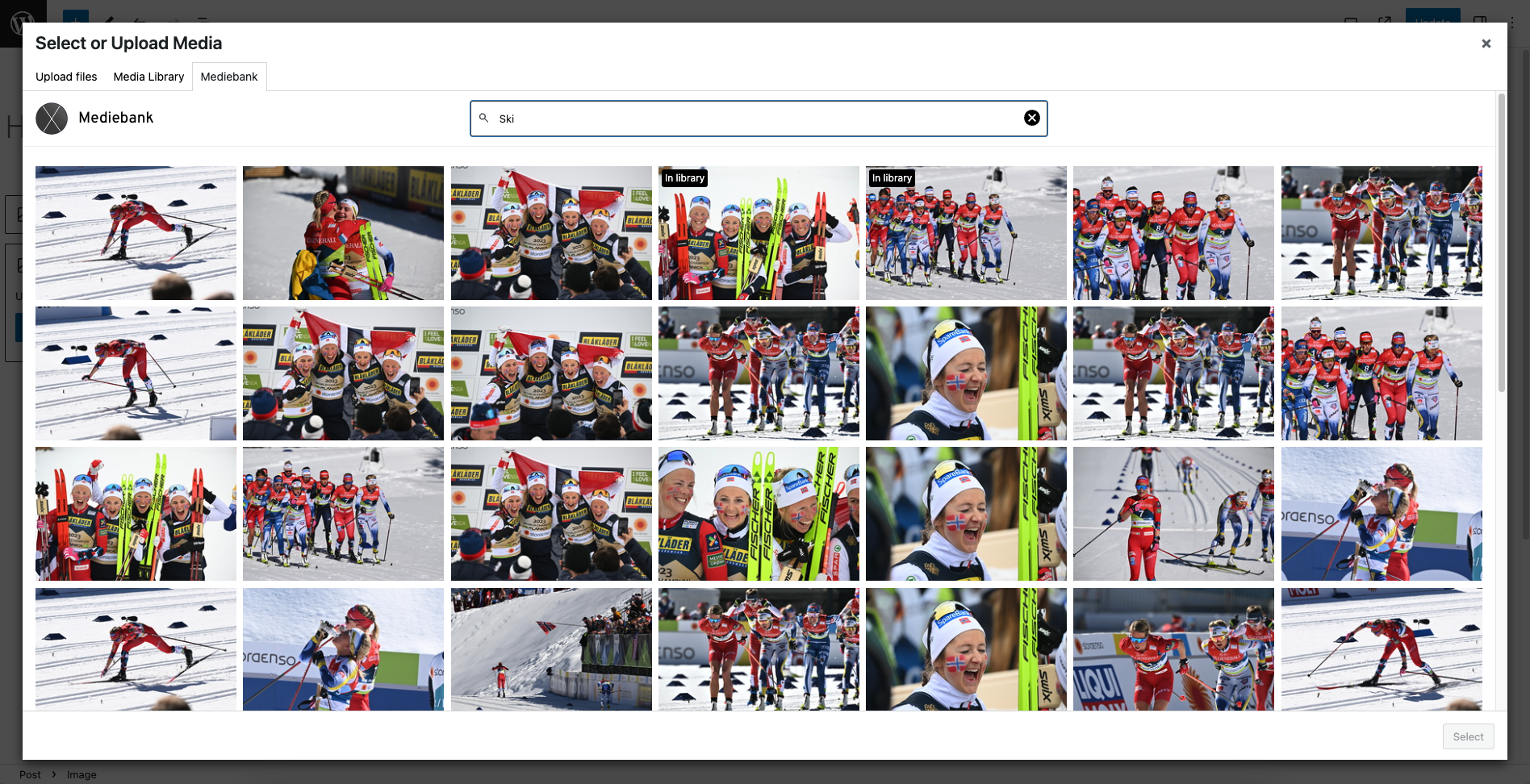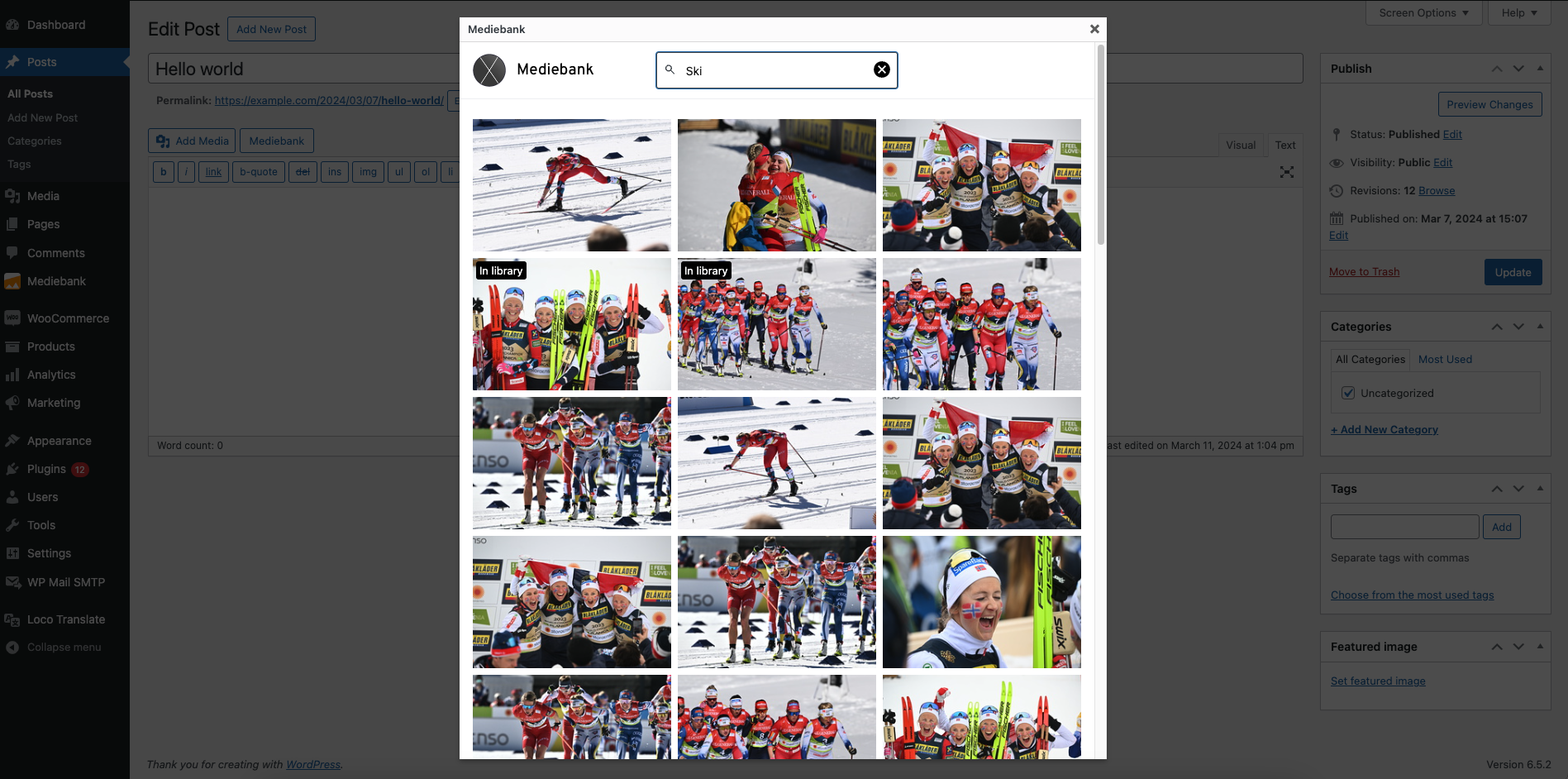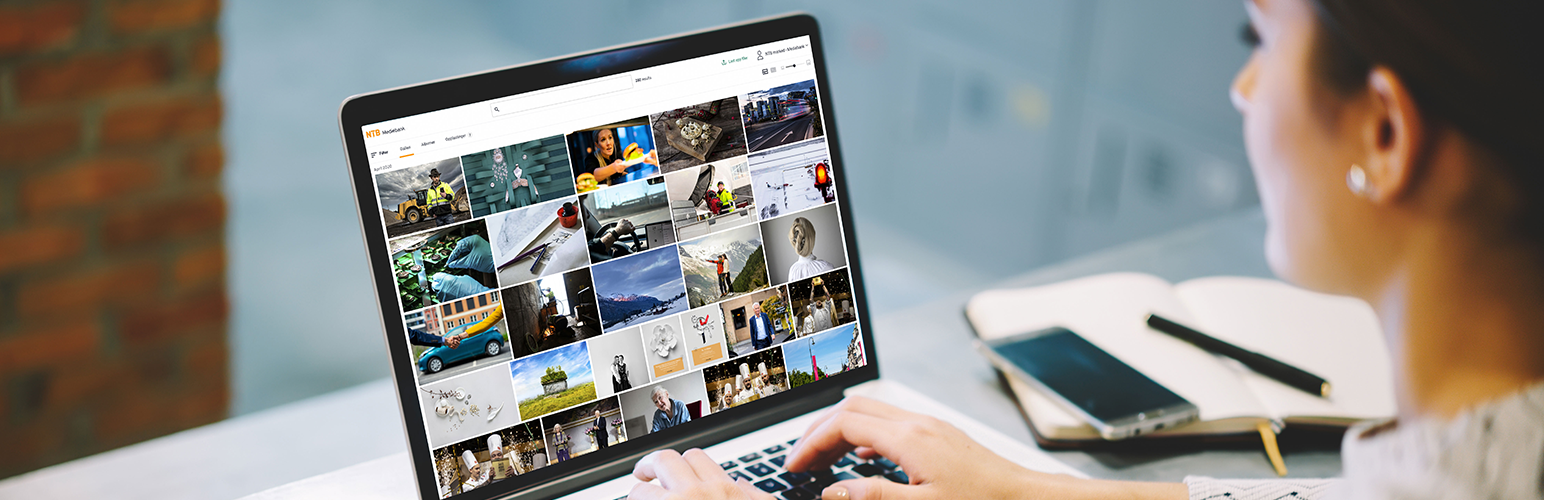
Mediebank
| 开发者 |
developerntbno
EverydayAS marcuz2k2k |
|---|---|
| 更新时间 | 2024年10月29日 19:54 |
| PHP版本: | 8.0 及以上 |
| WordPress版本: | 6.7 |
| 版权: | AGPLv3.0 or later |
| 版权网址: | 版权信息 |
详情介绍:
Disclaimer: Third party subscription required. Using the features in this plugin requires that your organization has an existing Mediebank subscription.
Get started by contacting the appropriate Mediebank provider for you:
- Mediebank (NTB) (Privacy policy)
- Mediebank (TT) (Privacy policy)
- Kuvapankki (STT) (Privacy policy) This plugin allows you to insert pictures and videos from your Mediebank directly into WordPress articles and pages.
- https://api.ntb.no (The Mediebank API Hub proxy – Used to fetch media, download media, and for the media usage reporting).
- https://mediebank.ntb.no/api/v1 (Direct Mediebank API – Used to fetch some details about your organization, like your logo and organization name).
- https://login.sdl.no/oauth/token (The authentication API – Used to fetch an API token for the other APIs).
安装:
To use the plugin you need to do the following:
- Download and activate the plugin.
- Configure the plugin's settings and fetch a set of client credentials from the chosen media archive.
- Mediebank: You can create a set of API keys in your Mediebank's "Organization Settings" -> "API Clients" area.
- NTB Marketplace: Contact your Technical Account Manager in order to configure this integration.
- TT Marketplace: Contact your Technical Account Manager in order to configure this integration.
- You can now use your media assets directly from your WordPress installation.
屏幕截图:
更新日志:
1.0.5
- Fixed: Clarified how the supported media archives work further.
- Added: Clarified that
providerrefers to where assets are fetched from, a "media archive" if you will.
- Fix: No longer display the file format compatibility warning in the gallery for file formats where the extension is allowed, but is displayed in uppercase.
- Fix: make sure that the asset gallery knows we are on the standalone page, as opposed to thinking we are always within the Gutenberg editor.
- Fix: Use
wp.i18n.__instead of__directly. - Fix: Added padding around te search bar when an organization has a very wide logo.
- Fix: hardened error handling.
- Initial release.