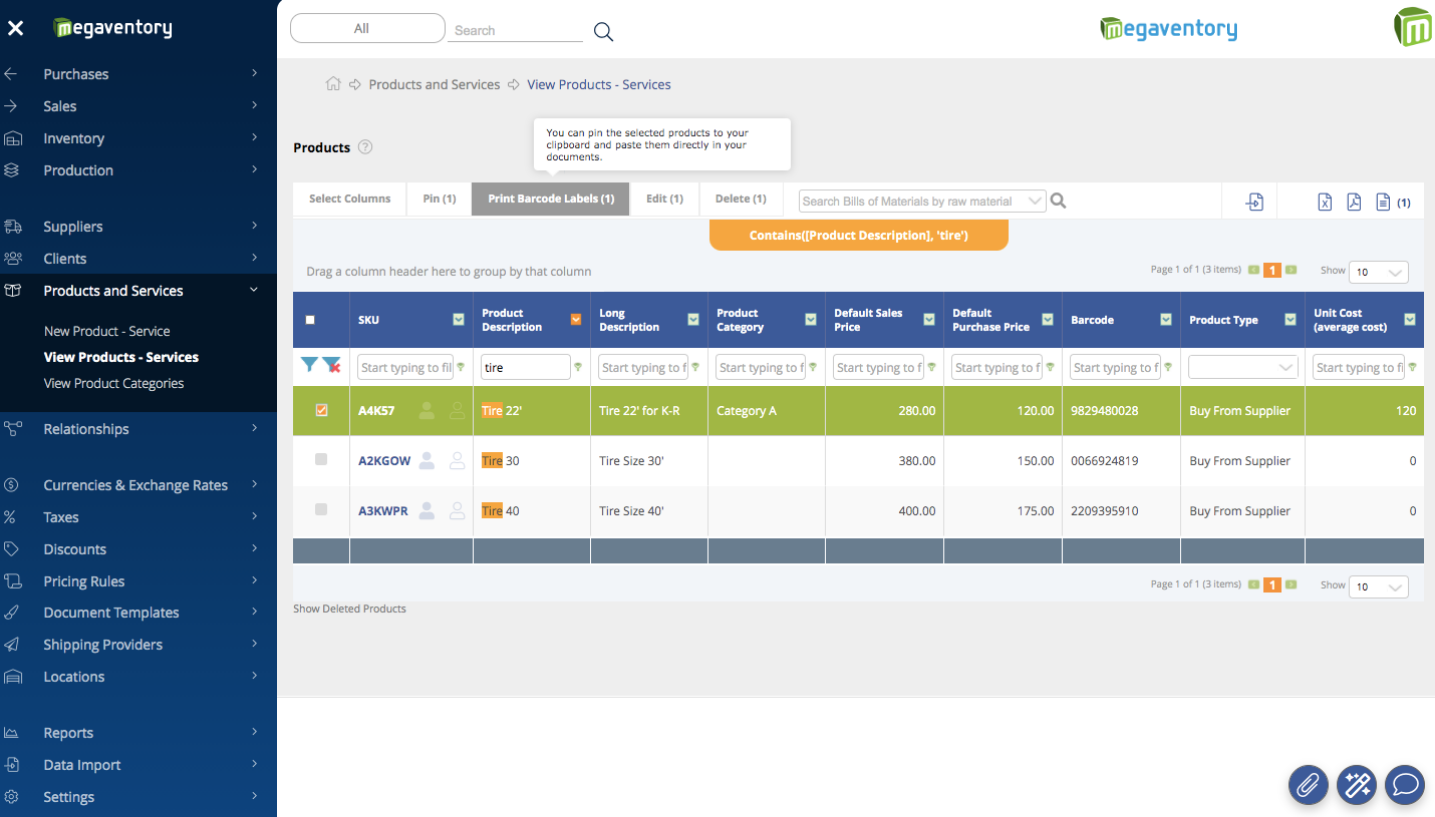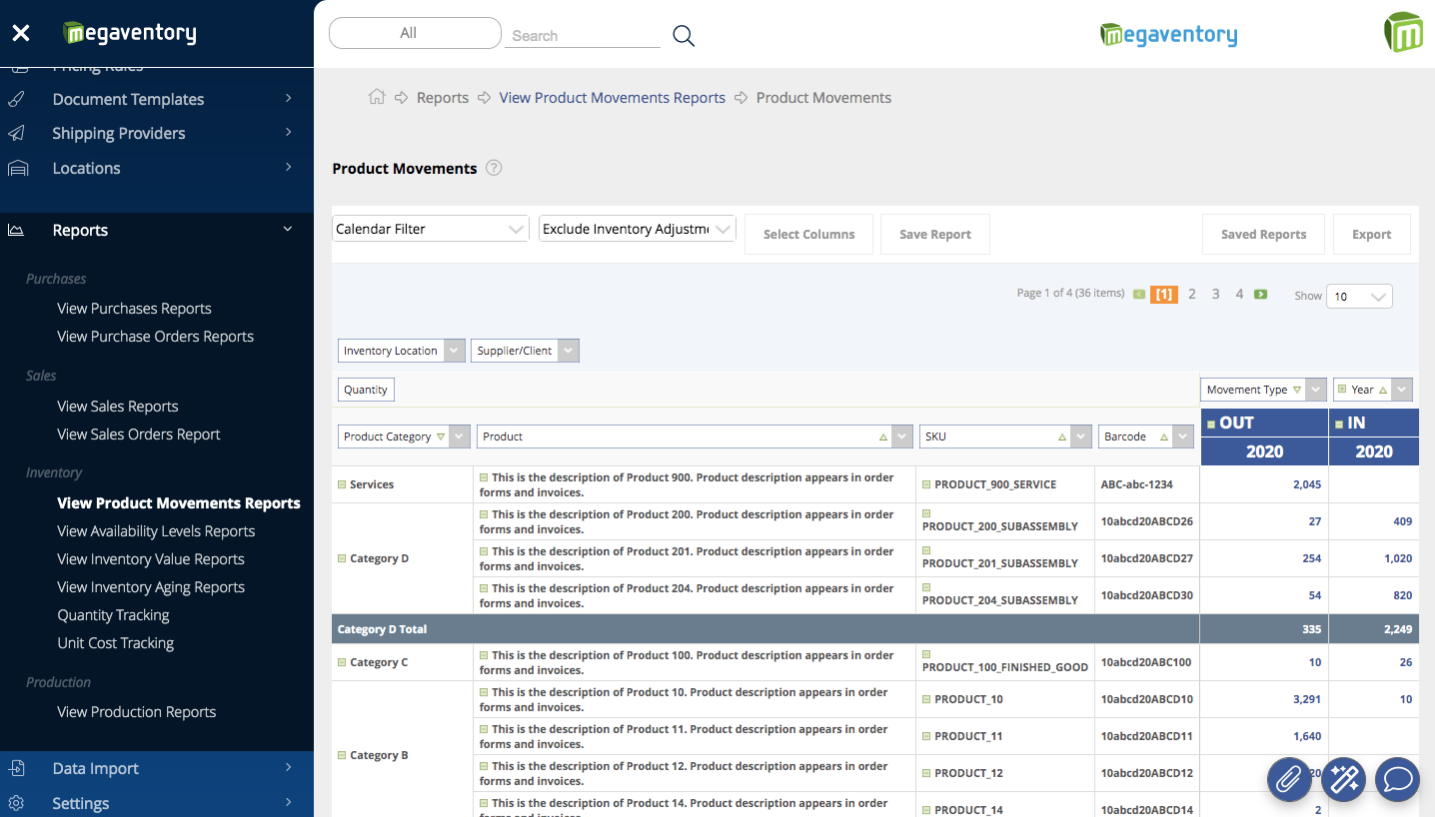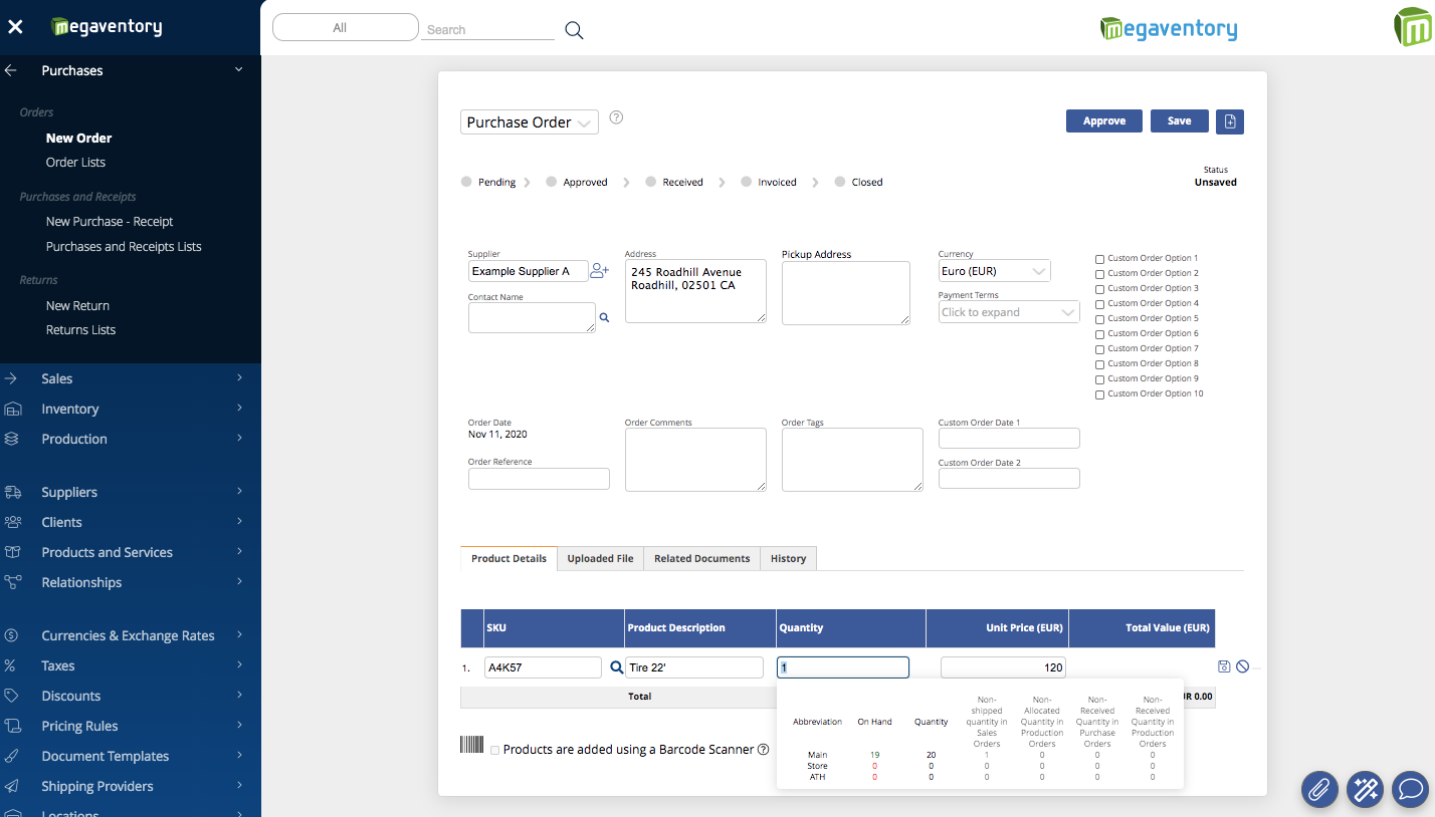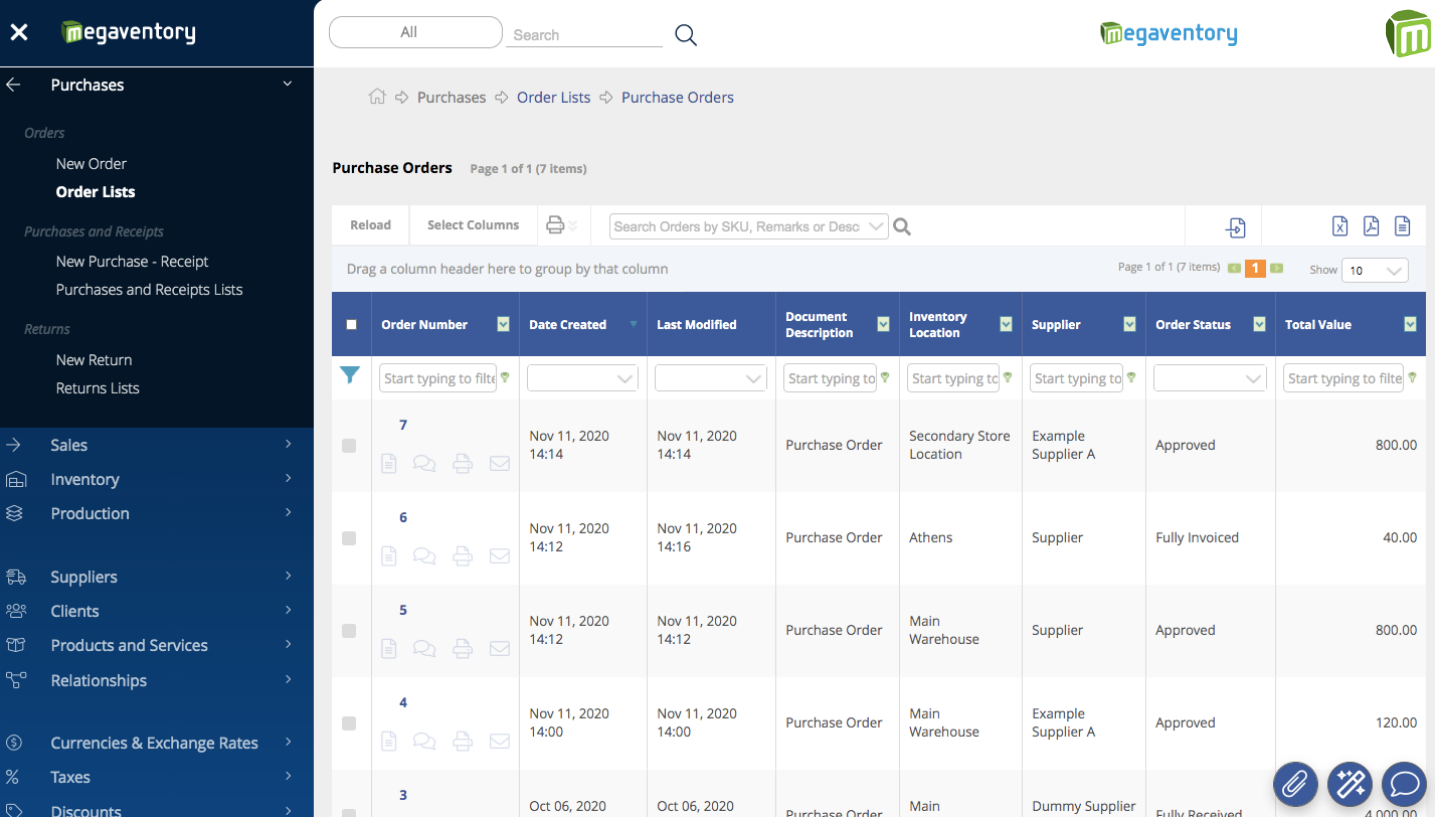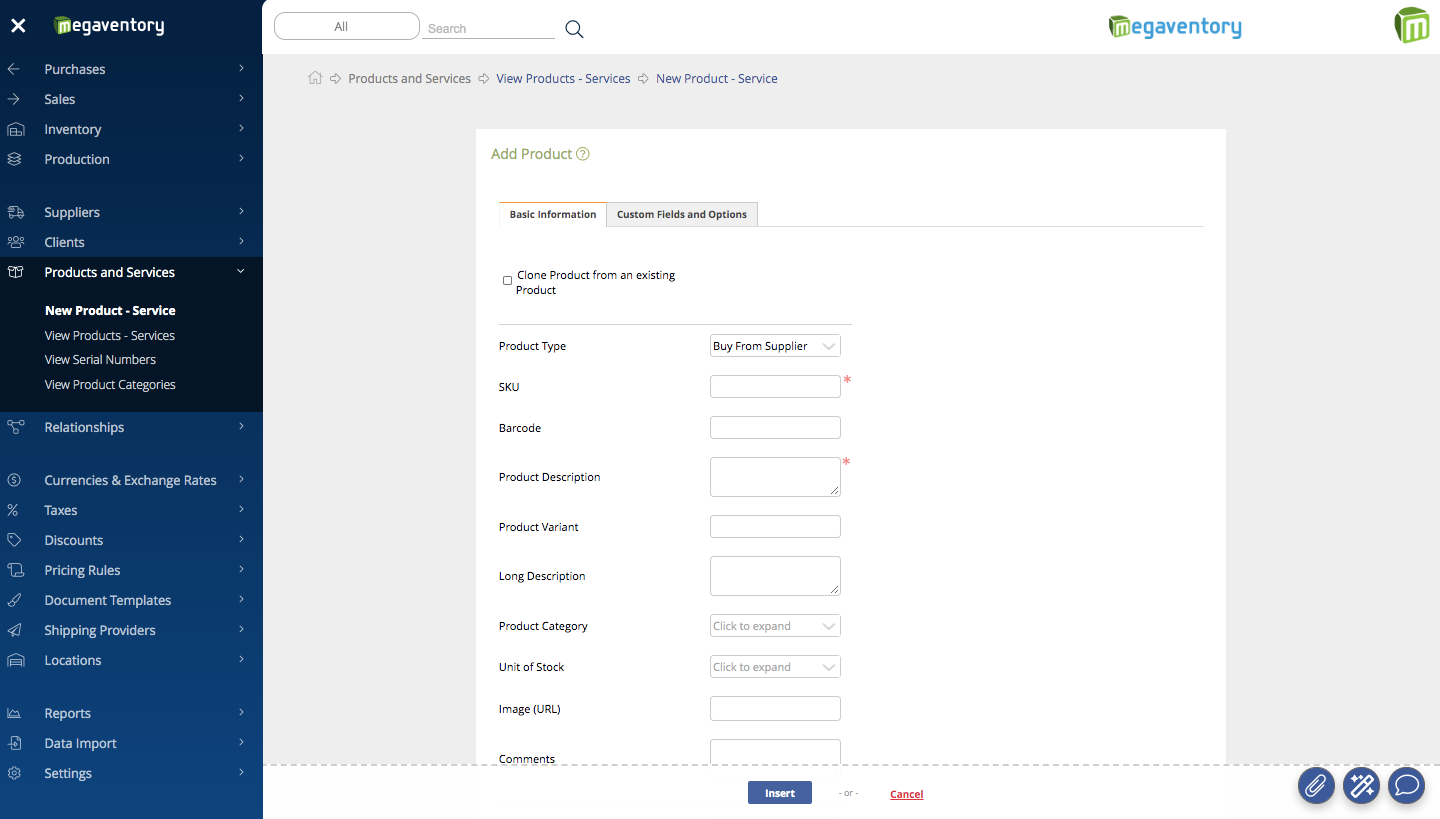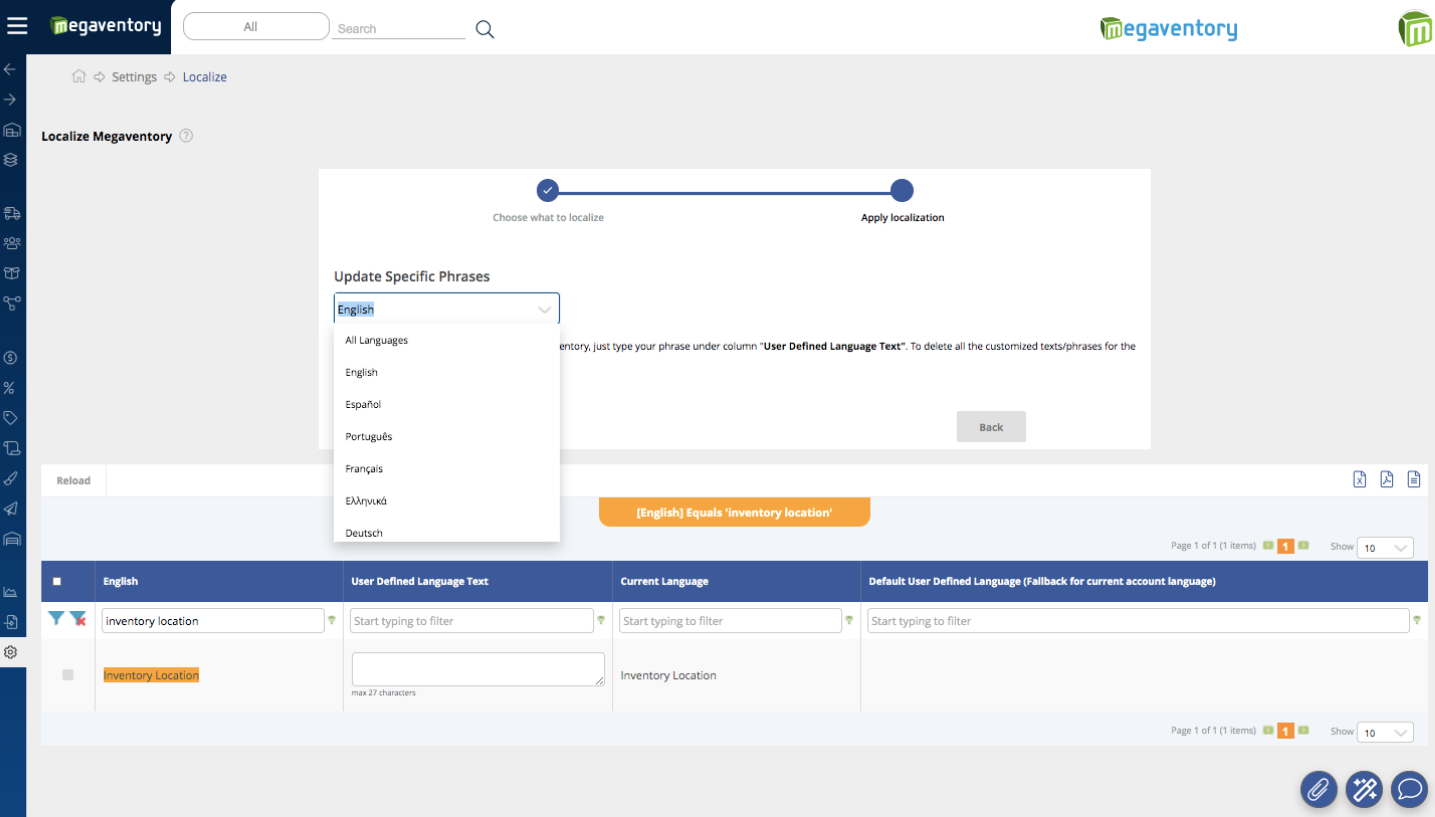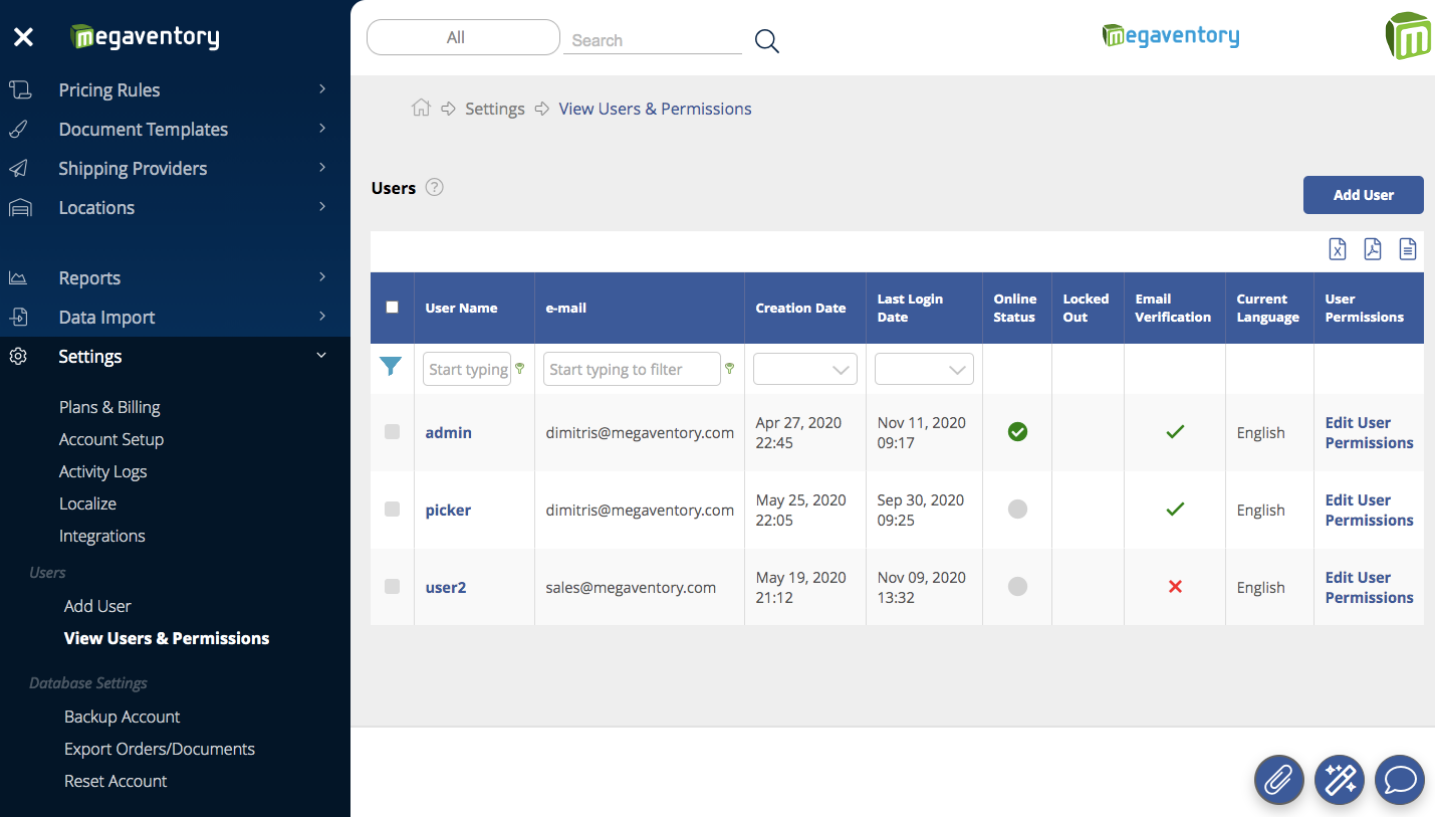Megaventory Inventory Management
| 开发者 |
grzalamp
ch-asimakopoulos yyialouris chandrianos Shadow569 odieone44 megaventory kpsulla oaxelou |
|---|---|
| 更新时间 | 2026年2月18日 23:02 |
| PHP版本: | 7.2 及以上 |
| WordPress版本: | 6.9.1 |
| 版权: | GPLv3 or later License |
标签
stock
inventory
fulfillment
supplier
invoicing
order management
stock management
stock alert
purchase order
inventory management
order tracking
stock locations
inventory manager
warehouse management
stock manager
megaventory inventory management
inventory tracking
stock tracking
supply chain management
sales order
supplier management
下载
详情介绍:
If your business relies on the WooCommerce platform, integrating it with Megaventory will bring you superior inventory and order management while keeping your products and clients synced across WooCommerce and Megaventory over multiple physical inventory locations in real-time. The Megaventory Inventory Management extension by Megaventory, Inc. upgrades your WooCommerce eshop so that you are able to fulfil your WooCommerce orders efficiently through the Megaventory ERP platform. Megaventory tracks inventory levels over multiple physical inventory locations and pushes that information selectively back to WooCommerce. Purchase Orders / Purchase Bills / Production (Bill Of Materials) Orders and Bundles-Kit management is also fully supported.
[youtube https://www.youtube.com/watch?v=rQWmwWMB37Q]
With Megaventory, your WooCommerce site can be upgraded in the following ways:
- You’ll be able to show in real-time your products’ availability in your WooCommerce frontend based on actual stock levels of multiple inventory locations.
- You can connect more than one warehouse, store, or other location at your disposal, and the WooCommerce frontend's stock representation will be correct.
- Once an order arrives in WooCommerce you’ll have the capability to process it properly from approval to shipment/invoicing to closing in the Megaventory backend ensuring a best-practices approach in running your e-shop.
- Information in one system is automatically synced to the other, saving significant time you would otherwise be spending making double entries.
- Additional functionality such as bundling, returns, Bills of Materials etc. is also seamlessly handled.
- Knowledge Base
- In-app guides
- Blog
- Pro (5 Users, 10k Transactions, 20 Locations, 20k Products, 20k Clients, 2 Hours Training, 5 Different Integrations): USD150 / month with + USD 50 / month / extra User (up to 35) and + USD50 / month / extra 10K Transactions (up to 100K)
- Enterprise (anything higher than the upper Pro limits): Custom Quote