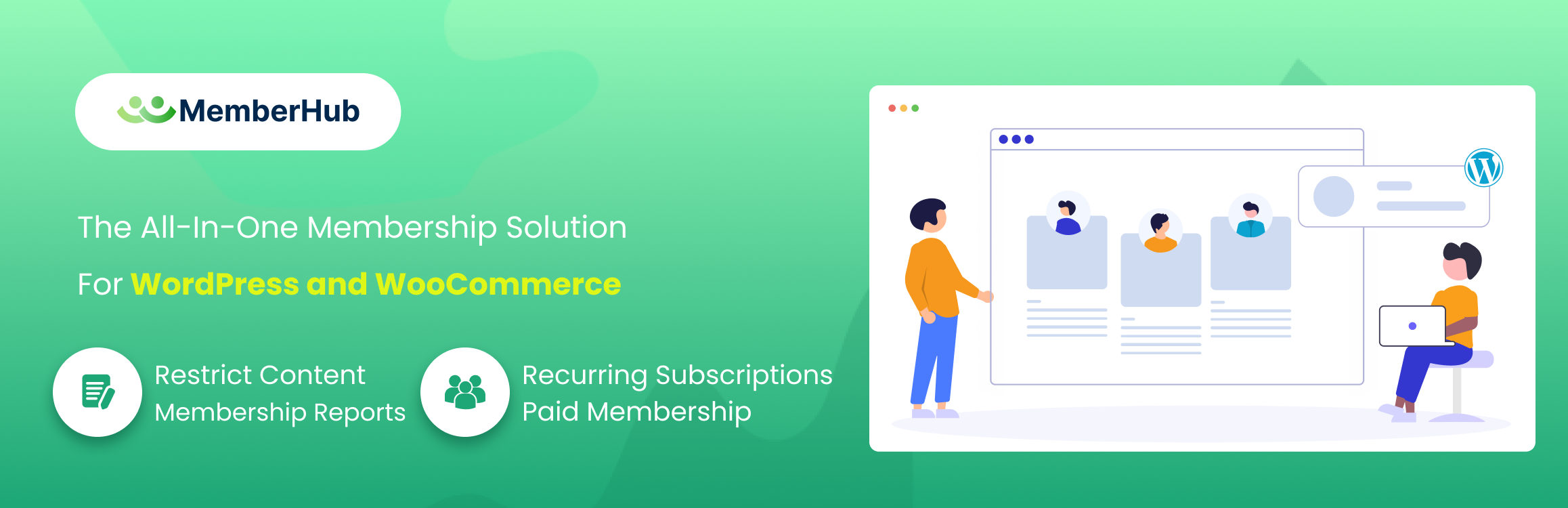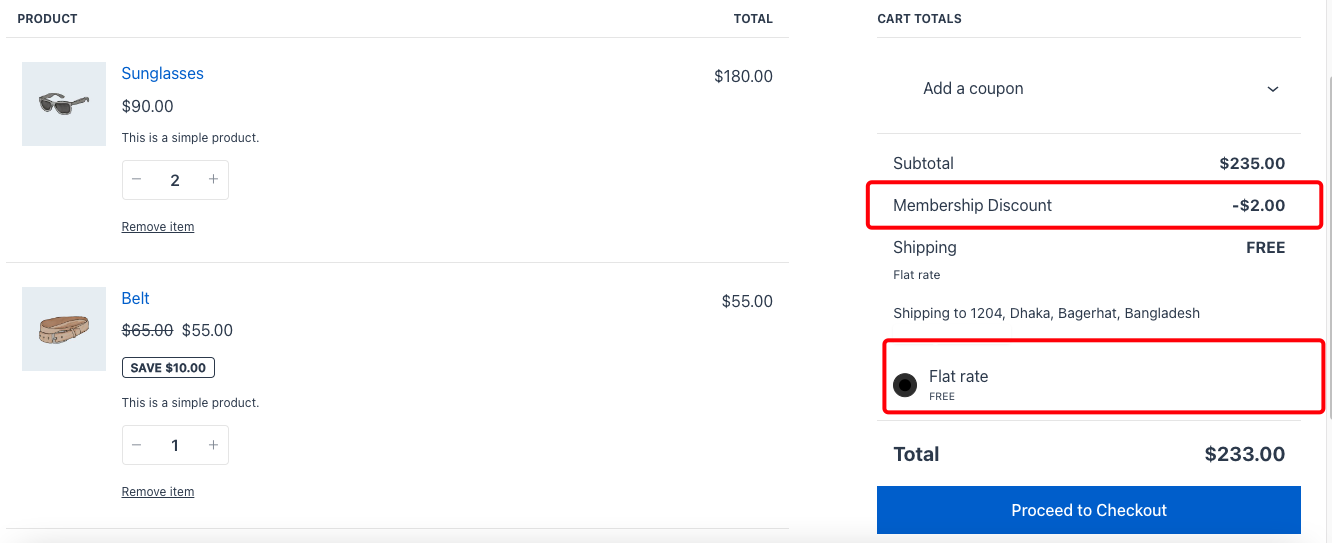MemberHub plugin is a fast-loading and flexible plugin that transforms your WordPress website into a
powerful membership platform. Whether you're running a content site, an online store, or a community forum, MemberHub provides everything you need to
manage memberships, subscriptions, and member-exclusive content seamlessly.
With MemberHub, you can create a variety of membership levels, each with its own pricing, rules, and benefits. This flexibility allows you to customize your offerings to meet the specific needs of your audience, whether you're offering a single product subscription, a tiered content access system, or a combination of both.
The plugin is fully integrated with WooCommerce, making it an ideal solution for eCommerce store owners who want to provide special pricing, discounts, or exclusive products to their members.
Members can enjoy advanced options like free shipping, exclusive discounts, and access to products that are not available to the general public, all of which can be managed with just a few clicks.
With MemberHub, you can create:
👉 Regular membership WordPress website
👉 Blog website with exclusive membership website
👉 Educational website with subscription system
👉 eCommerce website with recurring membership system
👉 Coaching website with membership system
👉 Community website that offers information to only members
👉 Paid newsletter websites
Features
Enjoy the advanced membership features for WordPress and grow your business. We have added tons of advanced features that are easy to integrate for any WooCommerce store or WordPress website.
–
Flexible Membership Plans: Create multiple membership levels with customized rules, pricing, and benefits to meet diverse customer needs.
–
Hassle-Free Subscription Management: Members can easily cancel their subscriptions at any time, fostering trust and reducing barriers to joining.
–
Content Restriction: Protect premium content by restricting access to members only, enhancing the perceived value of your offerings. It will help you to scale the revenue from your website.
–
Automated Recurring Payments: Set up recurring payments to ensure consistent revenue and uninterrupted member access. Members can choose whether they want recurring subscriptions or one-time subscriptions.
–
Custom Email Campaigns: Send targeted emails to members, keeping them engaged with personalized offers and updates. You can even send bulk emails with this amazing WordPress membership plugin.
–
Insightful Membership Reports: Access detailed reports to analyze member activity, subscription trends, and revenue performance.
–
Built-in eCommerce Integration:
–
Member Discounts: Provide exclusive discounts to members directly in their cart, encouraging purchases and reducing abandonment.
–
Free Shipping for Members: Reward members with free shipping with a few clicks. Boost user satisfaction and repeat purchases to grow even better.
–
Members-Only Pricing: Offer special pricing exclusively to members, increasing their lifetime value. The result? More revenue from the same audience.
–
Product Access Control: Restrict access to specific products, making them available only to your most loyal members.
–
Promotional Pricing for Non-Members: Attract new members by displaying exclusive offers and discounts to non-members.
Why Choose MemberHub?
–
Responsive Design: MemberHub ensures responsive design that fits any display and gives the best user experience.
–
Optimized Performance: Say no to bulky membership plugins that can negatively affect your WordPress website or the WooCommerce store. MemberHub is built for fast loading and smooth operation, enhancing SEO and user satisfaction.
–
Ready-to-Use Templates: We offer ready templates that simplify setup with pre-designed templates for subscriptions and content restriction.
–
Better Navigation: Experience the best user interface that is easy to navigate. Everything is easily accessible from the plugin’s dashboard.
1.0.5 (October 24, 2025)
Tweak: Improvement OverView
1.0.4 (July 11, 2025)
Tweak: Improvement OverView
1.0.3 (June 11, 2025)
Tweak: Improve Subscription form
1.0.2 (May 04, 2025)
Tweak: Update constant value
1.0.1 (May 04, 2025)
Tweak: Member reports improvement
1.0.0 (May 04, 2025)
Added: Initial Release