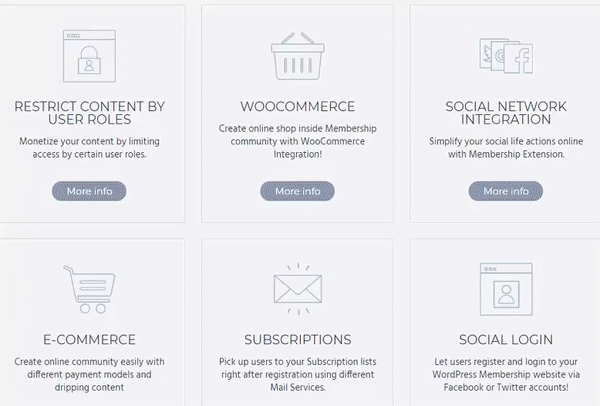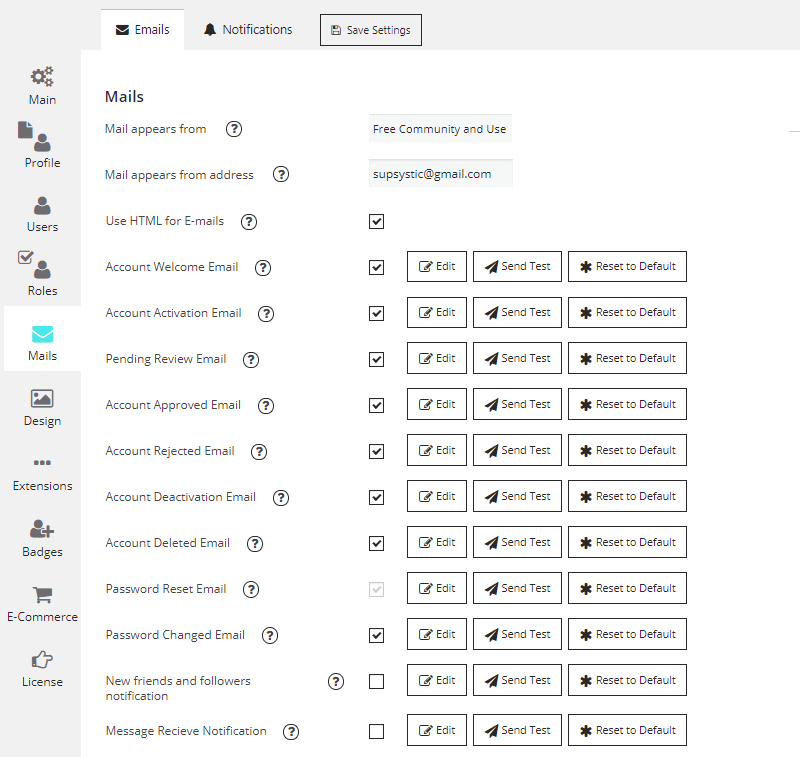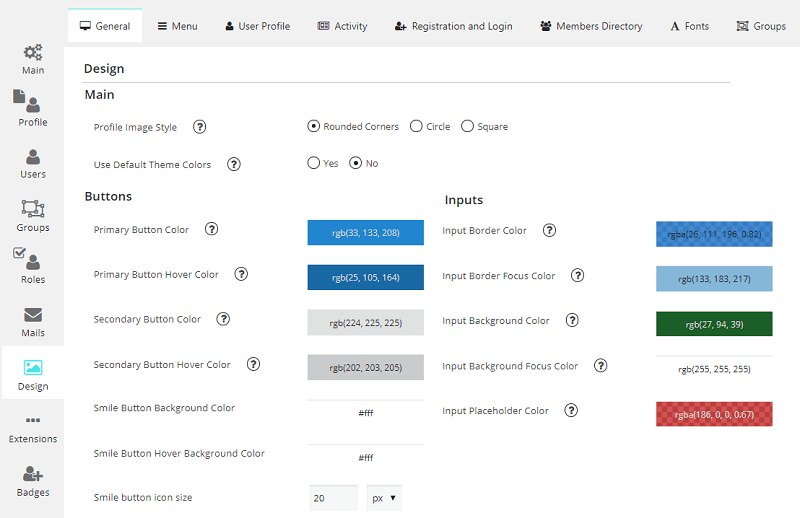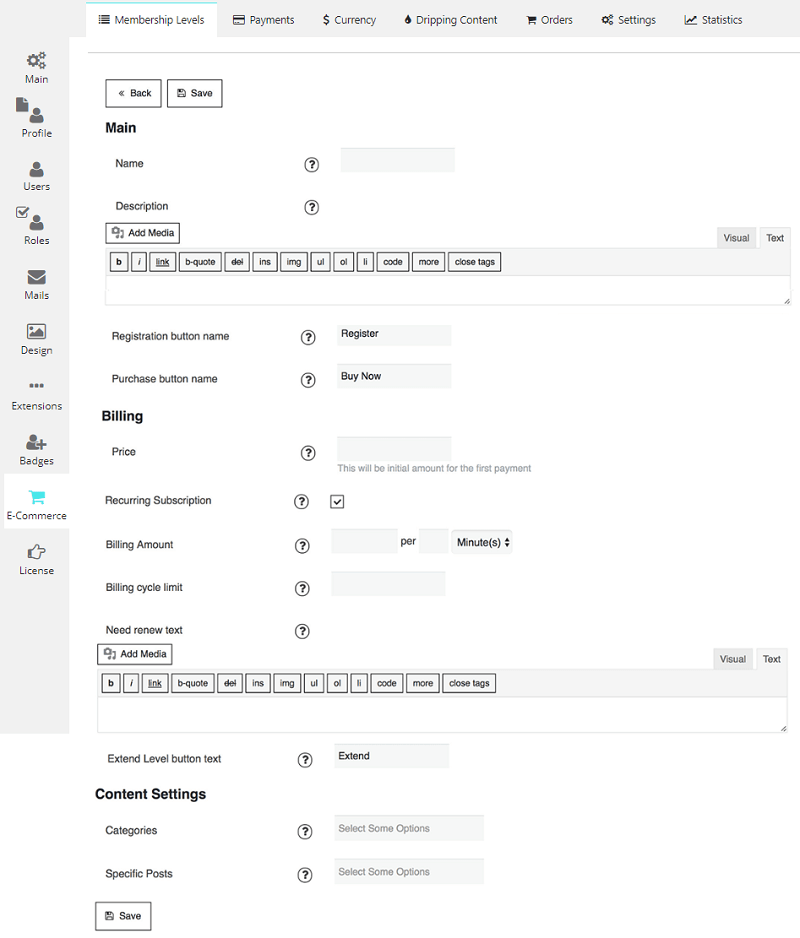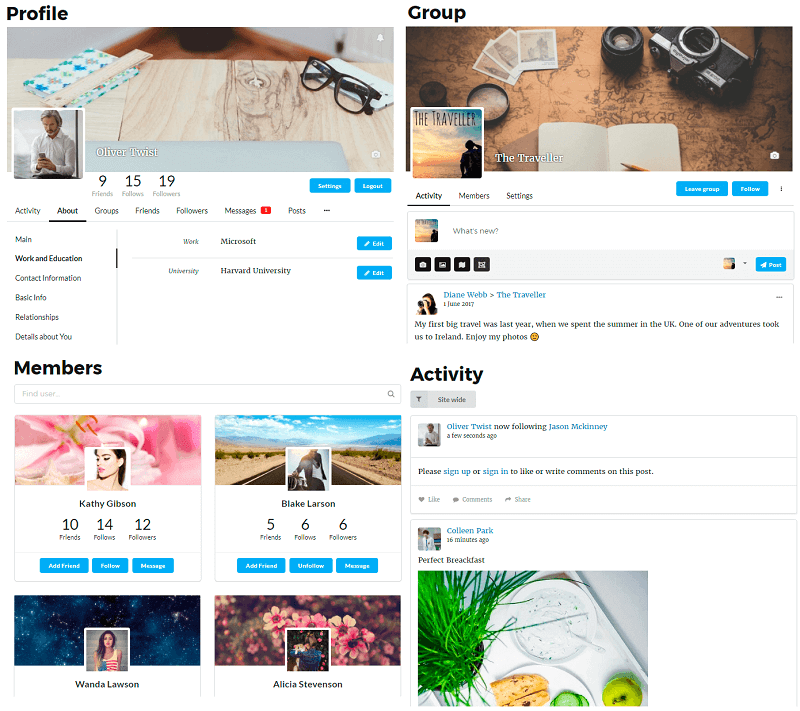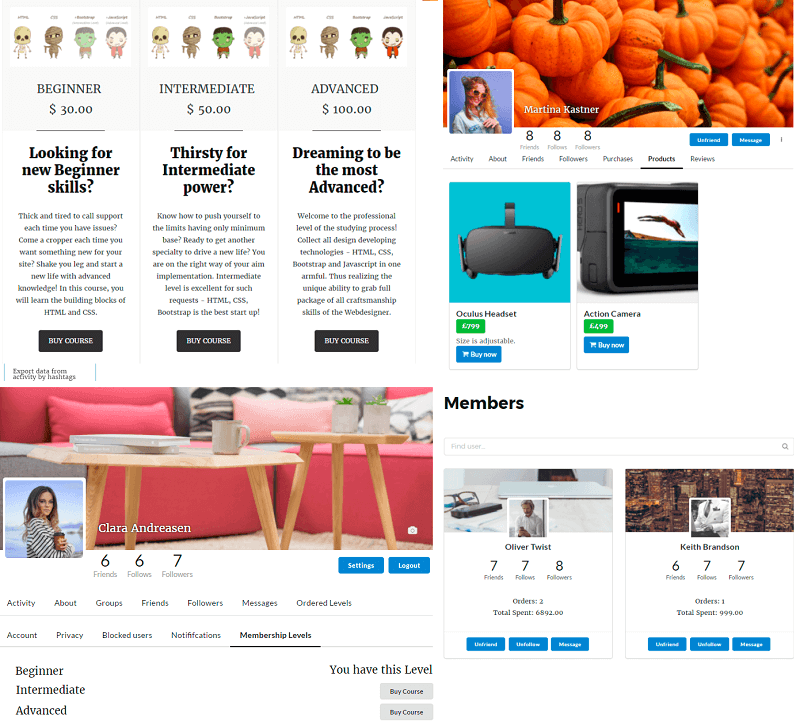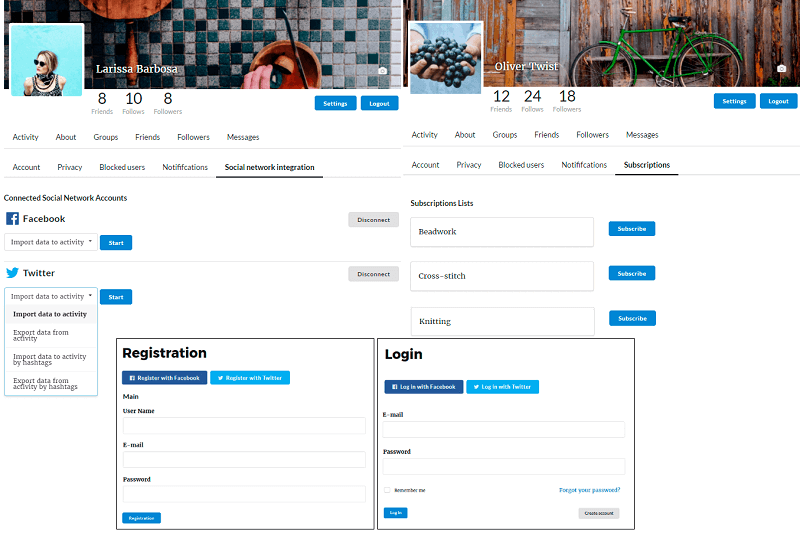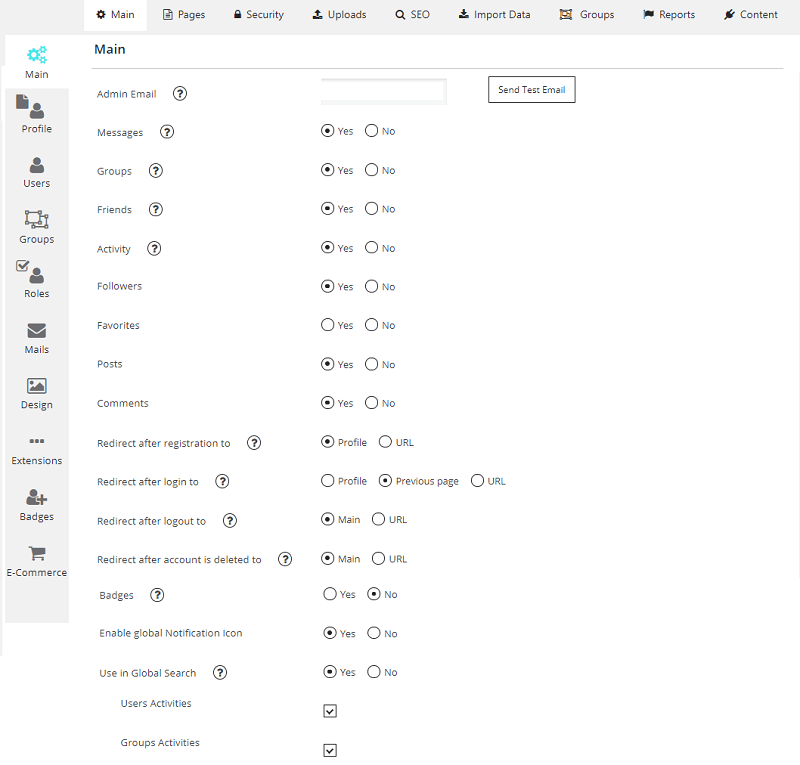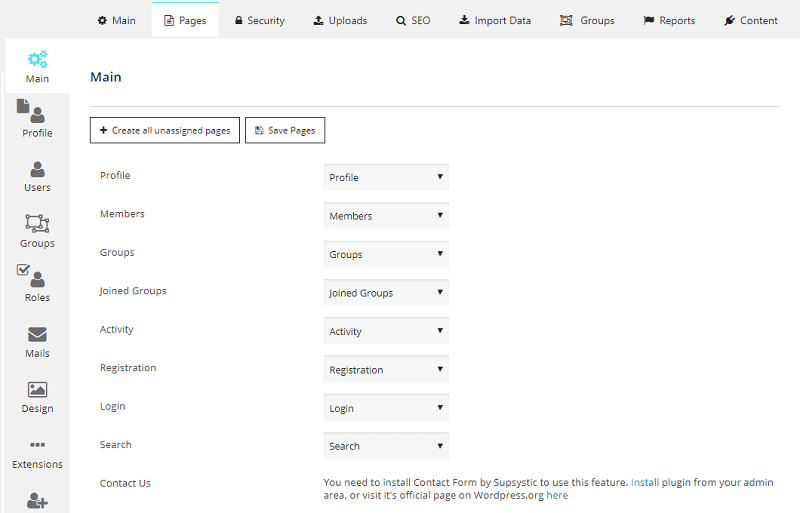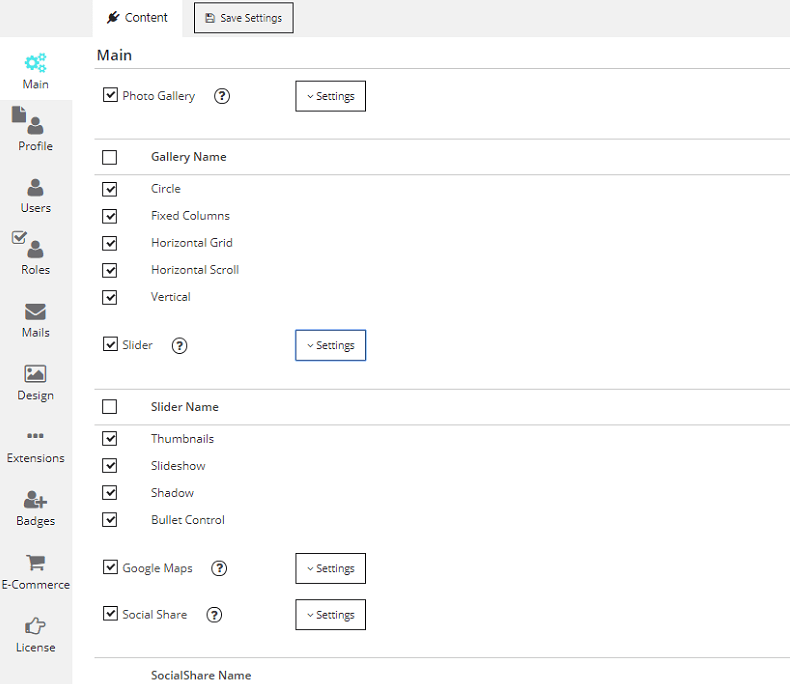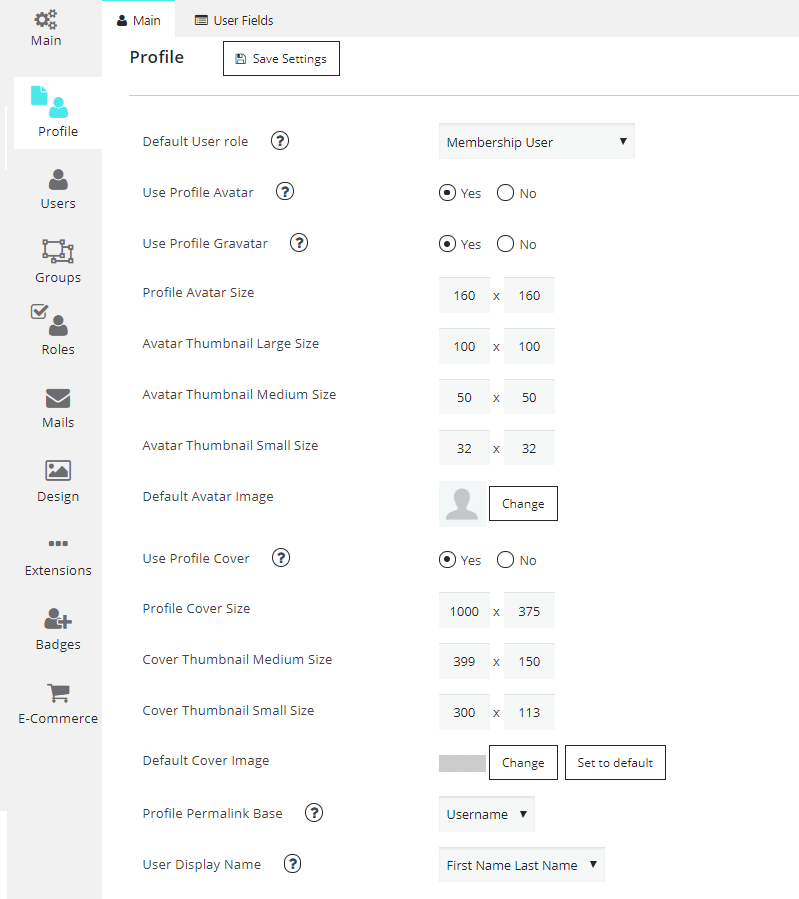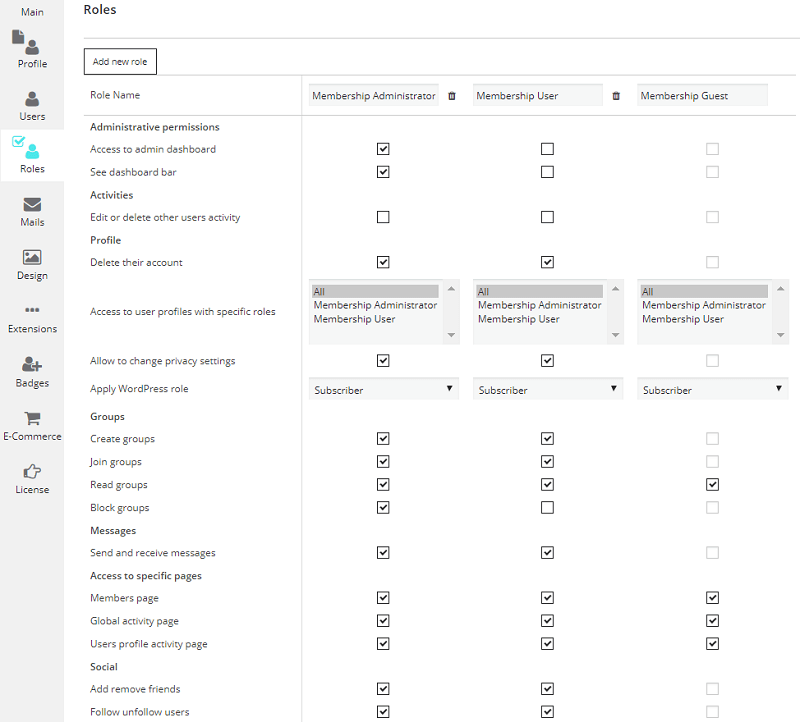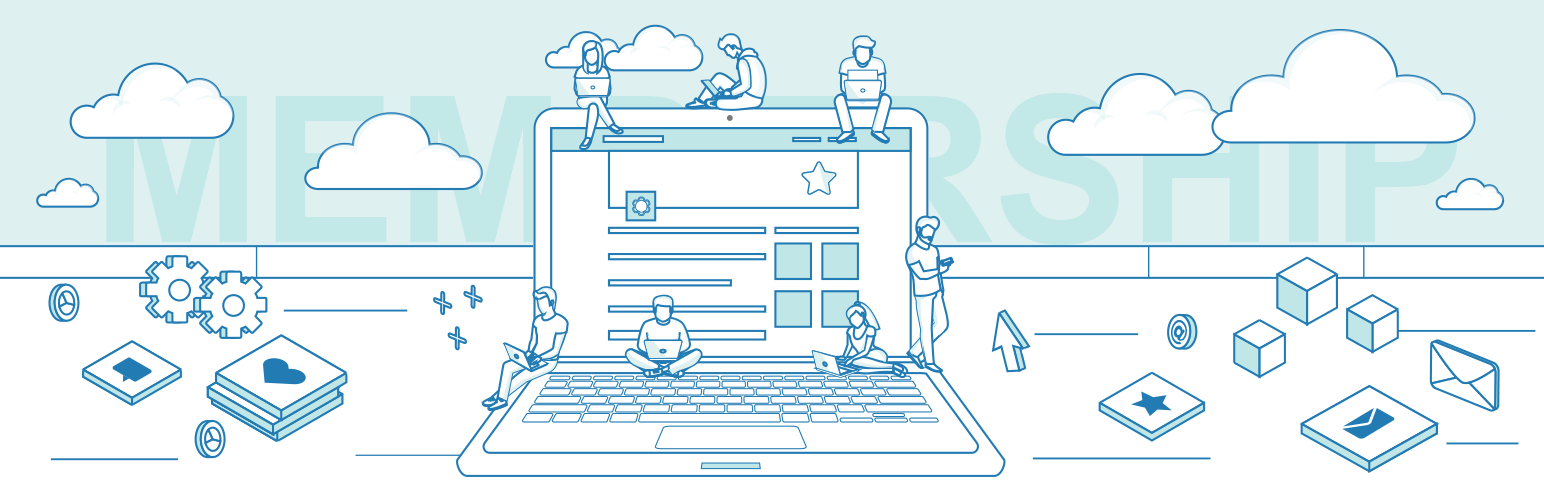
Membership by Supsystic
| 开发者 | supsystic.com |
|---|---|
| 更新时间 | 2021年1月18日 20:51 |
| WordPress版本: | 5.6 |
详情介绍:
- Private messages
- Members and community social activity
- Friends and Followers
- Real-time notifications
- Members directory
- Front-end registration & login
- Custom user roles
- User profiles
- Membership groups
- Custom form fields
- Mails and Notifications
- Content restrictions (PRO feature)
- Dripping Content (PRO feature)
- Subscriptions (PRO feature)
- Social login (PRO feature)
- E-Commerce integration (PRO feature)
- WooCommerce integration (PRO feature)
- Membership Social Network Integration(PRO feature)
- Friends and Followers - Each User Profile of Membership by default includes Friends and Followers tab. On this tabs, you can check the list of your friends and followers. Also here you can accept or decline new friends.
- Private Messages - Create private chats and conversations with membership users.
- Custom user profiles - Membership by Supsystic plugin provides a huge list of settings for customizing appearance of the user profile.
- Front-end registration & login - Add any type of the custom user field. Make it required or not. Add Google ReCaptcha service to the registration page.
- Members directory - Allow users to find each other, follow, add to a friend, send a private message.
- with bbPress With Membership plugin, you can integrate your Community with bbPress Forum. Post your topics and replies to Activity feed. Besides you can enable separate tab with Forum activities for your Profile. Check the integration on Demo site. Also, read more about this feature in Membership Documentation.
- with eCommerce (PRO feature) If you want to create paid membership website and sell your courses, knowledge, real or digital product, you need Membership E-commerce extension. Sometimes with great power comes great complexity, but not in this case. Learn Ecommerce settings in a minutes.
- with WooComerce (PRO feature) Ideal for beginner and most popular addition for electronic commercial activity – WooCommerce is here to make friends with you, your clients and Membership lifestyle. It’s now or never you have to try on its masterpiece Addon to develop your business reliably, steadily and successfully. Also, it helps to avoid misunderstandings and helps to solve different issues by reflecting next info inside member’s Profile –
- Member Orders list – show all purchases of the user
- Member Shopping list – show all bought products in a user profile
- Product Reviews
- with Social Networks (PRO feature) Loving Facebook and Twitter? Can’t live without Social networks? Have a lot of followers, who can’t live without your advice and everyday shine of new photos and posts? The question is already solved with this addon. Be always popular and independent from the social site your logged in.
- English
- Chinese (China)
- Dutch
- Dutch (Belgium)
- Italian
- Ukrainian
安装:
- Download Membership by Supsystic plugin
- Unarchive (Extract) membership-by-supsystic.zip
- Copy the folder with plugin
- Open ftp \wp-content\plugins\
- Paste the membership-by-supsystic plugin folder in the folder
- Go to admin panel => open item "Plugins" => activate Membership by Supsystic
屏幕截图:
常见问题:
How to start with Membership by Supsystic?
First, you should install it. Then, to create your Membership you can follow detailed tutorial Getting Started to take full advantage of the plugin.
How to limit access for specific content?
In the Roles tab of Membership plugin, you can set an Access to user profiles with specific roles parameter. This allows you to expand or limit the access to the user with a specific role. Also, you can use a Membership Addon by Supsystic – Restrict Content by User Roles It gives a possibility to monetize content of your Membership website by limiting access to specific posts/pages by certain user roles. To do this, follow the next steps:
- Install and activate extension.
- Go to the post/page you need and click "Edit".
- On the right sidebar of post/page editor find Supystic Membership Role section.
- Select membership roles that will have access to this post/page.
How to create dripping content?
To make a posting schedule and keep users to coming back for content, you need to follow this short instruction: Firstly, install Membership E-Commerce addon. After installing and activating, go to any Pages or Posts and adjust the settings Secondly, navigate to E-commerce/Dripping Content where you can see all the posts and pages already available for dripping. = Does Membership integrated with other Supsystic plugins? Yes, Membership Plugin integrated with: Contact Form plugin that gives you a possibility to create and customize a "Contact us" page for your membership site. Google Maps plugin with a help of which you can create maps with markers/figures and post them to your membership site. Photo Gallery plugin that provides an option to add amazing galleries with different templates, effects, video, captions and icons and more features to the membership community. Slider plugin that allows posting slider to membership activities and your users will be able to post photos with your slider presets as well.
How to create online shop inside Membership community?
Membership Plugin easily can help you in the leadership of your business online. Membership WooCommerce add-on equips you and your clients with all needed tools and option tabs for selling/purchasing online. Follow detailed tutorial for getting started. = Can I make posts in Membership Activity and share them via Facebook and Twitter account? You can do this and even more with Membership Social Network Integration Addon It offers you next advantages:
- Import data from Social Networks to Membership Activity.
- Export data from Activity to Social Networks.
- Import/Export data by hashtags. Follow detailed tutorial Getting started to take full advantage of the plugin. = How to set front-end registration and login? After installation and activation Membership by Supsystic automatically will be created Membership Login and Registration pages. Simply add these pages to your site menu. Follow this tutorial for more information.
How to integrate Membership and Twitter App?
To connect the Membership plugin with Twitter you need to create your Twitter Application at first. In order to do that follow the simple steps from this article.
How to create Auto Subscribe after new user Registration?
With Membership Subscriptions addon you have the ability to create subscriber directly after new user registration. Autosubscribe feature is available for MailChimp and Constant Contact engines. Look for more information about settings in this tutorial.
更新日志:
- Add security and twig fixes for Membership
- Add security fixes
- Update Twig library
- Update Twig library
- Minor bug fixes
- Add Italian language
- Add gateway activation
- Minor bug fixes
- Minor bug fixes
- Minor bug fixes
- Сode review
- Minor issue fix
- Minor code improvements
- Minor issue fix
- Fix unprotect option issue
- Fix query issue
- Minor issue fix
- Add fix active nav element
- Fix typo issue
- Fix settings img issue
- Show membership level url shortcode in list issue
- Fix time conversion issue
- Fix user posts view issue
- Add shortcode for check levels content issue
- Add after label text styles
- Add background style option
- Replace pre to input for shortcode on admin levels list issue
- Create one function to convert date to local time issue
- Set right upload icon in member profile issue
- Add option Send real email and his functionality
- Add about field validations (need some fixes) issue
- Comment problem code issue
- Add about fields validation issue
- Add Protected/Unprotected option for levels issue
- Add group admin mail notification issue
- Added ES translation
- Minor issue fix
- Blocked user message fix
- Groups shortcode fix
- Minor issue fix
- Add text color for messages
- Fix for main page for logged in users only feature
- Minor issue fix
- Minor issue fix
- add roles variable in Account Approved Email edit
- remove not need data for twig
- add roles variable to the sendEmail method in Mail/Module.php
- WP 5 compatibility
- Change SQL to prevent fatal error in MySQL 5.7
- Fixed visual bugs
- Fix issue with using the shortcode on random pages
- Fixed menu style
- Fixed twitter credentials for social login
- Fixed twitter credentials for social network integration
- Fixed admin confirm info
- Added user role to approval mail
- Сode review
- Minor issue fix
- Disabled unnecessary calls to the database
- Fixed edition field in about tab when activity is disabled
- Added option redirect to the previous page after login
- Possibility to see ordered Membership Levels from Admin Area -> Orders List
- Minor issue fix
- Fix minor conflict with PHP 7.2
- Minor issue fix
- Added possibility to delete User's activity from Groups by post Author
- Minor issue fix
- Fix issue with possible incorrect cart hash set
- Minor issue fix
- Added group pagination in admin panel. Remove unused files
- Added German translation
- Fixed groups crud bugs
- Minor issue fix
- Fixed backend user list Tab Users
- Minor issue fix
- Added group list to plugin admin page
- Improved import from Ul Members (country field)
- Changed default params to new created groups
- Minor issue fix
- Add option Global Notification
- Add option Use in Global Search
- Added notification email by new members approval
- Added hiding of blank tooltips
- Fixed IP selection display saved
- Changed country list for old users
- Disabled browser cache for country filed
- Minor issue fix
- Add country fields second way
- Added ip selection, and none field to country list
- Add LiqPay in E-Commerce extension
- Fixed blocked menu in admin panel
- Minor issue fix = 1.2.2 / 12.06.2018
- Fixed MySql v.5.5.60 compatibility
- Fixed bugs with "shared posts" view.
- Added option "User role can use plugin".
- Fixed tooltip for Promo Groups.
- Added null value to margin property for logotips images.
- Fixed javaScript including.
- Fixed bug width Addon List, when Addons installed but not activated.
- Fixed Image Logo Style for "user list".
- Fixed iconv not exist error.
- Fixed "Login Secondary Button URL".
- Fixed options for WooCommerce Addon.
- Removed empty lines from file style. = 1.2.1 / 17.05.2018
- Removed SSL verification for Social Login and Social Network Integration
- Fixed groups admin search style
- Fixed importing from Ultimate members plugin = 1.2.0 / 18.04.2018
- Fixed links for Membership Pro plugins, when Free plugin not installed
- Fixed rename to move_upload, for attachment files
- Fixed notices
- Fixed error when method not exists
- Fixed first post SocialShareButtons visibility
- Added WP delete_user handler
- Fixed group invite user dialogue search input style
- Fixed search users, when params are empty
- Fixed RoleList for user_role field list
- Added translate for user_role field list
- Fixed country field double
- Fixed Fields Enabled
- Fixed bug for WpDb %d param (for social share login)
- Fixed for Redirect after: registration/login action
- Fixed console error
- Vendor fix
- Added search by nickname
- Added possibility use shortcode to show member page in any wp page
- Fixed facebook avatar import in a registration page
- Fixed DB error
- Add group private settings
- Added meta tags for activity page
- Fixed meta tags activity page
- Fixed editing nickname from frontend
- Fixed displaying nickname in frontend after changing them in the admin panel
- Added notification about invite user as admin
- Fixed membership search only "active" users
- Added dependency for "User Roles to Display" parameter for "user role" list on Member page
- Fixed Facebook register and login parameters
- Fixed content description meta tag
- Fixed shared content
- Added 'the_title' filter in Profile->posts
- Added grant access for Wp Admin to "closed" and "private" groups
- Fixed grammatical errors in the text
- Fixed access to group members list for WpAdmin
- Fixed user search
- Improve Paid Registration work = 1.1.29 / 20.02.2018
- Added "Favorite" to activities and groups
- Fixed wooCommerce message
- Fixed php 7.2 compatibility
- Added Integration with SocialShare plugin
- Fixed bugs with decline group invitation
- Fixed activity Notice
- Fixed bug with getting SocialShare class name = 1.1.28 / 01.02.2018
- Added wpLogout when a user deletes them an account.
- Fixed email confirm page.
- Remove search by text day count restrict.
- Fixed menu button showing for Activity page.
- Filled UserGroup Creator.
- Added group creator privileges.
- Fixed group Members count.
- Added Send the message to User without text, but with attachments.
- Fixed Groups User Search result template.
- Fixed plugin activate inserting data.
- Fixed bugs with user role settings 'Delete their account'.
- Added "Membership Menu Settings" for Edit Navigation Menu items in Admin.
- Added shortcode for User Avatar (Example: [supsystic-membership-user-avatar user-id='2']).
- Fixed Activity page HTML markup.
- Fixed Extention Tab.
- Fixed activity images loading bugs.
- Fixed search by hashTag in the simple search.
- Fixed notice when activating Plugin.
- Fixed sorting users profile by meta key in a shortcode.
- Fixed bugs with "Edit or delete other users activity" option. Now Other User can edit/remove activity posts, group posts, and comments.
- Added search by entering for pages: groups; members; profile/groups.
- Fixed language Extractor.
- Fixed URL field for "Redirect after registration to" option in admin.
- Added feature to attach any file to Activity, Group Activity, Comments, and replies.
- Fixed editing activity images.
- Fixed bug for Fields.
- Added countries list to user field profile.
- Added attachment form User Messages.
- Added restriction on number "edit post form" at once.
- Fixed Users search.
- Fixed access to menu "Read this post".
- Added "Read this post" feature in Activity for Group.
- Added "Read this post" feature for "shared post" and "shared group post".
- Fixed membership page and settings for search by role.
- Fixed styles.
- Minor issue fix. = 1.1.27 / 03.01.2018
- Fixed activity bugs
- Usability improve
- Added option Activity link image preview for Amazon.
- Added button "Add new post" to profile -> posts.
- Fixed activity Social Button style for Firefox.
- Fixed post to social. Now User can post states into activity page and profile
- Added option "Field sort order" into the Main tab.
- Added possibility search by name and username in admin panel and frontend.
- Added parameters in shortcode "members".
- Added protection to registration from bots.
- Added tabs in member page to switch friends, followers and follow users.
- Fixed "Sort Groups by " value in the admin tab.
- Added "Friend Post" options.
- Created admin crud system for badge module.
- Fixed conflict with the plugin "NextScripts: Social Networks Auto-Poster".
- Added possibility edit images and smile in the edit form.
- Added Joined Group's shortcode.
- Fixed bug with setting of Activity Comment
- Minor issue fix
- Added notification for Group Activity
- Added notification count for Group Activity
- Fixed bugs with Group Privacy
- Vendor fix
- Fixed the compability with php 5.3
- Fixed bug for Activity post
- Fixed Activity textarea size
- Notification fix
- Fixed bug with Use Profile Cover option
- Added custom permalink structure /index.php/
- Minor bugs fix
- Minor bugs fix
- Fixed bug of updating profile photo on a mobile device
- Added clickable link on the Activity
- Added the ability to use Enter button on Messages
- Minor bugs fix
- Fixed URL for email of membership site
- Fixed style, when user avatar file was deleted
- Minor bugs fix
- Added parameter for "Add logout link to menu" to Design tab
- Fixed one php5.2 compatibility
- Added smiles to activity
- Fixed smiles show, after post activity
- Fixed url parsing for created users, in which username consists incorrect symbols
- Updated translates from default.po.
- Updated Dutch translation
- Updated English translation
- Updated Ukrainian translation
- Added Dutch (Belgium) translation
- Added Dutch (Netherlands) translation
- Minor bugs fix
- Fixed google maps integration for Markers List preview.
- Removed options from Design General tab. This options added to Design fonts tab.
- Minor bugs fix
- Fixed php 5.2 compatibility
- Minor bugs fix
- Reverted twig version to v.1.33.2 for php 5.2 support
- Added tab "Fonts" to Design tabs
- Updated twig to version 1.34.4
- Fixed "Profile Cover Size" default image settings
- Added Wp Role to Membership roles settings
- Added styles for special symbols on page groups, members
- Fixed group alias for a registered user for other languages
- Added Google Maps Easy integration
- Added option "Login after success Registration"
- Added mail notification, when the user received a message
- Added mail notification, when added friends or followers
- Added parameter "Show short post view", for a widget
- Added the Ukrainian language
- Fixed some bugs for IE and Edge browsers (Activity image upload, Activity edit...)
- Fixed removing Activity images from the directory
- Fixed "likes, comments, shared" post entry, when original removed
- Fixed same user registration error
- Minor bugs fix
- Added Contact Forms integration
- Minor bugs fix
- Added slider integration
- Fixed gallery-membership-integration. Added additional parameter for hash.
- Fixed membership dynamically activity loading for gallery
- Additional statistics integration
- Minor bugs fix
- Added feature to select default activity filter and types.
- Added role based option edit other users activity.
- Resolve ultimate members plugin conflict.
- Photo Gallery Plugin Integration.
- Fixed issue with members search when users do not have role entry.
- Security fix
- Added feature to overwrite addon view templates from theme folder.
- Added plugin extending ability from themes.
- Added Google ReCaptcha on the login form.
- Minor bugs fix.
- Added feature to paste facebook videos in activity.
- Added Italian language.
- Fix group activity issues.
- Fix issue with users search.
- Minor bugs fix.
- Added groups tags.
- Added suggested groups widget.
- Minor bugs fix.
- Fix issue with deleted users activity.
- Fix issue with permalink trailing slash.
- Fix issue with the group activity.
- Fix issue with users list.
- Fix issue with bbPress integration.
- Fix multisite users issue.
- Added ultimate member fields data import feature.
- Add cached page check and nonce update.
- Fix account confirmation issues
- Fix user status security issues
- Fix theme styles conflict
- Add Popular content filter
- Add activity types filter
- Added membership users list
- Added import from csv feature
- Added popular activities widget
- Added popular groups widget
- Added reset password feature
- Fix issue with privacy saving
- Added feature to filter activity by subscriptions or by all site activity
- Minor bugs fix
- PRO 2Checkout Payment modules integration for Ecommerce
- PRO Authorize.net E-commerce integration
- PRO Stripe payment gateway E-commerce integration
- Fix privacy settings issues.
- Update translations to file
- Add integration with bbPress
- Add uninstall button
- Add new view profile, view activity, send private message privacies.
- Fix endless activity loading, fix whitespace issue with multiple images post.
- Rework parse URL method
- Fix issue with save privacy settings
- Add user fields unsaved changes confirmation in a dashboard
- Add menu items control options
- Performance optimizations
- PayPal PRO payments for Membership Ecommerce
- Minor bugs fix
- Added Welcome page
- Added Step by step tutorial
- Added BuddyPress content import feature
- Rework reports
- Rework notifications
- Rework roles
- Minor bugs fix
- Subscriptions fixes
- Fix issue with addon acivation
- Fix imagesloaded lib conflict
- Fix issue with comment.replies method
- Default settings for addons fix
- Fixed issue with WordPress multisite mode
- Profile menus fix
- Modal login members page fix
- Groups invitations
- Add-ons correction
- Get avatar method fix
- Not logged in user buttons loading and disabled styles are removed
- Fixed not logged in user buttons "Add Friend", "Follow", "Message", "Report" showing and login modal action by clicking on them
- Fixed members page get users
- Social login fix
- Profile and settings menus are reworked according to the addons profile settings menus enhances
- Subscription addon constant contact after OAuth redirect fix
- Global Site Access changes - added "Protect all Pages" option
- Social network integration profile settings result in message fix
- Membership profile fields are added at admin add new user page
- Code review and improvements
- Redevelop Frontend interface
- Chat and Activity user block/report option
- Add user Posts and Pages info
- New features for User Roles
- eCommerce extension
- Social Activity extension
- Social Login extension
- WooCommerce Integration
- Dripped Content
- Fix jquery plugins name conflict
- Minor bugs fix
- Add Members Directory settings
- Add Friends and Followers stats
- WooCommerce integration (PRO)
- Minor bugs fix
- Added Followers tab to the profile page
- Added follow activity
- Add bbpress activity integration
- Followers bugfix and improvement
- Notifications bugfix and improvement
- Fixed pages assignment to replace instead prepend
- Fixed issue with members page users
- Added community pages settings
- Added hashtags
- Video messages added. YouTube and Vimeo
- Followers bugfix and improvement
- Google ReCaptcha functionality added
- Group members friends actions are added
- Fix comments and likes issues
- Messages tab improvements
- Profile menu links when turned off permalinks issue fix
- Main settings redirect element improvements
- Add title option for group pages
- Comments bugfix and improvements
- Fix date time issue
- Responsive issues fix
- Added design admin section
- Groups alias transliteration
- User created membership admin notification sending fix
- Fix IE11 issue
- Members directory improvements
- Bug fixes and improvements
- Release on wordpress.org