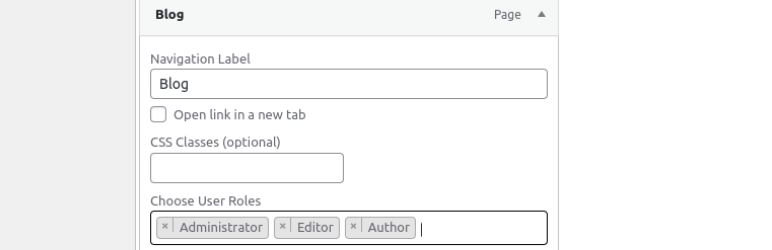
Menu By User Roles
| 开发者 | kahnu044 |
|---|---|
| 更新时间 | 2025年10月2日 23:41 |
| PHP版本: | 7.0 及以上 |
| WordPress版本: | 6.8.3 |
| 版权: | GPL2+ |
| 版权网址: | 版权信息 |
详情介绍:
Menu By User Roles is a WordPress plugin that allows you to control the visibility of menu items based on user roles. You can assign specific user roles to each menu item, ensuring that only users with those roles can see and access the corresponding links.
For more information and usage instructions, visit the GitHub Repository.
安装:
- Upload the
menu-by-user-rolesdirectory to the/wp-content/plugins/directory. - Activate the plugin through the 'Plugins' menu in WordPress.
- Go to 'Appearance' > 'Menus' in your WordPress dashboard to start assigning user roles to menu items.
常见问题:
How do I assign user roles to menu items?
- Go to 'Appearance' > 'Menus' in your WordPress dashboard.
- Edit a menu item, and you will find a new option to assign user roles.
- Choose the desired user roles for the menu item.
- Save the menu.
Can I use this plugin with any theme?
Yes, this plugin should be compatible with most WordPress themes. If you encounter any compatibility issues, feel free to report them on GitHub.
更新日志:
2.0.4
- Bug Fix: User roles save issue fixed
- Update: Tested with latest WordPress 6.8.3
- Update: Helper added to initialize select2
- Update: Tested with latest WordPress 6.8
- Bug FIx: Select2 user roles dropdown issue fixed
- Update: Block-Based Navigation Issue Fixed
- Feature: Added WordPress Block Theme Navigation Support – Now fully compatible with block-based themes using the Navigation block.
- Update: Multi-Role Selection for Block-Based Navigation – Users can now select multiple roles when configuring menu items in block-based navigation settings.
- Update: Fixed Elementor Select2 Conflict – Resolved UI issue where the role selection dropdown was not displaying correctly when Elementor was installed.
- Update: Enhanced UI & UX – Improved overall appearance and user experience for better usability.
- Update: Tested with latest WordPress 6.7.1
- Update: Tested with latest WordPress 6.6.2
- Update: Tested with latest WordPress 6.5.2
- Feature: Multiple user roles added
- Update: New version of the plugin released
- Initial release