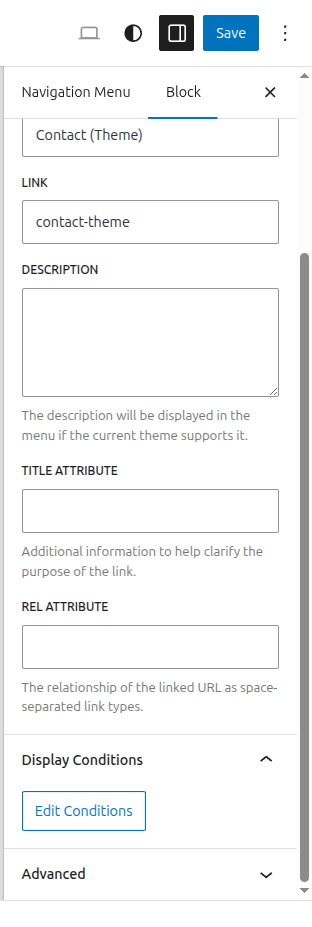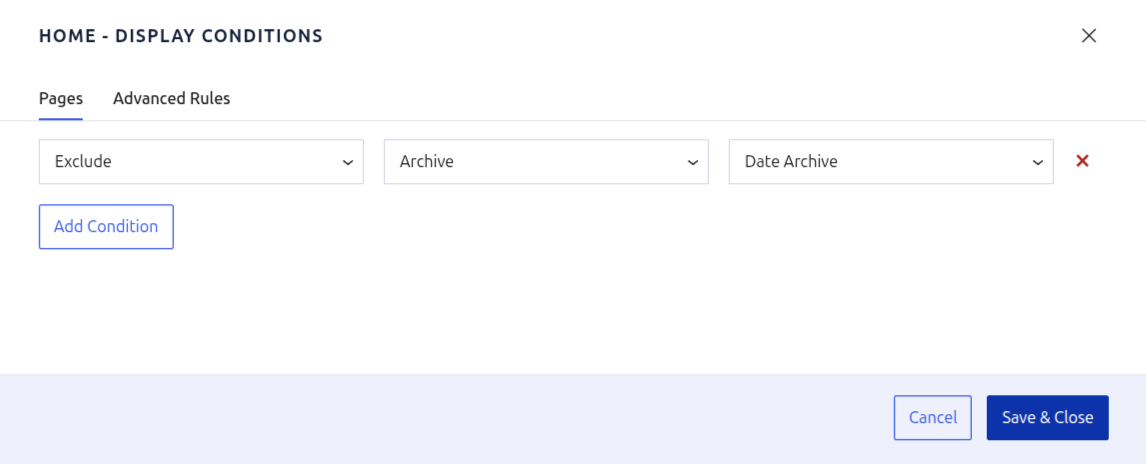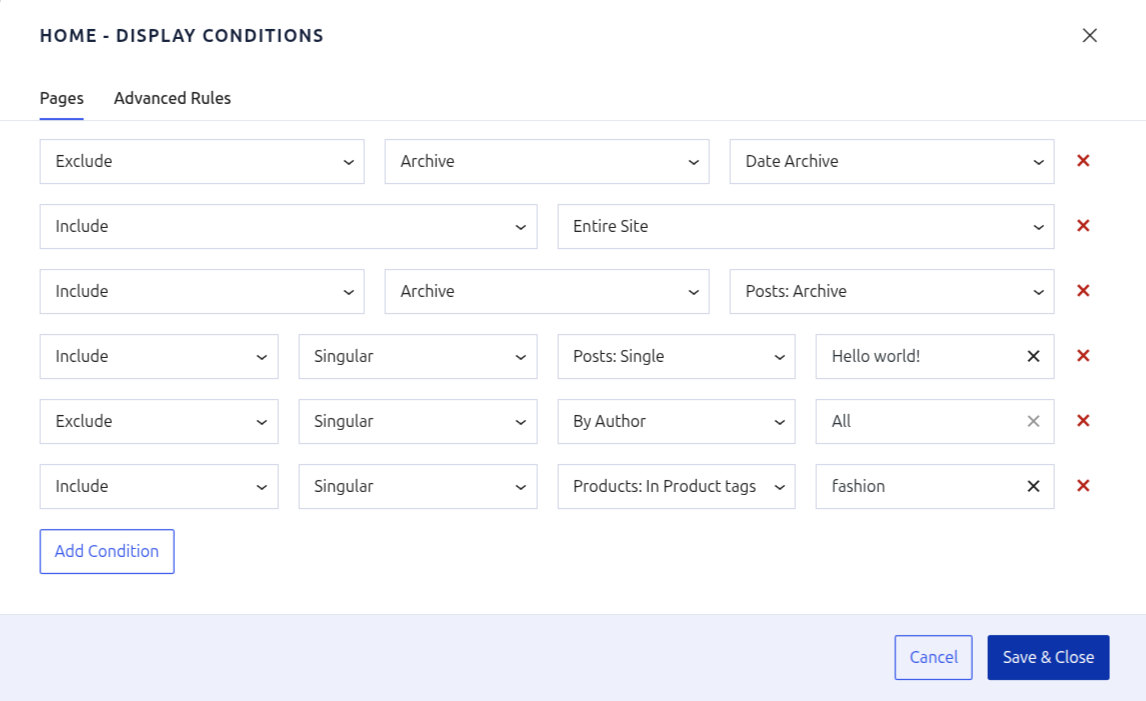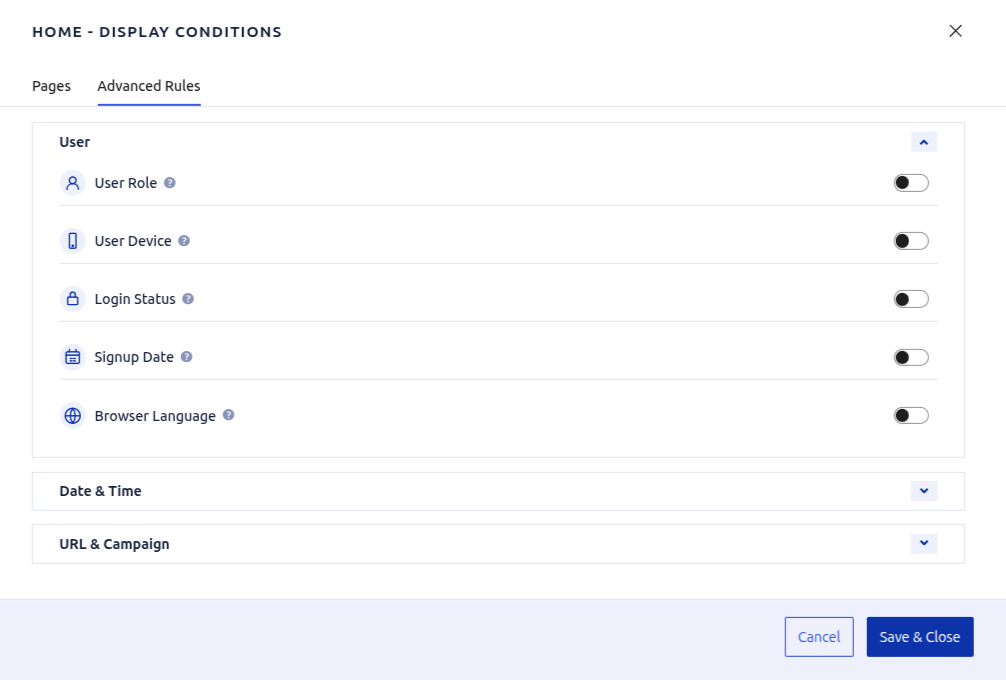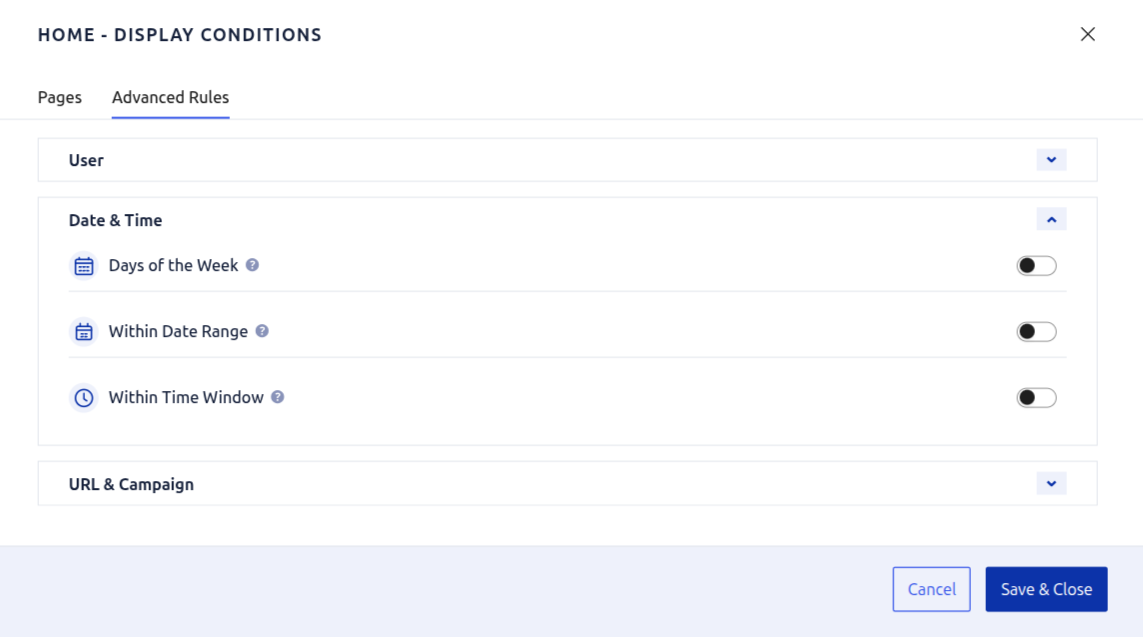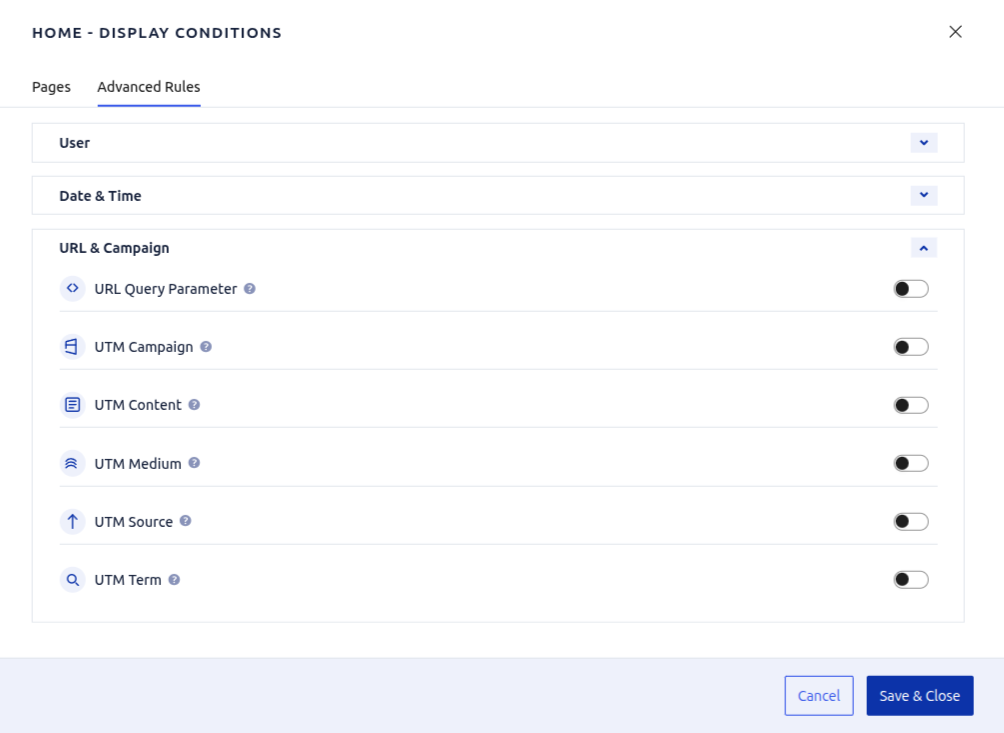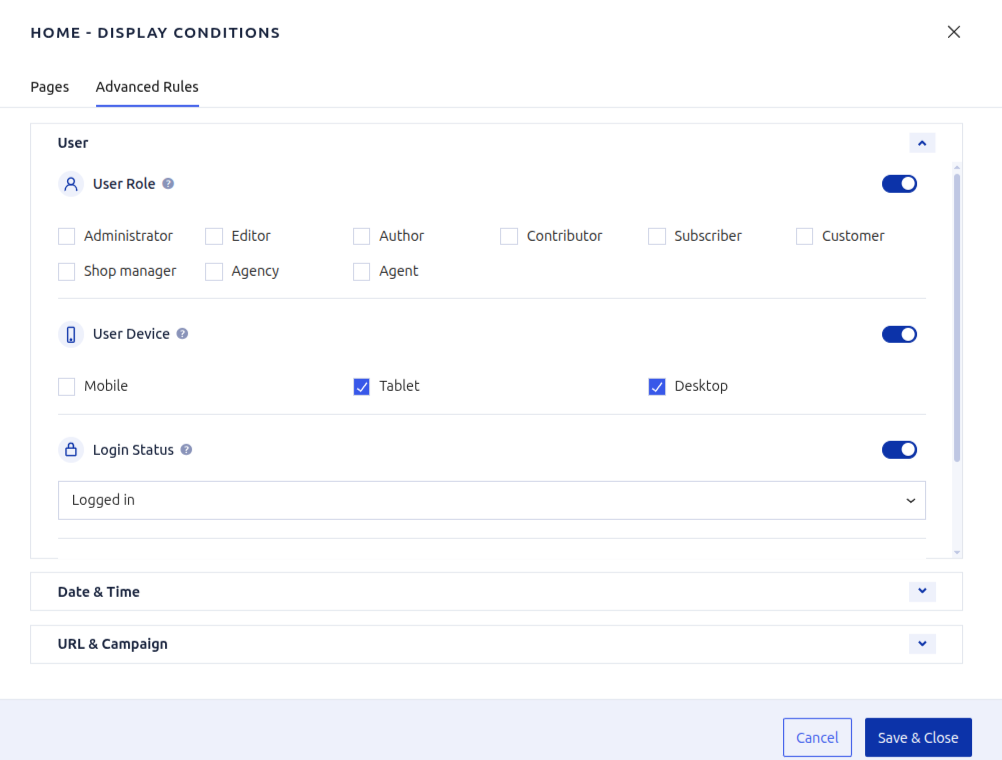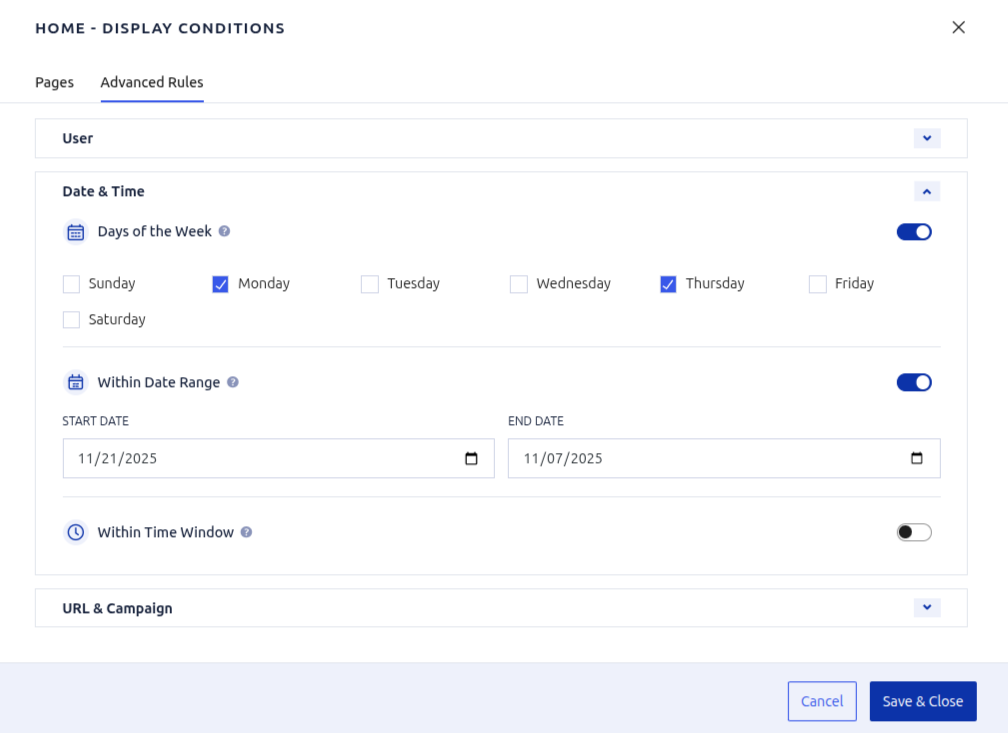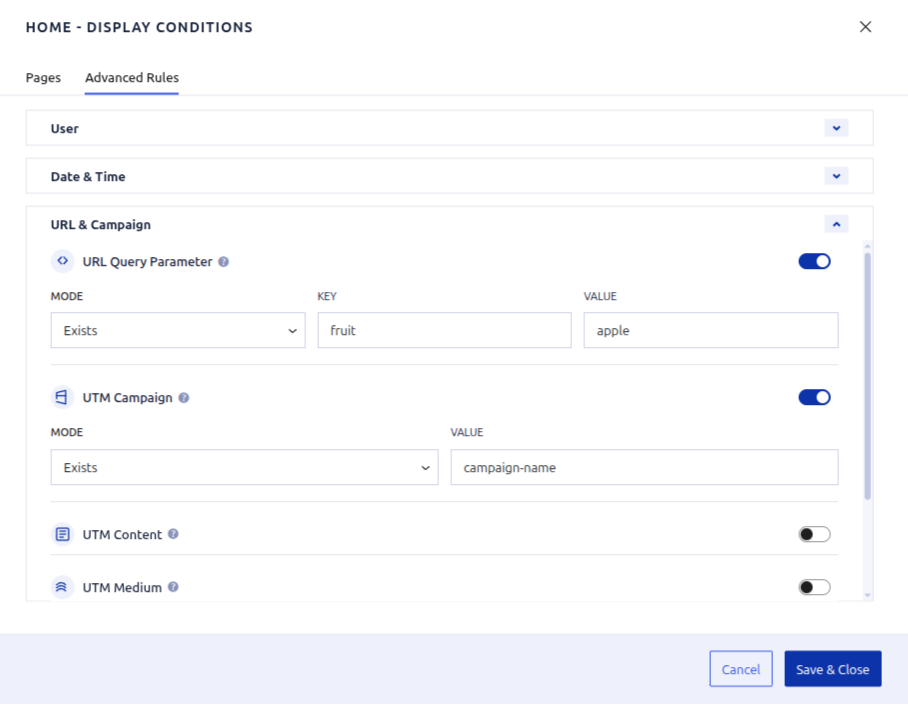Menu Ghost
| 开发者 | sarailoo |
|---|---|
| 更新时间 | 2025年11月26日 06:20 |
| PHP版本: | 8.0 及以上 |
| WordPress版本: | 6.8 |
| 版权: | GPLv2 or later |
| 版权网址: | 版权信息 |
详情介绍:
安装:
- Upload the
menu-ghostfolder to/wp-content/plugins/or install via the Plugins screen. - Activate Menu Ghost through Plugins → Installed Plugins.
- Go to Appearance → Menus (or Site Editor → Navigation in block themes), open a menu item, and click Display Conditions to start adding rules.
屏幕截图:
常见问题:
Does this plugin slow down my site?
No. Menu Ghost only evaluates rules when wp_nav_menu() renders, using cached WordPress APIs. Nothing is injected on the front end, and there are no extra tables or cron jobs.
Will it work with my theme or page builder?
Yes. Any theme or builder that leverages the core menu system automatically benefits from Menu Ghost. No template edits, hooks, or shortcodes required.
Can I show or hide links for logged-in customers only?
Absolutely. Enable “Login Status” rules to create separate navigation items for logged-in and logged-out visitors.
Can I schedule menu links for seasonal campaigns?
Use the date range or time window rules to automatically activate/deactivate links without touching menus again.
How do I localize menus for different languages?
Use the browser language condition or query-string parameters (e.g., ?lang=fr) to tailor navigation per locale.
Does Menu Ghost work with WooCommerce or membership plugins?
Yes. As long as the menu item exists in WordPress, you can apply Menu Ghost rules to it—ideal for WooCommerce account links, LMS dashboards, community forums, and more.
Where are the translations stored?
If you upload the plugin to WordPress.org, translations are managed by GlotPress. Custom translations can be placed in wp-content/languages/plugins/menu-ghost-*.mo.
Bundled locales: es_ES, fr_FR, de_DE, pt_BR, ru_RU, it_IT, nl_NL, ja, zh_CN, pl_PL, fa_IR (RTL styles included).
Can I migrate settings between sites?
All data is stored in post meta, so it travels with standard WordPress export/import tools, backup plugins, or site migration services.
更新日志:
- Bugfix: RTL style for checkboxes.
- Block editor themes support.
- New languages support.
- RTL support.
- Update readme.
- Add screenshots.
- Add plugin logo.
- Initial public release with menu item display rules, advanced campaign targeting, and REST-powered async selectors.