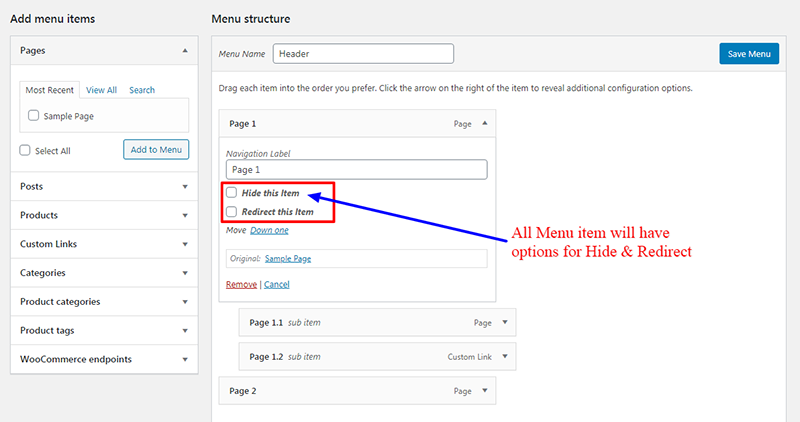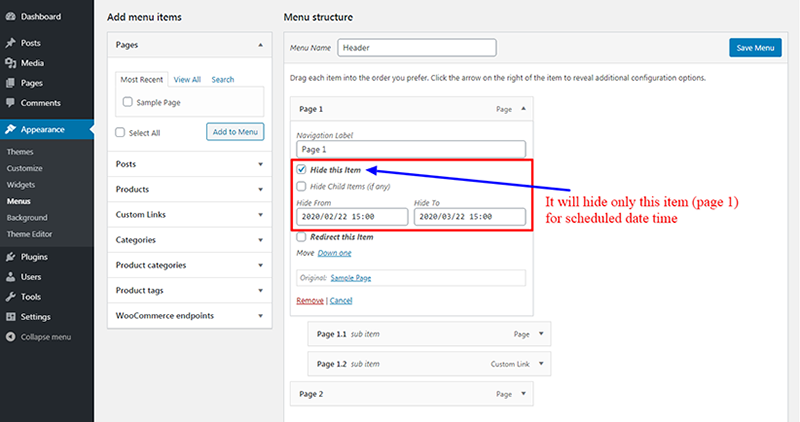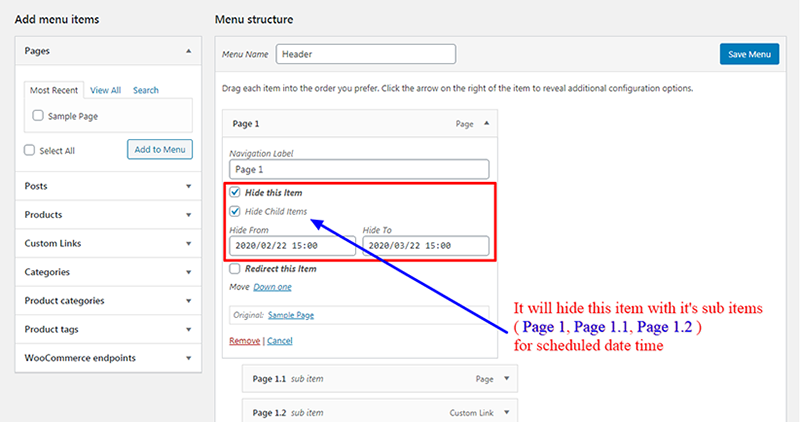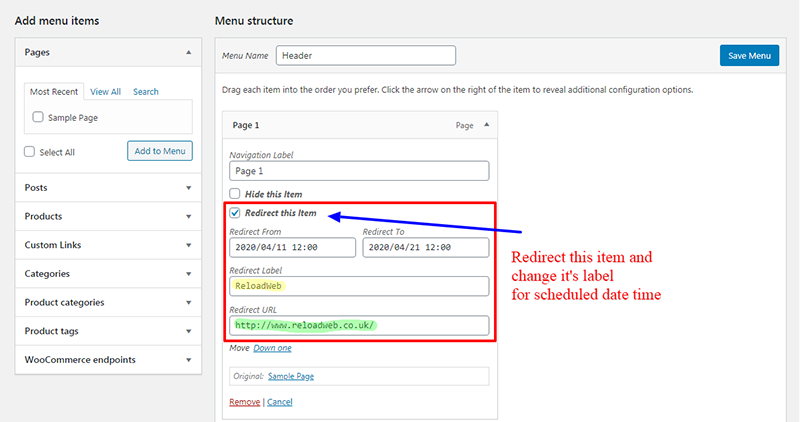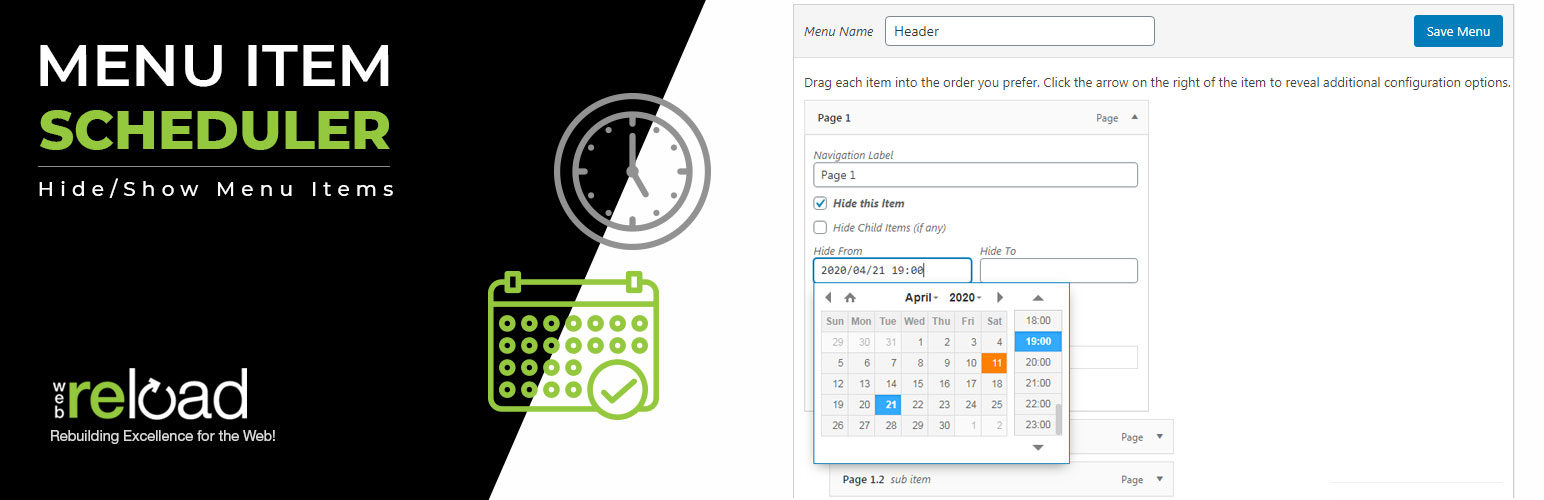
Menu Item Scheduler
详情介绍:
The Menu Item Scheduler plugin for menu items allow you to schedule wordpress menu items at given dates and times, user can specify that a menu item should appear/be visible or disappear/be invisible or redirect based on given time characteristics.
No coding knowledge is required. Works with all WordPress themes.
安装:
Automatic installation
To do an automatic install of Menu Item Scheduler, log in to your WordPress dashboard with admin credentials, navigate to the Plugins menu and click Add New.
In the search text type \"Menu Item Scheduler\", and click Search Plugins. Once you have found this plugin please click \"Install Now\" button which will install plugin. Then click on \"Activate\"to activate this plugin.
Manual installation
The manual installation method involves downloading this plugin and uploading it to your web server via your favorite FTP application like filezilla. For more information please visit (https://codex.wordpress.org/Managing_Plugins#Manual_Plugin_Installation).
屏幕截图:
更新日志:
1.0.0 Initial Release.