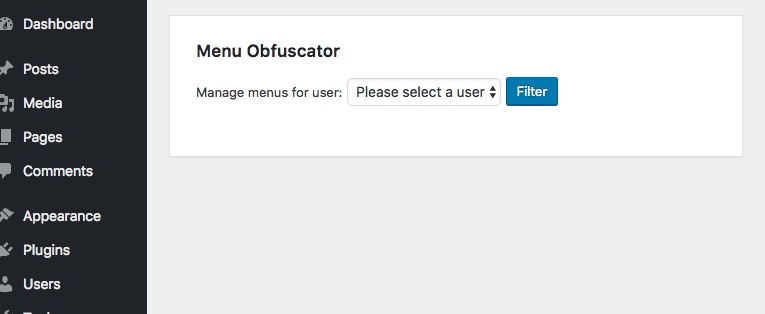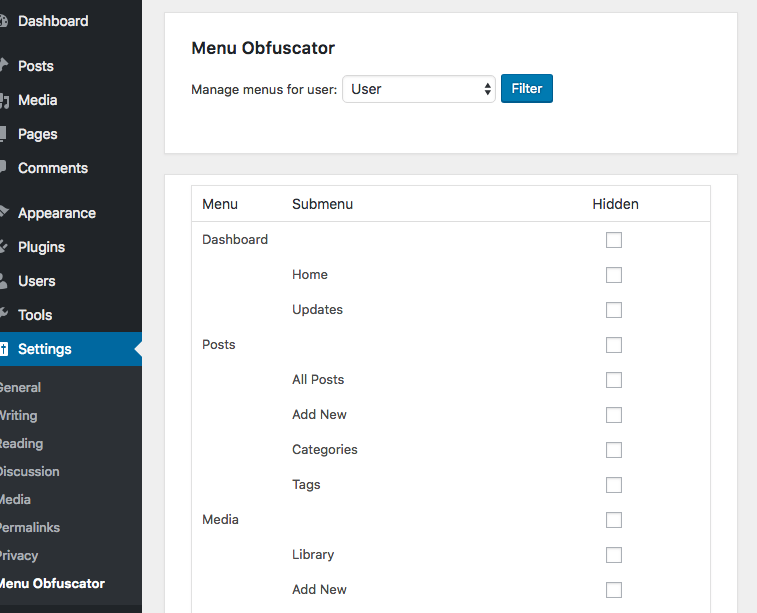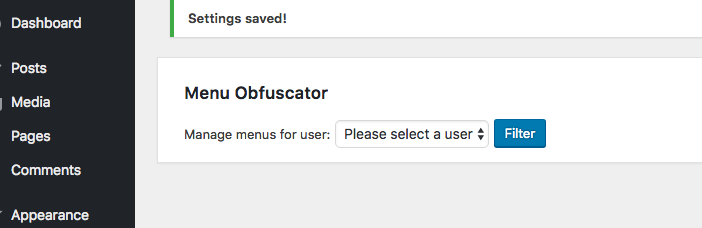Menu Obfuscator
| 开发者 | josedasilva |
|---|---|
| 更新时间 | 2020年3月11日 00:50 |
| PHP版本: | 3.0.1 及以上 |
| WordPress版本: | 5.3.2 |
| 版权: | GPLv2 or later |
| 版权网址: | 版权信息 |
详情介绍:
This plugin helps you to hide menu's or submenu's, for Wordpress Admin, on a specific user. You'll be able to hide individual items from a specific user in order to make a more clean interface.
安装:
This section describes how to install the plugin and get it working.
e.g.
- Upload
menu-obsfucatorto the/wp-content/plugins/directory - Activate the plugin through the 'Plugins' menu in WordPress
- You'll be presented with a new link under the Settings menu named "Menu Obfuscator"
屏幕截图:
更新日志:
1.0
- Fixing problem with version 0.9
- Major code and visual refactor
- Added extra validations to remove several warnings
- First version of the plugin