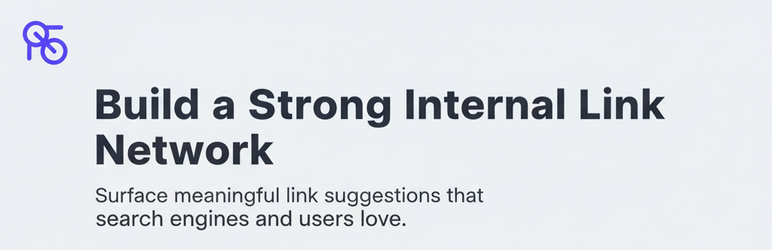
Meshr - AI Internal Linking
| 开发者 | linkwithmeshr |
|---|---|
| 更新时间 | 2025年11月3日 04:10 |
| PHP版本: | 7.4 及以上 |
| WordPress版本: | 6.8 |
| 版权: | GPLv2 or later |
| 版权网址: | 版权信息 |
详情介绍:
- Yoast SEO & RankMath Compatible - Works seamlessly with your existing SEO plugins
- Custom Post Type Support - Analyzes and links all your content types
- Bulk Link Management - Review and approve AI suggestions in bulk
- 2-Minute Setup - Connect your site via Application Passwords, no coding required
- AI-Powered Analysis - Semantic topic clustering and context-aware link scoring
- Automatic Updates - Link changes are applied directly to your WordPress posts and pages via secure REST API
- Works with Yoast SEO & RankMath - Compatible with major WordPress SEO plugins
- AI-powered semantic linking - Understands content meaning, not just keywords
- Custom post type support - Analyzes and links all your WordPress content types
- Bulk link management - Review and approve AI suggestions in bulk from Meshr dashboard
- Orphan page detection - Find and fix pages with zero internal links
- Automated internal link optimization - Boost SEO rankings with AI-driven recommendations
- 2-minute setup - Configure entirely via WordPress Application Passwords
- REST API integration - Secure, automatic link updates without manual work
- Minimal footprint - Doesn't store data locally, works with your existing WordPress setup
- Security-first design - Proper capability checks and sanitization
- Generate a WordPress Application Password in your user profile
- Configure the credentials in your Meshr dashboard
- Meshr discovers your site and can automatically update internal links
- All communication happens securely via WordPress REST API with Basic Authentication
安装:
- Upload the plugin files to the
/wp-content/plugins/meshr-ai-internal-linkingdirectory, or install the plugin through the WordPress plugins screen directly. - Activate the plugin through the 'Plugins' menu in WordPress.
- Generate a WordPress Application Password:
- Go to Users → Your Profile
- Scroll to "Application Passwords"
- Enter a name (e.g., "Meshr") and click "Add New Application Password"
- Copy the generated username and password
- In your Meshr dashboard, enter your WordPress site URL and the Application Password credentials
- Meshr will automatically discover your site and be ready to update links
常见问题:
Does this plugin store any data?
No. This plugin does not store any data locally. It only provides API endpoints for Meshr to communicate with your WordPress site.
Do I need to configure anything in WordPress?
No admin UI is required. You only need to generate a WordPress Application Password in your user profile and provide it to Meshr.
Is my site secure?
Yes. The plugin uses WordPress's built-in authentication system (Application Passwords), proper capability checks (current_user_can), and sanitizes all inputs. Webhook endpoints use HMAC signature verification when enabled.
Can I test the connection?
Yes. Once configured, you can test the health check endpoint:
GET https://your-site.com/wp-json/meshr/v1/check
You'll need to authenticate using Basic Auth with your Application Password credentials.
How do I enable webhook support?
Add this constant to your wp-config.php file:
define( 'MESHR_WEBHOOK_SECRET', 'your-secret-key-here' );
Replace your-secret-key-here with a strong, random string. Webhook requests from Meshr will include an X-Meshr-Signature header for verification.
更新日志:
- Initial release
- Health check endpoint (
GET /meshr/v1/check) - Bulk link update endpoint (
POST /meshr/v1/bulk-link-update) - Optional webhook endpoint with HMAC verification (
POST /meshr/v1/webhook) - Zero admin UI, minimal footprint
- Full WordPress coding standards compliance