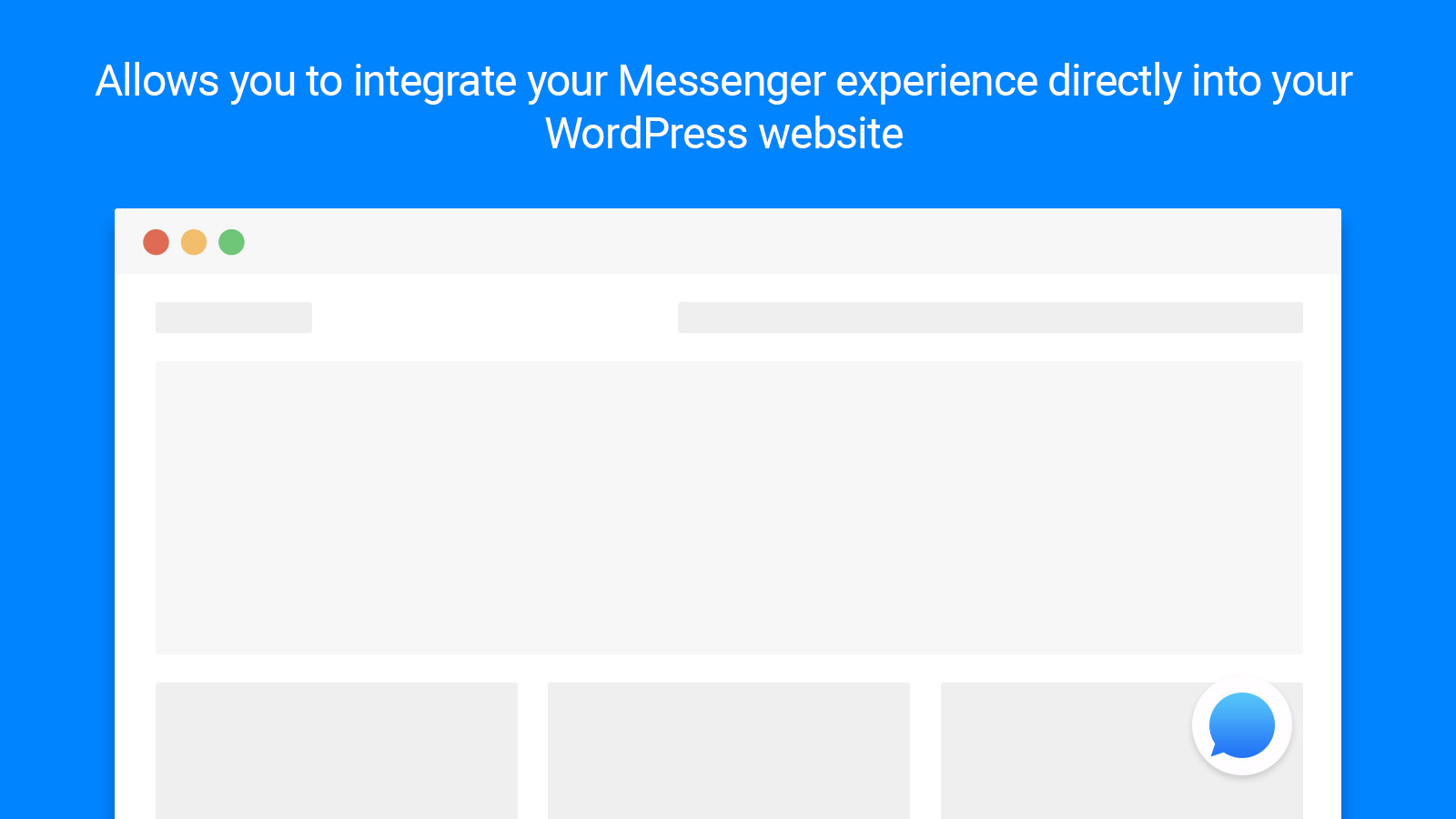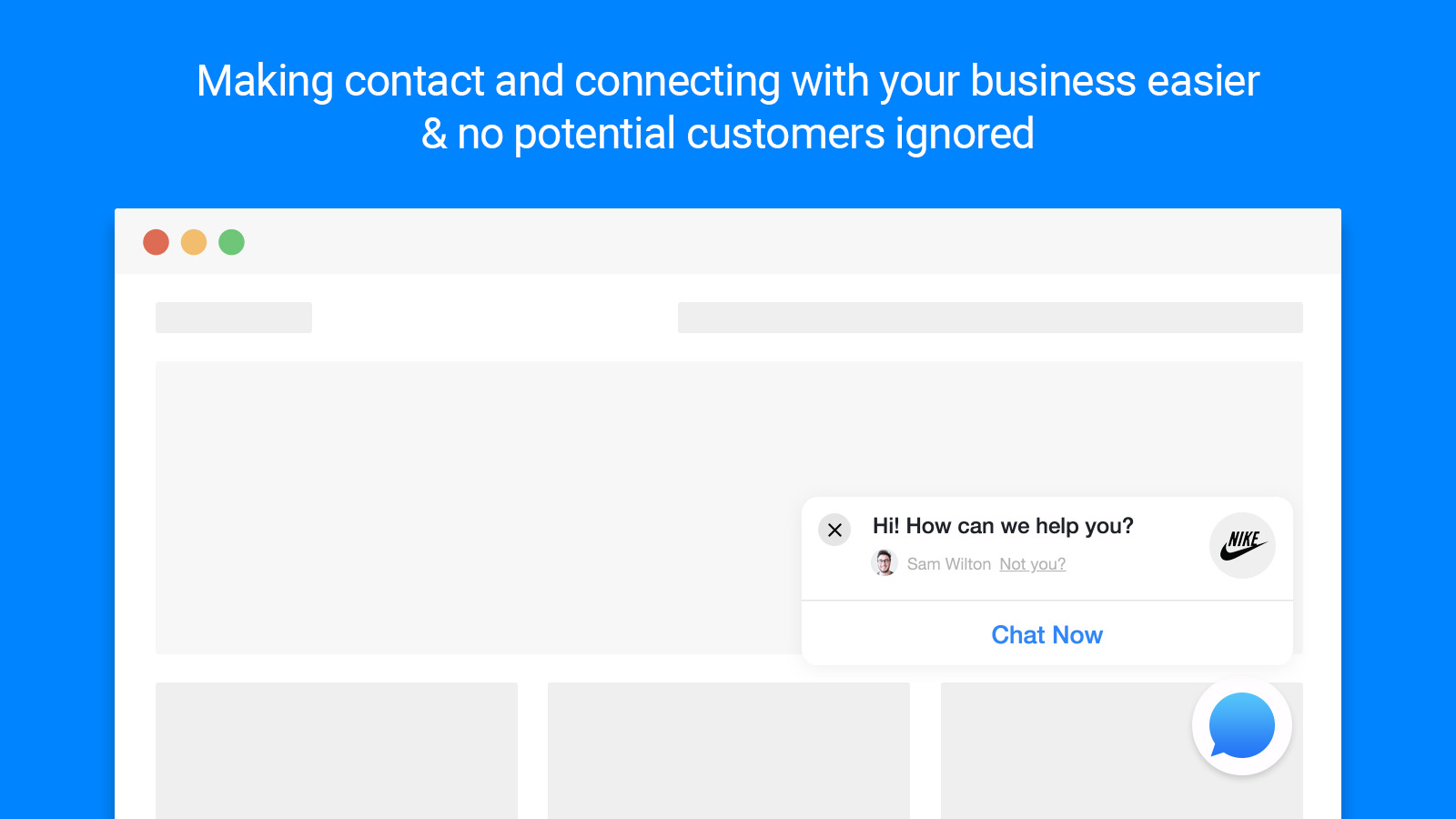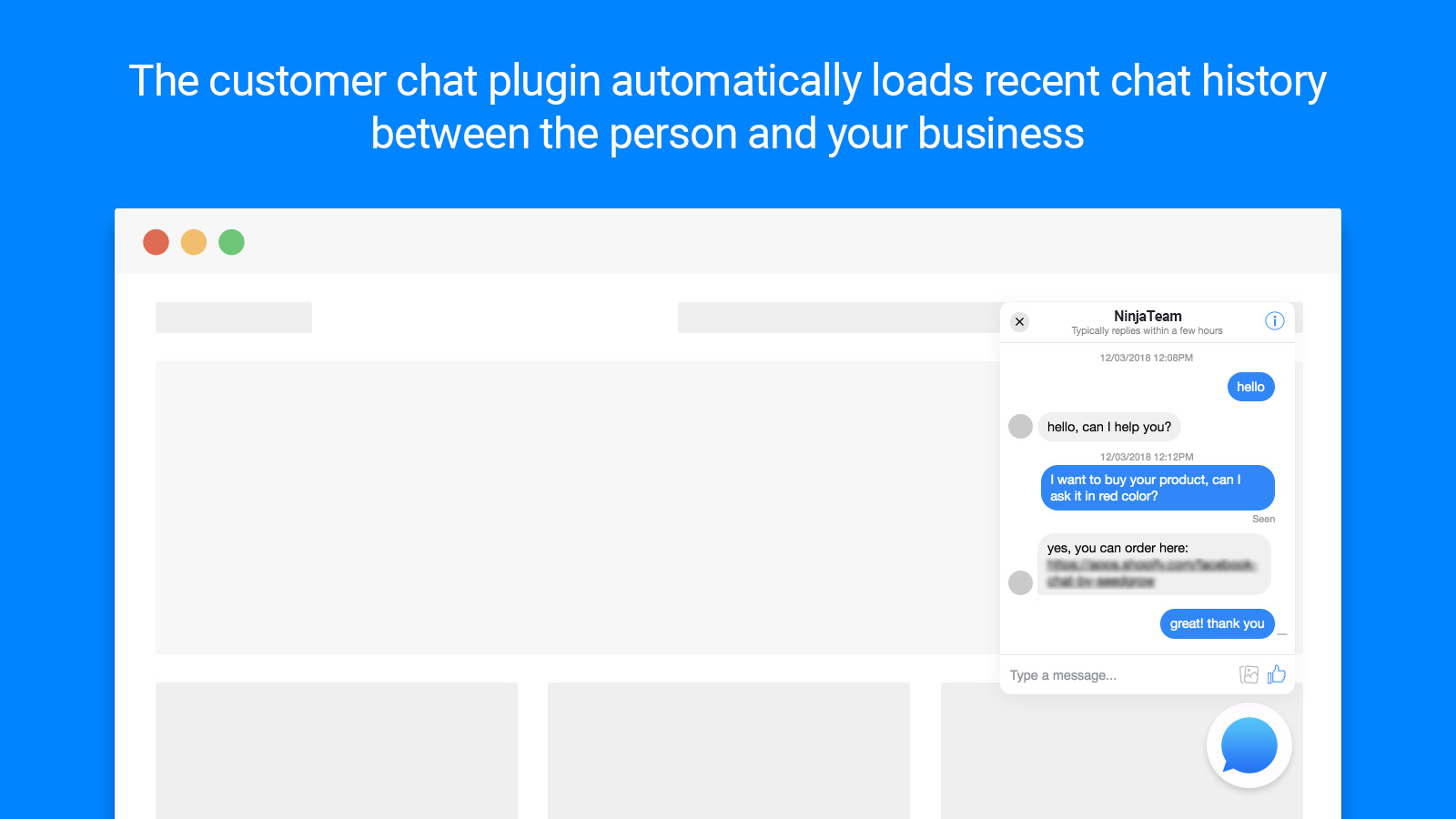WordPress Live Customer Chat (Messenger API)
| 开发者 | ninjateam |
|---|---|
| 更新时间 | 2020年11月23日 17:35 |
| PHP版本: | 3.0 及以上 |
| WordPress版本: | 5.0.1 |
| 版权: | GPLv2 or later |
| 版权网址: | 版权信息 |
详情介绍:
Making contact and connecting with your business easier & no potential customers ignored – Live chat version
LIVE DEMO | DOCUMENTATION
FEATURES
- Help your clients easy contact with your business
- Don’t miss potential clients
- Grow your business
- Work with WooCommerce
- Display anywhere with shortcode
- Get notification immediately
- Increase your fan page like
- Unlimited colors
- Friendly
- Be easy to use and customize
- And more...
- Download the plugin from wordpress.org, unpack it and upload the [WP Facebook Messenger] folder to your wp-content/plugins/ directory.
- Activate the plugin through the ‘Plugins‘ menu in WordPress.
- Go to your main WordPress menu > Facebook Messenger > Settings, and configure the basic options (fan page URL, color, language, where to display, etc)
安装:
Manual installation is easy and takes fewer than one minute.
- Download the plugin from wordpress.org, unpack it and upload the [WP Facebook Messenger] folder to your wp-content/plugins/ directory.
- Activate the plugin through the ‘Plugins‘ menu in WordPress.
- Go to your main WordPress menu > Messenger Chat, and enter your fan page ID + add your domain in whitelist.
屏幕截图:
更新日志:
1.0
- Version 1.0 Initial Release