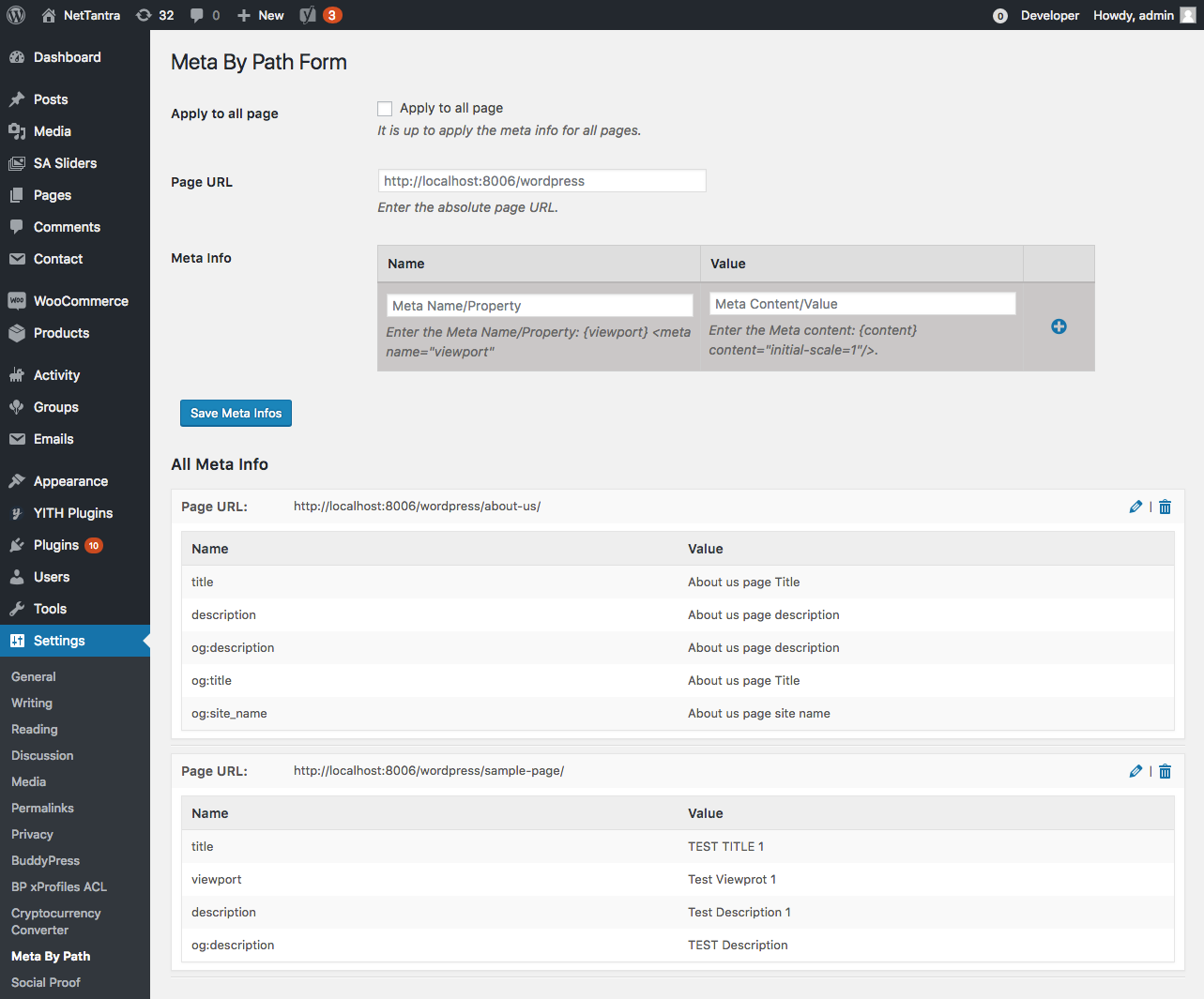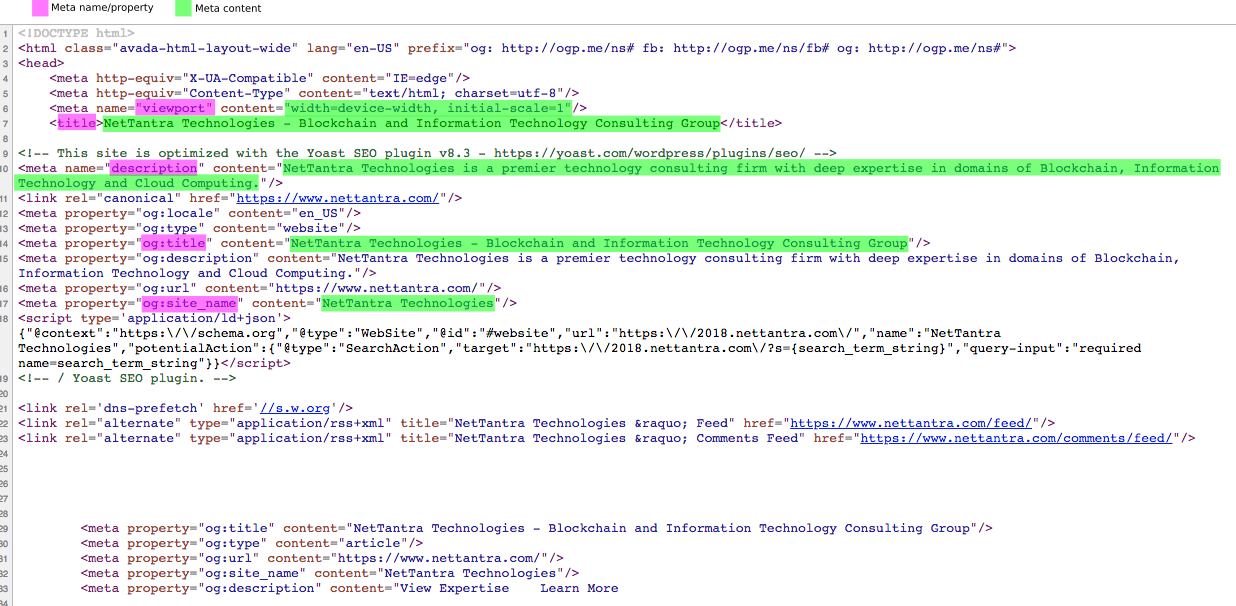Meta By Path
| 开发者 |
nettantra
pitabas106 |
|---|---|
| 更新时间 | 2019年6月5日 18:18 |
| PHP版本: | 5.2 及以上 |
| WordPress版本: | 5.2 |
| 版权: | GPLv2 or later |
| 版权网址: | 版权信息 |
详情介绍:
It is hard to optimize micro pages (such as authors, tag, category, archive) through Meta Description unless you are familiar with source codes. However with Meta By Path tool, it’s easy. You can add or replace meta tags for pages under any URL. You will find three boxes inside the tool; URL, Name and Value. Enter the url, meta name/property and the content inside the respective boxes and the tool will do the rest for you. The tool will fetch the meta name/property from the source code and will add the value inside the content. In case the desired property name is not present, it will create the same inside the source code and will add the value into its content.
Features:
- Easily add or replace meta tags for pages under any URL
- Easily add content to meta names and properties
- Swiftly replace existing meta content with a new one
- Auto create meta properties inside the source code
安装:
How to install the plugin.
- Upload the plugin to your 'wp-content/plugins' directory
- Activate the plugin
屏幕截图:
更新日志:
1.0.3
- Fixed: typo issue in js file
- Update readme.txt
- Initial release