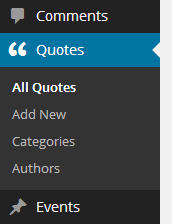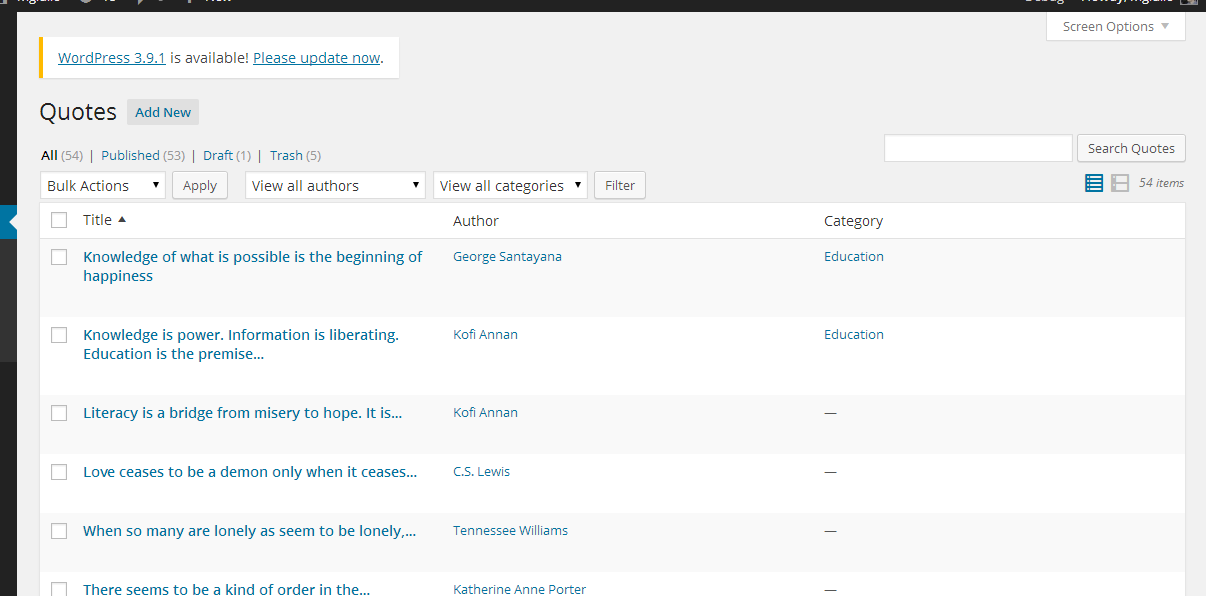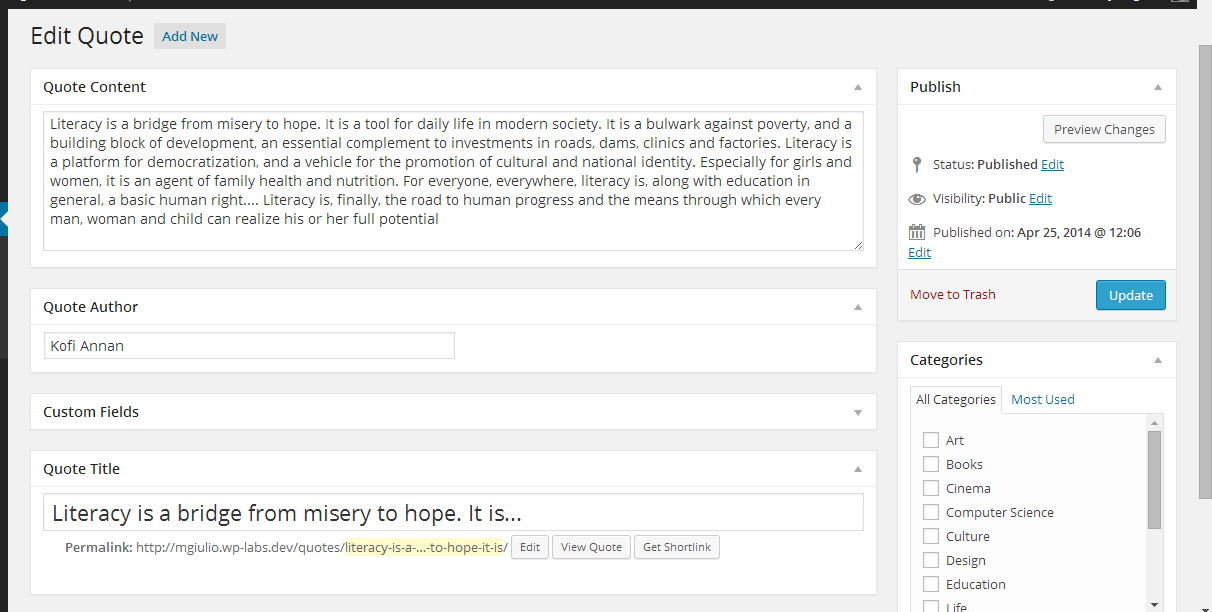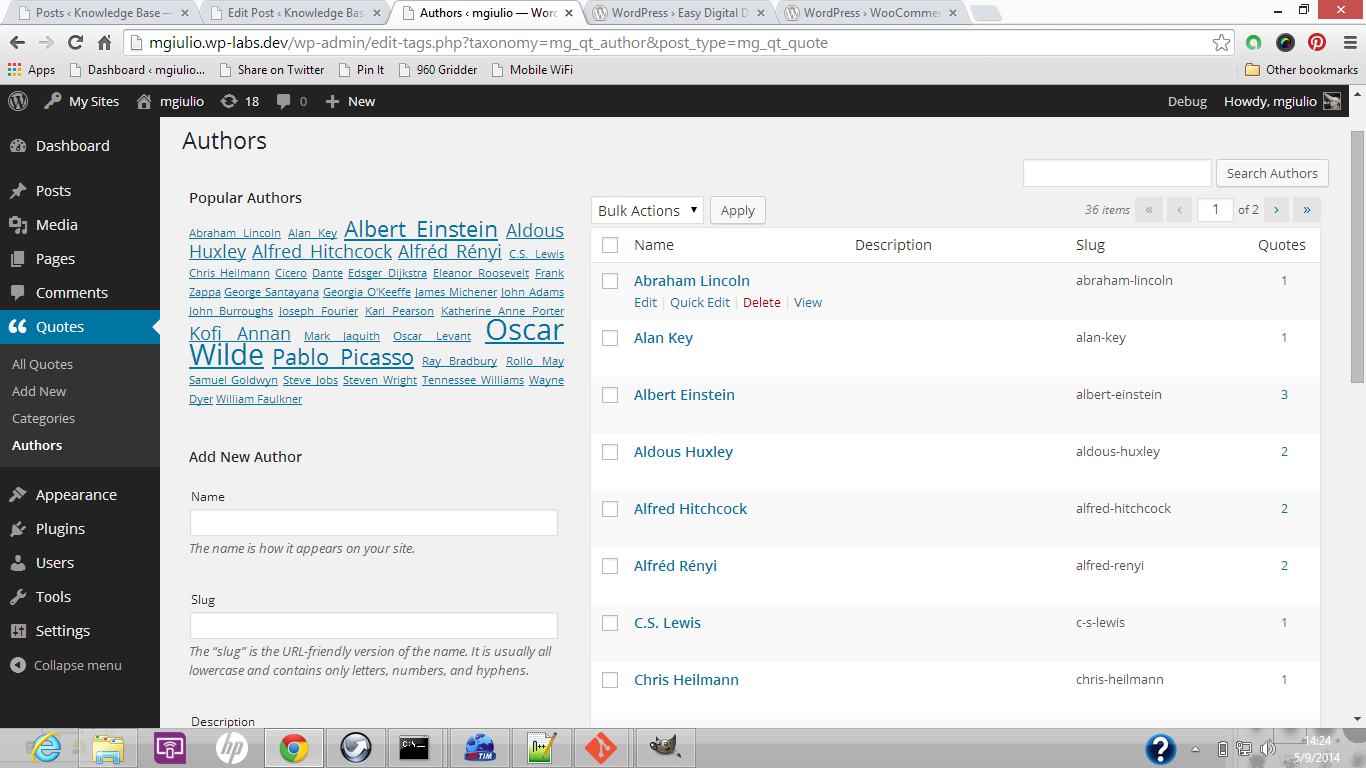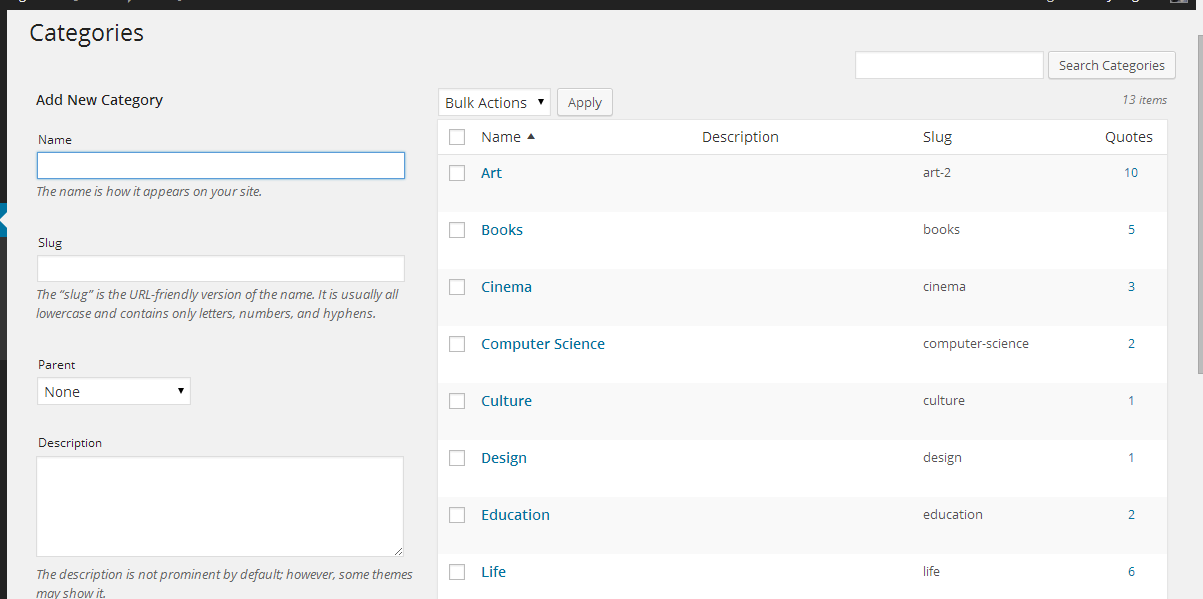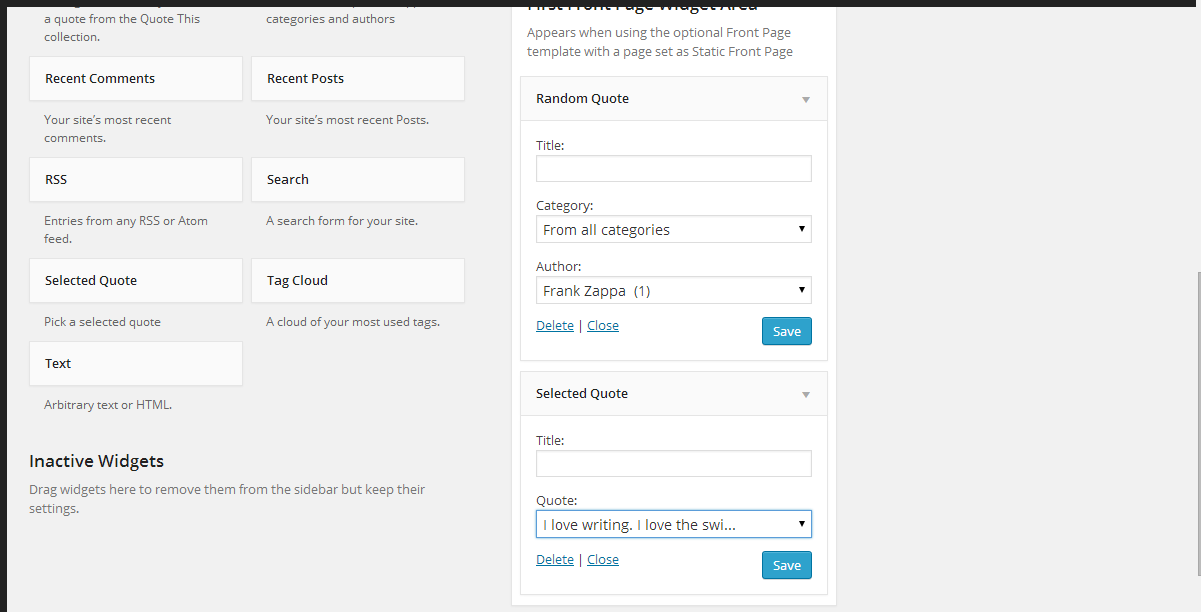mg Quotes
| 开发者 | giuliom |
|---|---|
| 更新时间 | 2015年3月21日 23:41 |
| PHP版本: | 3.1 及以上 |
| WordPress版本: | 3.9.2 |
| 版权: | GPLv2 or later |
| 版权网址: | 版权信息 |
详情介绍:
This plugin adds a new custom post type to manage and publish your favorite quotes with WordPress.
Quick features summary:
- Enter the quote content in a multiline editor
- Optionally assign an author to a quote, with autocompletion for already existent authors
- Optionally assign multiple hierarchical categories to the quote
- Optionally assign one or more custom fields: date, where, link, ...
- Autogeneration of quote titles
- Quickly browse through your quotes with author and/or category filters and full text search
- Import/Export of quotes between WordPress installations
- Publish quotes on the front end with widgets, shortcodes and template tags
- Restrict or allow access to the quotes and the relative operations in admin with fine grained access control
- Cleanup on uninstall
- 'manage_quote_categories'
- 'edit_quote_categories'
- 'delete_quote_categories'
- 'assign_quote_categories'
- 'manage_quote_authors'
- 'edit_quote_authors'
- 'delete_quote_authors'
- 'assign_quote_authors'
- 'edit_quotes'
- 'edit_others_quotes'
- 'publish_quotes'
- 'read_private_quotes'
- 'read'
- 'delete_quotes'
- 'delete_private_quotes'
- 'delete_published_quotes'
- 'delete_others_quotes'
- 'edit_private_quotes'
- 'edit_published_quotes'
- mg_qt_get_quote($id) gets a single quote, specified by its ID
- mg_qt_get_rnd_quote($category = null, $author = null) Pick one random quote, optionally from the category and/or the author specified(by they names)
WordPress puts food on my table Mark Jaquith` To modify this template the 'mg_qt_quote_markup' filter is available. It it invoked with two parameters:
- The generated html
- An associative array with the quote data. The available keys are: 'content', 'author', 'title', 'id'.
安装:
The standard procedures for WP plugins installation apply:
- Upload the plugin to your WordPress site
- Activate the plugin through the 'Plugins' menu in WordPress
屏幕截图:
更新日志:
1.0
- First release
- Add screenshots
- readme.txt fixes and updates
- Fix: display post ID only on quote CPT list table
- Feature: Fine grained access control in admin
- Feature: Support of quote post author(the WP user that entered the quote)
- Bug fix: Fix syntax error for older PHP versions
- Enhancement: group widgets together in Available Widgets area
- Fix: Flush rewrite rules at plugin activation to avoid permalink problems