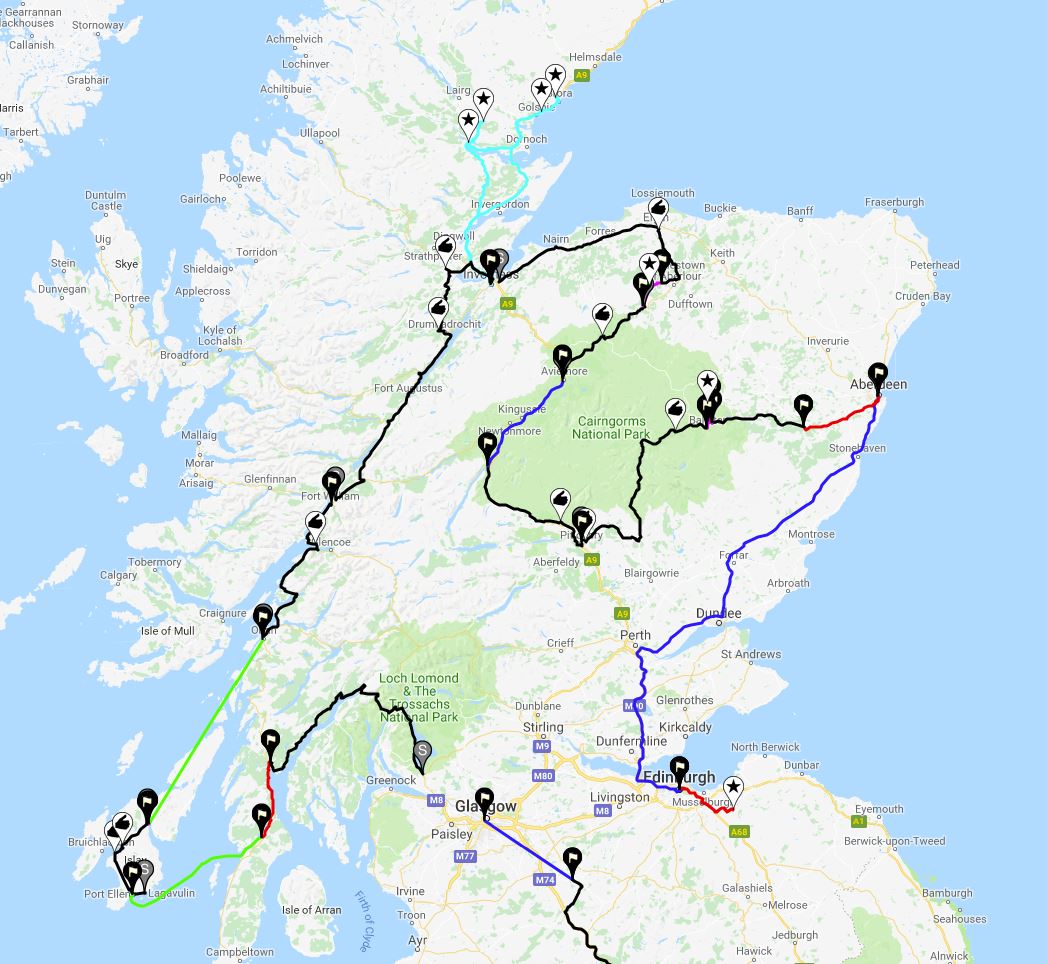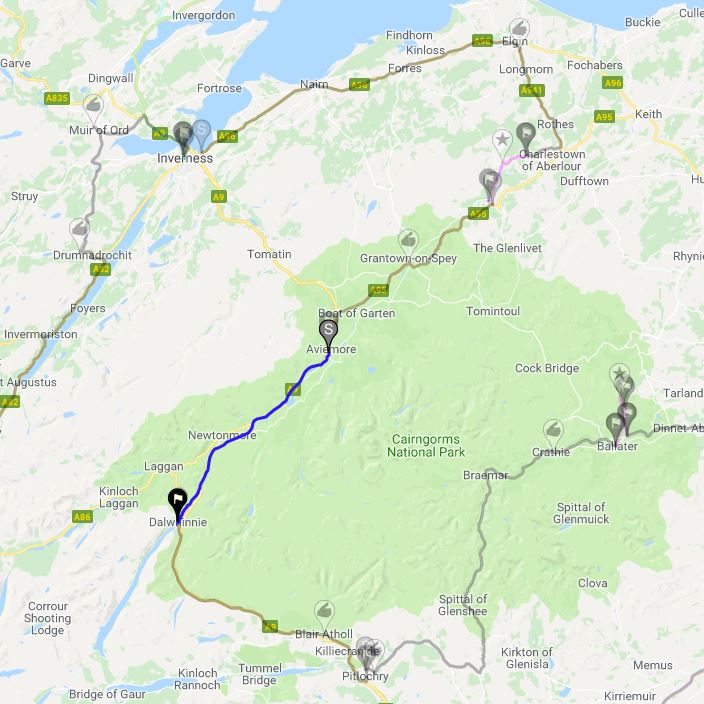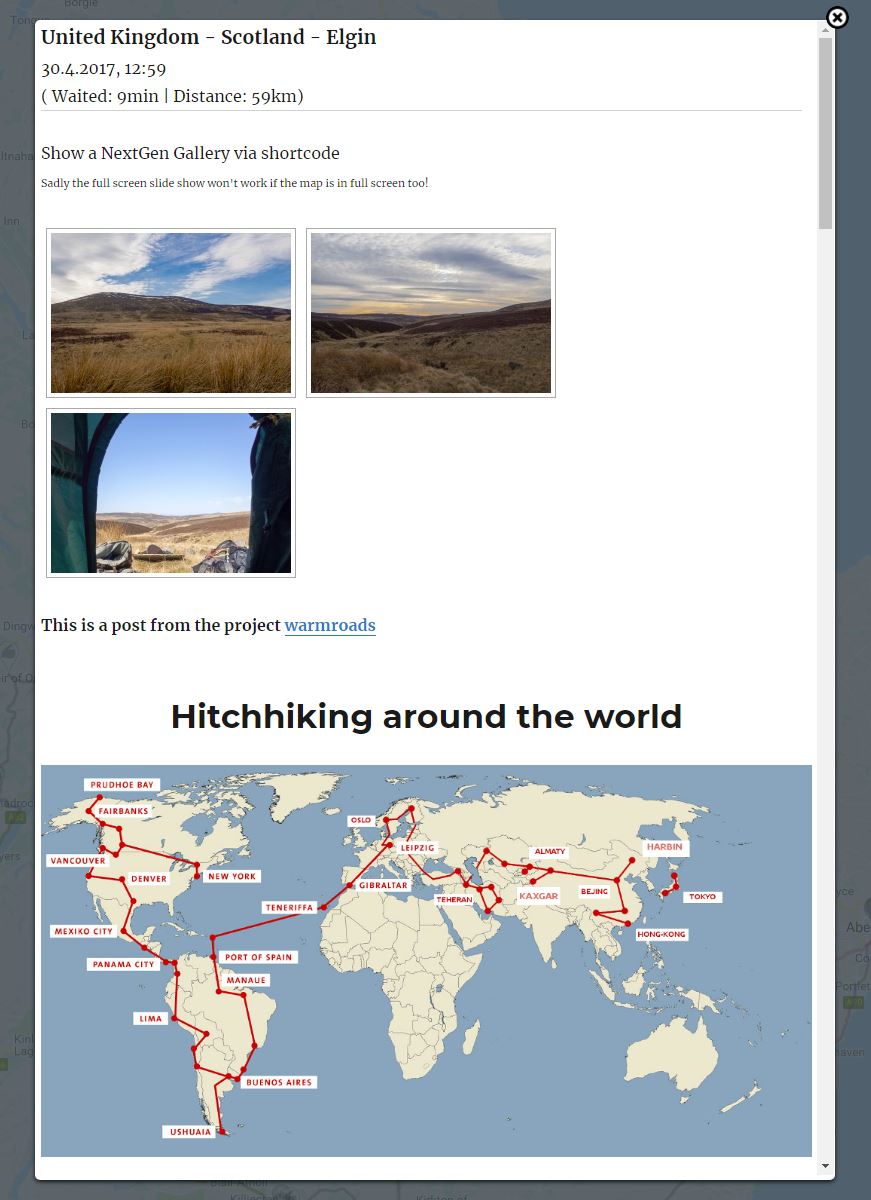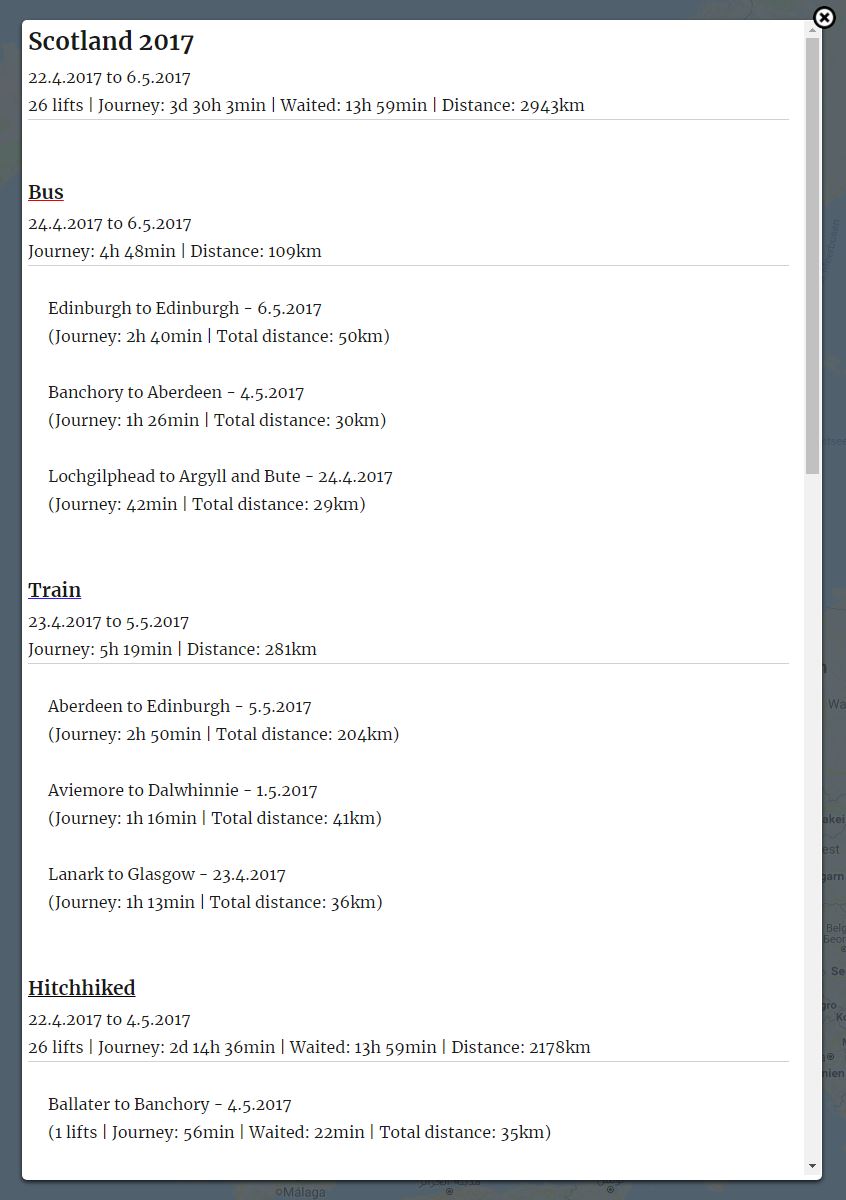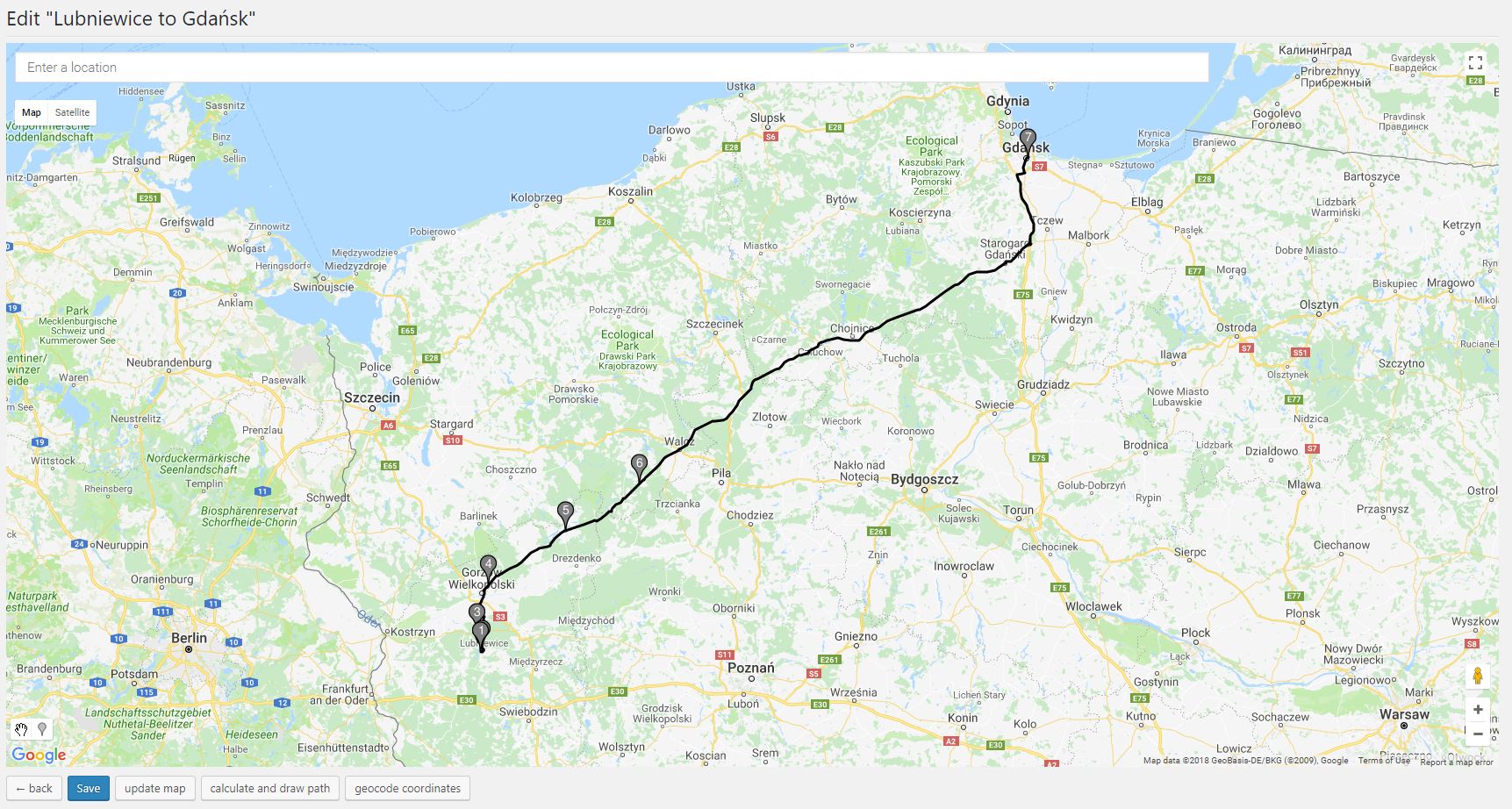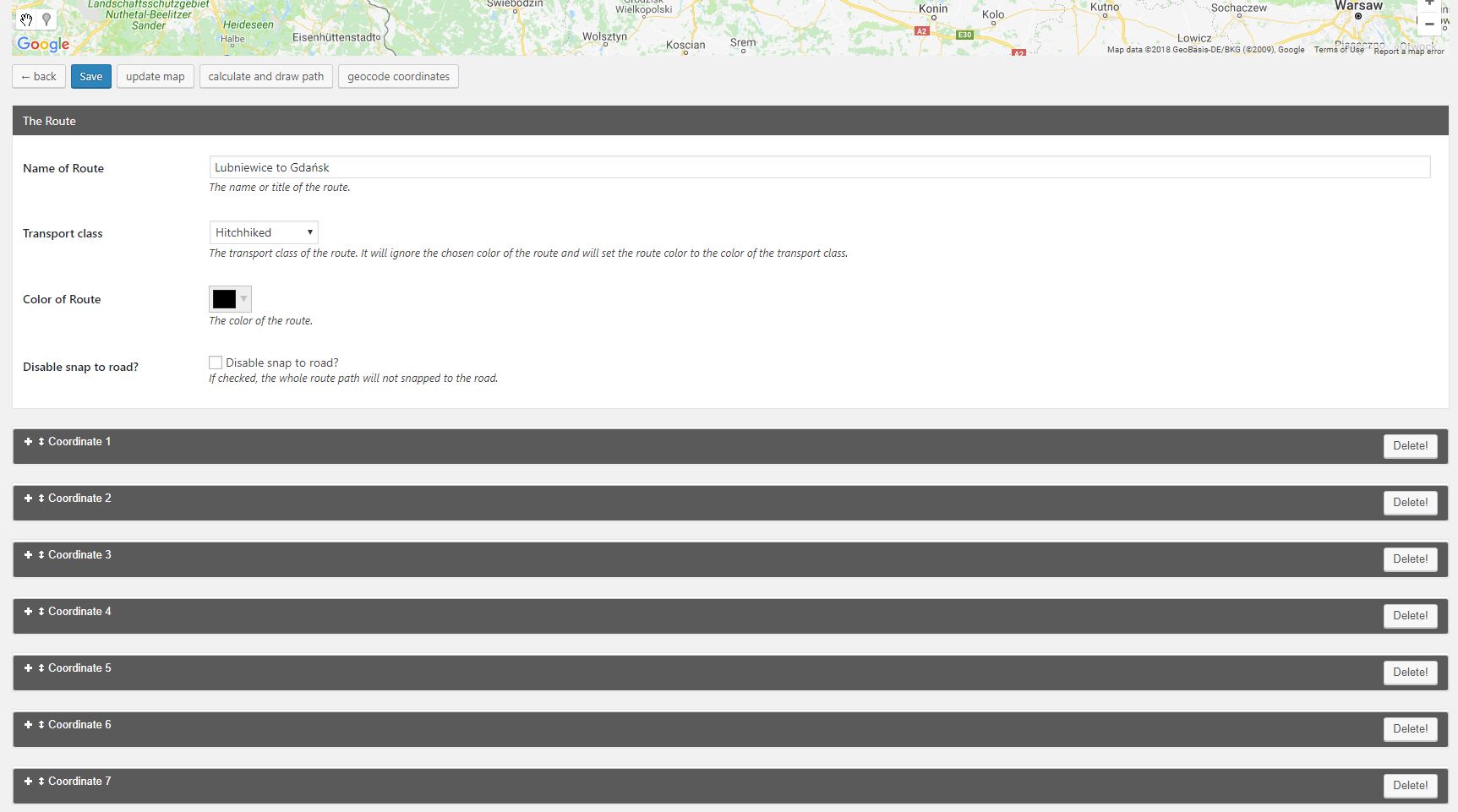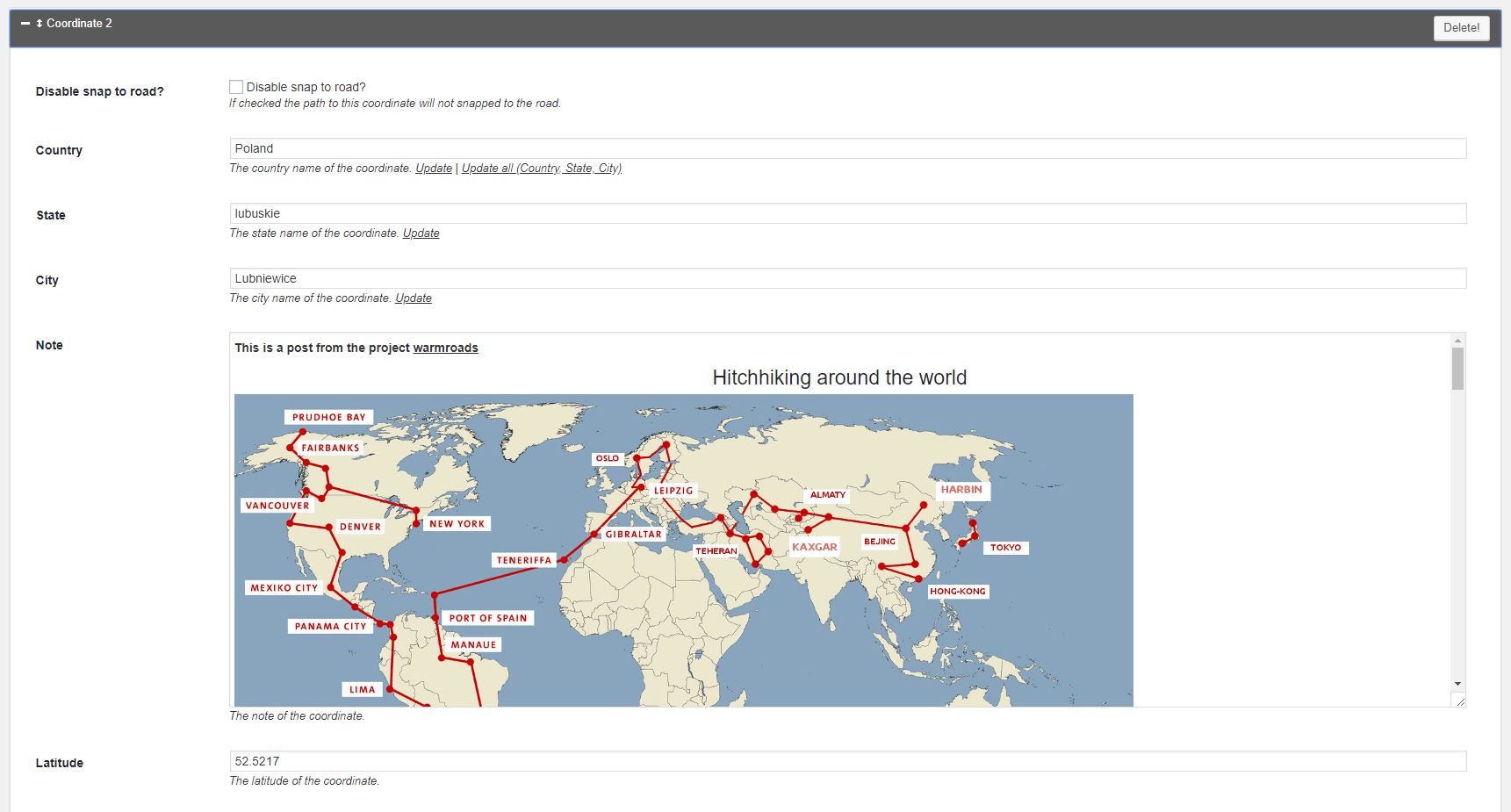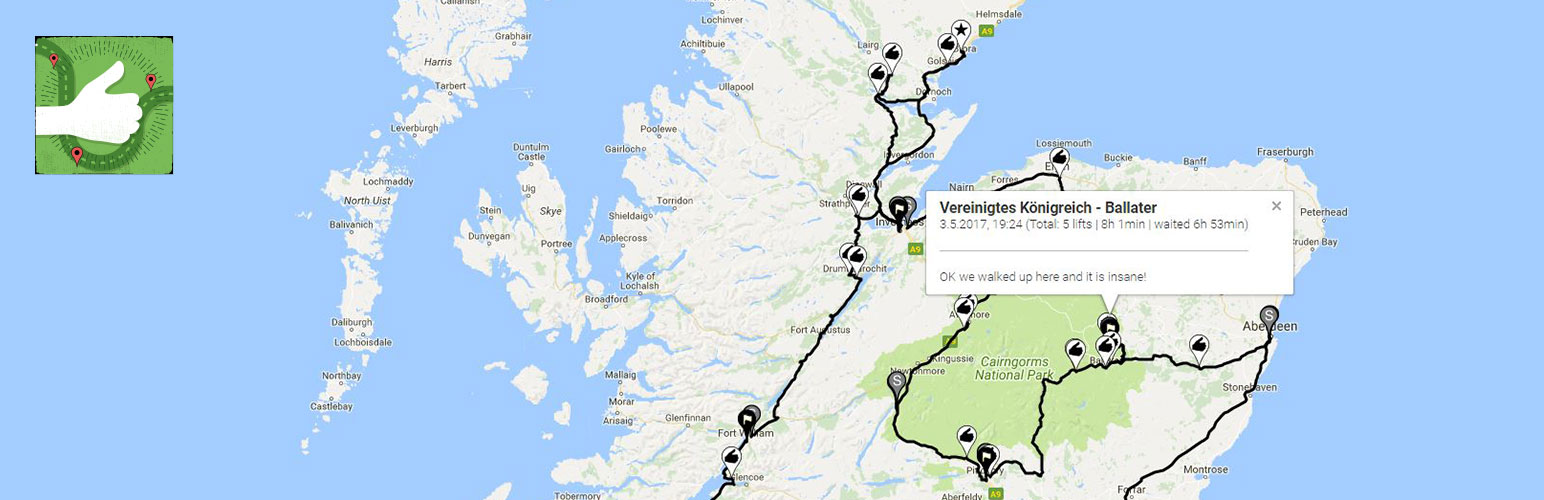
My Hitchhiking Spot Travel Map (MHS Travel Map)
详情介绍:
Create your travel map with use of google maps api
by adding coordinates to a map, make your route public, write a story for each
coordinate and import backup files from the Android app
My Hitchhiking Spots.
Features
Got to the demo page to have a look of a couple of example maps and to try out the backend!
- create you own travel map with use of google maps
- import backup files from the Android app
My Hitchhiking Spots - add coordinates to the route
- add coordinates which are not on the route
- write to each coordinate a story by using the wordpress text editor
- it will work with shortcodes
- add to each coordinate start time and waiting time
- for each route the total waiting time, the number of lifts, journey time and distance will be calculated
- geocode your coordinate automatically
- set the colour of each route
- or set a route to a predefined transportation class
- get a whole statistic about all route in one map
安装:
This section describes how to install and use the plugin.
- Install automatically through the
Pluginsmenu andAdd Newbutton (or upload the entiremhs-travel-mapfolder to the/wp-content/plugins/directory) - Activate the plugin
- Go to
MHS Travel Map - Create a route or import a backup file from the Android app My Hitchhiking Spots
- Create a map an add the route to the map
- Use the shortcode in a post or page to make the map public
屏幕截图:
更新日志:
1.5.1 (2020-20-03)
- fixed, minor bugs
- added, new way to add routes to map, now styled as a table
- added, screen option to all tables and for some more columns
- fixed, minor bugs
- added, browse through coordinates function is faster
- added, possibility to add invisible pins to change the snap to road as you need it
- changed, some styles
- fixed, minor bugs
- added, browse through the coordinates in front end
- added, export function for lifts in routes
- added, ne option for maps of map zoom after first load
- changed, minior changes at the style of the routes
- fixed, changing of transportation class name is possible now
- added, shortcode work just with a route id
- added, option that time and date won't be shown in coordinate info
- changed, style of header in coordinate popup window and statistics popup window
- changed, admin form classes
- fixed, loading overlay in front end
- fixed, error by import of routes
- fixed, wrong calculation of info
- fixed, new added route can't be saved
- fixed, after activation settings can't be saved
- added, transportation classes
- changed, statistics for each transportation class in a map
- changed, close button in popup window
- fixed, coordinate note content style
- fixed, hover effect in two maps in front end
- changed, close button in popup window
- fixed, coordinate content load in route and map editor
- added, colour for route path
- added, import settings
- added, snap to rod settings in editor
- added, more interaction in front end map
- added, calculation of distance
- added, geocoding for coordinates
- added, front end map will set size automatically to 16:9
- added, general settings for editor
- added, searchbox in editor
- added, popup window for map will open if marker is pressed
- added, statistics about distance, waiting tie, journey time and lifts for all route in a map
- changed, loading spinner and update message are sticked to window
- changed, shortcodes can be used in coordinate note
- changed, import routine standard saving name
- changed, route table will show time of first coordinate
- fixed, bug in time calculation of coordinates
- fixed, bug in waiting tie calculation
- changed, loading spinner
- fixed, displaying content in edit routes
- added, better support in jquery sortable accordion for mobile handling
- changed, admin-form; there have been too man default tags in a switch statement
- fixed, warnings which are shown in the WP debug probe
- fixed, format of gmap info window content
- fixed, problem with deleting coordinates in a route
- fixed, problems with tinyMCE editor
- first release