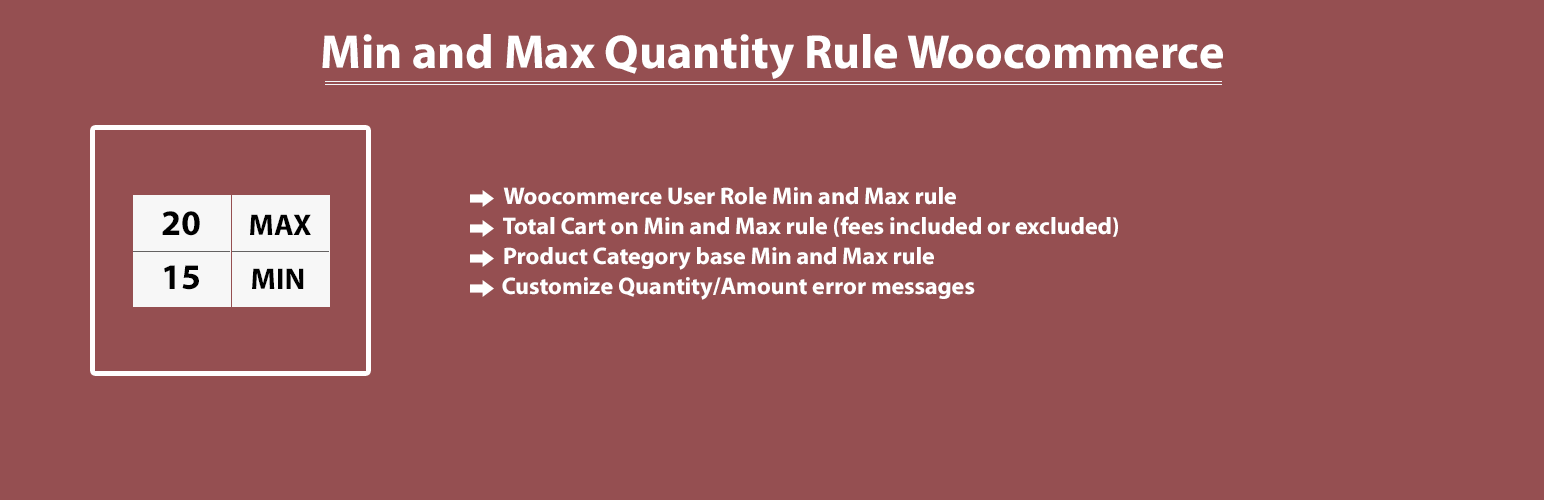
Min and Max Quantity Rule For Woocommerce
详情介绍:
Min Max Quantities For Woocommerce provide you min and max qty rule on cart total, product category as well particular product.
easy to add rule on Woocommerce qty to make limitation of cart or product in minimum purchase for woocommerce.
🌟 Documentation
Plugin Features🔸 Get Pro
- Product Category base Min and Max rule
- Product Custom Group base Min and Max rule
- Single Product Base on Min and Max rule
- Woocommerce Cart base Min and Max Qty Rule
- Woocommerce Cart base Min and Max Qty Rule is not true than checkout button hide
- Woocommerce User Role Min and Max rule
- Woocommerce Variation by Min and Max rule
- Total Cart on Min and Max rule (fees included or excluded)
- Global set user role validation
How to add Product Quantity in Woocommerce ⭐ Filter max/min number of product When you select, Minimum Quantity of product in the Dashboard of plugins setting, all products minimum quantity will be taken from that given value. Similarly select the Maximum Quantity of products to be added to cart from plugin settings. ⭐ Quantity Steps For Single Product If you set an individual quantity for a single product then the Quantity Steps For Single Product will override the global value for quantity steps. ⭐ Filter Max/Min number of product (Single Product) You can change the default value of Min/Max number of product for any product you want. Just head over to product page and set the value for the individual product. ⭐ Product Category Max/min rule min/max quantities in woocommerce user want to particular product category wise want to give restication than can be give me category wise ⭐ Set the Minimum Quantity User Role You can force a woocommerce user role minimums a customer role has to buy (ideal for wholesale shops – bulk products). For example, set the minimum value to 10 means your customers has to buy at least 10 pieces of the product
- Hide Checkout Button
- Customize Quantity/Amount error messages