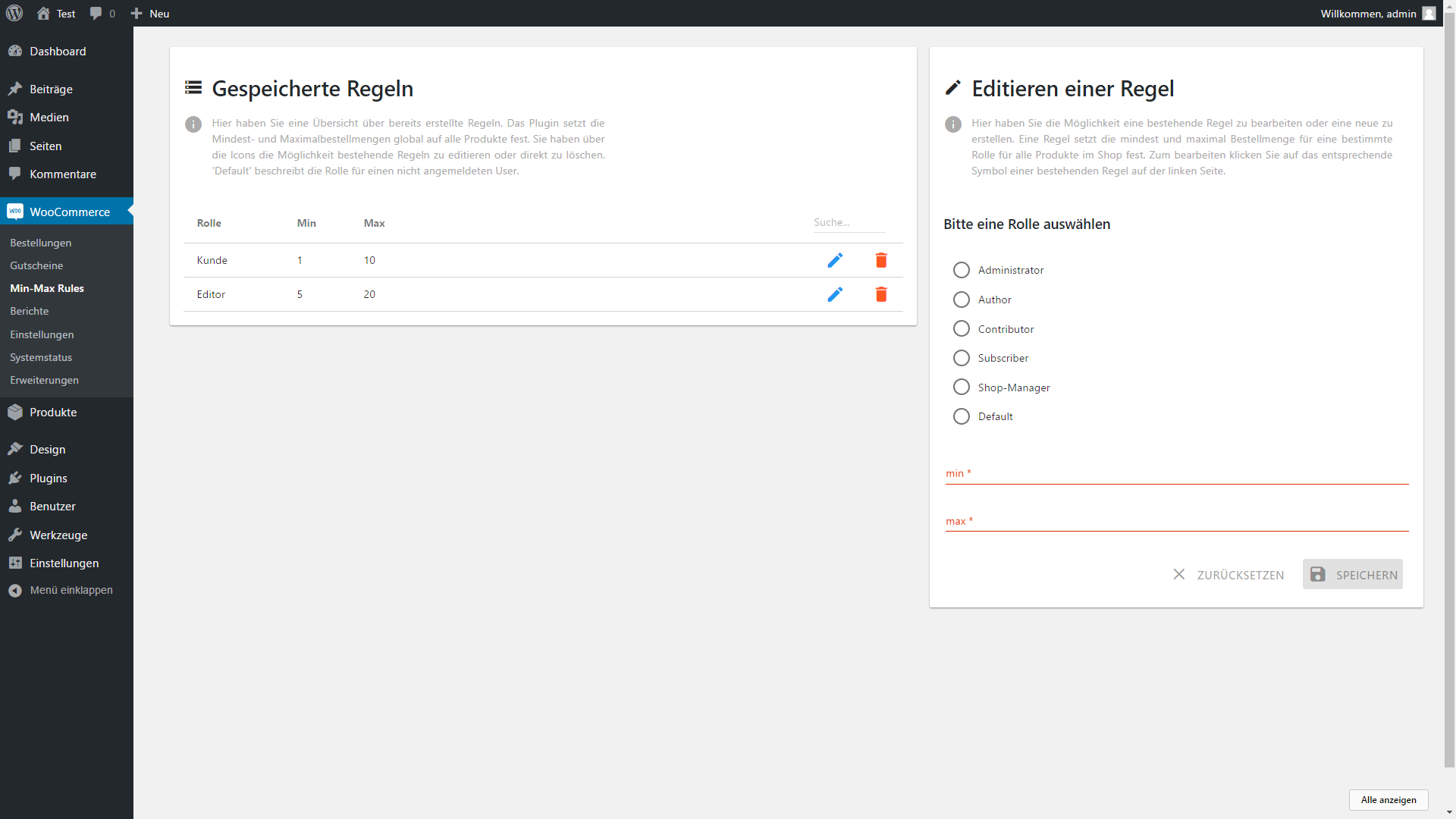Plugin Name
| 开发者 | creadedgmbh |
|---|---|
| 更新时间 | 2018年2月7日 23:10 |
| PHP版本: | 4.9.4 及以上 |
| WordPress版本: | 4.9.4 |
| 版权: | GPLv2 |
| 版权网址: | 版权信息 |
详情介绍:
Min/Max Quantity Plugin allows you to set minimum and maximum order quantities for products to different user roles. Example: you want to limit the possible order quantity for normal users on your products to 10 and want to set a minimum order quantity of 20 for wholesale users on the same products.
Currently the plugin sets the minimum and maximum order quantities global, to all the products. If there is no rule for a role, the plugin uses these fallback values: min = 1; max = 9
You find the setup in your WordPress admin panel -> WooCommerce -> Min-Max Rules
Features:
- Minimum order quantity for products and different user roles
- Maximum order quantity for products and different user roles
- Set minimum and maximum order quantities for specific products
- If you need further functionality for the plugin, don't hesitate to ask us (info@creaded.com)
安装:
If you want to install the plugin using the WP admin panel:
- Go to the WordPress admin panel, select Plugins -> Add New -> on the right side enter Min Max Quantity Plugin in "Search plugins" -> look for the right plugin and click "Install Now." Or you go the WordPress admin panel, select Plugins -> Add New -> In the upper left corner click "Upload Plugin", and then select the downloaded plugin .zip file and click Install Now.
- In the admin panel, select plugins and click on the plugin "Activate" button
- Place the plugin .zip file in the directory wp-content -> plugins.
- Go to the WordPress admin panel, select Plugins and click under the plugin name in the "Activate" button.
屏幕截图:
常见问题:
How can we request further functionality?
That's pretty easy. Just send an E-Mail to: info@creaded.com
更新日志:
1.0.0
- Initial version of the plugin
- Small bug fixes