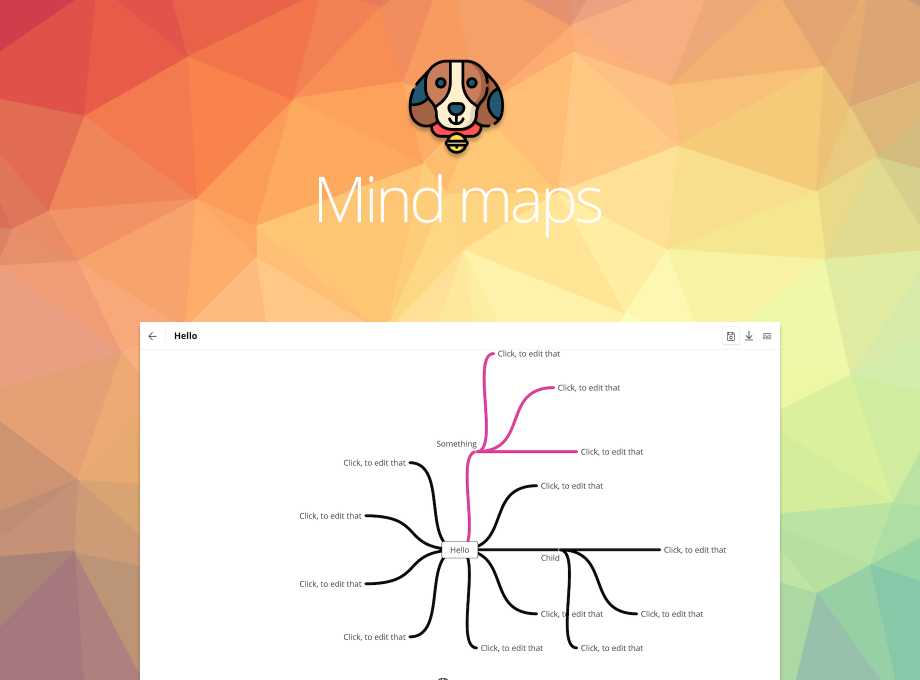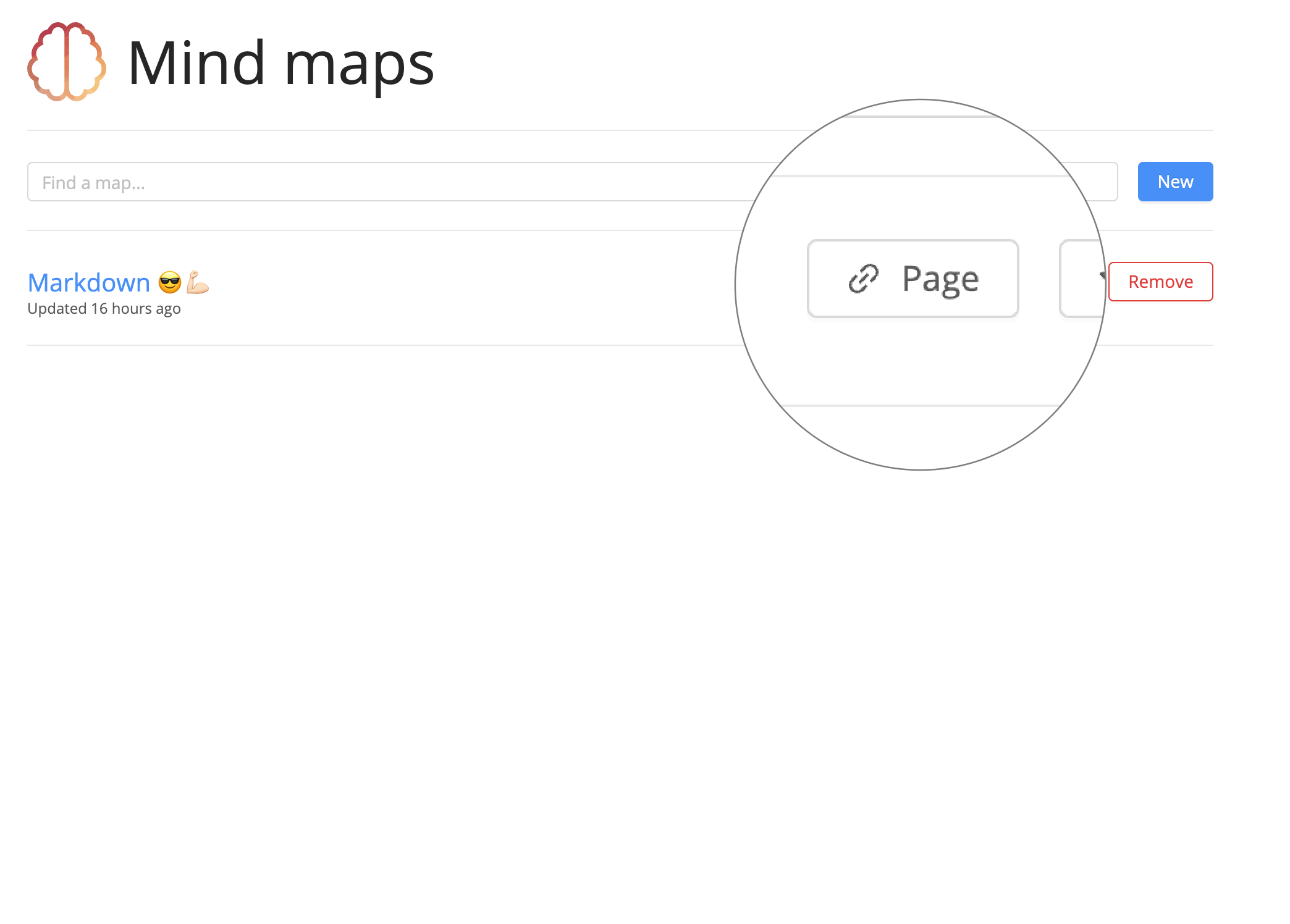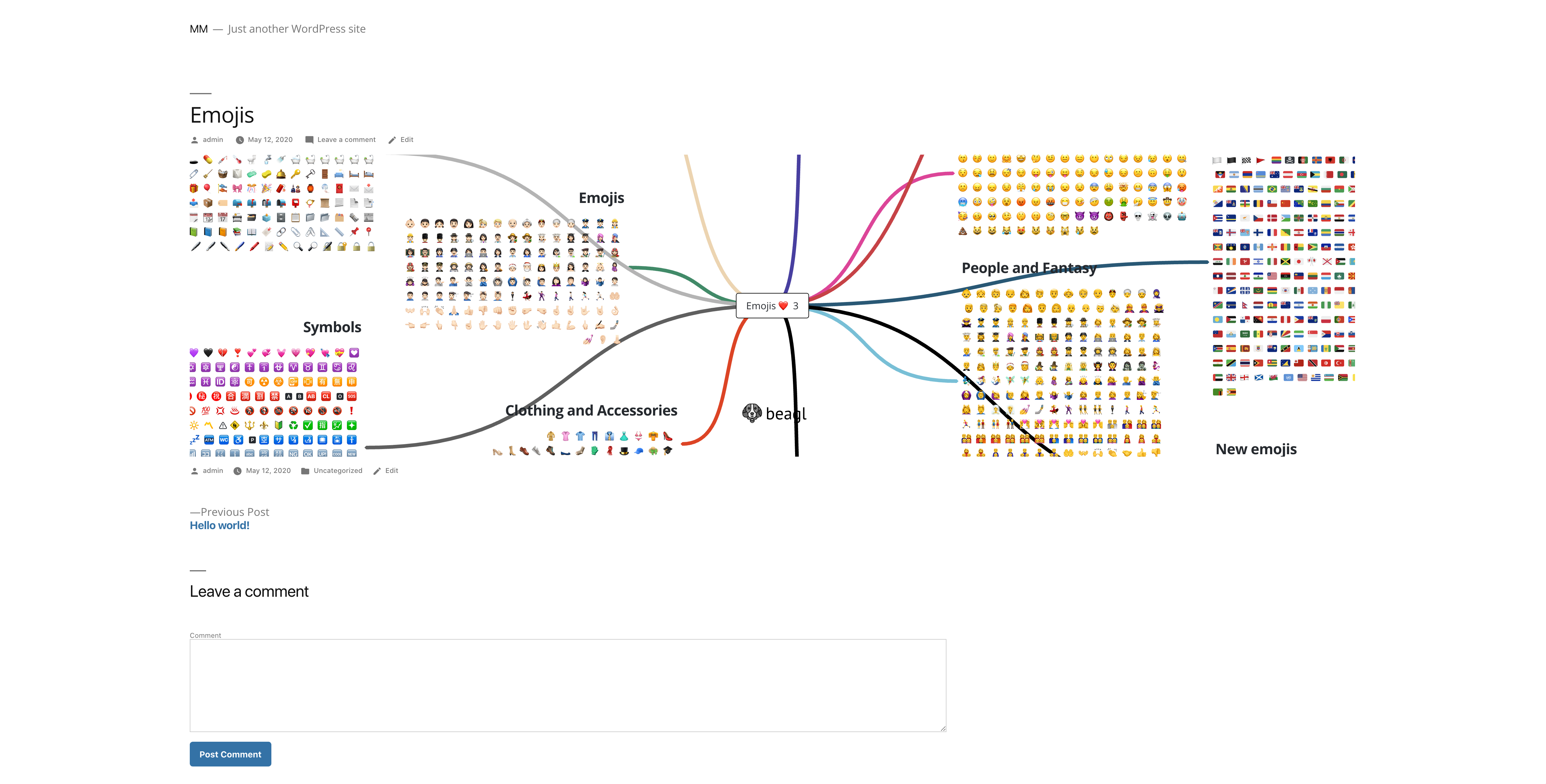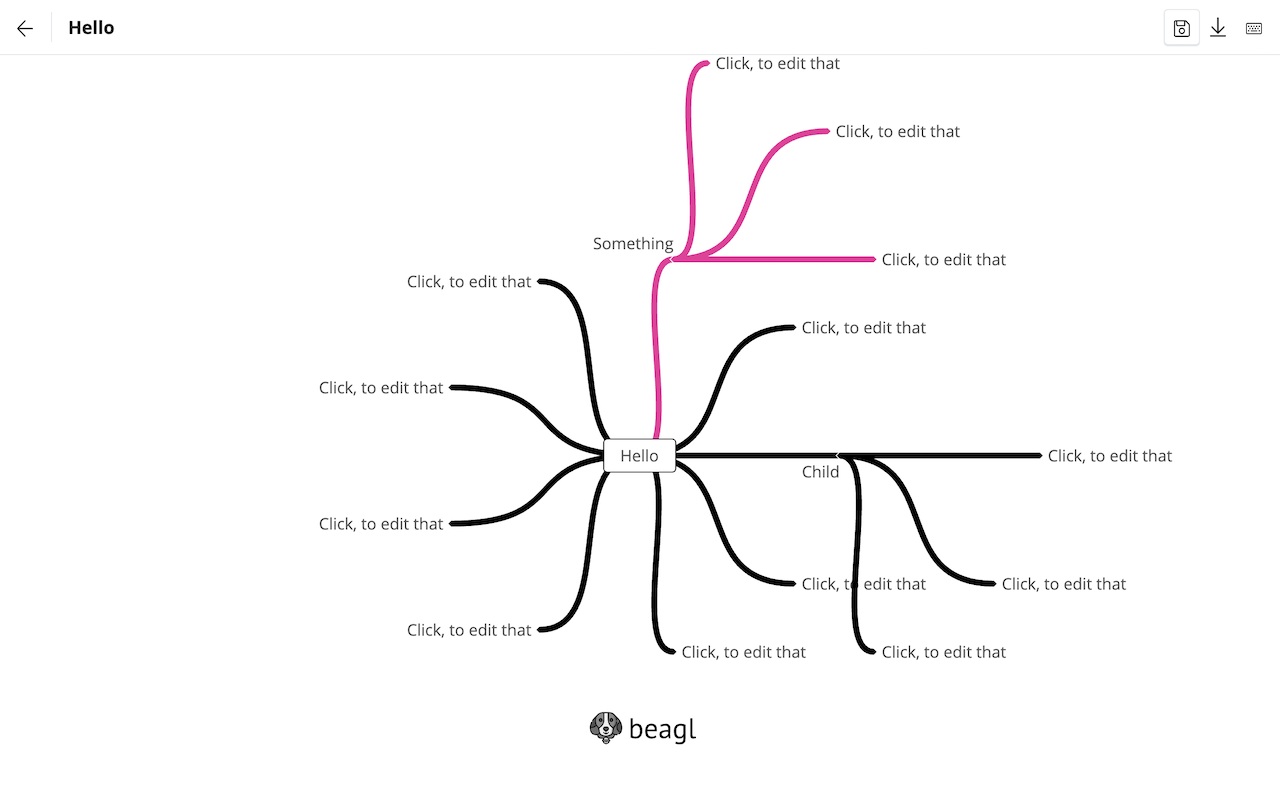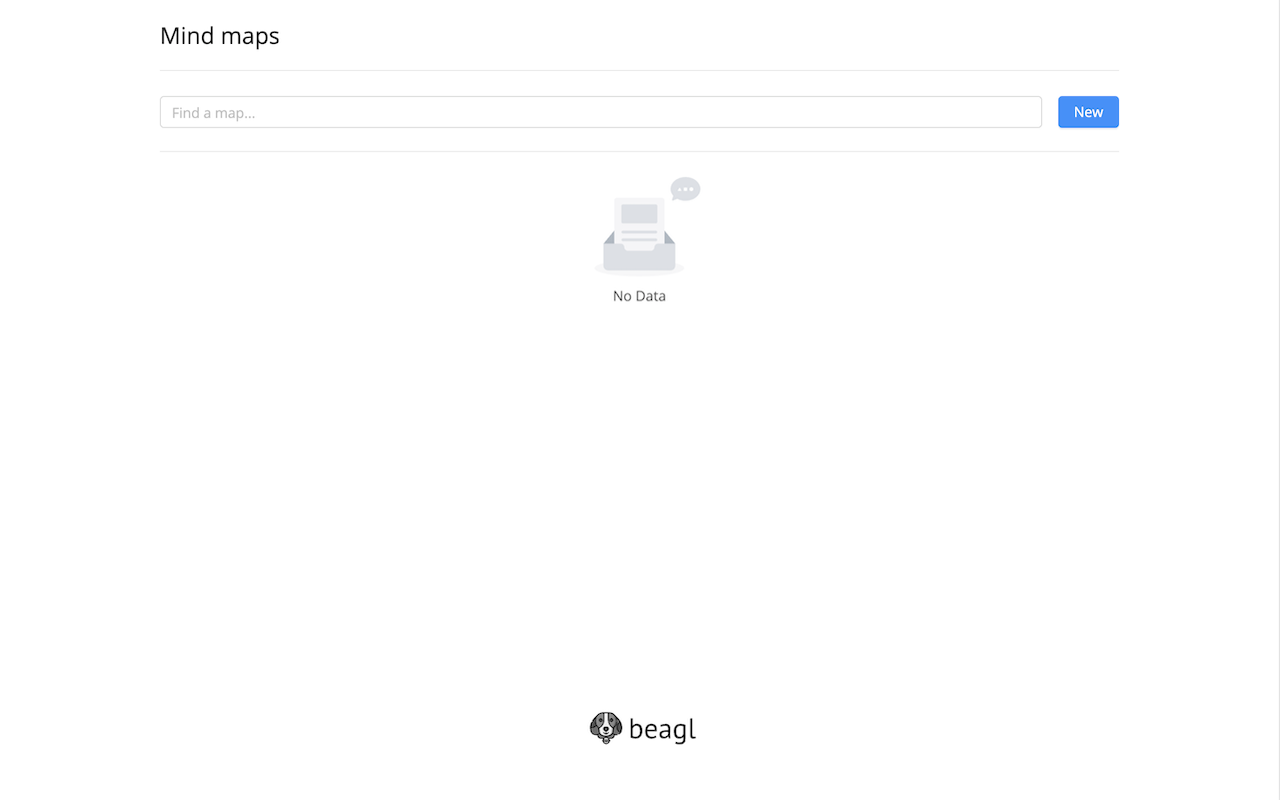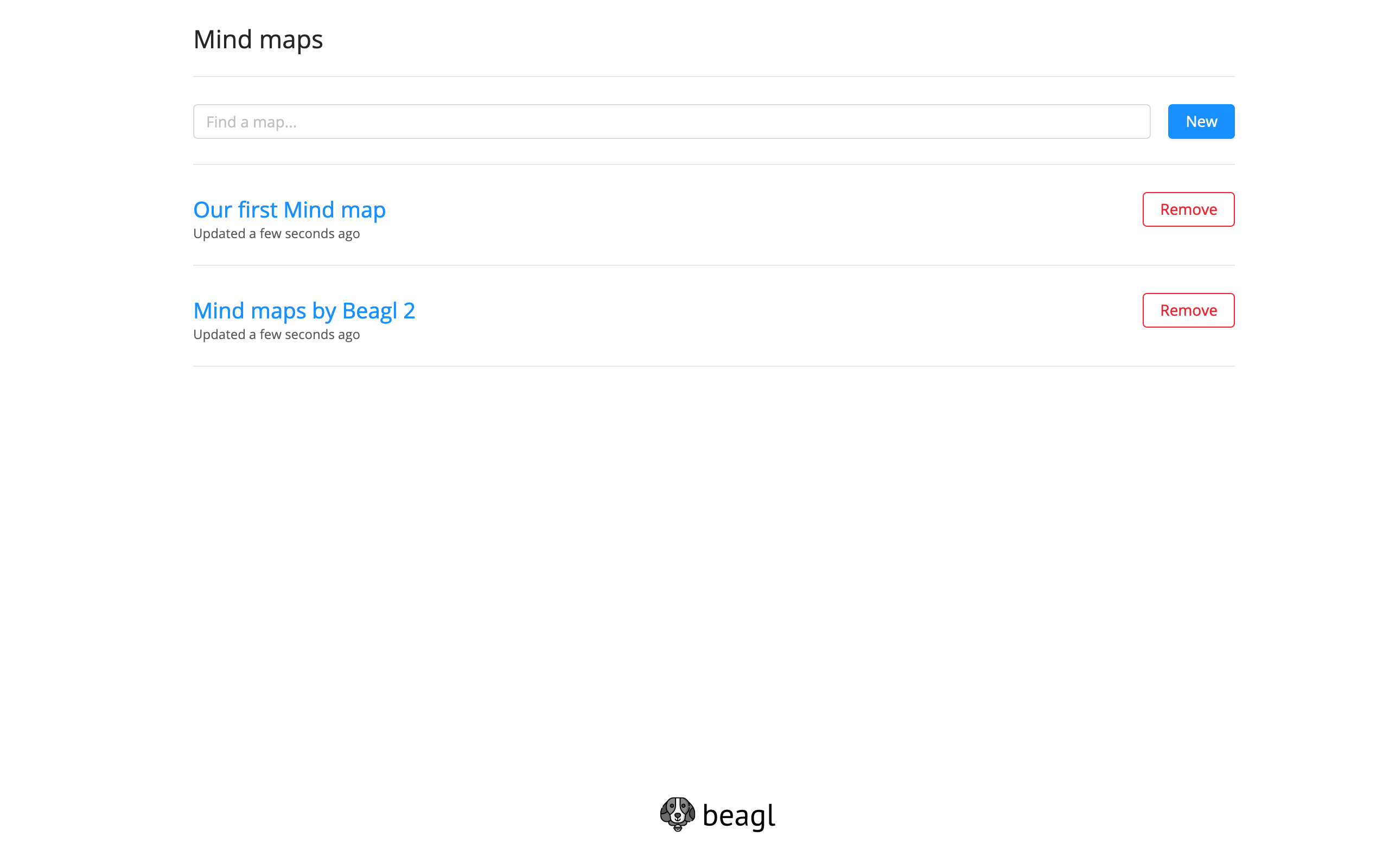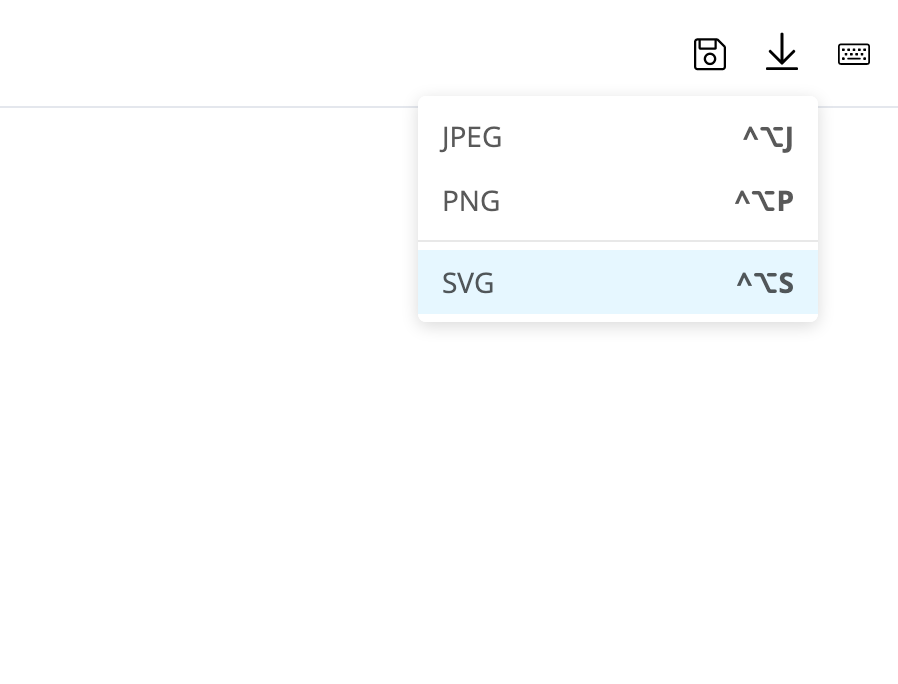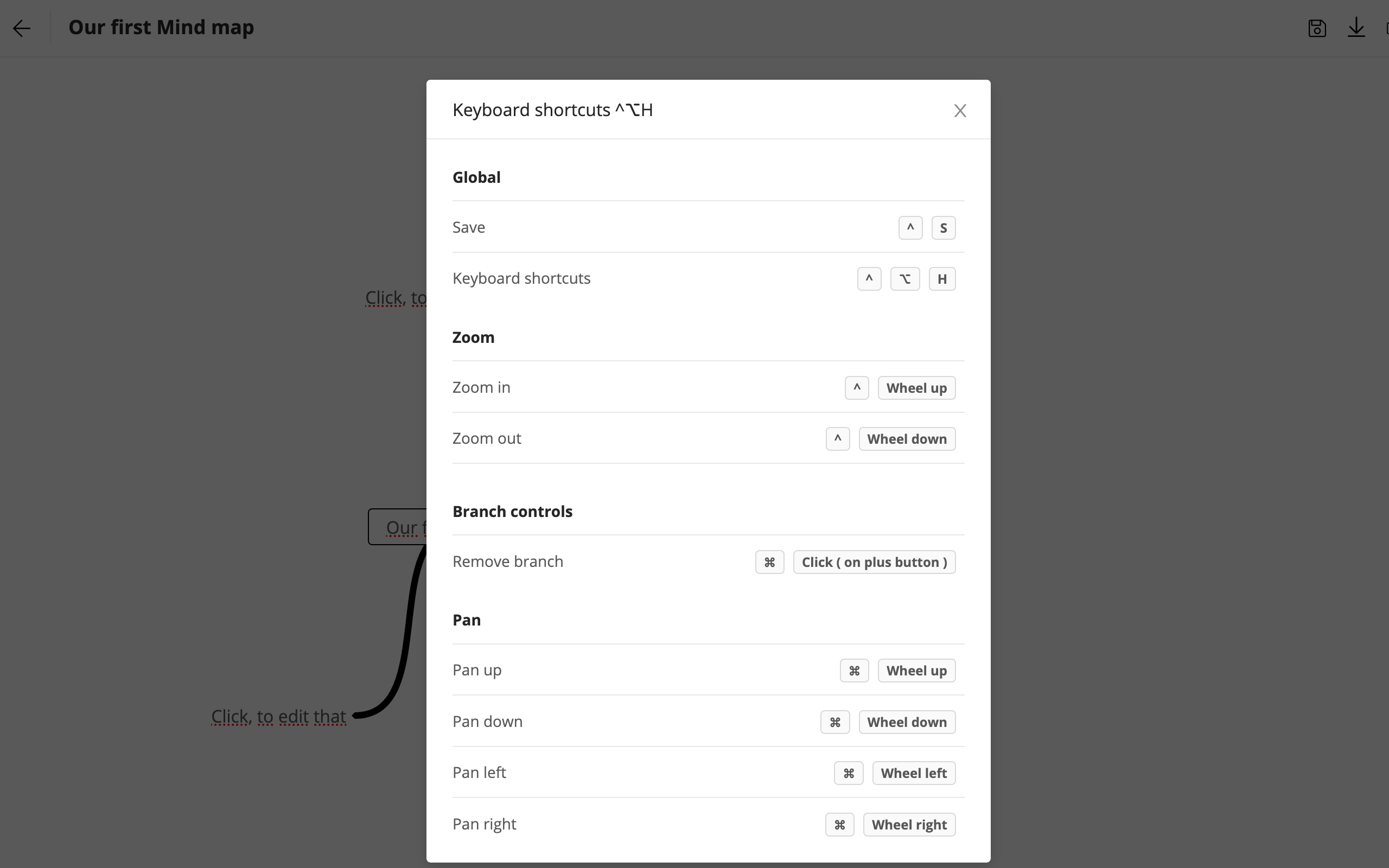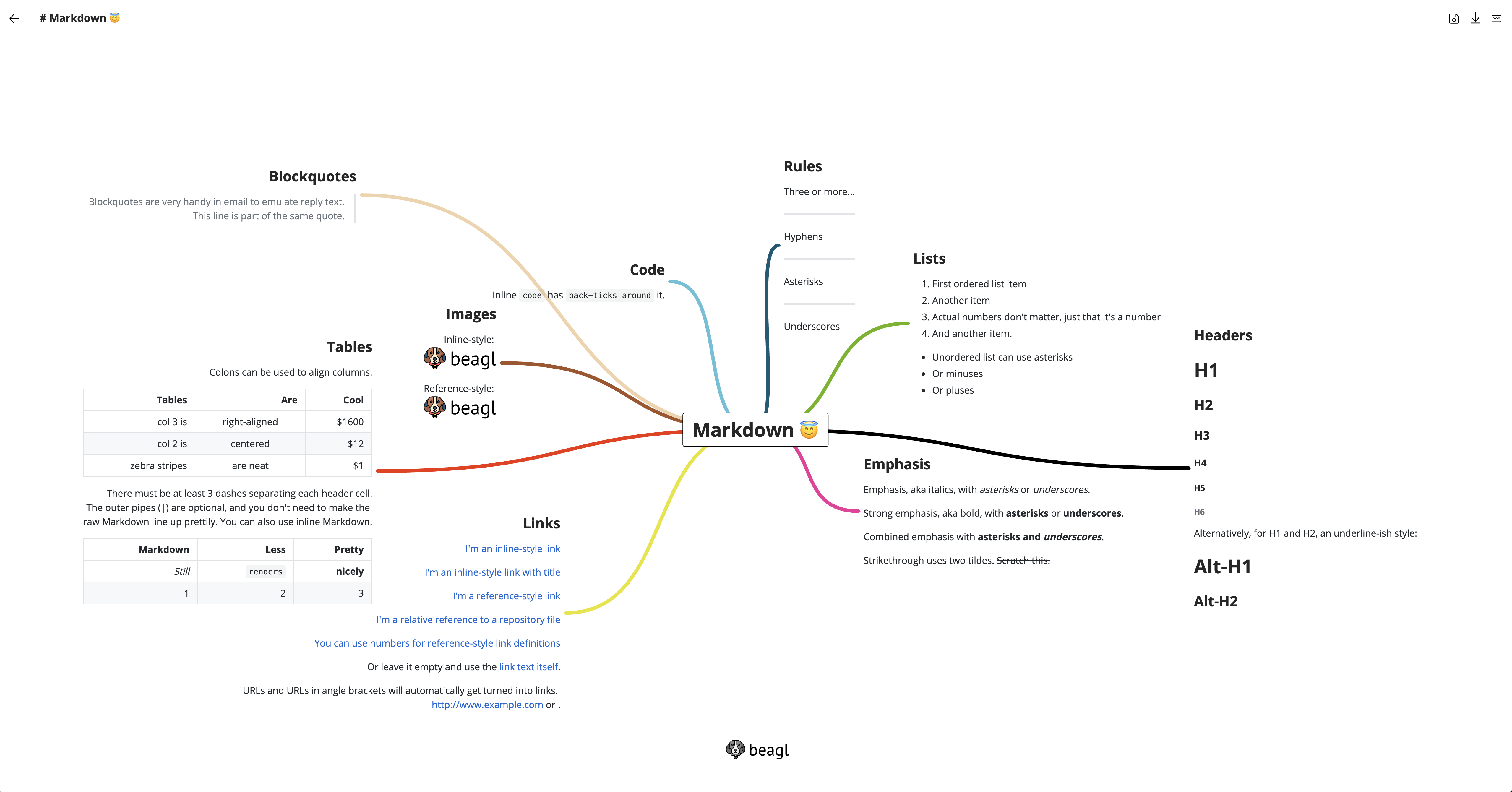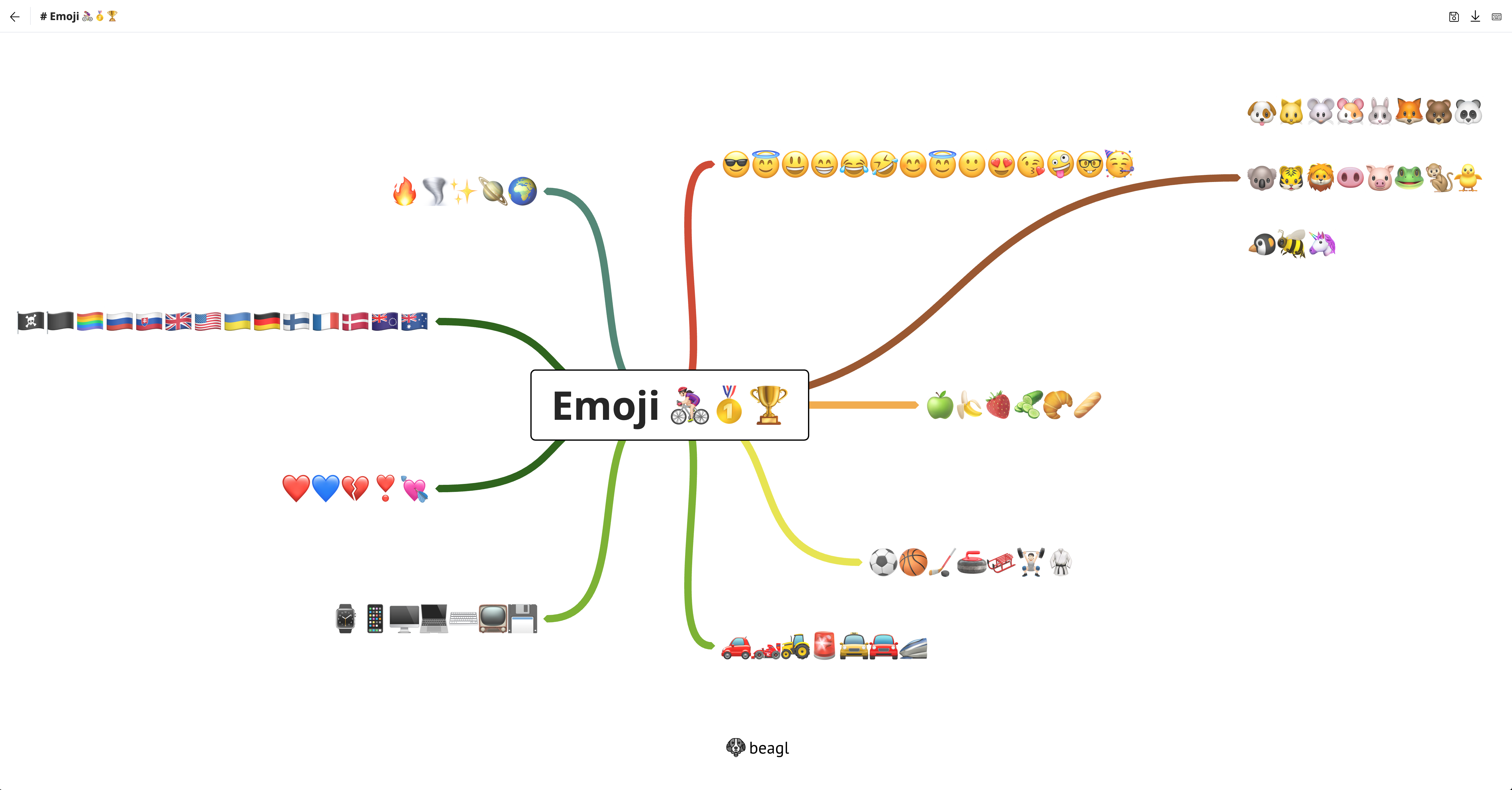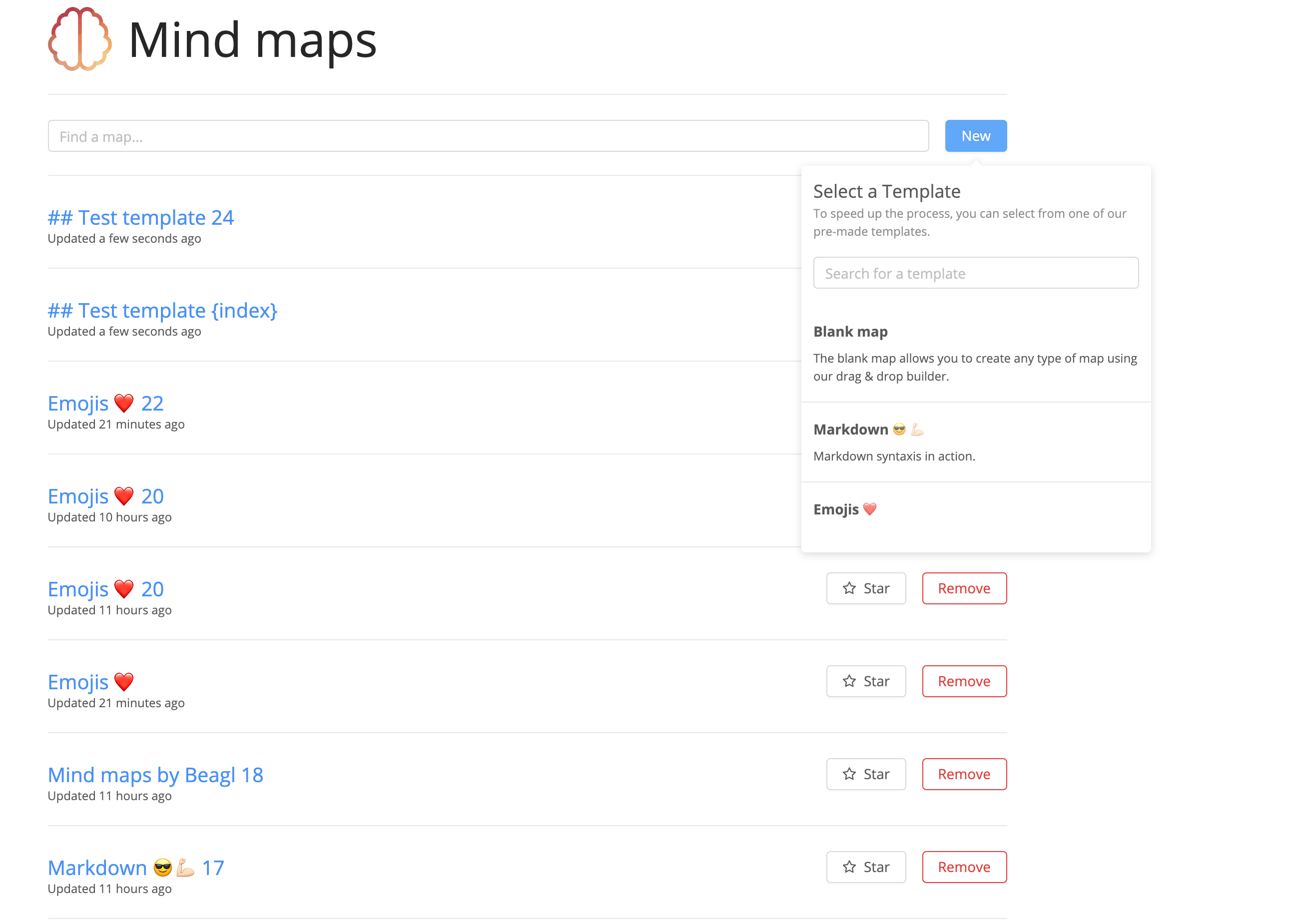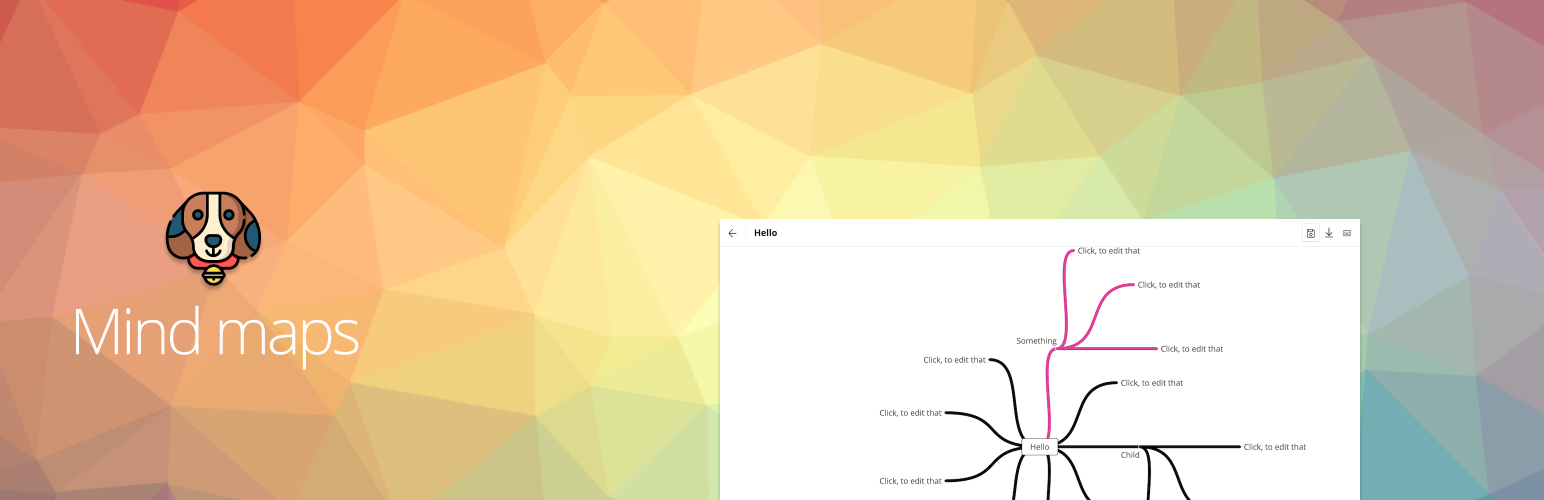
Mind maps - drag & drop mind maps builder for WordPress
| 开发者 |
beagl
eugenguriev |
|---|---|
| 更新时间 | 2021年5月6日 03:22 |
| PHP版本: | 5.5 及以上 |
| WordPress版本: | 5.7 |
| 版权: | GNU General Public License v2.0 or later |
详情介绍:
- Create colored Mind Maps with our plugin.
- Save everything on you DB. Your mind maps will be with you in any time.
- Export to PNG, JPG.
- Keyboard shortcuts.
- Markdown.
- Emojis 🤩
- Line styles.
- Line colors.
- Images.
- Mind maps page template.
安装:
- Install Mind maps either via the WordPress.org plugin repository or by uploading the files to your server.
- Activate plugin.
- Voila.
屏幕截图:
常见问题:
What is Mind Mapping?
A mind map is a simple way to visually map out a topic in an organic way. It starts with one or more central topics then repeatedly branches out, breaking down information into a hierarchy of its components. The items in the mindmap can be positioned spatially and formatted for size and colour to help with memory and recall. Mind mapping goes by lots of different names: concept mapping, spider diagrams, brainstorm diagrams and others, but you can use Mind Maps for all of them!
Who are Mind Maps for?
Mindmaps are useful for anyone to plan, take notes, visualise information, brainstorm, solve problems, study, and share information (to name just a few). There's really no limit to their uses! Everyone who values visual thinking, in business, education, or just in their personal life can find mind maps useful to organise information.
更新日志:
- wp: add template feature
- wp: add mind maps page template
- canvas-markdown: fix right to left on paragraph
- components: node box position (a28753d)
- Undo and Redo: stabilization undo / redo (d3c0868)
- canvas-markdown: add align to right support (d51f9d9)
- canvas-markdown: clean up (c9bee05)
- Map: add isEditable and isScrollable (e4f5cc3)
- Undo and Redo: integration
- Undo and Redo: add new feature
- NodeEditor: hide during editing test
- HotKeys: add shift+enter docs
- Images: add lodash noconflict it fix media modal
- Languages: add Ukraine and Russia (805f18a)
- HELL: remove hell, lol :-)
- Shortcodes: add list shortcode
- Arrangement: add auto arrangement
- NodeEditor: improve freeze node editor (78f8d1e)
- ToolbarEditor: add image button (33c29cc)
- GutenbergPreview: unnecessary fetch
- GutenbergPreview: add a preview
- RootNode: dash style
- RootNode: plus button should be always plus, never minus
- RootNode: editor position
- EditorRender: remove unecessary render for editor
- undefined id in map object
- Gutenberg: improve front end part
- Gutenberg: add block
- Gutenberg: work on editor part (0f6d83d)
- PlusButton: attempt to fix minus
- KeyboardShortcuts: windows issues keydown
- Windows: editor position
- KeyboardShortcuts: add modal (eac9657)
- ColorPicker: position
- ColorPicker: reanimation
- ReleaseProcess: improve wp part
- ReleaseProcess: add wp release
- Share: now u can share your maps
- Map: autosize
- Body: height
- EmptyScene: add component
- ReleaseProcess: add release process
- ReleaseProcess: build.
- WordPress: the first wp release after long time
- Promise: add promise cache
- Title: get title from the content
- RootNode: add editor to root node
- date time gmt issue
- Saving: save after changes
- Meta: prop types error
- SelectTemplate: auto redirect after success creation
- Watch: add watch and fix titles
- Template: position