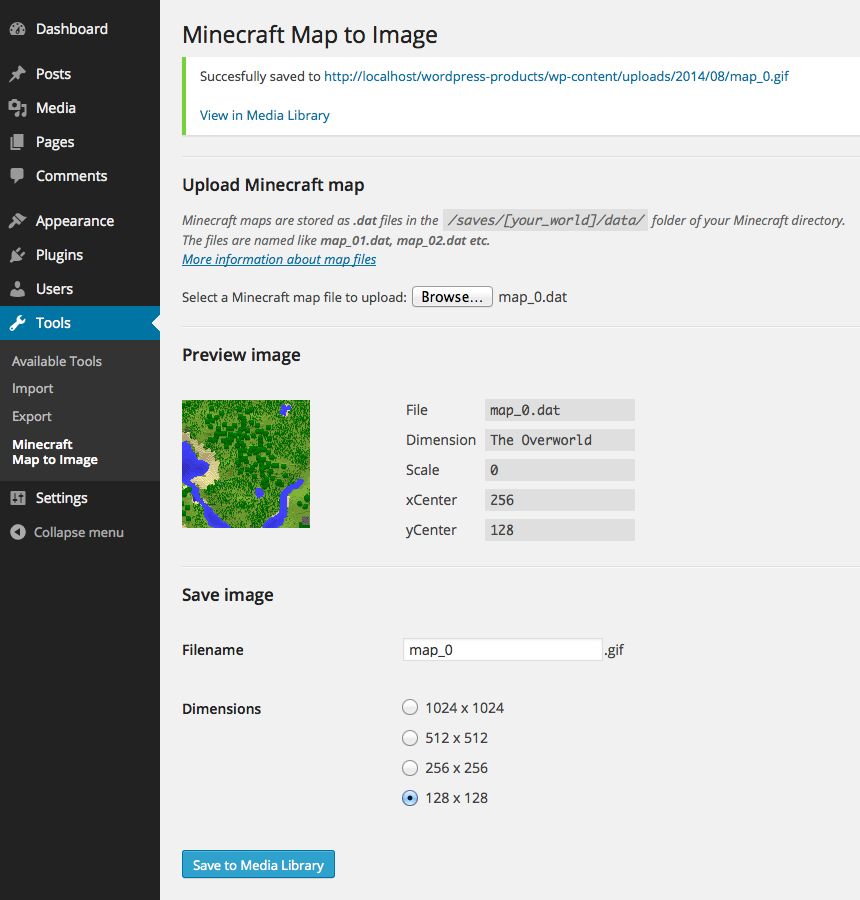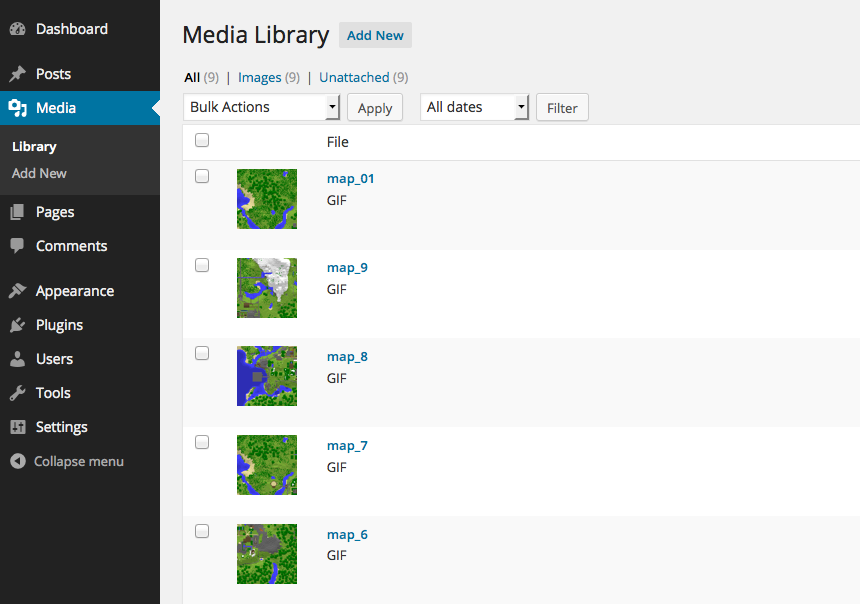Minecraft Map to Image
详情介绍:
Minecraft Map to Image converts and saves Minecraft map (.dat) files as images to the Media Library
When you create a map in Minecraft, it stored as a .dat file on the disk. With this plugin you can upload that file and convert it back to an image.Convert Minecraft map files to an images Select a .dat map file and automatically convert the map to an image View the meta-data of a map See the in-game x-position, z-position and scale of the map Save to the Media Library 1-click save the generated image to the Media Library
安装:
- Upload the
minecraftmaptoimagefolder to the/wp-content/plugins/directory - Activate the Minecraft Map to Image plugin through the 'Plugins' menu in WordPress
- Start by uploading Minecraft maps by going to the
Minecraft Map to Imagemenu that appears in your admin menu underTools
屏幕截图:
常见问题:
Where can I find Minecraft map (.dat) files?
Minecraft stores your in-game maps as files in the /saves/[your_world]/data/ folder in Minecraft. They are named like map_01.dat, map_02.dat and are no larger than 10kb.
Where can I find my Minecraft saves folder?
Windows: %appdata%\.minecraft\saves\
Mac OSX: [username]/Library/Application Support/minecraft/saves
More information about Minecraft map (.dat) files
更新日志:
1.0
First stable release of the Minecraft Map to Image plugin