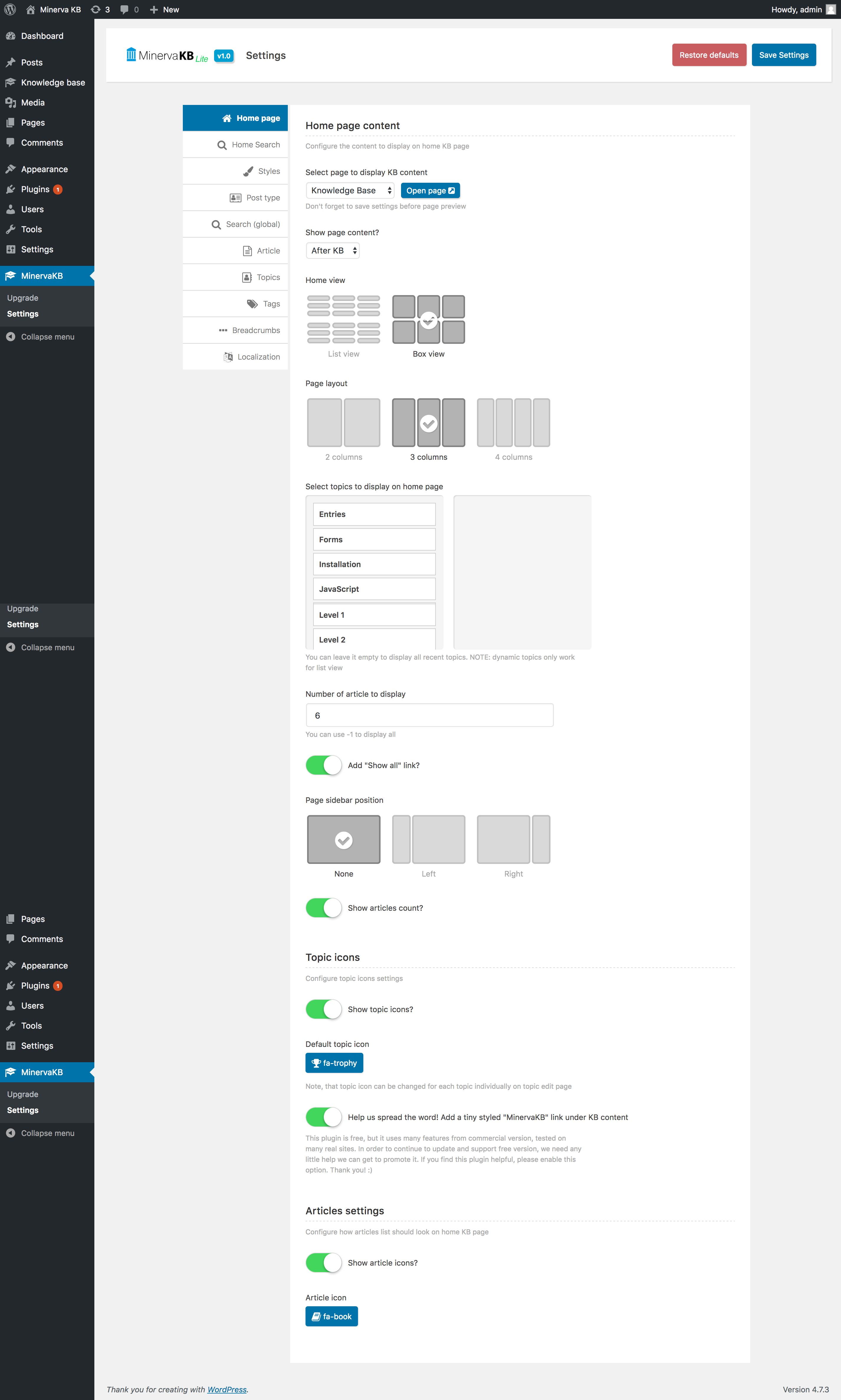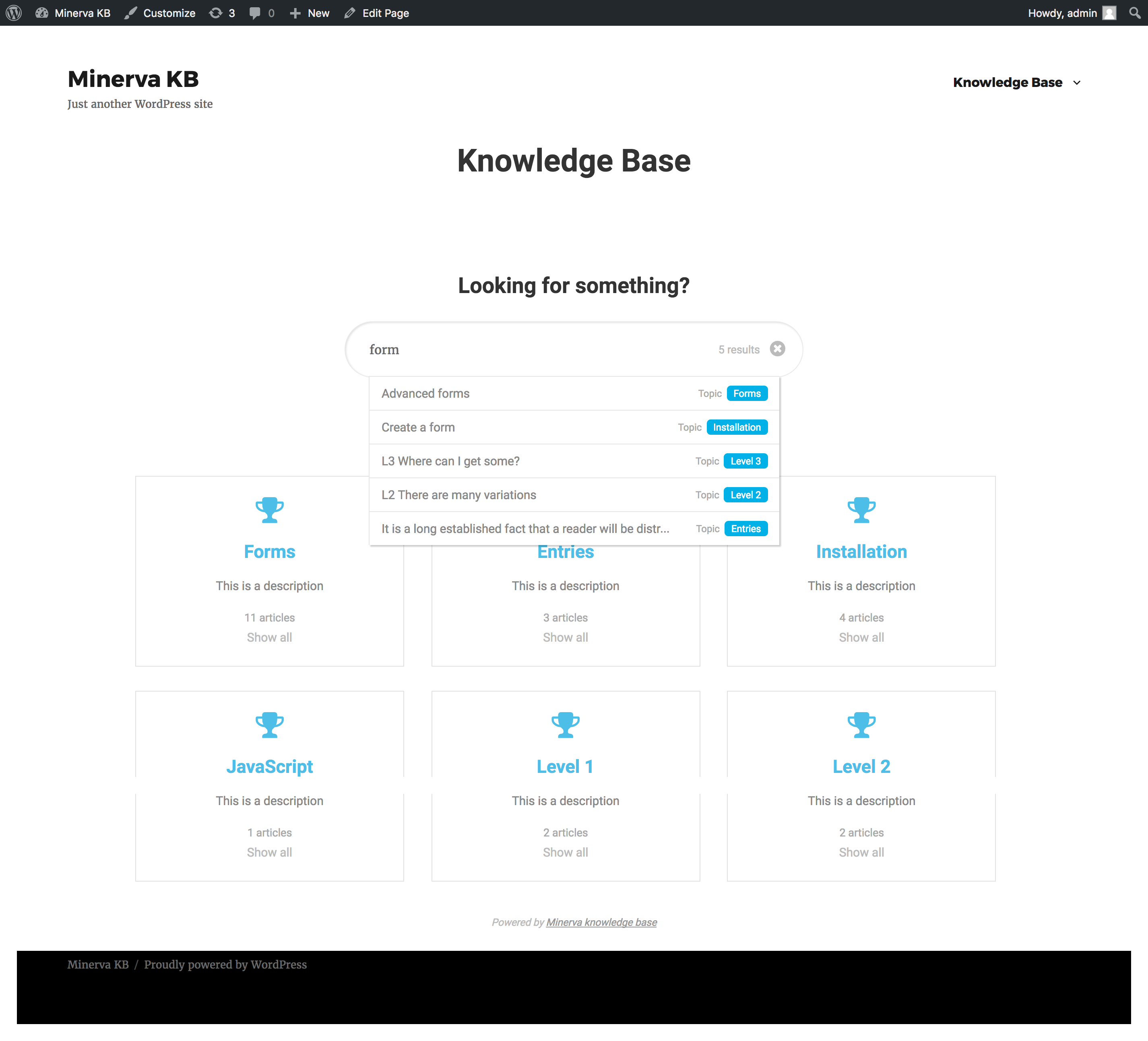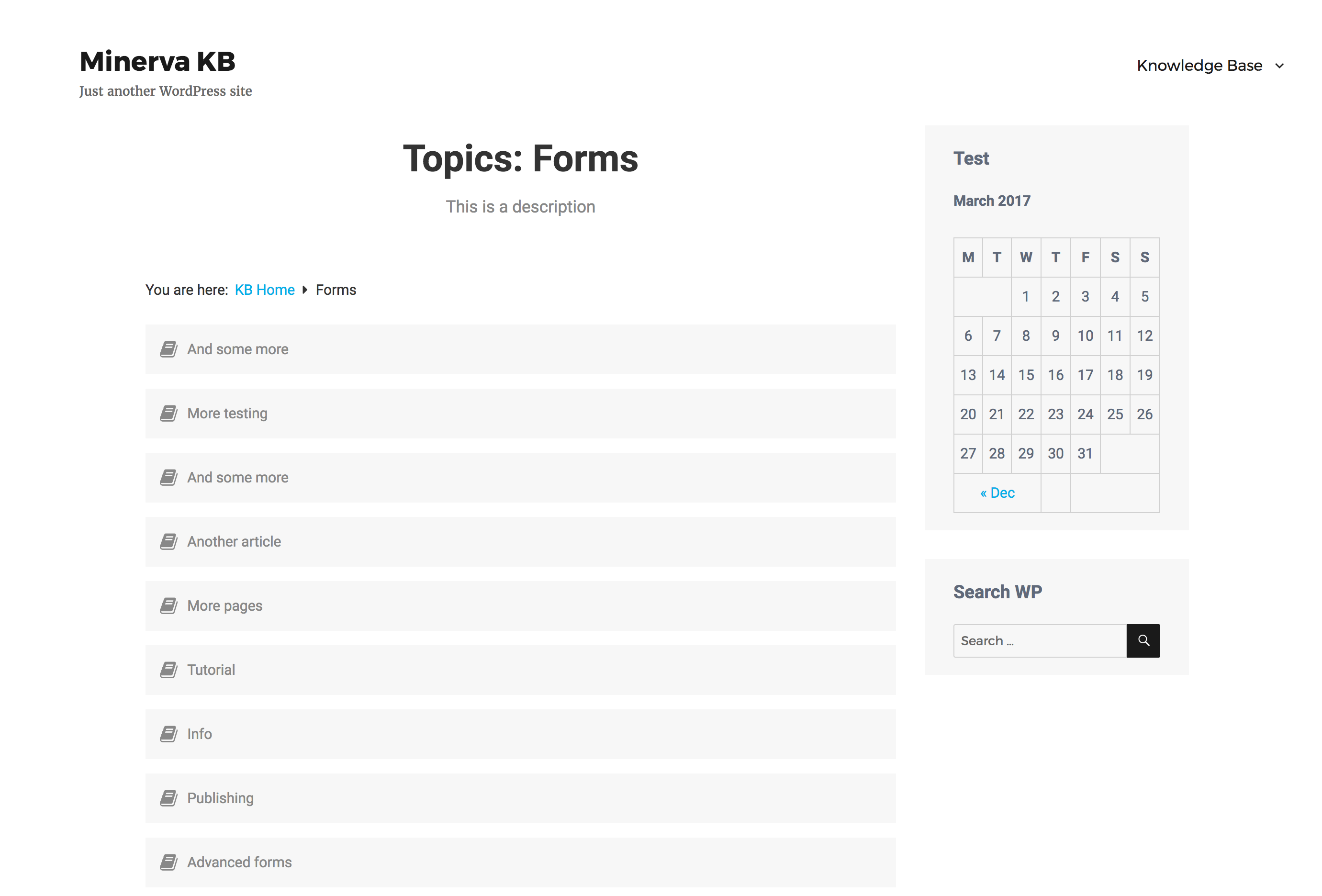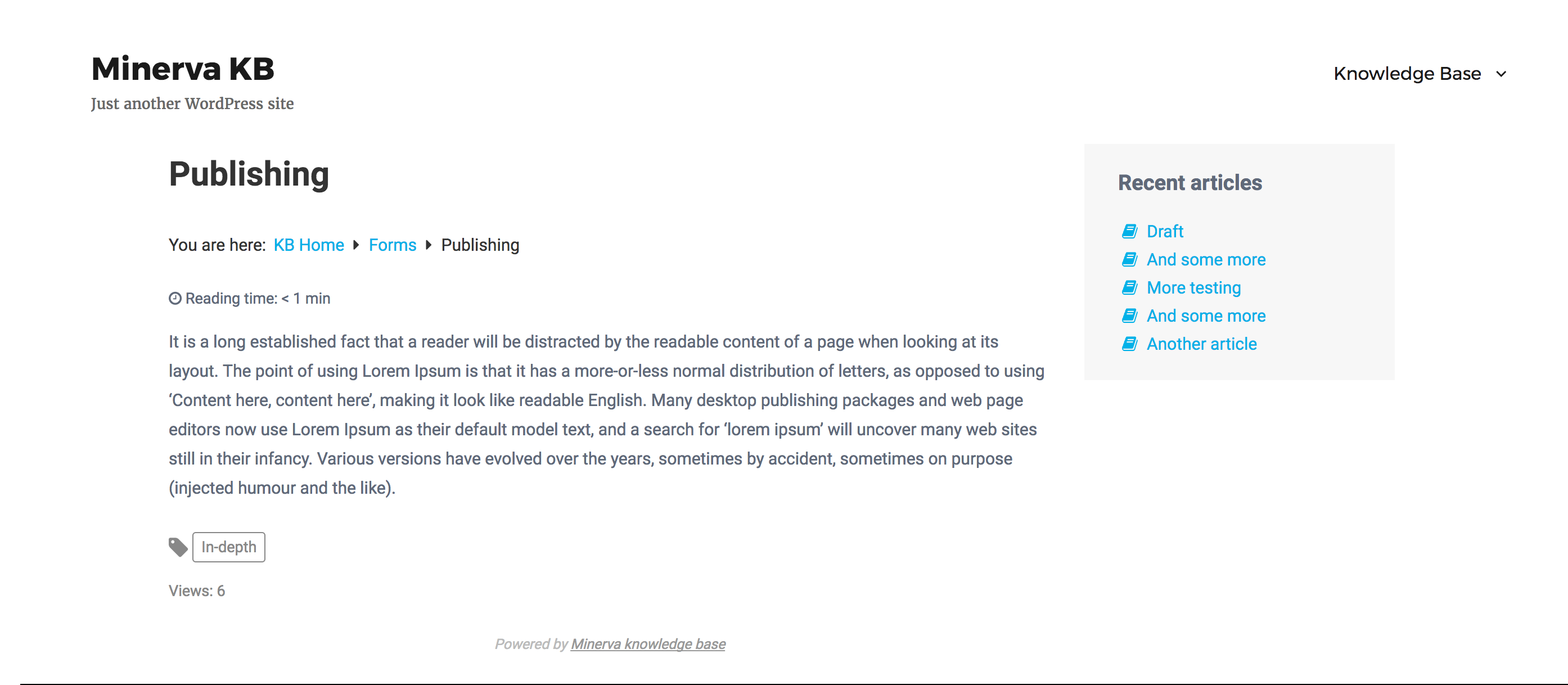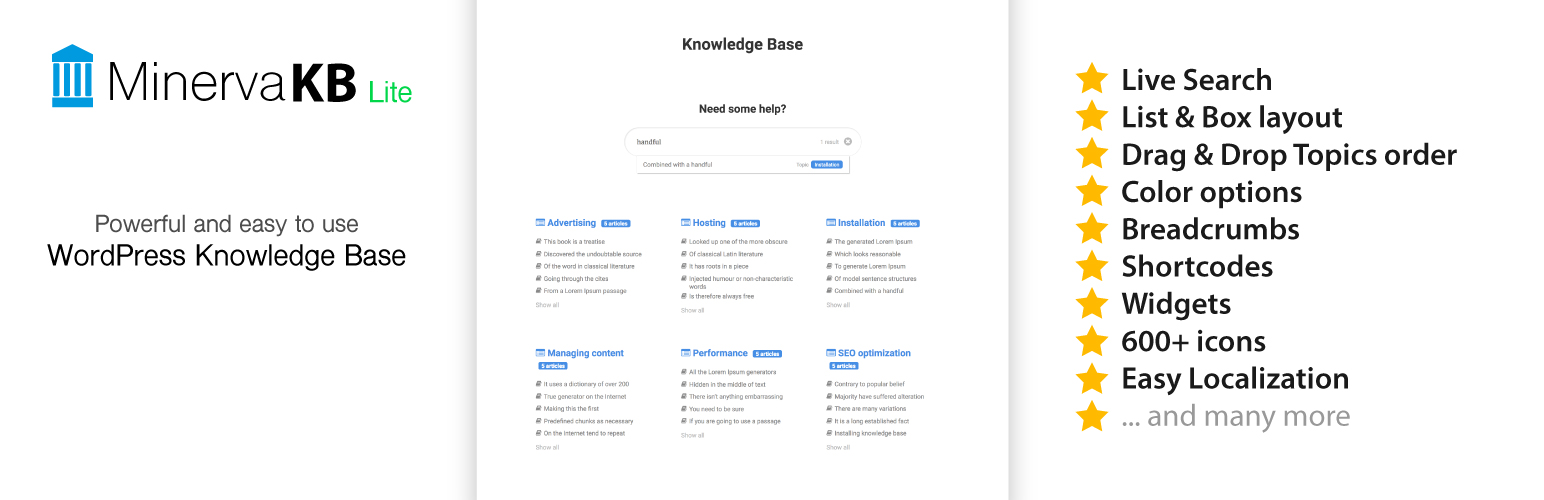
MinervaKB Lite
| 开发者 | KonstruktStudio |
|---|---|
| 更新时间 | 2017年3月21日 14:12 |
| 捐献地址: | 去捐款 |
| PHP版本: | 3.5 及以上 |
| WordPress版本: | 4.7 |
| 版权: | GPLv2 or later |
| 版权网址: | 版权信息 |
详情介绍:
Wordpress Knowledge Base plugin
MinervaKB is flexible and powerful WordPress knowledge base plugin. It helps you to create a simple, yet powerful helpdesk or FAQ solution. You can add articles, organise them into topics and build a home page with AJAX live search for your customers to find their answers quickly. Use box or list layout with predefined design and styles. Dedicated search results page is also present. Using plugin as opposed to dedicated knowledge base theme also helps SEO of your main site greatly, as you don't need to move your help content to subdomain.
You can check the demo here: Minerva Knowledge Base Lite demo
MinervaKB Lite key features:
- Powerful, yet easy to use
- Fast live AJAX search
- Beautiful design
- Unlimited articles and topics
- Drag n drop topic selection on home page
- List and box view
- Font Awesome icons selector for articles and topics
- Fully responsive
- Intuitive options panel
- Estimated reading time in articles
- Views count in articles
- Dynamic breadcrumbs
- Customizeable URL slugs (via post type setting)
- Recent topics and articles widgets
- Nested topics support
- Dedicated sidebars for home, topics, tags, search results page and articles pages
- Easy localisation from options panel
- Uses custom post types, so your content is not locked to plugin
- Developer friendly - lots of actions in templates
- Styles options
- Quick, tested on many commercial sites and with many different themes
- Clean code
- Built-in Analytics dashboard
- 7 beautiful search themes
- Articles ratings and feedback
- KB home page builder
- Dynamic table of contents in articles with ScrollSpy
- Content restriction by user role
- Related articles
- Articles drag-n-drop reorder
- Extended styles and typography options
- Dynamic topics (most liked, most viewed, recent)
- Custom settings for each topic, such as images, colors and icons
- Content shortcodes, like tip, related links, warning and others
- Search on article and topic pages
- Options, options and more options. You can configure almost everything from options panel
- Google Analytics integration
- Professional quick support
- Regular updates and bugfixes
- ...many more
安装:
- Upload the plugin files to the
/wp-content/plugins/minervakbdirectory, or install the plugin through the WordPress plugins screen directly. - Activate the plugin through the 'Plugins' screen in WordPress
- Use the MinervaKB - Settings screen to configure the plugin. Select any existing page to use as KB home.
- You're done, now add some content!
屏幕截图:
常见问题:
Is this a limited version?
No, it is a fully functional knowledge base plugin. No artificial limitations were added in order to upsell the commercial version. You can create as many articles, topics or tags as you want and use live search. Pro version has much more options and features, though.
Can I use it on commercial site?
Sure, absolutely.
Do you use wordpress default posts?
We use custom post types functionality.
Can I export / import articles?
Sure, just use default WordPress import/export.
更新日志:
1.0
- Initial release.