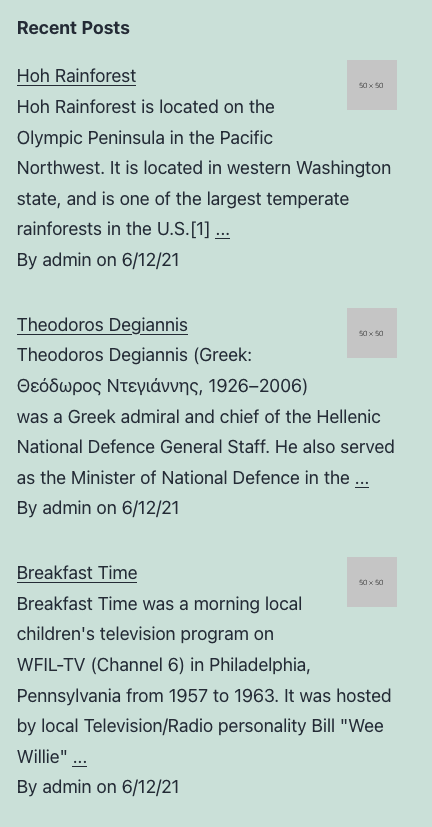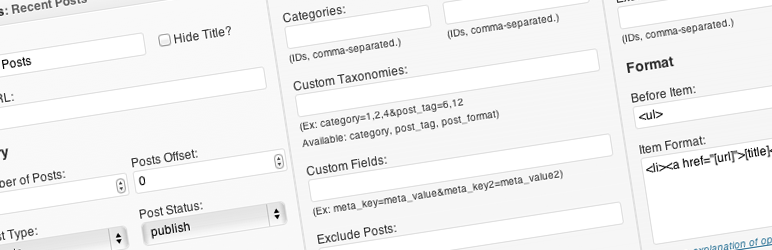
Mini Loops
| 开发者 | trepmal |
|---|---|
| 更新时间 | 2021年6月17日 05:55 |
| 捐献地址: | 去捐款 |
| PHP版本: | 3.5 及以上 |
| WordPress版本: | 5.7 |
| 版权: | GPLv2 or later |
详情介绍:
Widget for mini post loops.
Show most recent posts, posts from categories, and more. Can be displayed via widgets, shortcodes, and template tags.
Development is now happening at the GitHub Repo
安装:
- Download the zip file and extract the contents.
- Upload the 'mini-loops' folder to your plugin directory (default: wp-content/plugins/).
- Activate the plugin through the 'plugins' page in WP.
- See 'Appearance'->'Widgets' to place it on your sidebar. Set the settings.
屏幕截图:
其他记录:
Explanation of options:
Widget Display
Title: Your recent posts widget's title on your sidebar. Default: Recent Posts
[miniloop title="Recent Posts"] get_miniloops( array('title' => 'Recent Posts' ) );
Title URL: The page the title should link to. Default: none
[miniloop title_url="/blog/"] get_miniloops( array('title_url' => '/blog/'' ) );
Building the Query
Number of Posts: Number of posts to be displayed. Default: 3
[miniloop number_posts=3] get_miniloops( array('number_posts' => 3 ) );
Post Offset: Number of posts to skip before displaying the list. Default: 0
[miniloop post_offset=0] get_miniloops( array('post_offset' => 0 ) );
Maximum Age: Don't show posts more than X days old Default: 0
[miniloop maximum_age=0] get_miniloops( array('maximum_age' => 0 ) );
Post Author: Get author's post. By ID. Default: none
[miniloop post_author=0] get_miniloops( array('post_author' => 0 ) );
Post Type: Post type to display. Default: post
[miniloop post_type=post] get_miniloops( array('post_type' => 'post' ) );
Post Status: Post status to display. Primarily useful to show upcoming (future) posts. But be creative! Default: publish
[miniloop post_status=publish] get_miniloops( array('post_status' => 'publish' ) );
Order By: What order the posts should be displayed in. Default: date
[miniloop order_by=date] get_miniloops( array('order_by' => 'date' ) );
Order: Ascending (good for order by title) or Descending (good for order by date) Default: DESC
[miniloop order=DESC] get_miniloops( array('order' => 'DESC' ) );
Ordering by the values of some_key (works well if the values of some_key are strings/words):
[miniloop order_by=meta_value order_meta_key=some_key] get_miniloops( array('order_by' => 'meta_value', 'order_meta_key' => 'some_key' ) );
Ordering by the numeric values of some_key (works well if the values of some_key are numbers/integers):
[miniloop order_by=meta_value_num order_meta_key=some_key] get_miniloops( array('order_by' => 'meta_value_num', 'order_meta_key' => 'some_key' ) );
Show posts in reverse order? Perhaps you want the 3 most recent posts, but you want the oldest of those to be displayed first. If so, check this. Default: 0
[miniloop reverse_order=0] get_miniloops( array('reverse_order' => 0 ) );
Shuffle post order? Shuffle the order of the posts matching your query. Perhaps showing the 5 most recent posts in randomized order. Default: 0
[miniloop shuffle_order=0] get_miniloops( array('shuffle_order' => 0 ) );
Ignore sticky posts? Treat sticky posts as normal posts. I recommend ignoring, or the number of posts displayed may be inconsistent. Default: 1
[miniloop ignore_sticky=1] get_miniloops( array('ignore_sticky' => 1 ) );
Exclude sticky posts? Don't show sticky posts at all. Default: 0
[miniloop exclude_sticky=0] get_miniloops( array('exclude_sticky' => 0 ) );
Only sticky posts? Show only sticky posts. Default: 0
[miniloop only_sticky=0] get_miniloops( array('only_sticky' => 0 ) );
If viewing a single post, exclude it? If viewing a single post, remove it from the widget display. Default: 1
[miniloop exclude_current=1] get_miniloops( array('exclude_current' => 1 ) );
Get posts from current category (if archive)? If viewing an archive, only show posts from the same category. Default: 0
[miniloop current_category=1] get_miniloops( array('current_category' => 1 ) );
Get posts from first category (if single)? If viewing a single post, only show posts from the first category. Default: none
[miniloop current_single_category=1] get_miniloops( array('current_single_category' => 1 ) );
Get posts from current author (if single or archive)? Show more posts from the current author. Default: none
[miniloop current_author=1] get_miniloops( array('current_author' => 1 ) );
Categories: Comma separated list of category IDs to pull from. Use negative ID numbers to exclude a category. Default: none
[miniloop categories="1,8,13"] get_miniloops( array('categories' => '1,8,13' ) );
Tags: Comma separated list of tag IDs to pull from. Use negative ID numbers to exclude a tag. Default: none
[miniloop tags="15,40,88"] get_miniloops( array('tags' => '15,40,88' ) );
Custom Taxonomies: A clunky way to support custom taxonomies. Default: none. To include terms 5, 6, 9 from taxonomy "Genre" do this:
[miniloop tax="genre=5,6,9"] get_miniloops( array('tax' => 'genre=5,6,9' ) );
Custom Fields: For listing posts that have certain meta data. Default: none. To list posts that have a custom field 'favorite_color' with a value of 'blue' do this:
[miniloop custom_fields="favorite_color=blue"] get_miniloops( array('custom_fields' => 'favorite_color=blue' ) );
Exclude Posts: A comma separated list of post IDs to exclude. Default: none
[miniloop exclude="15,200,1032"] get_miniloops( array('exclude' => '15,200,1032' ) );
Display
Before Items: Text/HTML to insert before the post list. Default: <ul>
[miniloop before_items="<div>"] get_miniloops( array('before_items' => '<div>' ) );
After Items: Text/HTML to insert after the post list. Default: </ul>
[miniloop after_items="</div>"] get_miniloops( array('after_items' => '</div>' ) );
Item Format:
HTML and shortcodes to format each item
Shortcodes
- [ml_title]
- [ml_url]
- [ml_excerpt] Attributes: length (100), wlength (0), after ('...'), space_between (0), after_link (1), custom (0), strip_tags (1), strip_shortcodes (1)
- length = excerpt length in characters (0 for none, -1 for full length)
- wlength = excerpt length in words
- after = what to show after the excerpt
- space_between = force space between excerpt and 'after'
- after_link = make the 'after' link to the post
- custom = 1 to default/customized excerpts, 0 to trim by lentgh
- strip_tags = 1 to strip HTML tags, 0 to keep. CAREFUL: it is not generally recommended to keep the tags. Character excerpts may break tags, and thus break an entire page's layout.
- strip_shortcodes = 1 to strip shortcodes, 0 to keep
- up_to_more = 1 to get everything up to the
<!--more-->tag (the 'more' text), if it exists, otherwise use char/word limit excerpt. 0 use char/word limited excerpt - after_with_more = (with up_to_more) 1 to use the 'after' text with the 'more' text, 0 to add nothing after the 'more' text
- [ml_content]
- [ml_comment_count]
- [ml_author]
- [ml_author_link]
- [ml_author_avatar] Attributes: size (92), default (''), alt (false)
- size = avatar size, in pixels
- default = default if no gravatar. See Settings > Discussion
- alt = alt text
- [ml_field] Attributes: name, single (1), separator (', '), reverse (0)
- name = custom field name
- single = 1 get single value, 0 get all values matching name
- separator = string to separate each value
- reverse = 0 default order, 1 reverse display order
- [ml_taxonomy] Attributes: taxonomy, separator (', '), link (0), justone (0), reverse (0)
- taxonomy = taxonomy slug
- separator = string to separate each term
- link = 1 to link categories to their archive page, 0 for no links
- justone = 1 to show just first category, 0 to show all
- reverse = 0 default order, 1 reverse display order
- [ml_tax] Alias to [ml_taxonomy]
- [ml_category] Shortcut for [tax taxonomy=category]
- [ml_tag] Shortcut for [tax taxonomy=post_tag]
- [ml_date] Attributes: format ('F j, Y')
- format = PHP-style date format
- [ml_class] Attributes: class
- class = classes to display in addition to the traditional post classes
- [ml_image] Attributes: from, cfname, class, width (50), height (50), crop, fallback
- from (options: thumb, attached, customfield, first)
- from 'thumb' post thumbnail/featured image
[ml_image from=thumb] - from 'attached' first attached image
[ml_image from=attached] - from 'customfield' get from custom field
[ml_image from=customfield] - from 'first' first image in post
[ml_image from=first] - since 1.1.3, you can pass a comma-separated list to use as fallbacks.
[ml_image from="thumb,first"] - cfname = custom field to use if from=customfield
[ml_image from=customfield cfname=thumbnail] - class = class for image
- width = width of image
- height = height of image
- crop = 1 to crop, 0 to scale (not implemented yet)
- fallback = URL of image to use if 'from' doesn't return anything
- cache = set to 'clear' to generate new thumbnails. It is not recommended that you leave this option on.
[ml_image from=thumb cache=clear]Inside of Item Format, shortcodes can be used without theml_prefix.
<ul> after: </ul>)
<li class="[class]"><p><a href="[url]">[image from=customfield cfname=image width=50 height=50 class=alignright fallback='http://dummyimage.com/50'][title]</a><br /> [excerpt wlength=30 space_between=1 after="..." after_link=1]<br /><br /> By [author] on [date format="n/j/y"]</p></li>
Format 2: http://s.wordpress.org/extend/plugins/mini-loops/screenshot-3.png
(before: <ul> after: </ul>)
<li class="[class]"><p>[date format="F j, Y"]<br /><a href="[url]"> [image from=customfield cfname=image width=180 height=100 class=aligncenter fallback='http://placekitten.com/180/100']</a> [excerpt length=90 space_between=1 after="..." after_link=1]</p></li>
Format 3: http://s.wordpress.org/extend/plugins/mini-loops/screenshot-4.png
(before: -- after: --)
<p class="[class]" style="text-align:center"><a href="[url]">[title]<br /> [image from=customfield cfname=image width=140 height=140 class=aligncenter fallback='http://placepuppy.it/200/300&text=++woof++']</a></p>更新日志:
Version 1.4.1
- Fix: Corrects sloppy shortcode fixes.
- Fix: Mini-Mini-Loops widget default settings.
- General upkeep
- Fix: Widget title links
- Fix: Widget warnings since 4.3
- New: 'crop' parameter for the image tag
- New: Allow any shortcodes in item format
- New: Automatically clear thumbnail cache on image change. props @om4james
- Fix: Use widget_title filter
- Fix: undefined index notice if zero posts match query
- Fix: markup errors in widget. Corrects save issue regarding order
- Fix: reset postdata instead of query
- New: BETA - use
[ba_archive before='' after='']shortcode to insert an author/taxonomy link. For use with before|after_items fields. - Fix: removed deprecated function for thumbnail creation
- New: fallback 'from' options for [image]. [image from="thumb,first"] - If no post thumbnail (featured image), get first image from post
- New: [author_avatar] with optional parameters [author_avatar size=92 default='' alt=0]
- New: Multisite - Show posts from sister-sites (on same network). REQUIRES ADD ON: https://gist.github.com/trepmal/5073067
- New: Ajax-paging - View prev/next set of posts in widget. REQUIRES ADD ON: https://gist.github.com/trepmal/5073756
- Fix: imbalanced tags if zero posts match query
- New: Changed Before/After Items inputs to textareas for easier modifying if there is a lot of markup.
- New: Filters for the Before/After Items content.
miniloops_{before|after}_items_format$query arguments passed to it. See source for more details. - New: "Mini Mini Loops" widget. Simplified 'Recent Posts' widget for typical usage - only 3 options.
- New: Filter for altering query.
miniloops_querySee source for more details. - New: Post author field.
- New: Get posts from current author (if viewing single post or author archive).
- New: 'length' 'before' 'after' parameters for [title] and [url] shortcode. Length is number of characters, processed prior to 'before' and 'after'.
- New: Maximum age field. Only show posts from last X number of days. Thanks bluey80.
- New: Meta value (alpha and numerical) ordering.
- New: [post_type] [post_type_archive_link]. Great for Before/After Item formats.
- New: 'Any' option for post type.
- New: Alt text support for thumbnails.
- Fix: Missed marking some strings for translation.
- Fix: Markup mixup for some selected options.
- General code clean up and improvements, such as full path used in include().
- Fix: Multiple tag bug. Only first was being recognized, now correctly accepts all. Thanks Ozias.
- New: Exclude sticky posts option.
- New: Get posts from first current category (if single).
- Fix: Prevents error from being displayed if image can't be resized.
- New: Improved support for multisite use.
- New: Improved [miniloop] shortcode. Editor tries to hard to "fix" the user-provided item format. Now you can save the format in a custom field. See Other Notes.
- Added French Translation files. (Thanks @maoneetag)
- New: [ml_field] shortcode, [ml_category] shortcode, [ml_tag] shortcode, [ml_taxonomy] shortcode.
- Fix: strip slashes from widget title.
- New: more excerpt options (use automated/custom excerpts rather than trim by length, option to bypass tag/shortcode stripping). Please report issues.
- Fix: stipping slashes for before/after item during output.
- New (sorta): shortcode option
[miniloop](see Other Notes for usage). Why "sorta"? shortcode has existed the whole time, I only just now added some docs. - New: get posts from current category (if archive).
- New: custom taxonomies, if only 1 ID given, and it's negative, treat it like "NOT IN".
- Fix: added missing echo in instructions.
- General code optimization.
- New: get only sticky posts.
- New: shuffle order.
- New: [ml_author_link] shortcode.
- New: [ml_comment_count] shortcode.
- New: thumbnail cropping for local images.
- New: Ready for localization.
- New image option: get first attached image (great for galleries!).
- Bug fix: broken image if no fallback is set.
- Bug fix: post status works now.
- Improvements: hide title, link title, exclude current single post options.
- Initial release version.