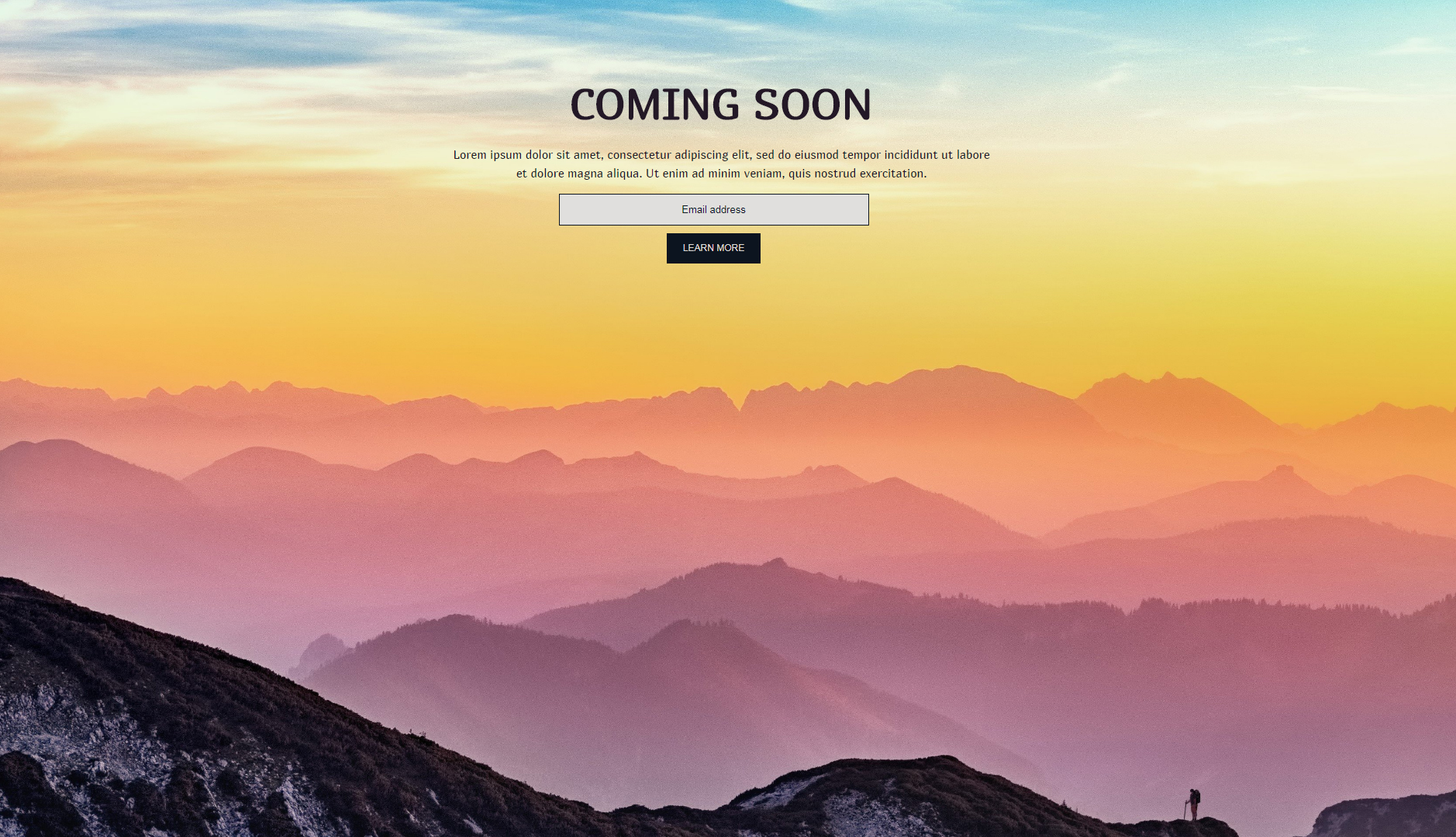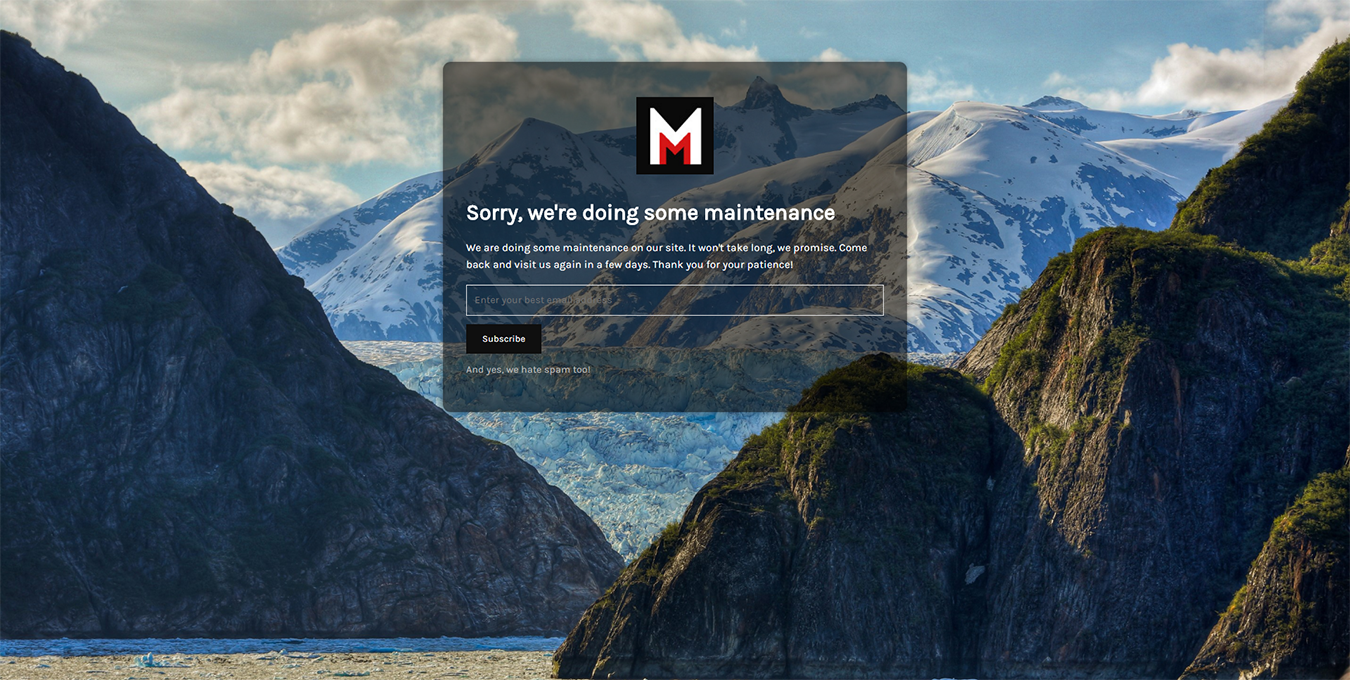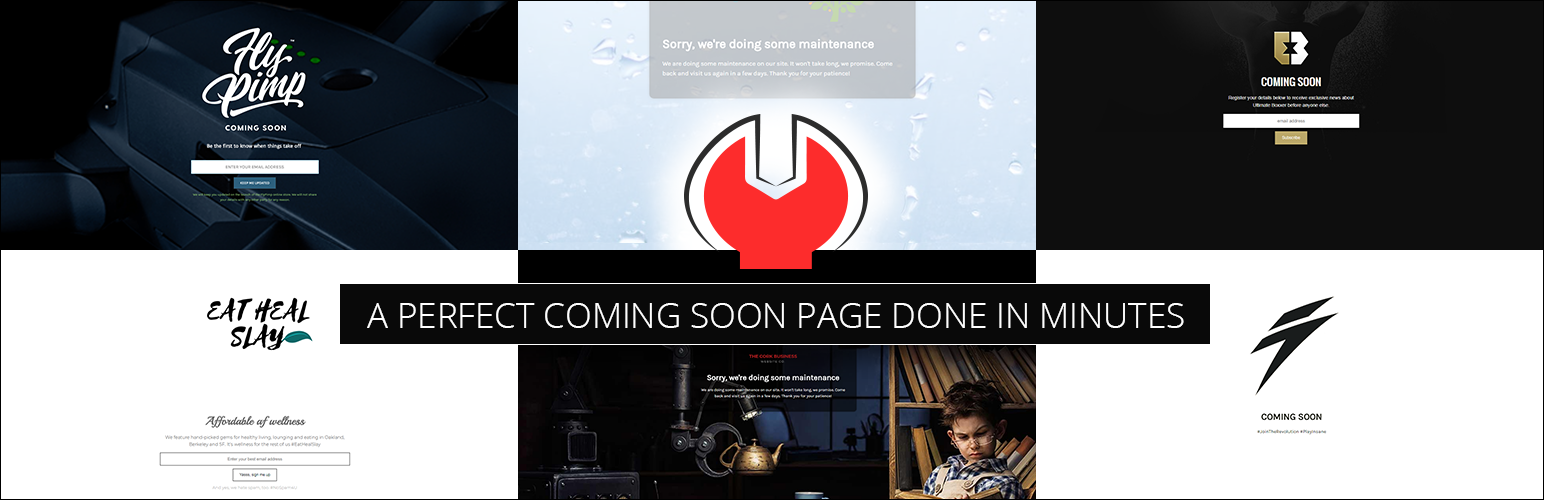
Minimal Coming Soon – Coming Soon Page
| 开发者 | WebFactory |
|---|---|
| 更新时间 | 2025年12月4日 03:51 |
| PHP版本: | 5.2 及以上 |
| WordPress版本: | 6.9 |
| 版权: | GPLv3 |
| 版权网址: | 版权信息 |
标签
下载
详情介绍:
The Minimal Coming Soon & Maintenance Mode plugin allows you to quickly & easily set up a Coming Soon Page, Maintenance Mode Page, Landing Page or Launch Page for your website. It's best to start any new site with a Coming Soon page and collect leads from day one!
Minimal Coming Soon plugin is simple & flexible and works with any WordPress theme & plugin. You'll have full control over the frontend of the website and can modify almost every aspect of the Coming Soon or Maintenance Mode page per your needs. Easily connect with MailChimp API so that you can collect emails from visitors and it's fully GDPR compliant. A perfect Coming Soon Page done in minutes!
Having problems with SSL? Moving a site from HTTP to HTTPS? Install our free WP Force SSL plugin. It’s a great way to fix all SSL problems.
[youtube https://www.youtube.com/watch?v=ux4Qj46pihg]
You can collect leads and subscribers on your Coming Soon Page via the Mailchimp integration. It allows you to expand your audience from the moment your coming soon page is up. If you need to connect to any other autoresponder services check out the PRO version.
Coming Soon Plugin Features
- Check out 350+ themes that come with the PRO version, 26+ Instagram filters and 47+ spectacular content animations for Coming Soon Pages
- Works with all WordPress themes and plugins
- Completely customizable look and feel including background color, cover image, fonts, logo
- Includes over five million premium images in PRO version
- Each and every element of the Coming Soon or maintenance page can be configured
- Option to preview the Coming Soon or maintenance page before activation
- SEO preview and analysis tools are available in the PRO version to make sure your coming soon site ranks as #1 from day zero
- Rearrange position of the page elements to your liking - simple drag&drop
- W3 Total Cache, WP Super Cache, Endurance Page Cache, SiteGround SuperCacher, WP Fastest Cache, Cache Enabler, and Swift Performance Cache support
- Easily add Custom CSS and HTML
- Collect Emails with MailChimp on your coming soon page - full GDPR compliant API support built-in for free
- Plugin is GDPR compatible as it sets no cookies and displays an optional warning below the email field which users have to accept if they want to subscribe to the newsletter
- You can let search engines view the normal website while visitors see the Coming Soon page
- Visible to only non-logged-in users so you can build your site while visitors see the Coming Soon page
- Supports Custom Login URL - works with all custom login plugins
- Track visitors with support for Google Analytics
- 7 built-in, local fonts so you don't have to load any external resources
- Over 800 GDPR Compatible Bunny Fonts available to fit any design
- PRO version of Coming Soon can redirect to HTTPS version of the site
- Get support from within the plugin's options panel - send a message directly to support agents, get a response ASAP
- display a WP login link on the Coming Soon Page
安装:
To manually install the plugin, please do the following:
- Upload
minimal-coming-soon-maintenance-modefolder to the/wp-content/plugins/directory. - Activate the plugin through the 'Plugins' menu in WordPress.
- Go to the 'Maintenance Mode' under 'Admin' panel.
- Configure the plugin and start using it.
屏幕截图:
常见问题:
Having issues with Coming Soon & Maintenance Mode?
Please use the support forum. We read it all the time.
Emails not saving in MailChimp?
Make sure that the name field in MailChimp (FNAME) is not mandatory. Configure it to an optional one.
Is the Coming Soon & Maintenance Mode WP-MU compatible?
Yes and no. When activated it enables itself across the entire WP-MU network.
How can I report security bugs?
You can report security bugs through the Patchstack Vulnerability Disclosure Program. The Patchstack team help validate, triage and handle any security vulnerabilities. Report a security vulnerability.
更新日志:
2.43
- 2025-08-03
- updated Google Analytics code
- 2025-01-08
- minor code fixes
- 2024-12-19
- minor code fixes
- new prices
- 2024-10-13
- minor code fixes
- 2024-06-07
- minor security fixes
- 2024-02-04
- fixed bug allowing bypass of maintenance page
- various minor bugs fixed
- 2023-09-13
- fixed footer text overlapping buttons
- enabled autocomplete for email form fields
- 2022-11-20
- replaced Google Fonts with GDPR compatible Bunny fonts
- fixed translation issues
- security issues fixed
- 2022-05-22
- minor security issue fixed (thank you Automattic for reporting it)
- 2021-07-06
- new background images
- lower prices
- 2021-06-05
- security fixes
- 2021-02-21
- added support for Cache Enabler plugin
- code cleanup
- 2021-01-31
- added fly out menu
- 2021-01-13
- updated Mailchimp API
- added new coming soon page background images
- minor fixes
- 2020-12-08
- minor bug fix
- 2020-10-27
- removed auto activation for PRO version
- 2020-10-11
- removed MailOptin integration
- minor fixes
- added promo for WP 301 Redirects
- 2020-08-20
- bug fixes
- 2020-01-08
- more security fixes - curtesy of Chloe @ WordFence
- 2019-12-25
- security fixes - many thanks to Chloe @ WordFence
- 2019-11-11
- minor fixes
- removed NotificationX integration
- 2019-10-09
- minor fixes
- added discount for yearly license
- 2019-08-08
- NotificationX integration
- 2019-07-31
- minor fixes
- 2019-06-24
- new option: show login link to WP admin on the Coming Soon page
- new background images
- minor fixes
- 641,300 downloads
- 2019-04-30
- minor fixes
- new background images
- 598,580 downloads
- 2019-02-19
- 70,000 installs hit on 2019/01/18 with 522,000 downloads
- minor fixes
- new coming soon background images
- 543,500 downloads
- 2014-08-03
- Initial release
- for a complete changelog please visit comingsoonwp.com/old-changelog.txt