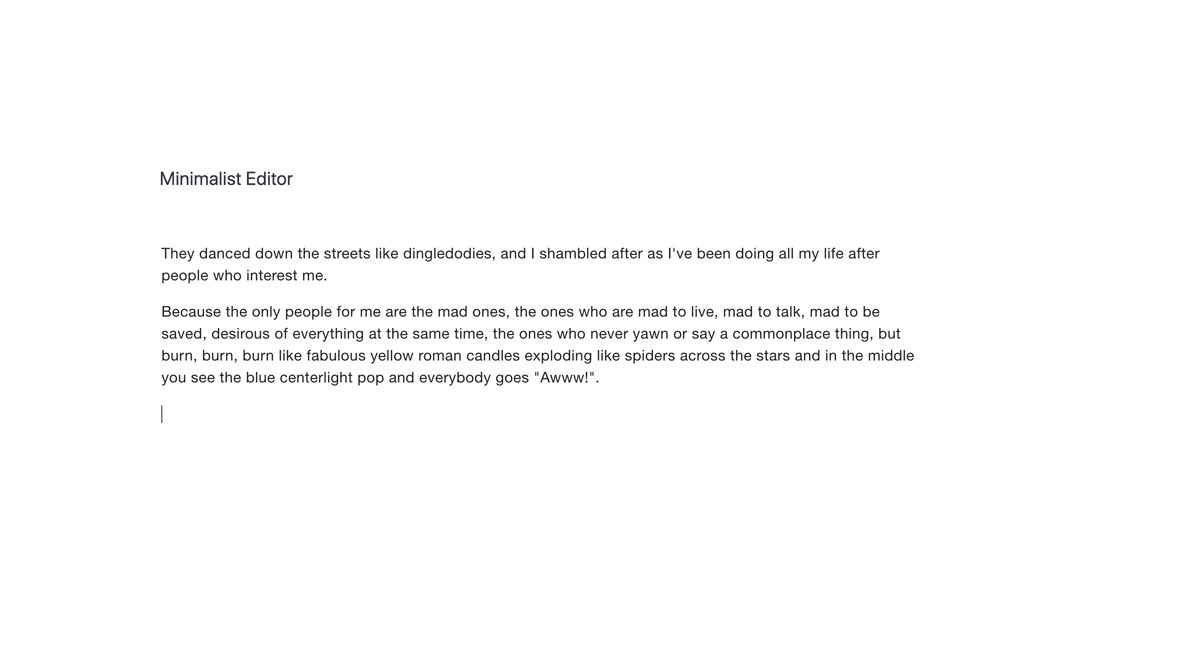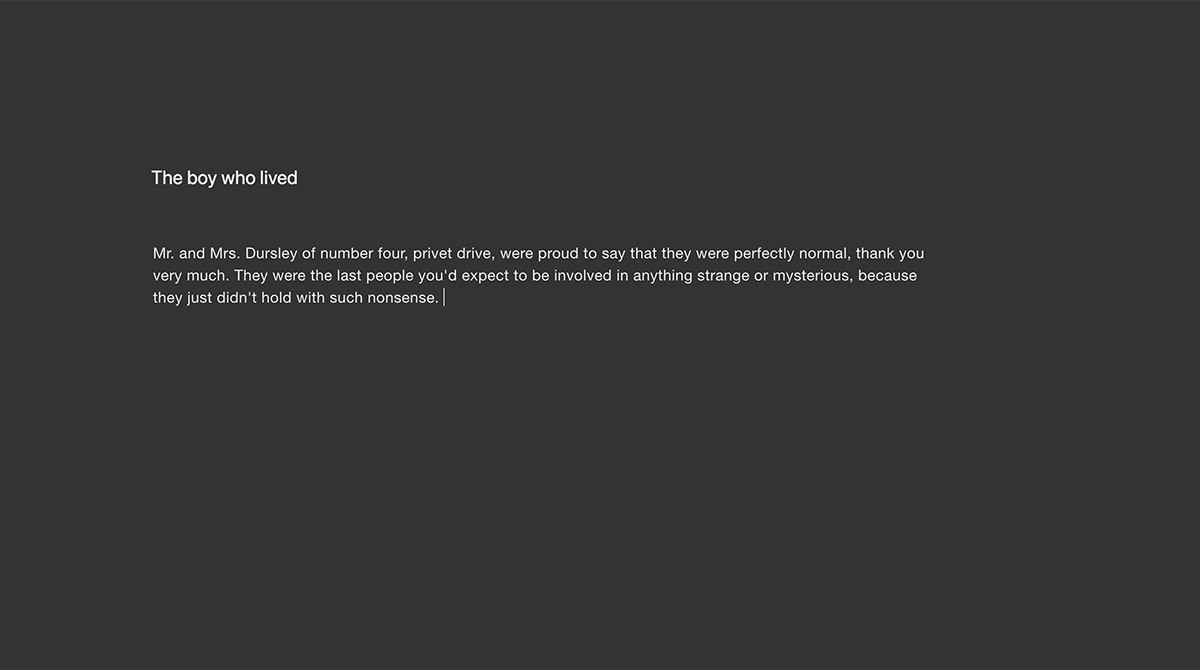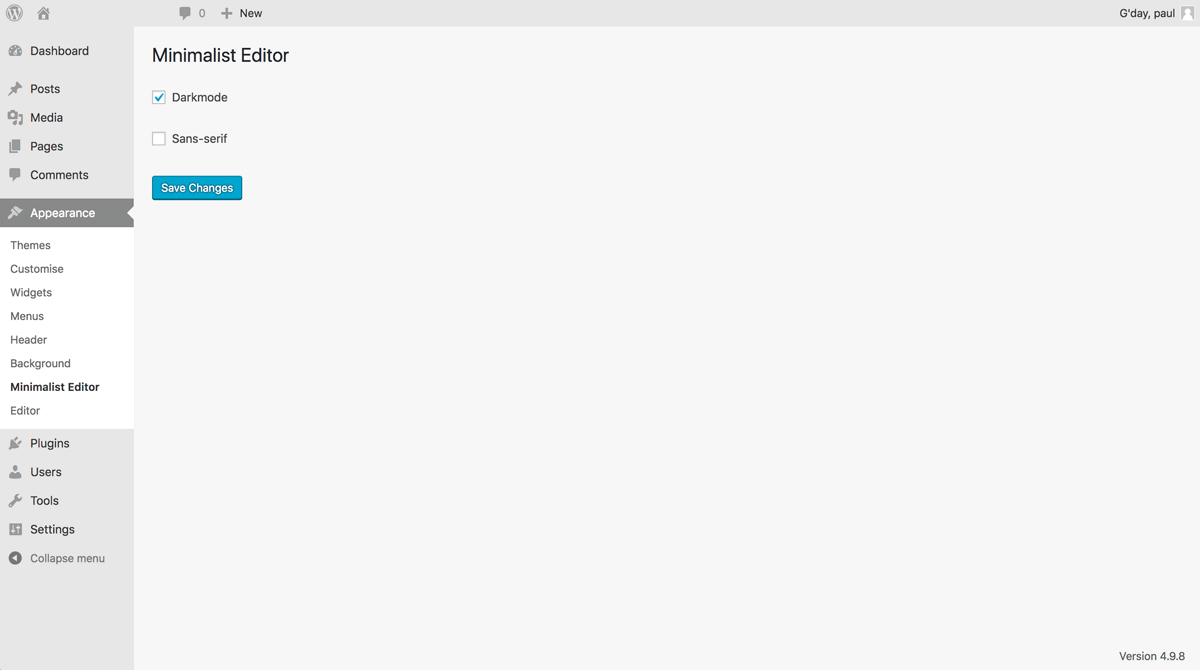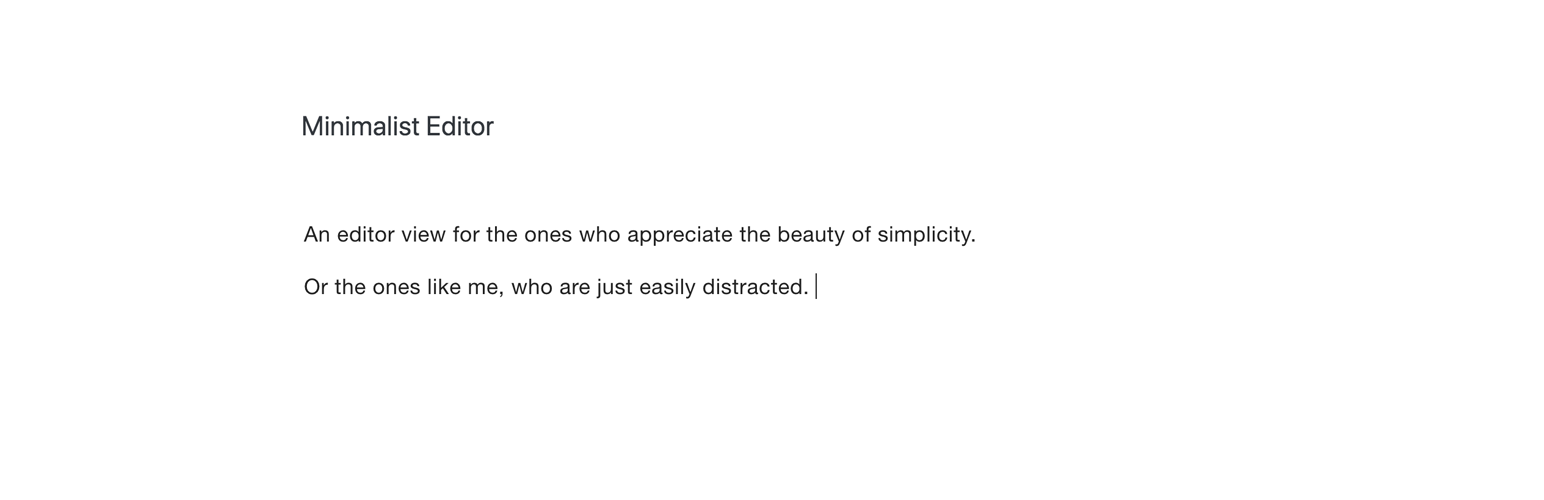
Minimalist editor
| 开发者 | oldflattop |
|---|---|
| 更新时间 | 2018年10月21日 20:21 |
| 捐献地址: | 去捐款 |
| PHP版本: | 5.2 及以上 |
| WordPress版本: | 4.9.8 |
| 版权: | GPLv2 or later |
| 版权网址: | 版权信息 |
详情介绍:
When you just want to focus on what you're writing, the default Wordpress editor can feel cluttered, with distractions surrounding your content.
Minimalist Editor turns your post editor into a digital typewriter, with nothing else left on the screen than what you're writing.
Inspired by editors such as WriteRoom.
Works by installing the plugin and activating Distraction Free Writing mode.
Features
- Typewriter style post editor
- Light and dark mode
- Sans serif typeface option
安装:
- Upload the Minimalist Editor plugin folder to the "/wp-content/plugins/" directory, or search for it under Plugins -> Add new in you Wordpress backend.
- Activate the plugin through the Plugins menu in WordPress.
- Activate the Distraction Free Writing Mode in the Wordpress new post page.
- Find additional options under Appearance -> Minimalist Editor
屏幕截图:
更新日志:
1.05
- Added dark mode screenshot
- Hello world!