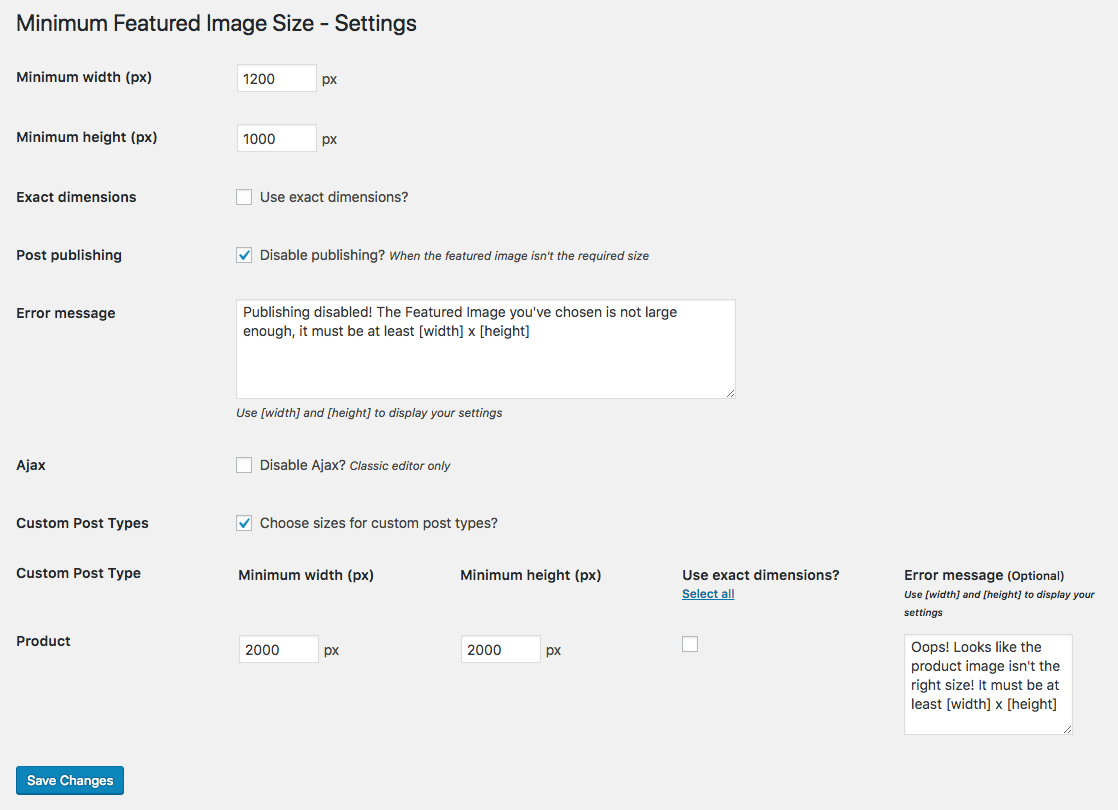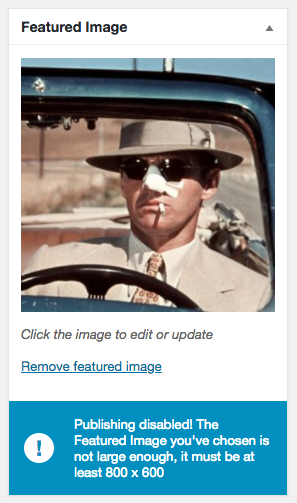Minimum Featured Image Size
| 开发者 | corgux |
|---|---|
| 更新时间 | 2020年8月27日 00:03 |
| PHP版本: | 4.7.5 及以上 |
| WordPress版本: | 5.3.2 |
| 版权: | GPL2 |
| 版权网址: | 版权信息 |
详情介绍:
With this plugin you can set the minimum/exact width and height required for featured images used in standard and custom posts. You can also customise the error message shown to the user when an image isn't large enough. Supports the Gutenberg Block Editor.
安装:
- Upload minimum-featured-image-size folder to your /wp-content/plugins/ directory.
- Activate the plugin through the ‘Plugins’ menu in WordPress.
- Go to Settings > Minimum Featured Image Size.
屏幕截图:
更新日志:
0.1
- Initial release
- Use Ajax to check image size, post no longer has to be published to check image size
- Add admin setting for error message
- Add admin setting to disable Ajax
- Improve UI for error messages displayed to the user
- Add option to set image sizes for custom post types
- Bug fix to resolve conflict with bbPress
- Bug fix
- Feature requests added - exact dimensions, choice of post disabling
- Add Gutenberg Block Editor support
- Bug fix
- Add support for pages
- Bug fix - removing featured image in block editor