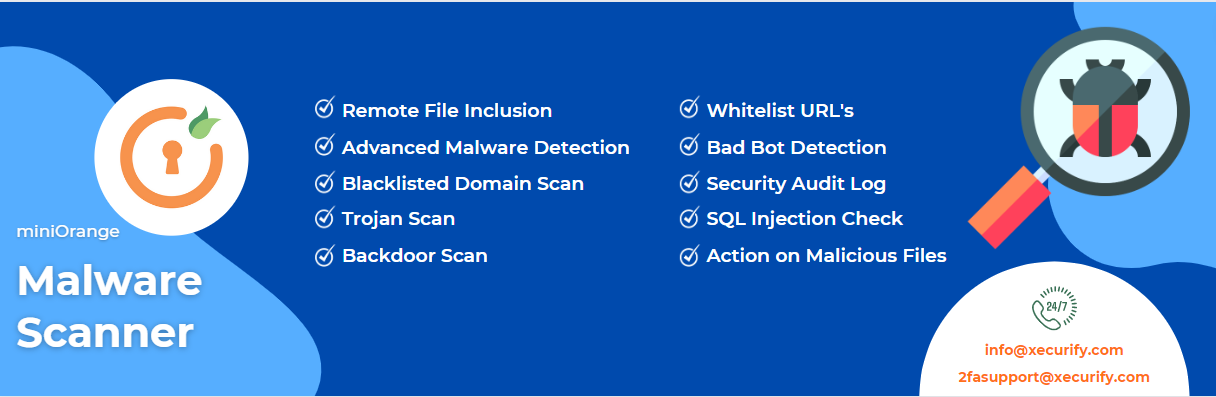
Malware Scanner
| 开发者 | miniOrange |
|---|---|
| 更新时间 | 2024年3月22日 19:46 |
| 捐献地址: | 去捐款 |
| PHP版本: | 2.0.2 及以上 |
| WordPress版本: | 6.4 |
| 版权: | MIT/Expat |
| 版权网址: | 版权信息 |
标签
下载
详情介绍:
- Quick Scan : Scans for compromised malware Securities in plugins & themes
- Standard scan : scans for malwares & other security threats for millions of signatures
- Deep scan :Scans for all malwares, Trojans, Backdoors,viruses, external links and performs repository comparison in your WordPress Website.
- Custom scan : Configure scan, select the level of scanning and security by Detecting changes to only a specific folder/file/directories to be scanned.
- Malware Detection : Constant Malware detection in your WordPress site against BackDoors, Trojans, Brute force, Viruses , Worms, etc. Scans and Detects malware in the files with signatures and updates on a constant basis.
- Malware Protection & Securities: The Scanner provides Spam Protection and Login Securities against Brute force attacks in your WordPress website.
- Web Application security(WAF): Web application firewall (WAF) protects web applications from a variety of application layer attacks such as OWASP attacks like cross site scripting(XSS), SQL injection attacks, and cookie poisoning etc. It monitors, and blocks any malicious HTTP/S traffic traveling to the web application, and prevents any unauthorized data from leaving the app.
- Bad Bot Detection: Pro-active attention to your site by Blocking hackers & bots.
- Repository Version Comparison : Malware scanner checks if you have the latest and correct version plugin which has no known issues.
- Security audit log: Record security-related system information.
- Monitor file changes : Any changes in the files will be detected by the Scanner and you will be notified.
- One click scan : scans for malwares and security attacks in your WordPress website in just a single click.
- Authenticity check:WordPress, theme and plugin authenticity check.
- Page redirection:Disable programmed redirection to the login page.
- Encrypted Backup and Restore
- Advanced Signatures for Malware Detection: Malware Scanner has its own premium signatures to detect more advanced malwares in the files for WordPress.
- Detection Of Trojans and Backdoors: Along with vulnerable code, you will be able to detect malwares like Trojans as well as backdoor code snippets.
- External link Detection:Malware Scanner checks for any backlinks or spam links inserted in your website. Spam links can cause a bad reputation for your WordPress website.
- Action On Malicious Files:You can View, Delete, Ignore or Repair the files flagged as malicious.
- Whitelist URLs : You can whitelist the URLs which are not known by the plugin but are harmless so that they are not marked as spam.
- Blacklisted Domains:Malware Scanner detects any blacklisted domain used in your wordpress so that your site does not get bad reputation.
- Custom Signatures:You can flag any particular string or code, Malware Scanner can provide it as a custom signature just for you.
- SQL Injection Check :Malware Scanner checks for injected SQL queries which can +harm your database and injected shell scripts which can harm your server by executing any commands.
- Remote File Inclusion Check: Inclusion of remote files can be harmful as code return in remote files will be executed on your server.
安装:
- Visit
Plugins > Add New - Search for
miniOrange Malware Protection. Find and install the plugin. - Activate the plugin from your Plugins page
- Download
miniOrange Malware Protectionplugin. - Unzip and upload donwloaded directory to your
/wp-content/plugins/directory. - Activate plugin from your wordpress dashboard.
- Go to
Settings-> miniOrange Malware Protection, and follow the instructions. - Click on
Save
常见问题:
What is the need of a malware scanner?
It is a misconception that a firewall completely secures the website. Firewall does provide a good security but it is still possible to inject malware disguised in the form of PDFs, links, documents, etc which look completely legit. A malware scanner Scans , Detects and informs you of any malwares, Trojans, Backdoors, Viruses, Worms, Blacklisted Urls, etc present in your website which might have dodged the firewall but can harm your website. Malware Scanner overall increases the website Protection and provides Anti-Malware securities for your WordPress sites.
What does the malware scanner detect?
Our malware scanner scans your WordPress site and detects all kinds of malwares, trojans, backdoors, viruses, vulnerable code, OWASP security threats like SQL Injections, remote file inclusion,blacklisted URLs etc, along with presence of any external links and differences in files compared to the repository.the scanner detects, and informs you about the malwares present in WordPress website site.
What do the different scan modes do?
With our 4 types of scans, Malware Scanner Provides detailed Anti-Malware protection which meets the requirements for every use-case:
- Quick Scan - This scan checks for all types of malwares in the files present in your plugins and themes directory.
- Standard Scan - This scan checks for all malware types, external links and performs repository comparison for all files present in your plugins and themes directory.
- Custom Scan – Configure scan, select the level of scanning and security by Detecting changes to only a specific folder/file/directories to be scanned.
- Deep Scan – This scan is present in our premium plan that scans for all malware types, security threats, trojans, backdoors, viruses, vulnerable code, OWASP attacks like SQL Injections, remote file inclusion,blacklisted URLs etc, external links and performs repository comparison for all the files present in your website.
What are malwares and what are warnings detected by the scanner?
We have segregated the issues pointed by our scanner in WordPress website in two categories namely malwares and warnings. Malwares represents the trojans, backdoors, vulnerable code and SQL injections whereas the warnings include presence of external links and repository differences. Malware Scanner detects and updates you about both Malwares and Warnings for WordPress Website.
What actions should be taken when malwares or warnings are detected on the website?
When malwares or warnings are detected on the WordPress site, We recommend you to send us the report so that our team can advise you the actions necessary to help secure your website from any kinds of Malware threats and malware vulnerabilities.
How often should you scan for malware?
If you regularly access, browse or use the Internet, then you will want to run a Virus/ Malware scan more often than once per week. More regular Malware scans can vary based on your Internet usage. You can run Malware scans as often as two to three times per week or even daily if you are concerned about Malware getting onto your computer.
How is Signatures based Malware detection implemented?
Signature-based detection — This type of malicious attack involves your antivirus having a predefined depot of static signatures (biometric) that represent known network threats. an anti-malware solution provider identifies an object as malicious, its signature is added to a database of known malware. We use over 5 million signatures to scan the website for Malwares, Trojans, Backdoors, Viruses, and other securities. We offer a wide range of signatures capable of detecting malware.The signatures for detecting malware are updated constantly making our scanner capable of detecting the latest malware and providing constant security against Malware for your WordPress site.
How Does The WordPress Malware Scanner Plugin Protect Your Website?
Malware Scanner plugin enables anti malware protection for WordPress websites, which detect web malwares, Trojans, Backdoors, Viruses, Worms, vulnerabilities and other security threats which can harm your server. Provides comprehensive anti-malware protection & detailed security checks with malware scan reports, in just One-click scan. The Malware Scanner plugin, allows you to proactively scan your entire website to find whether there has been a compromise or to check if you are vulnerable to an attack. The malware scanner plugin maintains a list of plugins and their vulnerabilities, which are then cross checked against the plugins on your WordPress Site. Notifying you if you are using a plugin that may lead to a decrease in your site’s security. The Malware Scanner plugin also scans your entire site looking for any signs of malicious changes or signs of compromise. Cross checking all URLs and outbound links with known blacklists, flagging and notifying you if any such signs of compromise in your WordPress(WP) site security are found.