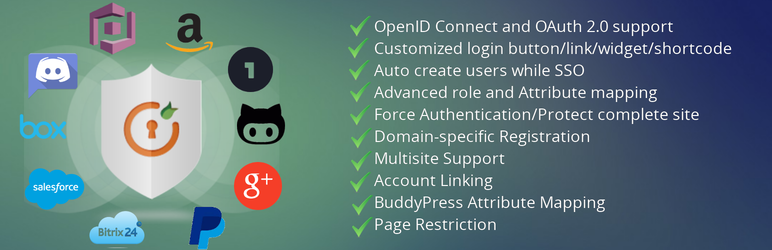
WordPress OpenID Connect Client
| 开发者 | cyberlord92 |
|---|---|
| 更新时间 | 2022年11月3日 13:03 |
| PHP版本: | 3.0.1 及以上 |
| WordPress版本: | 6.0 |
| 版权: | MIT/Expat |
| 版权网址: | 版权信息 |
详情介绍:
安装:
From your WordPress dashboard
- Visit
Plugins > Add New - Search for
OpenID Connect Client. Find and InstallOpenID Connect Client - Activate the plugin from your plugins page
- Download OpenID Connect Client.
- Unzip and upload the
miniorange-openid-connectdirectory to your/wp-content/plugins/directory. - Activate miniOrange OpenID Connect Client from your Plugins page.
- Go to
Settings-> miniOrange OpenID Connect Client -> Configure OpenID Connect Client, and follow the instructions - Go to
Appearance->Widgets,in available widgets you will findminiOrange OpenID Connect Clientwidget, drag it to chosen widget area where you want it to appear. - Now visit your site and you will see login with widget.
常见问题:
I need to customize the plugin or I need support and help?
Please email us at info@xecurify.com or Contact us. You can also submit your query from plugin's configuration page.
How to configure the applications?
On configure OpenID page, check if your app is already there in default app list, if not then select the Custom OpenID Connect Provider or custom OAuth 2.0 app based on the protocol supported by your OAuth/OpenID Connect Server. Then click on How to Configure link to see configuration instructions.
更新日志:
2.2.0
- Compatibility with WordPress 6.1
- Minor UI fixes
- Added 5Paisa.com and idaptive in default app list
- Security fixes
- Compatibility with WordPress 6.0
- Minor fixes
- Compatibility with WordPress 5.9
- Minor bug fixes
- Compatibility with WordPress 5.8
- Security Fixes
- Added Auth0 in default app list
- Added setup guide links for Nextcloud, EveOnline and Auth0
- Minor bug fixes
- Compatibility with WordPress 5.7
- Added Office 365 in default app list
- Compatibility with WordPress 5.6
- Updated setup guide links
- Readme changes
- Compatibility with WordPress 5.5
- Pricing update
- Dropdown with input box in Attribute mapping
- Update the Add on page
- Advertised PKCE Authentication
- Kept a single checkbox for password grant
- Added multisite licensing plans
- Added all inclusive plan and instance based price for same
- Update licensing plan names
- Added new OpenID providers
- Bug fixes
- Compatibility fixes
- Minor fixes
- Added new OpenID Connect Provider
- UI Updates
- Fixed Registration issue
- Added send plugin configuration option
- Added Attribute Mapping dropdown
- UI Changes & bug fixes
- Minor fixes
- Updated plugin licensing
- Added compatibility for WordPress Version 5.3.2
- Added Compatibility for php7.4
- Updated UI & advertised new features
- Added icons for OAuth providers
- Updated UI
- Advertised New Features
- Updated registration form
- Added Delayed Registartion
- Added compatibility for WordPress 5.2.1
- Updated Licensing plan
- Migrated Domain
- Advertised New Features
- Compatibility with WordPress 5.1
- Added Feedback Form
- Updated Licensing Plan
- Updated the Default App List
- Updated the Redirect / Callback URL
- Updated version as per New Licensing Plan
- First version of plugin.