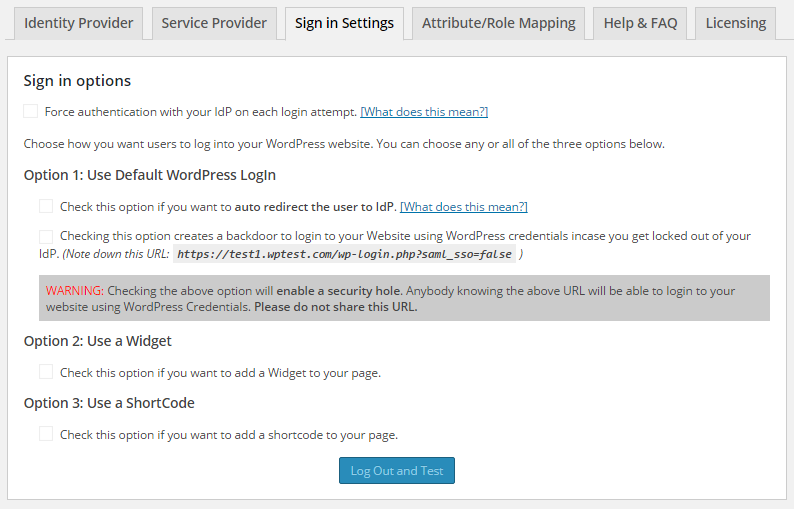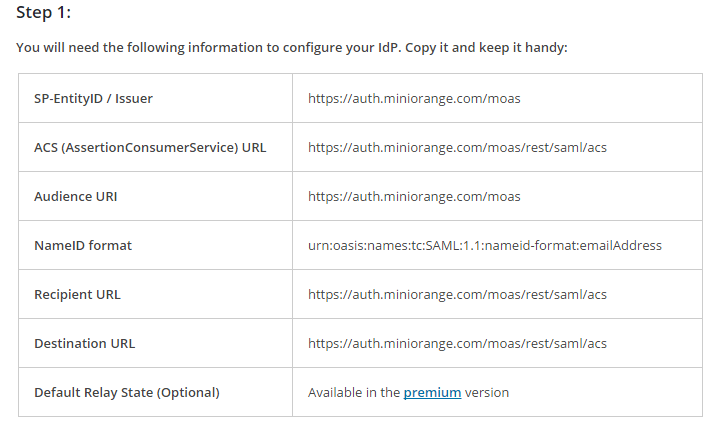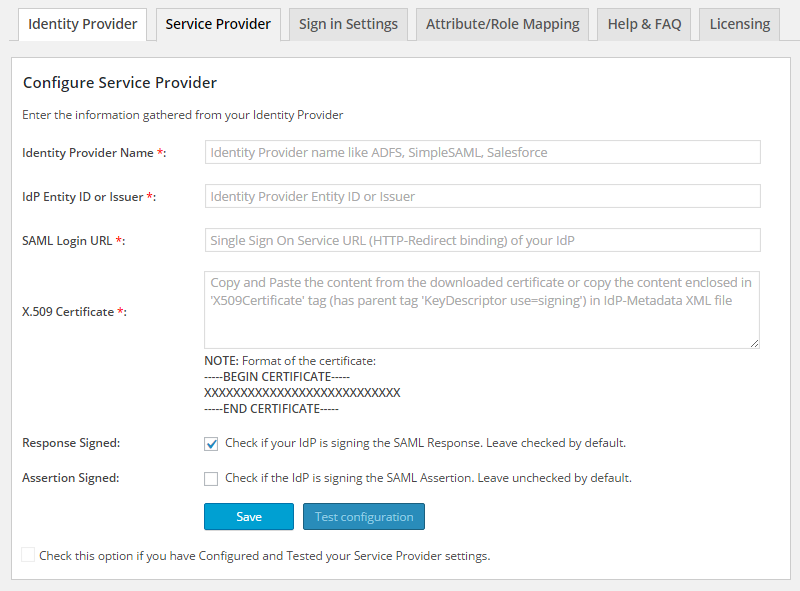SSO
| 开发者 | miniOrange |
|---|---|
| 更新时间 | 2019年10月3日 15:36 |
| 捐献地址: | 去捐款 |
| PHP版本: | 3.7 及以上 |
| WordPress版本: | 5.2.3 |
| 版权: | GPLv2 or later |
| 版权网址: | 版权信息 |
详情介绍:
miniOrange SAML Cloud SSO plugin allows users residing in SAML 2.0 capable Identity Provider to login to your WordPress website. We support all known IdPs including - Okta, ADFS, Shibboleth, Google Apps, Azure AD, Salesforce, SimpleSAMLphp, OpenAM, Centrify, Ping, RSA, IBM, Oracle, OneLogin, Bitium, WSO2, NetIQ etc.
This plugin acts as a SAML 2.0 Service Provider which can be configured to establish the trust between the plugin and a SAML 2.0 capable Identity Providers using miniOrange Single Sign On service to securely authenticate the user to the Wordpress site.
We also have on-prem plugin for single sign which provides SSO/Login to your Wordpress site with any SAML compliant Identity Provider. Click here to learn more about miniOrange SAML 2.0 Single Sign On plugin.
Why should you use our cloud plugin?
- If you have multiple websites then you can use the same IdP configuration for all of them. You don't have to make seperate configurations in your IdP for each website.
- You can use Non-SAML Identity Providers for Single Sign On. If your IDP does not support SAML, but it supports other protocols like OAUTH, OpenID, JWT, RADIUS or any other proprietary protocol like Amazon Cognito then this plugin can be used to achive SSO between your app and Non-SAML IDP.
- Some Identity Providers like ADFS do not support HTTP endpoints ( i.e. your wordpress site needs to be on HTTPS ). So, if your wordpress site is not on HTTPS then you can use this service for such IdPs.
- If you are an enterprise or business user and stored your identities (users) in multiple IDPs then miniOrnage SAML Cloud SSO plugin can be used to have SSO between your application and multiple identity sources.
- If you need to achieve SSO between multiple apps (not just wordpress), then this plugin can be useful. We have support for 4500+ cloud and on prem apps. To see the complete list, look here.
- If you are an enterprise or business user then on using this service you will be able to take full advantage of all of miniOrange SSO features. ( For a complete list of these features Click Here).
- If you want your website to directly interact with your identity provider then you should use our on-prem plugin.
- If your application or Identity Provider is in intranet.
- Login with your SAML 2.0 compliant Identity Providers like ADFS, Azure AD, Okta, Salesforce, Shibboleth, SimpleSAMLphp, OpenAM, Centrify, Ping, RSA, IBM, Oracle, OneLogin, Bitium, WSO2, NetIQ etc.
- Automatic user registration after login if the user is not already registered with your site.
- Use Widgets to easily integrate the login link with your Wordpress site.
- Use Basic Attribute Mapping feature to map wordpress user profile attributes like First Name, Last Name to the attributes provided by your IDP.
- Select default role to assign to users on auto registration.
- Force authentication with your IDP on each login attempt.
- All the Free version features.
- Subscription based on monthly active users.
- SAML Single Logout [Premium] - Support for SAML Single Logout (Works only if your IDP supports SLO).
- Auto-redirect to IDP [Premium] - Auto-redirect to your IDP for authentication without showing them your WordPress site's login page.
- Protect Site [Premium] - Protect your complete site. Have users authenticate themselves before they could access your site content.
- Advanced Attribute Mapping [Premium] - Use this feature to map your IDP attributes to your WordPress site attributes like Username, Email, First Name, Last Name, Group/Role, Display Name.
- Advanced Role Mapping [Premium] - Use this feature to assign WordPress roles your users based on the group/role sent by your IDP.
- Short Code [Premium] - Use Short Code (PHP or HTML) to place the login link wherever you want on the site.
- Reverse-proxy Support [Premium] - Support for sites behind a reverse-proxy.
- Select Binding Type [Premium] - Select HTTP-Post or HTTP-Redirect binding type to use for sending SAML Requests.
- Integrated Windows Authentication [Premium] - Support for Integrated Windows Authentication (IWA)
- Step-by-step Guides [Premium] - Use step-by-step guide to configure your Identity Provider like ADFS, Centrify, Google Apps, Okta, OneLogin, Salesforce, SimpleSAMLphp, Shibboleth, WSO2, JBoss Keycloak, Oracle.
- WordPress Multi-site Support [Premium] - Multi-Site environment is one which allows multiple subdomains / subdirectories to share a single installation. With multisite premium plugin, you can configure the IDP in minutes for all your sites in a network. While, if you have basic premium plugin, you have to do plugin configuration on each site individually as well as multiple service provider configuration's in the IDP.
安装:
From your WordPress dashboard
- Visit
Plugins > Add New. - Search for
sso. Find and InstallminiOrange SAML Cloud SSO. - Activate the plugin from your Plugins page.
- Download miniOrange SAML Cloud SSO plugin.
- Unzip and upload the
miniorange-saml-clouddirectory to your/wp-content/plugins/directory. - Activate miniOrange SAML Cloud SSO from your Plugins page.
屏幕截图:
常见问题:
I am not able to configure the Identity Provider with the provided settings
Please email us at info@miniorange.com or Contact us. You can also submit your app request from plugin's configuration page.
For any query/problem/request
Visit Help & FAQ section in the plugin OR email us at info@miniorange.com or Contact us. You can also submit your query from plugin's configuration page.
更新日志:
5.0.4
Compatibility with WordPress 5.2.3
Compatibility with PHP 7.3
5.0.3
- Removed External links.
- Tested upto WordPress 4.6
- This is the first release.