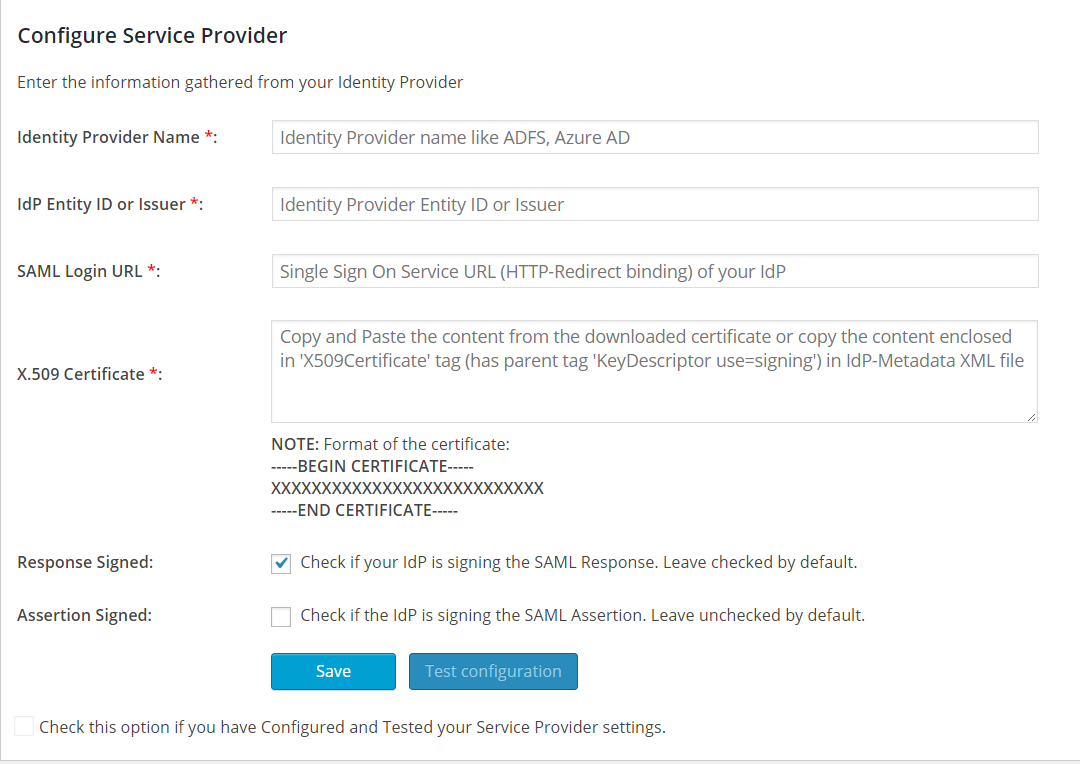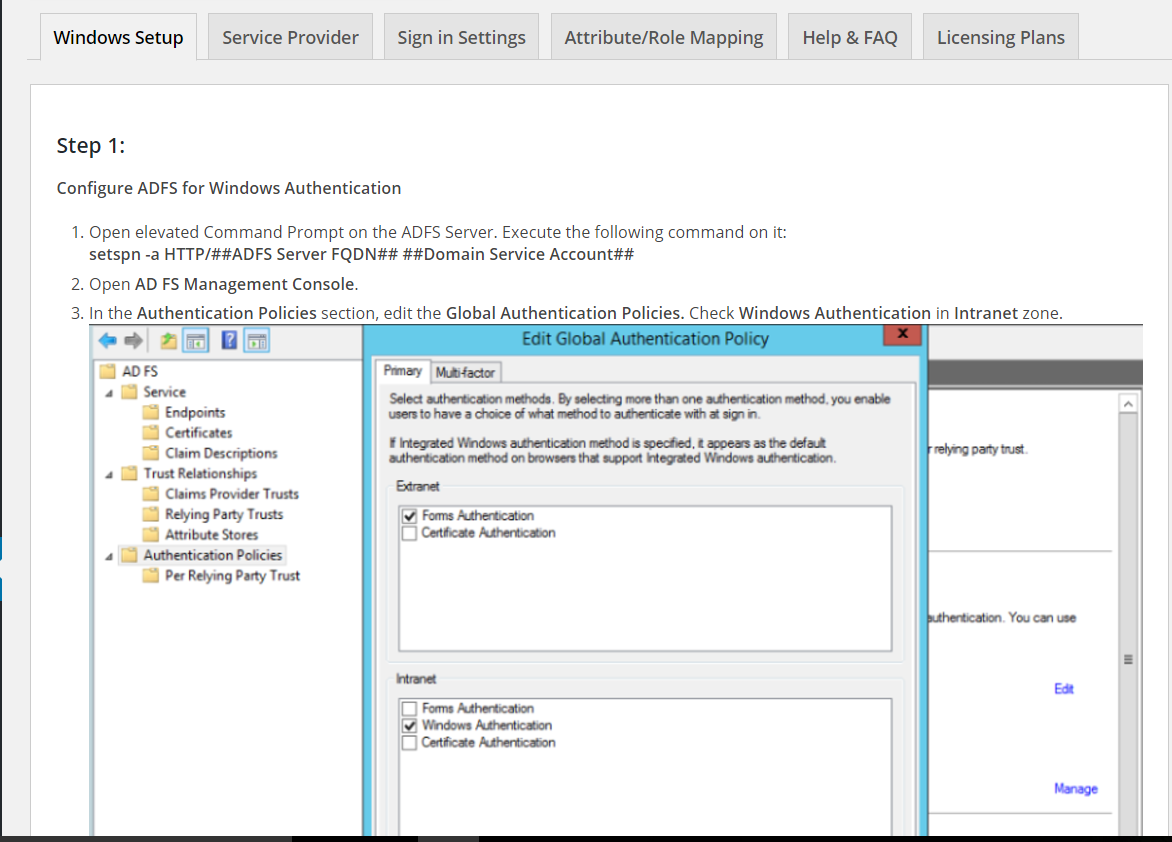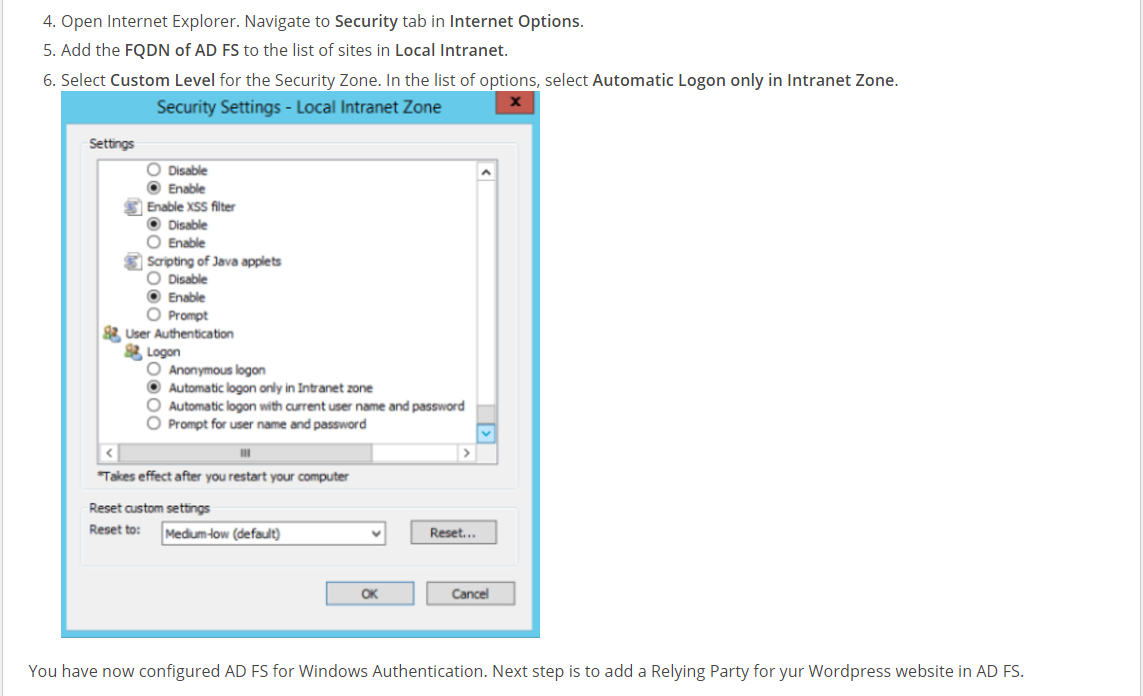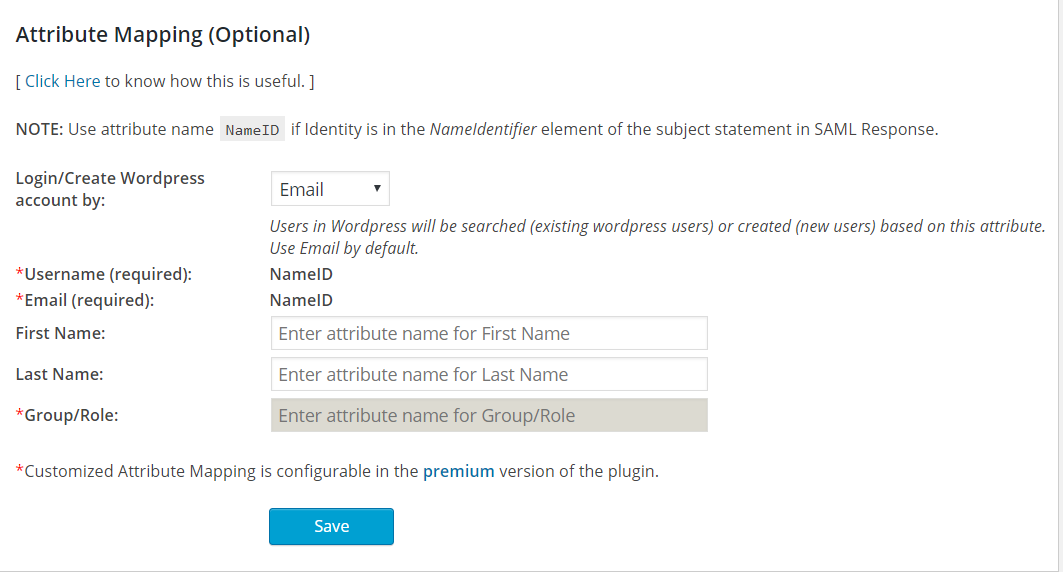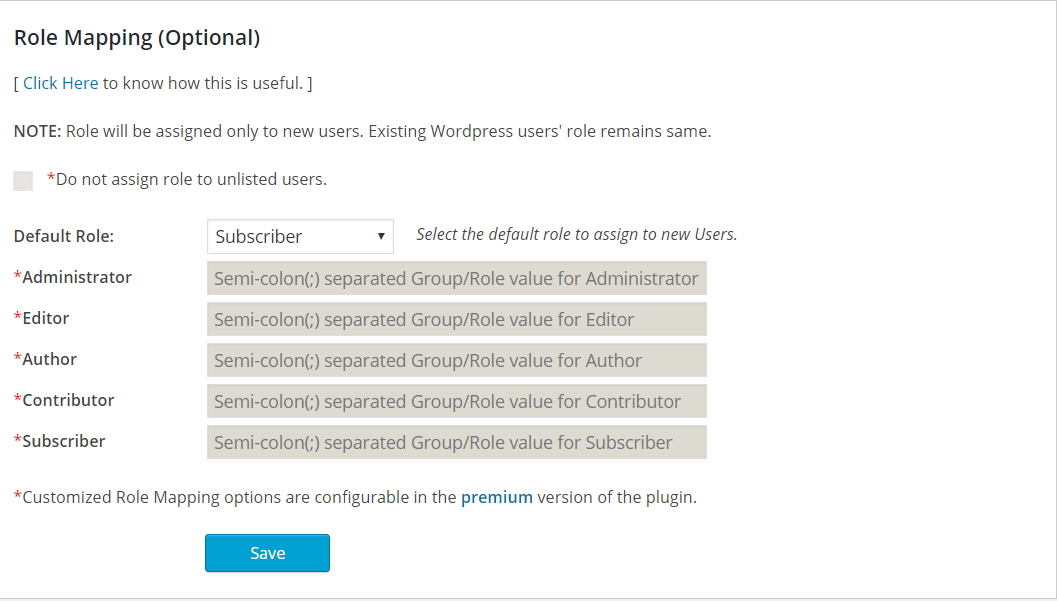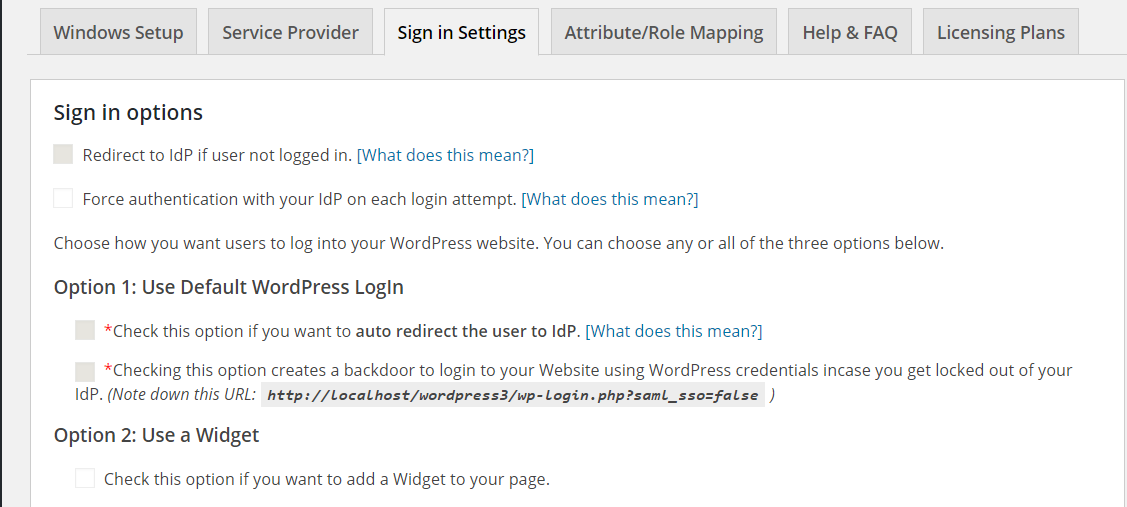Single Sign On for Windows
| 开发者 | miniOrange |
|---|---|
| 更新时间 | 2022年1月10日 12:58 |
| 捐献地址: | 去捐款 |
| PHP版本: | 3.7 及以上 |
| WordPress版本: | 5.8 |
| 版权: | GPLv2 or later |
| 版权网址: | 版权信息 |
标签
Ping
Salesforce
SSO
single sign on
Azure AD
saml
sso integration WordPress
SSO using SAML
SAML 2.0 Service Provider
Wordpress SAML
SAML Single Sign-On
SAML 2.0
SAML 20
Wordpress Single Sign On
ADFS
Okta
Google Apps
Google for Work
Shibboleth
SimpleSAMLphp
OpenAM
Centrify
RSA
IBM
Oracle
OneLogin
Bitium
WSO2
NetIQ
Novell Access Manager
Windows SSO
Windows Single Sign On
Single Sign On
single sign on saml
sso saml
sso using SAML
下载
详情介绍:
Single Sign On with ADFS/Azure AD/Windows Plugin allows users in a corporate Active Directory setup to login into Wordpress using their Windows Credentials. Once the user is logged in into a domain joined machine, he/she will not have to re-enter credentials in order to login into Wordpress.
Looking for Windows Domain based Single Sign on - Use this plugin
If you are looking for a quick solution to auto login into your website with windows domain joined machine, use this plugin. miniOrange Windows Single Sign On supports different SAML 2.0 Identity Providers which can be configured to access credentials of user logged in into a domain joined machine. Eg: ADFS, Azure AD, miniOrange Single Sign On Server.
Looking for Enterprise grade Single Sign on with any IDP - Use another plugin
Check the plugin here: https://wordpress.org/plugins/miniorange-saml-20-single-sign-on/
It is an enterprise grade Single Sign-On plugin which provides login/SSO into your Wordpress website with any Identity Provider,e.g., Okta, ADFS, Azure AD, Salesforce, Shibboleth, Google Apps, SimpleSAMLphp, OpenAM, Centrify, Ping, OneLogin, RSA, IBM, Oracle, Bitium, WSO2, NetIQ and thousands of other IDPs.
If you require any assistance regarding Integrated Windows Authentication or need any help with installing/configuring this plugin, please feel free to email us at info@xecurify.com or Contact us.
Features :-
- Auto Login to your Wordpress site Windows Credentials.
- Easily Configure the Identity Provider by providing just the SAML login URL, IDP Entity ID and Certificate.
- Valid user registrations verified by the plugin.
- Easily integrate the login link with your Wordpress site using widgets/short code. Just drop it in a desirable place in your site.
- Automatic user registration after login if the user is not already registered with your site.
- Use the Role Mapping feature to assign roles in your IdP to your wordpress users during auto registration.
- Auto redirect users to your IdP for authentication without showing them your site's login page.[PREMIUM]
- Force authentication with your IdP on each login attempt.[PREMIUM]
- Supports multisite environment.
安装:
从你的WordPress仪表板
- Visit
Plugins > Add New. - Search for
miniOrange Windows Single Sign-On. Find and InstallminiOrange Windows Single Sign-On. - Activate the plugin from your Plugins page.
- Download miniOrange Windows Single Sign-On plugin.
- Unzip and upload the
miniorange-iwadirectory to your/wp-content/plugins/directory. - Activate miniOrange Windows Single Sign-On from your Plugins page.
屏幕截图:
常见问题:
I am not able to configure the Identity Provider with the provided settings
Please email us at info@xecurify.com or Contact us. You can also submit your app request from plugin's configuration page.
For any query/problem/request
Visit Help & FAQ section in the plugin OR email us at info@xecurify.com or Contact us. You can also submit your query from plugin's configuration page.
更新日志:
5.0.3
- WordPress 5.8 compatibility
- Added banner for year end sale
- PHP 7.4 compatibility
- WordPress 5.5 compatibility
- Fixed the Entity ID
- Improved UI and documentation
- Bug fixes
- Security fixes
- Mcrypt warning removed.
- Description changes.
- Added feedback form.
- Tested upto WordPress 4.9.6
- Compatibility with WordPress 4.9.4 and Removed External links
- Compatibility with WordPress 4.9
- Compatibility with WordPress 4.8
- Compatibility with WordPress 4.7.3
- Licensing update.
- Redirect fix.
- Description fix.
- Registration fix.
- Password reset fix.
- Bug fixes.
- Login page fix.
- Bug fixes.
- This is the first release.