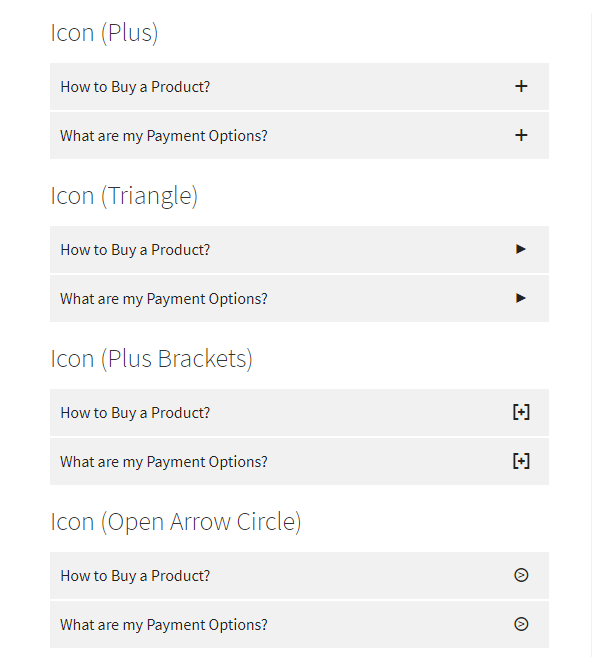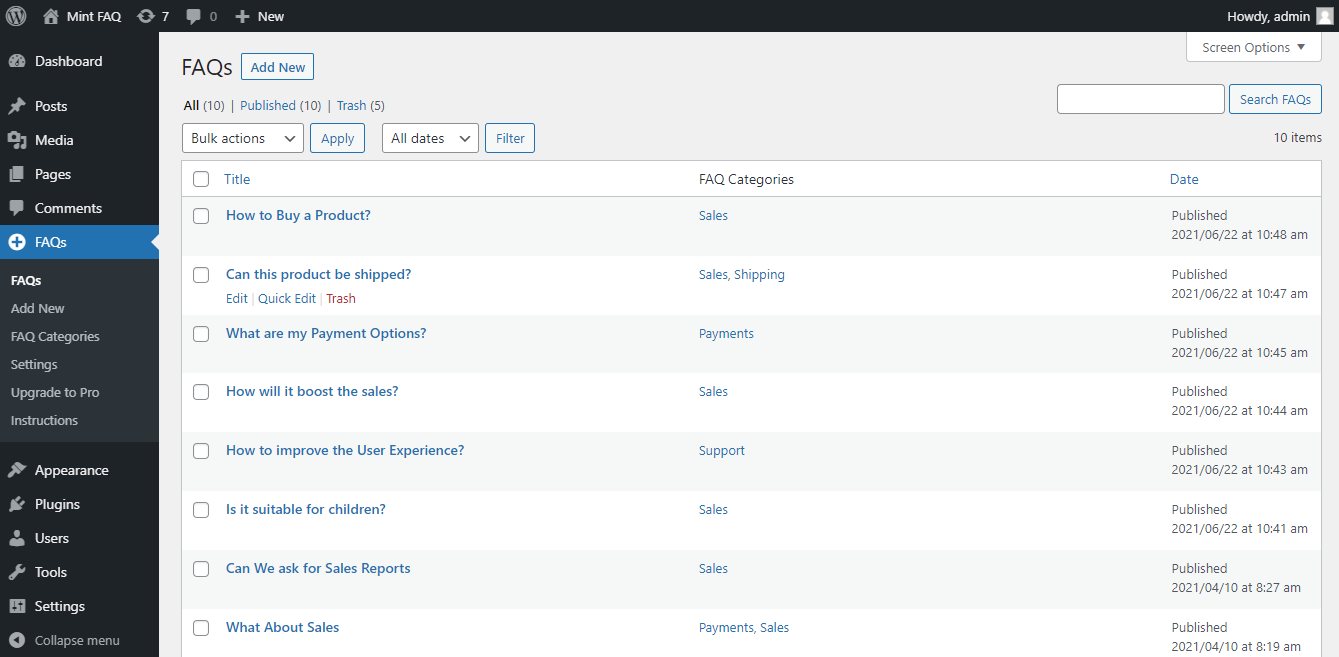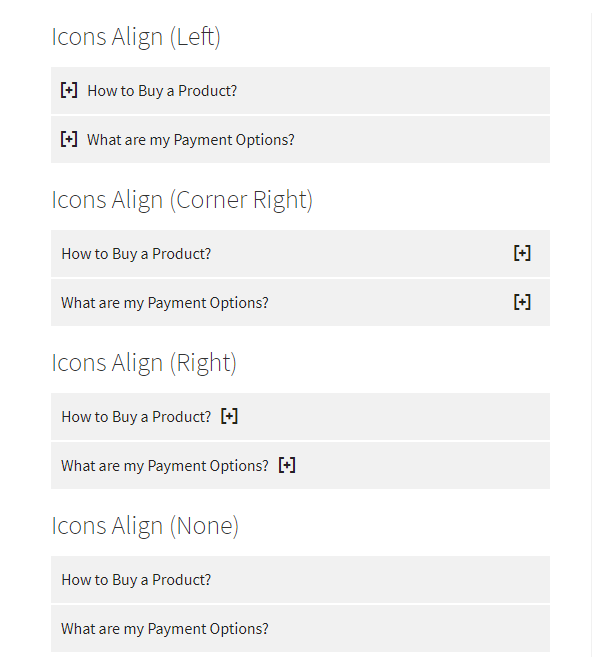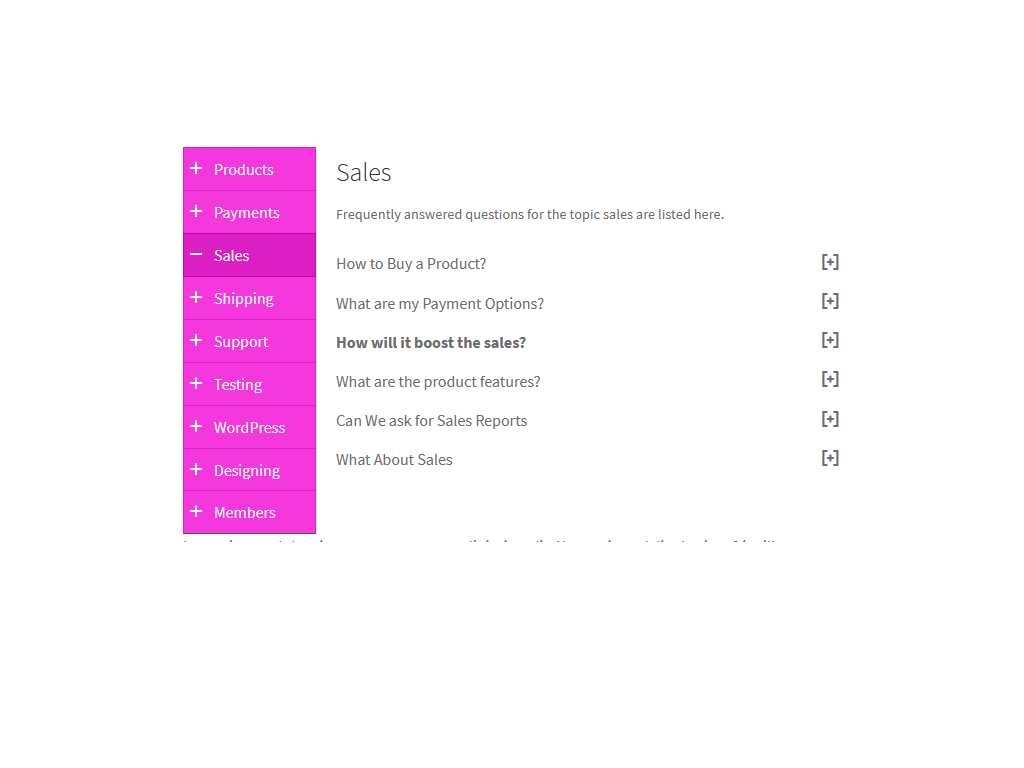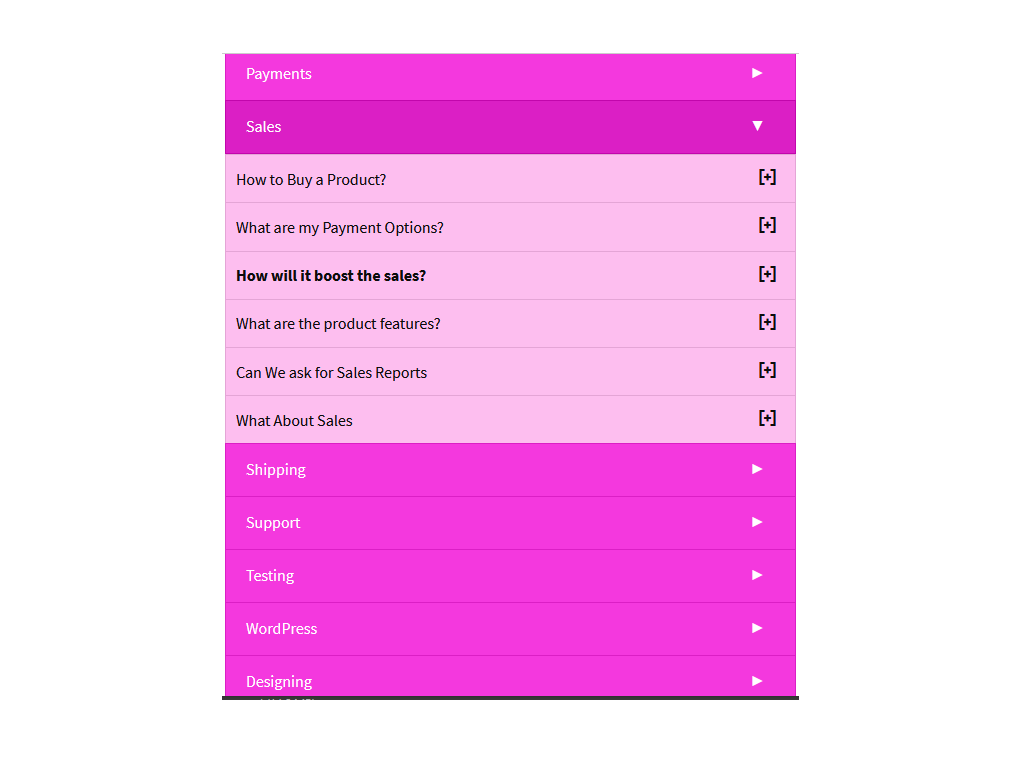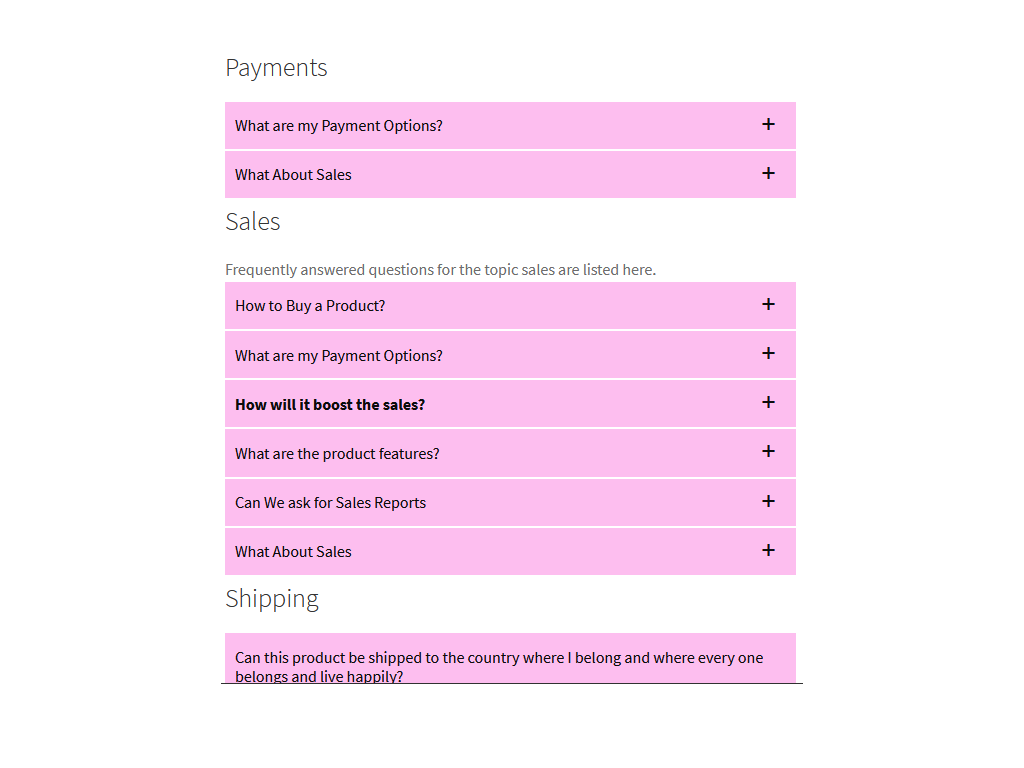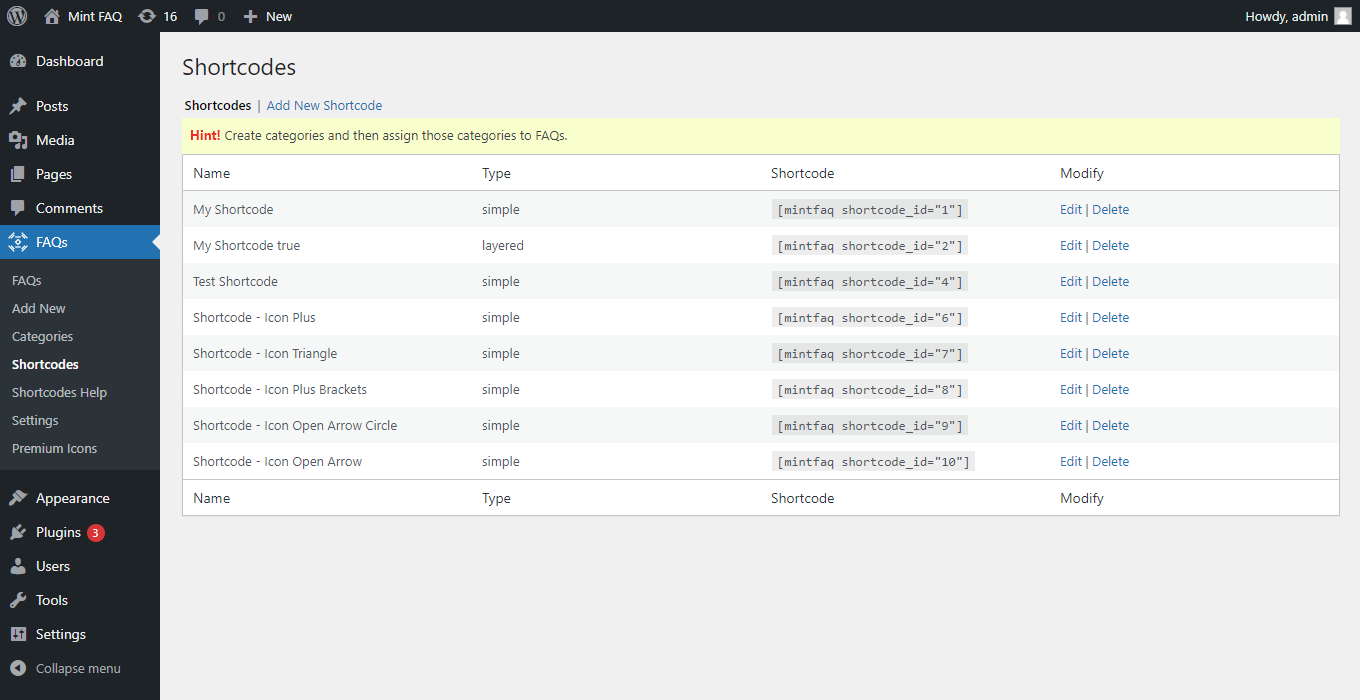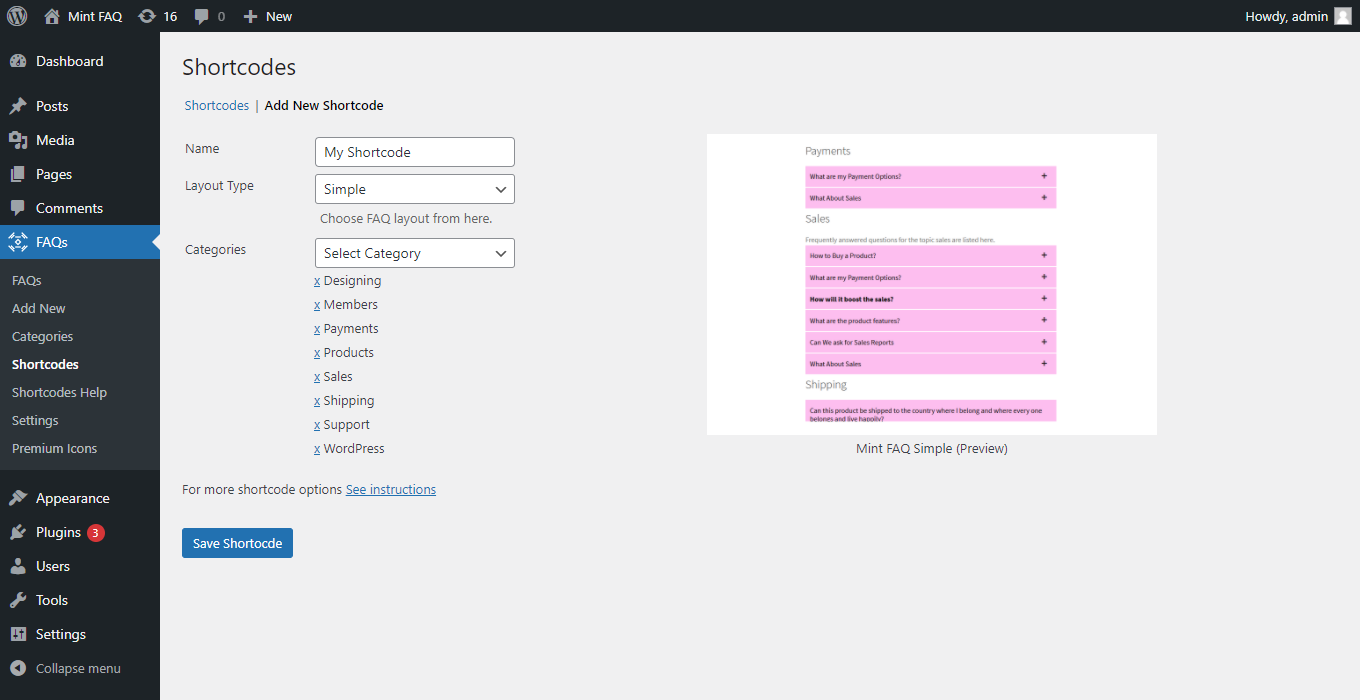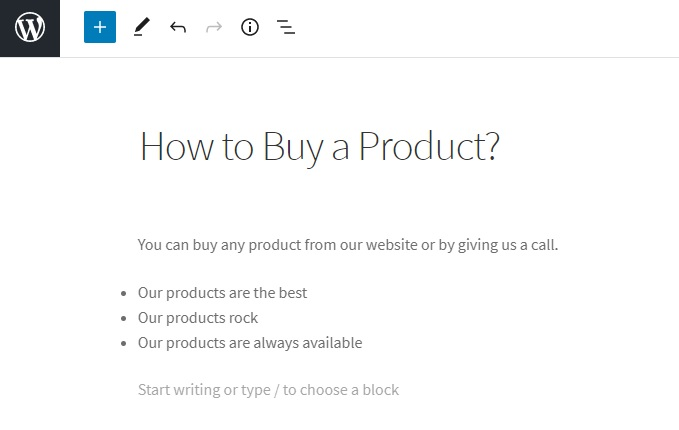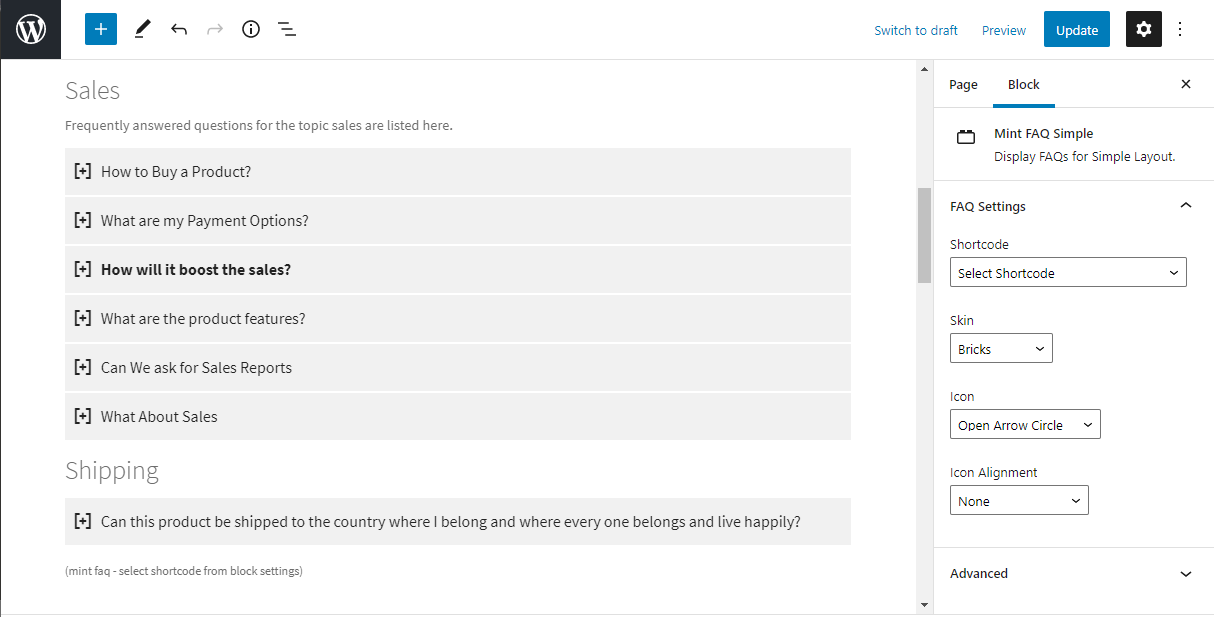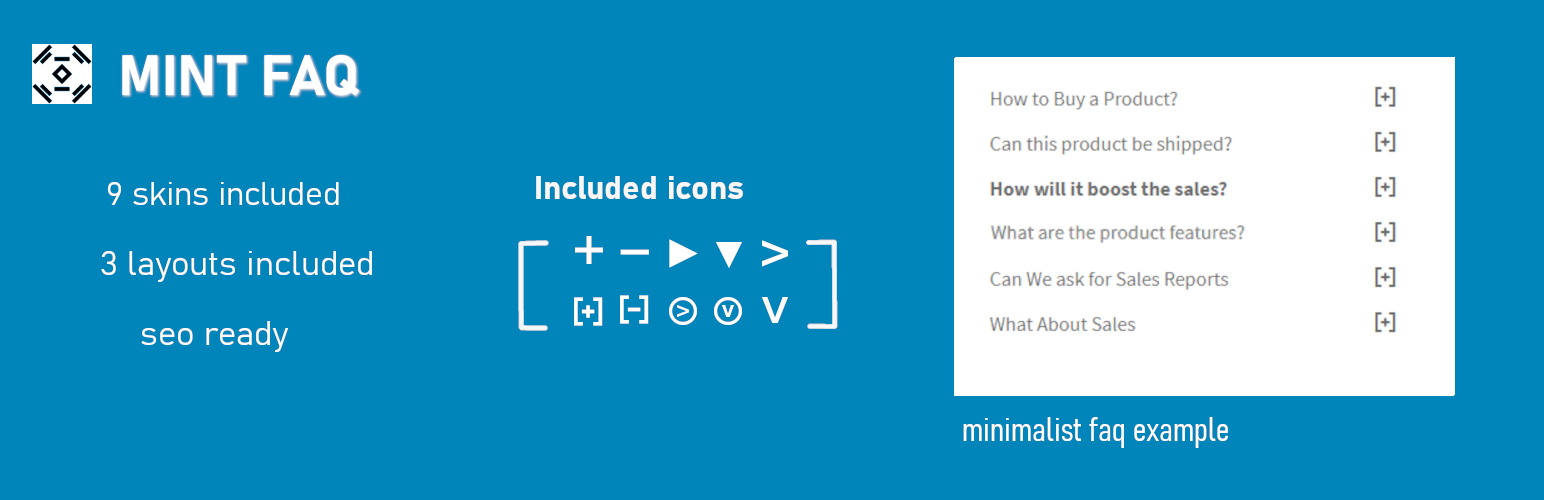
Mint FAQ
| 开发者 | promptplugins |
|---|---|
| 更新时间 | 2021年9月20日 03:20 |
| PHP版本: | 5.6 及以上 |
| WordPress版本: | 5.8.1 |
| 版权: | GPLv2 or later |
| 版权网址: | 版权信息 |
详情介绍:
- Plus
- Plus Square
- Minus
- Minus Square
- Arrow Right
- Arrow Right Circle
- Arrow Down
- Arrow Down Circle
- Triangle Right
- Triangle Down
- Get +38 more Pro Icons
- Customize font size/color of questions and answers.
- Google SEO optimized with structured data inbuilt. (Verifiable with Google/Bing structured data testing tool).
- HTML tags (rich text data) allowed inside FAQ answers.
- Modify order of questions and answers by providing priority.
- Modify order of FAQ categories by providing priority.
- Accordion based FAQs.
- Tab based FAQ categories navigation.
- Translation Ready.
- Fully Responsive.
- Pro Version
- Fade/Slide: Mint FAQ allows you to customize the way your Accordion FAQs are shown or closed. You can Fade in, Slide down or use no effect when showing your FAQ answer and you can Fade out, Slide up or use no effect when closing your FAQ answer. You can also set timings in microseconds for each effect to take place.
- Toggle FAQ: When this setting is on, then you can allow your site visitor to view only one FAQ at a time while closing all others.
[mintfaq shortcode_id="n"]
Replace “n” with your Shortcode ID. You can also include icons for FAQ in shortcodes, for complete shortcode example see plugin's help section.
安装:
- Login to your WordPress Admin => Go to plugins
- Search for "Mint FAQ"
- Install/Activate the plugin directly from search results.
- Download the plugin
- Login to your WordPress Admin => Go to plugins
- Click "Add New" => Click "Upload"
- Upload the downloaded plugin zip file and "Activate"
- (You can also upload the plugin via FTP)
屏幕截图:
常见问题:
How many skins are provided?
Mint FAQ contain 9 skins for FAQs and same number of skins for FAQ Categories.
Can I change the color of FAQs?
Yes, you will find coloring options in the plugin settings.
Where is the plugin documentation?
Here is the plugin documentation.
How to add FAQs to my page or post?
Mint FAQ adds blocks like "Mint FAQ Simple","Mint FAQ Layered", "Mint FAQ Basic". Add this block to your posts/page -> Select your shortcode from block settings -> Your block will automatically populate with FAQs belonging to the categories added to Shortcode.
You can also use shortcode [mintfaq shortcode_id="n"] where n is the shortcode ID.
There are many other shortcode options like icons and skins. You will find more about these options in "shortcode help" section.
How to customize FAQs layout?
The Mint FAQ block editor settings contain many customizable options.
Is a pro version available
You will get 38 more icons with Pro version. Yes a pro version is available.
更新日志:
- Modified plugin load process
- Modified activation/deactivation process
- Modified thumbnails
- Added separate installation functions
- Added separate setup class
- Added MINTFAQ_PLUGIN_BASENAME constant
- Added MINTFAQ_PLUGIN_VERSION constant
- Added plugin_row_meta action
- Added plugin_action_links action
- Added admin_notices action
- Added post_updated_messages action
- Added manage_posts_custom_column action
- Added manage_mintfaq_faqs_posts_columns action
- Added new hints in create shortcode page
- Added priority column to FAQ posts
- Fixed using wp_unslash
- Rearranged admin menu
- Modified post type registration
- Added various hooks
- Added Simple Block
- Added Layered Block
- Added shortcodes feature
- Added support to add/delete shortcode
- Added shortcode help page
- Added shortcode database table
- Added supported shortcodes
- Added install database setup
- Added icons settings
- Added category skins
- Added FAQ skins
- Added color settings
- Added effects settings
- Added answer prepend text
- Added answer close button
- Added highlighted FAQ feature
- Added custom meta box for highlighted FAQ
- Added activation hook
- Added deactivation hook
- Added new FAQ libraries
- Removed previous FAQ libraries
- Added inline CSS library
- Added inline JS library
- Added colors library
- Added various new functions
- Added various new hooks/filters
- Added icons font
- Added internal images
- Modified external JS/CSS files
- Modified internal JS/CSS files
- Added shortcode - mint_faq_basic
- Added settings for SEO
- Added filters
- Fixed plugin header
- Added instructions menu
- Fixed styling bug
- Added screenshots to readme
- Initial release