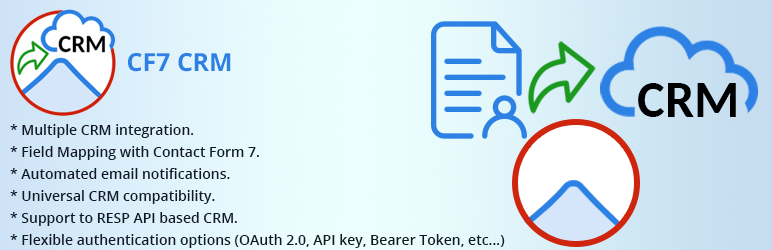
MIPL CF7 CRM – Connect Contact Form 7 to Any CRM or REST API endpoint
| 开发者 | mulika |
|---|---|
| 更新时间 | 2025年6月17日 03:54 |
| PHP版本: | 7.4 及以上 |
| WordPress版本: | 6.8 |
| 版权: | GPLv2 or later |
| 版权网址: | 版权信息 |
详情介绍:
"MIPL CF7 CRM" is a WordPress plugin that seamlessly connects "Contact Form 7" with any CRM system or REST API endpoint. Automate lead capture, streamline data submission, and eliminate manual data entry with effortless CRM integration.
Features
- Universal CRM & API Integration: – Easily connect and submit form data to any CRM or REST API endpoint.
- Field Mapping: – Map "Contact Form 7" fields to match your CRM/API structure for accurate data syncing.
- Advanced Authentication Methods: – Supports "API key, Bearer Token, Basic Auth, OAuth 2.0, JWT, and OAuth 2.0 + JWT" for secure integration.
- Email Notifications: – Get real-time alerts or trigger CRM/API actions based on form submissions.
- Leads Management: – Efficiently manage and track leads generated from your website. The plugin helps you organize leads and ensures they are promptly and accurately added to your CRM.
- REST API Support: – Leverage modern API-based CRMs for fast and secure data exchange.
- Real-time Data Transfer: – Instantly send form submissions to your CRM or API, ensuring no leads are lost.
- Built-in CRM Support: – Native integration with "Zapier, HubSpot, Salesforce, and Zoho" for quick setup.
- Multiple CRM Integration: – Connect multiple "Contact Form 7" instances to different CRM/API.
- Export Leads: – Export leads with form-based filtering for better data management.
安装:
- Upload plugins folder to the
/wp-content/plugins/directory. - Activate the plugin through the 'Plugins' menu in WordPress.
- Configure form fields: Customize the form to gather the data you need.
- Configure the integration: map form fields to CRM fields, and specify CRM lists or segments.
- Test the integration: Verify that data from the contact form flows into your CRM correctly.
更新日志:
1.1.3
- Added Activated/dectivated CRM.
- Added Content type application/xml.
- Added select/checkbox/redio options in Testing popup form.
- Added new field type in File, Base64.
- Added new shortcode in application/json.
- Fixed validation issue.
- Fixed Test Submission popup close.
- Fixed Image field path issue.
- Fixed zapier mail issue.
- Fixed translation.
- Fixed export lead issue.
- Small Fixes.
- Added Zapier.
- Added export leads.
- Security fixes.
- Small Fixes.
- Fixed OAuth 2.0.
- Added missing text translations.
- Fixed wrong header data.
- Fixed validation.
- Fixed email data format.
- Fixed multipart/form-data request.
- Added new section to Store CRM Leads.
- Fixed dublicate field name (in field mapping).
- Fixed grant permission for OAuth 2.0.
- Fixed issue of form fields type file and date.
- Captable with WordPress 6.5.3
- Small Fixes.
- Fixed sanitization issue.
- Optimize request method GET and DELETE.
- Added columns in CRM listing table.
- Small fixes.
- Security fixes.
- Security fixes.
- Security fixes.
- Updated select2 library.
- Added security nonce.
- Security fixes.
- Security fixes.
- Security fixes.
- CRM integration for "Contact Form 7" plugin.
- Multiple CRM integration with multiple Contact forms.
- Multiple authentication type (Oauth 2.0, API keys, Basic Auth, Bearer Auth).
- Fields Mapping.
- CRM Test Tool.
- Email Notifications.