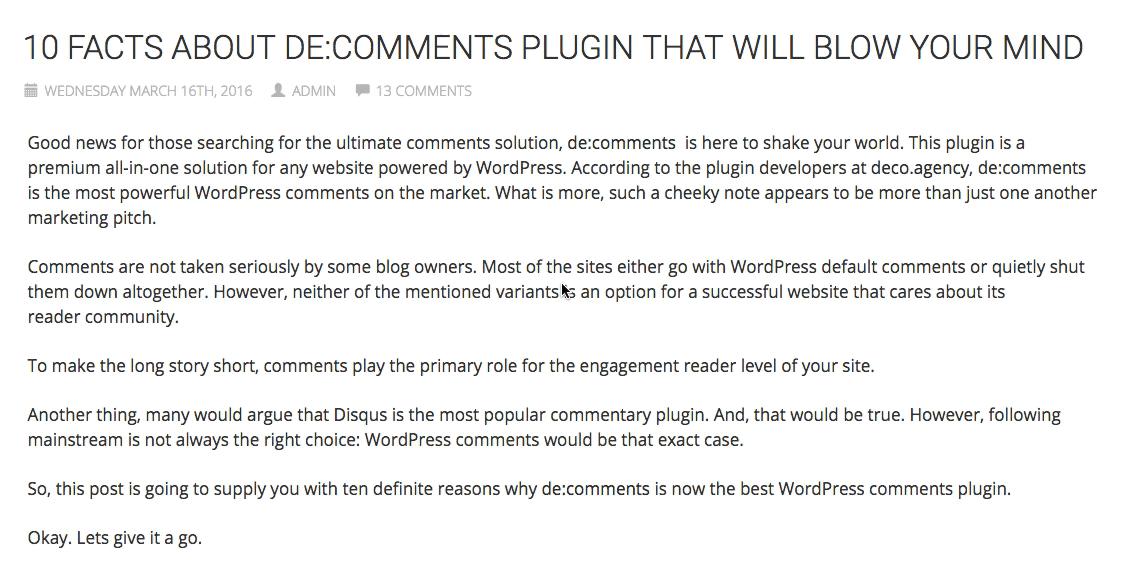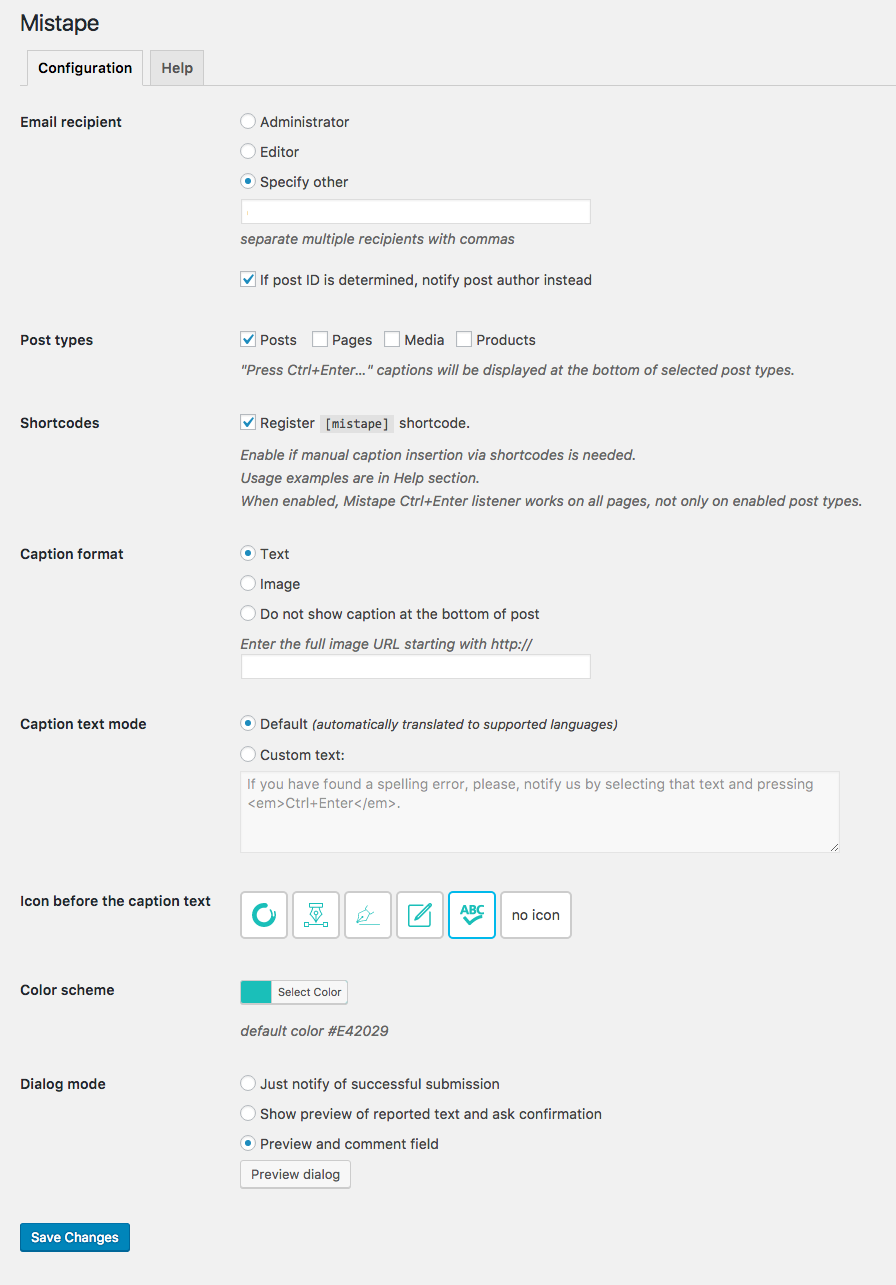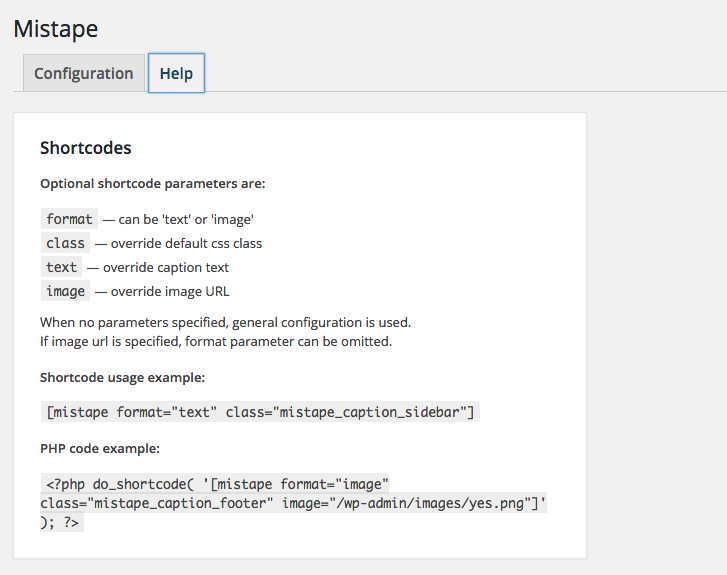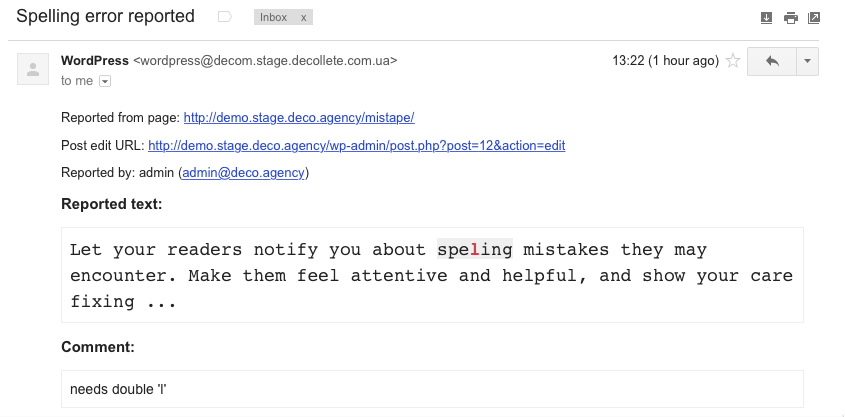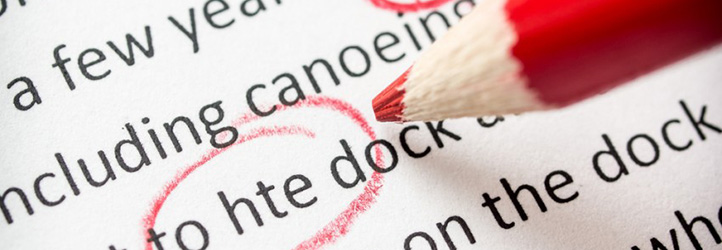
Mistape
| 开发者 | decollete |
|---|---|
| 更新时间 | 2020年12月10日 16:45 |
| 捐献地址: | 去捐款 |
| PHP版本: | 3.9.0 及以上 |
| WordPress版本: | 5.6 |
| 版权: | GPLv2 or later |
详情介绍:
安装:
- Look up "Mistape" and and install it from plugins section of your site's admin area. Alternatively, download zip from WordPress.org Plugin Directory and extract its contents to wp-content/plugins directory.
- Activate and follow the settings link in the notice you will see at the top. Tick desired checkboxes, save, and that's it! All settings are stored in a single database entry and get wiped on plugin uninstall, so you can be sure your WP installation won't be clogged if you decide you don't want Mistape anymore (and we're sure you won't :) ).
屏幕截图:
常见问题:
I've successfully received a few emails and then Mistape stopped working. Why?
Mistape implements spam-protection checks. A visitor cannot submit more than five reports in 5-minute time frame (per IP address). All subsequent reports are ignored until timeout. So if Mistape seems to fail sending emails, and you want to test it once more, use a different internet connection, ask your friend to report something, or just wait a few minutes.
Mistape doesn't seem to work on Internet Explorer and Microsoft Edge browser. Why ?
Yes, since version 1.0.6 Mistape doesn't render itself if visitor's device is detected as a mobile device, and since 1.1.0 it ignores Internet Explorer and Edge completely (IE support might be added later).
Can I customize text and style of the caption?
Yes, hooks are available for that.
Can I customize the appearance of confirmation dialog?
Currently no, as this is a bit more complex feature, and plugin is light and robust. Though, it may be implemented if there is demand. CSS styling is possible, of course.
There is no support for my language. How to change the text users see?
"Press Ctrl+Enter" caption can be customized in settings since version 1.0.3. The rest of strings can be translated using hooks. We are open for contributions. If you send us a translation file (there are only about 80 strings to translate), we will give you credit in plugin description :).
更新日志:
- Fixed issue js error
- Plugin tested on WordPress 5.6
- Plugin tested on IOS and macOS
- Fixed issue https://wordpress.org/support/topic/if-post-id-is-determined-notify-post-author-instead-not-working/
- Plugin tested on WordPress 4.9.8
- Fixed duplication caption when calling filter 'the_content' outside the content
- Shortcode is rendered and displayed empty for mobile version
- Fixed undefined index in php
- Plugin tested on WordPress 4.9.4
- Fixed rendering of video link if Caption format option chosen: Image and Caption text mode: Custom text:
- Add some text to .po files
- Plugin tested on WordPress 4.8.2
- Add the description and screenshot of Mistape Pro
- German localization added
- Add an option to enable link to mistape.com
- Fixed display set icon variant.
- Default powered by deleted from the pop-up.
- The link to mistape.com adds in a case user activate an icon.
- Set of icons and a color scheme.
- Support the IE & Edge.
- Ability to purchase add-on with statistics and notifications in Admin panel.
- Portuguese & French localization.
- Link to purchase a PRO version with enhanced statistics and own section in an admin panel.
- Option to choose your own color scheme for front-end.
- Set of icons for front-end notice in the end of post.
- Fixed an issue with post ID.
- Portuguese localisation added.
- New dialog box design (send action is now animated).
- Introduce database table for saving reports. Used for checking for duplicates — you will not get multiple reports about the same error anymore.
- Introduce support for addons.
- (for developers) Arguments for "mistape_process_report" action were changed.
- Fixed textdomain plugin initialization.
- Lots of improvements under the hood.
- Fix "if post ID is determined, notify post author instead" feature functionality.
- Optimize AJAX calls handling.
- Remove unnecessary token check; fixes "A problem occurred while trying to deliver your report. That's all we know" issue with caching plugins enabled.
- Fix custom post types support.
- Multisite: add option for new blogs to inherit main site settings (shown only on multisite installations).
- Add an option to disable Mistape caption at the bottom of post.
- Add hook to allow custom front end output logic (for example, disable Mistape for specific pages/categories/tags or other conditions).
- Javascript: remove Classie library.
- Various internal code improvements.
- Set maximum z-index for dialog to evade see-through effect on some themes.
- Fix errors on multisite installation.
- Password-protected posts don't get "Ctrl+Enter" caption appended anymore.
- Some HTML layout fixes.
- added an indent in front of Mistape caption to separate it from previous content. This fixed embedded objects not being processed by WordPress if they were in the end of the post content with Mistape caption enabled.
- Added dialog modes: 1) notification, 2) confirmation, 3) confirmation with comment field (second option is the default).
- Added option to override email recipient to post author if post ID is determined.
- Significantly improved determination of selection context.
- Improved email contents.
- Now user gets error message if submission fails.
- Improved specificity of css styles to avoid conflicts with themes.
- Disabled execution if visitor's browser is IE until selection extraction logic is implemented for it.
- Various fixes.
- Don't output scripts and styles when no caption displayed.
- Various fixes.
- Changed post type check logic to minimize caption's chance to appear in post excerpts.
- Skip mobile browsers and Internet Explorer < 11.
- Fixed enabled post types option behavior.
- Fixed dialog HTML markup.
- Fixed hide logo option saving.
- Updated Russian translation.
- Custom caption text setting.
- Ability to specify multiple email recipients.
- Added an option to display a Mistape logo in caption (enabled by default).
- Shortcode fixes.
- Performance improvements.
- Fixed Russian translation.
- Email template improvements.
- Internal improvements.
- Initial release.