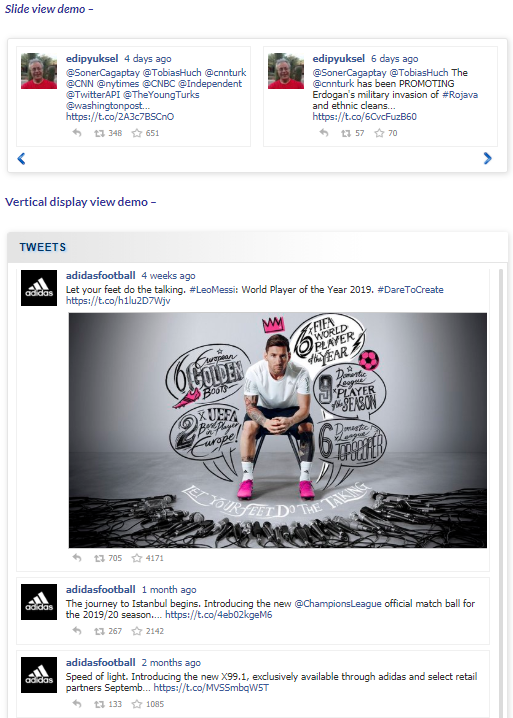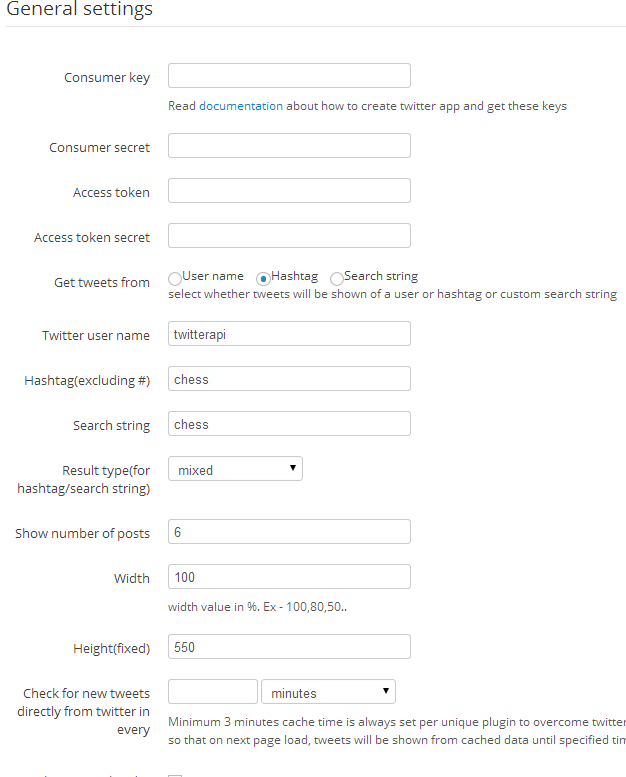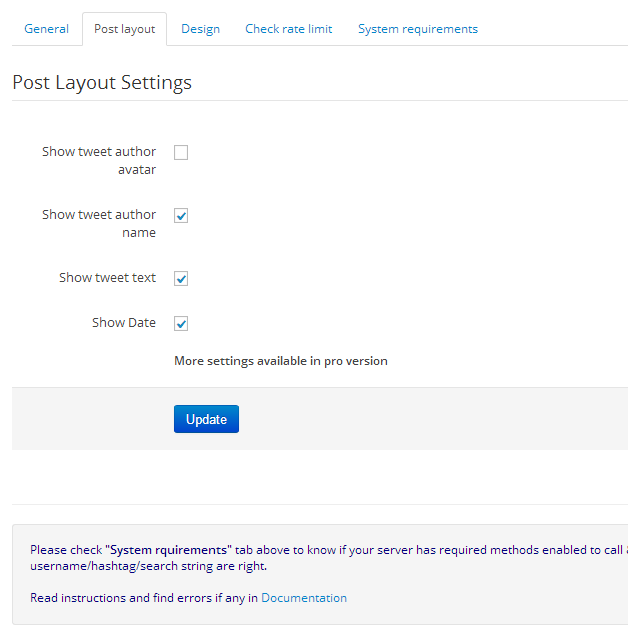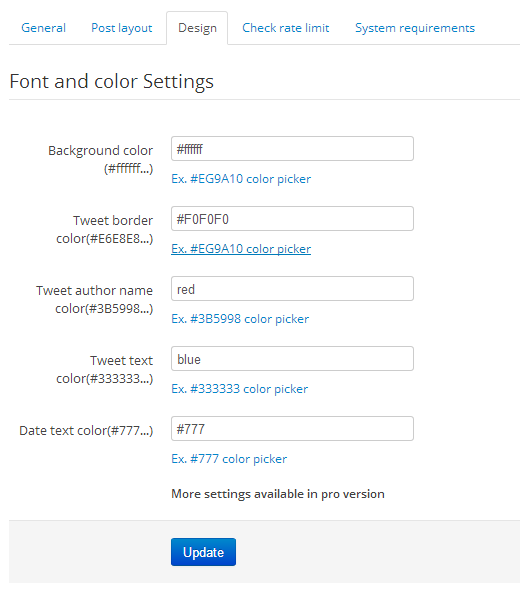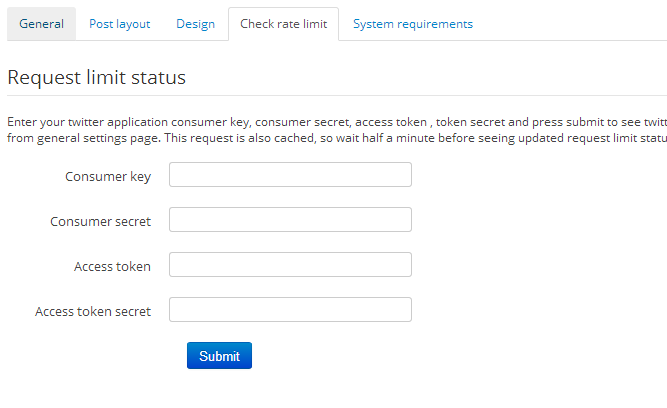Mitsol tweets
| 开发者 | mitsol |
|---|---|
| 更新时间 | 2021年3月11日 00:25 |
| PHP版本: | 3.1 及以上 |
| WordPress版本: | 5.6.2 |
| 版权: | GPLv2 or later |
| 版权网址: | 版权信息 |
详情介绍:
- Uses Twitter Api v1.1 to get tweets
- Requires only twitter application keys and tokens
- Displays tweets of a user or hashtag or custom search string
- Set to show number of tweets
- Shows mixed, recent, popular tweets of hashtag and search string
- Show/hide each individual items of tweet
- Color settings
- View the request limit per 15 minutes
- Responsive and loads fast
- Multiple display in any page
- Efficient way of calling to twitter to get data
- Show date according to your wp timezone settings
- Have the ability to increase cache time
- Set fixed height & scroll
- Embed tweets directly into a page template, see faq
- More options in pro version
安装:
- Install the plugin either via the WordPress plugin directory, or by uploading the files to your web server (in the
/wp-content/plugins/directory). - Activate the plugin through the 'Plugins' menu in WordPress.
- Navigate to the 'mitsol tweets' settings page to configure your feed.
- Use the shortcode
[mitsol_tweets_short_code]in your page, post or widget to display your tweets. - You can display different tweets by specifying different parameters directly in the shortcode:
[mitsol_tweets_short_code tweet_user='twitter' num=20.....]. - if there is any confusion in running/installing the plugin, contact immediately and view doc, problems will be solved
屏幕截图:
常见问题:
What are compulsory settings required to display tweets successfully ?
For a full documentation with FAQs and help with troubleshooting please visit the Documentation and FAQs section of the mitsol extensions website Furhermore, if there is any confusion in running the plugin, contact immediately and view doc, problems will be solved You will need twitter app keys and tokens. Just follow the step-by-step instructions about creating twitter application and getting those keys and configuring plugin here in the doc.
Why isn't the tweets displaying?
Make sure system requirements are met(look for the tab in settings page). Also make sure twitter application keys, tokens & username/hashtag/search string values are right
Can I show photos, number of tweets & favourites, link urls/hashtags in text?
To display these and many other things mentioned in description, all you need is to upgrade to the Pro version of the plugin. View demo of the Pro version on the mitsol wp demo website, and find out more about Pro version here.
What is twitter Api call rate limit & why it's so important?
Twitter have Api request limit when call & display tweets, if plugin makes requests more than the limit specified your twitter application may be banned. Read 'important' section in documentation for a detail explanation about that.
How do I embed the custom tweet directly into a WordPress page template?
You can embed your tweets directly into a template file by using the WordPress do_shortcode function: do_shortcode('[mitsol_tweets_short_code]');.
How do i use short code and include attributes for specifying different settings for the feed display?
Read info about it at the bottom of plugin setting page in wp dashboard. You can set all settings in shortcode, click here to see all shortcode attribute names.
更新日志:
- Launch!