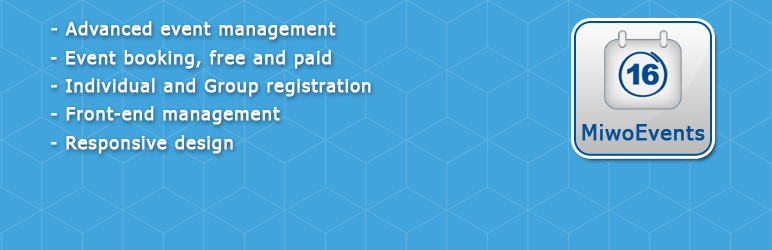
MiwoEvents - Manage & Book Events
| 开发者 |
miwisoft
denisdulici gilbertlici |
|---|---|
| 更新时间 | 2017年12月7日 21:02 |
| 捐献地址: | 去捐款 |
| PHP版本: | 3.5 及以上 |
| WordPress版本: | 4.9 |
| 版权: | GPLv3 |
| 版权网址: | 版权信息 |
详情介绍:
Pro Version |
Demo Site |
Documentation |
Tickets Support
Want to manage/sell events on your site ? Disappointed with the current solutions for WordPress ? Lean back and see the versatile Event Management and Booking features of MiwoEvents.
MiwoEvents offers you an All-in-One platform to create Events (free or paid), Custom Fields (for events or registration), Locations (with map) and allows your visitors to Register (individual or group) with an easy to use interface.
Multi-language support, SEO done right, CSS based Calendar and migration from other event plugins are some of the outstanding features included in MiwoEvents.
Features
- Unlimited Events
- Advanced event management
- Locations featured with Google Maps
- SEF URLs and SEO (Metadata)
- Multi-language support
- Responsive design
- CSS based Calendar with themes support
- Layout types: Default, Table, Calendar
- Social media sharing (Facebook, Twitter, Google+)
- Fully configurable automated emails
- Comments and Disqus integration
- iCal, Google and Microsoft Calendar export
- Easy-to-use interface
- Categories, Locations, Oncoming events and Mini Calendar widgets
- Shortcodes support to embed events into posts/pages
- On-site automatic upgrades (Lite and Pro)
- Event booking, free and paid
- Individual and Group registration
- Front-end submit for events and locations
- Custom fields for events & registration
- Field fee per option
- Fully integrated with MiwoShop
- Multiple event booking
- Fully configurable automated emails
- CSV export for attenders, event based or general, including custom fields
- Migration tools
安装:
Automatic Installation
Automatic installation is the easiest option as WordPress handles the file transfers itself and you don't even need to leave your web browser. To do an automatic install, log in to your WordPress admin panel, navigate to the Plugins menu and click Add New.
In the search field type "MiwoEvents" and click Search Plugins. Once you've found the plugin you can view details about it such as the the point release, rating and description. Most importantly of course, you can install it by clicking "Install Now".
Manual Installation
The manual installation method involves downloading the plugin and uploading it to your site. To do a manual install, log in to your WordPress admin panel, navigate to the Plugins menu, click Add New, click Upload (top links) and finally select the downloaded file.
We do not collect information about you or your server.
更新日志:
Changelog is available in the following page: http://miwisoft.com/miwoevents