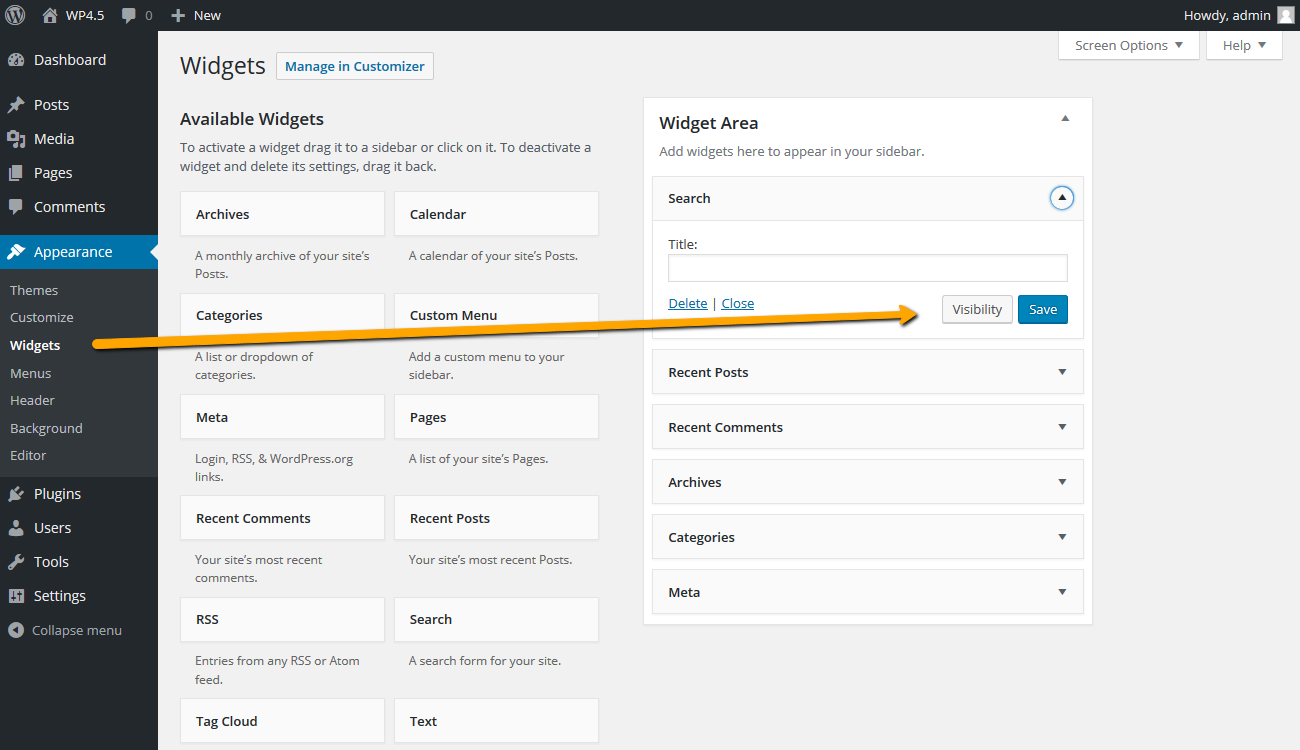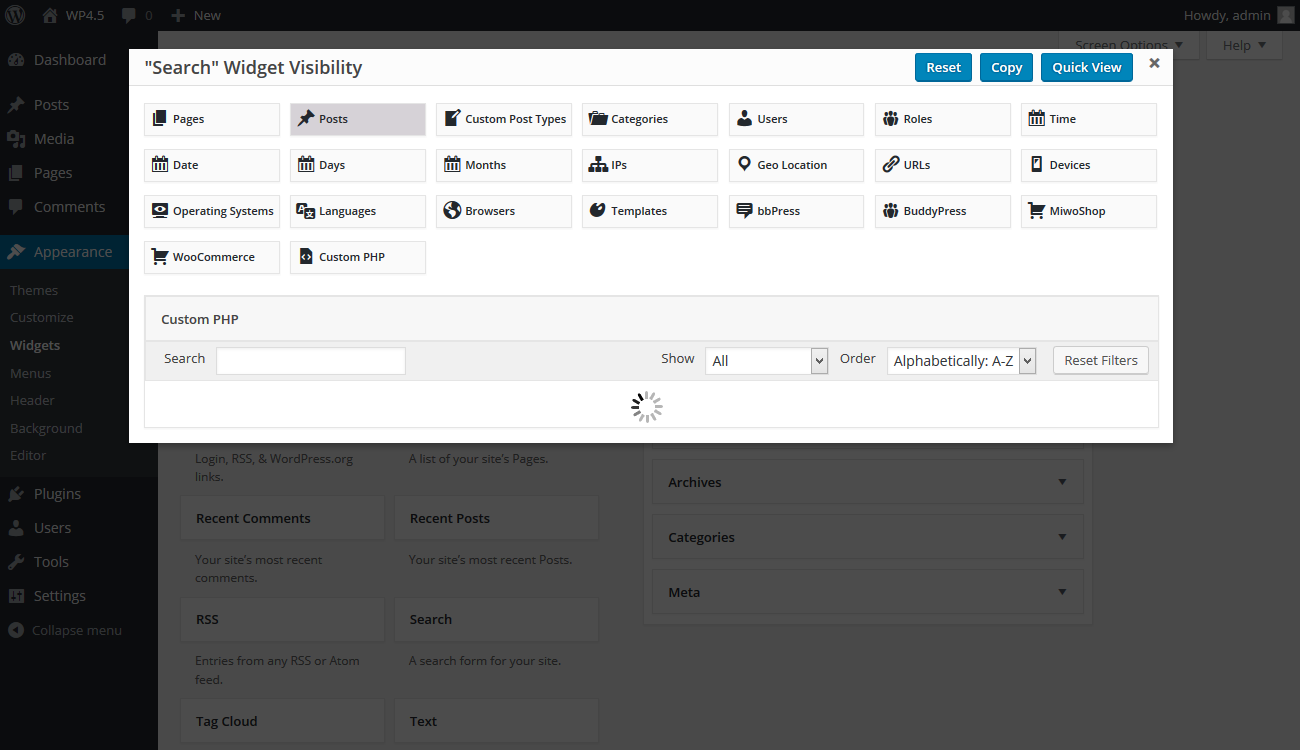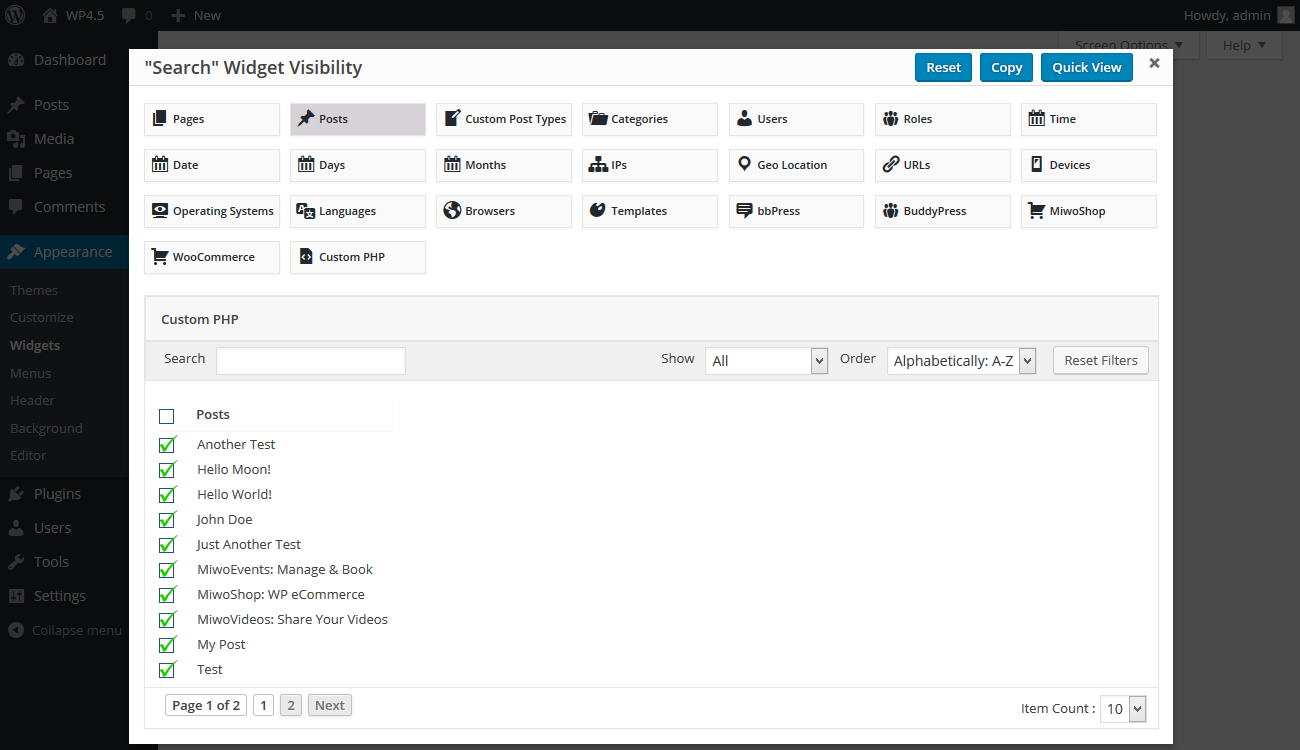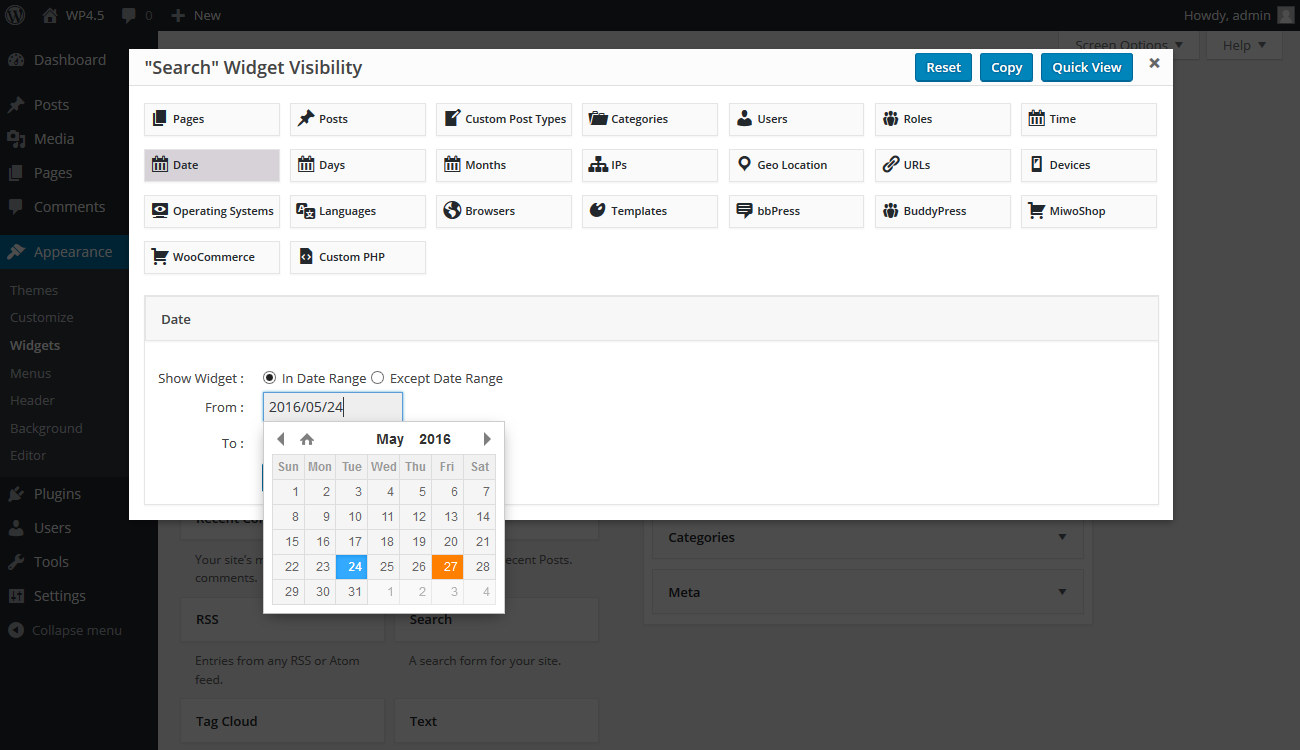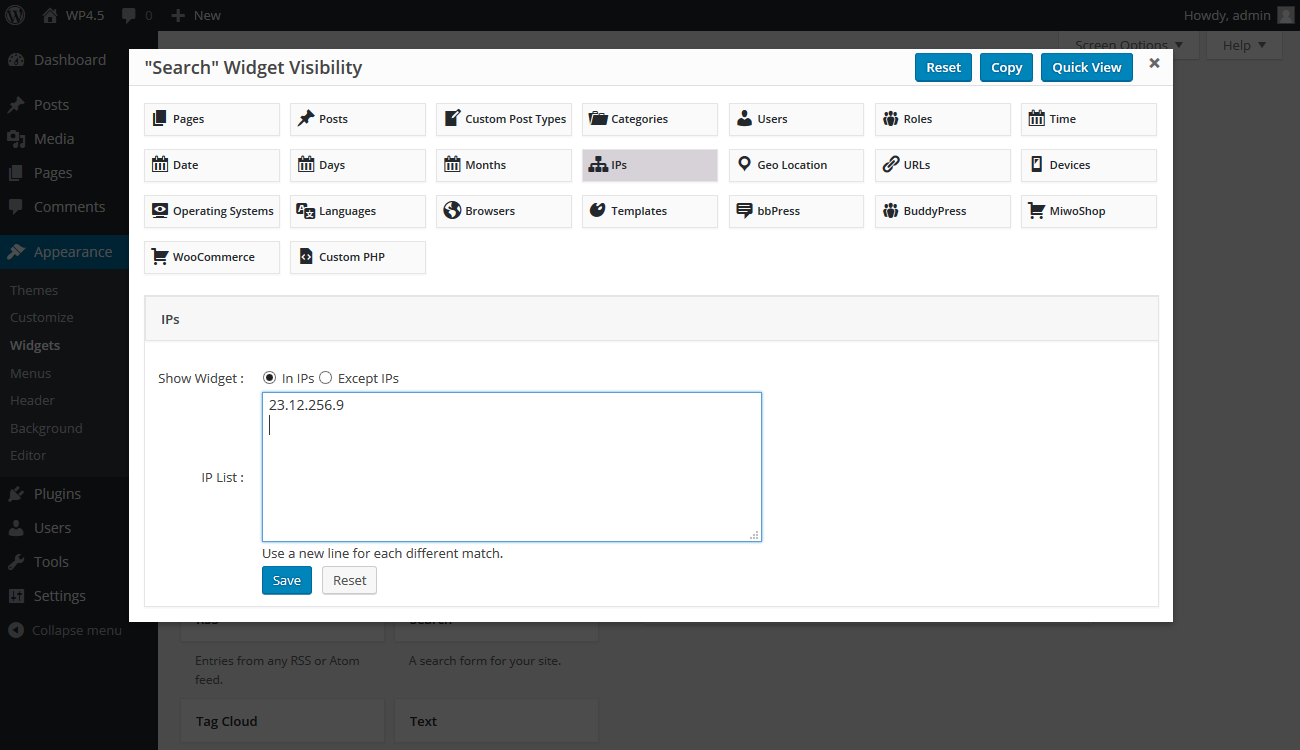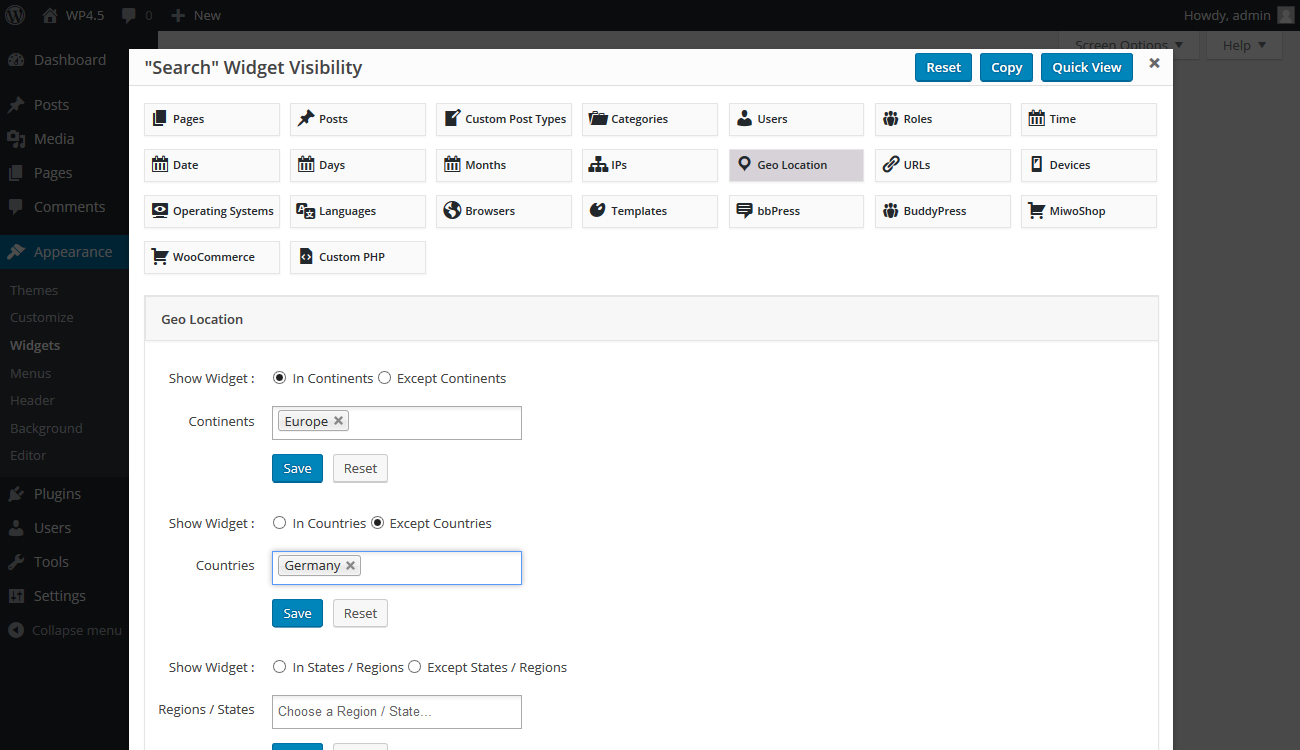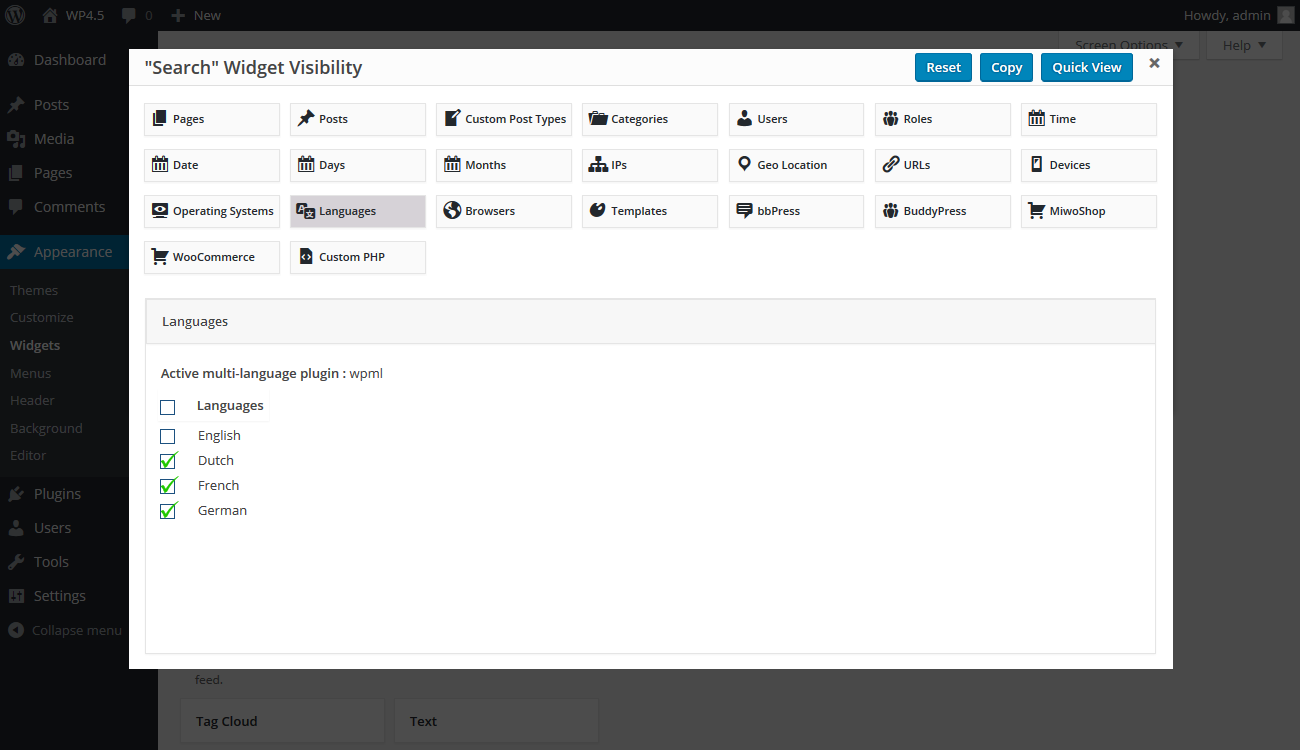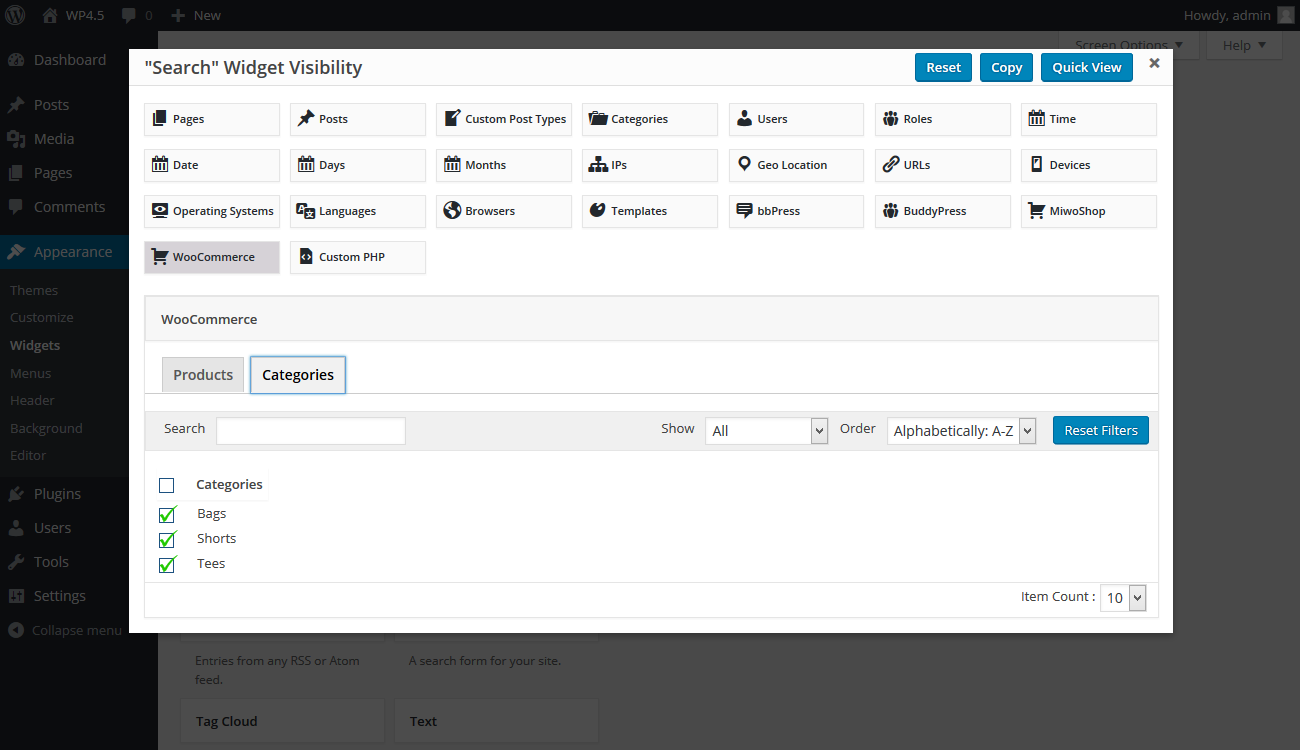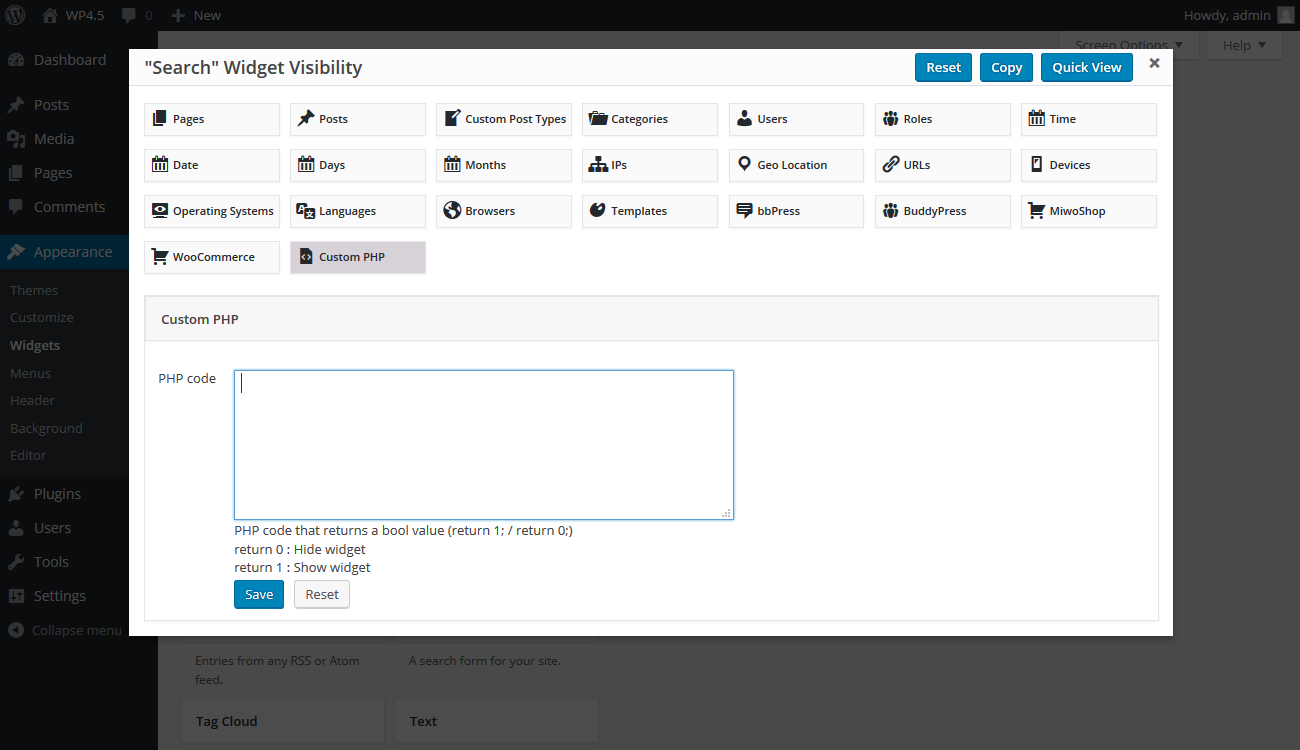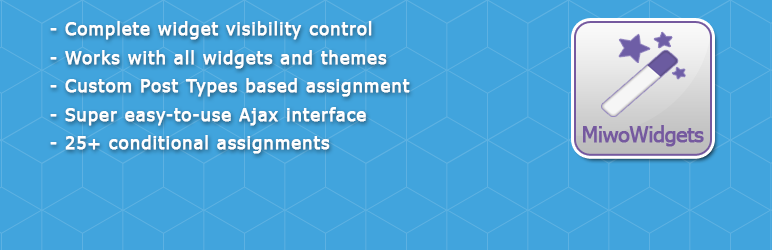
MiwoWidgets - Widget Visibility Manager
| 开发者 |
miwisoft
denisdulici gilbertlici |
|---|---|
| 更新时间 | 2017年12月7日 20:59 |
| 捐献地址: | 去捐款 |
| PHP版本: | 3.5 及以上 |
| WordPress版本: | 4.9 |
| 版权: | GPLv3 |
| 版权网址: | 版权信息 |
详情介绍:
Pro Version |
Documentation |
Tickets Support
With WordPress you can normally assign widgets to be shown to certain sidebars. With MiwoWidgets you have the possibility to assign widgets to just about anything you want. Pages, posts, categories, dates, languages, IPs, URLs, devices, browsers are some of the assignment options.
Features
- Super easy-to-use Ajax interface
- Complete widget visibility control
- Works with all widgets and themes
- Custom Post Types based assignment
- User and User Role based assignment
- Language based assignment
- Page based assignment
- Post and Category based assignment
- Front, Attachment, Tags page assignment
- Archive, Error, Search page assignment
- Months, Daays, Date, and Time based assignment
- IP based assignment
- Device (mobile, desktop) based assignment
- Operating System based assignment
- Browser based assignment
- WPML and qTranslate support
- URL based assignment
- Geo Location (continent, country, state/region) based assignment
- Template based assignment
- MiwoShop product/category/manufacturer based assignment
- WooCommerce product/category based assignment
- bbPress forum/topic based assignment
- BuddyPress Group based assignment
- Custom PHP code assignment
安装:
Automatic Installation
Automatic installation is the easiest option as WordPress handles the file transfers itself and you don't even need to leave your web browser. To do an automatic install, log in to your WordPress admin panel, navigate to the Plugins menu and click Add New.
In the search field type "MiwoWidgets" and click Search Plugins. Once you've found the plugin you can view details about it such as the the point release, rating and description. Most importantly of course, you can install it by clicking "Install Now".
Manual Installation
The manual installation method involves downloading the plugin and uploading it to your site. To do a manual install, log in to your WordPress admin panel, navigate to the Plugins menu, click Add New, click Upload (top links) and finally select the downloaded file.
We do not collect information about you or your server.
屏幕截图:
更新日志:
Changelog is available in the following page: http://miwisoft.com/miwowidgets