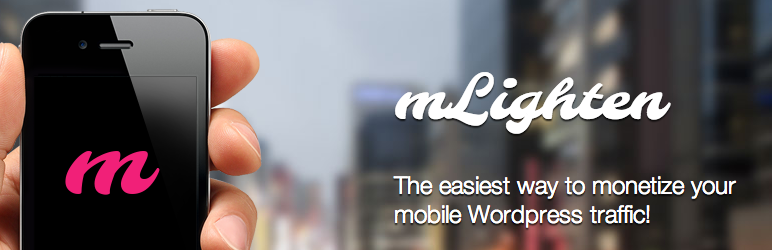
mLighten Mobile Ads
| 开发者 | rockcreek |
|---|---|
| 更新时间 | 2014年5月22日 21:16 |
| PHP版本: | 3.0.1 及以上 |
| WordPress版本: | 3.9.1 |
| 版权: | GPL2 or later |
| 版权网址: | 版权信息 |
详情介绍:
The mLighten Mobiles Ads plugin enables non-invasive mobile banners to be displayed on your site without the need for custom code or modification to your template files. mLighten ads will "stick" at the bottom of your page and allow the user to close or dismiss them at any time. Banners are optimized for display based on the capabilities of the device and will only show on your mobile traffic. No sign up needed, a unique ID (based on your email) is generated when the plugin is installed. No longer let your mobile traffic go un-monetized!
How It Works
When a mobile device browses your site the plugin recognizes the visitor as mobile and requests an ad from our system. Our system looks at various attributes (like country and the type of mobile device) and delivers a mobile banner back to the visitor. Stats are stored on our system and displayed for the current month in your admin panel.
安装:
- Log in to the admin section of your WordPress site.
- Go to Plugins, click "Add New" and then click on the "Upload" button.
- Once uploaded, Activate the plugin.
- Go to Installed Plugins and then click on mLighten Settings.
- Your Partner ID is automatically generated, but if you already have one from another WordPress site, you may enter that.
- Check the "Display Ads" check box.
- Click Save.
更新日志:
1.0
- Initial Release
- Fixed admin compatibility issue with Jetpack
- Fixed rendering compatibility issue with Minify
- Removed test code
- Tested with 3.9.1
- Added additional revenue models (CPM/CPC/CPA)