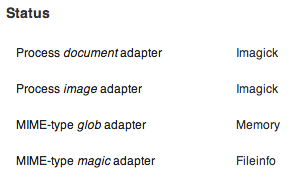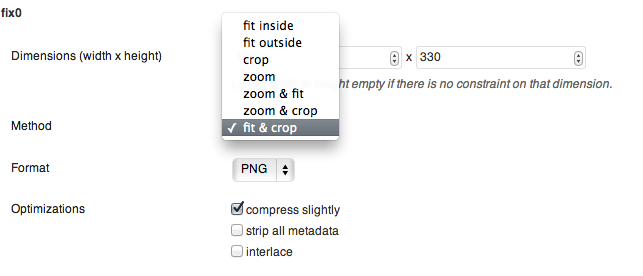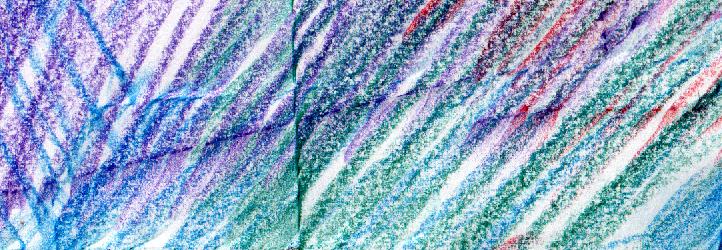
Plugin Name
| 开发者 | nperson |
|---|---|
| 更新时间 | 2013年5月4日 21:00 |
| 捐献地址: | 去捐款 |
| PHP版本: | 3.4 及以上 |
| WordPress版本: | 3.5.1 |
| 版权: | BSD-3-Clause |
| 版权网址: | 版权信息 |
详情介绍:
This plugin adds high-quality media processing to your blog. At the plugin's core is mm, the PHP media library which is throughly tested and in production use on several media heavy sites. A new settings panel allows you to configure two additional media versions that are generated alongside the built-in WordPress ones. For each version you may select one of the resizing methods, pick the target format and enable additional optimizations.
Available resizing methods:
- fit inside - Resizes media proportionally keeping both sides within given dimensions.
- fit outside - Resizes media proportionally keeping smaller side within corresponding dimensions.
- crop - Crops media to provided dimensions.
- zoom & fit - Enlarges media proportionally by factor 2.
- zoom & crop - First crops an area (given by dimensions and enlarged by factor 2) out of the center of the media, then resizes that cropped area to given dimensions.
- fit & crop - First resizes media so that it fills out the given dimensions, then cuts off overlapping parts.
- PNG
- JPEG
- compress slightly
- strip all metadata
- interlace
fix0 and fix1. Embed them in your theme like this:
the_post_thumbnail('fix0');
the_post_thumbnail('fix1');
Issues
The project's main repository is hosted over at GitHub:
https://github.com/davidpersson/wordpress_mm
Please post any bugs to the issues tracker there:
https://github.com/davidpersson/wordpress_mm/issues
Thank you for using the plugin!
Support
If you enjoy using this plugin and this open source project is of great
use to you or your company, please consider supporting it through donations, by
buying commercial support or by sponsoring a feature.
Commercial support is available. Support this project by buying commercial support.
Please contact me for more details via nperson@gmx.de.
Flattr is also a good way to donate money and show support for this project:
http://flattr.com/thing/1120136/David-Persson
Sponsoring a feature is new way to support the project. All features will be
open sourced and immediately made available under the same permissive license
for everybody.
In order to sponsor a project write a mail to nperson@gmx.de with the subject
Sponsor a feature, stating which payment method you prefer and which feature
you'd like to sponsor. I'll then respond with further details.
Copyright & License
WordPress Mm is Copyright (c) 2013 David Persson if not otherwise stated. The
code is distributed under the terms of the BSD 3-clause License. For the
full license text see the license.txt file.
安装:
Make sure you've got the imagick PHP extension installed. Please consult the official PHP documentation for more information on this topic.
Download the plugin by using the built-in WordPress plugin installer. You may also download the plugin manually. In this case place it in
wp-content/plugins/mm.
Activate the plugin through the WordPress admin interface.
Regenerate existing images.