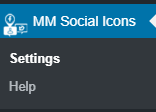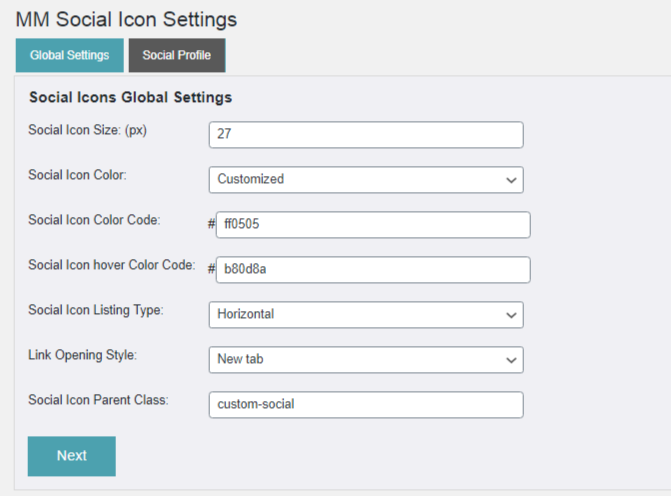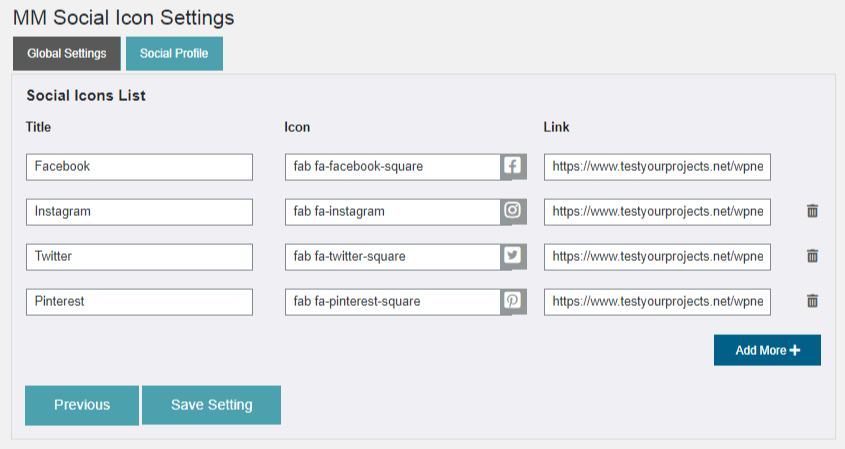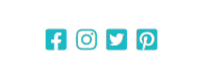MM Social
| 开发者 |
santanumatrix
samarpitabhattacharya wpmatrixnmedia |
|---|---|
| 更新时间 | 2020年6月24日 17:24 |
| 捐献地址: | 去捐款 |
| PHP版本: | 7.0 及以上 |
| WordPress版本: | 5.4 |
| 版权: | GPLv2 (or later) |
| 版权网址: | 版权信息 |
详情介绍:
✤ Social Profile Icons is an easy to use, customizable way to display icons that link visitors to your various social profiles. With it, you can easily choose which profiles to link to, customize the color and size of your icons, as well as align them to vertical or horizontally. There are two sections of this plugin. One is for size, design, colour and many others settings and another one for icons and their links.
Note :
✤ MM Social sub-menu present in settings menu.
✤ MM Social submenu presents help menu.
✤ Use shortcode [MM_SOCIAL_ICON] in any page or past.
Use this php code for header, footer or any php template : ----- echo do_shortcode(\' [MM_SOCIAL_ICON]\')
安装:
Minimum Requirements
- PHP 7.2 or greater is recommended
- MySQL 5.6 or greater is recommended
屏幕截图:
常见问题:
How many icons admin may add?
Unlimited
What is the shortcode?
[MM_SOCIAL_ICON]
May we use the shortcode in widget?
Yes
What is your support email?
Email us at wordpress@matrixnmedia.com
更新日志:
1.0 - 2020-06-22
*This is first release.
1.1 - 2020-06-24
- Readme update, name change *