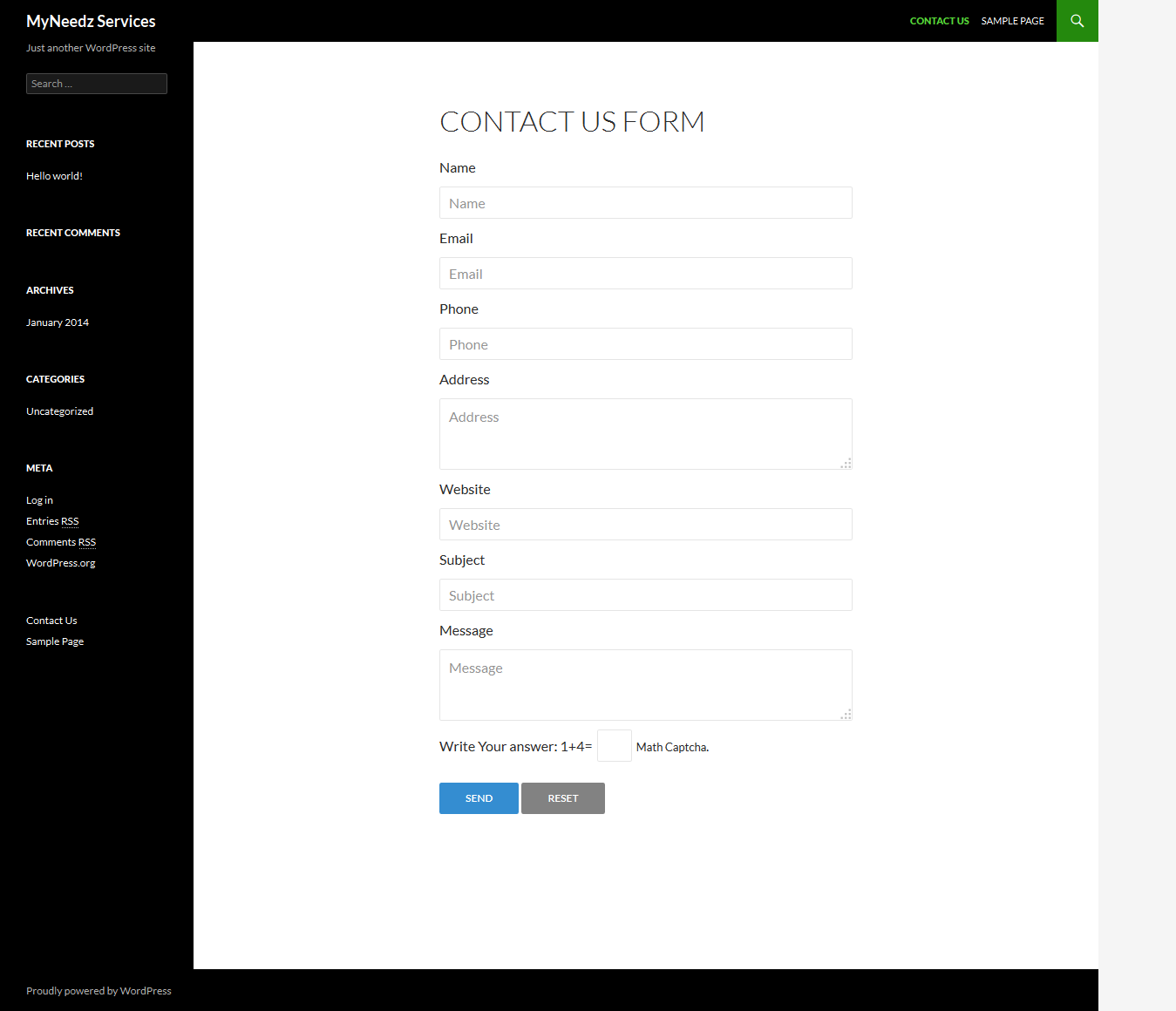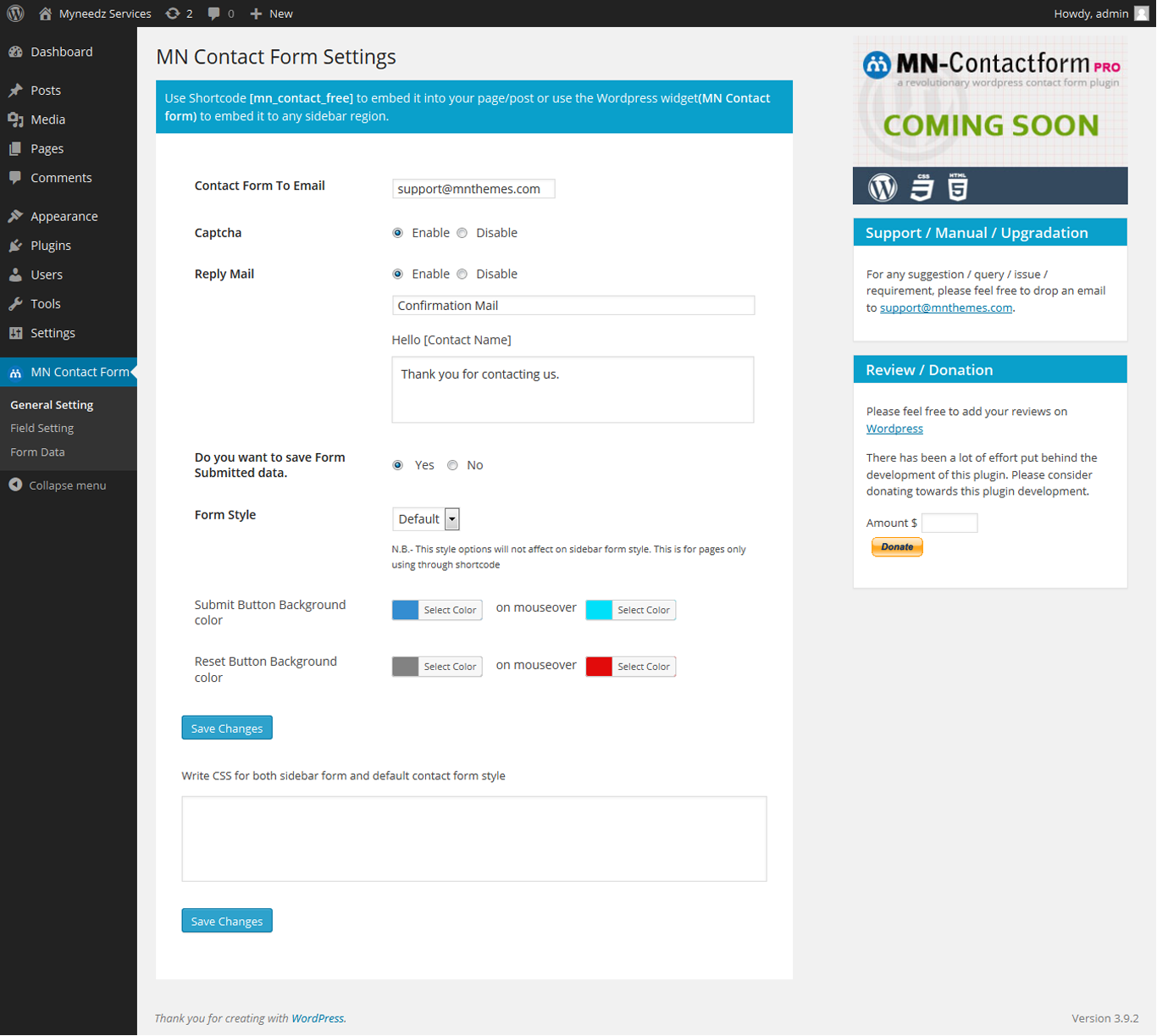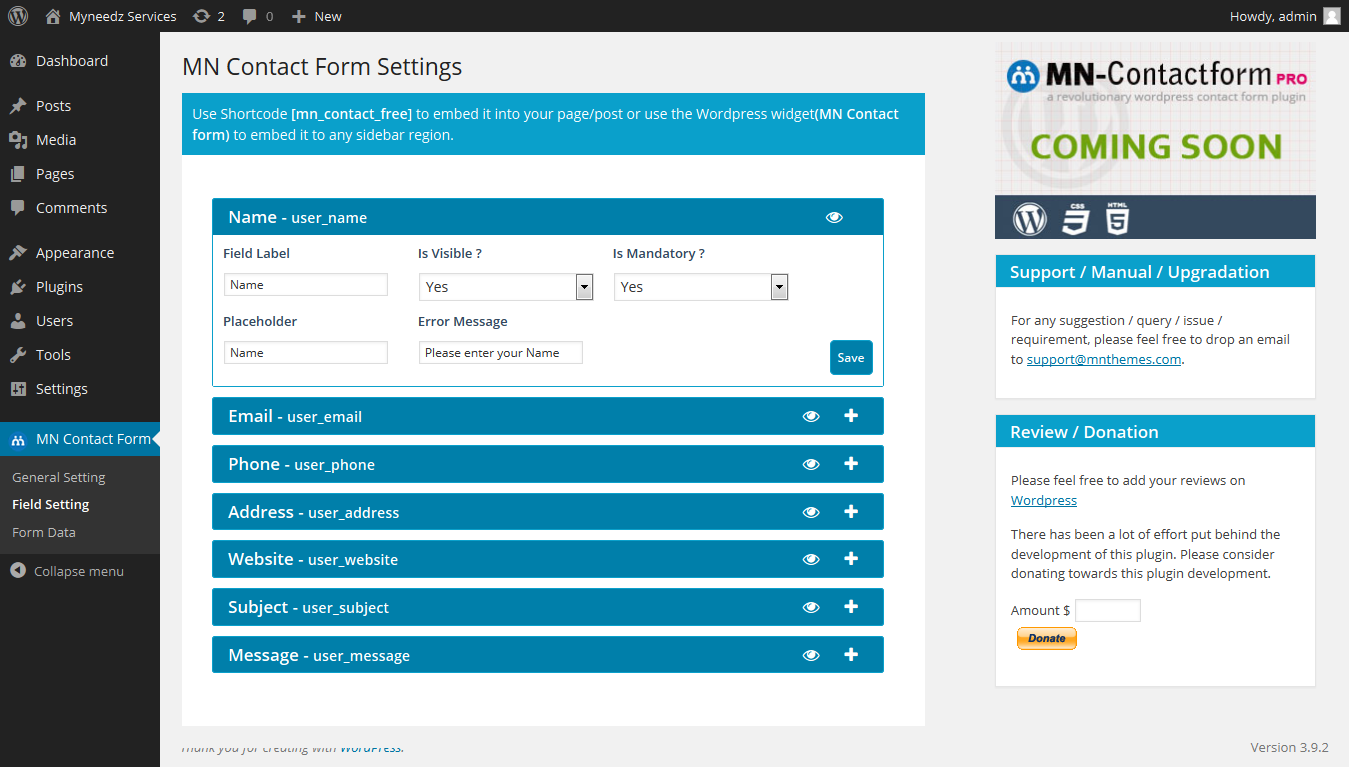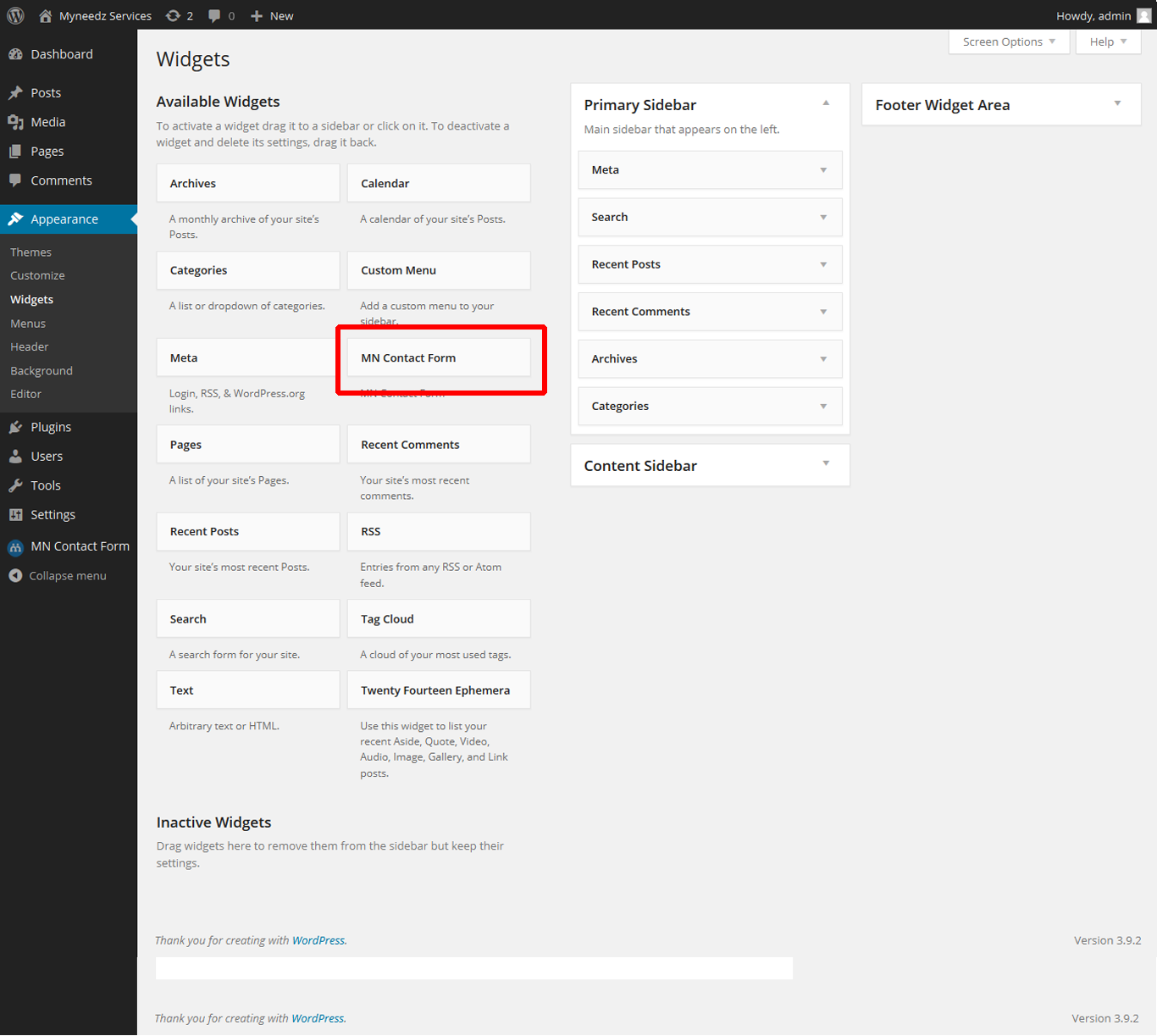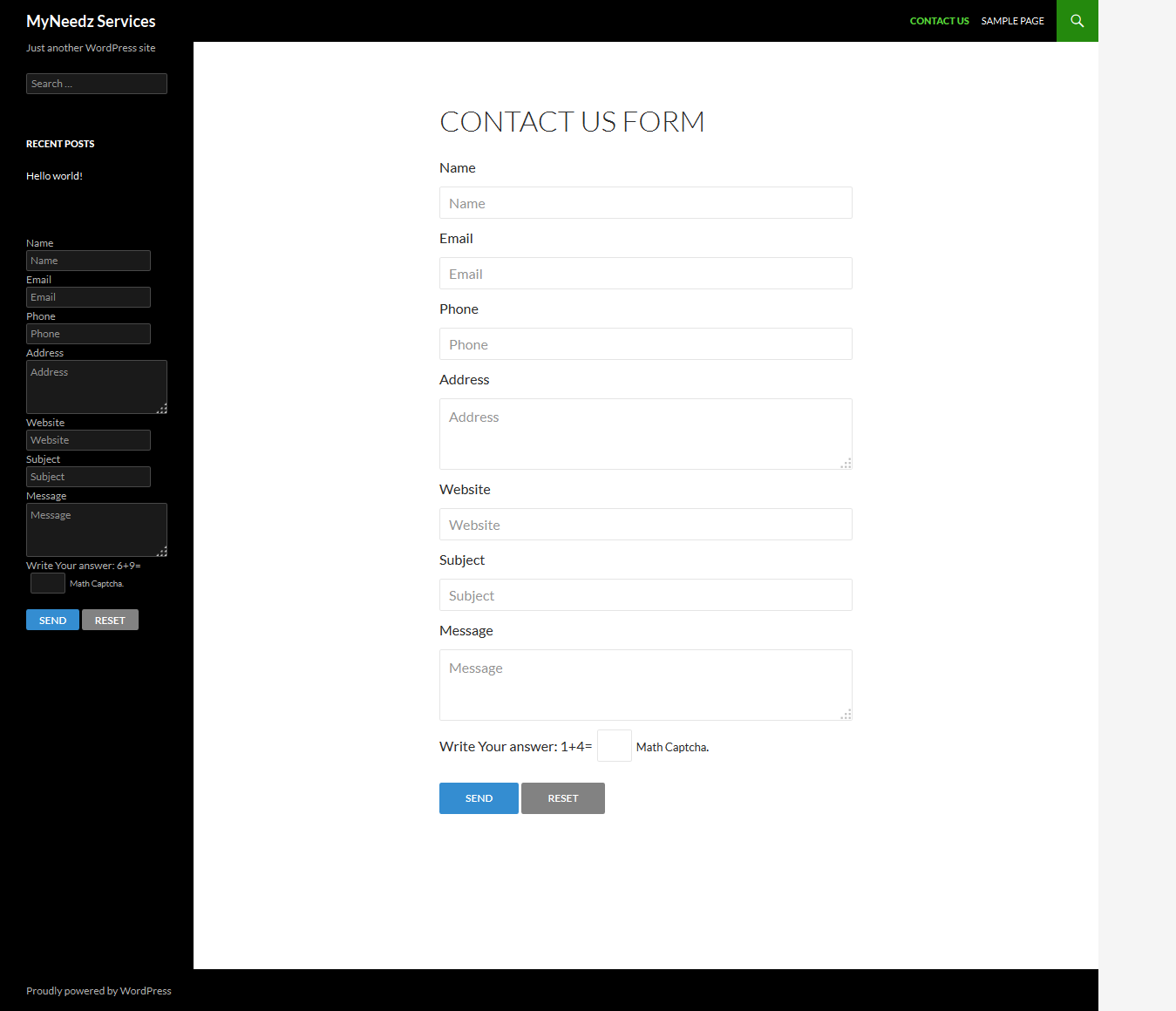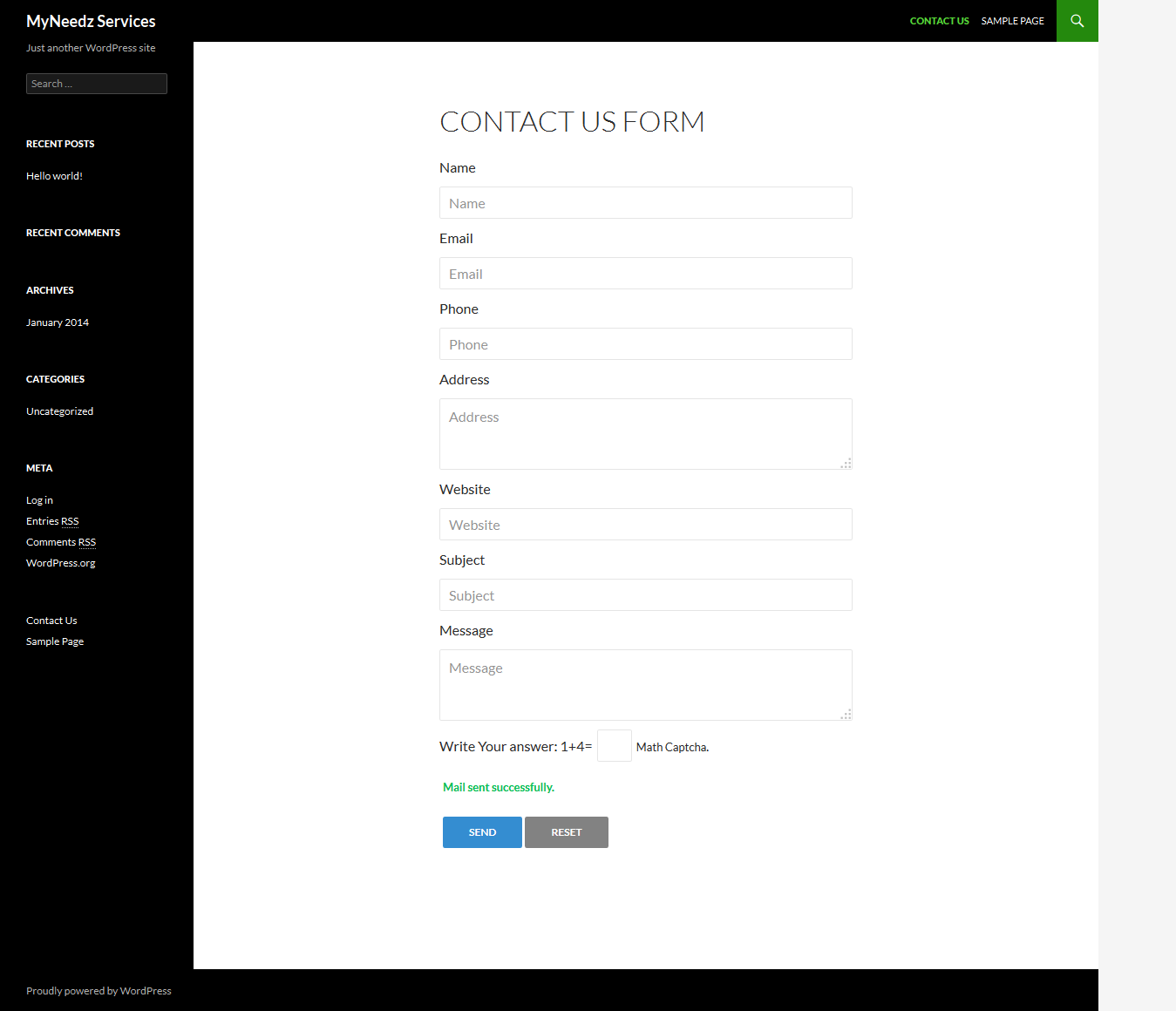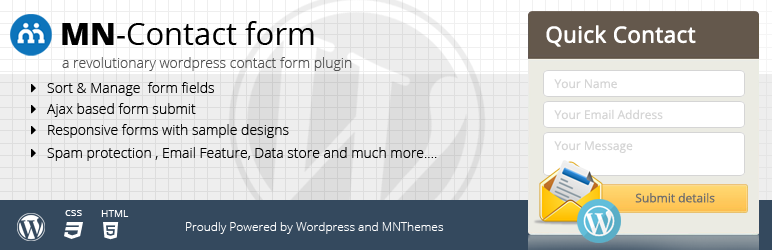
MN Contact Form
| 开发者 | MN Themes |
|---|---|
| 更新时间 | 2014年8月28日 17:33 |
| 捐献地址: | 去捐款 |
| PHP版本: | WP 3.0 及以上 |
| WordPress版本: | 3.9.2 |
| 版权: | GPLv2 or later |
| 版权网址: | 版权信息 |
详情介绍:
Build up a nice looking quick contact form for your wordpress site in less than a minute using MN Contact Form plugin. The Contact Form plugin allows you to implement a feedback form / Enquiry form to a web-page or a post in no time. We have developed this plugin keeping in mind to protect your website from unnecessary spammy mails by integrating the Math Captcha (a human verification system). This form also has option to save the contact details into database. Style your form with different available styling options aswell. The plugin also supports French and Spanish language along with the English language.
http://www.youtube.com/watch?v=Rd5MFTHWTCM
The Plugin has the following Features:
- Admin can enable/disable Captcha in the dashboard to fight spam
- Admin can set Contact Form To Email to enable who will recieve the contact mails
- Admin can Enable / Disable the Reply mail feature
- A custom subject and custom message can be set for the reply mail.
- Save contact details to database (Have a list of contact details in form data.
- Style your form with multiple styling options.
- Can be integrated using shortcode or sidebar widget.
- Ajax based form submit without page refresh
- Admin can Sort and arrange form fields along with ebavle / disable form fields
- Can integrate responsive styling from the style options. Best for mobile browsers.
- Can enable / disable from a list of fields.
- Language support for SPANISH and FRENCH along with US English.
安装:
The quickest method for installing this MN Contact Form plugin is:
- Visit Plugins -> Add New Plugin in the WordPress dashboard
- Search for "MN Contact Form" plugin from the wordpress plugins repository
- Click on "Install Now" link.
- Finally click "Activate Plugin".
- To integrate within wordpress page use the short code : [mn_contact_free]
- To integrate within wordpress sidebar, go to Appearance -> Widgets and select the "MN Contact form" widget and drag it to your sidebar to place it in position.
屏幕截图:
更新日志:
1.0
- Ability to add Contact Form into a post/widget. Ability to adjust displaying of the form via shortcode is added.
- Integrated with form styling (Style1, Style2 and Style3) to choose for frontend.
- Integrated with Saved form data with pagination and deletion option.
- Integrated with responsive form styling (Style3, Style4) to choose for frontend.
- Fixed up an ajax form submit issue.= 1.3 =
- Integrated with FRENCH (fr_FR) and SPANISH (es_ES) language support along with original ENGLISH language.
- Integrated with Multiple form field options with field settings.
- Integrated with submit button styling options.
- Integrated with custom css field option.
- Fixed up a quick issue in plugin settings.