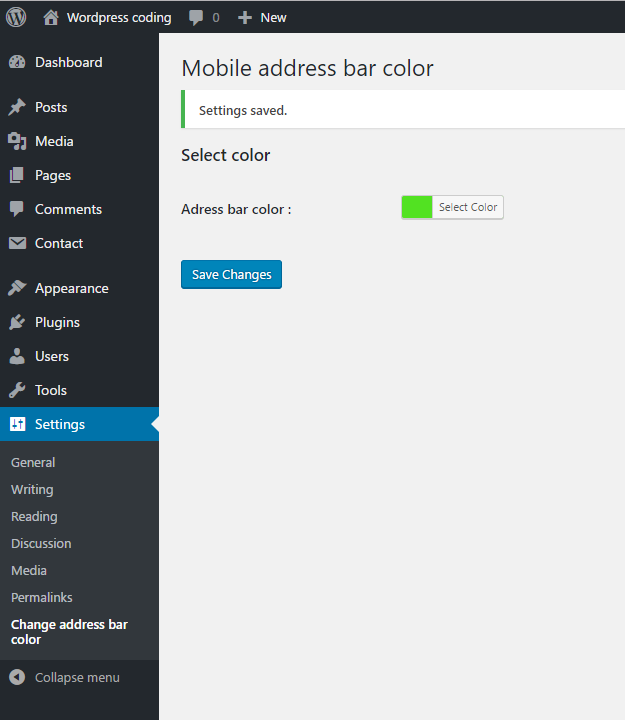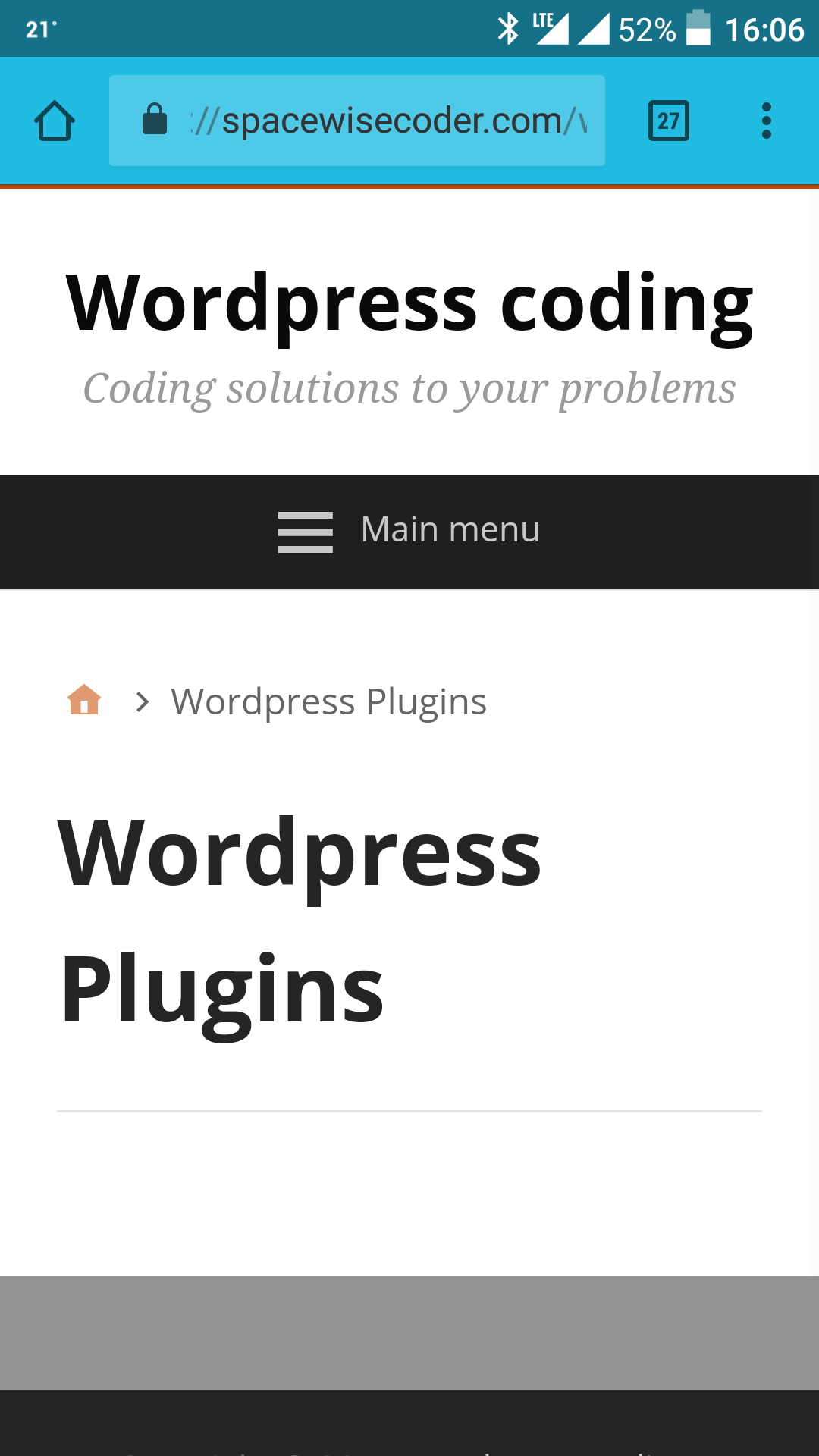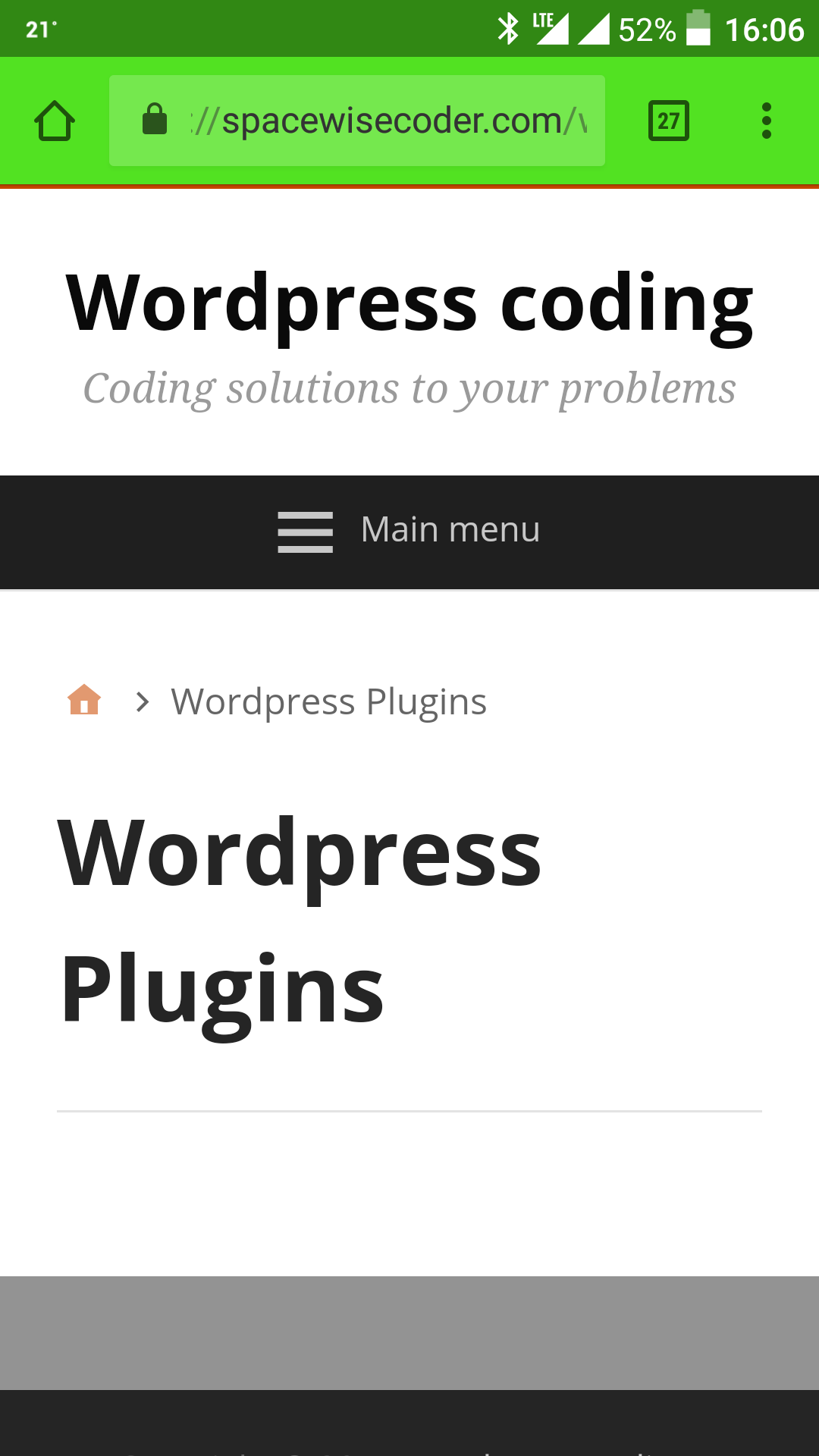Mobile address bar color changer
| 开发者 | spacedev |
|---|---|
| 更新时间 | 2017年5月16日 22:00 |
| 捐献地址: | 去捐款 |
| PHP版本: | 3.0.1 及以上 |
| WordPress版本: | 4.7.4 |
| 版权: | GPLv2 or later |
| 版权网址: | 版权信息 |
详情介绍:
After you install the plugin click the Settings link or go to Settings->Mobile bar color changer, click the select color field and either use the color picker or type the hex code for the color you want your bar to be.
安装:
- Upload folder to \'/wp-content/plugins/\' directory, or install the plugin through the WordPress plugins screen directly.
- Activate the plugin through the \'Plugins\' screen in WordPress
- Use the Settings->Mobile address bar color changer, screen to configure the plugin
屏幕截图:
更新日志:
1.0
- Inital Release