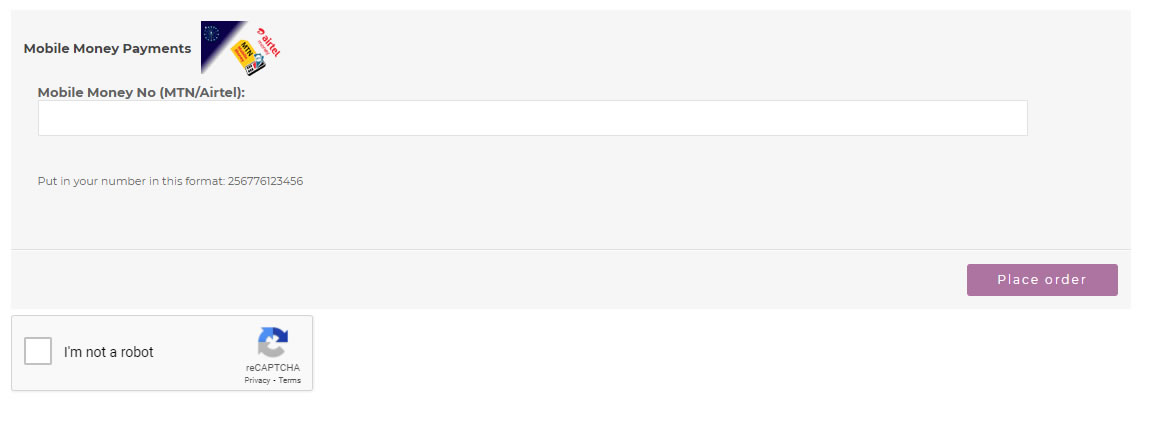Mobile Money Payments® Integration Plugin for WooCommerce
| 开发者 | nextelsystems |
|---|---|
| 更新时间 | 2020年10月8日 12:08 |
| PHP版本: | 5.6 及以上 |
| WordPress版本: | 5.5 |
| 版权: | GPLv2 or later |
| 版权网址: | 版权信息 |
详情介绍:
Easily integrate MTN mobile money & Airtel Money as payment methods in WooCommerce in your e-commerce website. Simply install it into your WooCommerce powered shop, and this powerful plugin by Nextel Systems® Ltd. We're dedicated to making mobile money payments easy and fast for WooCommerce.
Add Mobile Money Payments option in WooCommerceNo need to spend weeks on paperwork or security compliance procedures. No more lost conversions because you don’t support a shopper’s favorite payment method or because they don’t feel safe. We made payments intuitive and safe for merchants and their customers. PAYMENT METHODS Supported Mobile Money Networks:
- MTN Mobile Money [Uganda]
- Airtel Money [Uganda]
- Payment is initiated online and approved via Mobile Money PIN on phone in real time;
- Initiated from this plugin and approved by the customer on their phone.
- No Charges per order - only Mobile Money Payments Network charges apply
- Compatible with all WooCommerce Product types and variations like Subscriptions for recurring payments
- One-off pricing. No monthly fees, and no gateway fees. No hidden fees
- Edit Title, Description of your mobile payment method as seen in WooCommerce checkout page
- Configurable plugin with username and password
- Keep track of and find all your payments in the WooCommerrce Orders Dashboard
- Fast response and support to help you all the way
- Language Support: English
- Event log for debugging purposes
- WordPress Multisite support
- WPML support
安装:
Minimum Requirements
- PHP version 5.6 or later
- PHP extensions enabled: cURL, JSON
- WordPress 3.8 or greater
- WooCommerce 2.2.0 or later
- Install the plugin via Plugins -> New plugin. Search for 'Mobile Money Payments Integration for WooCommerce'.
- Activate the 'Mobile Money Payments Integration for WooCommerce' plugin through the 'Plugins' menu in WordPress
- Set your Mobile Money API key at WooCommerce -> Settings -> Payments (or use the Mobile Money Payments Settings link in the Plugins overview)
- You're done, the active payment methods should be visible in the checkout of your webshop.
- Unpack the download package
- Upload the directory 'Mobile-Money-Payments-Integration-Plugin' to the
/wp-content/plugins/directory - Activate the 'Mobile Money Payment Integration Plugin for WooCommerce' plugin through the 'Plugins' menu in WordPress
- Set your Mobile Money API key at WooCommerce -> Settings -> Payments (or use the Mobile Money Settings link in the Plugins overview)
- You're done, the active payment methods should be visible in the checkout of your webshop.
屏幕截图:
常见问题:
Frequently Asked Questions
Automatic updates should work like a charm; as always though, ensure you backup your site just in case.
How do I receive my money after a client payment
Payments are done to your Bank Account or Mobile Money numbers which you provide in a Liquidation Letter to us.
How long does it take to get the payment
The time to liquidate is stipulated in the Liquidation Agreement/Letter to us & according to your online sales frequency
更新日志:
1.1.0 - 03-10-2020
- Feature - Updated the up so it uses the wordPress's santinization functions.
- Feature - Updated the readme file with the right contributors.
- Feature - Made it easy by reducing the admin fields. Only Production Fields are required.