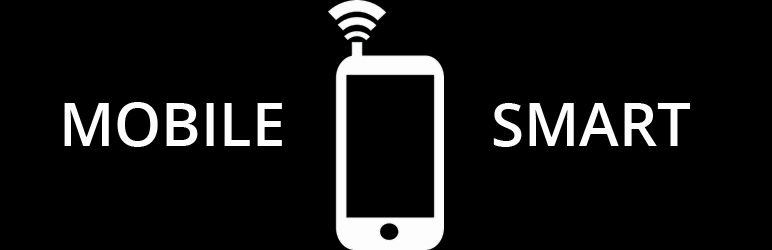
Plugin Name
| 开发者 | dolby_uk |
|---|---|
| 更新时间 | 2017年10月11日 17:22 |
| 捐献地址: | 去捐款 |
| PHP版本: | 3.1 及以上 |
| WordPress版本: | 4.6 |
详情介绍:
- Switch your theme to a mobile-ready theme if a mobile device is detected (you can now enable/disable iPad/tablets)
- Manual Switcher - to allow your user to manually switch between desktop and mobile versions. Available in 3 versions: widget, option to automatically insert into footer, or template tag.
- Template functions to help determine which tier of mobile device (touch/smartphone/other) is viewing your site, to allow conditional content inclusion.
- Adds device and tier specific CSS selectors to the body_class, to allow conditional CSS (e.g. so in the same way you have ".single" that you can target ".iphone" or ".mobile-tier-touch".)
- Image transcoding - rescale images to fit their device
- Domain switching - use a mobile theme to detect mobile devices, and/or redirect to appropriate theme URL (e.g. m.yoursite.com)
- Mobile Pages - mobile versions of posts and pages with the same URL
- Mobile Menus - mobile versions of menus for mobile-specific navigation
- Mobile Widgets - disable selected widgets when viewing your site on your mobile device
- Mobile Plugins - disable selected plugins when viewing your site on your mobile device
- Mobile Home Page - select a different page to be the mobile site's home page
安装:
- Upload the
mobile-smartdirectory to the/wp-content/plugins/directory - Activate the plugin through the 'Plugins' menu in WordPress
- Go to Settings->Mobile Smart and choose your theme to display when a mobile device encounters your page.
常见问题:
Does this work with other mobile plugins
See http://www.mobile-smart.co.uk/frequently-asked-questions/ for more. It would be advisable not to use other mobile theme switching functionality with this unless theme switching is turned off (go to Settings->Mobile Smart to disable). This has been tested with the Wordpress Mobile Pack transcoder and is noted to be compatible, though the list of mobile devices are different between the two.
How to switch and style for Tablets
Go to the Mobile Theme tab in the Settings->Mobile Smart admin page, and enable / disable tablet support.
If you wish to serve up different styles for tablets, you'll have to modify your template to use the template tags to detect:
<?php /* add additional stylesheet for certain mobile types */ global $mobile_smart; // add stylesheets dependent on header if ($mobile_smart->isTierTablet()) { wp_enqueue_style('mobile-tablet', get_bloginfo('stylesheet_directory')."/css/tablet.css"); } ?>
You can use the same template tag (isTierTablet()) to display additional content (such as sidebars, etc).
How do I use the Manual Switcher?
You have the option of the following:
- Mobile Smart Manual Switcher Widget - go to Appearance->Widgets and drop the widget in an appropriate sidebar. If you're a theme developer, you can create a new 'sidebar' in the appropriate location, e.g. the footer bar, if you don't want this option in the standard sidebar.
- Enable Manual Switcher in footer - if this option is enabled (via the Options->Mobile Smart page), this adds the Manual Switcher link into the wp_footer() call, which means it will be displayed at the bottom of your page.
- Template tag, see below: `<?php // get global instance of Mobile Smart class global $mobile_smart;
Do you do domain switching
Go to http://www.mobile-smart.co.uk/ for more information on the Mobile Smart Pro plugin.
How do I enable unique handset body classes
To enable the CSS body classes, ensure that in your mobile theme you have the body_class() function included:
<?php body_class(); ?>
How do I change stylesheets dependent on device tier
How do I use the body classes? If you have a style that you only want a specific tier of device (e.g. touch handsets like the iPhone) to use, then use the body class CSS selector in your CSS file as follows: (Example: / for all links / a { color: black; } /* increase padding on anchors on touch handsets to allow for big fingers .mobile-tier-touch li a { padding: 20px; }
How do I change stylesheets dependent on device tier
You would do this if you prefer to split out each device tier CSS into separate files. Be aware that this creates an extra function call though.
Use the following PHP code:
<?php /* add additional stylesheet for certain mobile types */ global $mobile_smart; // add stylesheets dependent on header if ($mobile_smart->isTierTouch()) { wp_enqueue_style('mobile-touch', get_bloginfo('stylesheet_directory')."/css/touch.css"); } else if ($mobile_smart->isTierSmartphone()) { wp_enqueue_style('mobile-smartphone', get_bloginfo('stylesheet_directory')."/css/smartphone.css"); } ?>
Note: these functions do not test for the Manual Switcher. To test for the manual switcher (in case you are using
these template tag functions in a desktop theme), you should call:
<?php /* add additional stylesheet for certain mobile types */ global $mobile_smart; // find out manual switching state $is_manual_switched_to_mobile = $mobile_smart->switcher_isMobile(); ?>
Can you add xxxx-device?
Please email me with details of the device that is not yet supported by Mobile Smart, and I will add it in, and endeavour to release an updated version within the week (if timescales allow).
Where can I get a mobile theme from?
Try the Mobile Smart boilerplate theme if you're a developer. Also check out the Wordpress Mobile Pack for a good example of a theme that is compatible with XHTML-MP.
更新日志:
- Bug fix: latest version of mdetect.php didn't set tablet version properly. Thanks to Jesse Heap (https://github.com/jesseheap) for this fix. = 1.3.15
- Security: Updated timthumb.php to the latest version = 1.3.14
- Update MobileESP mobile detection library - updated the Mobile ESP detection code. New support for: Windows Phone 10, Firefox OS, Ubuntu Mobile OS, Sailfish, Tizen TV, WebOS TV. Removed support for Opera Android Phone and Tablet. Updated DetectTierIphone(), DetectTierTablet(), DetectSmartphone(). See http://blog.mobileesp.com/?p=425
- Remove deprecated function call to get_bloginfo() = 1.3.13
- Fix admin screen on mobile was showing mobile theme instead of desktop theme = 1.3.12
- Fix CSS error in admin = 1.3.11
- Fix errors in dependencies brought across from Mobile Smart Pro - compatible and tested with WordPress 4.4 = 1.3.10
- Fix debug warnings for deprecated functions = 1.3.9
- Security fix: escape output of add_query_arg (only used in admin and 'add switcher link'). Thanks to WordPress team for information = 1.3.8
- Fix for undeclared plugins_url in transcoding = 1.3.7
- Fixed some code warnings and fixed access permissions for admin page = 1.3.6
- Debugged tablet switching code = 1.3.5
- Fix for cookie path
- Updated Mobile ESP to latest version
- Improved tablet tier checking for Android tablets
- Upgrade of MobileESP detection engine - better support for Opera Mini on Android (see http://blog.mobileesp.com/ for latest updates)
- Admin upgrade to tabs
- You can now select to switch for Ipad/tablet or not
- Debugged image transcoding