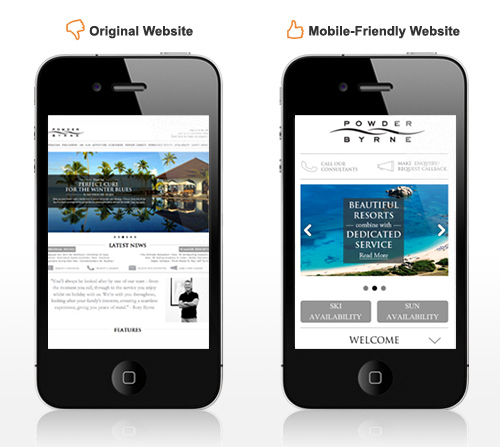Duda Mobile Website Builder
| 开发者 | dudamobile.com |
|---|---|
| 更新时间 | 2015年3月19日 03:00 |
| PHP版本: | 3.0.1 及以上 |
| WordPress版本: | 4.0.1 |
| 版权: | GPLv2 or later |
| 版权网址: | 版权信息 |
详情介绍:
- In just a few clicks, you’ll be able to use Duda’s mobile website builder to create a mobile-friendly version of your WordPress site
- Customize your new mobile site to your liking with Duda’s drag-and-drop editor
- Loads of features designed to make your site user-friendly and engaging
- Works on all smartphones
- Maintains the overall look and feel of your regular WordPress site
- Mobile SEO-friendly to help your site appear higher in search rankings (Google, Bing, etc.)
- Automatically syncs with your WordPress website
- Full access to free site analytics
- No coding required
- Integrated with Google Analytics and AdSense
- Click-to-Call- Maybe the most important feature for small businesses, Click-to-Call enables customers to call your business with just one click
- Coupons- Put coupons directly into the hands of customers by dragging and dropping them onto a site
- Mobile Maps- Ensures your customers will always be able to find their way to your door
- Business Hours- Customers need to know when your open! Make your business hours readily available everyone to see
- Yelp Reviews- Inspire confidence in customers by providing your best reviews from Yelp
- Image Slider- Give your site some life by including this eye-catching way to display photos
- Photo Gallery- Build out a photo gallery to show off your favorites pictures
- Video- Embed a video on your mobile site
- Facebook Like- Allow customers to like you on Facebook right from your mobile site
- Social Icons- Easily add all links to all your social media pages
- TopTenREVIEW Gold Award - #1 Mobile Website Builder 2013
- Website Magazine - #1 Mobile Design Tool 2013 (Top 50 Movers and Shakers)
- AlwaysOn: Top 100 Private Companies to Watch
- OnMobile: Top 50 Mobile Companies to Watch
- W3 Awards: Silver Award for Mobile (Business)
- Mobile Merit Award: Social Responsibility Runner-Up
- Mobile Excellence Awards: Finalist for Industry Star, Most Innovative Company and Technology Breakthrough
安装:
- Go to your WordPress Control Panel
- Click "Plugins", then add new
- Enter "Duda Mobile" as search term and click "Search Plugins"
- Download and install the DudaMobile Wordpress plugin
- Click the "Activate Plugin" link
- Click "Create your mobile site now"; see "How it Works" section below
- You will be redirected to DudaMobile site builder
- Create your mobile site and publish it
- Click link to go back to your WordPress Control Panel
- Confirm your mobile site URL by clicking YES
- Go to your WordPress Control Panel
- Click "Plugins", then add new
- Enter "Duda Mobile" as search term and click "Search Plugins"
- Click "Install"
- Click the "Activate Plugin" link
- Confirm your mobile site URL by clicking YES
屏幕截图:
常见问题:
Are mobile websites built on DudaMobile really free?
You really can build and host an ad-supported mobile site with Duda at no cost. For businesses, we offer tons of Premium features designed to make the most of your mobile site. This enhanced level of service costs as little as $9/mo or $7.20/mo with the purchase of an annual plan.
How do I activate the mobile website redirect?
Go to WordPress Control Panel. Click "DudaMobile" on your left-column menu. Go to "Redirect mobile users to" on the right hand of your WordPress Control Panel. Choose "Redirect Users to Home Page" and save settings. Users from mobile phones are automatically redirected to the home page of your mobile site. If you have downloaded the plugin and created a site, but are receiving a message that says you have not yet built your site, please follow these instructions.
Where can I get help?
Visit DudaMobile’s support portal for tutorials and self-help articles at http://support.dudamobile.com
Where is my mobile website hosted?
When you build a mobile website on DudaMobile, we take care of the hosting and backup of your mobile site. Currently, Duda hosts over five million mobile websites.
What is a mobile website redirect?
Before smartphone users can see the mobile-friendly version of a website, they must insert a redirect script into the desktop website. The DudaMobile Website for WordPress plugin removes this hassle and automatically redirects your mobile visitors to the mobile-friendly version of your website.
Will my mobile website look good on all smartphones?
We perform extensive testing to ensure that your mobile website will display beautifully on all smartphones.
更新日志:
- Ensures will work smoothly in a Windows environment.
- Ensures "Classic" button in mobile site works fully.
- Improved Error Handling