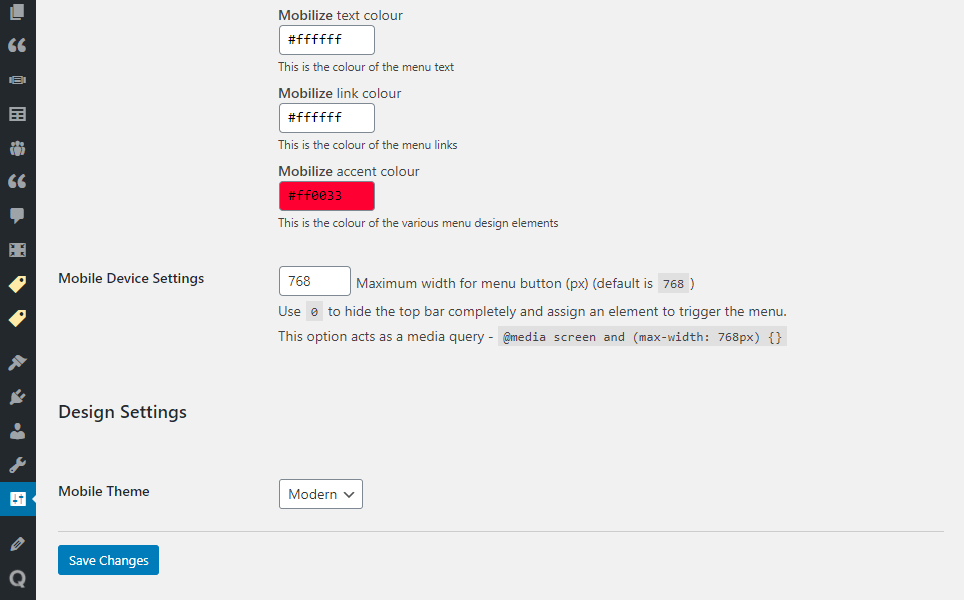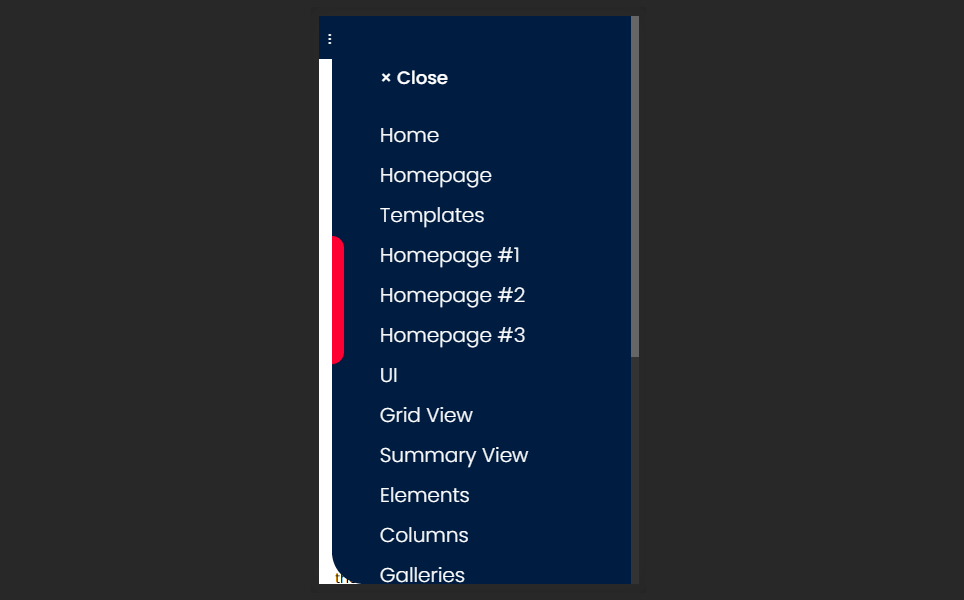Mobilize
| 开发者 |
butterflymedia
lumiblog wpcornerke |
|---|---|
| 更新时间 | 2024年7月18日 12:22 |
| 捐献地址: | 去捐款 |
| PHP版本: | 7.0 及以上 |
| WordPress版本: | 6.6 |
| 版权: | GPLv2 or later |
| 版权网址: | 版权信息 |
详情介绍:
The Mobilize plugin adds a lightweight mobile menu to your site, if the width is lower than a certain (configurable) value.
Use the native behaviour (fixed top bar) or assign one of your existing menu items (a hamburger icon or a "Quick Jump" menu item).
The menu works with the latest WordPress version and is fully compatible with the block editor (Gutenberg).
Features
🌟 Responsive Navigation Menu: Mobilize automatically transforms your website's navigation into a user-friendly mobile menu when the screen width falls below a specified threshold (default: 768px). This ensures optimal usability for your visitors on various devices.
🌟 Custom Menu Integration: Assign your existing WordPress menus or create a dedicated menu specifically for the mobile experience. Mobilize provides a separate menu location, allowing you to tailor the navigation structure for smaller screens.
🌟 Reusable Block Support: Enhance your mobile menu with additional content by easily inserting a reusable block from the WordPress block editor. This feature lets you add extra functionality, such as search forms, social media links, or any custom content you desire.
🌟 Customizable Appearance: Personalize the look and feel of your mobile menu with various color options for the background, text, links, and accent elements. Choose from two pre-defined themes or create your own unique style.
🌟 Sliding Animation: Mobilize offers a smooth sliding animation when opening and closing the mobile menu, providing a polished user experience. You can even choose the direction (left or right) for the sliding animation.
🌟 Easy Setup and Configuration: With a user-friendly options page in the WordPress admin area, you can quickly set up and customize Mobilize to suit your website's branding and requirements.
More menu themes coming soon!
Give your website's mobile visitors a seamless and delightful navigation experience with Mobilize. Enhance usability, engage users, and provide a consistent brand experience across all devices.
安装:
- Upload to your plugins folder, usually
wp-content/plugins/ - Activate the plugin on the plugin screen
- Configure the plugin from Settings -> Mobilize
- Optionally assign a menu to the "Mobilize Navigation" section in Appearance -> Menus
- Optionally assign a reusable block to Mobilize
屏幕截图:
常见问题:
Can I customize the mobile menu toggle button text?
Absolutely! Mobilize allows you to customize the text for both the menu toggle button and the close button within the plugin's settings.
Can I change the slide direction of the mobile menu?
Yes, Mobilize provides an option to choose whether the mobile menu slides in from the left or right side of the screen.
Is Mobilize compatible with the latest version of WordPress?
Yes, Mobilize is regularly updated to ensure compatibility with the latest WordPress versions and follows best coding practices.
更新日志:
3.0.7
- UPDATE: Updated WordPress compatibility
- UPDATE: Updated plugin information
- UPDATE: Removed adopt-me tag
- UPDATE: Updated WordPress compatibility
- UPDATE: Updated Mobilize JS version and loading strategy
- UPDATE: Updated WordPress compatibility
- UPDATE: Updated author banner
- UPDATE: Updated WordPress compatibility for pre-5.0 versions
- UPDATE: Updated WPCS ruleset
- UPDATE: Minified front-end CSS for better performance
- UPDATE: Added donation link
- FIX: Renamed no-scroll to mobilize-no-scroll to avoid conflicts
- FIX: Fixed modern theme border and spacing
- FIX: Fixed modern theme skew issue showing 1px from the menu
- FIX: Fixed asset enqueue not having a version number
- UPDATE: Added left/right slide direction
- UPDATE: Added configurable "Close" element
- UPDATE: Updated WordPress compatibility
- UPDATE: Updated WordPress compatibility
- UPDATE: Updated PHP compatibility (7+)
- UPDATE: Refactored plugin structure
- UPDATE: Refactored all JavaScript to use ES6
- FEATURE: Added menu themes
- FEATURE: (Breaking) Removed widget functionality
- FEATURE: Added block editor (Gutenberg) reusable blocks functionality
- UPDATE: Updated WordPress compatibility
- UPDATE: Removed FontAwesome (was only used for one icon) (+speed, -weight)
- UPDATE: Updated links, license and version
- FEATURE: Added font size option for navicon
- FEATURE: Added custom logo option
- FEATURE: Added widgets to mobile menu
- UPDATE: Changed some size defaults for fonts and line height
- UPDATE: UI tweaks and CSS changes
- FIX: Removed included license.txt file (already specified in plugin header)
- FIX: Fixed several URLs
- FIX: Fixed bad CSS
- UPDATE: UI tweaks and description updates
- UPDATE: Huge performance optimisations
- FIX: Fixed a z-index issue
- FIX: Fixed several obsolete styles
- FIX: Properly enqueued scripts and styles
- FIX: Removed HTML5 support for search box
- UPDATE: Updated getButterfly ad box
- UPDATE: Update FontAwesome library
- UPDATE: Enqueued unminified styles
- UPDATE: Added option autoloading
- UPDATE: Added menu opening animation
- UPDATE: Added getButterfly ad box
- UPDATE: Updated version, WordPress compatibility and plugin URL
- PERFORMANCE: Removed all Javascript
- PERFORMANCE: Compressed CSS (25.4%, 598 bytes savings, 1.64 KB GZIP compression) [http://www.shrinker.ch/]
- MOBILE: Added hardware acceleration by default
- MOBILE: Added experimental
will-changeCSS3 property (http://dev.opera.com/articles/css-will-change-property/) - FEATURE: No more clickthroughs, all menus are available on the first screen
- IMPROVEMENT: Removed and cleaned up unused options
- IMPROVEMENT: Plugin's options are now more concise
- IMPROVEMENT: FontAwesome for all plugins will have an ID of
fain order to avoid multiple enqueuing
- VERSION: Added WordPress 3.9 compatibility and increase minimum WordPress version
- FEATURE: Added minwidth option
- FEATURE: Added CSS3 transitions
- FEATURE: Added more CSS styles for smoother actions
- FEATURE: Merged menu styles with menu button styles for better blending in
- FIX: Fixed readme file
- FIX: Minor code fixes
- FEATURE: Added menu styles (slide or expand)
- FEATURE: Added option to expand all submenus by default
- ENHANCEMENT: Added menu button (bar) styling options
- ENHANCEMENT: Added menu text/arrow styling options
- PERFORMANCE: Combined 2 stylesheets
- Initial release