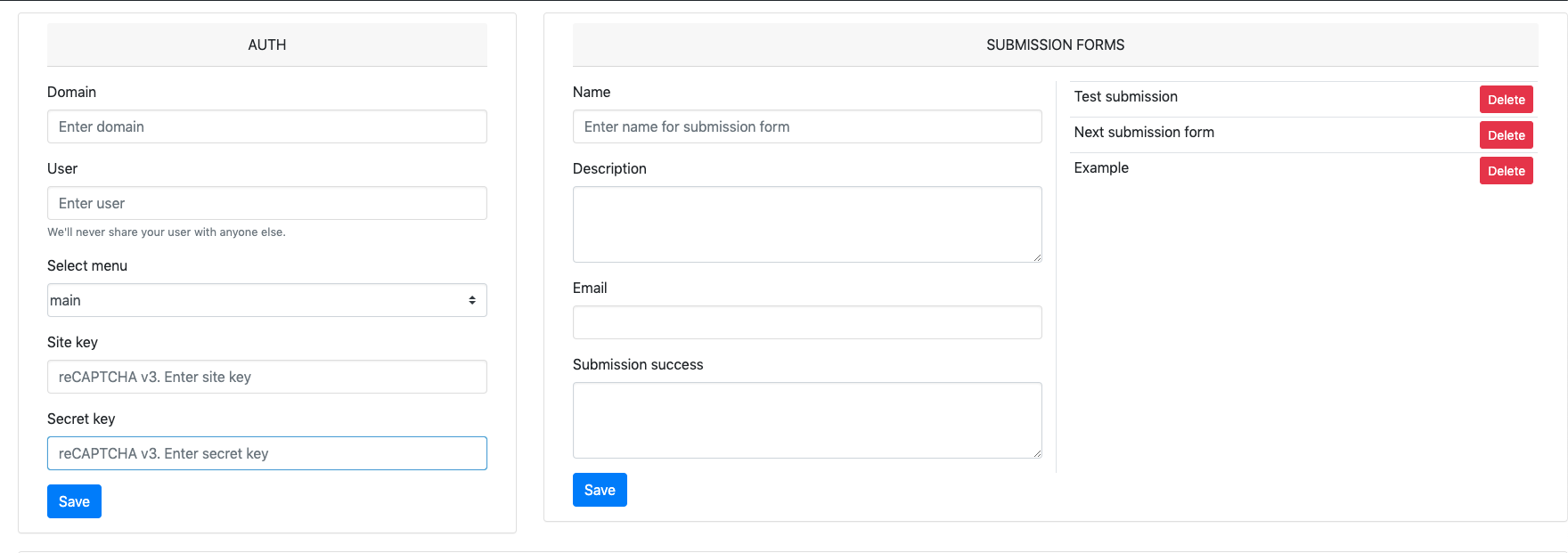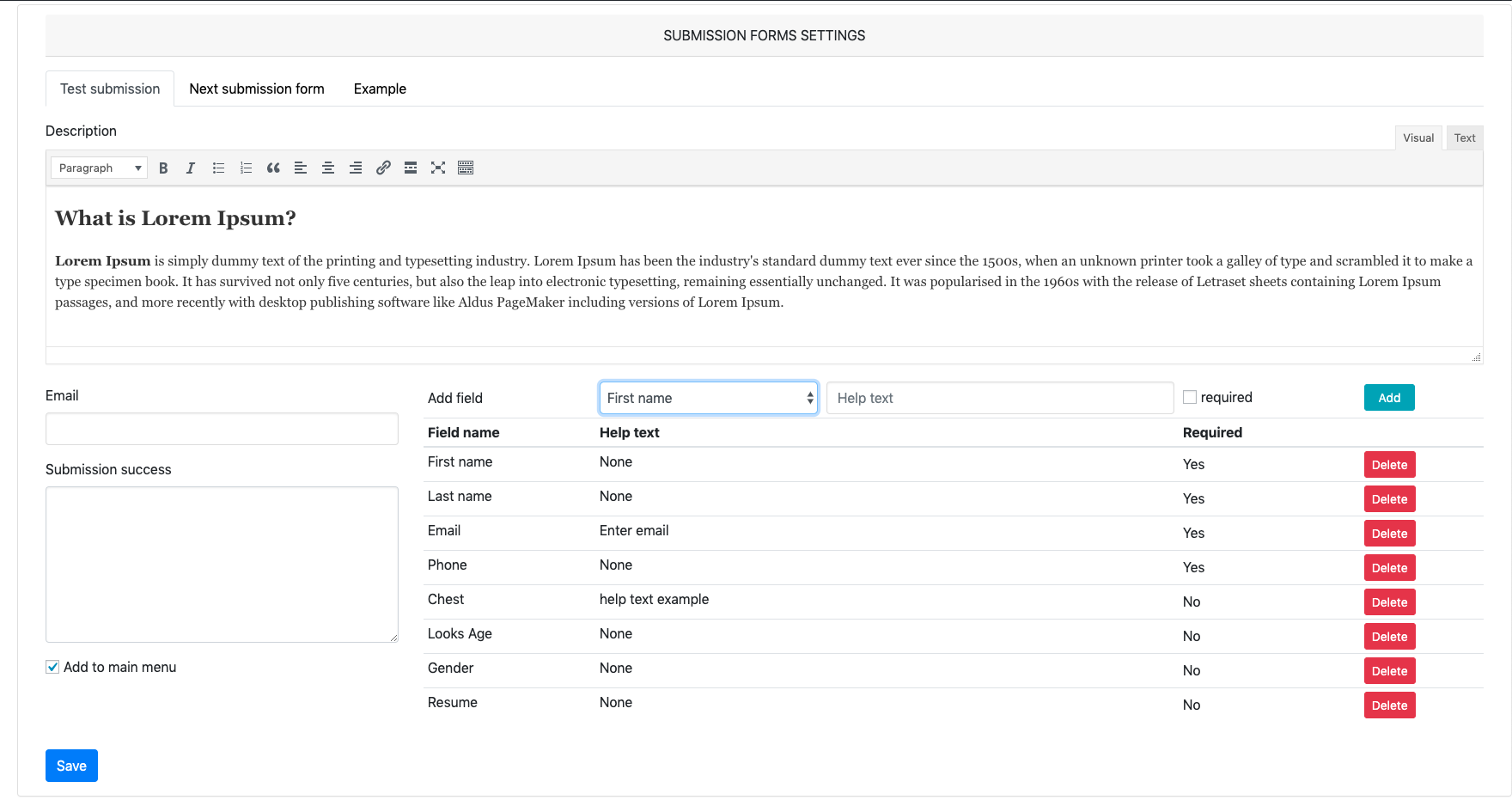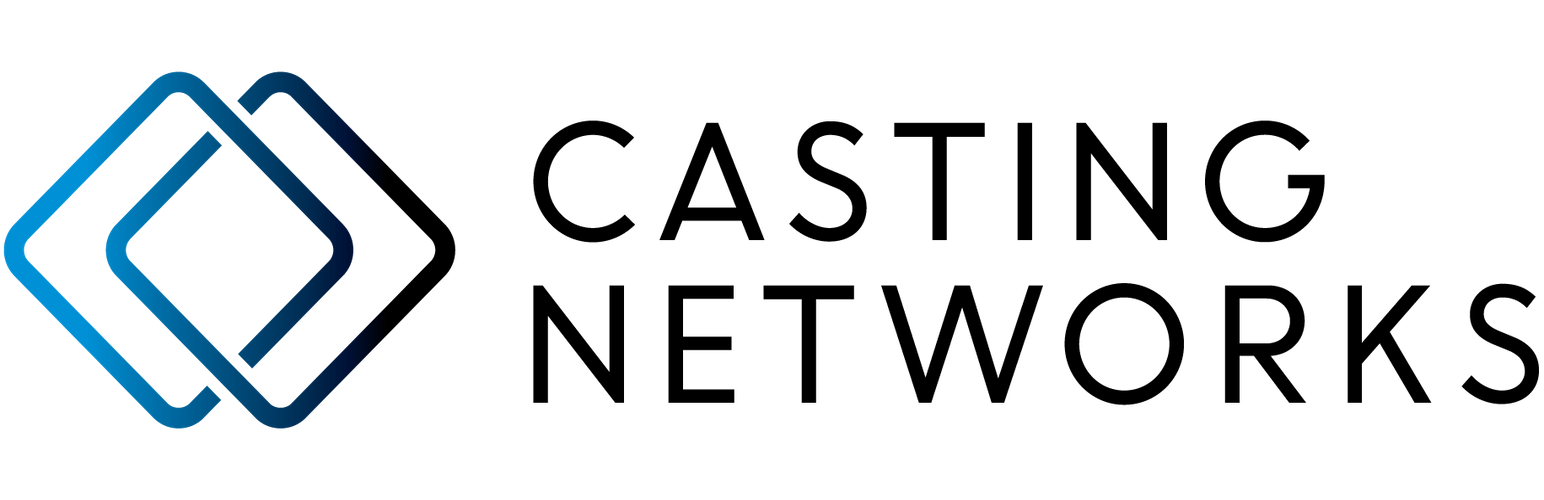
Modasphere Submission Forms
| 开发者 | Casting Networks LLC |
|---|---|
| 更新时间 | 2020年11月9日 23:52 |
| 捐献地址: | 去捐款 |
| PHP版本: | 4.4.0 及以上 |
| WordPress版本: | 5.5 |
| 版权: | GPLv2 |
| 版权网址: | 版权信息 |
详情介绍:
安装:
- Download Modasphere Submission Form plugin on the PC
- Upload the
modasphere-submission-formsfolder to the/wp-content/pluginsdirectory - Activate the plugin through the 'Plugins' menu in WordPress. "Submission Forms" menu item is created in the admin menu.
- Click on the "Submission Forms" menu item.
- Fill in all fields of "AUTH" section, click on "Save" button.
- Go to "SUBMISSION FORMS" section and fill out all fields. Click on "Save" button.
- In "SUBMISSION FORMS SETTINGS" section user can change 'description' field, add new fields with help text to submission form and tick form for display.
- Click on the 'house' icon in the left corner and check all applied changes on the website
屏幕截图:
更新日志:
1.0
- Initial release
- Added the ability to set the mail from which notifications will be received