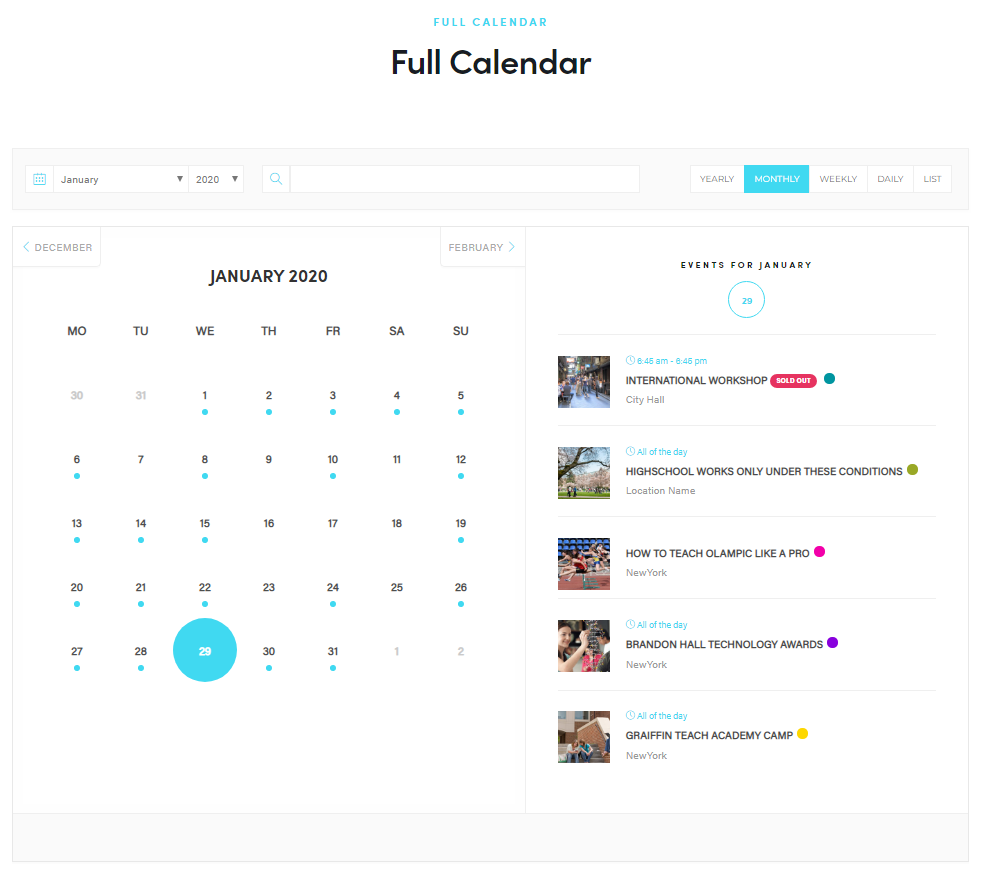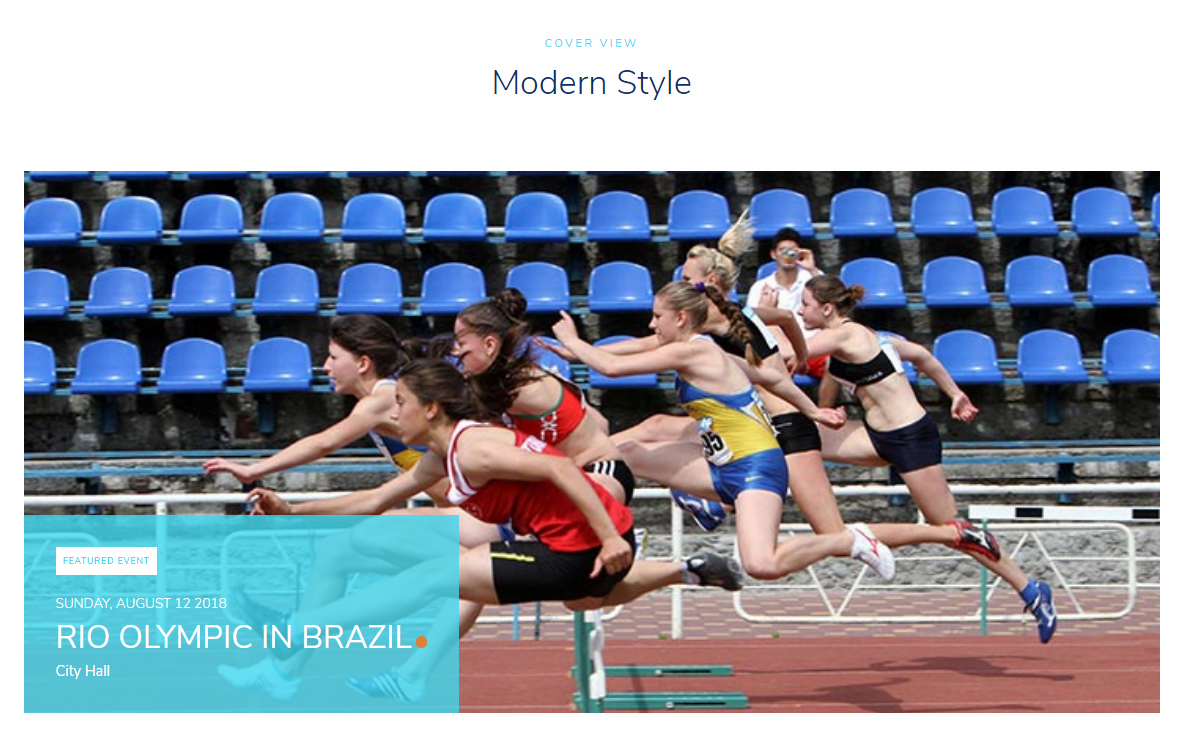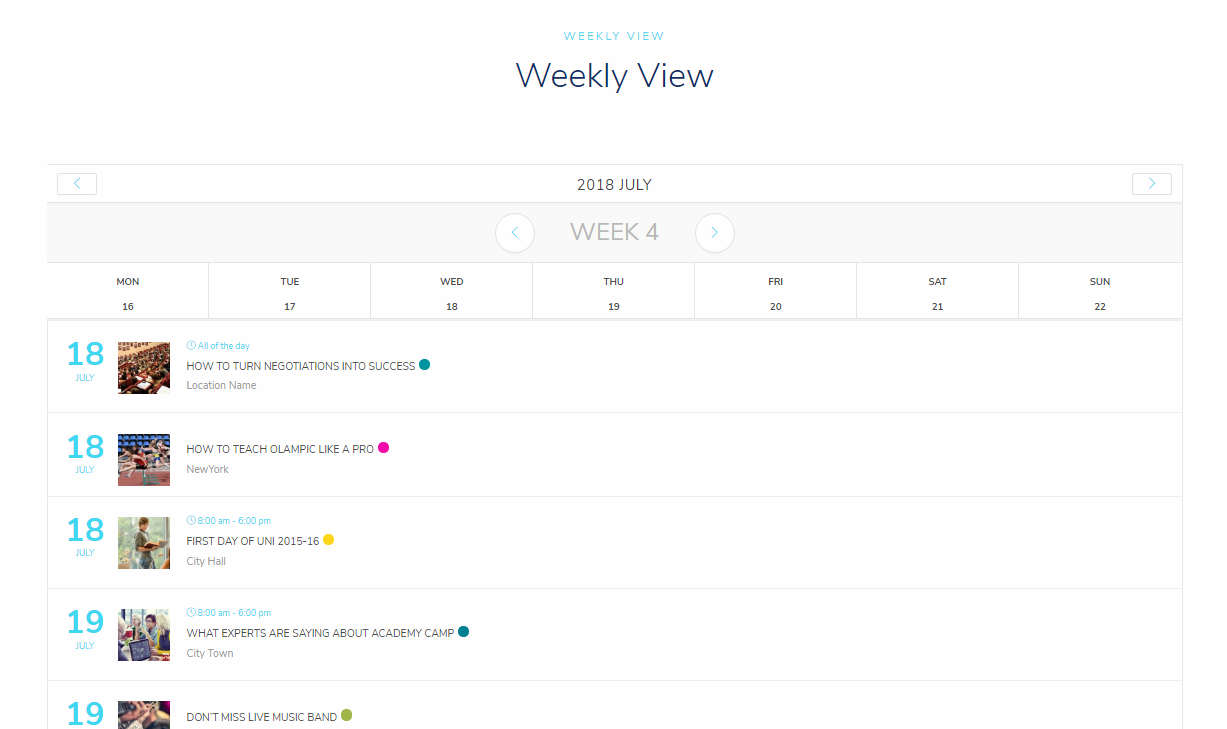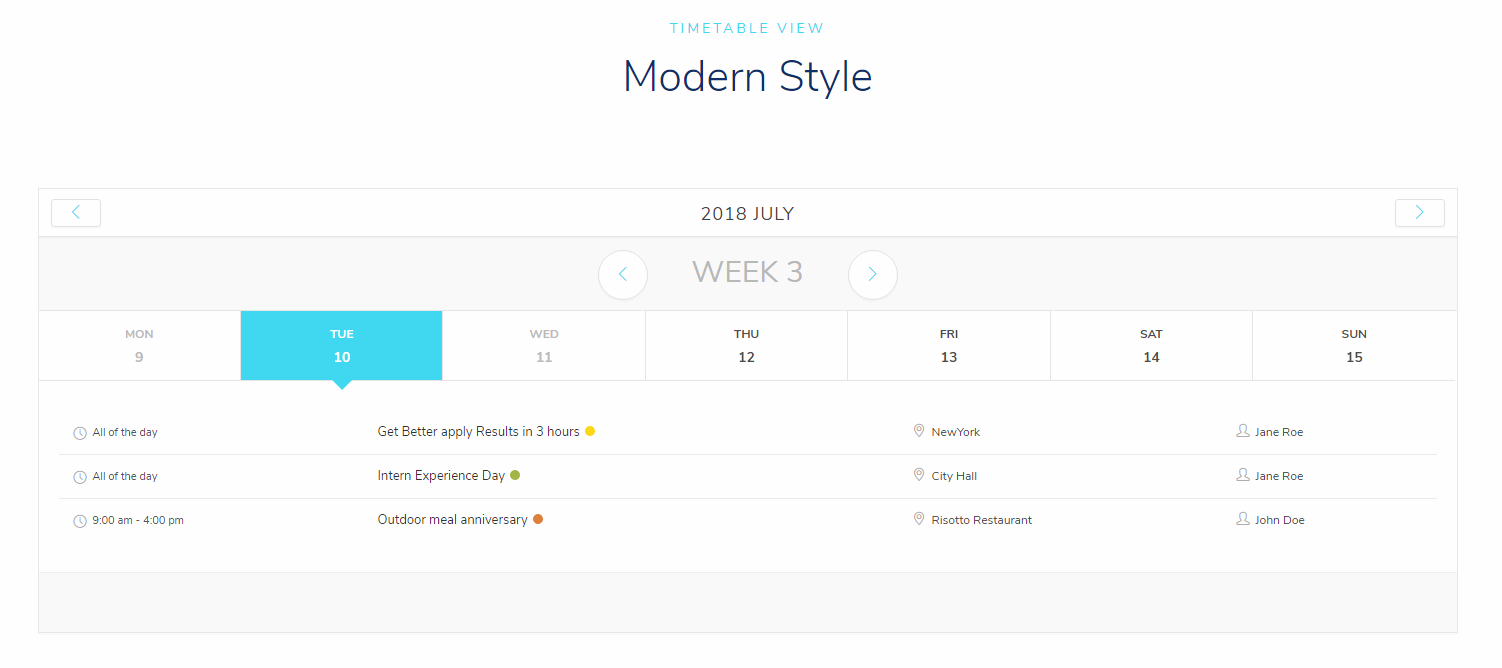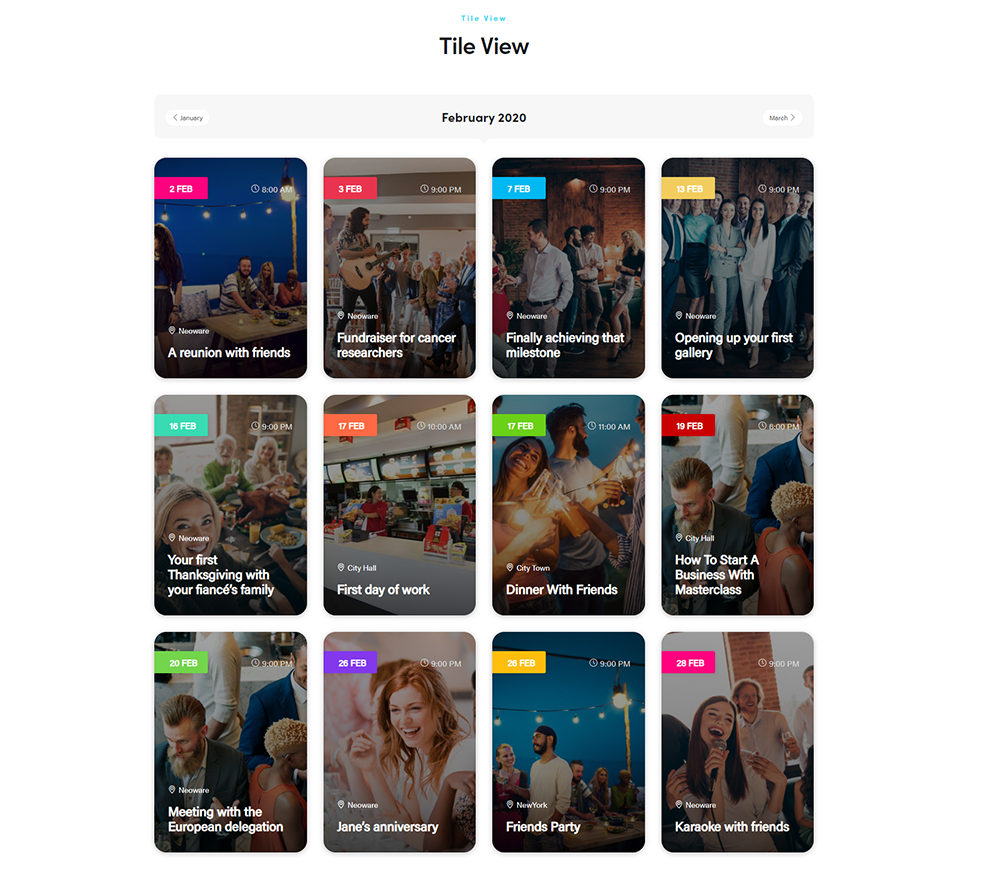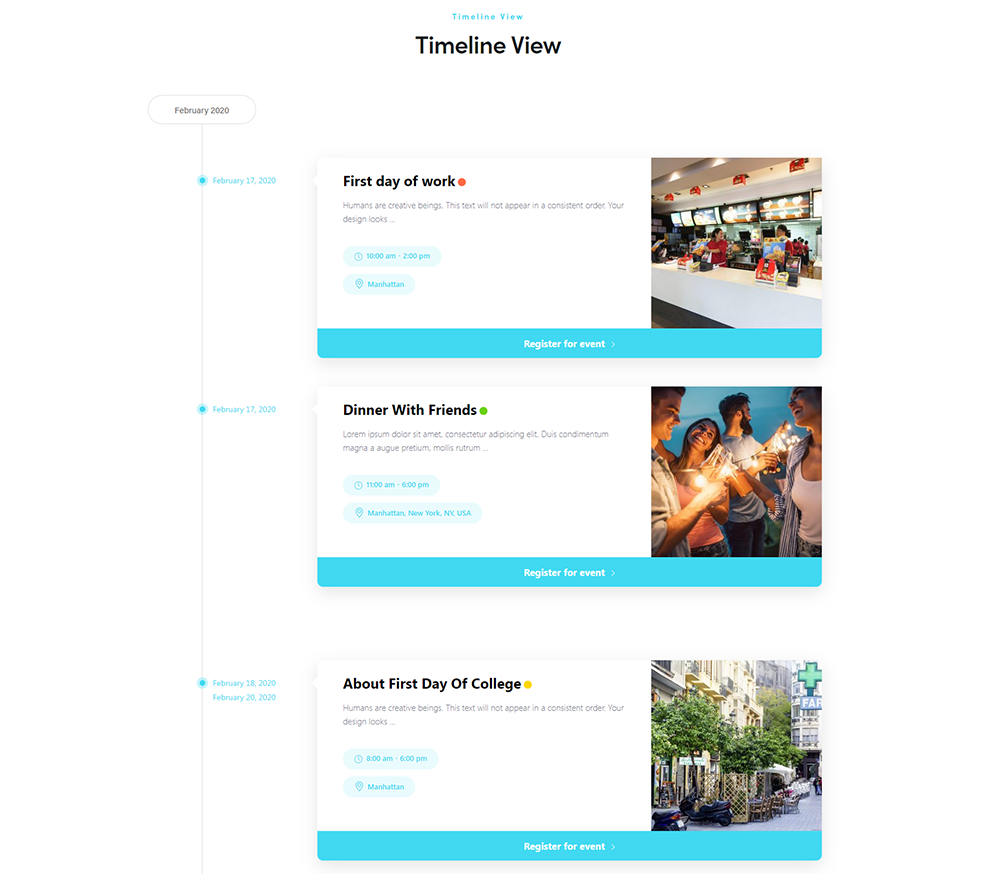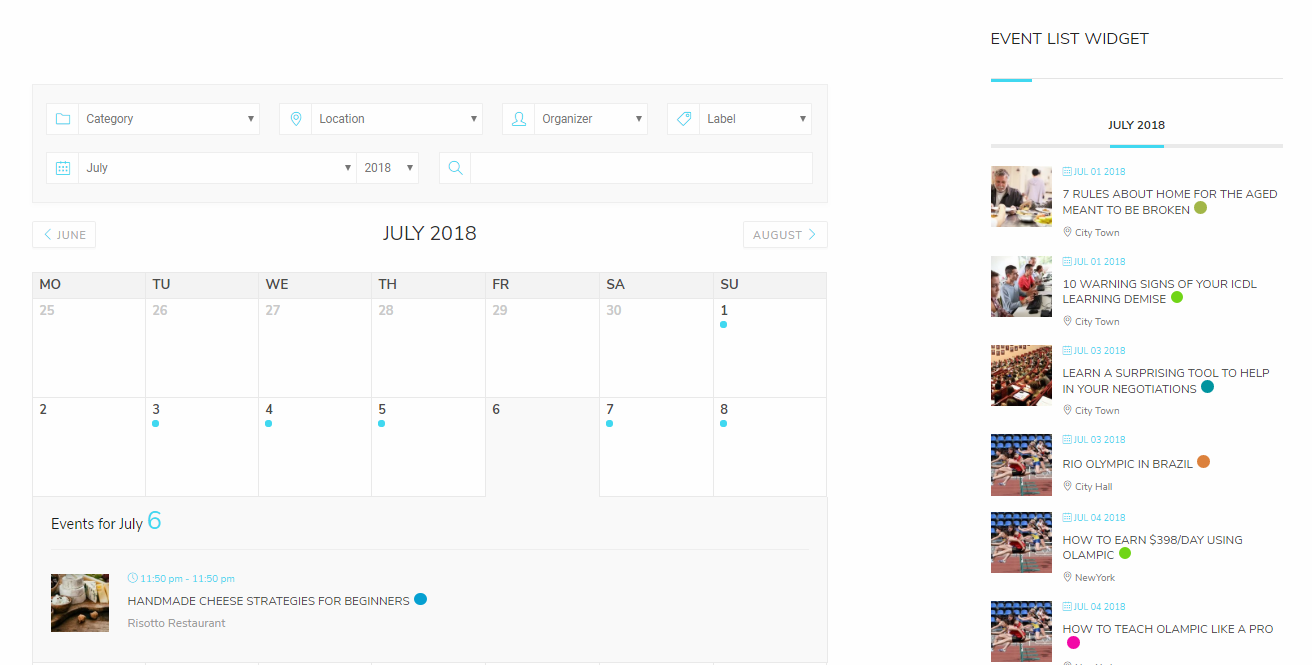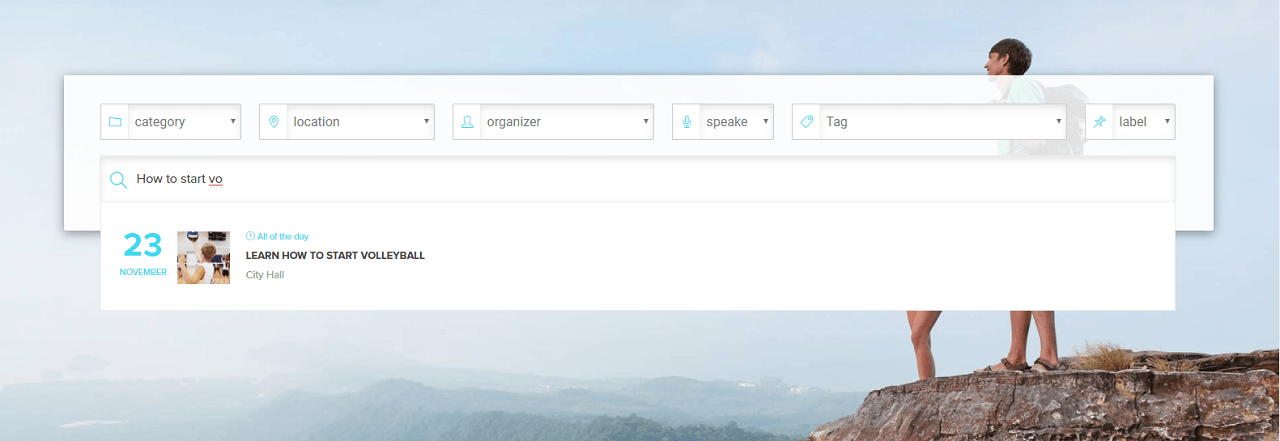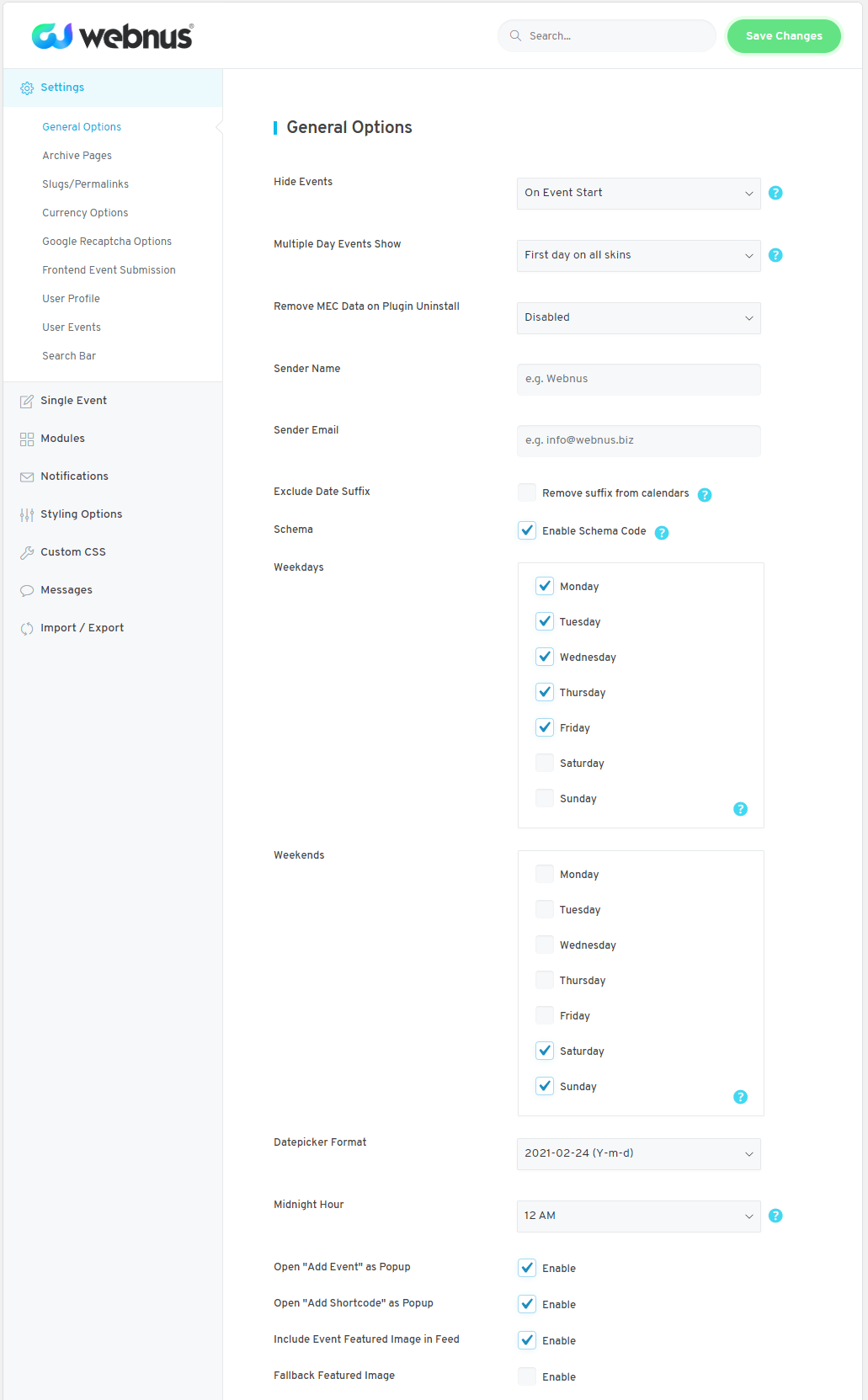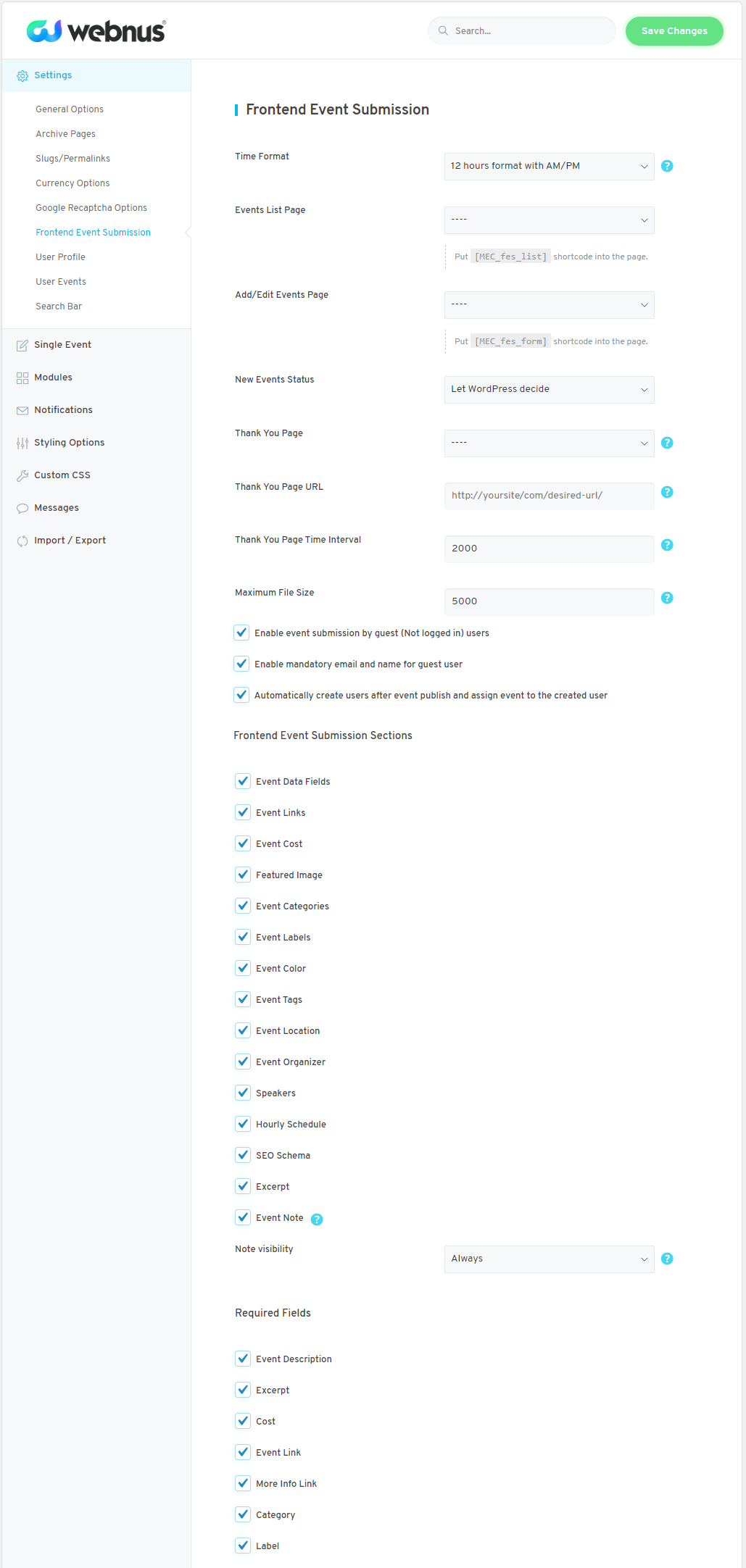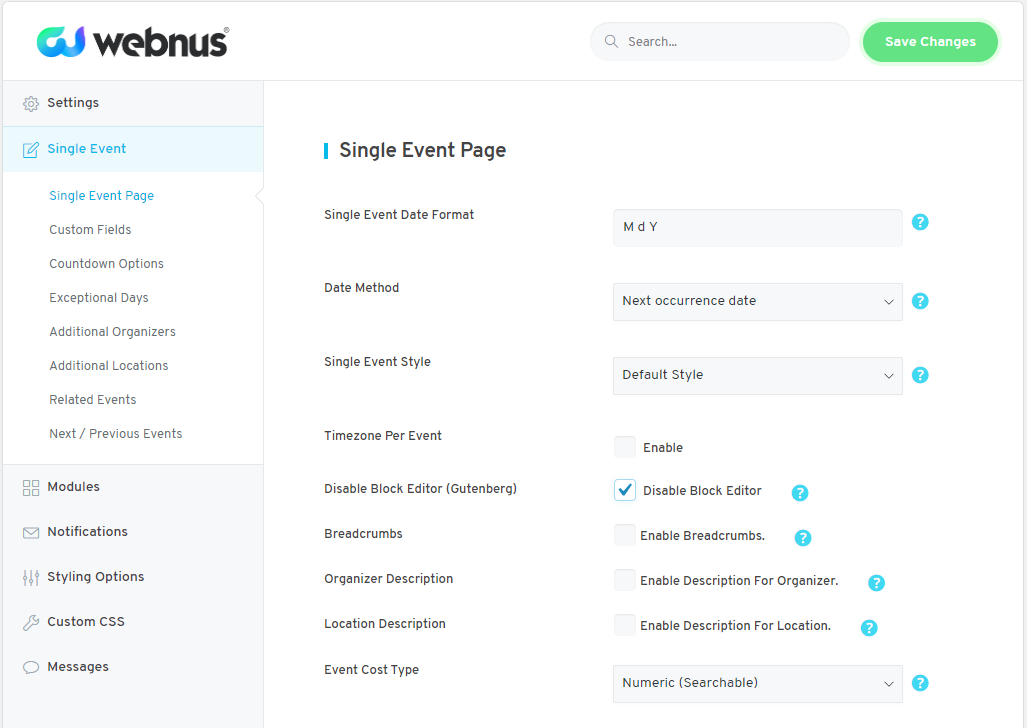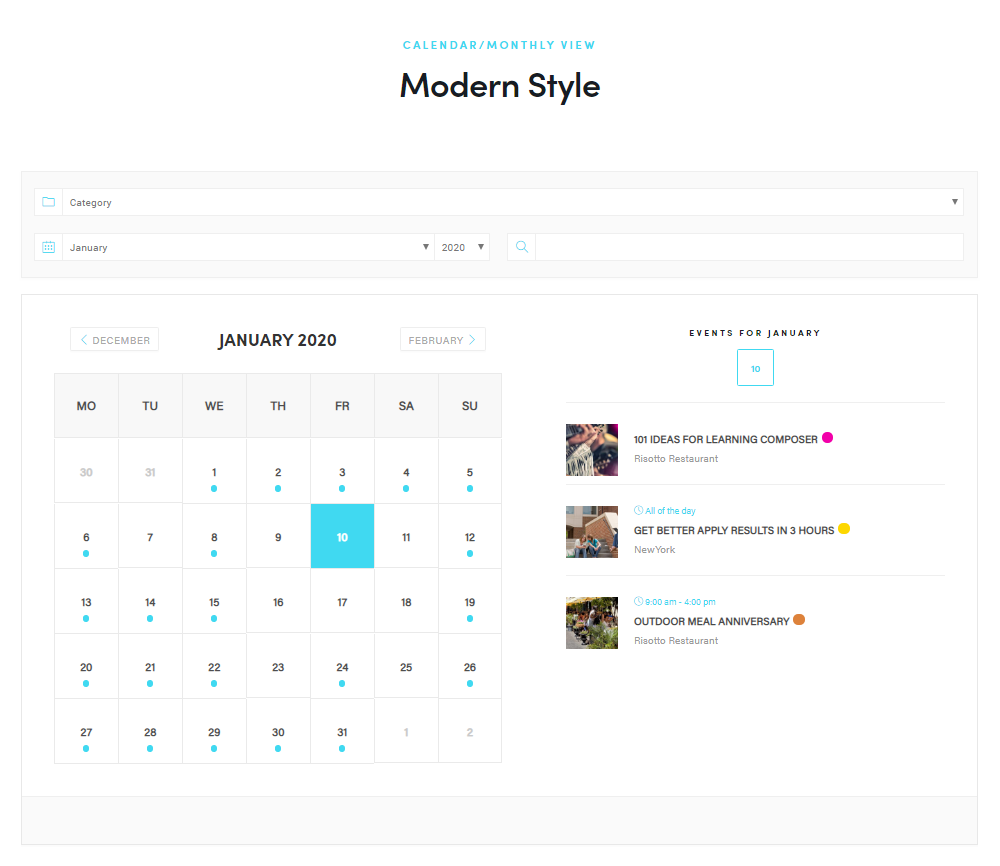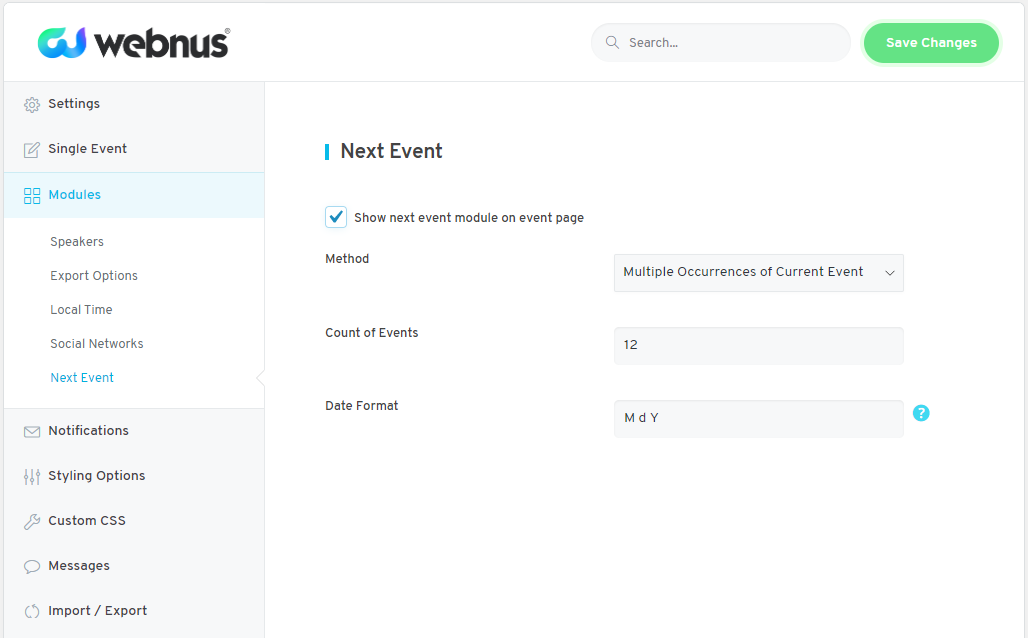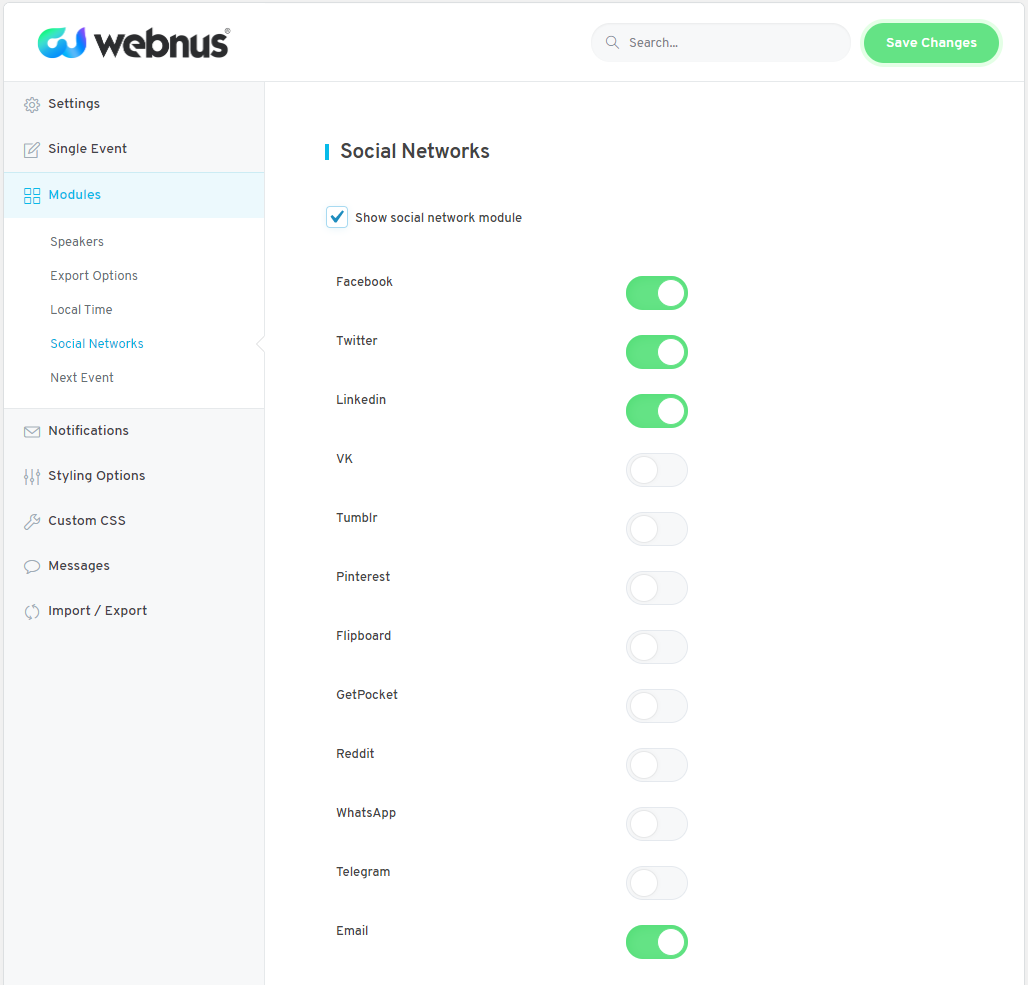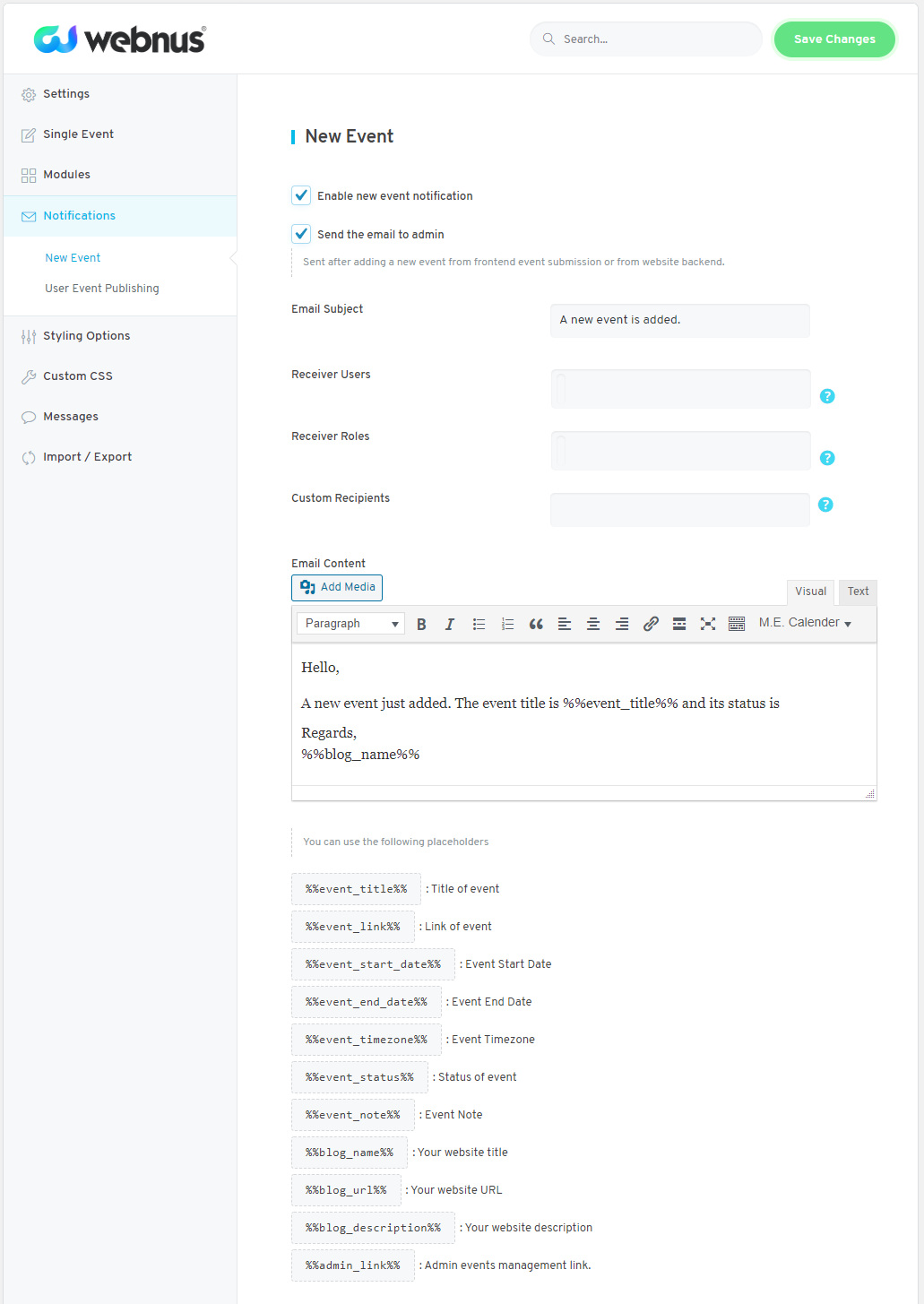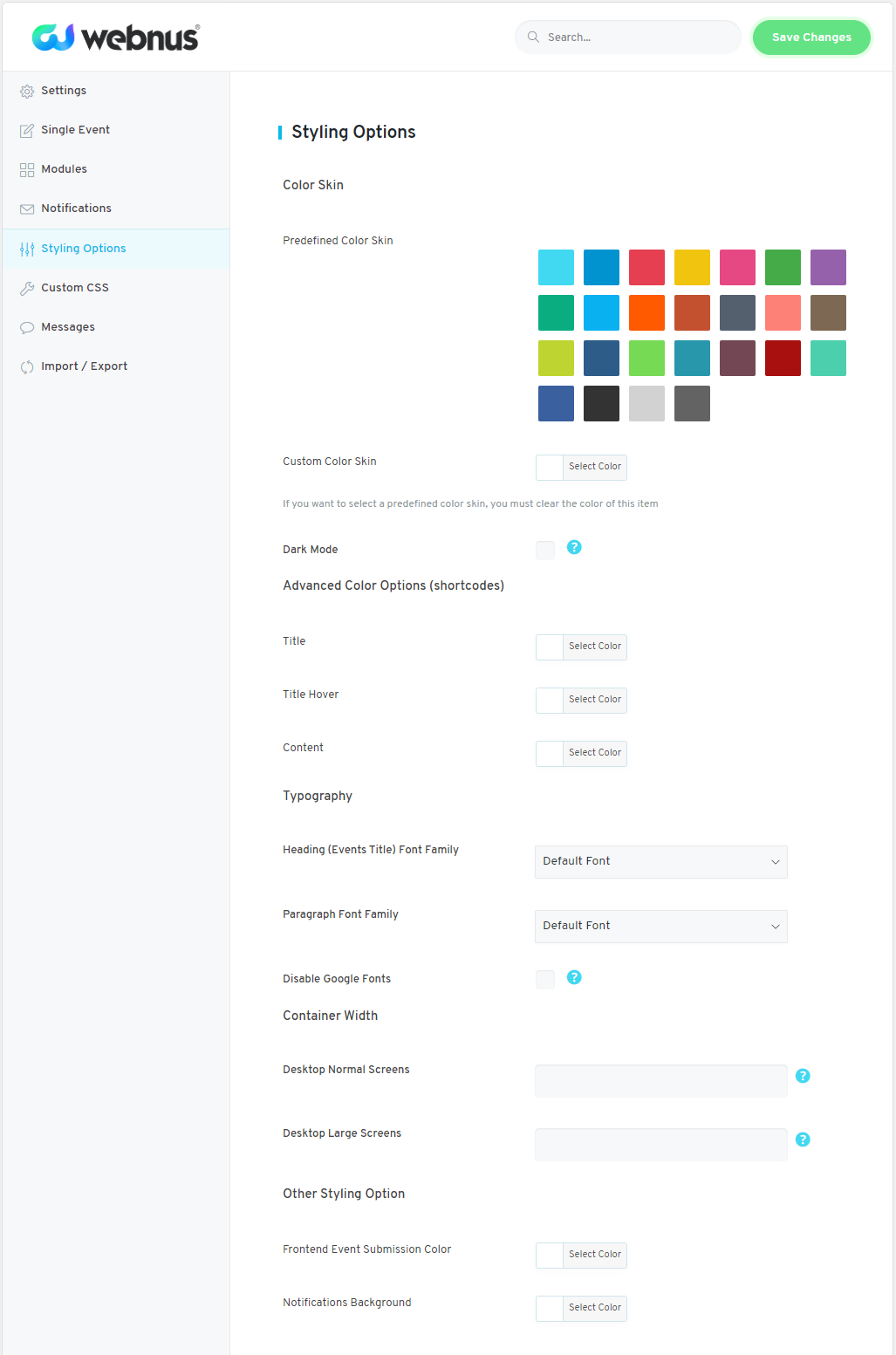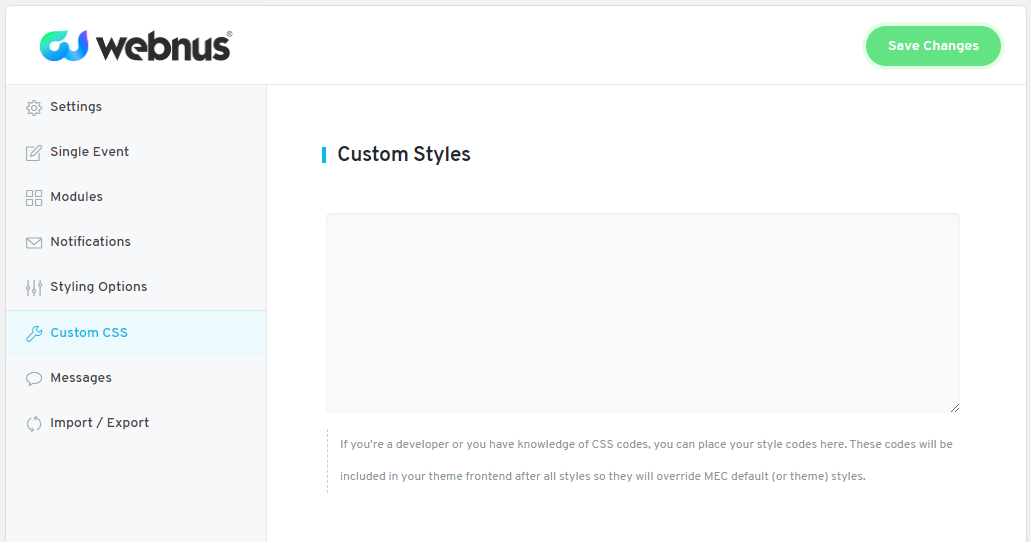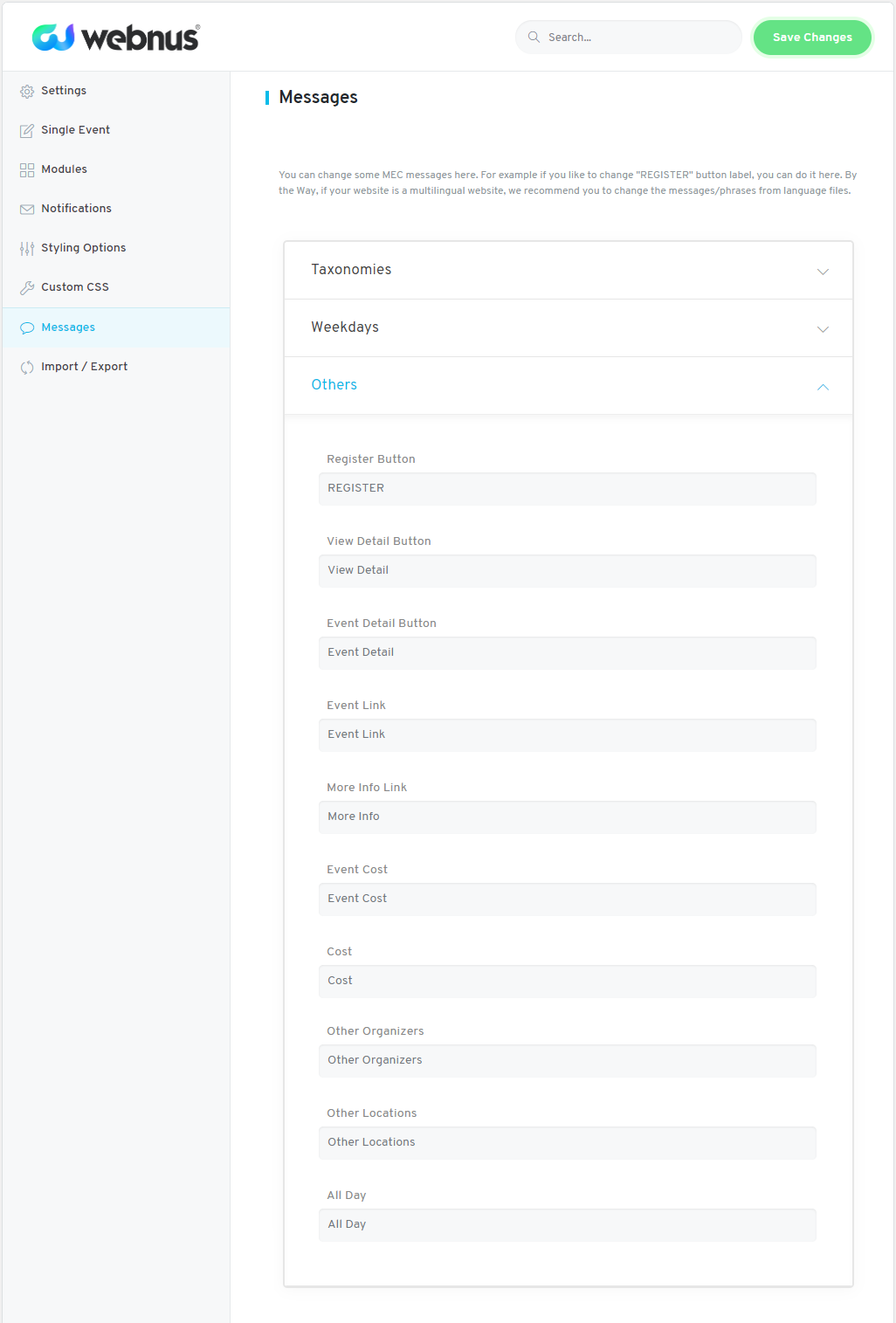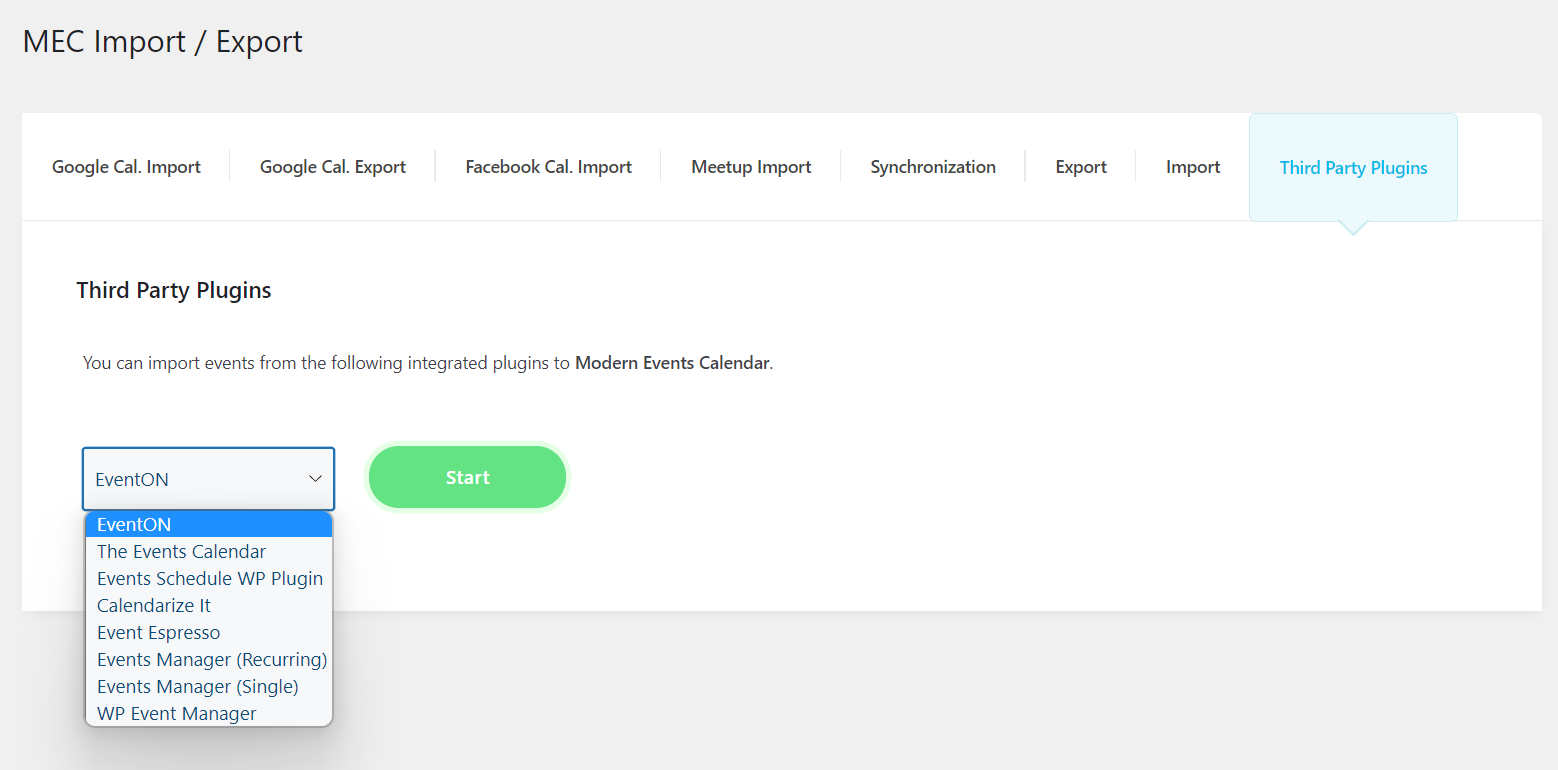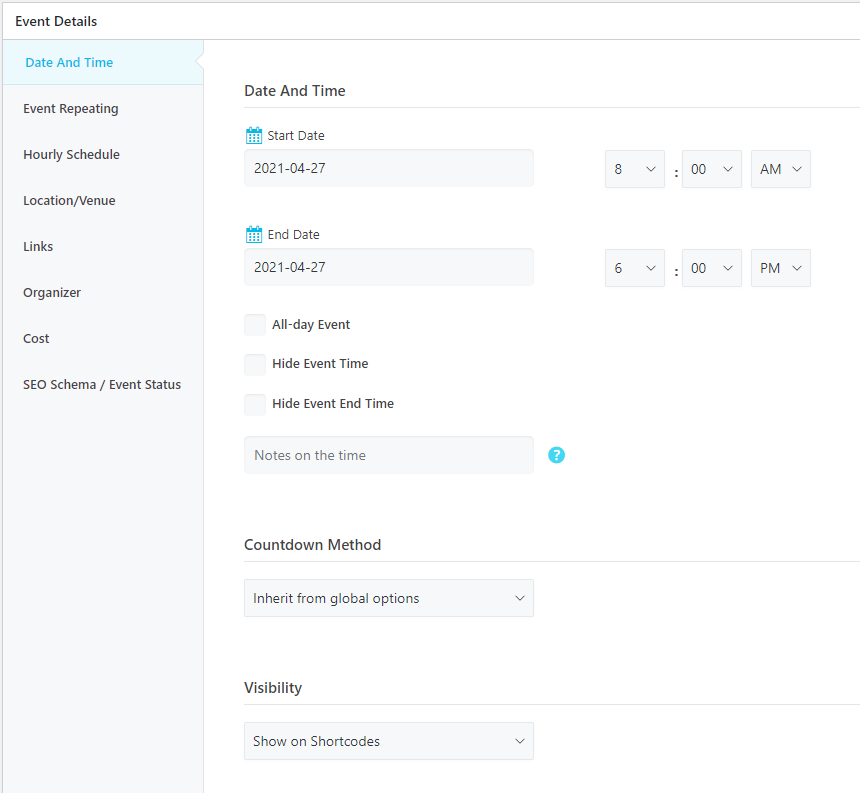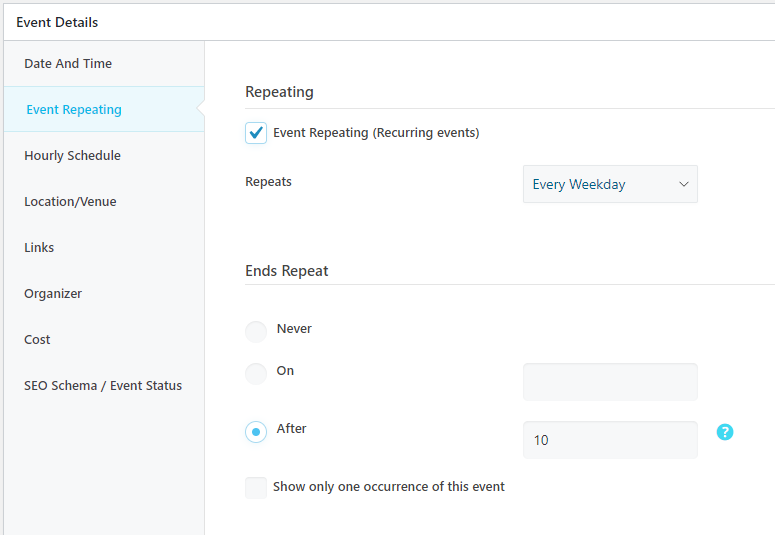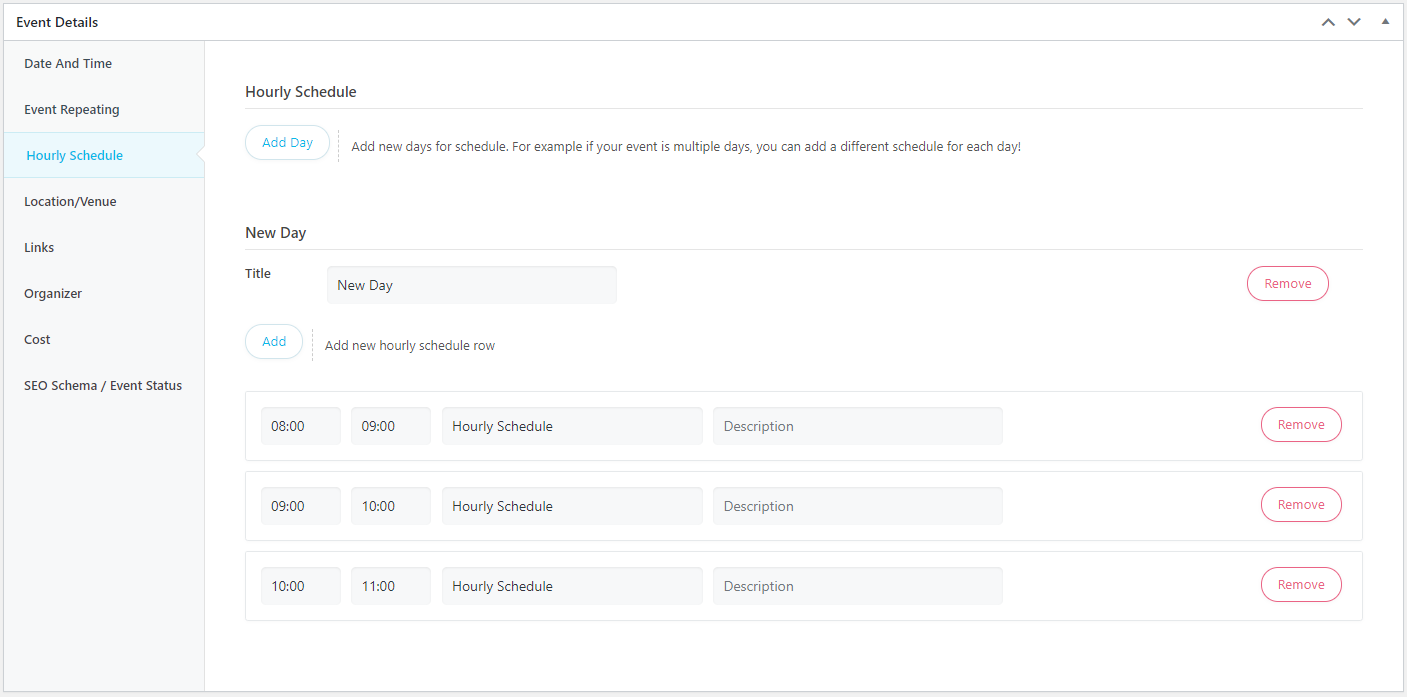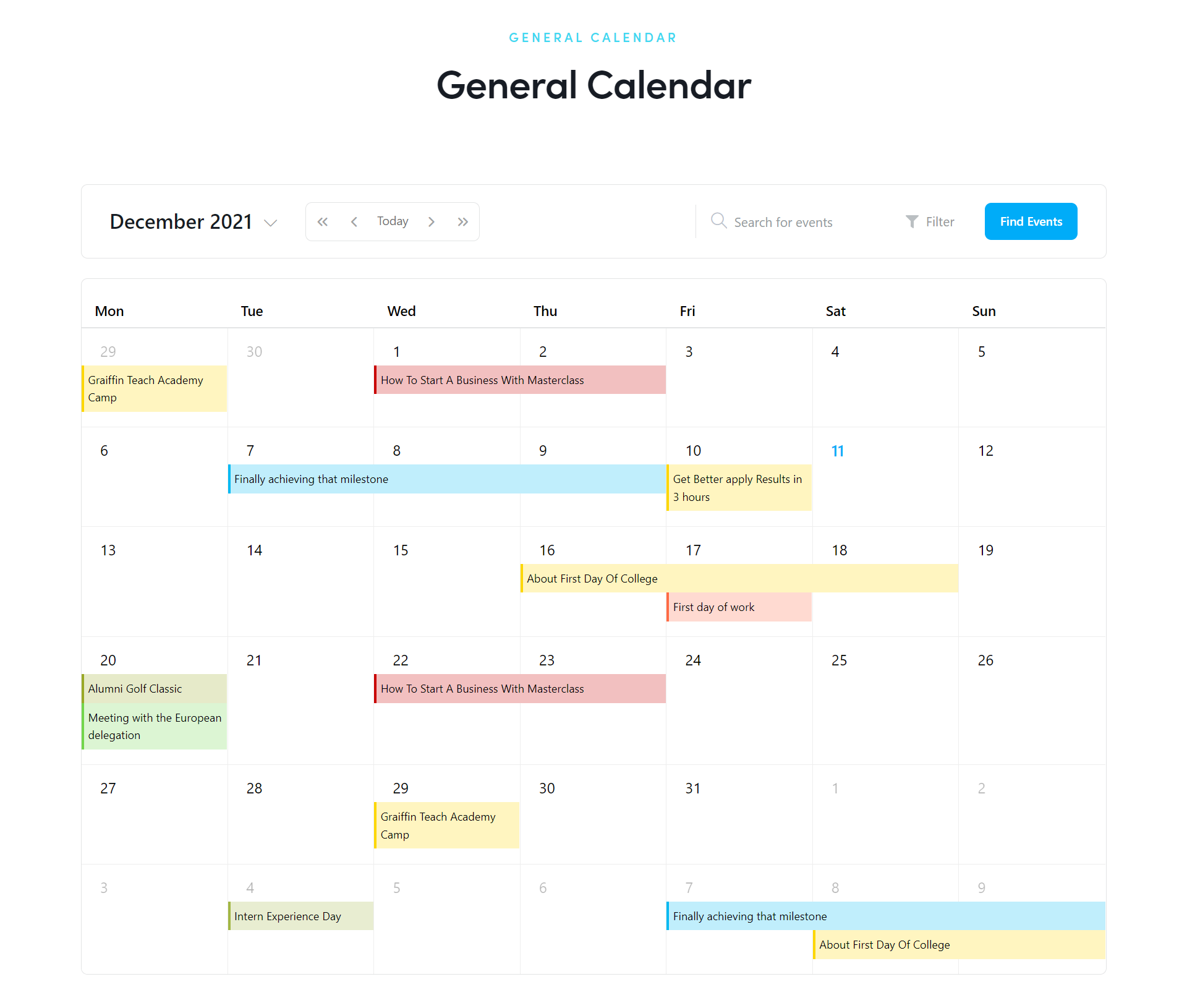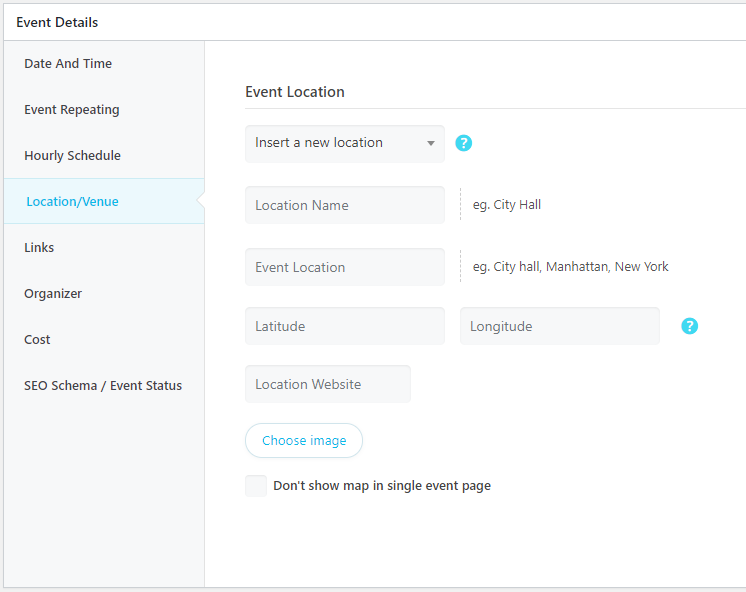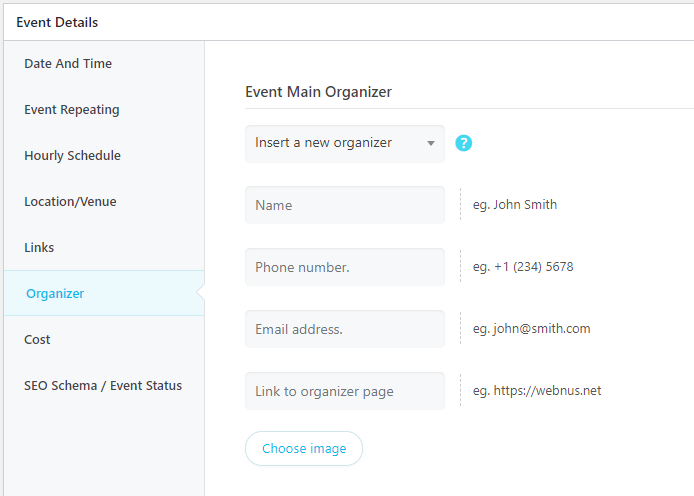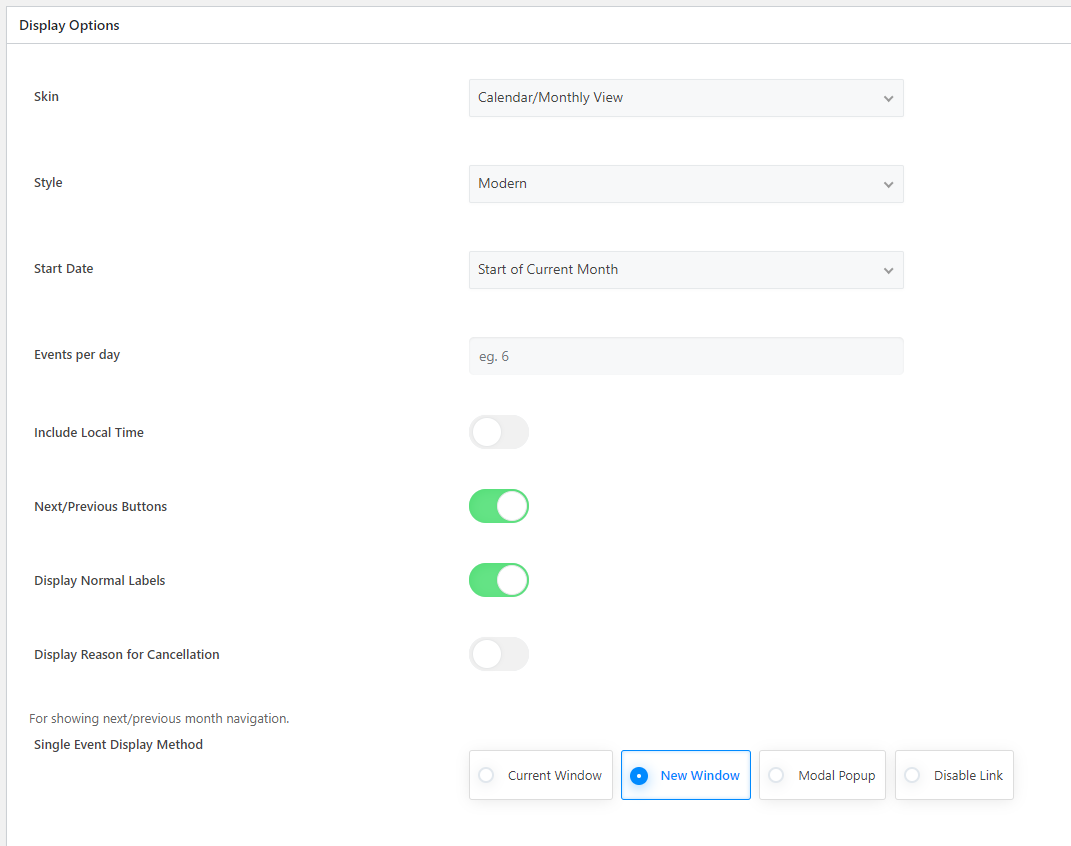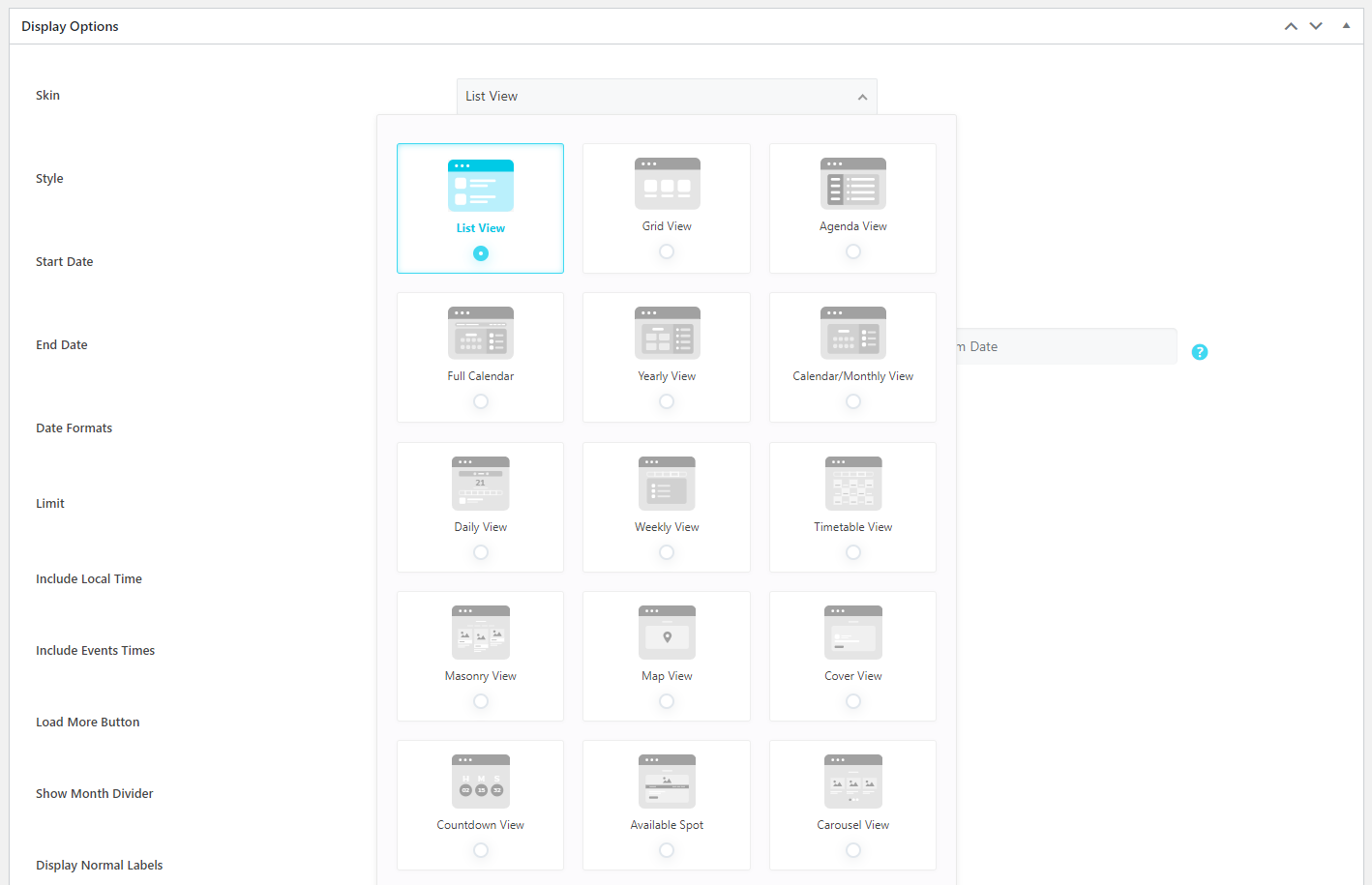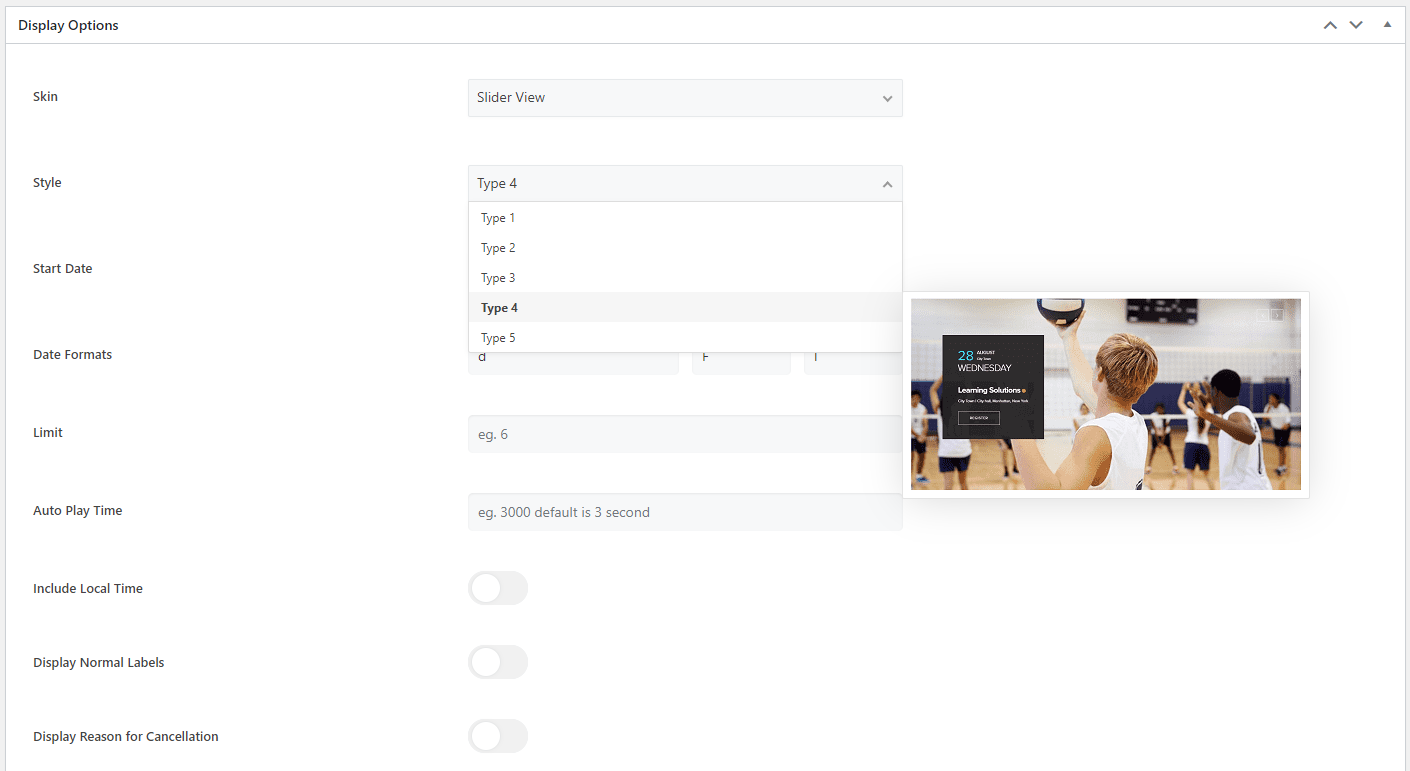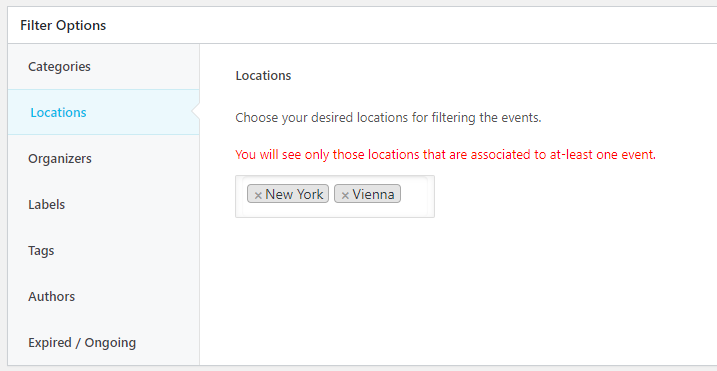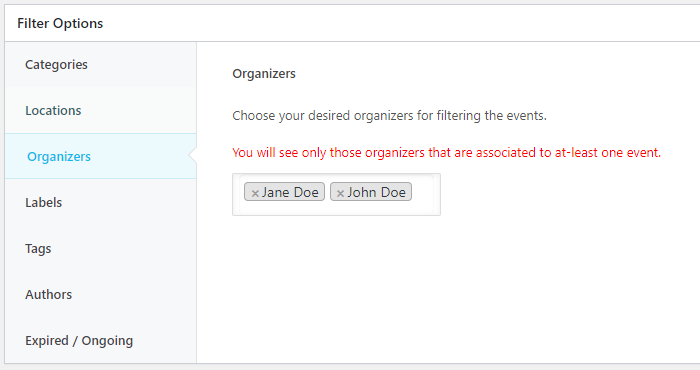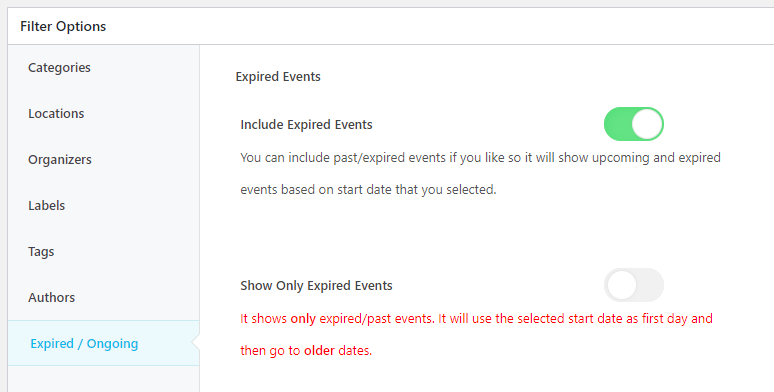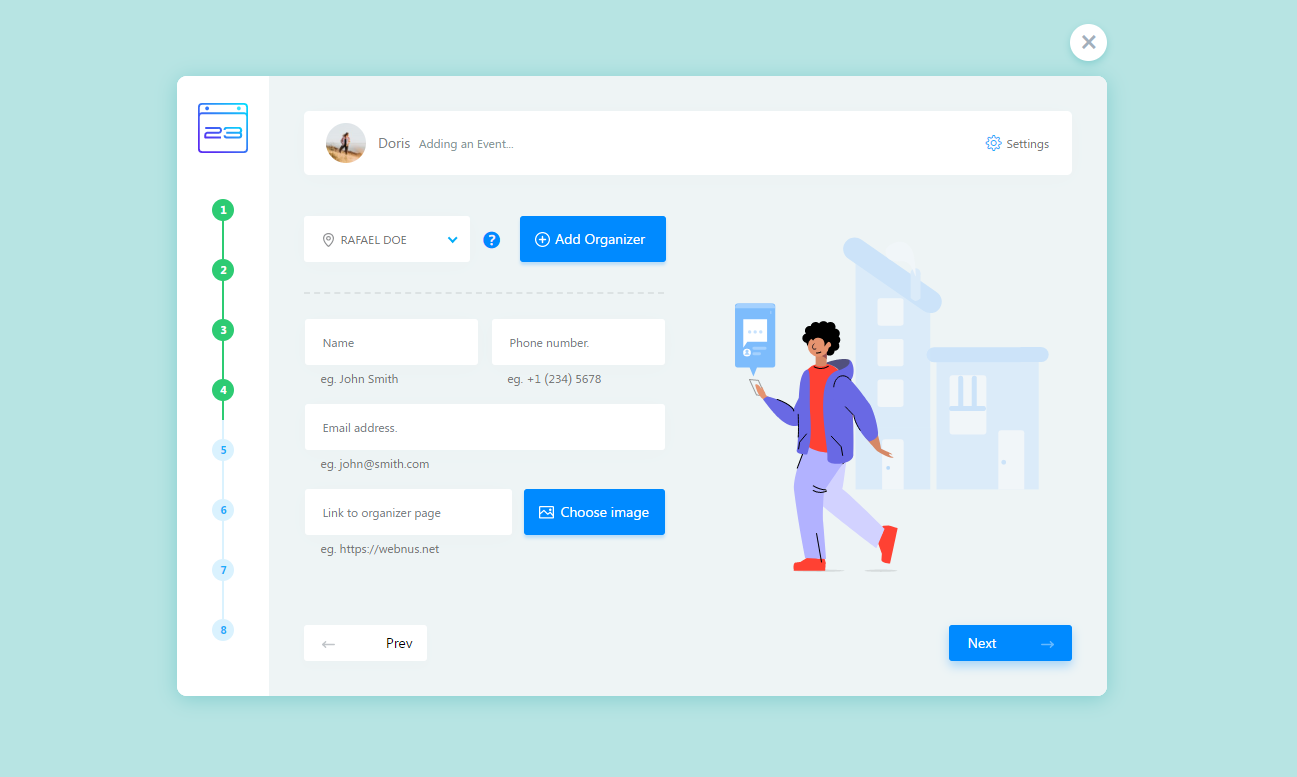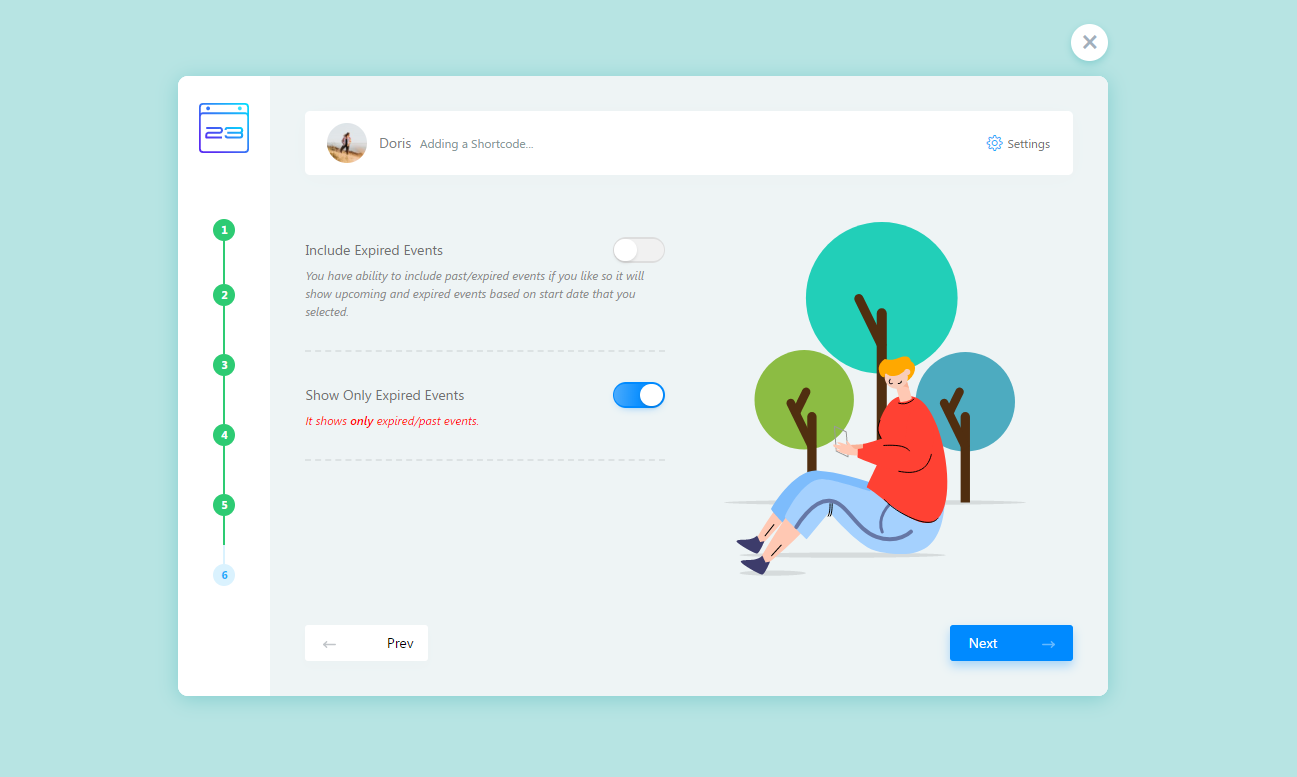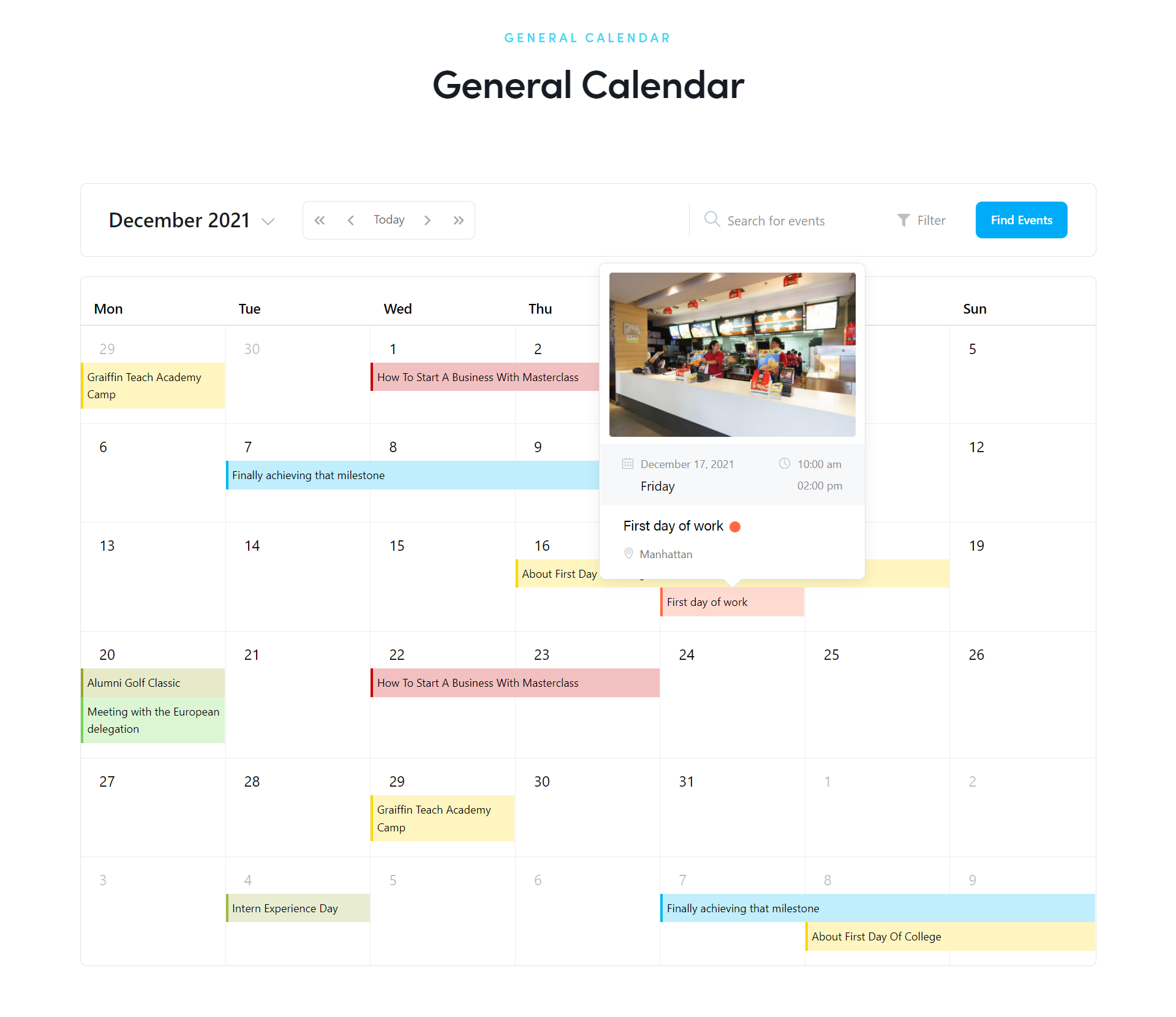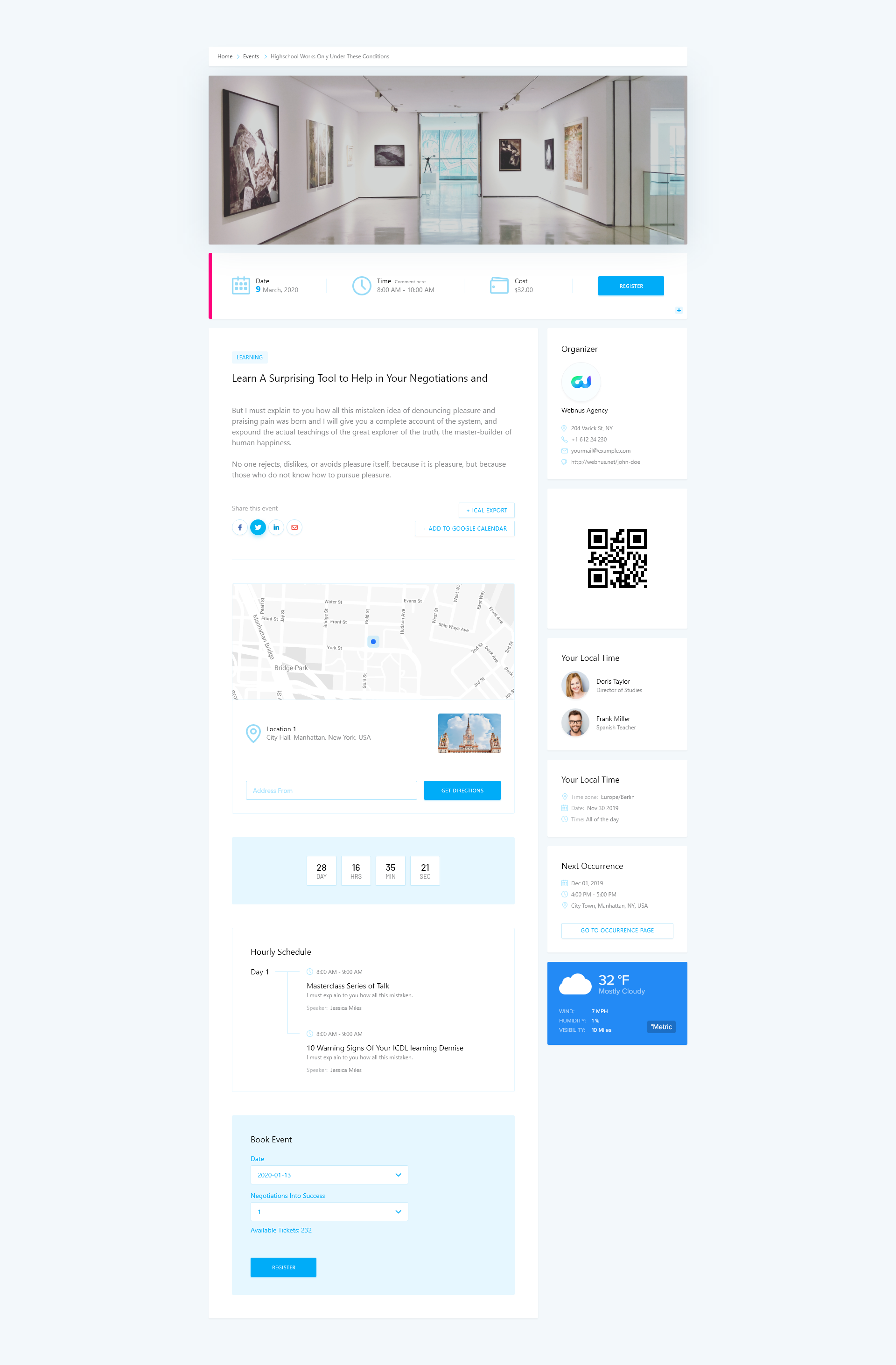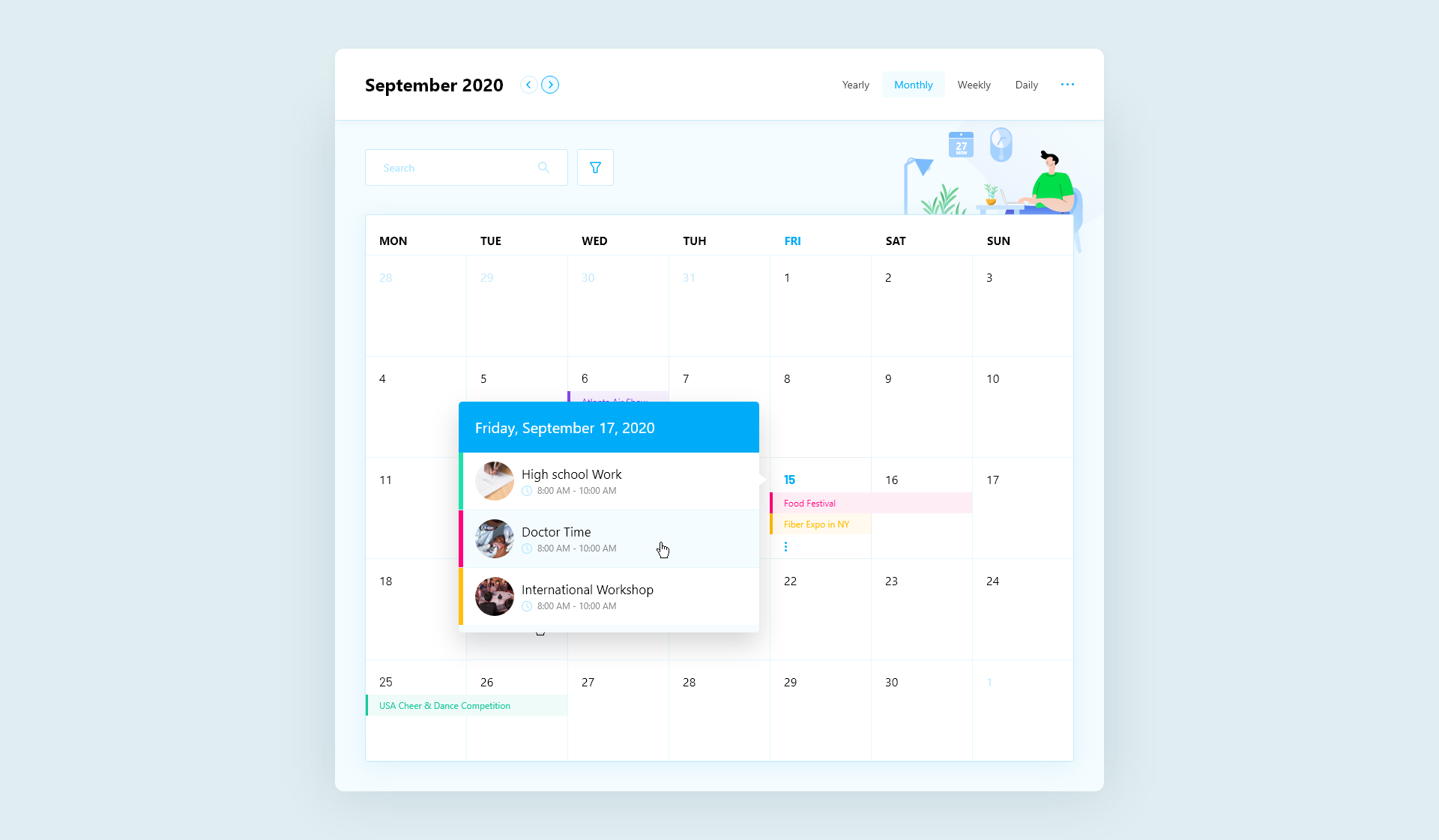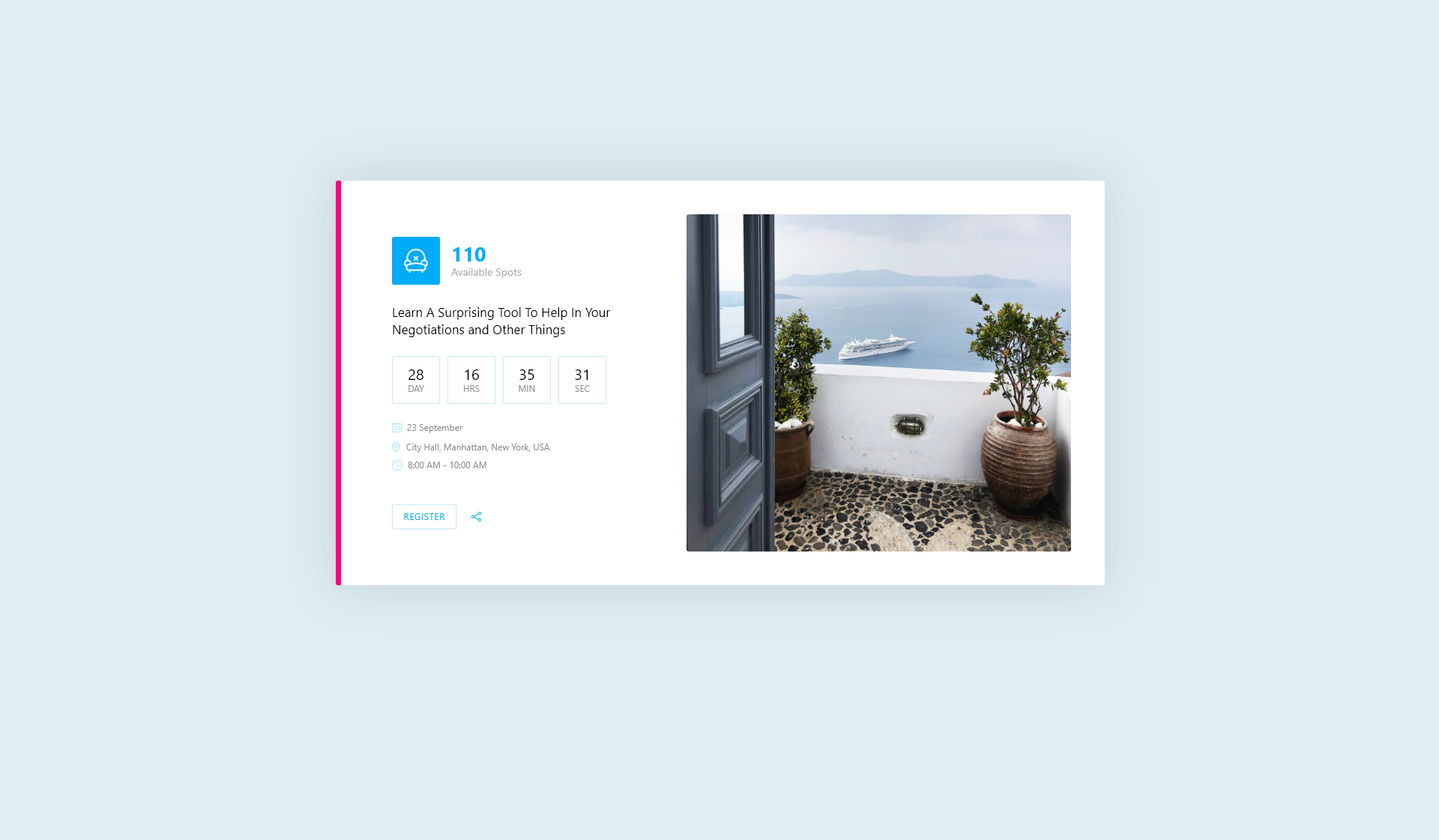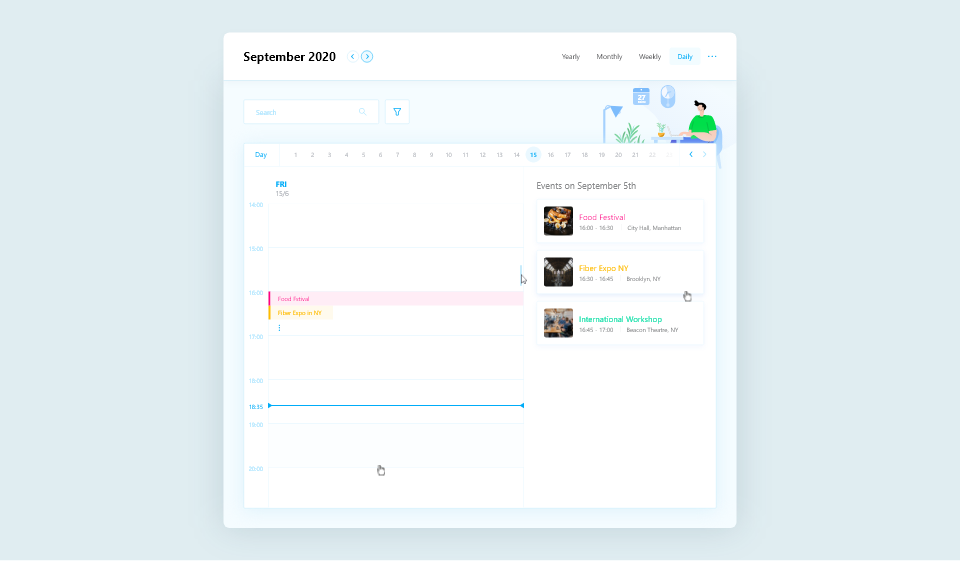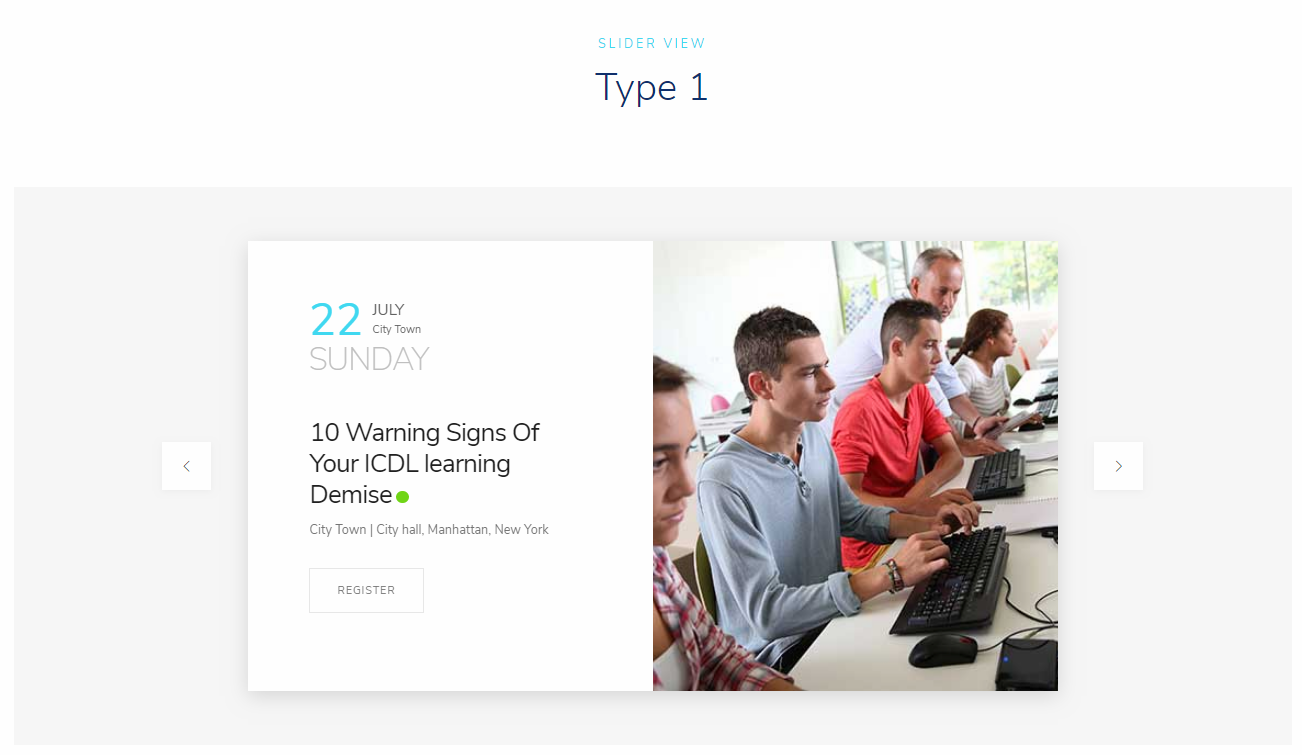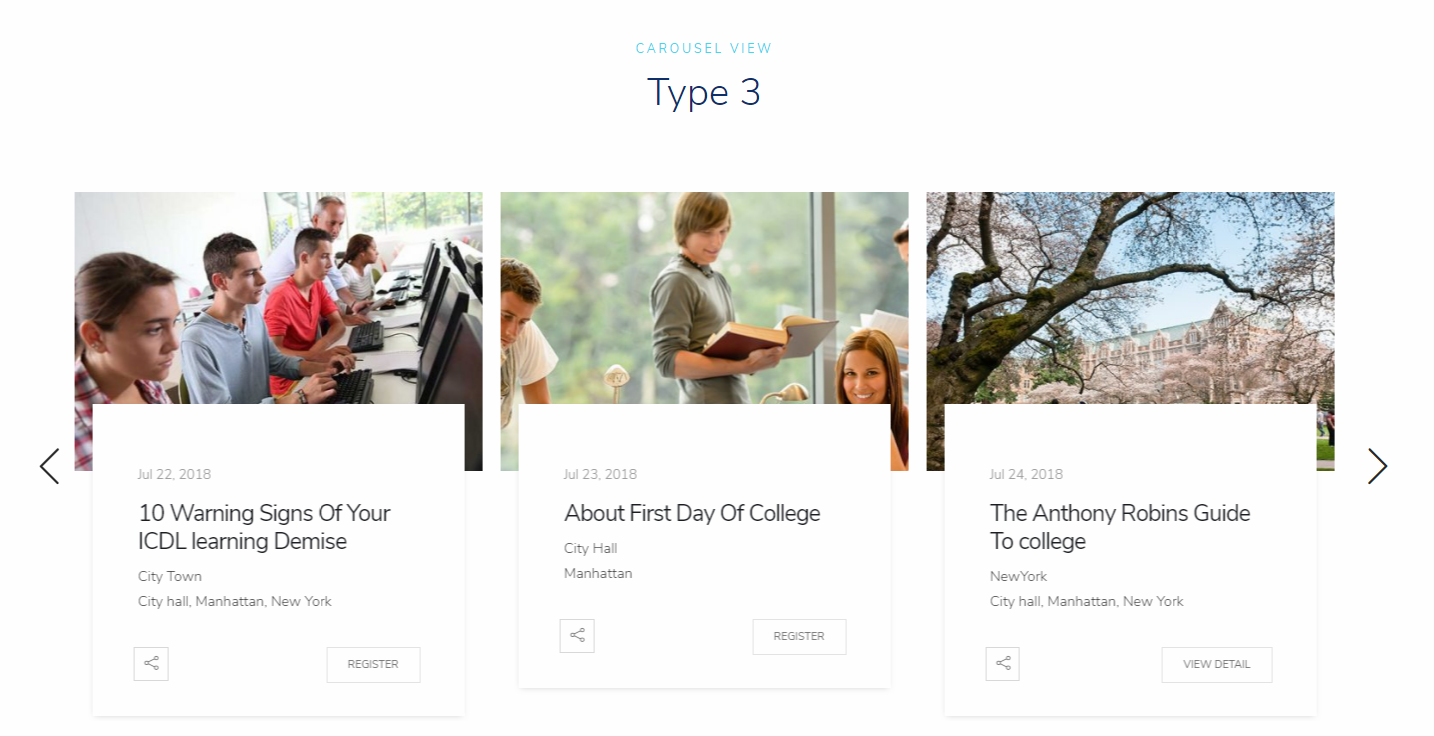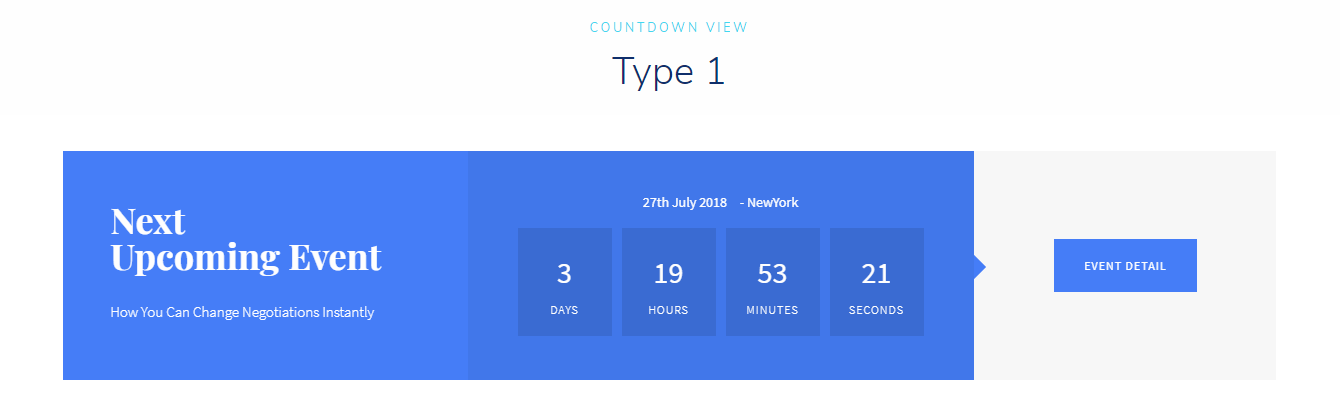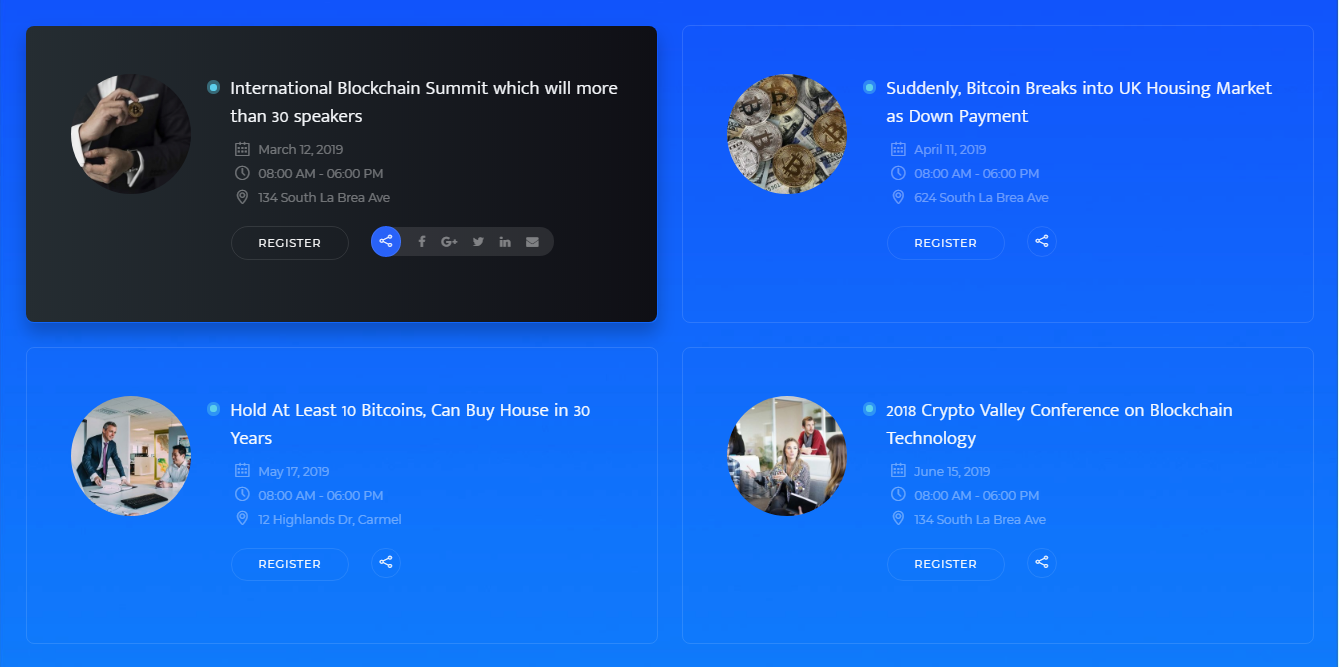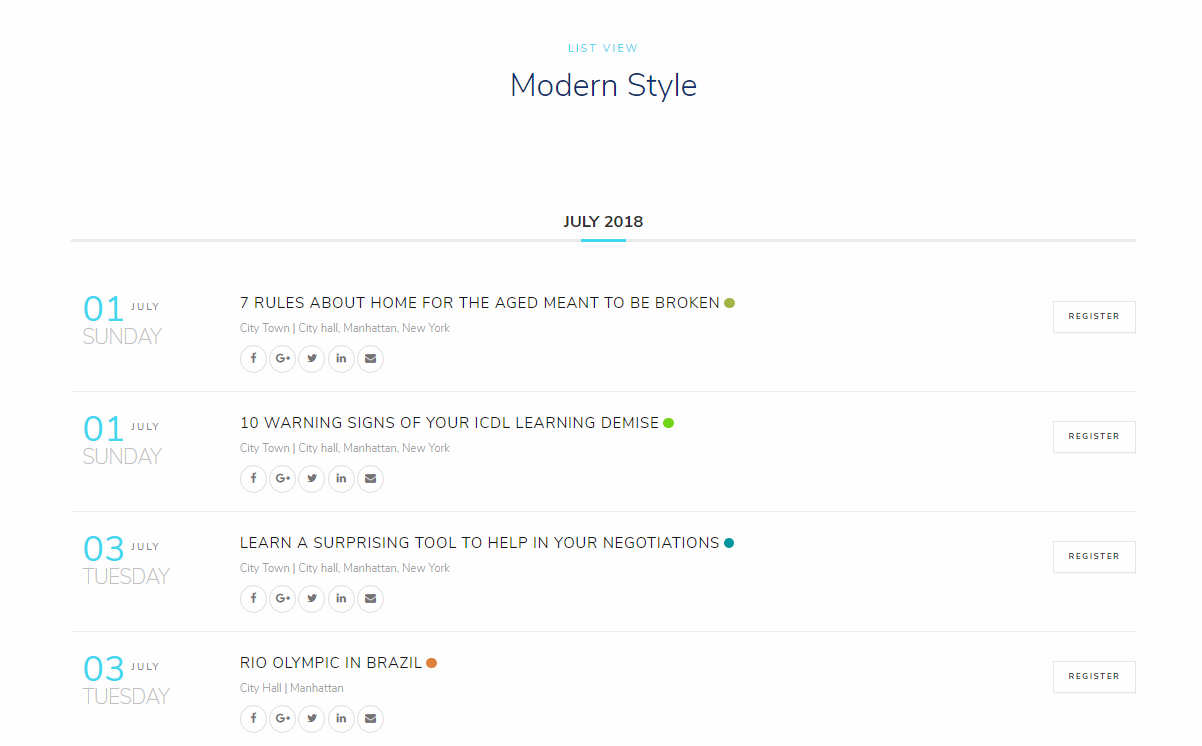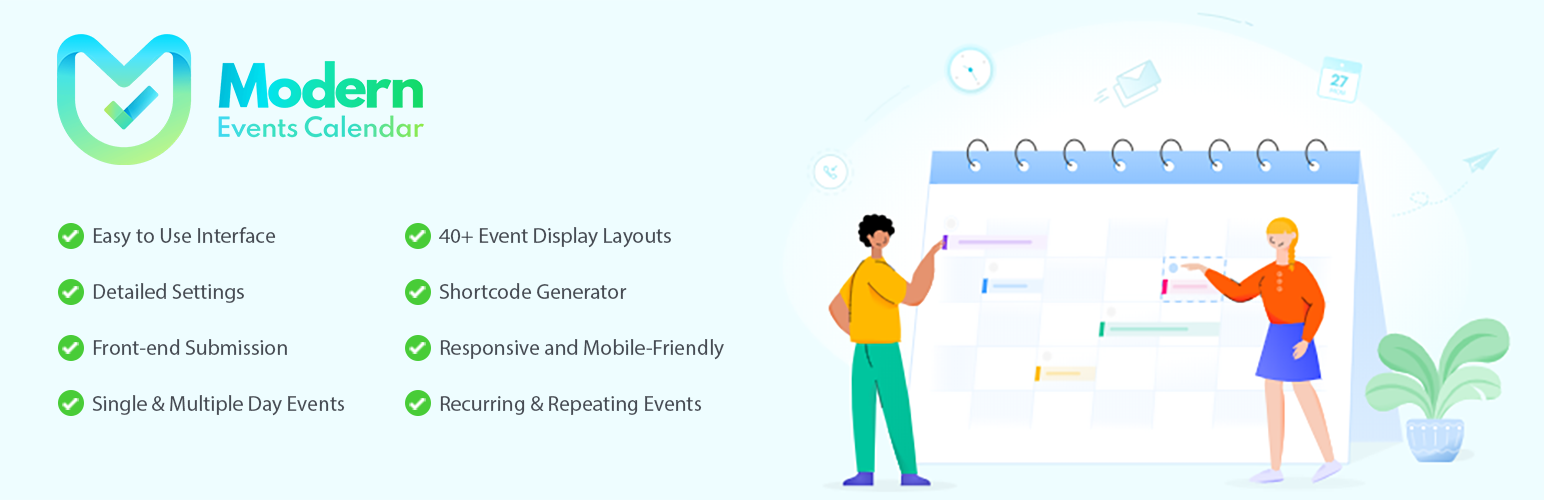
Modern Events Calendar Lite
| 开发者 | webnus |
|---|---|
| 更新时间 | 2022年5月11日 05:06 |
| 捐献地址: | 去捐款 |
| PHP版本: | 5.6 及以上 |
| WordPress版本: | 5.9 |
| 版权: | GPLv2 or later |
| 版权网址: | 版权信息 |
标签
下载
详情介绍:
安装:
- Install Modern Events Calendar Lite either via the WordPress.org plugin directory, or by uploading the files to your server.
- Activate the plugin through the 'Plugins' menu in WordPress.
屏幕截图:
常见问题:
How to upgrade to Pro version?
You can buy the Pro version from Webnus.net. After that uninstall the lite version and install the Pro version on your website. If you want to move the data of lite version to Pro version, make sure that you disable the "Remove MEC Data on Plugin Uninstall" option in M.E. Calendar -> Settings menu before uninstalling the lite version.
How can I create or edit event?
Alright it’s time to create an event. To add an event, go to WordPress menu and navigate to M.E. Calendar > Add Event. Follow this image 1- Set the date and time of your event. Also, you can set up your event during the whole day and without a specific time, or you can hide the end time from single events page; or both the start and end time. Note: You can set event repeats and end repeat for your events here as well. 2- You can set an hourly schedule for your event. For example, if your event starts at 8 A.M. and continues until 6 P.M., then you can set an hourly schedule from 8 to 10, and specify the plan or content of these two hours. There is no limit for defining hourly schedules. 3- You can specify the venue, plus the name of the place, address, coordinates, etc. 4- Here, you can add external links and/or info links to your event so that when your users click on them, they’ll be directed to another page with extra information on the event. 5- Add your organizer here. You can then fill the form with the information of your organizer. This information includes name, phone number, email address, and website or link. 6- Add your event cost with its currency label here. 7- For more information on total booking limit please click here. 8- Here, you can add tickets for your event. You can create tickets with different titles; if you are going to sell tickets with different prices then this option is what you want. Note: If you change the title to the name of a particular day, then the user will know on a certain day the price of the ticket is different. 9- Enter the information about Fees/Taxes.
How can I create or edit shortcode?
After adding your event, Modern Event Calendar enables you to make a calendar from all of the events with adorable skins, nice and tidy styles. Also, it has a powerful filtering tool to create a new calendar. Click on Custom MEC > Shortcode > Add Shortcode. This is the overview of adding a calendar with custom shortcodes Find more.
Can I customize the event pages and shortcodes?
Yes, it is possible. In order to see the related documentations, please click here.
Does MEC have default languages or it needs to be translated?
Yes, for some of the languages MEC has the translation file as default. However, since these translations have been done by the users, they may be incomplete, hence updating them might be required. For more information, please click here.
Can I import/export from/to MEC?
Yes, you can get an XML export from MEC data or import the file you've exported to MEC. Also, if you are using one of the following plugins (The event calendar, calendarize it, EventOn, Events Schedule WP Plugin), then you can easily transfer your events to MEC, click here.
Do I lose all my data or customization if I update MEC?
If you’ve added a file to the main folder of MEC, this file will be removed after the update. Therefore, please do get a full back up before proceeding with the update process.
How can I use the Fron-end event submission?
You can select a static page for Event List and Add List page using this option. It is similar to the main WordPress settings for Homepage and Post page. The difference is that you should put a specified shortcode (below the “select” option) into whatever page that you want. Therefore, from the first drop-down menu you can choose your static page to show the events created by your users. The second drop-down menu is used to set the page for add/edit events by your users. Note: You can also copy the shortcode written in front of each option and then place it in the page that you want to set as your static event list page or add/edit page click here to find more about front-end event submission.
How can I read more FAQs about MEC?
We have collected all frequently asked questions in this link. You can also use knowledge and troubleshooting to find solutions if you have any issue or contact us on Webnus Support
更新日志:
- Improved: Ability to translate datepicker in the General Calendar skin
- Improved: The iCal code
- Fixed: An issue in Google schema
- Fixed: Some conflicts with other plugins
- Fixed: Some HTML code issues
- Fixed: An issue in the social widget
- Fixed: Some issues with the w3c standard
- Fixed: The content of third party plugin on single event pages
- Fixed: Some PHP notices
- Added: An option to prevent sending new event notifications after creating an event with super admin email
- Added: The download link on the checkout page will be open in a new tab (_blank) (pro)
- Added: Event filter based on start time (main time) in admin area
- Added: An option to control the inclusion of script.js (pro)
- Added: Thank you page feature for MEC Cart (pro)
- Added: An ability to add custom characters into the single date format
- Added: An option to control the decimal number of prices (pro)
- Added: A notice message to admin when the single sidebar is empty
- Added: Loading for MEC Checkout (pro)
- Improved: The social share buttons
- Improved: Changing the iCal export to optimize and fix some bugs
- Improved: Flip countdown display in mobile devices
- Changed: Select image input design in wizard mode
- Fixed: The issue with removal of fees in MEC Cart payment gateway
- Fixed: Date translation issue in general calendar
- Fixed: Notice error translation issue
- Fixed: Telegram icon style
- Fixed: Notification sending error while using WooCommerce payment gateway (pro)
- Fixed: Not overwriting the Booking Success Message from settings in MEC Cart (pro)
- Fixed: Not disabling automatic confirm for payment gateways in MEC Cart (pro)
- Fixed: Bookings filter by repetition select box display issue (pro)
- Fixed: New Event notification
- Fixed: An issue in PayPal classic gateway (pro)
- Fixed: reCAPTCHA feature of Frontend Event Submission
- Fixed: An issue in Stripe gateway (pro)
- Fixed: Custom day repeating events
- Fixed: XML Export / Import
- Fixed: An issue in lazy loading
- Fixed: An issue with HTML markups
- Fixed: Some issues in MEC Cart (pro)
- Fixed: Some other issues
- Improved: the performance and security
- Improved: the WhatsApp share
- Fixed: a very rare issue on the booking module (pro)
- Fixed: some issues on event structured data (schema)
- Fixed: an issue on showing expired events on the event manager of the backend
- Fixed: HTML markup issue on some skins
- Fixed: some PHP notices and warnings
- Fixed: some apostrophe issues
- Fixed: An issue on event bulk edit and saving locations, organizers
- Fixed: A security issue
- Fixed: HTML support of gateway comment
- Fixed: An issue on block themes
- Fixed: An issue on notification placeholders
- Fixed: An issue on calculating end date of some certain events in rare cases
- Escaped: Many parameters to improve the security
- Improved: The security and output escapes
- Fixed: An issue in displaying event tags on the block editor
- Fixed: An issue on the public file module
- Fixed: Some issues regarding event filters
- Fixed: An issue with displaying end dates for multiple-day events
- Fixed: An issue with displaying the cost of events
- Fixed: A multilingual issue
- Fixed: An issue on shortcode filter options
- Fixed: The remove button for the inner form builder
- Fixed: An issue on the single event date method option
- Fixed: An issue on the hide event option
- Fixed: Some minor issues
- Fixed: Some minor issue
- Removed: PUC folder
- Fixed: No event found issue in special conditions
- Fixed: An issue on PayPal Standard Gateway (pro)
- Fixed: An issue in the “Related Events” module when a link is set for an event
- Fixed: Some issues in notification placeholders
- Fixed: An issue in manual import from Google Calendar
- Fixed: Some PHP issues and warnings
- Fixed: An issue on displaying cancellation reason (pro)
- Removed: PHP curl and used WordPress remote API instead
- Escaped and Sanitized: Many parts of the project to improve security and performance
- Added: Dynamic content shortcode
- Added: View bookings link to the classic event list in WordPress backend (pro)
- Updated: Some language files
- Updated: Charts library
- Improved: The “Frontend Submission” form
- Improved: The code security
- Removed: An encrypted code
- Fixed: An issue in booking form (pro)
- Fixed: An issue in full calendar when loaded as category archive
- Fixed: Some issues regarding search module
- Improved: The XML export
- Improved: The skin load in full calendar shortcode
- Improved: The Stripe gateway by adding some booking fields into the meta fields (pro)
- Improved: The search functionality on shortcodes
- Improved: The XML import to store event fields too
- Improved: Some options on the lite version
- Improved: The speaker feature in “Frontend Event Submission”
- Fixed: An issue on event and booking filter in WP backend (pro)
- Fixed: An issue on the next event module
- Fixed: Some issues in “Frontend Event Submission”
- Fixed: An issue in year and month selection on month navigation
- Fixed: A potential memory issue
- Fixed: An issue on independent tags
- Improved: The MEC backend
- Improved: Queries on all skins
- Improved: The single event page
- Improved: The ability to change verification and confirmation status per event (pro)
- Improved: The organizer search on monthly skin
- Improved: The MEC single widget to respect the order of widgets
- Improved: The multilingual and translations ready by adding some more fields to the WPML config file
- Improved: An accessibility in frontend and backend with an option
- Added: Catalan translation (Thanks to Joan Mateus Gorgues) (pro)
- Fixed: An XSS issue
- Fixed: Calculating dates of yearly events (pro)
- Fixed: Timetable skin regarding start date
- Fixed: Resetting the search form in special cases
- Fixed: Some PHP issues and warnings
- Fixed: Displaying additional locations and organizers in multilingual websites
- Fixed: A conflict with Divi theme
- Fixed: An issue on the reports menu regarding all-day events
- Added: PayPal Standard gateway (pro)
- Improved: The event countdown to be compatible with the event timezone
- Improved: The sorting method of events
- Fixed: Some PHP warnings and notices
- Fixed: An issue in the general calendar
- Fixed: An issue in the iCal import
- Fixed: An issue regarding exporting custom day events in the iCal feed
- Compatibility: WordPress v5.9
- Added: A new feature to update booking dates when date of a normal event get’s updated (pro)
- Improved: PayPal Express Checkout (pro)
- Improved: The memory usage of one function
- Fixed: An issue in “WC as Payment System” feature (pro)
- Fixed: Local time module of accordion style of list view
- Fixed: Currency position
- Fixed: Description module of single builder
- Fixed: Some styling issues in add event and shortcode wizard
- Fixed: Some PHP notices and warnings
- Added: An options for column count for tablet and mobile in carousel skin
- Added: Display repeat method when “Show only one occurrence of events” option is enabled in the shortcode
- Added: An ability to insert/change coupon codes while editing bookings in the backend (pro)
- Added: A sold-out style for the “calendar date selection” method in the booking module (pro)
- Improved: The MEC checkout to preview free bookings (pro)
- Improved: The MEC settings to be able to insert booking and single date options per language for multi-lingual websites
- Fixed: An issue in AWeber integration (pro)
- Fixed: An issue in daily skin
- Fixed: An issue in ical feed regarding advanced events
- Fixed: Add New plugin page
- Added: Some new options for the “Assets Per Page” feature
- Added: Title and description fields for public download module
- Improved: The UX of MEC Cart (pro)
- Improved: The mandatory checkbox validation on event custom fields
- Fixed: A search issue on tile skin
- Fixed: The ticket pricing system (pro)
- Fixed: The next event module
- Fixed: Some issues on iCal feed
- Fixed: An issue in showing the sold-out label
- Fixed: Some issues on event structured data
- Fixed: An issue in the reports menu
- Fixed: An issue on profile short-code
- Fixed: Some issues in the export feature (pro)
- Fixed: A conflict with other plugins
- Fixed: Some PHP notices and warnings
- Added: A new option to display event price based on lowest ticket price (pro)
- Added: An invoice feature for MEC cart (pro)
- Added: A new feature to sort the events in descending order
- Added: A new integration option with PaidMembership Pro plugin to let users with certain subscriptions to access booking module of events based on event category (pro)
- Added: An option to enable / disable countdown method in “Frontend Event Submission”
- Improved: The security of MEC
- Improved: The auto booking confirmation process (pro)
- Fixed: Time of custom day events
- Fixed: Stop selling option for selling tickets (pro)
- Fixed: Schema contents
- Fixed: An issue in multilingual websites
- Fixed: An issue in some notification placeholders
- Fixed: Duplicating events
- Fixed: An issue in setting event times in special cases
- Fixed: Some PHP issues
- Fixed: A PHP warning
- Added: MEC Cart System (pro)
- Added: General Calendar view skin
- Added: An ability to insert multiple attendees with different tickets in the “Add Booking” menu of MEC backend (pro)
- Added: An option to copy shortcode with one click
- Improved: The iCal feed
- Improved: The speed of MEC in the backend
- Improved: The booking process when calendar type is selected to display dates and times (pro)
- Improved: The Facebook importer to import special events (pro)
- Fixed: Showing event custom data
- Fixed: Showing event dates in the “Add Booking” menu in the backend (pro)
- Fixed: Booking fee calculation (pro)
- Fixed: An issue in countdown view
- Fixed: Sending booking reminders (pro)
- Fixed: An issue in checking user limits for booking (pro)
- Fixed: Sending sold out notifications (pro)
- Fixed: Some issues in payment gateways (pro)
- Fixed: Displaying time of custom day events
- Added: “Amount Per Date” option for fees (pro)
- Improved: The speed of MEC page in some sections
- Improved: MEC security
- Fixed: Some issues in fee calculation (pro)
- Fixed: Some issues in google map assets inclusion (pro)
- Fixed: An issue regarding block editor compatibility
- Fixed: The %%ticket_time%% placeholder (pro)
- Fixed: Displaying event status in email notifications (pro)
- Fixed: Sending verification email when event is added from backend with verified status (pro)
- Fixed: Saving new organizer added from “Frontend Event Submission”
- Fixed: The issue of opening unwanted links in modal in list skin when modal popup is enabled
- Fixed: The end date of custom days events
- Fixed: Some PHP notices
- Added: A new option to create coupon codes based on the count of booked dates (pro)
- Added: A feature to set and show caption of featured images
- Added: A new feature to skip the first step of booking when possible (pro)
- Added: Agreement checkbox to “Frontend Event Submission”
- Added: A new option to set sticky sidebar
- Improved: MEC Profile shortcode
- Improved: The hourly schedule module
- Improved: The event description on Google calendar export to keep the links
- Fixed: An issue in Schema
- Fixed: An issue regarding the register button (pro)
- Fixed: An issue about the end date of custom repeat events
- Fixed: Custom fields cut off when the event has a label
- Fixed: Some issues in the countdown module
- Fixed: An issue in all-day events
- Improved: Next/Previous events module
- Improved: All MEC cron jobs (pro)
- Improved: The query speed in some sections
- Fixed: An issue in the event link when a special time format was used
- Fixed: An issue in the fee calculation (pro)
- Fixed: Booking reminder cronjob (pro)
- Fixed: Exporting advanced repeat events (pro)
- Fixed: Some issues in event links
- Fixed: Some encoding and format issues in iCal exports
- Fixed: Carousel skin regarding popup
- Fixed: PayPal Express gateway in some devices (pro)
- Fixed: Some PHP notices
- Added: The ability to book multiple dates in one booking (pro)
- Added: Some new fields for events' Microsoft Excel export (pro)
- Added: An ability to remove the counter number for additional locations on the event details page
- Improved: Stripe payment gateway (pro)
- Improved: The iCal feed
- Improved: The coupon creation/edit form (pro)
- Improved: Accessibility in front-end
- Fixed: The booking shortcode and WooCommerce payment system (pro)
- Fixed: An issue regarding some AJAX responses
- Fixed: An issue regarding compatibility with some translation plugins
- Fixed: An issue regarding importing ICS files with different timezones
- Fixed: Booking shortcode in special cases (pro)
- Fixed: The “Next Event” module regarding showing the current occurrence instead of the next one
- Fixed: Date formatting
- Fixed: Custom fields tooltip on the standard list view
- Fixed: Location address on the carousel view
- Fixed: Invalidation of price field (pro)
- Fixed: Using specific classes for masonry view
- Fixed: An issue in Lite version regarding adding multiple occurrences in one day using the “Custom Days” option
- Fixed: Some issues in multilingual websites
- Fixed: A search issue in the list and grid skins with the map on top
- Fixed: An issue regarding ticket variations (pro)
- Fixed: An issue in the event feed regarding displaying multiple images
- Fixed: Some conflicts with some themes
- Fixed: A character issue on the event link
- Fixed: Some minor issues
- Added: An option to include expired events in the “Related Events” module
- Improved: The slider and carousel skins
- Improved: The iCal feed
- Improved: The Stripe gateway integration (pro)
- Improved: iCal feed to support languages
- Fixed: Some translation issues
- Fixed: Some security issues
- Fixed: A PHP warning in some servers
- Fixed: Showing the wrong timezone in events list in WP backend
- Fixed: Showing timezones in skins
- Fixed: A conflict with Divi theme
- Fixed: Grid skin
- Fixed: Sending new event notification (pro)
- Fixed: Showing gateway name in some notifications (pro)
- Fixed: Some issues in WPML and polylang translations
- Fixed: Advanced translation editor of WPML
- Added: Ability to reconnect to a new account in Stripe connect (pro)
- Added: An option to translate messages and notifications in MEC Settings on multilingual websites
- Added: An option to disable MEC email template
- Changed: Checkbox name under Category field in the Search Form to Multiselect
- Fixed: An issue in importing time in XML import
- Fixed: An issue in iDeal payment (pro)
- Fixed: Some errors in the iCal feed
- Fixed: Some issues in PHP 8
- Fixed: Ticket names of multilingual events (pro)
- Fixed: Some issues regarding event time
- Fixed: An issue in removing ticket variations (pro)
- Fixed: Sending booking reminders for drafted events (pro)
- Fixed: Location and organizer of multilingual events
- Fixed: Counting remained tickets in special cases (pro)
- Fixed: Filter options of shortcodes
- Fixed: Carousel view arrows
- Fixed: Position of the day on countdown view
- Fixed: Disabled Roboto font with an option
- Fixed: Some issue in checkboxes in the block editor environment
- Fixed: A security issue
- Added: ical subscription URL
- Applied: Some security enhancements
- Applied: Some speed improvements
- Improved: The Stripe gateway integration (pro)
- Fixed: An issue in calculating remaining tickets to display flags (pro)
- Fixed: Time display
- Fixed: Frontend Event Submission regarding adding new locations
- Fixed: An issue in tile view
- Added: A new feature to schedule emails and send them automatically before or after events (pro)
- Added: Ability to rename booking (pro)
- Added: An ability to disable ticket times (pro)
- Added: Category option for coupons (pro)
- Fixed: Displaying event times
- Fixed: Daylight saving and import/export
- Fixed: Hiding event time
- Fixed: Booking price calculation in special cases (pro)
- Added: Ability to define variations per ticket (pro)
- Added: Some new options, including HTML editor to text-area field of custom fields
- Added: A new option to disable countdown for ongoing events
- Added: Validation on time of events
- Added: Booking attachments in WordPress media so admin can manage the files (pro)
- Improved: The first name and last name detection (pro)
- Improved: Some strings for translations
- Improved: CSV export by adding some new fields
- Improved: The date field of custom fields
- Improved: Display of labels in shortcodes
- Fixed: Display booking button when the event is sold-out but not expired (pro)
- Fixed: Calculation of remaining tickets (pro)
- Fixed: Some issues in the total booking module
- Fixed: Ajax actions in element or popup
- Fixed: some PHP notices and warnings
- Fixed: Some minor issues
- Fixed: Fatal error
- Added: Search refine option
- Added: Detailed time option for applicable skins
- Added: Event dates to the monthly view when the “Display All Events” option is enabled
- Added: A reset ability that can be added to the search module
- Added: Custom color option to the categories
- Improved: Language files
- Improved: Display of the “Load More” button
- Fixed: “WC as Payment System” in multilingual websites (pro)
- Fixed: Booking import (pro)
- Fixed: First and last name detection
- Fixed: The event link and more info link in the modal
- Fixed: Displaying more info section when location is not set
- Fixed: Date localization in WooCommerce checkout (pro)
- Fixed: An issue on Frontend Event Submission
- Fixed: An issue on showing the wrong expired label
- Fixed: An issue on saving event status data in Frontend Event Submission
- Fixed: An issue in Mailchimp integration (pro)
- Fixed: Some issues in the related events module
- Fixed: Some issues in the search module
- Fixed: Showing all-day events in the reports menu
- Fixed: The “User Event Publishing” notification when the event was submitted from the frontend
- Fixed: Some PHP notices and warnings
- Fixed: Some minor issues.
- Added: An option to be able to change thank you page options per event (pro)
- Added: An option to display event time in carousel skin
- Added: An option to automatically refund the booking amount when paid by Stripe (pro)
- Added: An option to stop selling tickets when the first occurrence of an event happened (pro)
- Added: An option to send notifications to additional organizers in addition to the main organizer
- Improved: the backend shortcode builder to not show expired events as a selectable option in some skins, including a countdown
- Improved: the taxonomy system to be more compatible with WPML
- Updated: Dutch (Netherlands) language (Thanks to Petter Berg)
- Updated: French language (Thanks to Eric)
- Fixed: Showing wrong value for available spots in available spots skin (pro)
- Fixed: Tile skin regarding link target
- Fixed: The cost field
- Fixed: Carousel skin regarding displaying labels
- Fixed: Some issues regarding multilingual and translations
- Fixed: Displaying translated dates in the booking menu of the backend (pro)
- Fixed: Google calendar link of notifications
- Fixed: User booking limit and WC as a payment system (pro)
- Fixed: The event link placeholder for custom day events
- Fixed: The list and grid skins
- Fixed: An issue in import/export (pro)
- Fixed: Some issues in the name of events
- Fixed: Some issues pertaining to date fields (pro)
- Fixed: SVG icon for social share buttons
- Fixed: Booking price calculation in exported files when an event or ticket is removed (pro)
- Fixed: some warnings
- Added: The event cost, event link, more info link with title and target, organizer, and location to the occurrences section to provide an ability to change them per occurrence
- Added: “Activate First Upcoming Date with Event” option in full calendar
- Added: An ability to display all events in the right panel of monthly skins
- Added: An option to show activate the first date of the month in monthly skins instead of the current day in next/previous months
- Added: “Bank Transfer” as a new payment gateway (pro)
- Improved: The flexibility in events URLs
- Improved: The functionality of the “Disable fees per payment gateway” feature (pro)
- Improved: The library inclusion of MEC
- Removed: “Montserrat” font family
- Fixed: An issue in calculating the price per attendee in booking export feature (pro)
- Fixed: Showing ongoing events in calendar method of booking module (pro)
- Fixed: Sending multiple emails after booking edit (pro)
- Fixed: Oversell in some conditions (pro)
- Fixed: Labels issue
- Fixed: Notifications issue
- Fixed: Some issues in multilingual feature and translations
- Fixed: Some PHP notices and warnings
- Added: A new ability to show all locations of an event in the event single map (pro)
- Added: A new ability to include a pin for all locations of all events in the map modules (pro)
- Added: Start and End times to the event list in the backend in addition to dates
- Added: A new feature to change the transition time of slider skin
- Added: Some options to redirect the user to the cancellation page after the cancellation of a booking
- Added: A new option to generate transaction IDs using an ordered number with prefix instead of random numbers (pro)
- Added: A new panel to show bookings of the current event in the edit event menu of the backend (pro)
- Added: A new option in “Frontend Event Submission” to include the booking panel
- Added: An option to enable bookings only for certain roles (pro)
- Added: Displaying of custom fields in the shortcodes with an option to enable or disable
- Added: Some new filters to modify the content ical file
- Added: Attendee Counter in the attendee form (pro)
- Improved: The order of terms in the search module
- Improved: The “Using WC as payment system” and fixed some issues (pro)
- Improved: The breadcrumb
- Improved: The role of controlling for main menus
- Fixed: Some issues in MEC notifications
- Fixed: Showing the Expired label when the event is ongoing
- Fixed: A special date format in the export module
- Fixed: A potential SQL injection issue
- Fixed: An autoplay issue in carousel skin
- Fixed: Google Calendar import/export when another plugin is loading the Google SDK
- Fixed: Some minor issues
- Added: An option to disable booking multiple seats on “Sell All Occurrences by One Booking” events per email (pro)
- Added: An option to display custom fields in event sidebar
- Added: An option to change limit of related events
- Added: A new button in backend events manager to filter only upcoming events
- Added: All in one wizards popup
- Improved: The order time field to follow WP date and time format
- Improved: The last few tickets label to use ticket limit instead of total limit when only 1 ticket is defined (pro)
- Fixed: Regarding currency in “Frontend Event Submission”
- Fixed: Bulk edit of posts in Wp backend when filtered by tag
- Fixed: A warning in export file (pro)
- Fixed: Showing booking module when the event is expired and “Booking for ongoing events” option is enabled (pro)
- Fixed: Filtering of shortcakes for category archive
- Fixed: Showing next occurrence of custom repeat events
- Fixed: The event_link placeholder of some notifications
- Fixed: Showing wrong label in Invoices when used price per date option (pro)
- Fixed: Export file when “Discount Per Role” option is used (pro)
- Fixed: An issue regarding the dl in the HTML structure
- Fixed: Tile view in the modal popup method
- Added: A new notification to send after at the exact time the event finishes (pro)
- Added: A new option to change the HTML tag of the archive page title
- Added: A new option to include event categories in the breadcrumbs module
- Added: A new option to profile shortcode to hide canceled bookings (pro)
- Added: A new option to profile shortcode to show only upcoming bookings (pro)
- Added: Update tag for Mailchimp subscribers (pro)
- Added: A new feature to hide export module in expired events
- Added: Expired label for expired events
- Added: An ability to insert coupon codes when adding new bookings from the backend (pro)
- Added: A new feature to easily export all bookings from the export menu (pro)
- Added: A new option to disable the fees module in certain payment gateways (pro)
- Changed: Settings menu
- Fixed: The event description placeholder when shortcodes are included in the email notification (pro)
- Fixed: Stripe connect gateway (pro)
- Fixed: Booking date format in WooCommerce when time format is added to the booking date format field (pro)
- Fixed: Booking over the ticket availability (pro)
- Fixed: Available spot skin (pro)
- Fixed: Importing events from Google calendar
- Fixed: A 404 error in the export module (pro)
- Fixed: some issues in the total price field of CSV/Excel import (pro)
- Fixed: The date of MEC feeds (pro)
- Fixed: Some issues regarding special characters in events and book exports
- Fixed: Some issues in quick edit of taxonomies
- Fixed: Sending some notifications twice in special conditions (pro)
- Fixed: The ticket creation form (pro)
- Fixed: The date of booking reminder notification for “Sell all by one booking” events (pro)
- Fixed: Masonry view issue in Firefox (pro)
- Fixed: Tooltip conflicts with Ultimate Addons for Elementor
- Fixed: Timeline view issue when the link is disabled
- Added: A new feature to manage a load of MEC assets on pages
- Added: Some new placeholders to notifications including categories, tags, cost, and labels (pro)
- Added: An option to show expired events in event management of backend
- Added: Date filter option to map skin (pro)
- Added: An option to change the SEO title of occurrences
- Added: An option to change currency and currency options per event
- Added: An option to disable the “Private Description” field in frontend event submission (pro)
- Added: An option to disable the display of organizers in “Frontend Event Submission”
- Improved: The MS Excel export on event and bookings (pro)
- Fixed: Unlimited booking limit (pro)
- Fixed: Price of booking export
- Fixed: Simple style of monthly skin when there are multiple repeats from the same event in one day
- Fixed: Last Few Ticket Percentage (pro)
- Fixed: Some issues in export module loaded in single event page (pro)
- Fixed: An issue regarding multiline description for ics export
- Fixed: Showing the wrong date for events
- Fixed: Booking reminder notification (pro)
- Fixed: some issues in PHP 8
- Added: A new shortcode for Pro users to display some content only for those users that booked the event (pro)
- Added: Placeholder feature for text fields in the search form
- Added: Two new placeholders to email notifications to show the start and end time of events (pro)
- Added: An ability to change event fields per occurrence
- Added: A new feature to include the “Local Time” module in full calendar skin
- Added: some new parameters to the MEC feed of events
- Added: An ability to set interval for monthly events
- Added: A new feature to separate event tags and wp tags
- Added: A new ability to the modern style of timetable skin to change the number of weekdays (pro)
- Improved: The user registration in the booking system by setting the name as a nickname (pro)
- Improved: The Google Calendar import to import monthly events with an interval
- Improved: The Google Calendar export and module to export monthly events with an interval
- Improved: The dropdown fields to ignore the first option as a valid value (pro)
- Improved: The date search field to accept the same start and end dates
- Improved: Accessibility in next/previous month in shortcodes
- Improved: Dark mode styles (fixed a conflict with classic editor)
- Fixed: Tile view for showing event image
- Fixed: Showing the registration/booking button on the customized single event page (pro)
- Fixed: An issue in WC Payment system when loaded in the modal (pro)
- Fixed: An issue in %%name%% placeholder of “User Event Publishing” notification
- Fixed: Showing the author of an event in the backend event manager
- Fixed: Showing expired events in the “Related Events” module
- Fixed: Mailchimp integration when multiple attendees available (pro)
- Fixed: An issue with some characters in export files
- Fixed: Google Calendar export module
- Fixed: A display issue in showing start and end dates in notifications when both of them are the same
- Fixed: Some string translation
- Fixed: Showing the multi-day in carousel view
- Fixed: Some minor issues
- Added: Labels for all search fields
- Added: An option to manage active day of monthly skin
- Added: Speaker import to the XML import feature
- Improved: The “Show Only Expired Events” feature to not show ongoing events in some cases
- Updated: Stripe API to latest version (pro)
- Fixed: Required checkbox fields in event custom fields
- Fixed: GEO location of addresses when wrong latitude and longitude are set (pro)
- Fixed: Event cost field
- Fixed: Timezone intervals in RSS feed
- Fixed: Yearly skin in showing navigation to previous year (pro)
- Fixed: Showing Sold-out and other labels in multilingual websites (pro)
- Fixed: Some console issues in block editor
- Fixed: Some duplicate id issues in console
- Fixed: An issue in “Certain Weekdays” repeat
- Fixed: An issue in local time module
- Fixed: An issue in breadcrumb
- Fixed: Some notices
- Added: An ability to switch “Show / Hide Occurrences” per shortcode
- Added: An ability to select desired months to be displayed in the yearly view (pro)
- Added: An ability to include date of the event in “Frontend Submission”
- Added: An ability to sort additional organizers
- Added: An ability to restrict coupons per category (pro)
- Added: A new option to include ongoing events in addition to upcoming events
- Added: Custom fields to the exports (pro)
- Improved: Map skin to show ongoing and upcoming events correctly (pro)
- Improved: The user timezone detection to reduce the number of requests
- Improved: The event color system to unset the color by default
- Fixed: Booking Import (pro)
- Fixed: The backend booking manager regarding ticket variations (pro)
- Fixed: Calendar method of booking module (pro)
- Fixed: Register button when event is expired (pro)
- Fixed: Applying shipping costs to the tickets created in WooCommerce system (pro)
- Fixed: Wizard popup responsive on mobile and tablet
- Fixed: Dark mode regarding WordPress notifications alert
- Fixed: Slider link issue regarding open in a new window
- Fixed: RTL style
- Fixed: Some PHP notices and warnings
- Fixed: Some minor issues
- Added: An option to use CC instead of BCC for notification recipients
- Added: “No Event Found” message for archive pages
- Improved: The custom CSS loading to fix some unwanted issues with cache and minify plugins
- Improved: The message showing on the import menu
- Updated: Spanish language (Thanks to Eloy Perez)
- Fixed: A warning in Countdown, Available Spot and Slider skins (pro)
- Fixed: An issue in referred date for those events that are linked to external websites
- Fixed: An issue in default full calendar skin loaded in archive pages
- Fixed: A PHP fatal error in some hosts
- Fixed: An issue on ics link of email to show the correct time
- Fixed: An issue on showing expired events on “Related Events” section
- Fixed: Some issues on showing dates in minimal and modern styles of list view
- Fixed: An issue in map module of the single event (pro)
- Fixed: Some issues on booking module when date picker is set to calendar (pro)
- Fixed: An issue in storing sender email name
- Fixed: Some issues on category checkboxes
- Fixed: An issue in downloading attendees of a specific date
- Fixed: The datepicker style in the backend
- Fixed: Duplicated location in the single event page
- Fixed: Constant Contact integration lists (pro)
- Fixed: An issue regarding the showing date in the Masonry view (pro)
- Fixed: Typos in the booking messages (pro)
- Fixed: Some minor issues
- Added: A new option to manage a percentage of “Last Tickets” globally (pro)
- Added: An ability to manage a percentage of “Last Tickets” per event (pro)
- Improved: The accessibility of MEC invoices (pro)
- Improved: The storage of numeric fields of tickets and fees (pro)
- Improved: Display of featured canceled and custom labels
- Improved: Dark mode in backend and frontend
- Fixed: Settings menu
- Fixed: Duplicate events
- Fixed: User booking limit (pro)
- Fixed: A Fatal error on older versions of PHP
- Fixed: Showing un-rendered notification placeholders (pro)
- Fixed: Bulk booking import (pro)
- Fixed: An issue regarding expired events on full calendar skin
- Fixed: “Booking Cancellation” notification (pro)
- Fixed: iCal export regarding custom day events (pro)
- Fixed: List of the locations and organizers in the wizard popup (add event)
- Fixed: An issue regarding the location without an address in list view modern style
- Fixed: Datepicker style
- Fixed: Category icon setup
- Fixed: Responsive on mobile in the popup modal for booking (pro)
- Fixed: Some minor issues
- Added: New Back-end Interface
- Added: A field mapping feature to auto-populate profile fields after booking (pro)
- Added: End date option for applicable skins with “Today”, “Tomorrow” and certain date option
- Added: Front-end event submission customization color
- Improved: The “Organizer Payment” system to automatically populate the payment credential fields when adding a new event (pro)
- Fixed: An issue in the total price of exported bookings (pro)
- Fixed: Some issues in Rejection Notification (pro)
- Fixed: An issue regarding the “Booking Reminder” notification on the multisite network (pro)
- Fixed: An issue on modifying discounted booking (pro)
- Fixed: Some issues on start and end date of events in notifications (pro)
- Fixed: A compatibility issue with one of WC plugins (pro)
- Fixed: An issue on the “Notification Per Event” feature (pro)
- Fixed: An issue on the active day of monthly skin
- Fixed: An issue regarding the Oxygen page builder
- Fixed: A UTF8 encoding issue
- Fixed: Some PHP warnings and notices
- Fixed: Some minor issues
- Fixed: Security issue
- Added: A feature to filter the events by local time
- Added: Express connection method to Stripe Connect Gateway (pro)
- Added: Some placeholders to the notification templates
- Added: Some options to manage grid slider in the widget
- Added: New positions for currencies
- Added: Event name to the Stripe payments (pro)
- Added: A location and other location description options
- Improved: Backend speed
- Fixed: Loading new events on load more button
- Fixed: Importing events with finish dates from Google into MEC
- Fixed: Importing google events when some of the occurrences are removed
- Fixed: Loading MEC contents
- Fixed: Duplicating events
- Fixed: Providing discount per user role (pro)
- Fixed: An issue regarding the booking reminder notification (pro)
- Fixed: Stopped sales tickets (pro)
- Fixed: Shortcode search-bar styling
- Fixed: Booking shortcode styling(pro)
- Fixed: Some issues in date display
- Fixed: No event found issue in special conditions
- Fixed: No event found issue
- Added: PaidMembership Pro integration (pro)
- Added: Event Cost search option with min and max fields (pro)
- Added: Multiple Category Search to the filter options
- Added: An option to change event visibility and hide them in shortcodes
- Added: Ability to sort bookings by Event ID (pro)
- Added: Two new “After Add to Cart” methods to provide optional link and message to the booker user (pro)
- Added: An ongoing label for ongoing events
- Added: A new column in backend events list to show the count of all sales (pro)
- Fixed: An issue on required fields of “Frontend Submission”
- Fixed: An issue on showing all day ongoing events
- Fixed: An issue on “Total User Booking” field in “Frontend Submission” (pro)
- Fixed: An issue in month filter
- Fixed: An issue in carousel skin
- Fixed: An issue in validation of WC payment (pro)
- Added: An advanced calendar method to show available occurrences to book (pro)
- Added: the feature to create segmetns in MailChimp integration (pro)
- Added: Ability to edit booking fields in “Booking Edit” page in WordPress backend (pro)
- Added: “Fallback Image“ feature to set an image for categories and display it as the event featured image if no image was set for the events
- Added: Link attribute “rel=noopener” for events display method to be able to set them to open in a new window
- Improved: MailChimp integration by adding some relevant tags to the subscribers (pro)
- Improved: The booking CSV import (pro)
- Improved: The booking reminder email (pro)
- Improved: Backend speed and optimization
- Improved: MEC capabilities (pro)
- Fixed: An issue in the “Next/Previous Events” Module
- Fixed: A date display issue on carousel skins
- Fixed: Importing modified series of Google events in addition to their main event
- Fixed: Carousel and slider issue in Divi page builder environment
- Fixed: MEC Shortcodes assets in Elementor page builder environment
- Fixed: Some issues on WP Multisite
- Fixed: Label of booking button (pro)
- Fixed: Arabic character in the event link
- Fixed: Some PHP notices
- Added: A shortcode to display current users' events in a preferred skin e.g. monthly, list, grid, etc.
- Added: A new shortcode to generate a specific calendar for current user events
- Added: A date picker type for date field in search widget to provide an ability to select start and end dates on frontend instead of month and year
- Added: An ability to create all day events in custom repeat
- Added: An ability to show only one occurrence of custom day events
- Added: An ability to disable / enable booking sections on “Frontend Event Submission” (pro)
- Improved: The auto suggest location feature to fetch and save geo point in addition to address (pro)
- Improved: The Stripe gateway to work with no decimal currencies such as JPY (pro)
- Improved: The MEC's speed of in some parts
- Fixed: Some issues related to WordPress 5.6
- Fixed: Some issues related to PHP8
- Fixed: An issue on hiding booking form and registration button when all gateways are disabled but WC system is turned on (pro)
- Fixed: An issue in rendering timestamps on rare conditions
- Fixed: An issue on pro shortcodes in MEC lite (lite)
- Fixed: An issue regarding getting event
- Fixed: Paragraph field
- Fixed: Showing time of all day events
- Added: MailPoet integration (pro)
- Added: Sendfox integration (pro)
- Added: An option to disable/enable “Full Screen” button of Google Maps (pro)
- Added: An option to override MEC assets (JS, CSS, etc) in a child theme
- Added: Two new controls for carousel skin to manage auto play and loop
- Added: Gateway to the booking export (pro)
- Added: Private description for tickets to be included in the booking notifications (pro)
- Added: An option to show organizers' names in the list, grid, tile, masonry, daily, weekly, and timeline skins
- Added: Some new capabilities for MEC menus so users can create their own role for managing MEC
- Added: An ability to specify period for booking cancellation rules (pro)
- Added: An option to set background color for all notifications
- Fixed: Back button of booking module (pro)
- Fixed: Showing recently expired events when the shortcode is set to show only expired events
- Fixed: Outdated WordPress versions
- Fixed: An issue in finding events
- Fixed: Date format of timeline skin
- Fixed: Some issues related to Day Light Saving
- Fixed: Disabling all Google fonts
- Fixed: Some date format issues
- Improved: Weekly skin to show events of the previous and next month in the current month (pro)
- Fixed: Showing long-time span events in shortcakes
- Fixed: Sending duplicated emails on booking reminder notification (pro)
- Fixed: Showing dates on the backend booking menu (pro)
- Fixed: Ticket variations in the booking export feature (pro)
- Fixed: Event description exported to Google or iCal services
- Fixed: Manual username and password in the booking form (pro)
- Fixed: Date format of multiple-day events
- Fixed: "%%payment_gateway%%" placeholder (pro)
- Fixed: Showing unlimited for tickets when the total booking is limited (pro)
- Fixed: The export and import of the advanced events
- Fixed: Related to Daylight Saving and Timezones
- Fixed: Some PHP notices
- Added: “Event Sold-out” notification (pro)
- Added: “Booking Rejection” notification (pro)
- Added: Ability to translate booking fields in the translated event in multilingual websites (pro)
- Added: An option to exclude admin from recipients in admin booking notification (pro)
- Added: An option to specify the status of new events submitted from “Frontend Submission”
- Added: An option to redirect users to a certain URL after submitting events from the frontend instead of the WordPress page
- Added: Event description and featured image to the CSV export (pro)
- Added: An option to change auto verification status and auto-confirmation status per event instead of the global option (pro)
- Added: A new option to the existing “Next Event” module to display multiple occurrences of the current event instead of only one occurrence
- Added: A new integration with AWeber email marketing platform (pro)
- Improved: memory usage
- Fixed: Booking over total slots (pro)
- Fixed: Masonry skin (pro)
- Fixed: Reminder notification (pro)
- Fixed: Verification and cancellation links (pro)
- Fixed: An display issue regarding the location on PDF invoice (pro)
- Fixed: Event popup
- Fixed: Booking dates of custom single pages
- Fixed: Booking validation on payment step (pro)
- Fixed: Color style on the map view shortcode and next/previous module
- Fixed: some PHP notices
- Added: An option to disable “Lock pre-filled fields” for other attendees (pro)
- Added: A new placeholder to show “Event Timezone” in email notifications (pro)
- Fixed: Registration button box on single event pages (pro)
- Fixed: Date field in booking form (pro)
- Fixed: Showing time of multiple day events
- Fixed: An issue in search bar
- Fixed: Admin notification (pro)
- Fixed: Booking module (pro)
- Fixed: An issue in iCal export module
- Fixed: An issue in language of Google maps (pro)
- Fixed: Geolocation feature of map skins (pro)
- Fixed: Date format of multiple day events
- Fixed: Some PHP notices and warnings
- Added: Learn dash integration by linking a course to any ticket and enrolling the user to learn dash course after booking (pro)
- Added: A new integration with BuddyPress by showing the “Frontend Event Submission” on the profile menu
- Added: Category display to tile, masonry, timeline, daily, weekly and minimal style of list skin (pro)
- Added: An ability to import events from WP Event Manager plugin (pro)
- Added: Occurrence dates on booking edit page in the backend of “Sell all occurrences by one booking” (pro)
- Added: An option to change the start time of ticket sale per event
- Added: An ability to make some fields mandatory in “Frontend Event Submission” (pro)
- Added: An option to set required fields in “Frontend Event Submission”
- Added: Yesterday, Last Week, Last Month, and Last Year to the start date options
- Added: Custom shortcake option for category archive pages
- Added: A new option in the reports menu to send a copy of the email to the website admin (pro)
- Improved: The WooCommerce Payment System to validate the availability of tickets before checkout (pro)
- Improved: The label of booking button by adding a separate option in the messages panel (pro)
- Improved: The tile skin by making the image clickable
- Improved: The last PayPal error on Gateway options (pro)
- Improved: The report menu by sorting the attendees alphabetically (pro)
- Fixed: Some issues in MEC registration system (pro)
- Fixed: An issue in manual username and password fields (pro)
- Fixed: An issue with event filter in manage bookings menu in backend on multilingual websites (pro)
- Fixed: Some multilingual issues reported by WPML team
- Fixed: An issue in required name and email on register form (pro)
- Fixed: Recaptcha layout on modal popup (pro)
- Fixed: Some minor issues
- Added: An option to change the countdown method per event
- Added: A new option to WooCommerce system to disable/enable MEC booking form (pro)
- Added: A new ability to resend booking verification email (pro)
- Added: An ability to resend booking confirmation email (pro)
- Added: An option to disable/enable payment gateways per event (pro)
- Added: Next/Previous module
- Improved: The WooCommerce system to automatically load event featured image if the ticket product doesn’t have any image (pro)
- Improved: The WooCommerce system to consider coupon and price after discount (pro)
- Improved: The WooCommerce system to display booking date next to the ticket name (pro)
- Fixed: An issue in showing date labels
- Fixed: An issue in yearly view to automatically load the event if hidden (pro)
- Fixed: An issue in the default value of repeat interval
- Fixed: A jQuery issue
- Added: An ability to set different timezone per event
- Added: An option to disable/enable timezone per event feature
- Added: An ability to set coupons for multiple events for better management (pro)
- Added: An option to disable links to single event pages in different skins
- Added: An option to lock pre-filled fields and make them read-only in booking form (pro)
- Added: 3 placeholders for additional organizers (pro)
- Added: Event fixed fields to the booking export (pro)
- Added: Event start date in reports menu (pro)
- Added: An option to show categories in list and grid skins
- Added: Location name into the CSV export (pro)
- Added: A function for displaying related events in single event pages
- Added: An option to disable admin notification for admin of website but keep it enabled for other recipients (pro)
- Improved: The Frontend Event Submission by adding a user for the guest user and assigning it as an event owner after event approval by admin
- Improved: The website speed by loading JS and CSS files into the website footer
- Improved: The database queries to speed up the frontend views
- Removed: Constant Contact .zip file
- Fixed: An issue in “Show only one occurrence” events in very special conditions
- Fixed: Some query issues during the update
- Fixed: An issue in Import/Export cron jobs (pro)
- Fixed: An issue in required radio fields
- Fixed: An issue in the headline of the checkout step (pro)
- Fixed: Some translation issues
- Fixed: Some issues
- Added: An option to provide a discount per user roles (pro)
- Added: An option to show the date number before the month in Monthly Skin
- Added: Ongoing events in the Map Skin (pro)
- Added: An option to open event in a new window for shortcodes
- Changed: "Separate Window" to "New Window" for Single Event Display Method
- Improved: The Weekly Skin regarding the showing dates of the previous month and the next month (pro)
- Improved: The feature of discount for logged in users (pro)
- Improved: The WC integration to fill the booking form before adding to the cart process (pro)
- Fixed: Showing the invoice link after a successful booking (pro)
- Fixed: Regarding the show of the post image twice on some WordPress themes
- Fixed: Regarding the reports menu on multilingual websites (pro)
- Fixed: Timetable Skin (pro)
- Fixed: Some notices
- Added: Compatibility with Polylang (pro)
- Added: An ability to show events of previous month and next month in monthly skin when some days are visible in current month
- Added: Ability to refund bookings from backend when paid by Stripe gateway (pro)
- Added: A custom class for custom fields
- Improved: Stripe payment system (pro)
- Updated: Dutch (Netherlands) language (Thanks to Elmar)
- Updated: French translation (Thanks to Michael Berthoud)
- Fixed: Constant Contact class (pro)
- Fixed: Some issues with WPML (pro)
- Fixed: Featured image in RSS feed
- Fixed: An issue regarding showing event field placeholders in email notifications (pro)
- Fixed: An issue in booking modal (pro)
- Fixed: A PHP version conflict in timetable skin (pro)
- Fixed: Some PHP notices in timetable skin (pro)
- Fixed: Some issues regarding cancellation notification (pro)
- Fixed: Some minor issues
- Added: An ability to prevent user creation when booking in WordPress (pro)
- Added: An ability to change the event status per occurrence (pro)
- Added: An ability to insert username and password fields for main attendee during the booking (pro)
- Added: New %%online_link%% placeholder for email notifications (pro)
- Added: iDEAL payment to the stripe gateway (pro)
- Improved: Google synchronization (pro)
- Improved: Image inclusion in RSS feed
- Defined: Some of PHP functions in the MEC core in order to be compatible with older versions of PHP
- Hide: Some features in MEC lite (lite)
- Fixed: Some PHP errors on special conditions
- Fixed: Some PHP notices
- Added: An option to use WooCommerce as Booking and Payment System (pro)
- Added: An ability to cancel bookings after cancelation or refund of WC order (pro)
- Added: An ability to see whole events on timetable skin even if some of week days are before or after the current month (pro)
- Added: Two new placeholders in notification placeholders for event link and more info link (pro)
- Added: Time display in carousel skin
- Added: An option to display price per attendee in email notifications instead of total booking price (pro)
- Added: Website field for the speakers
- Improved: The event schema by adding more items
- Fixed: Month filter of full calendar search
- Fixed: translatable "Sold Out!" string (pro)
- Fixed: Regarding showing correct dates on single skin
- Fixed: Conflict with Divi Theme Builder
- Fixed: Conflict with WPBakery Page Builder Select2
- Fixed: Current day without event issue on Monthly/Calendar skin classic style
- Added: A new system to provide ability to change event parameters per occurrence
- Added: An ability to set booking limit per different occurrences (pro)
- Added: An ability to provide a per event discount for ticket prices to logged users (pro)
- Added: Two new placeholders to display next occurrences of booked event (pro)
- Added: A new placeholder to generate google calendar link for next occurrences of the booked event (pro)
- Added: 3 new messages to the configurable messages in Settings->Messages (pro)
- Added: Next occurrences dates of event in booking module when the event is set to “Sell All Occurrences By One Booking” (pro)
- Added: Some hooks to the event link for third party developers
- Improved: The dates creation function to don’t create dates more than 7 years
- Improved: The Buddypress integration to don’t show user emails and use their display name and full name (pro)
- Improved: The date limit on booking form (pro)
- Improved: Booking Settings (pro)
- Fixed: Constant Contact Integration (pro)
- Fixed: Ticket Variations and blank field (pro)
- Fixed: Imported countdown, available spot, and cover shortcakes (pro)
- Fixed: An issue when Fluent add-on is not installed
- Fixed: Importing advanced repeat events from Google
- Fixed: Showing dates in event details page
- Fixed: Exporting attendees from the frontend dashboard (pro)
- Fixed: Set Google fonts on widgets
- Fixed: some PHP notices
- Added: An ability to import bookings from CSV file (pro)
- Added: An option to restrict the booking cancellation time (pro)
- Added: Cost and categories to the RSS feed
- Added: Booking fields to the CSV and MS Excel export of the events (pro)
- Added: Event end date and time to the booking CSV export (pro)
- Added: Some hooks for customizing the events RSS feed
- Improved: The booking system by removing transaction data after removing the booking (pro)
- Improved: Add booking from the backend to insert attendee email in the booking title in addition to the attendee name (pro)
- Improved: The load time of simple style of monthly skin
- Improved: The way of printing ticket variations in booking export (pro)
- Improved: The notification per event system (pro)
- Improved: Searching on MEC settings
- Fixed: Update events when custom fields form has required fields
- Fixed: Some issues related to booking fixed fields (pro)
- Fixed: Some issues regarding event fields
- Fixed: A conflict in booking edit form when some new required fields added to booking form (pro)
- Fixed: Search widget related to the default value of month filter
- Fixed: Report email about sender name and email (pro)
- Fixed: Booking expired events in some conditions (pro)
- Fixed: Showing google ReCaptcha when the event is sold (pro)
- Fixed: Showing wrong end dates for multiple-day events in the single event page
- Fixed: Booking ongoing events when the already even started (pro)
- Added: Booking button to all skins and ability to open the booking button in modal window (pro)
- Added: An ability to change subject and content of notifications per event (pro)
- Added: %%book_datetime%% placeholder to show book date and time together (pro)
- Improved: The %%book_date%% and %%book_time%% placeholders (pro)
- Hide: Subtotal in WooCommerce checkout for orders created by MEC (pro)
- Fixed Number of attendees in added bookings from backend (pro)
- Fixed Showing times of same day events in some situations
- Fixed Expired events and “Show only one Ocuurrence option”
- Fixed Showing an invalid sold out label (pro)
- Fixed SEO Schema
- Added: Booking shortcode to include booking module for certain events into any WP page / posts (pro)
- Added: A new system to don’t re-import Google Calendar events when they’re modified in the website
- Refactored: The midnight and multiple day events
- Improved: Speed optimization
- Improved: The “Event User Publishing” notification to send notification to event owner when there is no guest email
- Fixed: Showing booking button when all tickets are sold out (pro)
- Fixed: Booking form of modal window (pro)
- Fixed: Apostrophe issue in event fields
- Fixed: Inserting none numeric characters in number fields (pro)
- Fixed: Some translation issues
- Fixed: Some issues in notifications settings menu in MEC lite
- Fixed: Unlimited ticket variations (pro)
- Fixed: %%event-start-date%% and %%event-end-date%% placeholders (pro)
- Refactored: The booking reminder to accept hours interval instead of days (pro)
- Added: A download-able file feature. This file can be downloaded after confirmed booking by bookers (pro)
- Added: A placeholder to include the downloadable file link in booking notifications (pro)
- Added: An option to disable confirmation email (pro)
- Added: A feature to show attendees of bookings in main booking manage page (pro)
- Added: Featured image of events into the RSS feed
- Added: Available tickets if user is restricted to book only 1 ticket (pro)
- Improved: The stripe payment by sending payer email (pro)
- Improved: The display of time for those multiple days events that last after midnight
- Improved: The search module to show searched events
- Improved: The “Show Booking Form Interval” option to be more compatible with “Sell All Occurrences” events (pro)
- Updated: Polish translation (Thanks to Monika Osowicz)
- Fixed: Some issues in fixed and per attendee booking fields (pro)
- Fixed: Some issues in event fields
- Fixed: Some translation issue in single event modules
- Fixed: An issue in booking module loaded in popup event (pro)
- Fixed: An issue in google calendar link in email notifications
- Fixed: An issue in event link for recurring events in email notifications
- Fixed: An issue in archive page meta title
- Added: WeatherAPI.com provider for weather module (pro)
- Added: A new feature to sort payment gateways in backend and frontend (pro)
- Added: A new feature to assign a certain role to users created after booking (pro)
- Added: A date filter option in booking management menu (pro)
- Added: Booking fixed fields which are per booking instead of per attendee (pro)
- Added: %%attendees_full_info%% placeholder to all notifications (pro)
- Added: %%payment_gateway%% placeholder (pro)
- Added: %%booking_id%% placeholder (pro)
- Added: %%booking_transaction_id%% placeholder (pro)
- Added: %%ticket_name%% and %%ticket_time%% placeholders to notifications (pro)
- Improved: The Facebook Importer
- Improved: The attendees section of Frontend Submission
- Fixed: An issue related to event time in booking notifications (pro)
- Fixed: Some issues in free gateway (pro)
- Fixed: An issue in “Show Booking Form Interval” option (pro)
- Fixed: Some issues in MEC backend menus in different languages
- Fixed: An issue in showing 0 attendees in Frontend Submission
- Fixed: A conflict with “WP Recipe Maker plugin
- Fixed: A conflict with “Learn Press” plugin
- Fixed: Booking modal responsive on mobile (pro)
- Added: Custom Fields for event in backend
- Added: Custom Fields for event in Frontend Submission Form
- Added: Showing event data fields in event backend form
- Added: showing event data fields in Frontend Event Submission
- Added: Rearrange ability for Custom Fields
- Added: An option to disable/enable the display of event fields in single skins
- Added: Placeholders for data fields to be included in the notifications
- Added: File URL to the %%attendees_full_info%% placeholder (pro)
- Added: A new option in Reports menu to show all attendees of “Sell all occurrences by one booking” events (pro)
- Added: An option to hide booking date and time in invoice of “Sell all occurrences by one booking” events (pro)
- Fixed: Showing booking Google Recaptcha option (lite)
- Fixed: Showing expired events
- Fixed: Showing sold out label
- Fixed: Date filter of booking manage page (pro)
- Fixed: Showing dates and times in single events page in special cases
- Fixed: The price of tickets (pro)
- Fixed: iCal export in “All day” events
- Fixed: The limit of events
- Fixed: BuddyPress integration (pro)
- Fixed: Some notices
- Improved: Backend speed by refactoring the backend CSS and JS loading
- Improved: Show errors upon featured image uploads in Frontend Event Submission if needed
- Improved: The plugin uninstallation by removing more data
- Improved: The related events module by hiding expired events
- Improved: The loading of multiple day events in tile and agenda skins (pro)
- Improved: The attendees module of BuddyPress integration (pro)
- Updated: Whatsapp share URL
- Optimized: Mass email sending in the reports menu (pro)
- Fixed: Local time module that occurs in some rare conditions
- Fixed: Location auto-suggest fields when the API key is not inserted (pro)
- Fixed: Booking message in case of free booking (pro)
- Fixed: Booking module regarding displaying extra elements after a successful booking (pro)
- Fixed: Notification placeholders (pro)
- Fixed: Ordering custom days events
- Fixed: Google Calendar import
- Fixed: Stripe payment (pro)
- Fixed: Default configuration of full calendar skin
- Fixed: Divi builder in Divi child themes
- Fixed: Availability of “Sell all occurrences” events (pro)
- Fixed: Some issues in profile short-code regarding date and time format (pro)
- Fixed: Some issues related to Pro features in Lite version
- Fixed: Monthly Calendar RTL
- Fixed: Wizard dark mode
- Fixed: Wizard time picker
- Fixed: A conflict with “Admin column” plugin
- Refactored: booking system to be compatible with multiple occurrences in one day (pro)
- Added: Multiple occurrences in one day
- Added: %%ticket_name_time%% placeholder in notifications (pro)
- Added: An option to disable booking restrictions with User IP (pro)
- Added: An option to automatically map event locations and organizers with the translated ones in WPML duplicate (pro)
- Added: Some filter and actions for third party developers
- Added: Front-end event submission required form
- Added: Active Campaign integration (pro)
- Improved: The next event module to work with multiple occurrences in one day
- Improved: %%ticket_name%% and %%ticket_time%% placeholders to print multiple data if available (pro)
- Improved: The login shortcode (pro)
- Improved: The local time module to work with multiple occurrences in one day
- Improved: The map module in list and grid skins (pro)
- Removed: Total bookings widget in the WordPress dashboard (lite)
- Fixed: “Reports” page regarding showing those attendees that bought all occurrences of an event at once (pro)
- Fixed: Available spots skin regarding showing remained spots (pro)
- Fixed: “Stop Selling” ticket option (pro)
- Fixed: A conflict with “Visualizer Table and Charts” plugin
- Fixed: A conflict with “Advanced Ads” plugin
- Fixed: A conflict with “Newsletter” plugin
- Fixed: Showing sold-out flag (pro)
- Fixed: Related events module
- Added: Price display in all views of full calendar skin
- Added: A default comment for payment gateways (pro)
- Added: Total bookings widget in the WordPress dashboard (pro)
- Added: Print widget in MEC dashboard and provide the ability to print events of a certain month
- Added: A new option to set a maximum size for images uploaded from “Frontend Event Submission”
- Added: A new feature to breadcrumb to display referred shortcode instead of archive page
- Added: Excerpt field to the “Frontend Event Submission”
- Added: “All day” string to the translate-able strings
- Added: Advanced repeating string to the translate-able strings
- Improved: The performance of booking transactions
- Improved: Sending emails
- Fixed: Single event page modern style when no set featured image
- Fixed: Final message for free booking messages
- Fixed: Google Recaptcha
- Fixed: Stop selling tickets
- Fixed: Tile view overlay skin
- Fixed: Display content's images as Popup
- Fixed: Some PHP notices
- Fixed: Some minor issues
- Added: Fluent-view addon options (Free Addon)
- Added: A holding status label next to date options in single event
- Added: Minimum and maximum ticket options for coupons (pro)
- Added: Maximum discount option for coupons (pro)
- Added: Two placeholders for additional locations name and address
- Added: Ongoing / Expired options to agenda and timeline skins
- Improved: UX of shortcake builder
- Improved: Reports menu to show all attendees of events (pro)
- Improved: Booking Form to won’t show date and ticket count fields when not applicable (pro)
- Improved: UX of date options of short-code builder
- Fixed: “Show Booking Form Interval” option. (pro)
- Fixed: A search issue in agenda skin (pro)
- Fixed: An issue in full calendar when used as category archive
- Fixed: Classic editor of WordPress
- Fixed: Backend responsive on mobile and tablet
- Fixed: Reason for cancellation conditions
- Fixed: Timeline image link on modal popup
- Fixed: Schema
- Added: An option to add different hours for custom days repeat type
- Added: An option to keep status of events while importing XML file
- Added: Compatibility with Rank Math and Schema Markup Rich Snippets
- Added: Some new guides in filter section of shortcake builder
- Added: Beaver Builder Shortcode
- Improved: Booking process in case of free booking (pro)
- Fixed: Local time on shortcodes
- Fixed: Tile view responsive on mobile and tablet
- Fixed: iCal export
- Fixed: “Show only first day” option in skins
- Fixed: Ticket availability in popup mode (pro)
- Fixed: Disable MEC schema codes when Rank Math and Schema Markup Rich Snippets plugins are activated
- Fixed: Search bar related to disabling the text input
- Fixed: Reset search of WordPress created by search bar
- Added: An option to accept one booking for all occurrences of a certain event (pro)
- Added: Internal cache solution to cache frequently used data
- Added: Style for taxonomies
- Disabled: Yearly view by default in full calendar (lite)
- Updated: French translation (Thanks to Bernard)
- Used: A new formula for booking price calculation (pro)
- Fixed: Price calculation after applying percentage coupons (pro)
- Fixed: Event time form
- Fixed: Yearly repeat
- Fixed: Loading local time in skins
- Fixed: Closing tag in grid skin
- Fixed: Normal mode of search bar
- Fixed: An issue in table creation when InnoDB module is not installed on MySQL server
- Fixed: Display Normal label and Cancellation reason in full calendar
- Fixed: some PHP notices
- Added: Minimum option for coupons (pro)
- Added: An option to display event time in grid skin
- Added: Grid and tile skins to the full calendar skins
- Added: Dark mode styles for wizards popup
- Updated: The whole textual interface of the plugin for English
- Fixed: Locked the "Enter Key" on search bar Ajax mode
- Fixed: Wrong local-time date on shortcodes
- Fixed: Display image content on modal popup
- Fixed: A conflict with Seopress plugin
- Fixed: A Conflict with Neve theme
- Fixed: Related evens module
- Fixed: Search bar
- Fixed: Some minor issues
- Fixed: An issue with full calendar.
- Added: Start and end dates in RSS feeds
- Increased: Default date generation limit for advanced events
- Fixed: Showing correct error on Facebook importer (pro)
- Fixed: Loading gateway options when booking module is disabled (pro)
- Fixed: Transaction ID in PayPal Gateway (pro)
- Fixed: Google Maps Geo code on Safari browser (pro)
- Fixed: The new events badge in backend
- Fixed: Divi theme builder and the Bloom plugin (tinymc conflicts)
- Fixed: Tile view responsive size on mobile and tablet
- Fixed: Close button on modal popup view responsive size on mobile and tablet
- Fixed: Hover style on the grid view skin minimal style
- Added: Normal Label to all skins
- Added: Cancellation reason to all skins
- Added: Cancellation reason to single and popup single page
- Added: Delete event feature on Google Calendar Export and Google Calendar import
- Added: URL field for locations
- Fixed: Carousel and slider skins
- Fixed: User booking limit
- Fixed: Weekly view
- Fixed: Search when working with expired events
- Fixed: Some minor issues
- Added: SEO Schema section to specify event status due to COVID-19 (New properties for virtual, postponed, and canceled events — read more here)
- Added: A new currency (Israeli Shekel)
- Changed: The next and back button positions on the booking form (pro)
- Fixed: MEC sender name and email
- Fixed: MEC Archive page
- Fixed: An issue in update client of MEC
- Fixed: Advanced repeat
- Fixed: Internal cronjob of MEC (pro)
- Fixed: The "New Event" notification
- Added: An option in tile skin to load events in list view
- Fixed: A display issue in tile skin
- Fixed: An issue regarding showing red borders in booking modal for required fields (pro)
- Fixed: Some PHP notices in event popup
- Fixed: Order of booking fields on the classic form builder (pro)
- Fixed: Masonry skin regarding showing events in modal (pro)
- Fixed: Event import (xml file)
- Fixed: Plugin deletion
- Added: New skins in default shortcakes
- Added: File field in booking edit menu (pro)
- Added: An option to change the format of the date picker
- Added: A custom class for all "Last Few Tickets" (pro)
- Added: A new Geo-Location option to disable autofocus on user position (pro)
- Added: An option to show the Local-Time for all shortcodes
- Changed: "Modal 1" name to "Modal Popup"
- Fixed: Number of dates in booking edit menu (pro)
- Fixed: Showing unrelated events in monthly skin
- Fixed: Removing MEC data after uninstallation when the data remove option is enabled.
- Fixed: Importing Facebook images (pro)
- Fixed: Updating previously exported events to Google Calendar
- Fixed: Showing wrong dates with WordPress i18n date function
- Fixed: Font face on a single event
- Fixed: Address search field position
- Fixed: Modal Popup view on Monthly/Calendar skin simple type
- Fixed: Free Booking button when using 100% coupon (pro)
- Fixed: Some minor issues
- Added: Add Event Wizard - hard-refresh is required
- Added: Custom fields to the booking edit menu (pro)
- Added: A validation for payment gateway options (pro)
- Added: Address filter
- Increased: Number of dates in booking edit menu (pro)
- Fixed: Weather module (pro)
- Fixed: An issue in date i18n of related events module
- Fixed: Bulk Edit of events
- Fixed: A date focus issue on timetable skin
- Fixed: User Event Publishing notification
- Fixed: Weekly view of full calendar skin
- Fixed: Widgets view styles
- Fixed: Some minor issues
- Added: Dark Mode
- Added: Modal method for carousel skin
- Added: Date formats in full calendar skin for list and yearly skins
- Improved: security of settings menu.
- Fixed: Wrong date in Southern hemisphere
- Fixed: Improve ajax access for causing XSS security issues
- Added: Occurrence to related events module
- Added: Order time column to the CSV Export (pro)
- Added: Some strings to WPML compatibility (pro)
- Fixed: HTML tag in bulk email (pro)
- Fixed: "Thank You Page" in PayPal Express gateway (pro)
- Fixed: Day light saving for booking module
- Fixed: A duplicate booking in free bookings (pro)
- Fixed: A duplicate booking in Stripe gateway (pro)
- Fixed: "mec_admin_localize" error when tinymce exists in pages.
- Fixed: A canvas issue in map module of list and grid skins (pro)
- Fixed: Required file field of booking module (pro)
- Fixed: Content position on slider view type 3
- Fixed: Container on the category archive pages
- Fixed: Structured Data
- Fixed: Some warnings in PHP 7.4 (pro)
- Updated: German translation (Thanks to Marius Kreyßel)
- Added: An option to disable "Auto Confirmation" for Pay Locally gateway (pro)
- Added: Used coupons in booking details view and booking invoice (pro)
- Added: An option to save Start and End dates of Google calendar import
- Added: An option to disable / enable sending confirmation email in auto confirm mode (pro)
- Added: Use WordPress time format in local time module
- Added: An Organizer and other organizer description options
- Changed: "All of the day" to "All Day"
- Fixed: Thank you page of "Frontend Event Submission"
- Fixed: a PHP warning in export
- Fixed: Event time in 0 hour
- Fixed: Close div tag in grid view skin
- Fixed: Tile view overlay style
- Fixed: The dates when day light saving happens
- Fixed: Monthly calendar skin simple view responsive mobile size
- Fixed: Some minor issues
- Added: Shortcode wizard - hard-refresh is required
- Removed: Back button after payment in booking module (pro)
- Fixed: Read more link in single event page
- Fixed: An event link issue in map modules
- Fixed: MEC widget and list view
- Added: Versioning to asset files
- Added: A WordPress cron for booking reminder emails (pro)
- Fixed: All day events
- Fixed: When event time is hidden
- Fixed: WooCommerce gateway (pro)
- Fixed: Booking edit (pro)
- Fixed: Apostrophe in booking success message (pro)
- Fixed: Day focus of daily skin
- Fixed: Accordion month toggle
- Fixed: Sort event in masonry skin (pro)
- Fixed: Current year in search module
- Fixed: Advanced repeat
- Fixed: Pay button position when cart is invalid (pro)
- Fixed: Simple monthly calendar style
- Added: An ability to add users as recipients in notifications (pro)
- Added: An ability to add user roles as recipient in notifications (pro)
- Added: LinkedIn to speakers
- Removed: "Schedule" message in bookings (pro)
- Changed: "none" to "select" for date search field in Full Calendar shortcode
- Fixed: A timeout issue in ICS and XML import
- Fixed: An organizer issue in ICS and XML import
- Fixed: Hide other organizer section when main organizer is set to be hidden
- Fixed: Minimum ticket option (pro)
- Fixed: Tags search field
- Fixed: Weekly repeating in multiple-day events
- Fixed: Booking module (pro)
- Fixed: Typography (attendee's form and stop selling ticket warning - pro)
- Fixed: Hide search form option for Timeline shortcode in the backend page
- Fixed: Some issues concerning PHP 7.4
- Added: An option to set maximum date for certain skins
- Added: Currency to WooCommerce order (pro)
- Added: Attendees count in backend booking form (pro)
- Disabled: Auto confirmation when paid by "Pay Locally" gateway. (pro)
- Fixed: Price per date in "Frontend Event Submission"
- Fixed: Localized dates
- Fixed: Admin notification system
- Fixed: Next event module
- Fixed: "Advanced" repeat type regarding showing dates
- Fixed: Month filter in search module
- Fixed: Some minor issues
- Added: An option to change MEC midnight hour for those events that span after the actual midnight
- Added: A per event option to show only one occurrence of the event
- Added: "Back Button" for booking form so users can simply navigate to previous step if needed (pro)
- Added: Filter by category on masonry skin when trying to load more events
- Added: Campaign Monitor Integration (pro)
- Added: MailerLite Integration (pro)
- Added: Constant Contact Integration (pro)
- Replaced: "Attendees" menu from back-end with new "Report" page (pro)
- Added: Booking report page (pro)
- Improved: Make date filter disabled by default on list and grid skins to avoid confusion
- Fixed: Register link when all tickets are sold (pro)
- Fixed: Advanced repeat type
- Added: An option to set minimum sale for tickets (pro)
- Added: A new badge for new events to inform administrator
- Added: An option for Facebook importer to import Facebook link as event link (pro)
- Added: An option for Facebook importer to import Facebook link as more info link (pro)
- Added: Mass email feature in attendees menu so admin can send mass email for selected attendees of a certain event at a specific date (pro)
- Added: Payment information such as gateway and payment time in invoices (pro)
- Added: WooCommerce order link in booking menu if booking is paid by WooCommerce (pro)
- Added: An option to stop selling tickets at a certain time before the event starts (pro)
- Added: Popular Social Networks (share): Tumblr, Pinterest, Flipboard, GetPocket, Reddit, WhatsApp and Telegram.
- Fixed: A security issue on iCal download
- Fixed: Date on next event module and export module
- Fixed: The iCal export button
- Fixed: Extra columns in CSV and MS Excel export (pro)
- Fixed: Extra comma in the list view minimal when not having a location
- Fixed: Some minor issues
- Added: An advanced option to edit bookings from backend (pro)
- Added: Ticket variation option to edit bookings (pro)
- Added: Recalculate price option for edit bookings (pro)
- Added: An ability to remove and add attendees in edit bookings (pro)
- Added: Event featured image placeholder (pro)
- Added: Booking order time as a new placeholder (pro)
- Added: Tile view skin
- Added: A new booking badge to show amount of unread bookings in admin panel (pro)
- Added: An option to show name of all attendees in attendees module in event details page - you need to install BuddyPress plugin (pro)
- Added: Display Soldout and Last Few Tickets flags for events (pro)
- Added: An option to send confirmation notification just to the main attendee instead of all attendees (pro)
- Added: An option to change sender name and sender email of WordPress emails
- Added: Show booking cancellation time in backend booking menu (pro)
- Changed: Text field type to textarea field for description of the tickets (pro)
- Improved: "Remove" ticket button in single event edit page (pro)
- Fixed: Location of Google Calendar link
- Fixed: Event end date in notifications (pro)
- Fixed: Auto Synchronization (pro)
- Fixed: Booking reminder notifications (pro)
- Fixed: Ticket styling in single event edit page (pro)
- Added: Attendees menu of all Events menu in WordPress backend (pro)
- Added: Order time in bookings menu (pro)
- Added: Filter by order date in bookings menu (pro)
- Added: Main attendee email in booking title in addition to main attendee name (pro)
- Changed: The default order of bookings to show the newest first (pro)
- Updated: Support page in MEC backend menu
- Fixed: The back link in PDF invoice (pro)
- Fixed: Notification %%book_time%% placeholder (pro)
- Fixed: A geographical coordinates points issue (pro)
- Fixed: Not running the Divi shortcodes
- Fixed: Images in Popup
- Fixed: Headers already sent warning
- Added: The ticket variations in CSV and Excel exports in Backend and "Front-end Event Submission" (pro)
- Added: Timeline view
- Added: Geolocation feature for map feature of list and grid skins (pro)
- Fixed: Validation for second attendees in booking module (pro)
- Fixed: A required validation issue on the booking form for some fields (pro)
- Fixed: "Show Only Expired Events" mode
- Fixed: A focus issue on daily skin
- Fixed: Set geographical coordinates when add in single event page (pro)
- Fixed: Monthly view (clean style)
- Fixed: Datepicker
- Fixed: Google Map view in single event page (pro)
- Added: Import events from Event Espresso Plugin
- Added: Importevents from Events Manager Plugin
- Added: An option to show event start/end time in list skin
- Added: Thank you page for Front-end Event Submission
- Added: Event start/end date to notifications (pro)
- Added: Newsletter box in MEC dashboard and support page for subscription to MEC news
- Added: Premium support box in support page
- Added: Čeština (translated by Michal Spielmann)
- Added: French (translated by Jean Ghislain)
- Improved: MS Excel export (pro)
- Fixed: Week start in repeating tab for "Certain Weekdays" repeat
- Fixed: Multi-booking through multiple clicks on the Booking button (pro)
- Fixed: An empty page issue in category archive page
- Fixed: Event name in profile shortcode (pro)
- Fixed: Book date and Google Calendar link in notifications (pro)
- Fixed: Some PHP notices
- Fixed: Some minor issues
- Compatibility: WordPress 5.2.4
- Added: An option to manage waiting time before redirecting to Thank You Page (pro)
- Added: Display the total amount of purchased tickets in confirmation email (pro)
- Added: A note to speakers' tab after adding a speaker
- Fixed: Paypal Express (pro)
- Fixed: Filtering options in timetable skin (pro)
- Fixed: Disable invoice link when booking is not confirmed (pro)
- Fixed: "Show only Expired Events" in all skins
- Fixed: Advanced days
- Fixed: Some minor issues
- Added: A guide message in "Show Only Expired Events" section in shortcode builder
- Added: A new message for booking verification (pro)
- Improved: Select organizers/locations in add event section
- Improved: Select organizers/locations/categories/label/author in add shortcode section
- Improved: Select organizers/locations in Front-end Event Submission section
- Improved: Category hierarchy in Front-end Event Submission
- Fixed: Monthly repeating
- Fixed: Select day color in yearly view
- Fixed: Change label of the fields of the form from messages options
- Fixed: User Profile responsive on mobile/tablet (pro)
- Fixed: Speaker module in accordion skin
- Fixed: Saving other locations in Front-end Event Submission
- Fixed: Featured image in Front-end Event Submission
- Fixed: Showing booking module (pro)
- Fixed: Cancellation page (pro)
- Fixed: Selected time zone for showing upcoming events
- Fixed: some PHP notices
- Fixed: Some minor issues
- Added: Name field for Stripe gateways (pro)
- Added: Cancel links and map view to the profile shortcode (pro)
- Added: Booking fields to the translatable strings for WPML (pro)
- Added: Show cancellation time for canceled bookings (pro)
- Updated: Facebook documentation link
- Fixed: Disabled once to fix some issues on servers with cache (pro)
- Fixed: Showing dates in grid skin
- Fixed: Event title has special characters on email
- Fixed: Referred date option of weekdays and weekend events recurring
- Fixed: Showing ongoing events on shortcode
- Fixed: Number of tickets available (pro)
- Fixed: Hide event feature
- Fixed: Sorting dates on custom days
- Fixed: YouTube video on modal view
- Fixed: Cancelation notification (pro)
- Fixed: Categories icons view
- Fixed: Settings fields animations on Firefox
- Fixed: Some minor issues
- Fixed: Register button when booking for ongoing events is disable (pro)
- Added: CSV Export for Bookings in "Front-end Event Submission" (pro)
- Added: MS Excel Export for Bookings in "Frontend Event Submission" (pro)
- Removed: Nonce for iCal export button to be compatible with search engines
- Improved: Front-end event submission form and list style - hard-refresh is required
- Fixed: Booking limit message (pro)
- Fixed: Showing booking module for ongoing events (pro)
- Fixed: Warnings in RSS feed of events
- Fixed: Booking verification and booking cancelation pages
- Fixed: Disable booking button action when is loading - several bookings (pro)
- Fixed: Exceptional days added actions
- Fixed: Search in published events
- Fixed: Full calendar archive filters
- Fixed: Double click to open popup in map view on mobile/tablet (pro)
- Fixed: Long title in list view > Accordion style
- Fixed: Ticket availability (pro)
- Fixed: Countdown module in Available Spot shortcode (pro)
- Fixed: PHP errors.
- Added: Add mec-past-event for expired events in different skins
- Added: Event publishing notification for frontend event submission system with guest users
- Added: An interval option to display booking module at certain times before the start of the event (pro)
- Added: Countdown module enhancement for considering the event end time when "Hide Event" method is set to "On Event End"
- Changed: Moving the frontend event submission message from bottom to top
- Fixed: No displaying Modal Booking on mobile and tablet (pro)
- Fixed: Modal booking style on mobile and tablet (pro)
- Fixed: Flip Countdown on mobile and tablet
- Fixed: Full width archive events page
- Fixed: Search bar in settings menu
- Fixed: Conflict between Ultimate GDPR Plugin and niceSelect
- Fixed: Toggle Messages in settings
- Fixed: Some minor issues
- Added: Billing info to booking details page in backend (pro)
- Added: An option to enable booking while event is on going (pro)
- Added: Ticket time compatibility for 24 hours (pro)
- Improved: Admin dashboard styles (Settings, Shortcodes, Add event - hard-refresh required)
- Changed: Modern Events calendar icon in backend
- Fixed: NiceSelect on frontend event submission
- Fixed: ACF plugin conflict on shortcode page
- Fixed: Event bulk edit
- Fixed: Time dropdown in search form
- Fixed: Some minor issues
- Compatibility: WordPress 5.2.3
- Fixed: Showing multiple names and emails in backend booking form (pro)
- Fixed: Date field in backend of booking form (pro)
- Fixed: Local time module regarding hour
- Fixed: Maximum year number in date fields in frontend and backend forms (pro)
- Fixed: Location, saving latitude and longitude
- Fixed: Send emails to all attendees instead of main attendees (pro)
- Fixed: Displaying Google Recaptcha in modals
- Fixed: Showing registration form data in backend (pro)
- Fixed: Ticket filter in booking management menu (pro)
- Added: SCA compatibility for Stripe Payment Gateways (pro)
- Added: Google Maps option in list and Grid skins (pro)
- Added: A feature to update booking dates when event date is updated (pro)
- Updated: Stripe API to the latest version (pro)
- Upgraded: Stripe Element (pro)
- Fixed: Global limit for bookers (pro)
- Fixed: Twin search strings in backend
- Fixed: Ajax live search
- Fixed: Some minor issue
- Fixed: Disabling Schema option
- Fixed: Some minor issue
- Added: Modern style search bar
- Added: Auto set cronjobs for synchronization
- Added: An option to not open current day in MEC widget
- Added: ID column and sort by ID in booking menu
- Added: Filter by ticket name in bookings menu
- Added: Advanced clustering feature for Google Maps
- Added: Duplicate link in event action links
- Added: An option for disabling Schema
- Fixed: Double tap feature for monthly calendar (simple skin)
- Fixed: Advanced repeat type
- Fixed: Countdown in module view and Countdown skin
- Fixed: Carousel view and "load more" button in Internet explorer
- Added: Ajax live search to search bar
- Added: Filter before wp_mail (Booking Notification) for developers
- Fixed: Simple monthly calendar style
- Fixed: Daylight saving
- Fixed: Multiple days events
- Fixed: A two-year limit for filtering events
- Fixed: Yearly view search filter
- Fixed: Displaying total attendees in Booking Confirmation email
- Fixed: Displaying invoice link in booking when the invoice is disabled
- Fixed: Booking module in some themes (Lity popup)
- Fixed: Some minor issues
- Added: Stripe Connect gateway to divide the booking payment between organizer and site owner
- Added: Ability to insert new speakers from "Frontend Event Submission"
- Improved: Only the role of administrators can see the license
- Fixed: Agreement field type
- Fixed: Booking Limit per user email option
- Fixed: General search function in WordPress Media, Pages, Posts and all custom post types caused by Search Bar feature
- Fixed: Show "Sold Out" badge in monthly skin when an occurence is sold out completely
- Fixed "Load More" button at the bottom of the events page
- Fixed: Import from EventOn (when organizer "tel" field contains an email)
- Fixed: The mec_button and tiny_mce in FES form (JS error)
- Fixed: Popup image src on some of the themes
- Fixed: Back to Taxonomy Items when editing items (Organizers, Labels, Locations, Speaker)
- Fixed: Unclickable settings menus
- Fixed: Slider and Carousel view when events don't have featured images
- Fixed: Some minor issues
- Added: Search bar shortcode
- Added: Organizer payment options
- Added: MEC shortcode element for the Divi builder
- Added: A new option to disable invoice
- Added: An option to limit maximum tickets that someone can book for all the tickets
- Added: Imperial units to weather module in addition to metric units
- Added: An option to toggle between imperial and metric units in weather module
- Added: The developer documentation link
- Fixed: "New Window" in more info link when booking is disabled
- Fixed: Load more button
- Fixed: Saving the changes in registration form builder
- Fixed: Not showing other events due to a problem in exceptional days
- Fixed: Masonry view by returning to Isotope library (hard-refresh required)
- Fixed: Some minor issues
- Added: Limit option to full calendar skin in order to show more than 12 events per day
- Added: Recurring rule to the ICS export on event details page
- Added: End repeat option for advanced repeat type
- Fixed: Attendee module on showing count of tickets
- Fixed: "Invalid Request" notification in Booking form
- Fixed: Frontend submission advance repeating style
- Fixed: RTL settings
- Fixed: Addon notifications style
- Fixed: Countdown mobile/tablet style
- Compatibility: WordPress 5.2.2
- Added: advanced repeat type.
- Added: Speaker name to notifications
- Added: Functions to display widgets separately (For using in custom single event page)
- Added: do_action('mec_{skin_name}_skin_head'); at top of each shortcode
- Added: M.E. Calendar blocks to make it compatible with WordPress Block editor
- Added: Change settings styling to tabs
- Fixed: Page not scrolled to booking section when the button is clicked
- Fixed: Speaker popup in Divi theme
- Fixed: Display speakers in modal view
- Fixed: W3 validation for shortcodes
- Fixed: Full calendar search form
- Fixed: Sticky in settings
- Fixed: saving issue of categorized setting options in backend.
- Fixed: Some minor issues
- Fixed: Notification tabs in settings
- Added: "Number of Days" and "Week Start Day" options to clean style of timetable skin
- Added: Instagram to speakers
- Added: Search form to the clean style of timetable skin
- Added: All search options to full calendar skin
- Added: Event status in Frontend Event Submission views
- Added: Button in WordPress editor (TinyMCE) to insert shortcodes directly from editor
- Improved: MEC settings mobile /tablet view
- Removed: "Google +" social network
- Fixed: Active day issue on daily view
- Fixed: Block editor compatibility for category and speaker taxonomies
- Fixed: Displaying ticket when booking is added from backend
- Fixed: Title color issue on styling options for all shortcodes
- Fixed: Additional locations in single event modern skin
- Fixed: Responsive issue in Monthly view (simple style)
- Added: Booking cancellation notification
- Added: New feature to disable admin notification
- Fixed: Not showing the event when it is on current day and it is not started yet
- Fixed: Issue in booking module regarding dates
- Fixed: Issue regarding showing day title when only 1 day is added
- Fixed: Some PHP notices
- Improved: Tooltip notifications in the admin panel
- Improved: Notifications tab in settings
- Added: Breadcrumb in the single event page
- Added: %%book_time%% place holder to notifications to show start time of the event
- Fixed: Displaying events in Masonry categories
- Fixed: Use read more title in the register button when it is working as read more link
- Fixed: Display the register button in the modern layout when the organizer is hidden
- Fixed: "Load More" button in skins
- Fixed: Google Calendar Export in email notifications
- Improved: slider skin by printing the feature image directly
- Fixed: Showing only upcoming events of The Events Calendar for import
- Fixed: Schedule when the event starts at 00:00
- Fixed: Wrong month and year in weekly view search
- Fixed: Search of monthly, daily and weekly skins by searching in the next 6 months if no event found for the current month
- Fixed: PHP notices on weekly, daily and monthly skins
- Fixed: Notifications and booking module
- Compatibility: WordPress 5.2.1
- Added: link to masonry image
- Added: Gutenberg editor to event edit page
- Added: Getting started section to dashboard
- Added: filter to increase/decrease excerpt lenght
- Fixed: Calculating end date of "Certain Weekdays" events using occurrence count
- Fixed: Frontend Event Submission
- Fixed: Adding a new occurrence date when event reached the end date
- Fixed: Adding wrong end date when event is past
- Fixed: Scheduler for generating start time and end time
- Fixed: Some minor issues
- Fixed: Tag filtering issue
- Fixed: Displaying attendee email in attendees module
- Fixed: Google export link to include event description in addition to event title
- Added: "attachment_url" to MEC RSS
- Added: Offers (event price) to schema structure
- Fixed: Displaying comment form on MEC pages when comment is disabled
- Fixed: Displaying wrong content and title on the event detail pages
- Fixed: Next event module
- Fixed: Booking form in the modal window
- Fixed: Google Maps module in the modal window
- Fixed: Displaying Total attendees, name , email in notifications
- Fixed: CSV export "unknown" field
- Fixed: Displaying extra fields in booking system
- Fixed: Email in woocommerce paymant
- Fixed: Some minor issues
- Compatibility: WordPress 5.2
- Added: Additional Location feature
- Added: MEC_Name and MEC_Email field to edit booking form
- Added: Rearrange ability for booking form fileds (even email or name)
- Added: Date field to booking form
- Added: Upload file field to booking form
- Added: Upload file option to manage MIME types and maximum upload size
- Added: %%event_link%% tag to the notifications
- Added: Norwegian (Bokmål) language
- Fixed: Some issues in RSS feed of events regarding showing content and excerpt
- Fixed: Attached image in frontend submission form
- Fixed: Exporting custom day events to Google Calendar in manual export and automated synchronization
- Added: Tag and Speaker filter to shortcodes
- Fixed: Sold out ticket notification
- Fixed: Modal view when Youtube video is in event content
- Fixed: Social network displaying when option is disabled
- Fixed: Search box displaying in shortcodes when all items are disabled
- Fixed: %%event_note%% tag in email
- Fixed: Displaying QR code widget when is deactivate
- Fixed: Displaying variations in booking details page
- Fixed: Conflict on end date and custom days events
- Fixed: Label issue on daily schedule
- Fixed: Undefined issue on custom days for "Frontend Event Submission"
- Fixed: Creating custom days events from frontend
- Fixed: Displaying events of end day of the month on daily, monthly and weekly skins
- Refactored: Search system completely
- Improved: Search speed
- Reduced: Number of queries to have better performance
- Fixed: Showing multiple day events till end of event
- Fixed: Occurrences on booking module
- Fixed: Next occurrence date module for multiple day events
- Fixed: Rendering data of some events
- Fixed: Regarding table charset and collate on some hosts
- Fixed: MEC uninstallation
- Fixed: Checking existence of needed tables
- Fixed: Showing all days of multiple events
- Fixed: Import Facebook Image
- Fixed: WPML compatibilty in ajax
- Fixed: Widgets position in single event page
- Fixed: Sticky infobar in settings
- Fixed: Speaker box
- Fixed: Monthly Calendar/Novel responsive
- Fixed: Some PHP notices
- Fixed: Some minor issues
- Fixed: Slider view
- Fixed: Issue in saving settings
- Fixed: Issue in disable google font
- Fixed: Issue in frontend event submission of custom days event
- Added: Facebook events importer
- Added: Activation box in welcome page and removed activation tab from MEC settings
- Added: Ability to define date period for custom days
- Added: Event Schema markup to single page and shortcodes
- Added: Custom Archive Skin feature
- Added: Custom Category Skin feature
- Added: Carousel skin type 4
- Removed: old support page and added new one
- Updated: spanish language from lite version repository
- Fixed: Modal booking
- Fixed: link for image in countdown view type 3
- Fixed: Checkout button style
- Added: Disable Google Fonts options due to GDPR
- Added: Search field for settings
- Added: Settings import/export feature
- Added: New Monthly Skin (simple)
- Added: Deactivate MEC lite when Pro is activate
- Changed: settings styles
- Improved: Styling Options
- Fixed: Global ticket variations
- Fixed: Showing end time in local time widget when end time or event time is/are hidden
- Fixed: Showing shortcodes in event excerpt
- Fixed: Not showing event title in novel style of monthly calendar
- Fixed: Ticket time in notifications
- Fixed: CSV export for custom fields
- Fixed: Notifications for full attendee info
- Fixed: Social icons when occurrence is set
- Fixed: Next event module
- Fixed: Showing booking tickets.
- Fixed: Some PHP notices.
- Added: Profile shortcode to show user bookings’ details
- Added: Import from Meetup
- Added: Auto sync for importing meetup events
- Added: Ability to remove hourly schedule days
- Added: Ability to change ticket price per date periods (Pro)
- Fixed: Issue in Meetup and Stripe API
- Fixed: Daily view in mobile and tablet
- Fixed: Custom color in masonry category
- Fixed: Masonry in Elementor tab
- Fixed: Typography issues
- Fixed: Google reCaptcha in Frontend submission form
- Fixed: Booking smooth scroll (Pro)
- Fixed: Event information displaying order in single event page (default skin)
- Fixed: Date-picker in backend
- Fixed: Display Grid clean and Monthly View when search box is enable
- Fixed: Load languages in Lite version
- Fixed: Load speaker in accordion toggle view
- Fixed: Alt tag for images in Masonry view
- Fixed: Modal view when click on thumbnails
- Fixed: Console error (colorBrightness when no event exists)
- Fixed: HTML tags in paragraph field of booking form both in backend and frontend (Pro)
- Fixed: Invalid occurrence date in single event pages
- Fixed: Some minor issues
- Compatibility: WordPress v5.0
- Improved: WPML Compatibility
- Fixed: Stripe gateway
- Fixed: Exporting custom days events to Google Calendar
- Fixed: Time issue on Google calendar import
- Fixed: Some minor issues
- Added: Category filter to the full calendar skin
- Added: Featured and Canceled styles for events with certain labels
- Added: Speakers taxonomy
- Added: Option to disable the speakers feature
- Added: Speakers section to the frontend event submission
- Added: Speakers module to show in default and modern layouts of single event
- Added: Multiple days functionality to the Hourly Schedule
- Added: Speakers option to the hourly schedule
- Added: Global ticket variation options (Pro)
- Added: Ability to change ticket variations per event (Pro)
- Added: Ability to order ticket variations per ticket during booking (Pro)
- Added: Monthly Novel style
- Added: Select monthly style option (Novel and Clean) to Full calendar view
- Added: Select toggle month divider option to List > Accordion view
- Added: Modal feature option to booking in single event page
- Changed: Display of hourly schedule in frontend
- Optimized: The event data rendering
- Fixed: Showing fees and variations meta box when booking module is not enabled (Pro)
- Fixed: URL issue
- Fixed: HTML content of Frontend Event Submission.
- Fixed: Auto update feature for lite version
- Fixed: Month divider issue on list and agenda skins
- Fixed: Ticket availability issue (Pro)
- Fixed: Showing ticket name in booking details page in backend
- Fixed: Typo on exports
- Improved: Speed optimization on data rendering of events
- Improved: Speed optimization on next event module
- Improved: Speed optimization on database
- Added: Start/End Time for ticket (Pro version)
- Added: iCal file download link in email in settings > notifications (%%ics_link%%)
- Added: Google Calendar link in email in settings > notification (%%google_calendar_link%%)
- Fixed: Auto update in PRO version
- Fixed: Issue on showing multiple events in unwanted months when the repeat is set to yearly
- Preparation for Gutenberg Editor
- Added: VK social sharing
- Fixed: Titles containing '&' when shared via email
- Fixed: Sold-out message when '0' is set for ticket numbers
- Fixed: Language pack - you should re-activate plugin in this version (Lite Version)
- Fixed: Update from WordPress (Lite Version)
- Lite version is released!