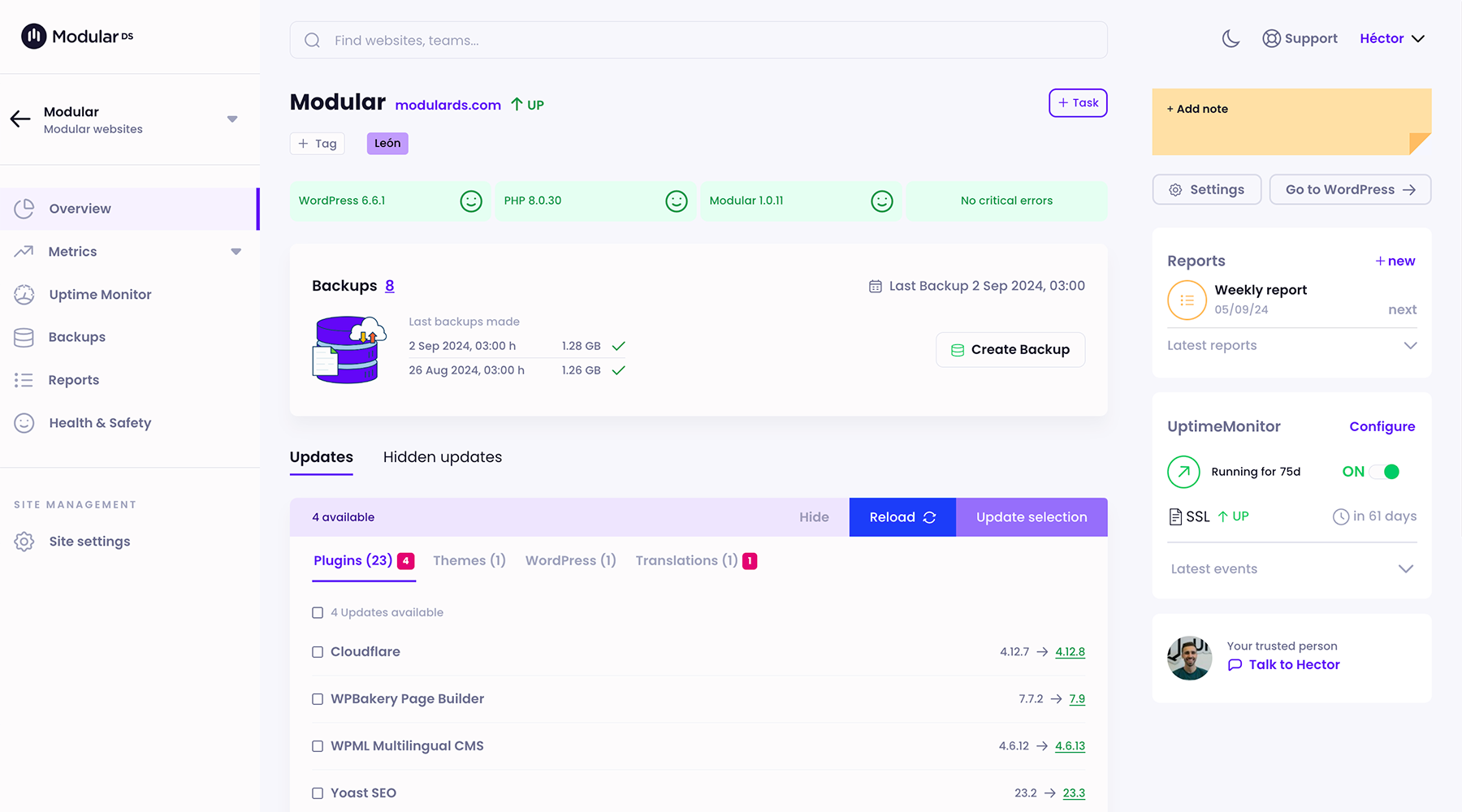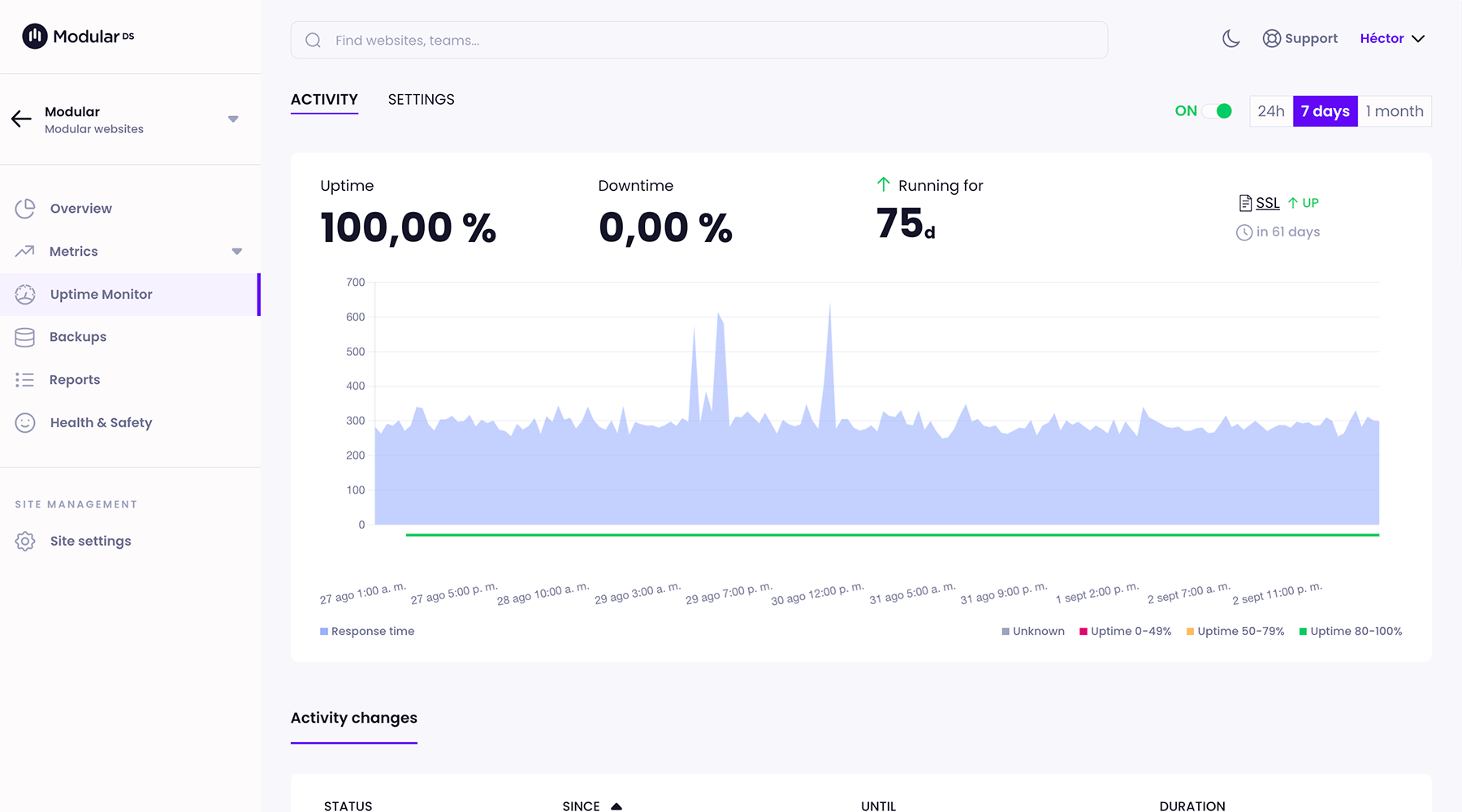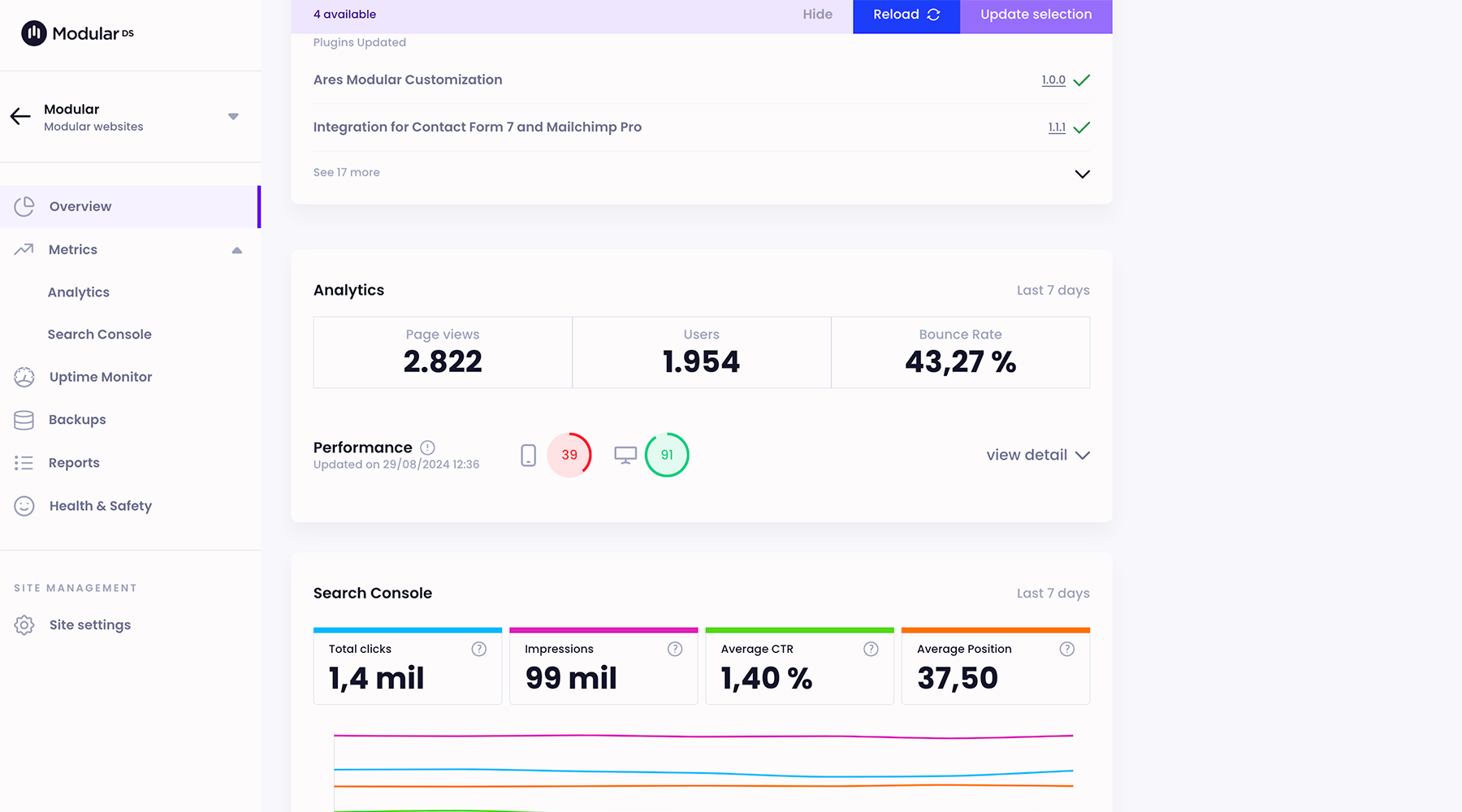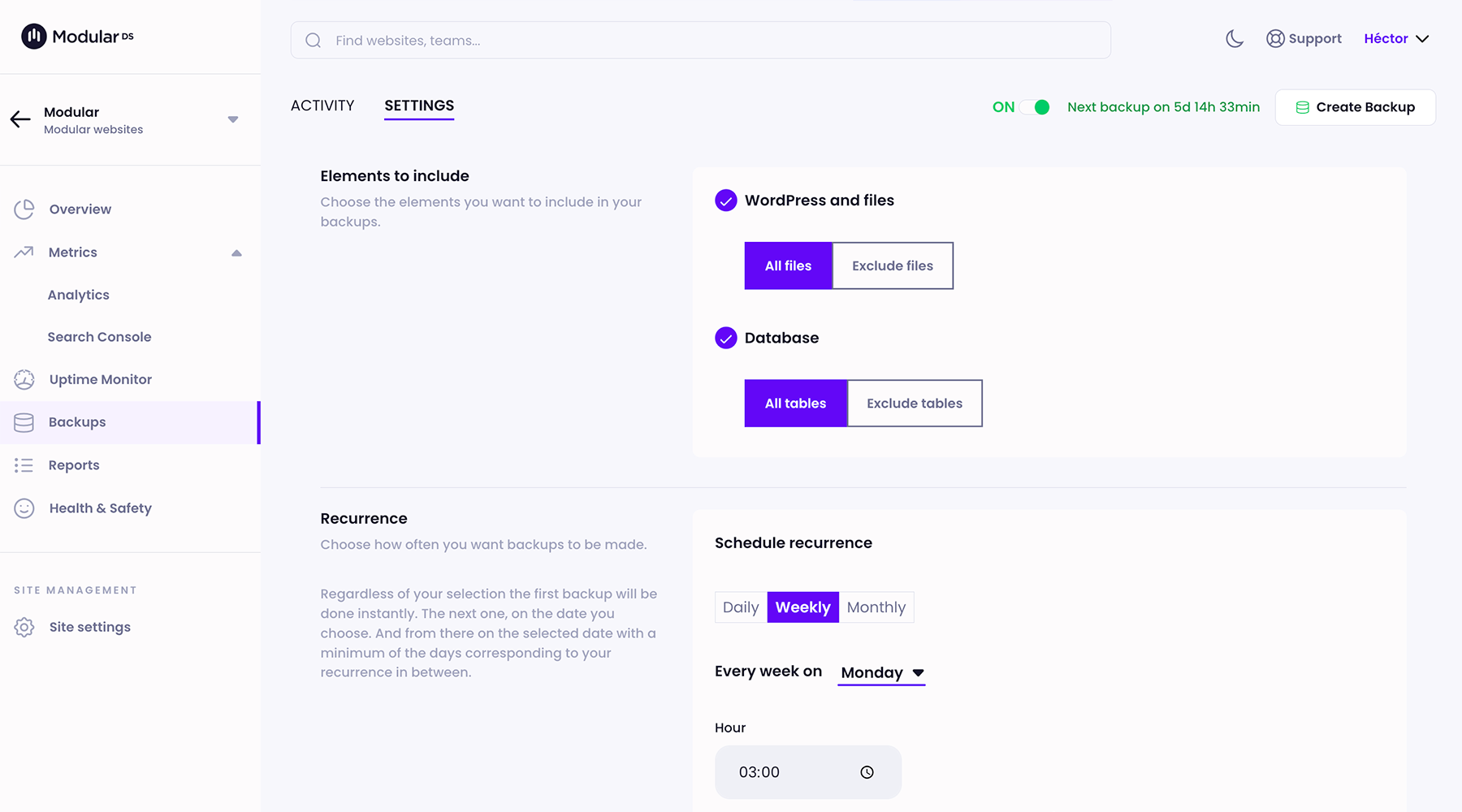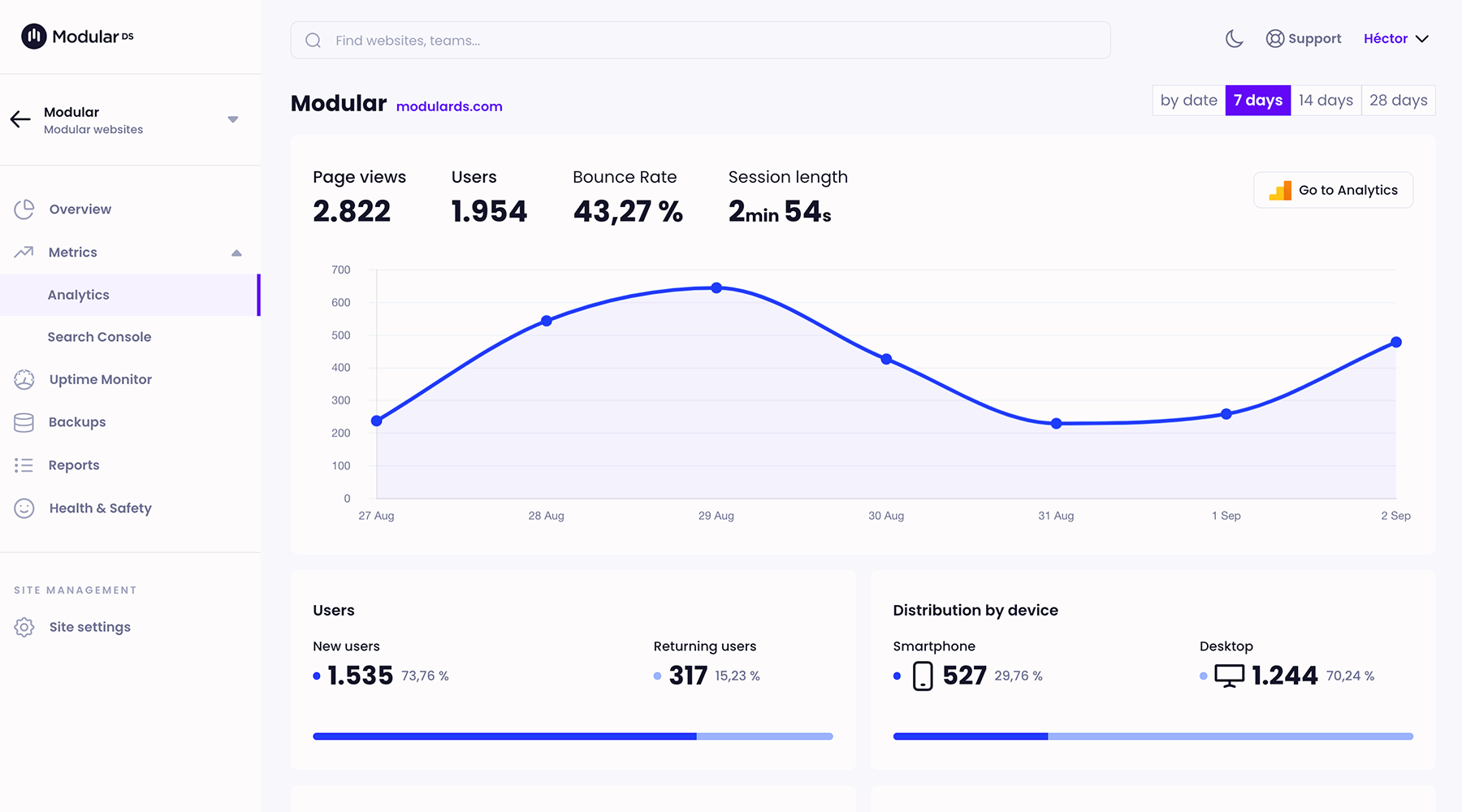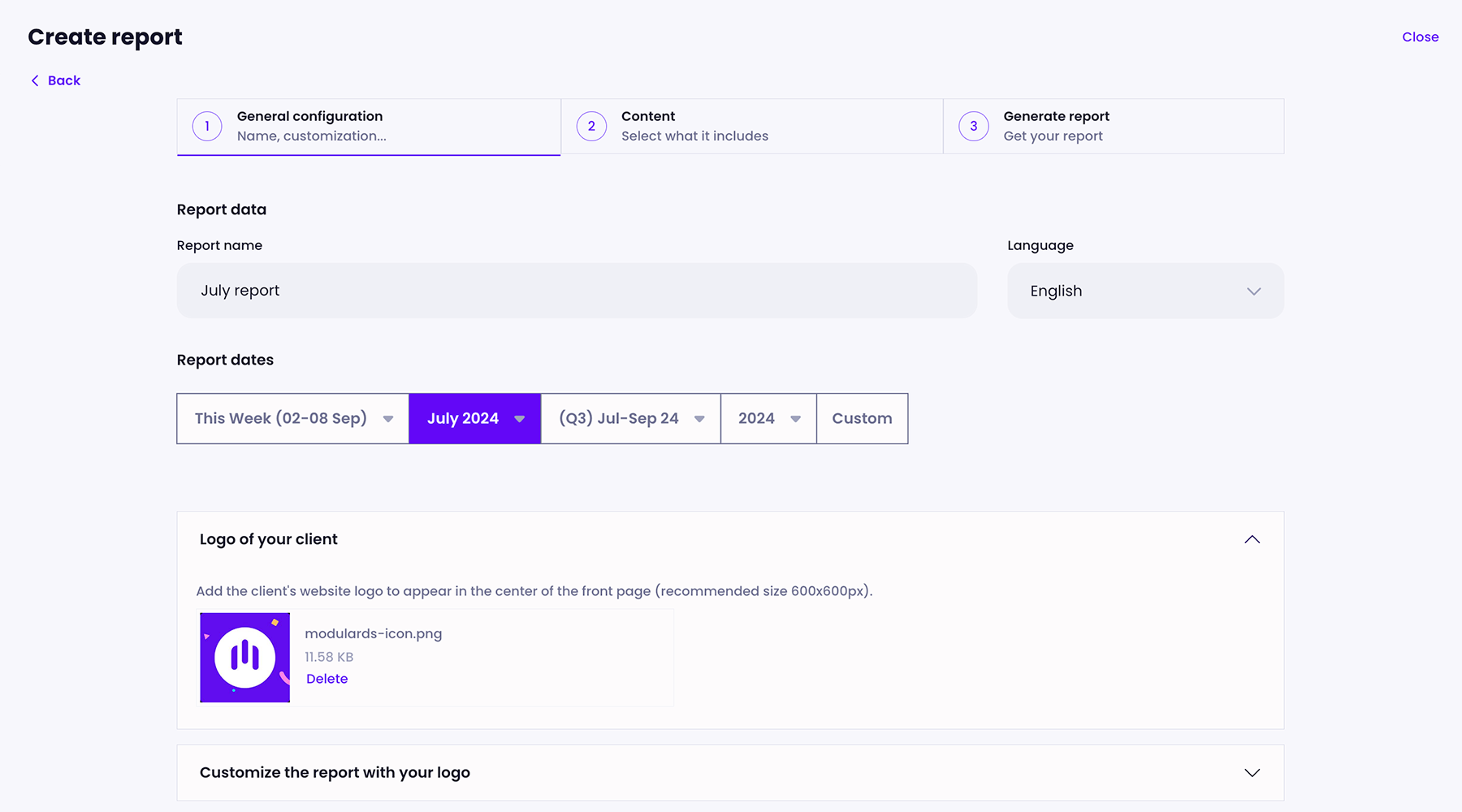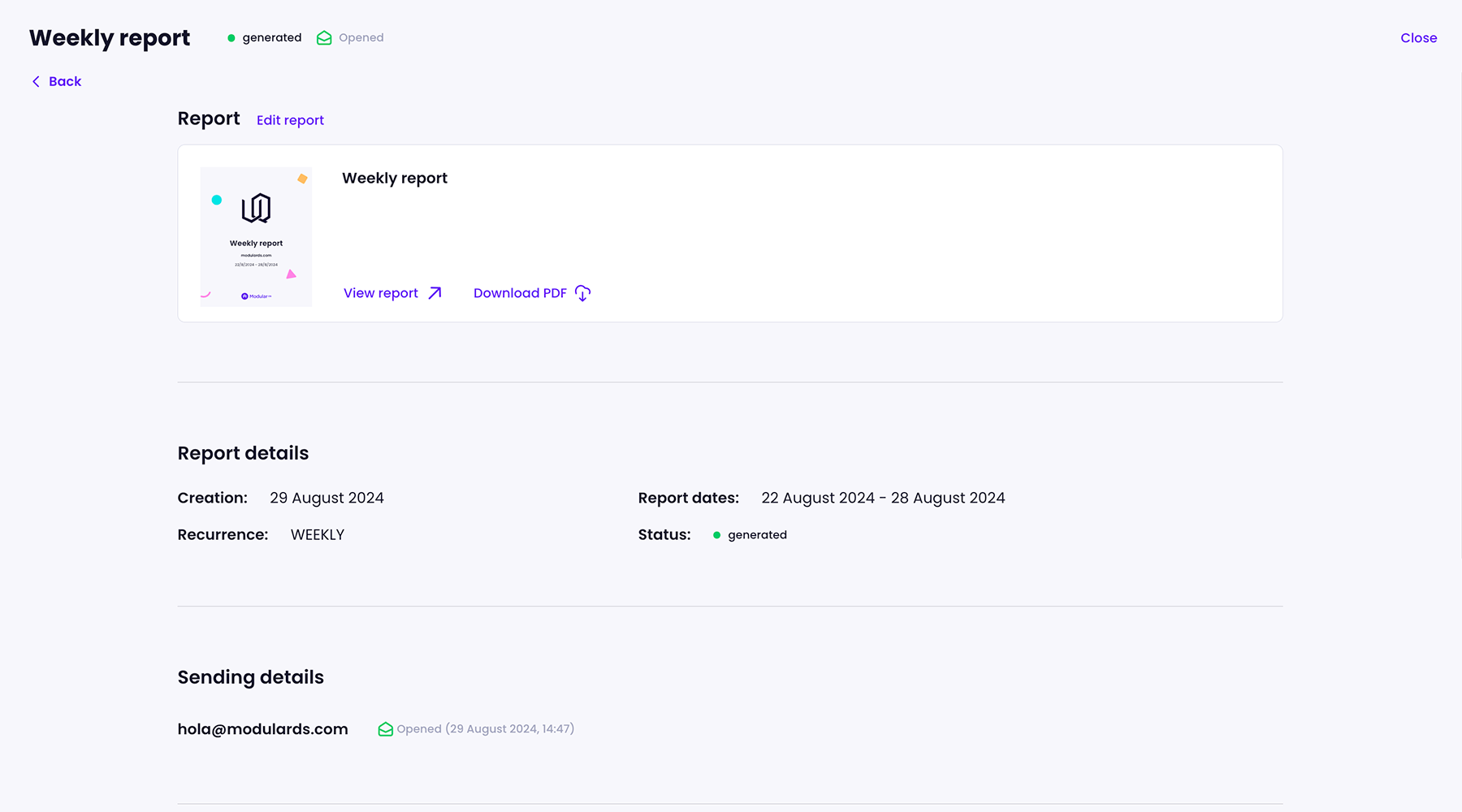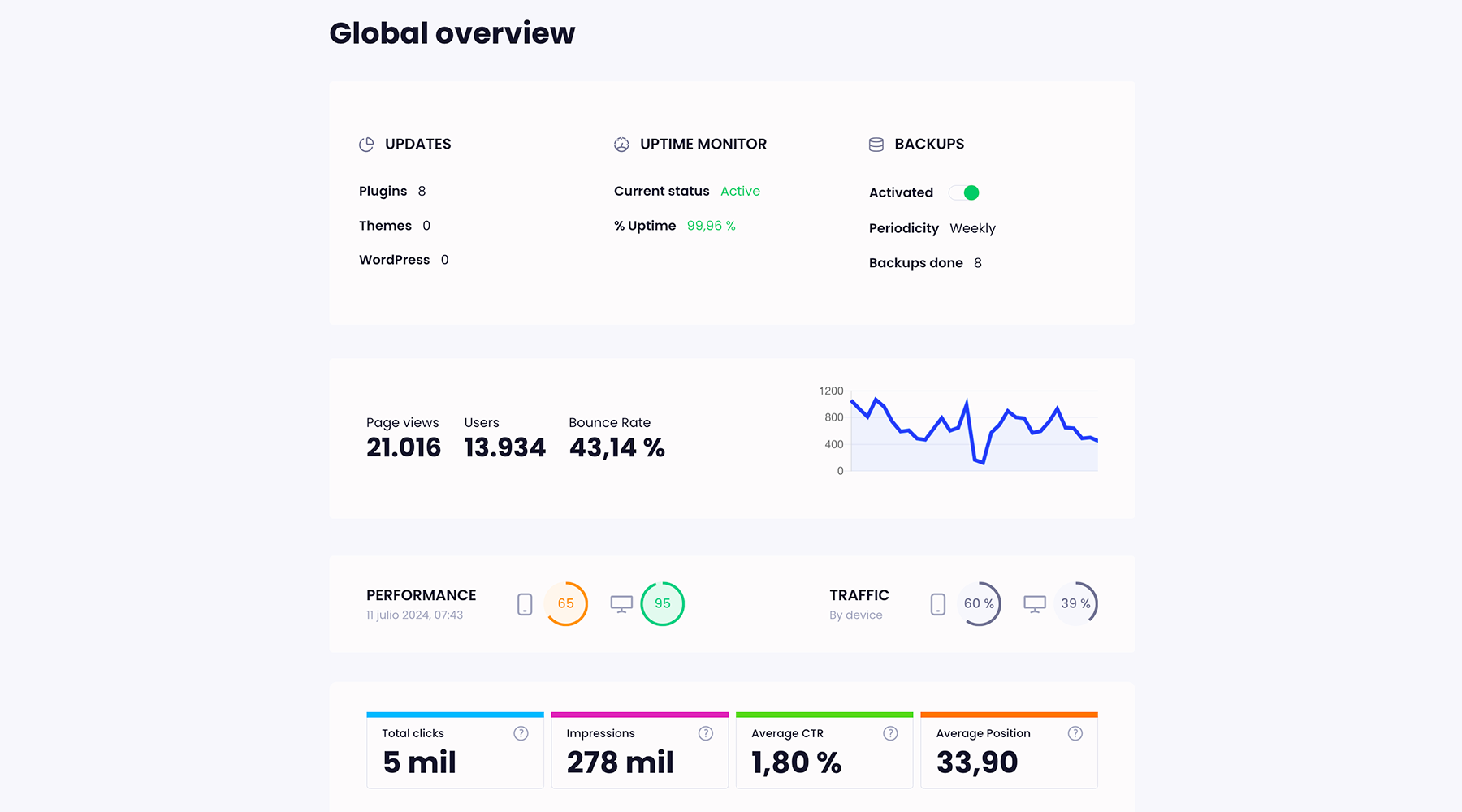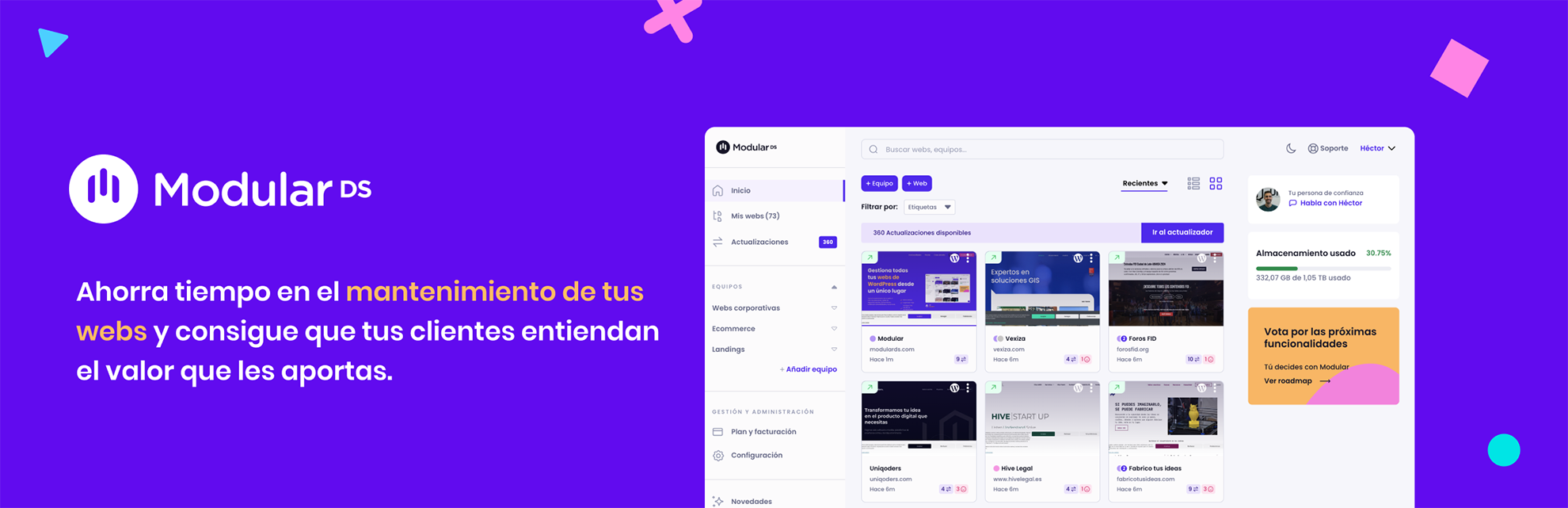
Modular DS: Monitor, update, and backup multiple websites
| 开发者 |
modulards
uniqoders davidgomezgam |
|---|---|
| 更新时间 | 2026年1月31日 03:30 |
| PHP版本: | 7.4 及以上 |
| WordPress版本: | 6.9 |
| 版权: | GPLv3 |
| 版权网址: | 版权信息 |
标签
下载
详情介绍:
- Manage and update plugins, themes, and WordPress core across multiple sites at once.
- Monitor uptime and performance with real-time alerts.
- Schedule automatic cloud backups and restore them from Modular DS.
- Know how likely a plugin update is to break your site before applying it with Update Copilot, our AI-powered update scoring system.
- Run safe updates to compare changes after updating and quickly roll back if anything goes wrong.
- Perform security scans and get notified of vulnerabilities up to 48 hours before they’re publicly disclosed.
- Optimize your WordPress databases right from Modular DS.
- Create and send automated maintenance reports for clients, including work completed and key metrics from Google Analytics, Search Console, PageSpeed, and WooCommerce.
- Display a custom maintenance mode page to hide unfinished changes while you update or work on a site.
安装:
- Create an account at app.modulards.com/register
- Follow the instructions to connect your first website
- Start saving time by automating maintenance tasks
- WordPress 5.6 or higher
- PHP 7.4 or higher
屏幕截图:
常见问题:
What is Modular DS, and what key features does it offer?
Modular DS is a modern, all-in-one platform for managing multiple WordPress websites from a single dashboard, helping you save time and work more efficiently. Its key features include:
- One-click login to all your WordPress sites.
- Bulk updates and management for plugins, themes, and WordPress core.
- Safe updates and Update Copilot.
- Backups and restores.
- Site health and uptime monitoring.
- Security scanning and early vulnerability detection.
- Database optimization.
- Customizable and white-label client reports.
How do backups work in Modular DS?
Modular DS includes a complete backup system to keep your WordPress sites safe and recoverable at all times:
- Create automatic or on-demand backups whenever you need them.
- Choose between full or incremental backups depending on how much data you want to save.
- Full or partial restoration: Easily restore entire sites or specific parts, such as files or the database, directly from Modular DS.
Is Modular DS free?
Modular DS offers a 14-day free trial and flexible subscription plans for different business sizes. Every plan includes core features at a fixed price, with monthly or annual billing options. For more details, visit our pricing page.
Do I have to host my websites with a specific hosting provider?
No, Modular DS works independently of your hosting provider. You can connect and manage websites hosted anywhere.
Is Modular DS secure?
Yes, it is. Modular DS uses the OAuth2 protocol to securely authenticate the connection between your website and our servers. This protocol generates tokens that expire and can be revoked at any time. We never store your WordPress user passwords, ensuring your login credentials remain private and under your control.
What does the plugin Modular Connector do?
The Modular Connector plugin links your WordPress installation with Modular DS, enabling secure communication between both systems. It allows actions like plugin updates, backup scheduling, and other maintenance tasks to be triggered from the Modular DS dashboard.
Do you help with migration to Modular DS?
Yes. If you’re switching from another tool, we’ll help you migrate your sites and set up backups, monitoring, and other key features at no extra cost. Just contact us by email or through our support chat, and we’ll handle everything.
Is website maintenance important?
Absolutely, especially when working with WordPress. Maintenance involves many tasks that ensure a website remains secure, stable, and performs well over time. From backups and uptime monitoring to vulnerability and plugin management, keeping everything under control prevents small issues from turning into bigger problems (and frustrated clients). Modular DS helps you streamline your daily workflow and run a professional, scalable, and profitable maintenance service with confidence.
How does Modular DS stand out from other existing solutions?
We’ve placed strong emphasis on building a seamless user experience so you can manage all your websites in the simplest, most intuitive way possible, something our users love and consistently highlight in their reviews. Modular DS also stands out for its friendly and responsive support, delivered by a dedicated team that’s always there when you need them. The platform is continuously evolving, with frequent updates, improvements, and new features released regularly.
更新日志:
- New improved detection and management system for premium plugins
- Improved performance during site management operations
- Redesigned routing architecture
- FIXED: Compatibility with WordPress installations in subdirectories
- FIXED: Incorrect folder exclusions in backup system for wp-content directory
- Extra security measures added to validate JWT tokens
- FIXED: Error executing WordPress pseudo cron
- New validate Authentication header
- FIXED: CVE-2026-23800 - Critical privilege escalation vulnerability.
- FIXED: CVE-2026-23550 - Critical privilege escalation vulnerability.
- FIXED: Check the writable permissions before registering as a MU plugin.
- New auto register site feature
- Improved backup system with custom filesystem driver and symlink handling
- Enhanced file exclusion logic with extensions and size parameters
- FIXED: Database version detection without WordPress dependency
- FIXED: Security vulnerability in dependencies
- FIXED: Security vulnerabilities with input sanitization
- Patchstack Security integration
- Safe Updates
- FIXED: Activate plugin/theme after installation
- FIXED: Avoid empty cache driver
- FIXED: Database update after installing Elementor or WooCommerce from a ZIP file
- FIXED: Compatibility with Cost of Goods for WooCommerce
- FIXED: Added '.opcache' folder to default backup exclusion list
- FIXED: Elementor automatic database update error
- FIXED: Error in backup manifest initialization
- FIXED: Compatibility with TranslatePress
- Improved backup exclusion logic
- Improved memory management for large backups
- Improved composer dependency management
- Improved calculation of the file compression ratio for backups.
- FIXED: Clear cache for Varnish
- Improved backup cancellation process
- Allow connection of websites under HTTP Basic Authentication
- Option to disable custom loopback requests
- Improved loopback requests
- Clear cache after any manager action
- Improved loopback requests
- FIXED: Cleaning up orphaned jobs in database
- FIXED: Compatibility with Shield Security for WordPress
- FIXED: Compatibility with WP 2FA Premium plugin
- FIXED: Compatibility with WP 2FA plugin
- FIXED: Error in backup manifest generation
- Database optimization
- Activate maintenance mode screen on the website
- FIXED: Use same user for all requests
- FIXED: Try to avoid database error if PDO doesn't exist
- FIXED: Improved detection if async signals are supported
- FIXED: Improved database reconnect when it's closed
- FIXED: Debug errors only
- FIXED: Improved compatibility with MySQL/MariaDB connections
- FIXED: Check if autoload file exists
- FIXED: Restore closed connection in AJAX requests
- FIXED: Maintenance mode disabled when worker was stopped
- FIXED: Attempt to upgrade plugins using cron only
- FIXED: Set port in database connection
- New tab to reset the plugin settings
- FIXED: Error getting WordPress user list for 1-click login
- FIXED: Don't use persistent connection to database to avoid issues with some hosts
- FIXED: Minor bugs
- FIXED: Database connection error when WordPress can't provide the collation or charset
- FIXED: Method to validate database connection
- FIXED: Method to check if core upgrade was successful
- FIXED: Conflict with different plugins
- FIXED: Minor bugs
- Allow to connect multisite installations
- WordPress 1-click login user management
- Elementor and WooCommerce automatic database update
- New tab to download logs and clear own caches
- FIXED: Conflict when the object cache is configured but isn't really configured.
- New queuing system to improve async jobs management
- New cache system to avoid conflicts with object cache
- Improved PHP 8.4 compatibility
- Improved backup creation on slow servers
- FIXED: Conflict with different plugins
- FIXED: Backup tables exclusion error
- FIXED: Backup files exclusion error
- FIXED: Generation of health tests
- FIXED: Conflict with different plugins
- FIXED: Conflict with different plugins
- FIXED: Cleaning up orphaned backup files
- FIXED: Conflict with WooCommerce
- Compatibility to manage premium plugins has been improved.
- The manifest backup read has been optimized.
- FIXED: Error in backup system exclusion files
- FIXED: Error in the backup manifest file
- FIXED: Error in maintenance mode detection
- Use nonce as fallback to validate requests
- Validate nonce to maintain backward compatibility with older versions
- New JWT validation for loopback requests
- FIXED: Compatibility with some plugins
- FIXED: Errors in the WordPress manager (updater)
- FIXED: Error including non-existent function in health report
- FIXED: Error in our cache
- FIXED: Error when excluding folders from backups
- FIXED: Compatibility with new hosts
- FIXED: How to set white label name in health report
- FIXED: How to calculate files to include in backups
- FIXED: Reopen zip files in incremental backups
- FIXED: Minor bug in connection check
- Incremental backups bug fix
- Backup system improvements
- Incremental backups option
- White label bug fix
- New version of WordPress manager and backup system
- WooCommerce integration
- Manage your plugins and themes: install, activate, deactivate and delete plugins or themes from Modular in bulk.
- FIXED: Minor bug fixes
- FIXED: Use socket connection for database
- FIXED: Loading translations into the health report
- FIXED: Some translations
- Health and safety status of the site was improved
- Plugin white label. Personalize the Modular Connector plugin info.
- Health and safety status of the site
- New backup system
- FIXED: Use cron job as fallback
- FIXED: Replace POST with GET method in Ajax request
- FIXED: Removed non-ascii characters in name, description and author of site items
- The plugin/themes/core synchronization and update process is now performed asynchronously.
- A new error handler system has been introduced.
- The update and synchronize process has been optimized.
- A new event system has been created.
- Fixed: The blog URL was set as the redirect URI in the OAuth token confirmation.
- Fixed: Check if "shell" is available
- Fixed: Some database backups failed when the port was sent explicitly.
- English and Spanish translations are now loaded.
- Fixed: Check if file is readable before adding to backup
- Now allows backups to be created and uploaded asynchronously
- Fixed: Error when exporting database when 'mysqldump' is not available.
- Improved backup error processing.
- Dot files are not ignored now