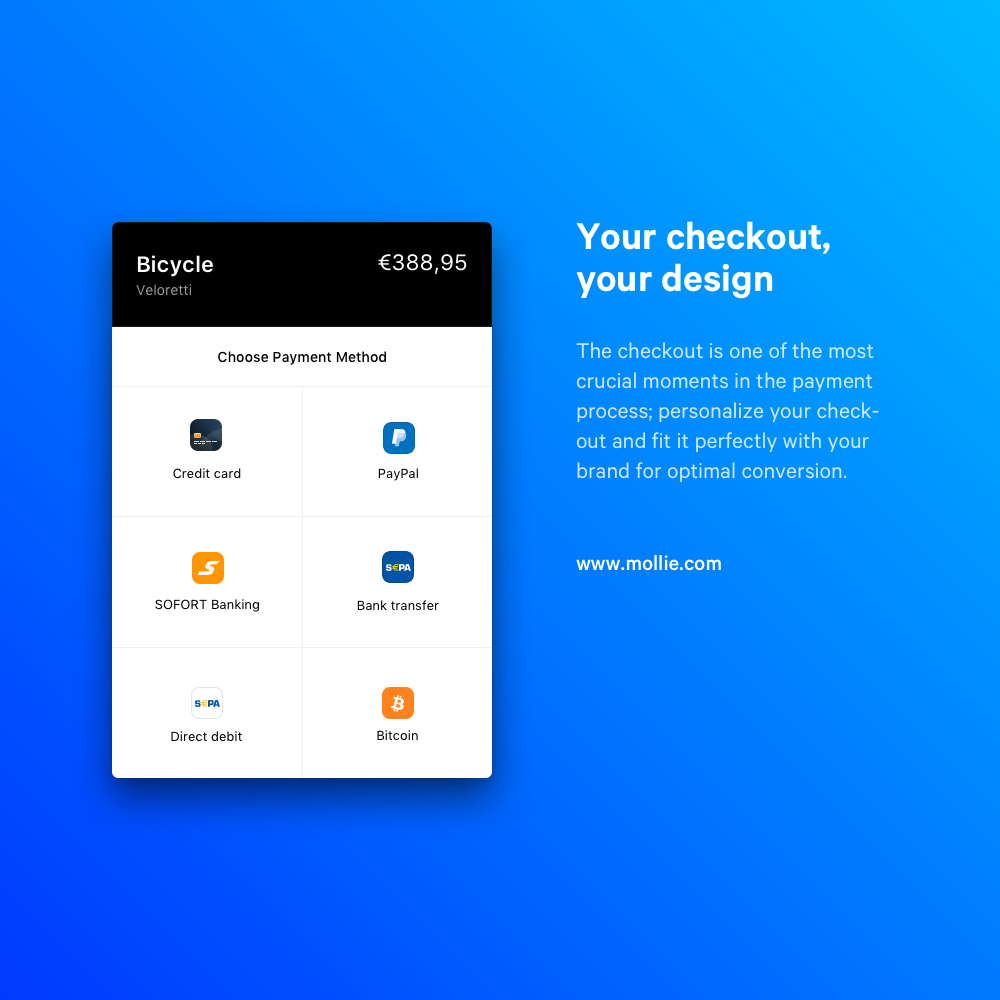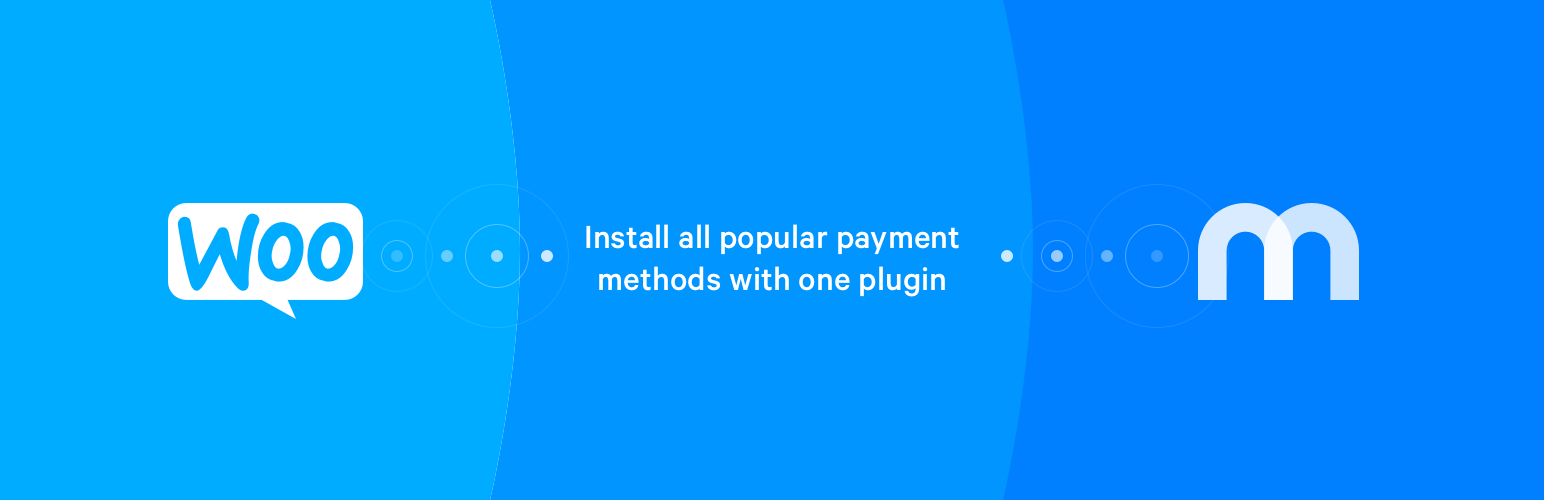
Mollie Payments for WooCommerce
| 开发者 |
daanvm
danielhuesken davdebcom dinamiko inpsyde l.vangunst ndijkstra robin-mollie wido carmen222 |
|---|---|
| 更新时间 | 2021年5月19日 19:31 |
| PHP版本: | 5.6 及以上 |
| WordPress版本: | 5.7 |
| 版权: | GPLv2 or later |
| 版权网址: | 版权信息 |
标签
woocommerce
payment gateway
payments
ideal
giropay
sofort
bancontact
credit card
klarna
mollie
woocommerce subscriptions
下载
2.0
2.0.1
2.1.0
2.1.1
2.2.0
2.2.1
2.3.0
2.3.1
2.4.0
2.4.1
2.5.2
2.5.3
2.5.4
2.6.0
2.7.0
2.8.0
2.8.1
2.8.2
2.9.0
3.0.1
3.0.2
3.0.3
3.0.4
3.0.5
3.0.6
4.0.0-beta2
4.0.0-beta3
4.0.0-beta5
4.0.0-beta6
4.0.0-beta7
4.0.1
4.0.2
5.0.0
5.0.1
5.0.2
5.0.3
5.0.4
5.0.5
5.0.6
5.0.7
5.1.0
5.1.2
5.1.3
5.1.4
5.1.5
5.1.6
5.1.7
5.1.8
5.10.0
5.11.0
5.2.0
5.3.0
5.3.1
5.3.2
5.4.0
5.4.1
5.4.2
5.5.0
5.5.1
5.6.1
5.7.1
5.8.1
5.8.2
5.8.3
5.9.0
6.0
6.1.0
6.2.0
6.2.2
3.0.0
4.0.0-beta4
5.1.1
5.2.1
5.7.2
6.2.1
6.3.0
6.4.0
详情介绍:
Quickly integrate all major payment methods in WooCommerce, wherever you need them. Simply drop them ready-made into your WooCommerce webshop with this powerful plugin by Mollie. Mollie is dedicated to making payments better for WooCommerce.
Next level payments, for WooCommerceNo need to spend weeks on paperwork or security compliance procedures. No more lost conversions because you don’t support a shopper’s favorite payment method or because they don’t feel safe. We made payments intuitive and safe for merchants and their customers. PAYMENT METHODS Credit cards:
- VISA (International)
- MasterCard (International)
- American Express (International)
- Cartes Bancaires (France)
- CartaSi (Italy)
- V Pay (International)
- Maestro (International)
- iDEAL (Netherlands)
- Bancontact (Belgium)
- ING Home'Pay (Belgium)
- Giropay (Germany)
- EPS (Austria)
- Przelewy24 (Poland)
- SOFORT banking (EU)
- Belfius (Belgium)
- KBC/CBC payment button (Belgium)
- SEPA - Credit Transfer (EU)
- SEPA - Direct Debit (EU)
- Gift cards (Netherlands)
- PayPal (International)
- Paysafecard (International)
- Klarna Pay later (Netherlands, Germany, Austria, Finland)
- Klarna Slice it (Germany, Austria, Finland)
Our pricing is always per transaction. No startup fees, no monthly fees, and no gateway fees. No hidden fees, period.FEATURES
- Support for all available Mollie payment methods
- Compatible with WooCommerce Subscriptions for recurring payments (credit card, iDEAL, SEPA Direct Debit and more)
- Transparent pricing. No startup fees, no monthly fees, and no gateway fees. No hidden fees, period.
- Edit the order, title and description of every payment method in WooCommerce checkout
- Support for full and partial payment refunds (WooCommerce 2.2+)
- Configurable pay outs: daily, weekly, monthly - whatever you prefer
- Powerful dashboard on mollie.com to easily keep track of your payments.
- Fast in-house support. You will always be helped by someone who knows our products intimately.
- Multiple translations: English, Dutch, German and French
- Event log for debugging purposes
- WordPress Multisite support
- WPML support
安装:
Minimum Requirements
- PHP version 5.6 or greater
- PHP extensions enabled: cURL, JSON
- WordPress 3.8 or greater
- WooCommerce 2.2.0 or greater
- Install the plugin via Plugins -> New plugin. Search for 'Mollie Payments for WooCommerce'.
- Activate the 'Mollie Payments for WooCommerce' plugin through the 'Plugins' menu in WordPress
- Set your Mollie API key at WooCommerce -> Settings -> Payments (or use the Mollie Settings link in the Plugins overview)
- You're done, the active payment methods should be visible in the checkout of your webshop.
- Unpack the download package
- Upload the directory 'mollie-payments-for-woocommerce' to the
/wp-content/plugins/directory - Activate the 'Mollie Payments for WooCommerce' plugin through the 'Plugins' menu in WordPress
- Set your Mollie API key at WooCommerce -> Settings -> Payments (or use the Mollie Settings link in the Plugins overview)
- You're done, the active payment methods should be visible in the checkout of your webshop.
屏幕截图:
更新日志:
6.4.0 - 19-05-2021
- Feature - PayPal Button for digital goods
- Fix - Repair subscription method triggering on parent order
- Fix - Surcharge breaking PDF invoices
- Fix - Mollie Components fail when coupon code is applied on checkout
- Fix - Test mode notice links to old settings page
- Fix - nl_NL(formal) wrong translation string
- Feature - Allow choosing between Payment/Order API
- Feature - Payment surcharge feature
- Feature - Custom icons for every gateway
- Feature - Notice about increasing minimum PHP and WP version
- Fix - Fix missing metadata in subscriptions
- Fix - Polylang interaction breaks redirect URL
- Fix - Partial refund with quantity 0 errors
- Fix - Missing metadata on subscriptions results in failing recurring payments
- Fix - Transaction ID missing
- Feature - No longer support for WooCommerce version below 3.0
- Feature - New library to check the environment constraints
- Feature - New translations
- Feature - Add support for WooCommerce Gift Cards
- Feature - Apple Pay added new selector settings
- Feature - Add new language NL formal
- Feature - Add rewrite rule to serve Apple Pay validation file
- Fix - Remove Ing HomePay gateway
- Fix - Use pre-scoped Mollie SDK to fix conflict with Guzzle
- Fix - Setting links pointing to new address
- Fix - PHP notice on missing Apple Pay token
- Fix - Do not translate description of payment (by @timollie)
- Fix - After partial refund state changes, should remain the same instead
- Fix - PHP8 error notice on activation
- Fix - Gateway icons not aligned with Flatsome theme
- Fix - Issuers dropdown not showing by default
- Fix - Using the wrong mandate when multiple payment methods exist for the customer
- Feature - New documentation on settings
- Feature - Bulk-edit functionality for Voucher categories
- Fix - Order updated issue with Polylang
- Fix - Hide Issuers dropdown list on setting option
- Fix - Send domain only even when installation is in subfolder for Apple Pay validation
- Feature - New setting to display payment methods based on country
- Feature - Notice customers that support for WooCommerce under v3 is dropped
- Feature - Create mandate for recurring subscriptions
- Feature - New settings UI
- Fix - Guzzle library conflicts with other plugins
- Fix - API keys error with Mollie Components
- Fix - Voucher works with variation products
- Fix - Notice on missing voucher option (by @Timollie)
- Fix - Performance issues related to icons
- Fix - Google analytics duplicated tracking events
- Fix - Prevent third party plugins from changing billingCountry field
- Fix - Mollie Components string "secure payments..." not translated
- Fix - Credit card icons not displaying correctly
- Feature - New Voucher gateway
- Feature - Custom expiry date for Bank transfer payments
- Feature - Notice informing that test mode is enabled
- Fix - Error when refunding unshipped Klarna order
- Fix - Selecting item variations when ApplePay is enabled
- Fix - Remove autoload function from global namespace
- Fix - Transactions are included in shipping process
- Fix - Undefined index for ApplePay token
- Fix - Remove file_get_content()
- Feature - Cancel order on payment expiration
- Fix - Apple Pay button is disabled if Apple Pay gateways is disabled
- Fix - Breaks Urls of translations plugins
- Fix - Translations update endless loop
- Fix - Use own plugin translation files
- Fix - Show information in order notes for gift card payments
- Fix - Components does not work with Deutsch Sie language
- Fix - Respect maximal field length for address fields
- Fix - Log info when credit card fails
- Fix - Errors: [] operator not supported for strings
- Fix - Load icons when interacting with add blockers
- Fix - Error with wc_string_to_bool() function
- Feature - Add Apple Pay direct button feature in product and cart pages
- Fix - Missing MasterCard icon selector
- Feature - Show selected credit card icons on checkout
- Feature - Log information about API call data
- Fix - Translate the string "Secure payments provided by"
- Fix - Refund amount >1000€ (by @NielsdeBlaauw)
- Feature - Translations of Plugin FR/DE/NL/EN/ES
- Fix - Update order status on payment refund
- Fix - 404 response during redirection on checkout when Polylang plugin is active
- Fix - Crash on calling a WC 3.0 method, fallback method for BC
- Fix - Remove custom due date for bank transfer payment
- Fix - Performance issues on transient functions
- Fix - Action
*_customer_return_payment_successbackwards compatibility broken - Fix - Apple Pay is available after a failed payment on not compatible devices
- Fix - Deprecated: idn_to_ascii() (by @sandeshjangam)
- Fix - Fatal error caused by debug() function
- Fix - Critical uncaught error when idn_to_ascii() function is disabled
- Add - Use key instead of id to retrieve order onMollieReturn event webhooks
- Tweak - Page load performance improvements
- Tweak - Improve payment methods icons delivery mechanism by rely on cloud and fallback to static images
- Fix - Null pointer exception in case getActiveMolliePayment returns null
- Fix - WooCommerce order status can be modified via Mollie webhook without taking into account possible changes in WooCommerce
- Fix - 404 response during redirection on checkout when Polylang plugin is active
- Fix - Handle domain with non-ASCII characters
- Fix - Mollie crash when WooCommerce plugin is not active
- Fix - Checkout form does not submit the order at first click on Place Order button when payment method is not one which support Mollie Components
- Fix - Minor styles issues for Mollie Components
- Fix - Mollie Components request multiple times the merchant profile ID via API
- Fix - Apple Pay Gateway is removed from available gateways during WooCommerce Api calls
- Fix - Giftcard Gateway does not show the right payment icon in checkout page
- Add - Support for Mollie Components
- Fix - WooCommerce Session is not available before a specific action has been preformed causing null pointer exceptions in backend
- Fix - Apple Pay payment method appear temporary in checkout page even if the device does not support Apple Pay
- Fix - Refunding per line items is not possible when the refund amount field is disabled in WooCommerce order edit page
- Fix - Compatibility with PHP 7.4
- Add - Introduce MyBank payment method
- Fix - Active Payment Object may be NULL causing WSOD after order is placed in Mollie
- Fix - ApplePay logo does not have the right resolution
- Fix - Payment wall won't load because third party code may register gateways in form of a class instance instead of a string
- Fix - Missing browser language detect in payment settings
- Add - Apple Pay payment method
- Fix - Re-add "_orderlines_process_items_after_processing_item" hook
- Fix - Fix issue where renewal order status was not respecting settings
- Fix - Fix PHP Notice: Undefined property: Mollie_WC_Payment_Payment::$id, closes #289
- Fix - Switch version check from woocommerce_db_version to woocommerce_version as the latter is re-added to database a lot faster when it's missing then the former. Might solve issues where Mollie plugin is disabled when WooCommerce updates.
- Fix - Remove Bitcoin as payment gateway, no longer supported by Mollie, contact info@mollie.com for details
- Fix - Add extra check for URL's with parameters and correct them is structure is incorrect
- Fix - getMethodIssuers: improve caching of issuers (iDEAL, KBC/CBC)
- Fix - During payment always check if a product exists, if it doesn't create a Mollie Payment instead of Mollie Order
- New - Add support for Przelewy24 (Poland)
- Fix - Refunds: Fix condition for extended (order line) refunds
- Fix - WPML compatibility: Use get_home_url() to solve issues where people have different URLs for admin/site
- Fix - Fix caching issues for methods check
- Fix - Only run isValidForUse (and resulting API calls) in the WooCommerce settings
- Fix - Revert: Check that cached methods are stored as array, otherwise retrieve from API, fixes 'Cannot use object' error
- Fix - Convert de_DE_formal to de_DE
- Fix - Check that cached methods are stored as array, otherwise retrieve from API, fixes 'Cannot use object' error
- New - Added two new actions when processing items for Orders API, mollie-payments-for-woocommerce_orderlines_process_items_before_getting_product_id and mollie-payments-for-woocommerce_orderlines_process_items_after_processing_item
- Fix - Fixed bug where expired orders weren't updated in WooCommerce because of check for payment ID instead of order ID
- Fix - Use get_home_url() to solve issues where people have different URLs for admin/site (also influences Polylang)
- Fix - Extended refund processing: make sure people can't do a partial order line amount refund during an order line refund
- Fix - Permanent fix for PHP 7.3 with sporadic caching issues of methods
- New - Enable 'refunds' for Klarna and SEPA Direct Debit payments
- New - Support refunds per order line for payments via the Orders API (used to be only amount refunds)
- New - Updated "Tested up to" to WordPress 5.1
- New - Automatically updating Mollie Orders from WooCommerce to "Ship and Capture" and "Cancel" now supports all payments via Orders API, not just Klarna payments
- New - Add support for refunding full Mollie Orders when refunding the full WooCommerce order (Orders API)
- New - Update order lines processing to use Order instead of Cart data (for Orders API and Klarna)
- New - Orders API/Klarna: also send WooCommerce order item id to Mollie as metadata, to allow for individual order line refunding
- New - Pro-actively check for required PHP JSON extension
- New - Added filter so merchants can manipulate the payment object metadata, default filter id mollie-payments-for-woocommerce_payment_object_metadata, also see https://www.mollie/WooCommerce/wiki/Helpful-snippets#add-custom-information-to-mollie-payment-object-metadata
- New - Add billing country to payment methods cache in checkout, for when customers change their country in checkout
- New - Allow developers to hook into the subscription renewal payment before it's processed with mollie-payments-for-woocommerce_before_renewal_payment_created
- New - Set Payment screen language setting to wp_locale by default
- Fix - Temporary fix for PHP 7.3 with sporadic caching issues of methods, better fix is now being tested
- Fix - Check if WooCommerce Subscriptions Failed Recurring Payment Retry System is in-use, if it is, don't update subscription status
- Fix - Polylang: another fix for edge-case with URL parameter, please test and provide feedback is you use Polylang!
- Fix - Too many customers redirected to "Pay now" after payment, add isAuthorized to status check in getReturnRedirectUrlForOrder()
- Fix - Add extra warning to order note for orders that are completed at Mollie (not WooCommerce)
- Fix - Improve onWebhookFailed for WooCommerce Subscriptions so failed payments at Mollie are failed orders at WooCommerce
- Fix - Bancontact payments don't return a name as part of IBAN details (in Mollie API), so in that case use the WooCommerce name
- Fix - WooCommerce 2.6 and older: use get_country instead of get_billing_country
- Fix - Remove calls to delete payment mode, renewal payments can't use a different mode anyway, mandates aren't shared between modes
- Fix - Subscription renewal payments: if subscription does not contain the payment mode, try getting it from the parent order
- Fix - For shipping details use !empty() instead of isset
- Fix - Further improve restore_mollie_customer_id so it catches more edge-cases (and rename to restore_mollie_customer_id_and_mandate)
- Fix - Remove delete meta calls for meta that wasn't used anywhere (_mollie_card_4_digits)
- Fix - Set subscription to On-Hold if renewal order gets a charge-back, add action hooks after refunds and chargebacks
- Fix - Update translation function call
- Fix - WooCommerce Subscriptions: improve support for options "Accept Manual Renewals" and "Turn off Automatic Payments"
- Fix - Update Refunds and Chargebacks processing to support Orders and Payments API
- Fix - Remove option to set a description for payments, the new Orders API does not support this
- Fix - Update is_available to use billing country, and add filter Mollie_WC_Plugin::PLUGIN_ID . '_is_available_billing_country_for_payment_gateways'
- Fix - Add new hook after renewal payment is created: mollie-payments-for-woocommerce_after_renewal_payment_created
- Fix - Improve warnings in WooCommerce > Settings > Payments so they are less confusing to users (and really dismissable)
- Fix - Simplify log messages in shipAndCaptureOrderAtMollie, cancelOrderAtMollie
- Fix - Get test mode higher in scheduled_subscription_payment() process
- Fix - Add automated option to restore a customer ID from Mollie API
- Fix - Store sequenceType in the correct position for payments
- Fix - Improvements to refunds: better log messages, show errors to shop-manager
- Fix - Remove option to set a description for payments, the new Orders API does not support this
- Fix - Update WooCommerce status constants in our plugin (cancelled and refunded)
- Fix - Make sure customer ID is stored by getting the payment object with all payments embedded
- Fix - Get and use correct _mollie_payment_id in setActiveMolliePaymentForOrders and setActiveMolliePaymentForSubscriptions
- Fix - Move adding of sequenceType into payment object
- Fix - Update Webship Giftcard logo to webshopgiftcard.svg
- Fix - Klarna/Orders API: Also send Address Line 2 to Mollie Orders API
- Fix - Klarna/Orders API: In billing and shipping address check that fields aren't just a space
- Fix - Klarna/Orders API: Decode HTML entities in product names before sending them to Mollie
- Fix - Klarna/Orders API: Don't fall back to Payments API if payment method is Klarna
- Fix - Klarna/Orders API: Only add shipping address if all required fields are present
- Fix - Klarna/Orders API: Always store Mollie order ID as _mollie_order_id
- Fix - Klarna/Orders API: Add fallback to getActiveMolliePayment and try to get payment ID from Mollie order if possible
- New - Now supports Klarna Pay later and Klara Slice it, read more
- New - Implemented support for the new Orders API
- New - Tested with and updated for WooCommerce 3.5 beta compatibility
- New - EPS, GiroPay: implemented support for SEPA first payments (recurring payments)
- Fix - Fixed for "Uncaught Error: Call to a member function isOpen() on null"
- Fix - Fixed issue with Guzzle and PhpScoper
- Fix - WooCommerce emails: make sure "Payment completed by..." message is only shown once per email
- Fix - WooCommerce Subscriptions: add support for "Accept Manual Renewals". This enables Bank Transfer and PayPal in checkout for subscription products.
- Fix - Mollie payment gateways weren't always shows when cart was empty.
- Fix - Fix for "Link expired" message after refresh methods in WooCommerce settings
- Fix - Stricter check for valid API key when individual gateways are loaded
- Fix - Added new action hook in Mollie_WC_Gateway_Abstract::getReturnRedirectUrlForOrder()
- Fix - Improve log messages for orderNeedsPayment check, old messages where confusing to merchants
- Fix - Update VVV giftcard logo filename
- Fix - Reverted to older version of Mollie API PHP client, as it caused more issues than it fixed. This means conflicts with other plugins that use Guzzle are still possible. Use Mollie Payments For WooCommerce 3.0.6 if you also use plugins Klarna, Simple Locator, Cardinity, LeadPages, ConstantContact until we can provide a solution. If you experience issues, please contact us. Please review this article.
- New - Multicurrency support for WooCommerce added
- New - New payment methods EPS and GiroPay added
- New - Updated payment method logo's (better quality SVG's)
- New - Updated Mollie API PHP to 2.0.10
- New - Add support for failed regular payments (already had support for failed renewal payments)
- New - In WooCommerce order edit view, add direct link to payment in Mollie Dashboard
- New - Add notice to use bank transfer via Mollie, not default BACS gateway
- New - Add support for new refunds and chargebacks processing (that are initiated in Mollie Dashboard)
- Fix - Guzzle conflicts with other plugins solved (Klarna, Simple Locator, Cardinity, LeadPages, ConstantContact)
- Fix - "cURL error 60" fixed by including valid cacert.pem file
- Fix - Make sure getting the shop currency is also possible on WooCommerce 2.6 or older
- Fix - Fix "Fatal error: Uncaught exception 'Exception' with message 'Serialization of 'Closure' is not allowed' in " by adding try/catch blocks for serialize() for the rare cases where __sleep() isn't found in PHP
- Fix - Check that a locale (language code) is supported by Mollie before trying to create a payment
- Fix - "Couldn't create * payment", when other plugins (like WPML) use another locale format then the Mollie API (ISO 15897)
- Fix - "Couldn't create * payment", temporarily disable sending the address details to Mollie for fraud detection, payments not allowed if one of the fields is missing
- Fix - "Call to undefined function get_current_screen()" that can happen on some screens
- Fix - Remove a remove_action() call that blocked the plugin from running on PHP versions below PHP 5.6
- Fix - Added more log messages to onWebhookPaid
- Add warning that version 4.0 will require PHP 5.6
- Update 'Required PHP' tag to PHP 5.6
- Removes fatal error for thank you page without valid order (Issue #212 by NielsdeBlaauw)
- Fix - Limit order status update for cancelled and expired payments if another non-Mollie payment gateway also started payment processing (and is active) for that order, prevents expired and cancelled Mollie payments from cancelling the order
- Fix - Webhook URL's with double slashes, caused by some multilanguage plugins (Polylang etc)
- Fix - Add extra condition to make sure customers with paid payments are redirected to correct URL after payment
- Fix - Incorrect return page after payment for some orders, fix was to get payment without cache at least once on return URL (in case Webhook Url is still processing)
- Note - If you use Polylang or another multilanguage plugin, read this FAQ item!
- Fix - Polylang: Received all versions of Polylang from Frederic, made sure our integration works with all combinations
- Fix - Order confirmation/Thank you page (issue #206):
- Show pending payment message for open and pending payments, not just open
- Show payment instructions and pending payment message in WooCommerce notice style, so shop-customers notice it better
- Make sure pending payment message is also shown for creditcard, PayPal and Sofort payments
- Fix - Redirect to checkout payment URL (retry payment) more often, also for failed payments
- New - Add extra log message "Start process_payment for order ..."
- Fix - Fix "Uncaught Error: Call to undefined function wcs_order_contains_renewal()" when users don't have WooCommerce Subscriptions installed
- Fix - Improve condition(s) for disableMollieOnPaymentMethodChange, make sure not to disable payment methods on checkout (because of is_account_page() false positives, bug in WooCommerce)
- Fix - Improve is_available() check for minimum/maximum amounts, better check renewal payment amounts
- Fix/Revert, see issue 173 - Improve support for Polylang option "Hide URL language information for default language" in webhook and return URLs
- New - WooCommerce Subscriptions: add support for 'subscription_payment_method_change', shop-customers can change payment method if renewal payment fails (SEPA incasso, credit card)
- New - WooCommerce Subscriptions: disable Mollie payment methods on shop-customer's my account page for "Payment method change", keep it enabled for "Pay now" link in emails
- New - WooCommerce Subscriptions: improve handling and update messages and notices for Subscription switch to better explain what's happening
- New - WooCommerce Subscriptions: set renewal orders and subscriptions to 'On-Hold' if renewal payment fails
- Fix - Fallback for getUserMollieCustomerId, get Mollie Customer ID from recent subscription if it's empty in WordPress user meta
- Fix - Improve support for Polylang option "Hide URL language information for default language" in webhook and return URLs
- Fix - Only check if customer ID is valid on current API key if there is a customer ID (not empty)(and improve log messages)
- Fix - Make sure payment instructions (Bank Transfer) are styled the same as WooCommerce content (Order received, payment pending)
- Fix - Don't update/process/expire Mollie payments on WooCommerce orders that have been paid with other payment gateways
- Fix - Updated text strings for Bancontact/Mister Cash to just Bancontact
- Fix - Use the exact same translation as WooCommerce for order statuses
- Fix - Resolve error (fatal error get_payment_method()) that occurred when users made certain custom changes to the WooCommerce template files
- Fix - Add order note and log message when customer returns to the site but payment is open/pending
- Fix - Improved order note for charged back renewal payments
- New - Added support for new payment method: ING Home'Pay
- New - Updated Mollie API PHP to 1.9.6 (ING Home'Pay support)
- Fix - Check that Mollie customerID is known on current API key, solves issues for admins that switched from test to live
- Fix - Charged back payments now update the order status to On Hold and add an order note in WooCommerce, stock is not updated
- Fix - For 'Payment screen language' set default to 'Detect using browser language' as it is usually more accurate
- Fix - For subscriptions also compare recurring total amount to payment method maximums, not only the order/cart total
- Fix - Improve WPML compatibility by removing duplicate trailing slash in WooCommerce API request URL
- Fix - Fixed a PHP error by setting an argument default for onOrderReceivedTitle(), because post ID not set in all WordPress versions
- New - iDEAL, KBC, Gift cards: Option to hide issuers/bank list in WooCommerce
- New - Allow subscription switching (downgrade) when amount to pay is €0 and there is a valid mandate for the user
- Fix - A new customerID was created for every new order where a payment method that supported recurring payments was selected
- Fix - When plugin 2.8.0 was used with WooCommerce 2.6 or older, a fatal error would be shown on the return page (because of use of new WooCommerce 3.0 method)
- Fix - Some cancelled payments for cancelled orders where redirected to "Retry payment" instead of "Order received" page, see Github issue #166
- New - Updated required WooCommerce version to 2.2.0
- New - Tested with WooCommerce 3.3 beta, no issues found
- New - Better message on "Order Received" page for open/pending payments
- New - Allow users to set the order status for orders where a payment was cancelled
- New - Added support for Polylang Pro (polylang-pro) to getSiteUrlWithLanguage()
- New - Updated credit card icon in WooCommerce checkout to show icons for MasterCard, Visa, AMEX, CartaSi, Cartes Bancaires
- New - Better way to check if WooCommerce is activated and has correct version (so plugin doesn't de-activate on WooCommerce updates)
- New - Redact customer IBAN in notification-mails
- New - Update how "Select your bank" is shown in the dropdown for iDEAL and KBC/CBC (and show a default)
- Fix - Fix error by making sure order is not removed/exists (in checkPendingPaymentOrdersExpiration)
- Fix - Make sure payments cancelled at Mollie are also cancelled in WooCommerce, so customers can select a new payment method
- Fix - KBC/CBC: Make sure KBC/CBC is listed as "Automatic Recurring Payment" gateway in WooCommerce
- Fix - Fix (no title) showing in settings for SEPA Direct Debit for some new installs
- Fix - Fix wrong date formatting shown for bank transfer instructions, thank you profoX!
- Fix - Typo in SEPA Direct Debit description, thank you Yame-!
- Fix - It's possible to set the initial status of bank transfer to pending instead of on-hold, but in that case the payment instructions would not be shown on the Order Received page (missing in condition)
- Fix - Make sure webhook processing for Paid doesn't run on status PaidOut
- Fix - Improve orderNeedsPayment so there are less false-positives if users use 3PD plugins to change the order status too early
- Fix - Add WC_Subscriptions_Manager::activate_subscriptions_for_order to make sure subscriptions are always activated when payment is paid, independent of order status
- New - Support for gift cards! See: https://www.mollie.com/en/blog/post/mollie-launches-gift-cards/
- New - Also show issuers (banks) for KBC payment method
- Fix - Add better support for WooCommerce Deposits (by Webtomizer)
- Fix - Subscriptions would be set to 'On Hold' during SEPA Direct Debit payments, those subscriptions are now set to 'Active'
- Fix - Multiple issues that occurred when users had multiple (unpaid) payments per order
- Fix - Remove SEPA Direct Debit (only used for Mollie recurring) as visible gateway in checkout and settings
- Fix - Tested with WordPress 4.9 Alpha and WooCommerce 3.1
- Fix - Remove existing language files from plugin so they can be managed via https://translate.wordpress.org/projects/wp-plugins/mollie-payments-for-woocommerce
- Fix - Use better customer name when name is sent to Mollie (use full name and last name if available)
- Fix - Don't update orders to cancelled status for expired payments if there are still pending payments for same order
- Fix - Show correct return page to customer when they have placed multiple payments for single order
- Fix - For subscription renewal orders, update payment method (from iDEAL, Belfius etc) to SEPA Direct Debit when needed
- Fix - Add message that SEPA Direct Debit is required when using WooCommerce Subscriptions with iDEAL
- Dev - Stop checking change of payment methods with isValidPaymentMethod
- Dev - Add support for new WooCommerce version check
- Dev - In setActiveMolliePayment use update_post_meta so payment is always updated to latest
- Dev - In unsetActiveMolliePayment, a payment calling that function should only be able to unset itself
- Dev - Improve log messages (WooCommerce > System status > Logs > mollie-payments-for-woocommerce)
- Dev - Security improvement: sanitize getting ID's via POST and use $_POST instead of $_REQUEST
- Dev - Only show "Check Subscription Status" tool if WooCommerce Subscriptions is installed
- Dev - Fix PHP warnings about unserialize() by using serialize() before storing object as transient
- Dev - Move load_plugin_textdomain to own function and load on plugins_loaded action
- Add support for WooCommerce 3.0 (backwards compatible with older versions of WooCommerce)
- The expiry date that's shown for payments via Bank transfer is now in the correct (translated) format
- Fix redundant "DESCRIBE *__mollie_pending_payment" error (on new installs)
- WooCommerce Subscriptions:
- Important: added Subscription Status tool to fix broken subscriptions, see instructions
- SEPA recurring payments, take initial order status from settings, default On-Hold (instead of Completed)
- Fix issue where valid subscriptions are set to 'on-hold' and 'manual renewal' only 15 days after renewal payment is created (now only do that after 21 days)
- Improve "Subscription switching" support to also allow amount changes
- Fix typo in recurring payment order notes
- Allow the option name to have maximum 191 characters for newer WooPress installations.
- Added an option to disable storing the customer details at Mollie
- Bugfix for crashing WooPress when using PHP version 5.3 or lower
- The plugin is now compatible with WooCommerce Subscriptions for recurring payments
- Removed 'test mode enabled' description, which causes problems when using WPML
- Empty the cart when the order is finished, rather than when the payment is created
- Fix 2.4.0 release (https://wordpress.org/support/topic/error-500-after-updating)
- Add KBC/CBC Payment Button method.
- Add option to the iDEAL gateway to set the text for the empty option in the issuers drop down. Go to the iDEAL gateway settings to change this value.
- Update Mollie API client to v1.7.1.
- Turn on 'mail payment instructions' for Bank Transfer by default
- Fix bug to support Polylang plugin
- Update payment method icons.
- Send the refund description to Mollie. The refund description will be visible for your customer on their bank statement.
- Add new filters
mollie-payments-for-woocommerce_order_status_cancelledandmollie-payments-for-woocommerce_order_status_expiredto be able to overwrite the order status for cancelled and expired Mollie payments. You can find all available filters on https://github.com/mollie/WooCommerce/tree/master/development. - Update Mollie API client to v1.6.5.
- Add option for the Bank Transfer gateway to skip redirecting your users to the Mollie payment screen. Instead directly redirect to the WooCommerce order received page where payment instruction will be displayed. You can turn on this option on the Mollie Bank Transfer setting page: WooCommerce -> Settings -> Payments -> Mollie - Bank Transfer.
- Add integration with Mollie Customers API.
- Use shorter transient prefix.
- Update Mollie API client to v1.4.1.
- Add better support for translation plugins Polylang and mLanguage.
- Fixed small issue for PHP 5.2 users.
- For payment methods where the payment status will be delivered after a couple of days you can set the initial order status. Choose between
on-holdorpending. - Get the correct current locale (with support for WPML).
- Cache payment methods and issuers by locale.
- Cancel order when payment is expired.
- Reduce order when initial order status is
on-hold. Restore order stock when payment fails. - Hide payment gateway when cart exceeds method min / max amount. Method min / max amount is returned by Mollie API.
- Add filter to change the return URL.
- Add support for SEPA Direct Debit.
- Add message for Belfius, Bancontact and paysafecard when the payment is paid successfully.
- Complete rewrite of our WooCommerce plugin to better follow WordPress and WooCommerce standards and add better support for other plugins.