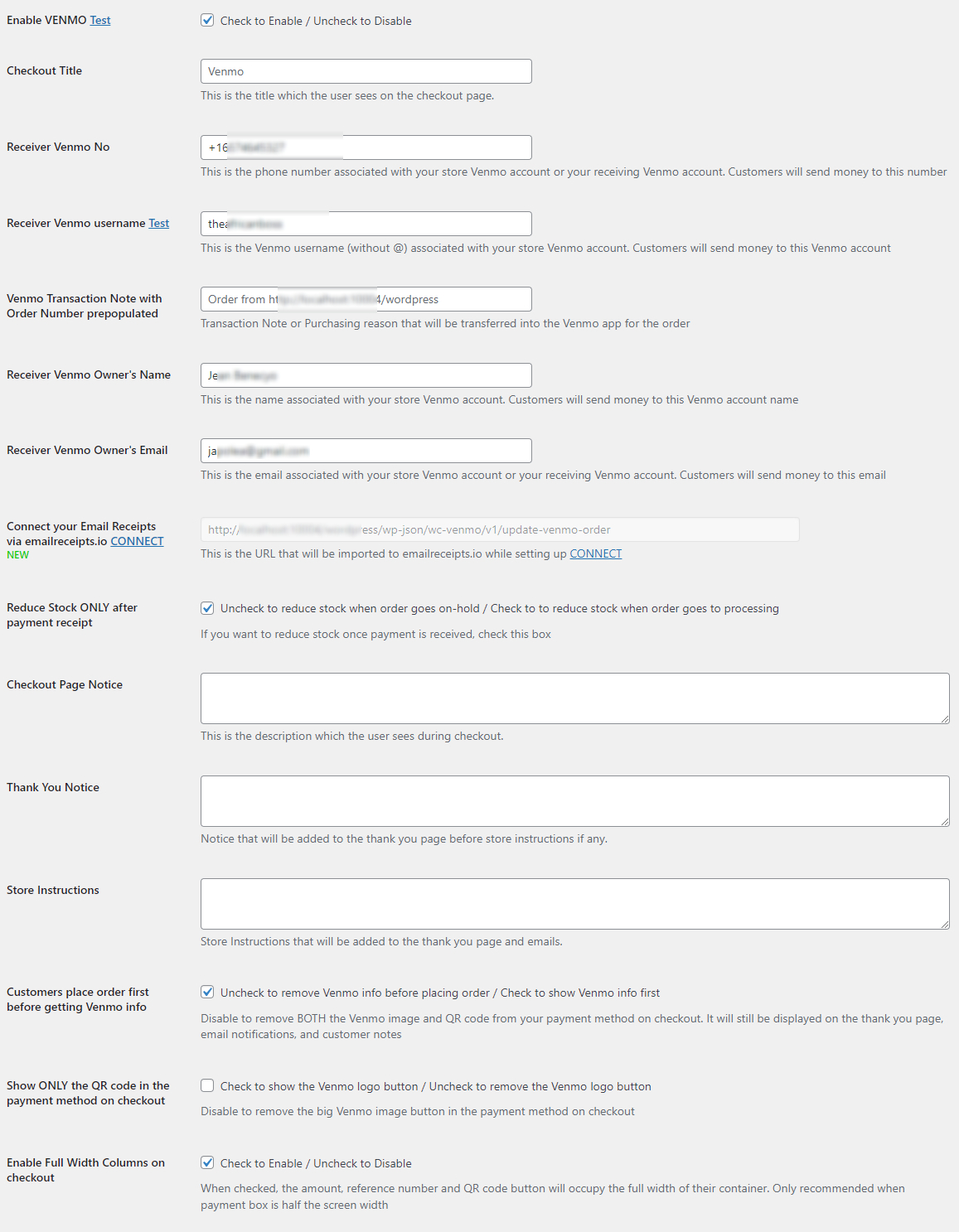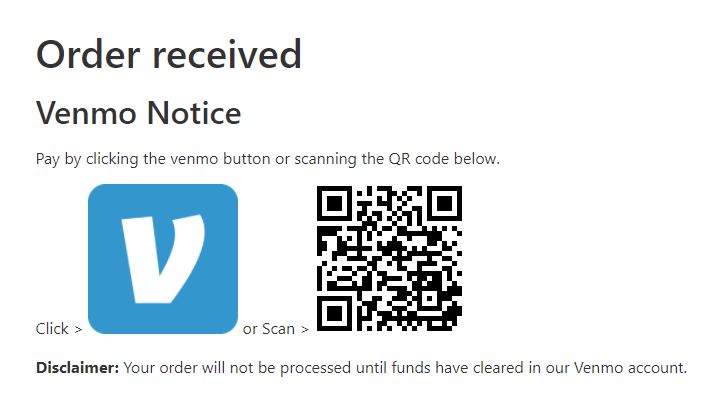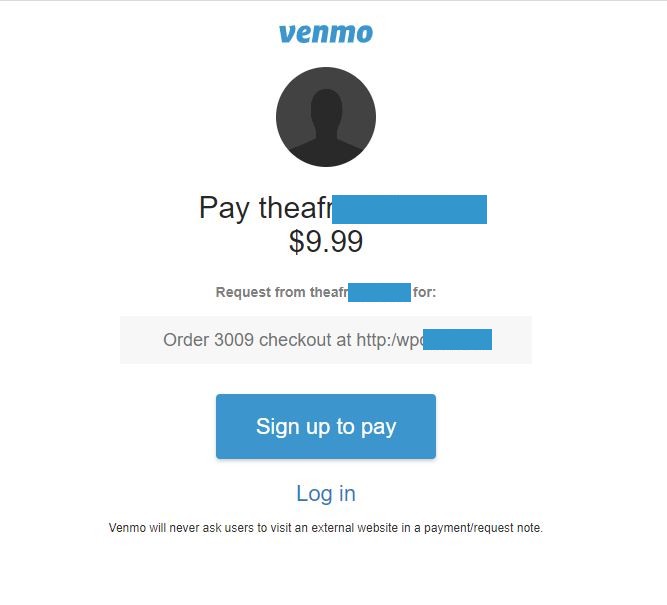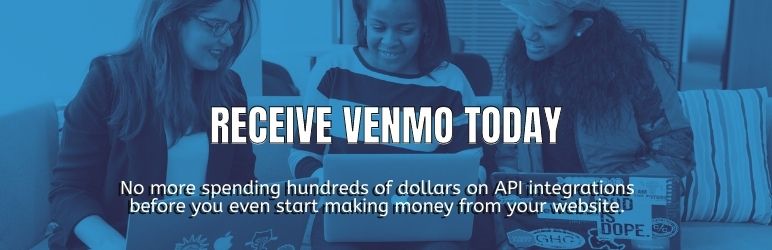
Checkout with Venmo on Woocommerce
| 开发者 | theafricanboss |
|---|---|
| 更新时间 | 2023年1月18日 03:03 |
| PHP版本: | 5.0 及以上 |
| WordPress版本: | 6.0.2 |
| 版权: | GPLv3 |
| 版权网址: | 版权信息 |
详情介绍:
Introducing automated order status updates for PRO users: on-hold to processing when you receive the order amount
Also using our SMS for Woocommerce plugin, you can send personalized bulk email and SMS notifications for orders still on-hold with order information and more
Now compatible with Translation plugins (like Loco, WPML, etc) meaning you can translate the Checkout, Thank you page and Email notices
For more details about this woocommerce extension, please visit The African Boss
See available screenshots or the store example of Gura Stores for visual details.
PRO or customized version
Please reach out to theafricanboss@gmail.com for a custom version of this plugin.
Visit The African Boss for more details
Demo
An example of the plugin in use is the following store:
Gura Stores
This plugin displays a Venmo link
See the screenshots or the store example of Gura Stores for visual details.
安装:
From Dashboard ( WordPress admin )
- Go to Plugins -> Add New
- Search for ‘Checkout with Venmo on Woocommerce’
- Click on Install Now
- Activate the plugin through the “Plugins” menu in WordPress.
- Download ‘Checkout with Venmo on Woocommerce’ from The African Boss
- Unzip momo-venmo.zip’ file and
- Upload momo-venmo folder to the “/wp-content/plugins/” directory.
- Activate the plugin through the “Plugins” menu in WordPress.
屏幕截图:
常见问题:
Does this Venmo plugin integrate with the payment APIs?
This plugin is a quick and easy way to display to your customers your Venmo username and to link them to it. Unfortunately, this plugin doesn't integrate a full Venmo end-to-end payment. It only displays your Venmo username to the customer and redirects them to it so that the off site Venmo transaction can take place. Please check screenshots for more details on what is reported.
更新日志:
3.1 Sep 1, 2022
- Redesigned how information is displayed to the customer on the checkout and thank you pages
- Added capturing Venmo username as order meta data
- Integrated emailreceipts.io to track Venmo receipts and update order statuses automatically
- Automated order status updates for PRO users
- Better Venmo automated processing
- When no order id is sent, check recent orders for a match of amount and payment method
- Reduce order stock inventory option
- Tutorial on how to update order statuses automatically for PRO users
- Bulk email and SMS notifications for orders still on-hold using SMS for Woocommerce plugin
- New logo with Venmo logo and QR code in one
- Moved to Freemius for automatic updates
- Updated Woocommerce and Wordpress compatibility
- SMS for Woocommerce compatible
- Internalization of the plugin checkout, thankyou and email
- Better Venmo URL encoding
- Updated help links
- Updated Woocommerce and Wordpress compatibility
- Updated from woocommerce_before_thankyou to woocommerce_thankyou_payment-method-id for compatibility with thank you page customizer plugins
- Moved menu order to below woocommerce menu - position 56
- Fixed error bug that disallowed upgrade/downgrade due to global constants structure in free MOMOPRO_ while in paid, MOMOPRO
- Fixed admin_url functions with issues
- Added ! $sent_to_admin / $sent_to_admin = false to email instructions
- Replaced woocommerce_email_before_order_table hook by woocommerce_email_order_details
- Updated Woocommerce and Wordpress compatibility
- Updated width and height attributes for logo-qr
- Added .logo-qr class that overwrites theme CSS for the button and QR code
- Changed the wording and removed "shipping and delivery" to include digital woocommerce sellers
- Removed version date
- Fixed order order_id occurences
- Remove @ at the beginning in venmo username
- Sharing payment methods with free versions to keep data across
- Fixed 'if functions for on-hold and check payment methods' placement
- Improved deactivate free plugins when PRO activated Smooth upgrade from free to PRO
- PRO invitation admin notice when using free plugin
- Fixed bootstrap CSS enqueued on menu pages
- Added .momo-*** class to checkout CSS to apply custom CSS to payment icons and QR codes Removed content from assets/css/checkout that was forcing 35px size on some themes Added important height to force 100px in size of QR code and buttons on checkout and thank you page Added setup plugin link to wp_die when upgrading from free to PRO plugin
- Better settings links on plugins page
- Removed review notice asking for reviews
- Better installation instructions
- renamed PRO versions to [payment_name PRO]
- Added free and paid recommended menus in sidebar with colors
- Fixed menu buttons in PRO plugin
- Added the Venmo note that defaults to 'checkout at your_site.com'
- Updated Venmo note occurences in email, checkout page, and thank you page
- Added test button to settings page to see what customers see when they click the button or run the QR code
- Updated checkout icon
- Added settings links to plugins page
- Added setup plugin link to wp_die when upgrading from free to PRO plugin
- Fixed menu buttons in PRO plugin
- Send email with payment info if order is on-hold
- Fixed bootstrap CSS enqueued on menu pages
- Removed content from assets/css/checkout that was forcing 35px size on some themes
- Added height, max-height, width, max-width to force 100px in size of QR code and buttons on checkout and thank you page
- Added .paym_link class to assets/css/checkout to remove any underline from themes on the QR code or button
- Added wp_die to deactivate plugin when the PRO version is active
- Emails will be sent with the note from now on only if the order is still on-hold
- Name change from 'MOMO Venmo' to 'Checkout with Venmo on Woocommerce'
- Updated links of assets in recommended and tutorials links
- Initial Release