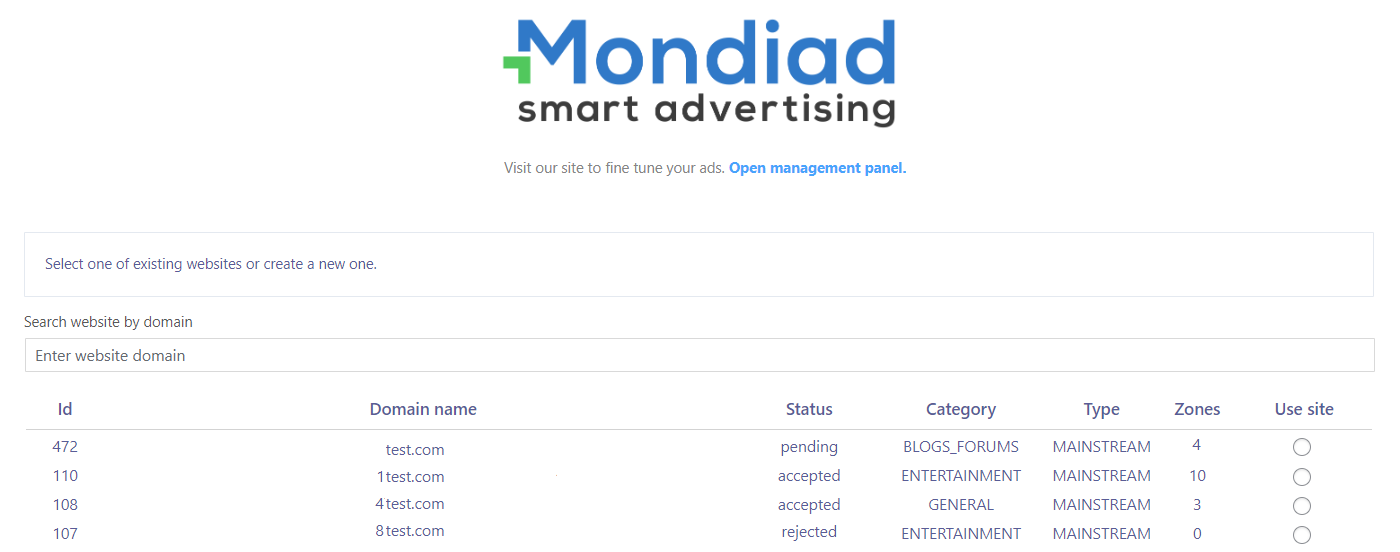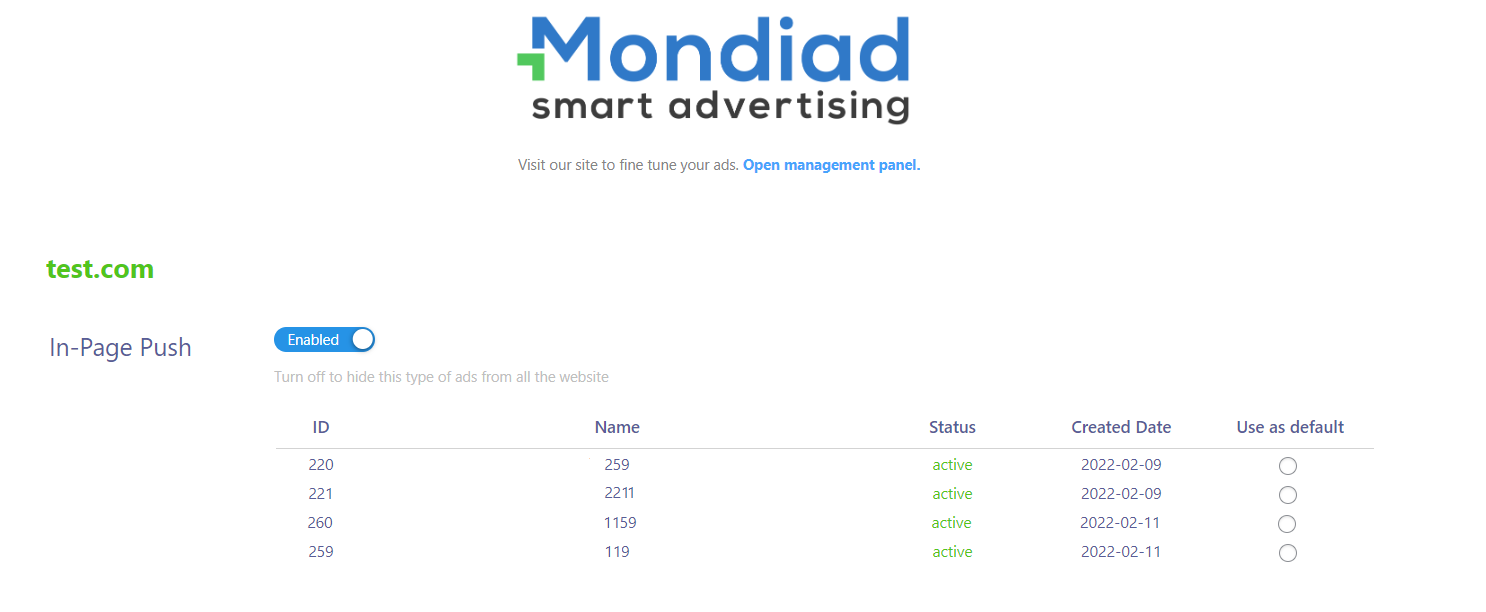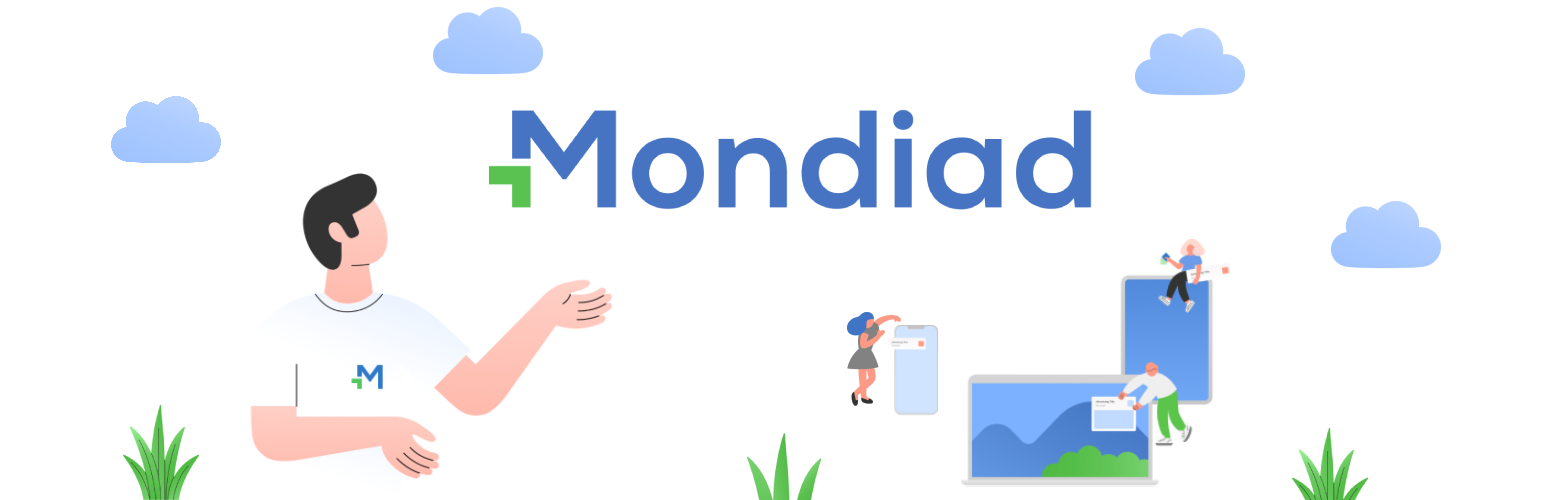
Mondiad Advertising
| 开发者 | mondiad |
|---|---|
| 更新时间 | 2024年10月15日 18:10 |
| PHP版本: | 5.4 及以上 |
| WordPress版本: | 6.6 |
| 版权: | GPLv2 or later |
| 版权网址: | 版权信息 |
详情介绍:
The Mondiad WordPress Plugin is dedicated to publishers who wish to install their ad codes on their website pages, to get ads running and monetized.
- It’s quick & easy to install.
- Possibility to disable the code without having to uninstall or deactivate the plugin
- Our support team is always available to help.
安装:
1. Authorisation
- Log into your Mondiad publisher account.
- Go to Settings -> API integration -> Generate your API Key.
- Enter your client ID/secret into the authentication form within the plugin.
- You can use an ad zone as a default for all your website pages via the “Use as default” button, at the end of it.
- Once you set an ad zone as default, you’ll be able to remove it.
- You can easily enable or disable ad zones at any time, via one click.
屏幕截图:
更新日志:
1.1.4
- Configuration and slight UI changes
- Configuration changes
- Configuration and readme changes
- Configuration changes
- Added support for Banner Ads
- Initial version.