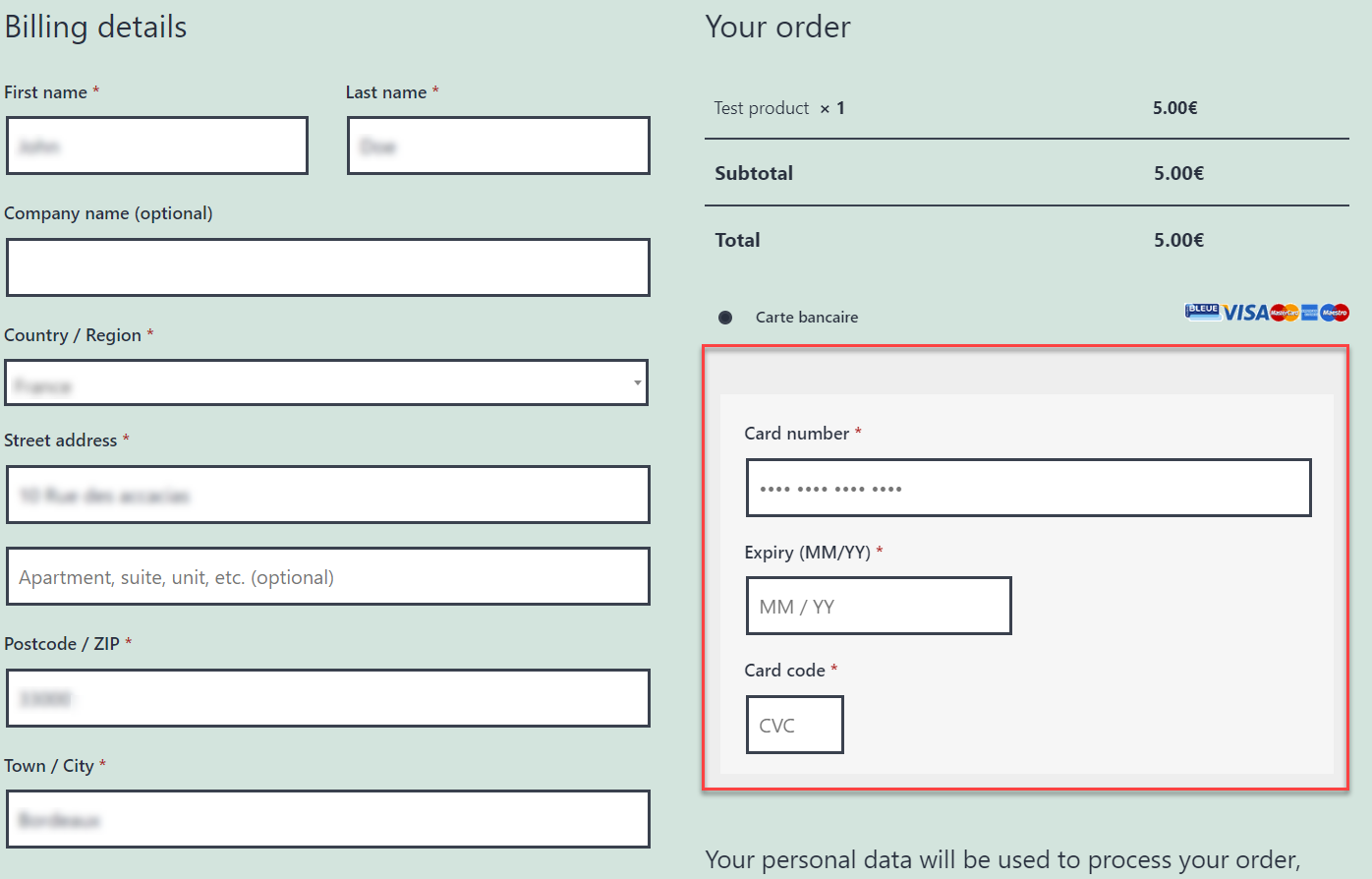OVRI Payment
| 开发者 |
moneytigo
ovribanking |
|---|---|
| 更新时间 | 2024年10月14日 21:46 |
| PHP版本: | 7 及以上 |
| WordPress版本: | 6.6.2 |
| 版权: | GPLv2 or later |
标签
payment
checkout
paypal
payment gateway
payments
stripe
payment processing
credit card
card
paiement
online payment
merchant account
purchase
mollie
payment pro
moyen de paiement
bezahlsystem
easytransac
adyen
payment processor
contrat vad
ipspayment
ips payment
moneytigo
ovri
ovri banking
payzen
mangopay
下载
详情介绍:
安装:
These steps should be made for module's correct work:
- Open a account (Registration is done online and the account is opened immediately).
- Add your website to Ovri DashBord (from your dashboard to get your API key credentials)
- Install and adjust the module
- Module's installation. Choose "Plugins -> Add new" in admin's console, press "Upload Plugin" button, choose zip-archive with plugin and then press "Install".
- Adjustment. Choose "WooCommerce -> Settings" in admin's console and proceed to "Payments" tab. Choose "Ovri" in payment gateways list and proceed to settings. Fill in "Api Key" and "Secret Key" - these values can be found in https://my.ovri.app. You can leave the rest settings as they go.
- After saving your settings, you will have OVRI payments available on your website.
屏幕截图:
常见问题:
What does the plugin do?
The OVRI plugin adds to your Woocommerce store and to Wordpress the interfacing of your Ovri payment account directly on your store without any particular development.
What is Ovri ?
OVRI is an online payment gateway that allows you to accept credit cards in a matter of moments.
更新日志:
1.7.0
- Added compatibility with Woocommerce subscription (recurring payment) in redirect mode
- Automation of cancellations, suspensions and réactivations
- Bug fixe
- Display or hidden OVRI Footer
- Use a different OVRI partner payment processor online
- Modify css appearance of payment form in embedded mode (hosted fields)
- Bug fix
- Optimize SCA Three Secure authentication
- Bug fix
- Bug fix
- Notification add when update is avialable
- Hosted Fields - Fix limit cardholder 35chrs
- Add AMERICAN Express compatibility
- Add Elementor compatibility
- Optimize checkout compatibility
- Add payment without redirection (Hosted fields)
- Minor bug fixes
- minor fix
- minor fix
- Error correction for split payments, especially on a recurring message
- Fixed API key recovery on split payments
- Fix error ovri displayed
- Fix for simple checkout substitute last name to name when is not definied
- Fix bug on admin page
- Add language :
- French
- English
- Italian
- Spanish
- German
- Change of name from MoneyTigo to OVRI
- Test compatibility with WordPress 6.x
- Fixed new API change
- Compatibility test with Wordpress 5.8 and validation
- Compatibility test with the latest version of WOCOMMERCE 5.4 and validation
- Fixed of MoneyTigo API call with rectification of payer's last name
- Correction of the version management bug
- Modification in case of refused payment, forcing the creation of a new order at each payment attempt
- Fixed bug with duplicate stock increment
- Removal of the moneytigo footer
- Update check native to wordpress abandon manual check
- Switch to automatic update by default for the moneytigo module
- Solved redirection problem for orders with completed status
- Fix bug in list payment method
- Fix bug in list payment method
- Add spanish translate
- Update french translate
- Fix domain text
- Fix checking moneytigo
- Added 2 and 4 times payment methods
- Removal of the integrated mode and change of api version
- Standardization of the module with the latest security rules
- Optimization of processing and response times
- Choice between integrated mode and redirection mode
- In the integrated reminder mode of the amount to be paid
- Redirection in case of payment in installments
- Modified termination url
- Encryption of notifications
- WooCommerce Payment Gateway.