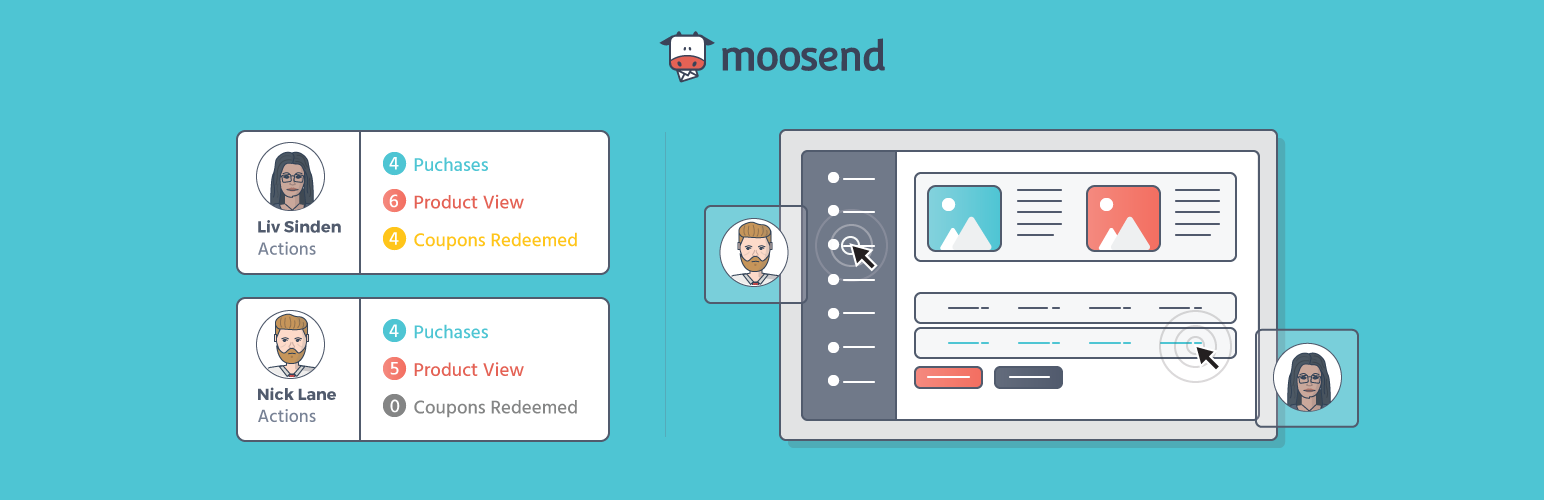
Moosend Website Connector
| 开发者 | moosend |
|---|---|
| 更新时间 | 2022年12月1日 23:03 |
| PHP版本: | 4.1 及以上 |
| WordPress版本: | 6.0 |
| 版权: | GPLv2 or later |
| 版权网址: | 版权信息 |
详情介绍:
Getting started
- Register with Moosend
- Install the plugin in your store
安装:
- In order to install the plugin manually copy the contents of the downloaded directory to wordpress_installation_directory/wp-content/plugins/mootracker/
- After you have installed the plugin navigate to Settings - MooTracker Settings and from that screen insert the site id associated with this shop.
更新日志:
1.0.190
- Update dependencies
- Fix exit intent event bug. Add compatibility for WP 6.0
- Fire order completed event only after the full purchase is made, such as PayPal case etc..
- Update GuzzleHttp
- Added compatibility with WP 5.8
- Added compatibility with WP 5.6
- Now the product ID is sent instead of variation ID in variable products
- Fixed a bug when ItemCategory was not being sent from a Variable Product = 1.0.175 #
- Fixed some issues in Add to Cart and Complete Order = 1.0.173 #
- Add Subscription Forms feature
- Remove external JS file. Now adds script snippet inline in HTML head = 1.0.169 #
- Product category is tracked when Order is completed. = 1.0.163 #
- Full name is tracked when Order is completed. Tested up to 5.2.3 = 0.9.160 # Prevent multiple calls when "Enable AJAX add to cart buttons on archives" is disabled
- Added itemCategory in addToOrder event
- Updated Moosend Website Tracking Package
- Added Product Attributes to Page View
- Updated Moosend Website Tracking Package
- Plugin is compatible up to 4.8