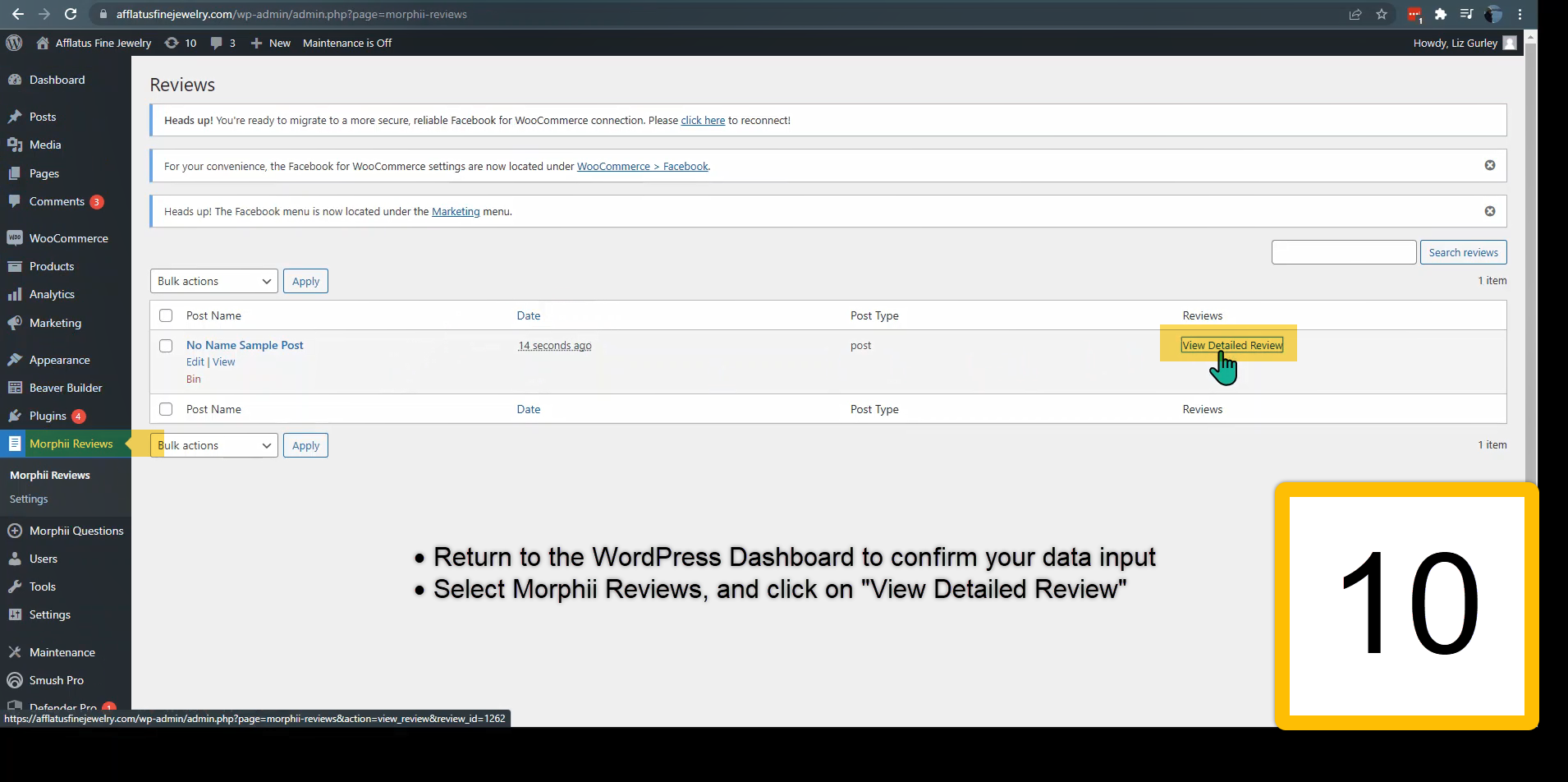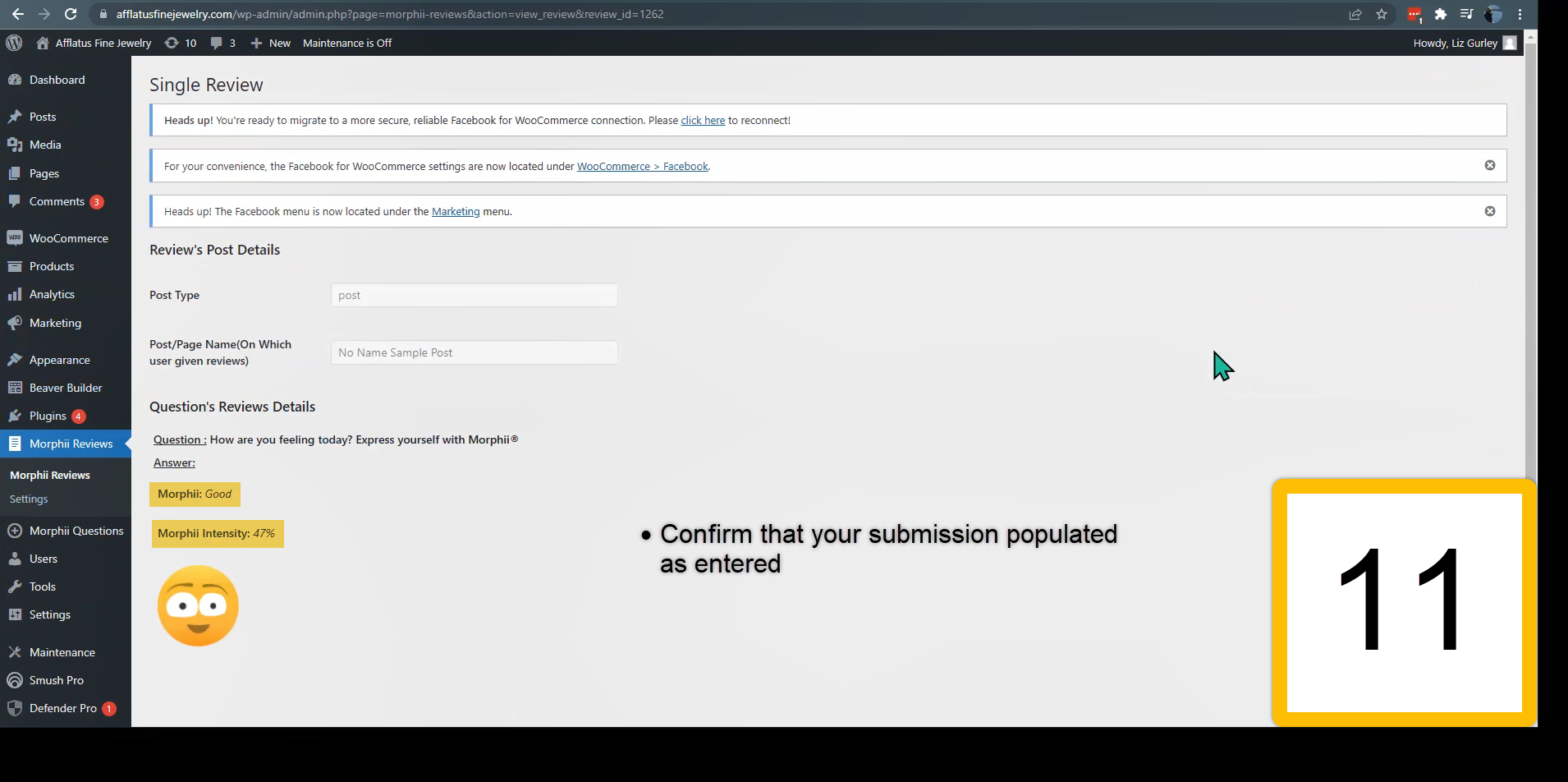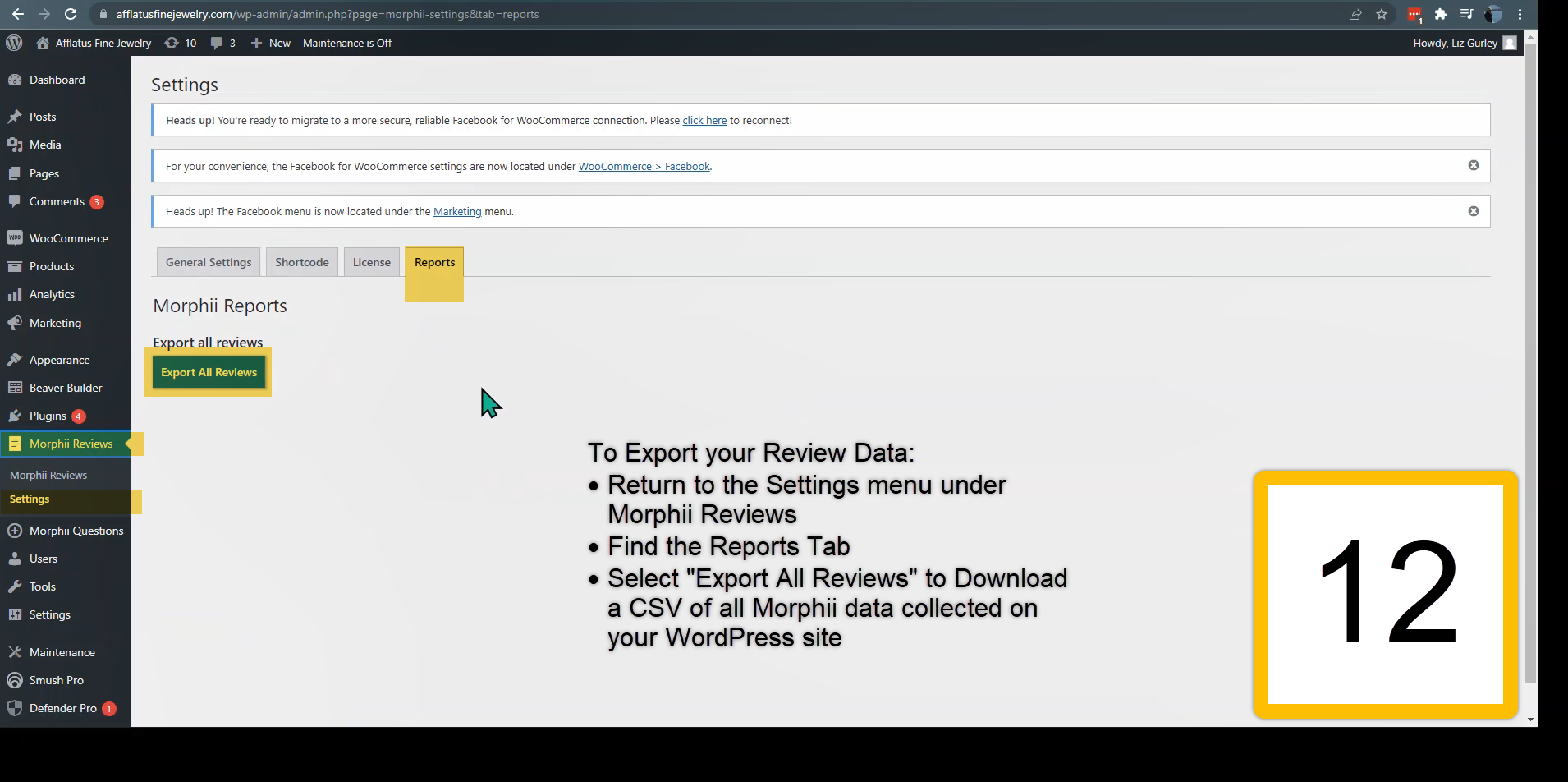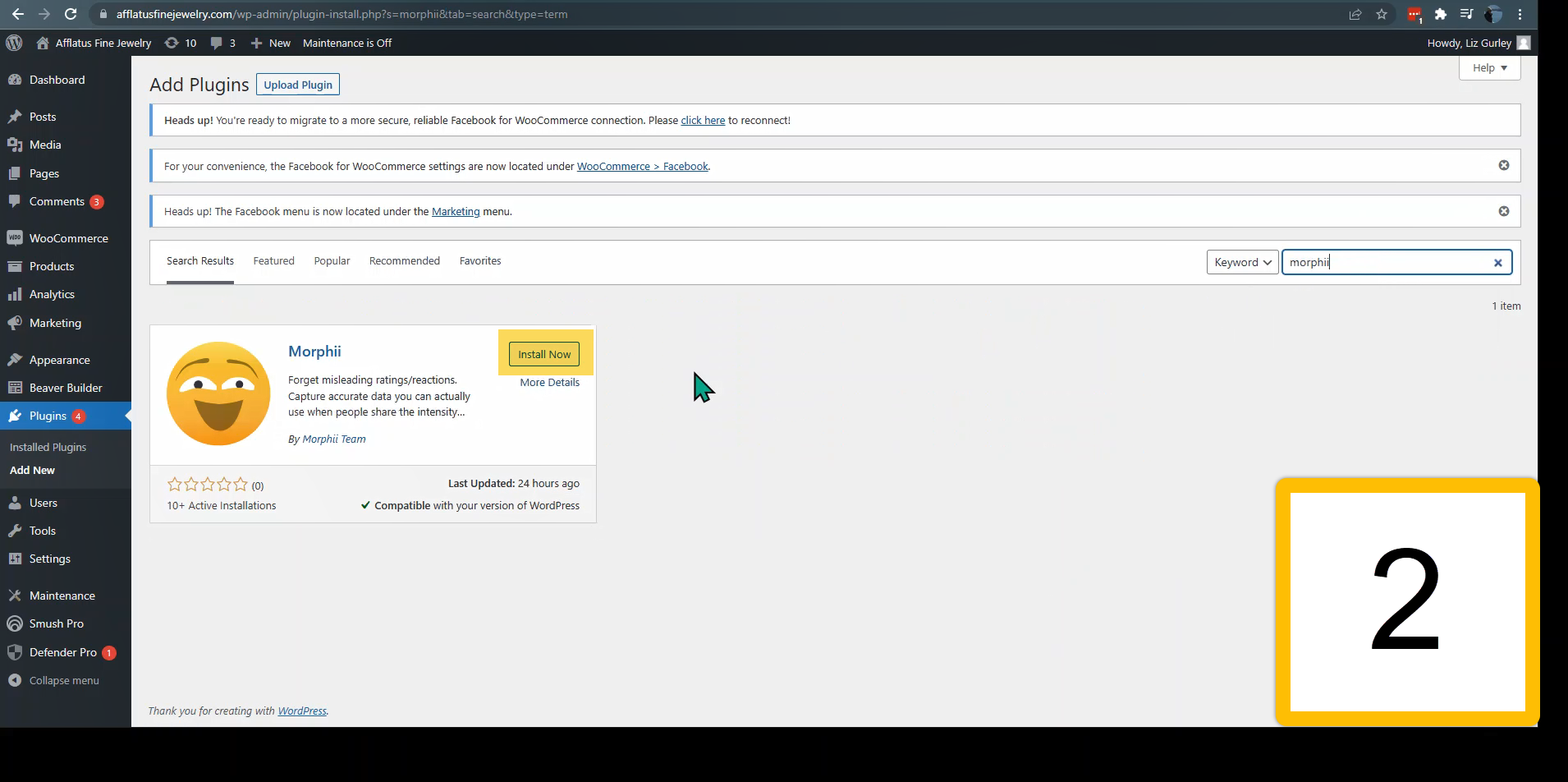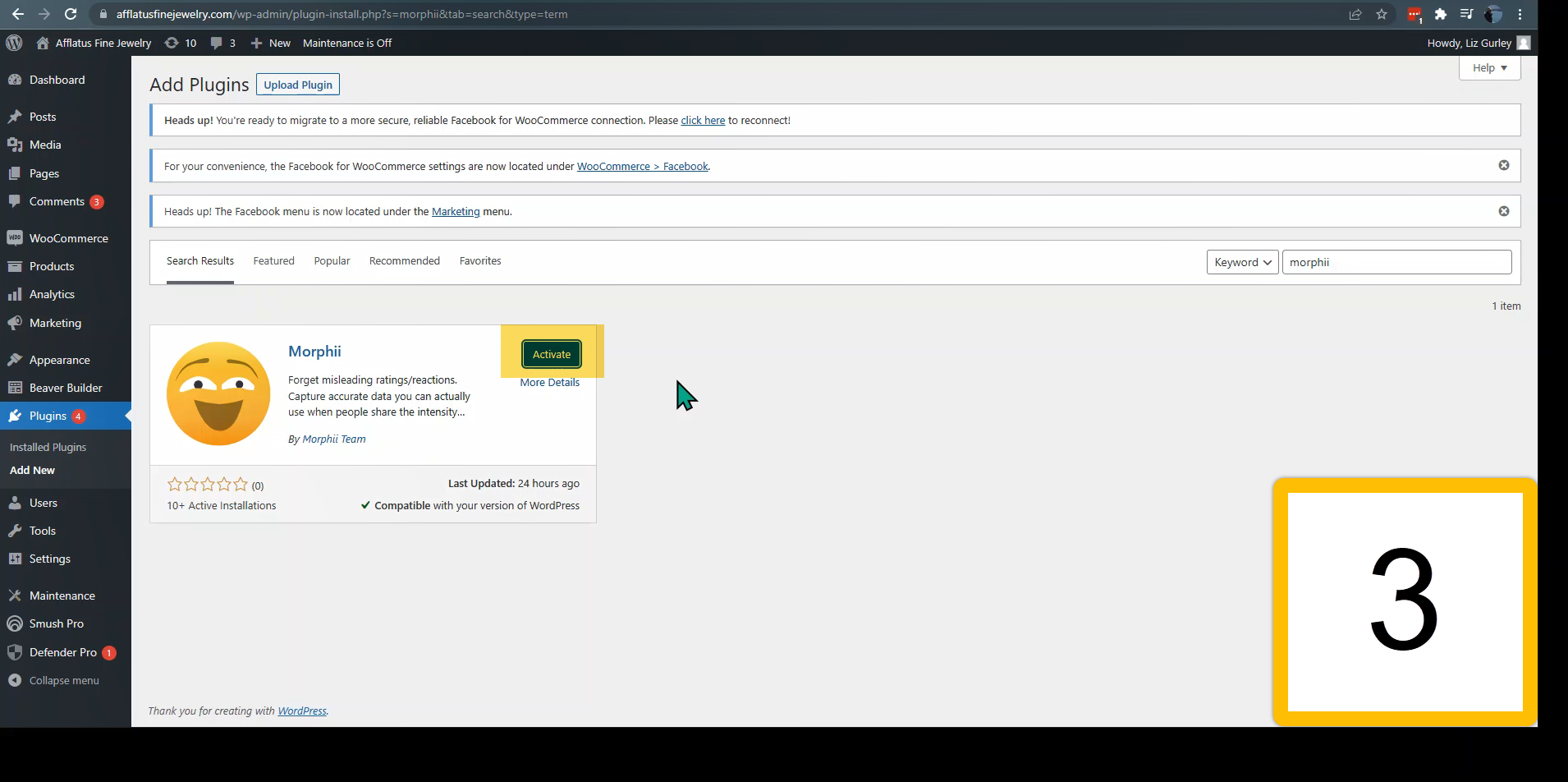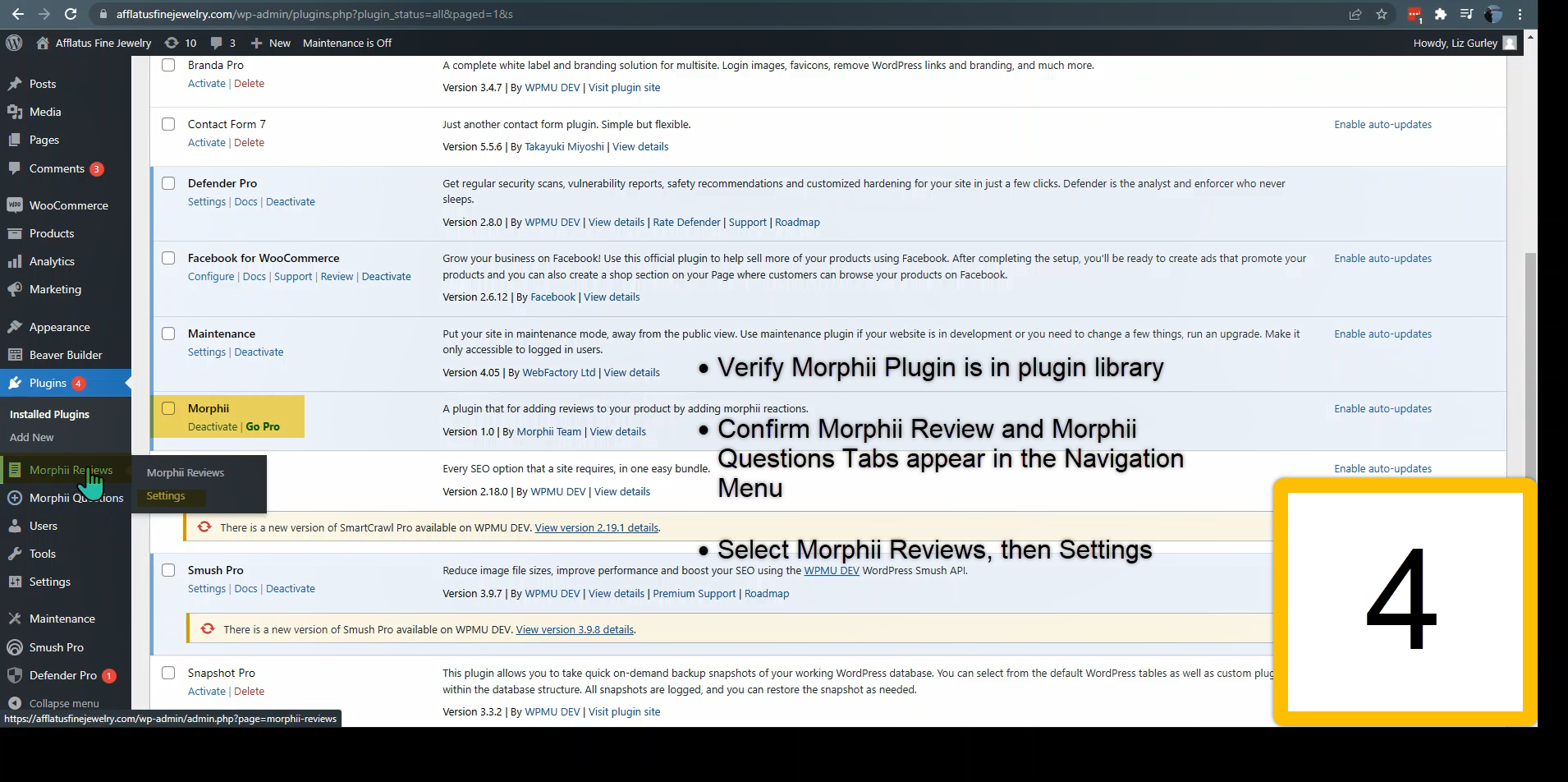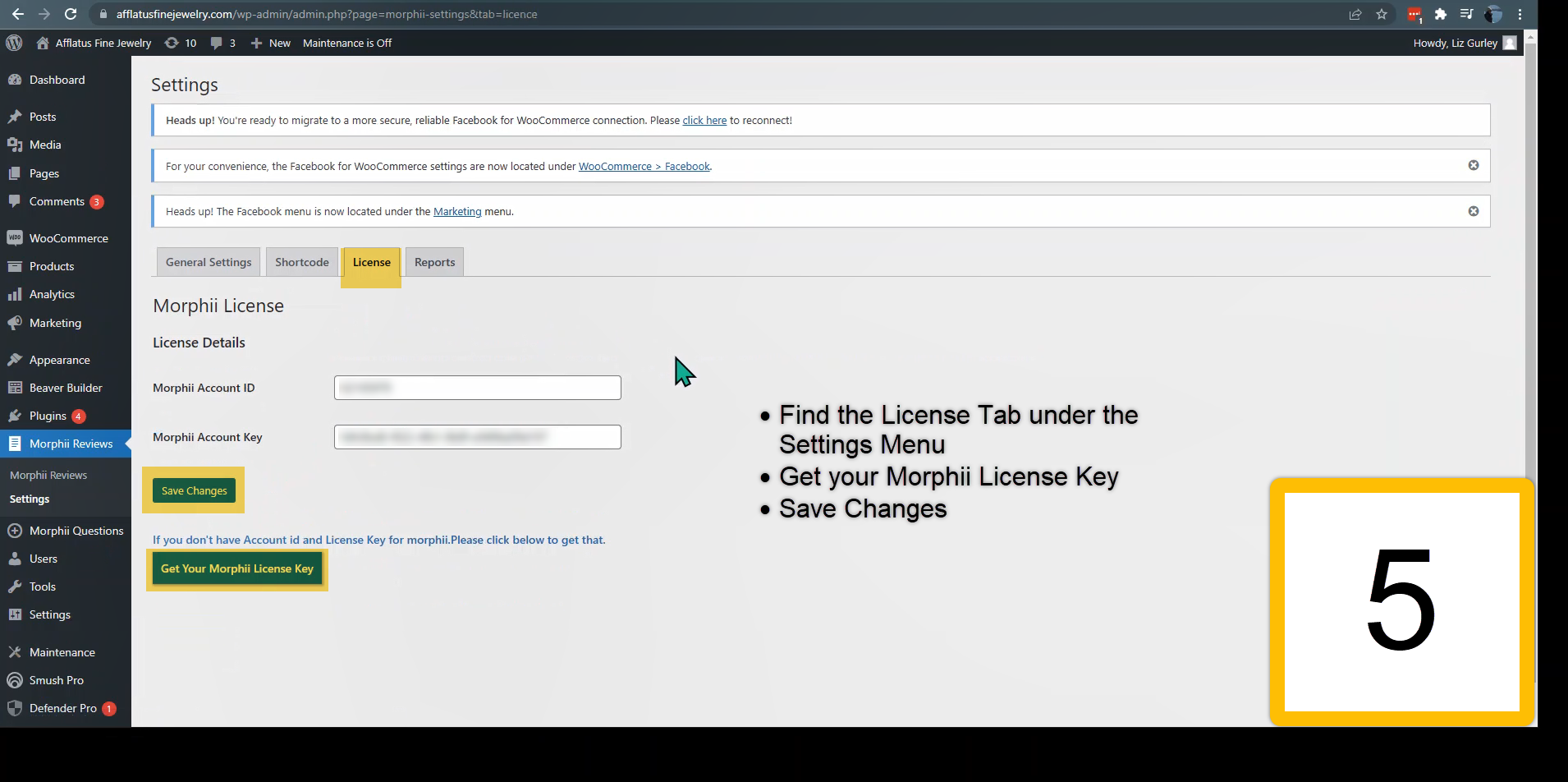Morphii
| 开发者 |
Roberttwif
CharlestonWebmasters |
|---|---|
| 更新时间 | 2023年4月8日 18:43 |
| 捐献地址: | 去捐款 |
| PHP版本: | 5.3.0 及以上 |
| WordPress版本: | 6.3 |
| 版权: | GPLv2 or later |
| 版权网址: | 版权信息 |
详情介绍:
Forget misleading ratings/reactions. Capture accurate data you can actually use when people share the intensity of how they feel about your content.
Providing your readers and users with the best experience and content requires that you get them fully engaged. In order to accomplish that, it is imperative that you accurately capture how they feel about their experiences...in real-time in order to empower you to react, adapt and improve.
We’ve made it easy and seamless for you to do just that! Morphii makes the critical feedback loop more engaging for them by allowing them to simply share their experiences and the intensity of them rather than ask them to try to explain themselves through overly simplistic reaction tools or traditional rating scales.
That key shift in approach minimizes the bias often reflected by existing methods as well as the resulting need to interpret what often is misleading data. The unique interactive methodology Morphii employs has also proven to evoke more responses. That ensures that your outliers will no longer represent the overwhelming majority of your respondents.
The patented means by which a Morphii responder is able to mirror their genuine facial expression confirms that Morphii captures and quantifies like no other image-based tool. The direct result: You are able to make more timely, more informed decisions.
Best of all, the process puts you in control. Simply choose from a library of carefully crafted questions, place them on any webpage and you are on your way to effectively capturing what they are actually feeling and how intensely. With Morphii, you’ll better understand exactly how they feel about your brand, their user experience on your website, their recent purchase...even the content of your blog.
Check out Morphii for more information about our Free, Pro, and Pro+ plugin features, Enterprise Solutions, support and to access our knowledge base.
Also refer to our demo
屏幕截图:
更新日志:
Visit our Changelog page for up-to-date information on what has been going on with the development of Morphii.